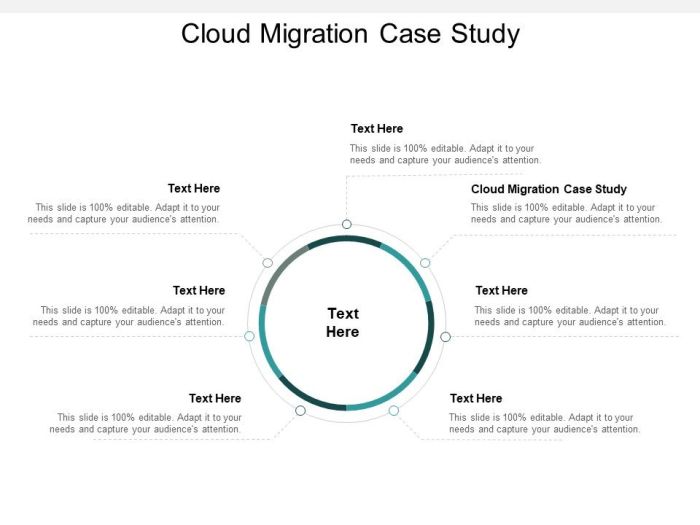The modern digital landscape is a complex ecosystem, and legacy applications, once vital, often become a drag on agility, innovation, and cost-effectiveness. The decision of whether to retire or retain these systems is not merely a technical one; it’s a strategic imperative that impacts business performance, compliance, and long-term sustainability. This exploration delves into the multifaceted considerations involved in making informed decisions about legacy applications, offering a framework for evaluating their value and charting a course for their future.
This analysis dissects the critical components of legacy application management, from assessing business impact and technical feasibility to navigating data migration complexities and regulatory compliance. It provides a roadmap for decision-makers, outlining methodologies for cost-benefit analysis, risk mitigation, and stakeholder communication. Furthermore, it examines application modernization options, including rehosting, re-platforming, and re-architecting, to provide a comprehensive understanding of the available strategies.
Business Impact Assessment
The decision to retire or retain a legacy application demands a thorough assessment of its potential impact on the business. This evaluation necessitates a balanced consideration of both the advantages and disadvantages associated with application retirement. A robust business impact assessment (BIA) provides the necessary framework to make informed decisions, ensuring alignment with strategic goals and minimizing disruption.
Evaluating Positive and Negative Consequences
Application retirement introduces both positive and negative consequences. A comprehensive BIA systematically identifies and analyzes these impacts, offering a clear view of the potential ramifications.The positive consequences often include:
- Cost Reduction: Retirement eliminates ongoing costs associated with maintenance, support, and infrastructure. This can include hardware, software licenses, and the personnel required to maintain the legacy system. For instance, a study by Gartner revealed that organizations can reduce their IT operational costs by up to 20% by retiring legacy applications.
- Reduced Security Risks: Legacy applications are often vulnerable to security threats due to outdated technology and lack of security updates. Retirement reduces the attack surface and mitigates the risk of data breaches.
- Improved Efficiency: Replacing legacy systems with modern alternatives can streamline processes and improve overall operational efficiency. Modern systems often automate tasks and integrate with other applications, leading to faster processing times and reduced manual effort.
- Increased Agility: Retiring legacy systems allows organizations to become more agile and responsive to changing business needs. Modern applications are often easier to update and scale, enabling businesses to adapt quickly to market demands.
The negative consequences include:
- Implementation Costs: Implementing a replacement system involves significant upfront costs, including software licenses, hardware, and implementation services.
- Data Migration Challenges: Migrating data from a legacy system to a new system can be complex and time-consuming. Data integrity must be maintained throughout the migration process.
- User Training and Adoption: Employees need to be trained on the new system, which can lead to a temporary decrease in productivity. User adoption rates can also be a challenge.
- Potential for Business Disruption: Application retirement can disrupt business operations, especially if the replacement system is not fully functional or if data migration issues arise. Careful planning and execution are crucial to minimize this disruption.
Quantifying Financial Impact
Quantifying the financial impact of application retirement involves calculating cost savings, assessing revenue changes, and evaluating risk mitigation benefits. A structured approach is necessary to ensure a clear understanding of the financial implications.Cost savings can be calculated using the following formula:
Cost Savings = (Annual Maintenance Costs + Annual Support Costs + Infrastructure Costs)
(New System Maintenance Costs + New System Support Costs + Infrastructure Costs)
- Cost Savings Example: Consider a legacy CRM system costing $200,000 annually for maintenance, support, and infrastructure. The replacement system costs $50,000 annually. The cost savings would be $150,000 per year.
Revenue changes must be assessed. This includes:
- Impact on Sales: Does the legacy system support sales activities? Will the new system be more or less effective?
- Impact on Customer Service: Will the new system improve customer service and potentially increase customer retention?
- Impact on Operational Efficiency: Will improved efficiency translate into increased revenue?
Risk mitigation should also be evaluated:
- Reduced Security Risk: Calculate the potential cost of a data breach or security incident associated with the legacy system. This can include fines, legal fees, and reputational damage.
- Compliance Risk: Determine the cost of non-compliance with regulatory requirements due to the legacy system’s limitations.
Assessing Impact on User Productivity and Satisfaction
The transition from a legacy system to a new application directly affects user productivity and satisfaction. Assessing this impact is crucial for ensuring a smooth transition and minimizing negative consequences.Methods for assessing user impact include:
- Surveys and Interviews: Conduct surveys and interviews with users to gather feedback on their current experience with the legacy system and their expectations for the new system.
- Focus Groups: Organize focus groups to discuss user needs and concerns in a more interactive setting.
- Usability Testing: Conduct usability testing with the new system to identify potential usability issues and areas for improvement.
Metrics to measure user impact include:
- Task Completion Time: Measure the time it takes users to complete key tasks in both the legacy system and the new system.
- Error Rates: Track the number of errors made by users when performing tasks in both systems.
- User Satisfaction Scores: Use surveys to gather user satisfaction scores on various aspects of the system, such as ease of use, functionality, and performance.
- Training Costs: Evaluate the time and cost associated with training users on the new system.
An example of a real-world case illustrating the impact on user productivity is the retirement of a legacy order management system by a large retail company. The legacy system was slow and cumbersome, leading to long order processing times and frequent errors. The replacement system automated many tasks and provided a more user-friendly interface, resulting in a 30% reduction in order processing time and a significant improvement in user satisfaction scores.
Technical Feasibility Study
Evaluating the technical feasibility of retiring legacy applications is a critical step in the overall application portfolio rationalization process. This study assesses the technical challenges and risks associated with the retirement of each application, providing a basis for informed decision-making. A comprehensive technical feasibility study ensures that the selected applications can be retired without undue disruption to business operations or significant technical setbacks.
Evaluating Technical Complexity of Application Retirement
Determining the technical complexity of retiring a legacy application involves a multifaceted approach. This includes assessing data migration requirements, integration challenges, and code dependencies. The complexity level significantly influences the effort, resources, and time required for a successful application retirement.Data migration is a crucial aspect of retiring legacy applications. The complexity of this process depends on factors such as the volume of data, the structure of the data, and the compatibility between the legacy system and the target system.
- Data Volume: Larger datasets typically require more complex migration strategies, including parallel processing, data cleansing, and validation steps.
- Data Structure: Complex data models with numerous relationships and dependencies increase the complexity of data mapping and transformation.
- Data Compatibility: Differences in data formats, character sets, and data types between the legacy system and the target system necessitate data transformation efforts. For instance, migrating data from a legacy mainframe system using EBCDIC encoding to a modern system using UTF-8 requires conversion steps.
Integration challenges arise when the legacy application interacts with other systems. These challenges may involve dependencies on APIs, interfaces, and data exchanges. The complexity of these integrations influences the effort required to replace or re-engineer the integration points.
- Interface Complexity: Applications with many interfaces and dependencies on other systems increase complexity.
- API Availability: If the legacy application relies on APIs that are no longer supported or poorly documented, it becomes more difficult to replicate functionality in a new system.
- Data Exchange: The methods by which data is exchanged with other systems (e.g., batch files, real-time updates) impact the complexity of data migration and integration.
Code dependencies represent the relationships between different parts of the legacy application and other software components. Identifying and managing these dependencies is crucial to avoid disruptions during retirement.
- Code Base Size: Larger codebases with complex interdependencies increase the effort to identify and refactor dependencies.
- Third-Party Libraries: Dependencies on unsupported or outdated third-party libraries and frameworks introduce risks.
- Custom Code: Extensive use of custom code increases the effort required for analysis and potential refactoring.
Assessing Availability of Source Code, Documentation, and Technical Expertise
The availability of source code, documentation, and technical expertise significantly affects the feasibility of retiring a legacy application. These resources provide the necessary information for understanding, modifying, and replacing the application.The presence and quality of source code are essential for understanding the application’s functionality and behavior.
- Source Code Availability: Without access to the source code, it becomes extremely difficult to understand the application’s logic and functionality. Reverse engineering may be required, which is time-consuming and error-prone.
- Code Quality: Poorly documented and poorly structured code increases the difficulty of analysis and modification.
- Code Versioning: The presence of version control systems (e.g., Git, SVN) facilitates tracking changes and managing code modifications during the retirement process.
Documentation, including system specifications, user manuals, and design documents, is crucial for understanding the application’s architecture and functionality.
- Documentation Completeness: Incomplete or outdated documentation hinders the understanding of the application’s functionality and interactions.
- Documentation Accuracy: Inaccurate documentation leads to incorrect assumptions and potential errors during the retirement process.
- Documentation Format: Documentation stored in easily accessible formats (e.g., HTML, PDF) is more convenient than documentation stored in obsolete formats.
Technical expertise, encompassing the knowledge and skills required to understand and modify the application, is another critical factor.
- Expertise Availability: The availability of individuals with experience in the legacy application’s technologies (e.g., programming languages, databases, operating systems) is essential.
- Knowledge Transfer: If the original developers or administrators are no longer available, knowledge transfer becomes crucial.
- Training and Support: The availability of training materials and support resources can help to mitigate the lack of in-house expertise.
Identifying and Evaluating Technical Risks
Identifying and evaluating potential technical risks associated with the migration or decommissioning of a legacy application is a critical component of the technical feasibility study. These risks can significantly impact the project’s success and should be addressed proactively.Data migration risks include data loss, data corruption, and data incompatibility.
- Data Loss: Data loss can occur during migration due to errors in the migration process or system failures. Data backups and validation procedures are crucial to mitigate this risk.
- Data Corruption: Data corruption can result from data transformation errors or incompatibility issues. Rigorous testing and data validation are required.
- Data Incompatibility: Incompatibility between the legacy and target systems can lead to data inconsistencies. Data mapping and transformation processes must address these incompatibilities.
Integration risks arise from dependencies on other systems and the need to replace or re-engineer these integrations.
- Integration Failures: Failures in integration with other systems can disrupt business processes. Thorough testing of all integrations is essential.
- API Incompatibilities: Incompatibilities with existing APIs can prevent the successful integration of the new system.
- Performance Degradation: The performance of the new system may be impacted by the performance of the legacy system’s integrations.
Code dependency risks involve challenges in identifying and managing the dependencies within the legacy application.
- Unidentified Dependencies: Failure to identify all dependencies can lead to unexpected errors during the retirement process.
- Code Refactoring Challenges: Refactoring large and complex codebases can be time-consuming and error-prone.
- Third-Party Library Issues: Dependencies on unsupported or outdated third-party libraries can introduce security vulnerabilities and compatibility issues.
The following table summarizes the risks and mitigation strategies:
| Risk Category | Risk | Mitigation Strategy |
|---|---|---|
| Data Migration | Data Loss | Implement data backups, data validation, and verification processes. |
| Data Migration | Data Corruption | Perform rigorous testing and data validation; employ data cleansing and transformation techniques. |
| Data Migration | Data Incompatibility | Develop data mapping and transformation processes to address compatibility issues. |
| Integration | Integration Failures | Conduct thorough testing of all integrations, including end-to-end testing. |
| Integration | API Incompatibilities | Ensure compatibility with existing APIs or develop API adapters. |
| Integration | Performance Degradation | Optimize the new system’s performance, and monitor the performance of integrations. |
| Code Dependency | Unidentified Dependencies | Perform a thorough code analysis and dependency mapping. |
| Code Dependency | Code Refactoring Challenges | Use automated refactoring tools and conduct code reviews. |
| Code Dependency | Third-Party Library Issues | Update or replace outdated third-party libraries. |
Data Migration Strategies
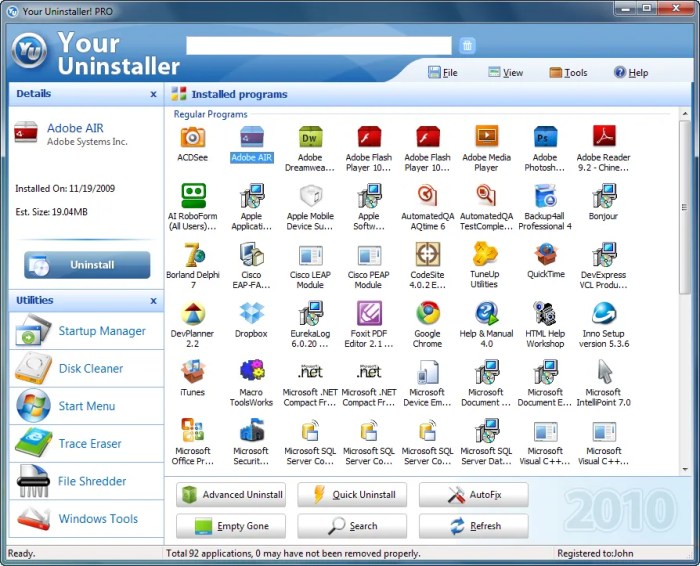
Data migration is a critical component of legacy application modernization, involving the transfer of data from the existing legacy systems to new platforms. This process must be executed with precision to ensure data integrity, availability, and minimal disruption to business operations. The selection of an appropriate data migration strategy is paramount, as it significantly impacts the project’s cost, timeline, and overall success.
The choice depends on several factors, including the complexity of the data, the architecture of the new platform, and the business requirements.
Comparison of Data Migration Strategies
Selecting the correct data migration strategy requires careful consideration of various factors, including the current system’s architecture, the target environment, and the business needs. Each strategy presents its own advantages and disadvantages, influencing the project’s cost, timeline, and overall success.
- Lift-and-Shift: This strategy, also known as rehosting, involves migrating data and applications with minimal changes to the underlying code. The focus is on moving the data and applications as-is to a new infrastructure, such as a cloud environment.
- Pros: Relatively fast and cost-effective, especially for applications that are already well-suited to the target environment. Reduces the need for extensive code refactoring.
- Cons: May not fully leverage the capabilities of the new platform. Can lead to inefficiencies if the underlying architecture of the legacy application is not optimized for the target environment. Potential for continued operational complexities inherited from the legacy system.
- Example: Migrating a virtual machine running a legacy database server to a cloud-based virtual machine instance with minimal configuration changes.
- Re-platforming: This strategy involves migrating the application to a new platform while making some modifications to the code to take advantage of the new platform’s features. This strategy typically involves changes to the database, operating system, or middleware.
- Pros: Improves performance and scalability. Can take advantage of newer technologies.
- Cons: Requires more effort and cost than lift-and-shift. May require significant code modifications.
- Example: Migrating a database from an on-premises Oracle database to a cloud-based PostgreSQL database, involving some code changes to ensure compatibility.
- Re-architecting: This strategy involves a complete redesign of the application and its underlying architecture. This is the most comprehensive approach, and it involves migrating the data to a completely new system.
- Pros: Allows for the most significant improvements in performance, scalability, and functionality. Can leverage the latest technologies and best practices.
- Cons: The most time-consuming and expensive approach. Requires a high degree of expertise and planning. Involves significant risk.
- Example: Rewriting a monolithic application as a microservices architecture, along with migrating the data to a new database system designed for the new architecture.
Step-by-Step Procedure for Planning and Executing a Data Migration Project
Successful data migration requires a structured approach. This includes thorough planning, meticulous execution, and rigorous validation. A well-defined process minimizes risks and ensures data integrity.
- Planning: This phase involves defining the scope of the migration, identifying the data sources and targets, and determining the migration strategy.
- Data Discovery and Assessment: Identify all data sources, their characteristics (volume, format, complexity), and dependencies. Assess data quality and identify potential issues.
- Strategy Selection: Choose the most appropriate migration strategy (lift-and-shift, re-platforming, or re-architecting) based on the assessment.
- Resource Allocation: Allocate the necessary resources, including personnel, tools, and infrastructure.
- Timeline and Budget: Develop a detailed project plan with a realistic timeline and budget.
- Data Mapping: This involves defining the relationships between the source and target data elements.
- Schema Mapping: Map the source data schema to the target data schema.
- Data Transformation Rules: Define the rules for transforming the data to fit the target schema.
- Data Cleansing: Define rules for cleansing and standardizing the data.
- Data Transformation: This involves applying the transformation rules to the data.
- ETL (Extract, Transform, Load): Use ETL tools to extract data from the source, transform it according to the mapping rules, and load it into the target system.
- Data Validation: Validate the transformed data to ensure its accuracy and completeness.
- Error Handling: Implement error handling mechanisms to address any issues during the transformation process.
- Data Migration Execution: This involves migrating the data from the source to the target system.
- Test Migration: Conduct a test migration to validate the migration process and identify any issues.
- Cutover Planning: Plan the cutover process, including downtime considerations.
- Production Migration: Execute the production migration.
- Data Synchronization: Implement data synchronization mechanisms to keep the source and target systems in sync during the migration process.
- Data Validation and Verification: This involves validating the migrated data to ensure its accuracy and completeness.
- Data Comparison: Compare the data in the source and target systems to identify any discrepancies.
- Data Profiling: Profile the data in the target system to assess its quality.
- User Acceptance Testing (UAT): Involve users in testing the migrated data.
- Cutover and Post-Migration Activities: This involves transitioning to the new system and addressing any post-migration issues.
- Cutover: Switch over to the new system.
- Decommissioning: Decommission the legacy system.
- Performance Monitoring: Monitor the performance of the new system.
- Data Reconciliation: Reconcile any data discrepancies.
Common Data Migration Challenges and Solutions
Data migration projects often encounter various challenges that can impact their success. Proactive planning and the implementation of appropriate solutions are crucial for mitigating these risks.
| Challenge | Description | Potential Impact | Solution |
|---|---|---|---|
| Data Quality Issues | Poor data quality in the source system, including incomplete, inconsistent, or inaccurate data. | Data corruption, inaccurate reporting, and business decisions based on incorrect information. | Implement data cleansing and data validation processes before and after migration. Use data profiling tools to identify and address data quality issues. |
| Downtime | The period of time when the system is unavailable during the migration process. | Business disruption, loss of revenue, and reduced productivity. | Plan for a phased migration approach. Implement techniques like “trickle migration” or “zero-downtime migration” to minimize downtime. |
| Data Loss Prevention | The risk of losing data during the migration process. | Irreversible loss of critical business information, leading to legal and financial repercussions. | Implement robust backup and recovery strategies. Conduct thorough testing and validation. Employ data encryption during transit and at rest. |
| Complexity | The complexity of the legacy system and the data, including the volume, format, and dependencies. | Increased project costs, extended timelines, and higher risk of failure. | Break down the migration into smaller, manageable phases. Utilize automated migration tools and adopt a modular approach. Engage experienced migration experts. |
Risk Management and Mitigation

The retirement of legacy applications, while offering significant benefits, presents inherent risks that must be proactively managed. A comprehensive risk management strategy is crucial to ensure a smooth transition, minimize disruptions, and protect critical business functions and data. This section Artikels a framework for identifying, assessing, and mitigating these risks.
Potential Risks Associated with Legacy Application Retirement
The process of retiring legacy applications introduces several potential risks that can negatively impact an organization. These risks can range from minor inconveniences to catastrophic failures. Careful consideration and planning are essential to avoid these pitfalls.
- Data Loss: The potential for data loss exists at multiple stages of the retirement process. Data corruption during migration, accidental deletion of data during decommissioning, and incompatibility issues between legacy and new systems can all lead to data loss. For example, a 2018 report by the Ponemon Institute found that data breaches cost companies an average of $3.86 million, a figure that highlights the significant financial impact of data loss.
- Security Vulnerabilities: Legacy applications often have known security vulnerabilities that are not easily patched. These vulnerabilities can be exploited during the retirement process or, if the application is not properly decommissioned, even after its intended use. Leaving a vulnerable system online, even for a short period, can expose sensitive data to attackers. For example, the WannaCry ransomware attack in 2017 exploited a vulnerability in an outdated version of Windows, demonstrating the devastating impact of unpatched systems.
- Compliance Issues: Retiring applications that handle regulated data requires strict adherence to compliance regulations such as GDPR, HIPAA, and PCI DSS. Failure to comply with these regulations can result in significant fines and legal repercussions. Incorrectly deleting data, failing to maintain audit trails, or improper data migration can all lead to compliance violations. The GDPR, for instance, can impose fines of up to 4% of a company’s annual global turnover for non-compliance.
- Business Disruption: Unexpected issues during the retirement process, such as data migration failures or system outages, can disrupt business operations. These disruptions can lead to lost productivity, missed deadlines, and damage to customer relationships. A poorly planned migration can halt critical processes, impacting revenue generation.
- Integration Challenges: Legacy applications may be deeply integrated with other systems. Retiring one application can affect these integrated systems, causing unexpected errors or downtime. The complexity of these integrations must be thoroughly understood to prevent issues.
- Knowledge Gaps: The knowledge of legacy applications may reside with a small number of employees or even just a single individual. Loss of this knowledge can create difficulties in troubleshooting and migration. If this knowledge is not properly documented and transferred, it can impede the retirement process.
- Cost Overruns: Poor planning or unforeseen technical challenges can lead to cost overruns during the retirement process. These can arise from increased labor costs, extended timelines, or the need for additional resources. A lack of proper budgeting can lead to significant financial strain.
Risk Mitigation Plan
A comprehensive risk mitigation plan is essential to address the potential risks identified. This plan should include specific strategies for each risk, along with contingency plans and defined roles and responsibilities.
- Data Backup Strategies: Implement robust data backup and recovery procedures. This involves:
- Creating multiple backups of all data before migration.
- Storing backups in geographically diverse locations to protect against disasters.
- Regularly testing backup and recovery procedures to ensure their effectiveness.
- Implementing version control for data to facilitate rollback if necessary.
- Contingency Plans: Develop contingency plans for various scenarios, including:
- Data migration failures: Have a rollback plan to revert to the original system if migration fails.
- System outages: Establish procedures for quickly restoring critical services.
- Security breaches: Define incident response procedures to contain and remediate breaches.
- Key personnel unavailability: Document application knowledge and cross-train team members.
- Security Measures: Implement security measures throughout the retirement process, including:
- Conducting thorough security audits of legacy applications.
- Patching known vulnerabilities before decommissioning.
- Implementing access controls to restrict access to sensitive data.
- Securely wiping data from decommissioned systems.
- Monitoring network traffic for suspicious activity.
- Data Migration Strategies: Implement a well-defined data migration strategy. This involves:
- Identifying data to be migrated.
- Choosing appropriate migration tools and techniques.
- Testing the migration process thoroughly before go-live.
- Validating data after migration to ensure accuracy and completeness.
- Communication and Training: Establish clear communication channels and provide adequate training. This includes:
- Communicating regularly with stakeholders about the retirement process.
- Providing training to employees on new systems and processes.
- Establishing a help desk to address user questions and issues.
- Documentation: Thoroughly document all aspects of the retirement process. This documentation should include:
- Application architecture and dependencies.
- Data migration plans and procedures.
- Security configurations.
- Incident response plans.
Risk Assessment and Prioritization Framework
A systematic framework for assessing and prioritizing risks is crucial for effective risk management. This framework should include a risk register to document and track identified risks.
The risk assessment process typically involves these steps:
- Risk Identification: Identify all potential risks associated with the retirement process, as Artikeld above.
- Risk Analysis: Analyze each risk by assessing its likelihood (probability of occurrence) and its potential impact (severity of consequences).
- Risk Prioritization: Prioritize risks based on their likelihood and impact. Use a risk matrix to categorize risks based on these two factors. Risks with high likelihood and high impact should be given the highest priority.
- Risk Response Planning: Develop mitigation strategies for each prioritized risk. This includes defining specific actions to reduce the likelihood or impact of the risk.
- Risk Monitoring and Control: Continuously monitor the effectiveness of mitigation strategies and adjust them as needed. Regularly review the risk register and update it with new risks or changes to existing risks.
The risk register is a crucial tool for documenting and tracking risks. It should include the following information for each identified risk:
| Risk ID | Risk Description | Likelihood | Impact | Risk Score (Likelihood x Impact) | Mitigation Strategy | Owner | Status |
|---|---|---|---|---|---|---|---|
| R-001 | Data Loss during Migration | High | High | High | Implement robust backup and recovery procedures; test migration process. | Data Migration Team | In Progress |
| R-002 | Security Breach | Medium | High | Medium | Conduct security audits; patch vulnerabilities; implement access controls. | Security Team | Open |
| R-003 | Compliance Violations | Low | High | Low | Ensure data deletion complies with GDPR, HIPAA, and PCI DSS regulations. | Compliance Officer | In Review |
The risk matrix is a visual tool used to assess and prioritize risks based on their likelihood and impact. For example, a matrix can be a 3×3 or 5×5 grid. The axes of the grid represent likelihood and impact, allowing risks to be plotted and categorized. Risks falling into the upper-right quadrant (high likelihood, high impact) require immediate attention and mitigation.
Compliance and Regulatory Considerations
The retirement of legacy applications necessitates meticulous attention to compliance and regulatory requirements. Data within these applications often contains sensitive information subject to stringent legal and industry-specific mandates. Failure to adhere to these regulations can result in severe penalties, including substantial fines and reputational damage. Therefore, a comprehensive understanding of these requirements and the implementation of robust procedures is crucial for a successful and compliant application retirement.
Compliance Requirements Related to Data Retention, Privacy, and Industry-Specific Regulations
Data retention, privacy, and industry-specific regulations impose multifaceted obligations during legacy application retirement. These regulations govern how data is stored, accessed, and ultimately disposed of. Ignoring these mandates can lead to significant legal and financial repercussions.
- Data Retention Requirements: Regulations dictate how long specific types of data must be retained. These retention periods vary based on the data’s nature and the applicable industry. For example, financial institutions are often subject to rigorous data retention requirements for transaction records, potentially extending for several years. Conversely, healthcare providers must adhere to HIPAA regulations regarding patient data, which may necessitate retaining records for a specific duration after the patient’s last interaction.
It is critical to identify and adhere to the correct retention period for each data set within the legacy application.
- Privacy Regulations: Global privacy regulations, such as the General Data Protection Regulation (GDPR) and the California Consumer Privacy Act (CCPA), mandate specific practices for handling personal data. These include obtaining consent for data processing, providing individuals with access to their data, and ensuring the right to be forgotten (data deletion). When retiring a legacy application, it’s essential to assess which data falls under these regulations and implement appropriate measures.
For example, under GDPR, individuals have the right to request erasure of their personal data. This necessitates a process to identify and securely delete such data from the legacy application.
- Industry-Specific Regulations: Various industries are subject to specific regulations regarding data handling. The Payment Card Industry Data Security Standard (PCI DSS) mandates security protocols for handling cardholder data. Healthcare providers must comply with HIPAA, which protects the privacy and security of protected health information (PHI). Financial institutions must adhere to regulations like the Sarbanes-Oxley Act (SOX), which mandates accurate record-keeping. During application retirement, it’s imperative to identify all applicable industry-specific regulations and ensure compliance throughout the process.
Checklist for Ensuring Compliance During Application Retirement
A well-defined checklist helps ensure adherence to relevant regulations during application retirement, covering data deletion and archiving. This structured approach mitigates risks and promotes a compliant process.
- Identify Applicable Regulations: Determine all relevant data privacy, data retention, and industry-specific regulations. This includes GDPR, CCPA, HIPAA, PCI DSS, and SOX, among others.
- Data Inventory and Classification: Conduct a thorough inventory of all data within the legacy application. Classify the data based on its sensitivity, type, and regulatory requirements. For example, classify Personally Identifiable Information (PII) separately from non-sensitive data.
- Data Mapping: Map the data to its respective regulatory requirements. Identify the retention periods, privacy obligations, and security protocols applicable to each data set.
- Data Extraction and Migration: Extract and migrate data that needs to be retained to a new system or archive. Ensure the data is migrated securely and in compliance with all applicable regulations.
- Data Deletion Procedures: Develop and implement secure data deletion procedures for data that does not need to be retained. This should include data sanitization techniques, such as overwriting data multiple times to make it unrecoverable.
- Data Archiving Procedures: Establish archiving procedures for data that needs to be retained. This includes selecting appropriate storage solutions, ensuring data integrity, and implementing access controls.
- Data Access Control: Implement and maintain strict access controls for archived data. Limit access to authorized personnel only and log all access attempts.
- Documentation: Document all steps of the application retirement process, including data inventory, data mapping, data extraction, data deletion, and archiving procedures. This documentation is crucial for demonstrating compliance.
- Auditing and Monitoring: Regularly audit the application retirement process to ensure compliance. Monitor data access and data deletion activities.
- Legal Review: Engage legal counsel to review the application retirement plan and ensure compliance with all applicable laws and regulations.
Handling Sensitive Data and Ensuring Data Privacy
Handling sensitive data and ensuring data privacy are paramount when migrating or decommissioning a legacy application, particularly considering GDPR, CCPA, and other regulations. This involves implementing robust measures to protect personal information and maintain compliance.
- Data Minimization: Only migrate or retain data that is strictly necessary. Avoid migrating or archiving unnecessary data to reduce the risk of data breaches and non-compliance.
- Data Encryption: Encrypt all sensitive data, both in transit and at rest. This protects data from unauthorized access, even if a data breach occurs. Implement strong encryption algorithms, such as AES-256.
- Pseudonymization and Anonymization: Use pseudonymization and anonymization techniques to protect personal data. Pseudonymization replaces direct identifiers with pseudonyms, while anonymization removes all identifying information.
- Secure Data Transfer: Use secure protocols, such as HTTPS and SFTP, to transfer data. Ensure that data is encrypted during transit to prevent eavesdropping.
- Data Breach Response Plan: Develop a comprehensive data breach response plan. This plan should include procedures for identifying, containing, and reporting data breaches.
- Data Subject Rights: Implement procedures to address data subject rights, such as the right to access, rectify, and erase data. Respond promptly to data subject requests.
- Vendor Management: If using third-party vendors for data migration or archiving, ensure they comply with all applicable data privacy regulations. Conduct due diligence and establish contracts that address data security and privacy.
- Regular Training: Provide regular training to employees on data privacy and security best practices. This helps to create a culture of data protection within the organization.
- Data Retention Policies: Enforce strict data retention policies. Regularly review and update these policies to ensure they align with current regulations and business needs.
- Independent Audits: Conduct regular independent audits to assess data privacy and security controls. This helps to identify vulnerabilities and ensure compliance.
Stakeholder Communication and Change Management

Effective communication and change management are critical to the successful retirement of legacy applications. A well-defined plan minimizes disruption, addresses stakeholder concerns proactively, and fosters user adoption of new systems. This approach ensures that the transition is perceived as positive, maximizing the return on investment and minimizing potential negative impacts.
Communication Plan for Application Retirement
A structured communication plan is essential for keeping stakeholders informed and engaged throughout the application retirement process. This plan should Artikel the key messages, target audiences, communication channels, and timelines to ensure consistent and transparent communication.
- Key Messages: The core messages should address the “what,” “why,” and “how” of the application retirement. This includes the reasons for retirement, the benefits of the new system, the impact on users, and the steps involved in the transition. For example, the communication should clarify that retiring the legacy application is necessary to improve security, reduce operational costs, and enhance overall system performance.
- Target Audiences: Identifying and segmenting the target audiences allows for tailored communication strategies. Key audiences include:
- End-users: Those directly using the legacy application.
- IT Staff: Responsible for supporting and maintaining the systems.
- Business Stakeholders: Including department heads and project sponsors.
- Executive Management: To keep them informed about the project’s progress and impact.
- Communication Channels: Utilizing a variety of channels ensures widespread dissemination of information.
- Email: For official announcements, updates, and targeted communications.
- Intranet/Internal Websites: For centralized information, FAQs, and training materials.
- Meetings and Presentations: For in-person or virtual briefings, Q&A sessions, and demonstrations.
- Newsletters: For regular updates and progress reports.
- Timelines: Establishing a clear timeline provides structure and predictability. The timeline should include:
- Pre-Announcement Phase: Informing key stakeholders about the upcoming changes.
- Announcement Phase: Publicly communicating the retirement plan and transition schedule.
- Implementation Phase: Providing regular updates on progress, training, and support.
- Post-Implementation Phase: Gathering feedback and addressing any remaining issues.
Change Management Strategy for User Adoption
A comprehensive change management strategy supports users in adapting to new systems and workflows. This involves proactive measures to address resistance, provide training, and offer ongoing support.
- Training Programs: Comprehensive training is crucial for successful adoption.
- Types of Training: Offer a variety of training methods to accommodate different learning styles, including:
- Classroom Training: In-person, instructor-led sessions.
- Online Tutorials: Self-paced modules and videos.
- Hands-on Workshops: Practical exercises and simulations.
- Training Content: Focus on the new system’s features, functionalities, and how they relate to users’ daily tasks.
- Training Schedule: Plan training sessions to align with the implementation timeline, ensuring users have sufficient time to learn the new system before the legacy application is retired.
- Types of Training: Offer a variety of training methods to accommodate different learning styles, including:
- User Support: Providing robust support is essential for addressing questions and resolving issues.
- Help Desk: Establish a dedicated help desk to handle user inquiries and technical problems.
- FAQ and Knowledge Base: Create a comprehensive FAQ section and knowledge base to address common questions and provide troubleshooting tips.
- On-site Support: Offer on-site support during the initial transition period to assist users and address immediate concerns.
- Communication and Feedback: Ongoing communication and feedback mechanisms are vital for managing the change process effectively.
- Regular Updates: Provide regular updates on the progress of the transition, addressing any concerns or challenges.
- Feedback Channels: Establish channels for users to provide feedback, such as surveys, suggestion boxes, and feedback forms.
- Addressing Concerns: Promptly address user concerns and incorporate feedback to improve the transition process.
Examples of Effective Communication Materials
Effective communication materials are essential for conveying information clearly and addressing stakeholder concerns. The following examples illustrate the types of materials that can be used.
- FAQs (Frequently Asked Questions): Address common questions and concerns. For example:
Question: Why is the legacy application being retired?
Answer: The legacy application is being retired to improve security, reduce operational costs, and enhance system performance.
- Presentations: Provide a comprehensive overview of the application retirement process.
- Content: Include the reasons for retirement, the benefits of the new system, the timeline, and the impact on users.
- Visuals: Use clear and concise visuals to illustrate key points and engage the audience.
- Newsletters: Provide regular updates and progress reports.
- Content: Include key milestones, training announcements, and user success stories.
- Frequency: Distribute newsletters on a regular basis, such as weekly or bi-weekly, to keep stakeholders informed.
- User Guides: Offer detailed instructions and guidance on using the new system.
- Format: Provide user guides in various formats, such as online help, downloadable PDFs, and printed manuals.
- Content: Include step-by-step instructions, screenshots, and troubleshooting tips.
- Transition Plans: Offer a roadmap for the transition process.
- Content: Artikel the key steps involved in the transition, including data migration, user training, and system testing.
- Accessibility: Ensure that the transition plan is accessible to all stakeholders.
Cost-Benefit Analysis
A rigorous cost-benefit analysis (CBA) is essential for making informed decisions regarding legacy application retirement or retention. This process systematically evaluates the financial implications of each option, enabling decision-makers to understand the potential return on investment (ROI) and the long-term sustainability of their choices. This analysis transcends simple cost comparisons; it demands a holistic assessment of both tangible and intangible factors to accurately represent the value proposition of each approach.
Comparing Costs and Benefits
The comparison of costs and benefits necessitates a detailed examination of all associated expenses and potential advantages. This includes a thorough assessment of hardware, software, maintenance, and operational costs, along with the benefits of either retiring or retaining the application.
- Retiring a Legacy Application: The primary benefit is often a reduction in ongoing costs.
- Cost Reduction: Eliminating hardware and software licenses, reducing maintenance contracts, and freeing up IT staff for other projects are key.
- Reduced Operational Overhead: Lowering the complexity of the IT environment and reducing the risk of security vulnerabilities.
- Potential Risks: The costs can include the expense of migrating data, developing or acquiring a replacement application, and the potential loss of functionality.
- Retaining a Legacy Application: The primary benefit is the continuation of existing functionality, but the costs can be substantial.
- Continuing Functionality: Ensuring business continuity and avoiding the disruption of a replacement.
- Reduced Short-Term Investment: Avoiding the immediate costs associated with migration or replacement.
- Potential Risks: The costs can include high maintenance fees, security risks, and the increasing difficulty of finding skilled personnel to support the application.
Financial Modeling for ROI Calculation
Creating a financial model is crucial for quantifying the ROI of application retirement. This model should incorporate both short-term and long-term costs and savings, allowing for a comprehensive understanding of the financial implications.
A financial model to calculate the ROI of application retirement must include a series of factors.
- Cost Components:
- Migration Costs: These encompass the costs associated with data migration, including data cleansing, transformation, and loading into the new system. It also considers the costs of application development or acquisition.
- Implementation Costs: This covers the expenses related to the deployment of the new application, including hardware and software purchases, installation, and configuration.
- Training Costs: Training employees on the new system is a significant cost component, including the development and delivery of training materials.
- Operational Costs: This includes ongoing costs such as hardware maintenance, software licensing, and IT support.
- Benefit Components:
- Cost Savings: This refers to the reduction in ongoing costs, such as reduced hardware and software maintenance fees, and lower energy consumption.
- Productivity Gains: Improvements in employee productivity due to a more efficient and user-friendly application.
- Reduced Risk: This encompasses the reduction in security risks, and compliance-related costs.
- Increased Revenue: Potential revenue increases resulting from improved customer service or new business opportunities.
- ROI Calculation:
- Formula: The basic ROI formula is:
- Net Present Value (NPV): Consider the time value of money by calculating the NPV of the cash flows. This involves discounting future cash flows to their present value.
- Payback Period: The time it takes for the cumulative benefits to equal the initial investment.
ROI = ((Net Profit / Cost of Investment)
– 100)
Example: A company is considering retiring a legacy customer relationship management (CRM) system. The migration costs are estimated at $500,000, including data migration, training, and implementation. The annual savings from reduced maintenance and improved productivity are estimated at $150,
000. If the project is expected to last five years, the ROI calculation will be:
Total Savings = $150,000
– 5 = $750,000.
ROI = (($750,000 – $500,000) / $500,000)
– 100 = 50%.
Presenting the Cost-Benefit Analysis
Presenting the cost-benefit analysis to decision-makers requires clear and concise communication, supported by data-driven insights and compelling visualizations. The goal is to provide a clear understanding of the financial implications of each option, enabling informed decision-making.
- Executive Summary: Begin with a brief overview of the analysis, highlighting the key findings and recommendations.
- Visualizations: Utilize charts and graphs to illustrate the costs, benefits, and ROI.
- Example: A bar chart comparing the annual costs of retaining the legacy application versus the costs of the new system.
- Example: A line graph illustrating the cumulative cash flow over the project’s lifespan, showing the payback period.
- Data-Driven Insights: Provide specific data points to support the conclusions, and explain the assumptions used in the financial model.
- Sensitivity Analysis: Present a sensitivity analysis to show how the ROI changes under different scenarios.
- Recommendations: Clearly state the recommendations based on the cost-benefit analysis, including the preferred course of action.
Example: A presentation could include a pie chart illustrating the cost breakdown of the legacy application, highlighting the proportion of costs related to maintenance, hardware, and software licenses. Alongside, a bar chart showing the projected annual savings from retiring the application and implementing a modern solution. A sensitivity analysis graph could demonstrate how changes in migration costs or productivity gains affect the ROI.
Application Modernization Options
Application modernization is a critical process for organizations seeking to improve their IT infrastructure, enhance business agility, and reduce operational costs. This section explores various modernization approaches, providing a guide for selecting the most suitable strategy based on specific requirements and constraints. Understanding the nuances of each approach, including their advantages, disadvantages, and implementation steps, is essential for a successful modernization journey.
Application Modernization Approaches
Various strategies exist for modernizing legacy applications, each offering different levels of effort, cost, and impact. The choice of approach depends on factors like business needs, technical debt, and the desired level of transformation. Understanding these options enables informed decision-making.
- Rehosting (Lift and Shift): This approach involves migrating an application to a new infrastructure, typically a cloud environment, without making significant code changes. The application is essentially “lifted” from its current environment and “shifted” to a new one.
- Advantages: Rehosting is often the fastest and least expensive modernization approach. It minimizes disruption and allows organizations to leverage the benefits of cloud infrastructure, such as scalability and cost optimization.
- Disadvantages: While efficient in the short term, rehosting doesn’t address the underlying technical debt of the application. It may not fully exploit the capabilities of the cloud and could limit future modernization options. Performance improvements may be limited.
- Steps:
- Pre-Assessment: Evaluate application dependencies, infrastructure requirements, and compatibility with the target environment.
- Planning: Design the migration strategy, including the selection of the cloud provider and migration tools.
- Execution: Migrate the application components, data, and configurations to the new environment. This often involves automated tools for streamlining the process.
- Post-Implementation: Test the application in the new environment, monitor performance, and optimize configurations. Consider phased migrations to mitigate risks.
- Re-platforming: Re-platforming involves migrating an application to a new platform, typically to leverage specific features or services offered by the new platform. This approach may involve some code changes, but the core application logic remains largely intact.
- Advantages: Re-platforming can improve performance, scalability, and maintainability. It allows organizations to take advantage of modern platform capabilities and reduce vendor lock-in.
- Disadvantages: Re-platforming requires more effort and investment than rehosting. It involves code changes and potential compatibility issues, which can extend the project timeline.
- Steps:
- Pre-Assessment: Analyze the application’s architecture, dependencies, and platform compatibility. Identify platform-specific features to be leveraged.
- Planning: Design the re-platforming strategy, including the selection of the new platform and the required code changes.
- Execution: Migrate the application code, data, and configurations to the new platform. This includes code refactoring to utilize the new platform’s services.
- Post-Implementation: Test the application in the new environment, monitor performance, and optimize the code and configurations.
- Refactoring: Refactoring focuses on improving the internal structure of an application without changing its external behavior. This involves rewriting portions of the code to enhance readability, maintainability, and performance.
- Advantages: Refactoring improves code quality, reduces technical debt, and prepares the application for future enhancements. It can lead to significant performance improvements and ease of maintenance.
- Disadvantages: Refactoring can be time-consuming and require significant expertise. It carries the risk of introducing bugs if not done carefully.
- Steps:
- Pre-Assessment: Identify areas of the code that require refactoring based on code quality metrics, performance bottlenecks, and maintainability issues.
- Planning: Define the refactoring strategy, including the scope of the changes and the refactoring techniques to be used.
- Execution: Refactor the code, focusing on improving its structure, readability, and maintainability. Use automated testing to ensure the functionality remains unchanged.
- Post-Implementation: Test the application thoroughly after refactoring to ensure no regressions have been introduced. Monitor performance and maintainability.
- Re-architecting: This approach involves fundamentally redesigning and rebuilding the application to leverage modern technologies, architectural patterns, and services. It often involves breaking down the application into smaller, more manageable components, such as microservices.
- Advantages: Re-architecting enables organizations to modernize their applications completely, improving scalability, flexibility, and agility. It allows for the adoption of new technologies and architectural patterns, such as microservices and cloud-native architectures.
- Disadvantages: Re-architecting is the most complex and costly modernization approach. It requires significant time, resources, and expertise. It also carries the highest risk of disruption.
- Steps:
- Pre-Assessment: Analyze the existing application architecture, identify business requirements, and define the target architecture.
- Planning: Design the new architecture, including the selection of technologies, services, and architectural patterns.
- Execution: Rebuild the application based on the new architecture. This may involve breaking the application into smaller services, developing new components, and migrating data.
- Post-Implementation: Test the application in the new environment, monitor performance, and optimize the architecture and configurations.
Selecting the Appropriate Modernization Approach
Choosing the right modernization approach requires a careful assessment of business requirements, technical constraints, and budget considerations. A well-defined selection process is crucial for ensuring the success of the modernization project.
- Business Requirements: Consider the business goals, such as improved agility, faster time-to-market, and enhanced customer experience. Determine the criticality of the application to the business. Applications that are business-critical may require more comprehensive modernization efforts.
- Technical Constraints: Evaluate the application’s architecture, technology stack, and dependencies. Assess the level of technical debt and the complexity of the codebase. Consider the availability of skilled resources and the existing infrastructure.
- Budget Considerations: Define the available budget for the modernization project. Determine the cost-effectiveness of each approach, considering factors like development costs, infrastructure costs, and ongoing maintenance costs. Consider the long-term return on investment (ROI) of each option.
- Risk Assessment: Assess the risks associated with each modernization approach, including project delays, compatibility issues, and data migration challenges. Develop a risk mitigation plan to address potential issues. For instance, in a study by Gartner, it was found that applications undergoing re-architecting have a higher risk of project failure if the business requirements are not clearly defined upfront.
- Prioritization: Prioritize the applications to be modernized based on their business value and technical feasibility. Consider a phased approach to modernization, starting with less complex applications.
- Decision Matrix: Use a decision matrix to evaluate each modernization approach against the defined criteria. Assign weights to each criterion based on its importance. This can help to objectively compare the options and make an informed decision.
Legacy System Interdependencies
Identifying and managing the intricate relationships between legacy applications and other systems is crucial for a successful application portfolio rationalization strategy. Understanding these dependencies allows organizations to accurately assess the impact of retiring legacy applications, mitigating potential risks and ensuring business continuity. This section Artikels the process for identifying, mapping, and assessing the impact of legacy system interdependencies.
Identifying and Mapping Interdependencies
Comprehensive identification and mapping of interdependencies is the cornerstone of a successful legacy application retirement strategy. This process requires a multi-faceted approach, leveraging both automated tools and manual analysis to uncover the intricate web of connections.
- Automated Dependency Mapping: Utilize specialized software and tools to scan the IT landscape and automatically discover dependencies. These tools analyze code, configuration files, and network traffic to identify connections between applications, databases, APIs, and other systems. Examples include:
- Application Dependency Mapping (ADM) Tools: These tools automatically discover and map dependencies between applications, databases, and infrastructure components. They often use techniques like code analysis, network traffic analysis, and log analysis.
- Service Discovery Tools: These tools discover and map services, including APIs, microservices, and other services, and identify their dependencies on other systems.
- Manual Analysis and Documentation Review: Supplement automated discovery with manual analysis of existing documentation, including system architecture diagrams, integration specifications, and data flow diagrams. Interviewing subject matter experts (SMEs) and application owners is crucial for understanding undocumented dependencies and implicit integrations.
- Data Flow Analysis: Trace the flow of data across systems to identify data dependencies. This involves understanding how data is created, processed, transformed, and consumed by different applications and systems. Tools like data lineage tools can be used to track data movement.
- API and Integration Mapping: Identify all APIs and integrations that legacy applications utilize or provide. Document the API endpoints, data formats, and communication protocols used. This is critical for understanding how the legacy applications interact with other systems.
- Database Schema Analysis: Analyze database schemas to identify shared databases, tables, and data elements. This helps in understanding data dependencies between applications.
- User Interface (UI) Analysis: Examine user interfaces to identify applications that are integrated through the UI. For instance, if one application calls another through a link or embedded content, this must be documented.
Assessing the Impact of Retirement
Once interdependencies are mapped, the next step is to assess the impact of retiring a legacy application on dependent systems. This assessment should consider data flows, business processes, and user interfaces.
- Data Flow Impact Assessment: Determine how the retirement of a legacy application will affect data flows. Consider the following:
- Data Loss: Identify any data that will be lost if the legacy application is retired without proper migration.
- Data Availability: Determine if data currently provided by the legacy application will still be available to dependent systems after retirement.
- Data Transformation: Assess the need for data transformation or mapping to ensure compatibility between systems.
- Business Process Impact Assessment: Evaluate how the retirement will affect business processes. Consider the following:
- Process Disruption: Identify any business processes that will be disrupted by the retirement.
- Process Alternatives: Determine if alternative processes are available to perform the same functions.
- Process Automation: Assess opportunities to automate processes to reduce the impact of retirement.
- User Interface (UI) Impact Assessment: Determine how the retirement will affect user interfaces. Consider the following:
- UI Redesign: Determine if user interfaces need to be redesigned to accommodate the retirement.
- User Training: Assess the need for user training to familiarize users with new or modified interfaces.
- Accessibility: Ensure that any changes to user interfaces maintain accessibility for all users.
- Dependency Prioritization: Prioritize dependencies based on their criticality to the business. This will help to focus efforts on the most important dependencies.
- Risk Assessment: Conduct a risk assessment to identify and mitigate potential risks associated with retiring the legacy application.
Diagram Illustrating Relationships
The following diagram illustrates the relationships between a legacy application and other systems.
Diagram Description:
This diagram depicts a legacy application (labeled “Legacy Application”) at the center. The legacy application interacts with several other systems, represented by boxes surrounding it. These systems and their relationships are as follows:
- Database: A two-way arrow indicates that the legacy application both reads from and writes to a database (“Database”). This signifies a direct data dependency.
- API 1 & API 2: The legacy application interacts with two different APIs (“API 1” and “API 2”), using one-way arrows. This indicates that the legacy application uses these APIs to either consume or provide services.
- Reporting System: A one-way arrow indicates that the legacy application feeds data to a reporting system (“Reporting System”). This represents a data flow dependency.
- User Interface: The user interface (labeled “User Interface”) interacts with the legacy application, indicated by a two-way arrow. This signifies the users interact with the legacy application through this interface.
- External System: The legacy application communicates with an external system (“External System”) via an integration, represented by a two-way arrow. This illustrates a data exchange or process integration dependency.
Each connection is labeled to clearly indicate the nature of the dependency (e.g., “Data Read/Write,” “API Call,” “Data Feed”). This type of diagram visually represents the interconnectedness of the legacy application and its surrounding environment, making it easier to understand and assess the impact of its retirement.
Closing Summary
In conclusion, the strategic management of legacy applications demands a holistic approach. By meticulously evaluating business impact, technical feasibility, and regulatory considerations, organizations can make informed decisions about retirement, retention, or modernization. This process requires a commitment to thorough analysis, proactive risk management, and effective communication. Ultimately, the goal is to optimize the application portfolio, drive business value, and position the organization for continued success in an evolving technological environment.
Question Bank
What are the primary drivers for retiring a legacy application?
The primary drivers include reduced operational costs, improved security posture, enhanced agility, compliance with modern standards, and the potential for innovation by freeing up resources.
How can we quantify the costs associated with retaining a legacy application?
Costs include ongoing maintenance fees, hardware and software licensing, the risk of security breaches, the cost of supporting outdated technology, and the opportunity cost of not investing in more modern solutions.
What is the typical timeline for a successful legacy application retirement project?
The timeline varies greatly depending on the application’s complexity, data volume, and dependencies, but it can range from several months to over a year, involving planning, migration, testing, and decommissioning phases.
How do you handle data that needs to be retained for compliance reasons after the application is retired?
Data can be migrated to a compliant archival system, a modern data warehouse, or another system that meets regulatory requirements. Proper data governance and access controls are crucial.
What are the key considerations when choosing between different modernization approaches?
Key considerations include the business needs, technical constraints, budget limitations, the availability of skilled resources, and the long-term strategic goals of the organization. Each approach (rehosting, re-platforming, refactoring, and re-architecting) has its own advantages and disadvantages.