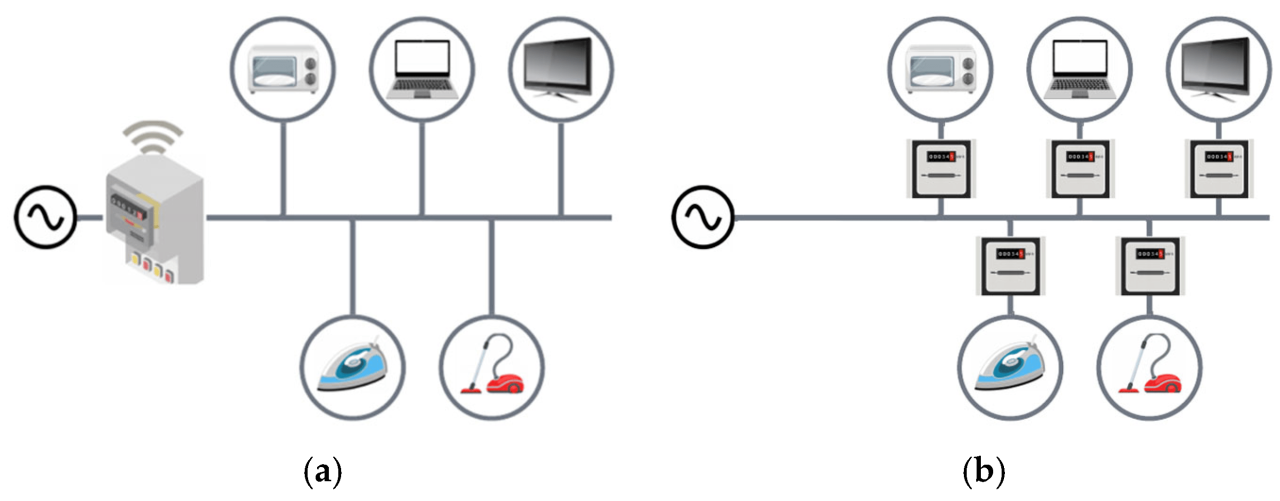Embarking on the journey of crafting a robust guide to developing a cloud incident response plan is essential in today’s digital landscape. Cloud environments, while offering unparalleled flexibility and scalability, also present unique security challenges. Understanding and preparing for potential security incidents is no longer optional; it’s a fundamental requirement for any organization leveraging cloud services. This guide delves into the critical aspects of incident response, equipping you with the knowledge and strategies needed to protect your valuable cloud assets.
This comprehensive guide will walk you through the entire lifecycle of cloud incident response, from the initial planning stages to post-incident activities and continuous improvement. We’ll explore the core concepts, essential tools, and best practices for detecting, analyzing, containing, eradicating, and recovering from cloud security incidents. Furthermore, we will address the legal and compliance considerations, team roles, and specific cloud scenarios, providing a holistic understanding of how to build and maintain a resilient incident response capability.
Introduction to Cloud Incident Response
Cloud incident response is a critical component of any organization’s cybersecurity strategy. It involves a structured approach to detecting, responding to, and recovering from security incidents that occur in a cloud environment. Implementing a robust incident response plan is essential for protecting sensitive data, maintaining business continuity, and minimizing the impact of security breaches.
Core Concepts and Significance
Cloud incident response focuses on the rapid and effective handling of security events within a cloud infrastructure. This includes identifying the incident, containing its impact, eradicating the threat, recovering affected systems, and learning from the experience to improve future security posture. The significance lies in the potential for significant damage, including data breaches, service disruptions, financial losses, and reputational damage.
Cloud environments, with their shared responsibility model and complex configurations, require a proactive and well-defined incident response plan to mitigate these risks.
Definition of a Cloud Security Incident
A cloud security incident is any event that compromises the confidentiality, integrity, or availability of data or systems within a cloud environment. This encompasses a wide range of occurrences, from unauthorized access and data breaches to denial-of-service attacks and system failures. The definition extends to incidents that impact the security posture of the cloud infrastructure itself or the applications and data hosted within it.
Common Types of Cloud Security Incidents
Cloud environments are susceptible to various security incidents, each requiring a specific response strategy. Understanding these common types is crucial for effective incident response planning.
- Data Breaches: Unauthorized access to and exfiltration of sensitive data, often resulting from compromised credentials, misconfigured storage, or vulnerabilities in applications. For example, a 2023 report indicated that misconfigured cloud storage buckets were a leading cause of data breaches, exposing sensitive customer data for several companies.
- Denial-of-Service (DoS) and Distributed Denial-of-Service (DDoS) Attacks: Attacks designed to make a cloud service or application unavailable to legitimate users by overwhelming it with traffic. A well-known example is the 2018 DDoS attack on GitHub, which peaked at 1.35 Tbps, demonstrating the potential scale of these attacks.
- Account Compromise: Unauthorized access to cloud accounts, often through stolen credentials, phishing attacks, or weak passwords. Once compromised, attackers can access data, deploy malware, or launch further attacks.
- Malware Infections: The introduction of malicious software, such as ransomware or viruses, into the cloud environment. This can lead to data encryption, system outages, and significant operational disruptions. The 2020 ransomware attack on Garmin, which affected its services for several days, is a relevant example.
- Insider Threats: Security incidents caused by individuals with authorized access to the cloud environment, whether malicious or unintentional. This can include data theft, sabotage, or the accidental disclosure of sensitive information.
- Misconfiguration: Errors in the configuration of cloud resources, such as storage buckets or network settings, leading to vulnerabilities and potential security breaches. A common example is leaving cloud storage buckets publicly accessible.
- Vulnerability Exploitation: Taking advantage of known security flaws in software or systems running in the cloud environment. Timely patching and vulnerability management are crucial to mitigate this risk.
Benefits of a Well-Defined Incident Response Plan
A well-defined incident response plan offers several crucial benefits for organizations operating in the cloud.
- Reduced Downtime: A rapid and coordinated response minimizes the duration of service disruptions, ensuring business continuity.
- Minimized Damage: Effective containment and eradication strategies limit the scope and impact of security incidents, reducing potential financial and reputational damage.
- Improved Data Protection: Prompt incident response helps to protect sensitive data from unauthorized access and exfiltration.
- Enhanced Compliance: A robust incident response plan demonstrates a commitment to data security and regulatory compliance, which is critical for maintaining customer trust and avoiding penalties.
- Proactive Security Posture: Incident response processes provide valuable insights into vulnerabilities and weaknesses, allowing for continuous improvement of security controls and practices.
- Faster Recovery: A structured plan facilitates a more efficient and effective recovery process, enabling organizations to return to normal operations quickly.
- Reduced Costs: By mitigating the impact of security incidents, organizations can avoid costly remediation efforts, legal fees, and reputational damage.
Planning and Preparation Phase
The Planning and Preparation phase is the cornerstone of a successful cloud incident response plan. It focuses on proactively minimizing the impact of security incidents by establishing a clear framework, defining roles and responsibilities, and equipping the team with the necessary tools and resources. A well-defined plan ensures a swift and coordinated response, reducing downtime, data loss, and reputational damage.
This phase is not a one-time activity but an ongoing process of refinement and adaptation.
Key Components of the Planning Phase
Developing a robust cloud incident response plan requires outlining several key components. These components provide the structure and guidelines for effective incident handling.
- Scope and Objectives: Clearly define the scope of the plan, specifying which cloud services and assets are covered. Artikel the objectives of the plan, such as minimizing downtime, preserving data integrity, and complying with regulatory requirements. For example, the scope might include all virtual machines, databases, and storage services hosted on a specific cloud platform, with objectives including rapid containment of malware infections and preservation of forensic evidence.
- Roles and Responsibilities: Assign clear roles and responsibilities to individuals and teams involved in the incident response process. This includes defining the Incident Response Team (IRT) members, their specific duties, and their reporting structure. An example is designating a Security Lead responsible for overall incident management, a Technical Lead for technical investigations, and a Communications Lead for stakeholder updates.
- Incident Classification and Prioritization: Establish a system for classifying incidents based on their severity and impact. This allows for prioritizing responses based on risk. Common classifications include critical, high, medium, and low, each with defined response times and escalation procedures. For instance, a data breach involving sensitive customer information would be classified as critical, triggering an immediate response, while a minor configuration error might be classified as low priority.
- Communication Plan: Develop a comprehensive communication plan outlining how to communicate internally and externally during an incident. This includes identifying key stakeholders, defining communication channels, and establishing escalation procedures. The plan should address communication with legal counsel, public relations, and regulatory bodies, as necessary.
- Incident Response Procedures: Document detailed procedures for handling different types of incidents, including steps for detection, containment, eradication, recovery, and post-incident analysis. These procedures should be regularly updated and tested. An example would be a detailed procedure for responding to a Distributed Denial of Service (DDoS) attack, including steps to identify the attack, mitigate the impact, and restore normal service.
- Training and Awareness: Provide regular training and awareness programs to all personnel on incident response procedures, security best practices, and threat landscape. This ensures that everyone understands their role in incident response and can effectively identify and report security incidents.
- Plan Review and Updates: Establish a schedule for regularly reviewing and updating the incident response plan. This includes reviewing past incidents, incorporating lessons learned, and adapting to changes in the cloud environment and threat landscape.
Crucial Stakeholders in the Incident Response Process
Effective incident response relies on the collaboration of various stakeholders, each with specific responsibilities. Identifying and engaging these stakeholders is crucial for a coordinated and successful response.
- Incident Response Team (IRT): The core team responsible for managing and coordinating the incident response process. This team typically includes security analysts, incident responders, forensic investigators, and technical experts.
- Management: Senior leadership responsible for providing resources, approving incident response plans, and supporting the IRT. Management also needs to be informed of critical incidents and provide strategic direction.
- Legal Counsel: Provides legal advice and guidance on regulatory compliance, data privacy, and legal obligations. Legal counsel is essential for navigating the legal complexities of data breaches and other security incidents.
- Public Relations (PR): Manages communications with the public and media during an incident. PR helps to control the narrative and protect the organization’s reputation.
- IT Operations: Responsible for providing technical support, restoring systems, and implementing security measures. IT operations teams work closely with the IRT to contain and eradicate threats.
- Compliance Team: Ensures that the incident response process complies with relevant regulations and industry standards. The compliance team helps to maintain data privacy and security.
- Human Resources (HR): Manages employee-related issues, such as disciplinary actions and notifications. HR may be involved in incidents involving insider threats or employee misconduct.
- Cloud Service Provider (CSP): Provides support, resources, and incident response assistance related to the cloud platform. The CSP can offer valuable insights and help in mitigating the impact of incidents.
- Third-Party Vendors: Vendors providing security services, such as managed security services providers (MSSPs) or forensic investigators. They can provide specialized expertise and resources.
Essential Tools and Resources for Incident Handling
Having the right tools and resources is essential for effective incident handling in the cloud environment. The selection of tools should be based on the specific cloud platform and the organization’s security requirements.
- Security Information and Event Management (SIEM) System: A SIEM system collects and analyzes security logs from various sources, providing real-time monitoring, threat detection, and incident alerting. Examples include Splunk, ELK Stack (Elasticsearch, Logstash, Kibana), and Microsoft Sentinel.
- Endpoint Detection and Response (EDR) Solutions: EDR solutions provide real-time monitoring, threat detection, and response capabilities on endpoints, such as servers and virtual machines. Examples include CrowdStrike Falcon, SentinelOne, and Carbon Black.
- Network Monitoring Tools: Tools for monitoring network traffic, identifying suspicious activity, and detecting intrusions. Examples include Suricata, Snort, and network traffic analysis (NTA) solutions.
- Vulnerability Scanning Tools: Tools for identifying vulnerabilities in systems and applications. Examples include Nessus, OpenVAS, and cloud-native vulnerability scanning tools.
- Forensic Analysis Tools: Tools for collecting, analyzing, and preserving digital evidence. Examples include EnCase, FTK (Forensic Toolkit), and cloud-specific forensic tools.
- Incident Management System: A system for tracking incidents, managing workflows, and documenting response activities. Examples include Jira, ServiceNow, and dedicated incident management platforms.
- Threat Intelligence Feeds: Feeds providing information about current threats, vulnerabilities, and attacker tactics, techniques, and procedures (TTPs). Examples include threat intelligence platforms (TIPs) and open-source threat intelligence feeds.
- Cloud Security Posture Management (CSPM) Tools: Tools for assessing and improving the security configuration of cloud resources. These tools can identify misconfigurations, compliance violations, and security gaps.
- Backup and Recovery Systems: Systems for backing up data and restoring systems in the event of an incident. Cloud-native backup and recovery solutions provide rapid recovery capabilities.
- Communication Tools: Secure communication channels for internal and external communications during an incident. Examples include encrypted messaging platforms, conference call systems, and dedicated communication channels.
Importance of Establishing Communication Channels
Effective communication is critical during an incident. Establishing clear and reliable communication channels is essential for coordinating the response, keeping stakeholders informed, and minimizing confusion.
- Internal Communication: Establishing internal communication channels, such as dedicated Slack channels, Microsoft Teams channels, or email distribution lists, for the IRT and other stakeholders. These channels should be used for sharing information, coordinating activities, and escalating issues.
- External Communication: Defining communication channels for external stakeholders, such as legal counsel, PR, and regulatory bodies. These channels should be secure and reliable.
- Escalation Procedures: Establishing clear escalation procedures for reporting incidents and issues to management and other stakeholders. This ensures that critical information is promptly communicated to the right people.
- Contact Information: Maintaining an up-to-date list of contact information for all stakeholders, including phone numbers, email addresses, and alternative contact methods.
- Communication Templates: Developing pre-written communication templates for common incident scenarios, such as data breaches, malware infections, and DDoS attacks. These templates can be customized and used to quickly disseminate information to stakeholders.
- Regular Testing: Regularly testing communication channels and procedures to ensure their effectiveness. This includes conducting tabletop exercises and simulations to assess the IRT’s ability to communicate and coordinate during an incident.
- Secure Communication: Utilizing secure communication methods, such as encrypted email, secure messaging apps, and virtual private networks (VPNs), to protect sensitive information during an incident.
Checklist for Pre-Incident Preparation
A pre-incident preparation checklist helps ensure that the organization is ready to respond to security incidents effectively. This checklist covers essential tasks and activities that should be completed before an incident occurs.
- Develop and Document the Incident Response Plan: Create a comprehensive incident response plan that covers all aspects of the incident response process, including scope, objectives, roles, responsibilities, and procedures.
- Identify and Document Critical Assets: Identify and document all critical assets, including systems, data, and applications, that need to be protected. This includes understanding the business impact of a potential compromise.
- Establish and Test Communication Channels: Establish and test all internal and external communication channels, including email, phone, and messaging platforms. Verify that all contact information is up-to-date.
- Deploy and Configure Security Tools: Deploy and configure all necessary security tools, such as SIEM, EDR, network monitoring, and vulnerability scanning tools. Ensure that these tools are properly integrated and configured to detect and respond to threats.
- Implement Security Controls: Implement appropriate security controls, such as firewalls, intrusion detection systems, and access controls, to protect critical assets.
- Develop and Test Backup and Recovery Procedures: Develop and test backup and recovery procedures to ensure that data and systems can be restored quickly in the event of an incident.
- Conduct Security Awareness Training: Provide regular security awareness training to all employees to educate them about security threats, best practices, and incident reporting procedures.
- Conduct Tabletop Exercises and Simulations: Conduct tabletop exercises and simulations to test the incident response plan and the IRT’s ability to respond to different types of incidents.
- Establish Relationships with External Parties: Establish relationships with external parties, such as legal counsel, PR firms, and forensic investigators, who can provide support during an incident.
- Review and Update the Plan Regularly: Review and update the incident response plan regularly to ensure that it remains relevant and effective. This includes incorporating lessons learned from past incidents and adapting to changes in the threat landscape.
Detection and Analysis

The ability to rapidly detect and thoroughly analyze security incidents is crucial for minimizing their impact in a cloud environment. This phase involves proactively identifying potential threats, gathering relevant data, and understanding the scope and severity of the incident. Effective detection and analysis allows for informed decision-making and a timely response, ultimately safeguarding cloud resources and data.
Identifying Potential Security Incidents
Identifying potential security incidents requires a multi-faceted approach, leveraging various data sources and monitoring techniques. This proactive stance is essential for staying ahead of threats.
- Log Analysis: Examining logs from various cloud services, such as virtual machines, databases, and network devices, is a primary method for detecting anomalies. Analyzing access logs for unusual patterns, like multiple failed login attempts or access from unexpected locations, can indicate a potential compromise. For instance, a sudden spike in API calls from a specific IP address could signal a botnet attack attempting to exfiltrate data.
- Intrusion Detection Systems (IDS) and Intrusion Prevention Systems (IPS): Implementing IDS/IPS solutions within the cloud environment helps monitor network traffic for malicious activities. These systems use signature-based and anomaly-based detection methods to identify suspicious behavior. If an IDS detects a known attack signature, such as a SQL injection attempt, it can alert security teams.
- Security Information and Event Management (SIEM) Systems: SIEM systems aggregate and analyze security data from multiple sources, providing a centralized view of security events. They correlate events, identify patterns, and generate alerts based on predefined rules or machine learning algorithms. A SIEM might detect a coordinated attack by correlating multiple events, such as unusual network traffic, failed login attempts, and suspicious file modifications.
- Vulnerability Scanning: Regularly scanning cloud resources for vulnerabilities is crucial for identifying weaknesses that attackers could exploit. Vulnerability scanners identify known vulnerabilities in operating systems, applications, and configurations. A scan might reveal outdated software with known security flaws, allowing for timely patching.
- User Behavior Analytics (UBA): UBA tools analyze user behavior to detect anomalous activities that might indicate a compromised account or insider threat. These tools establish a baseline of normal user behavior and flag deviations. For example, if a user suddenly starts accessing sensitive data they have never accessed before, UBA can generate an alert.
Cloud-Based Security Monitoring Tools and Techniques
Cloud providers offer a range of tools and techniques to assist in security monitoring. Utilizing these tools effectively is crucial for maintaining a robust security posture.
- Cloud Provider Native Monitoring Services: Services like Amazon CloudWatch, Azure Monitor, and Google Cloud Monitoring provide real-time monitoring of cloud resources. They collect metrics, generate logs, and provide dashboards for visualizing security-related data. For example, CloudWatch can monitor CPU utilization, network traffic, and error rates for EC2 instances, alerting administrators to potential performance or security issues.
- Security Information and Event Management (SIEM) Integration: Integrating a SIEM system with cloud provider services allows for centralized log aggregation and analysis. The SIEM can collect logs from various cloud services, correlate events, and generate alerts. This integration provides a comprehensive view of security events across the entire cloud environment.
- Network Security Monitoring (NSM): NSM tools monitor network traffic within the cloud environment for malicious activities. These tools can analyze network packets, identify suspicious traffic patterns, and detect intrusions. For instance, NSM might identify a data exfiltration attempt by detecting unusual outbound network traffic.
- Endpoint Detection and Response (EDR): EDR solutions monitor endpoints (e.g., virtual machines, servers) for malicious activities, providing real-time threat detection and response capabilities. They can detect malware, identify suspicious processes, and provide detailed information about security incidents.
- Container Security: For containerized environments, specialized security tools monitor container images, runtime behavior, and network traffic. These tools can detect vulnerabilities in container images, identify malicious activities within containers, and enforce security policies.
Analyzing Incident Data: Scope and Impact Determination
Analyzing incident data is a critical step in understanding the scope and impact of a security incident. This process involves gathering and examining relevant information to determine the extent of the damage and the potential consequences.
- Data Collection: Gather all available data related to the incident, including logs, network traffic captures, system configurations, and user activity reports. Ensure that data is collected from all relevant sources, such as virtual machines, databases, network devices, and security tools.
- Timeline Creation: Develop a detailed timeline of events, starting from the initial detection of the incident to the present. This timeline should include all relevant actions, such as user logins, system changes, and network connections. A timeline helps to understand the sequence of events and identify the root cause of the incident.
- Scope Assessment: Determine the extent of the incident, including the affected systems, data, and users. Identify all systems and data that have been compromised or potentially impacted. This assessment helps to prioritize response efforts and contain the incident effectively.
- Impact Assessment: Evaluate the potential impact of the incident on the business, including financial losses, reputational damage, and legal liabilities. Consider the potential consequences of data breaches, service disruptions, and other adverse effects.
- Root Cause Analysis: Identify the root cause of the incident, such as a vulnerability, misconfiguration, or human error. Determine the underlying factors that led to the incident and identify steps to prevent similar incidents from occurring in the future.
Differentiating False Positives from Actual Incidents
Differentiating false positives from actual incidents is crucial for efficient incident response. Overreacting to false positives can waste valuable time and resources, while ignoring genuine incidents can lead to significant damage.
- Alert Validation: Before taking any action, validate the alert by reviewing the supporting evidence. This includes examining logs, network traffic, and system configurations to confirm the presence of malicious activity.
- Contextual Analysis: Analyze the context of the alert, considering the user, system, and environment involved. Determine whether the activity is consistent with normal behavior or if it deviates from established baselines. For example, an alert triggered by a user accessing a file outside of their usual working hours might be a false positive.
- Correlation with Other Events: Correlate the alert with other security events to determine if it is part of a larger incident. This helps to identify patterns and connections that might indicate a genuine threat. A single suspicious event might be a false positive, but when correlated with other events, it could reveal a more serious incident.
- Whitelisting and Blacklisting: Maintain a list of trusted IP addresses, user accounts, and applications to reduce the number of false positives. Blacklist known malicious entities to prevent them from accessing cloud resources.
- Regular Tuning of Security Tools: Regularly tune security tools, such as SIEM systems and IDS/IPS, to reduce the number of false positives. This involves adjusting alert thresholds, refining detection rules, and updating threat intelligence feeds.
Containment Strategies
Containment is a critical phase in cloud incident response, focusing on limiting the scope and impact of a security incident. Effective containment strategies aim to prevent further damage, data exfiltration, or system compromise while minimizing disruption to business operations. This involves a range of actions, from isolating affected resources to implementing temporary security controls. The specific containment method chosen will depend on the nature of the incident, the affected systems, and the organization’s risk tolerance.
Containment Methods Comparison
Various containment methods can be employed in cloud incident response. Each method has its own advantages and disadvantages, making the selection of the most appropriate strategy crucial for effective incident management. The following table provides a comparison of common containment methods:
| Containment Method | Description | Advantages | Disadvantages |
|---|---|---|---|
| Isolation of Affected Systems | Severing network connectivity to compromised instances or resources. This can involve removing virtual machines (VMs) from the network, blocking IP addresses, or segmenting the network. | Quick and effective in preventing lateral movement and further compromise. Minimizes the impact on other systems. | Can disrupt business operations if critical systems are isolated. May require careful planning and execution to avoid collateral damage. |
| Network Segmentation | Dividing the cloud environment into isolated network segments. This limits the blast radius of an incident by preventing attackers from easily moving between segments. | Reduces the attack surface. Improves security posture by isolating sensitive resources. | Requires careful planning and implementation. Can increase operational complexity. May impact communication between services if not configured correctly. |
| Resource Quarantining | Moving compromised resources to a dedicated quarantine environment. This allows for detailed analysis and forensics without affecting production systems. | Allows for thorough investigation without disrupting normal operations. Prevents further exposure of sensitive data. | Requires a dedicated quarantine environment. Can be time-consuming to move and analyze resources. |
| Security Policy Enforcement | Implementing or modifying security policies, such as access control lists (ACLs), web application firewalls (WAFs), and intrusion detection/prevention systems (IDS/IPS), to block malicious activity. | Can be implemented quickly. Can proactively prevent future attacks. | May require tuning to avoid false positives. Can impact legitimate traffic if not implemented carefully. May not be effective against sophisticated attacks. |
Steps for Isolating Affected Systems
Isolating affected systems is a crucial containment strategy. The following steps should be followed to effectively isolate compromised resources:
- Identification and Verification: Confirm the systems or resources affected by the incident. Use logs, monitoring tools, and threat intelligence to identify compromised assets.
- Communication and Coordination: Inform relevant stakeholders, including the incident response team, system administrators, and potentially legal and public relations teams, about the need for isolation.
- Network Isolation: Implement network isolation measures. This might involve:
- Blocking IP addresses associated with the compromised systems.
- Removing the affected VMs from the network.
- Adjusting security group rules to deny access to the compromised resources.
- Resource Quarantining (Optional): If possible, move the compromised systems to a dedicated quarantine environment for further analysis.
- Monitoring and Verification: Continuously monitor the isolated systems and network traffic to ensure the containment strategy is effective and to detect any further malicious activity.
- Documentation: Document all actions taken during the isolation process, including the affected systems, the methods used, and the timeline of events.
Procedures for Data Backup and Preservation
Data backup and preservation are essential during containment to ensure business continuity and facilitate incident investigation. The following procedures should be implemented:
- Identify Critical Data: Determine which data is critical and needs to be backed up. This may include data related to the incident, sensitive customer information, and essential business records.
- Data Backup: Create a forensically sound backup of the affected systems and data before any investigation or remediation activities. Consider using:
- Full Backups: Create a complete copy of the system or data.
- Incremental Backups: Back up only the data that has changed since the last backup.
- Differential Backups: Back up only the data that has changed since the last full backup.
- Data Preservation: Preserve the original state of the compromised systems and data for forensic analysis. This may involve:
- Creating disk images of the affected systems.
- Preserving network logs and other relevant data.
- Secure Storage: Store backups and preserved data securely, ensuring they are protected from unauthorized access or modification. Use encryption and access controls to protect sensitive information.
- Verification: Verify the integrity of the backups to ensure they are usable. Test the ability to restore the data if necessary.
- Documentation: Document the backup and preservation process, including the data backed up, the methods used, and the storage location.
Eradication and Recovery
The eradication and recovery phases are critical components of the cloud incident response process. These phases focus on eliminating the root cause of the incident, restoring systems and data to a known good state, and verifying the effectiveness of the remediation efforts. Successful execution of these phases minimizes downtime, prevents recurrence, and reinforces the overall security posture of the cloud environment.
This section provides a comprehensive guide to these crucial steps.
Eradicating the Root Cause
Eradication involves removing the underlying cause of the security incident to prevent future occurrences. This process requires a thorough understanding of the incident’s origins and impact. The goal is to ensure the vulnerability that was exploited, or the misconfiguration that was leveraged, is completely eliminated.
- Identifying the Root Cause: Thorough analysis during the Detection and Analysis phase should have identified the root cause. However, further investigation might be needed to confirm the initial findings. This could involve reviewing logs, examining system configurations, and analyzing network traffic. For example, if a vulnerability in a specific application was exploited, the investigation should pinpoint the exact version and configuration that allowed the breach.
- Implementing Remediation Measures: Once the root cause is identified, appropriate remediation measures must be implemented. This may include:
- Patching vulnerabilities: Apply security patches to address known software flaws. This is a standard practice, and timely patching is crucial.
- Correcting misconfigurations: Rectify any configuration errors that contributed to the incident. This could involve reviewing and updating security groups, access control lists (ACLs), and network settings.
- Updating security policies: Modify security policies to prevent similar incidents from occurring in the future. This includes implementing stricter access controls, enhancing monitoring capabilities, and improving security awareness training.
- Verifying Remediation Effectiveness: After implementing the remediation measures, it’s essential to verify their effectiveness. This can be done through:
- Penetration testing: Simulate attacks to assess whether the vulnerability has been successfully addressed.
- Vulnerability scanning: Conduct vulnerability scans to identify any remaining weaknesses.
- Security audits: Perform security audits to review the overall security posture and ensure compliance with security best practices.
Restoring Systems and Data
The recovery phase focuses on restoring affected systems and data to a functional state following an incident. This process involves restoring backups, re-imaging systems, and verifying data integrity. The goal is to minimize downtime and ensure business continuity.
- Data Restoration: Data restoration involves recovering data from backups. This process must be performed carefully to avoid further data loss or corruption.
- Backup Verification: Ensure the integrity and availability of backups before initiating the restoration process. Test backups regularly to confirm their functionality.
- Restoration Process: Follow established procedures to restore data from the most recent, verified backups. Prioritize the restoration of critical data and systems.
- Data Validation: After restoration, validate the data to ensure its integrity and completeness. This includes checking for any data corruption or loss.
- System Restoration: System restoration involves bringing affected systems back online. This may involve re-imaging servers, restoring virtual machines, or rebuilding applications.
- Re-imaging: In cases of severe compromise, re-imaging systems from a known good state is often necessary. This ensures that all malicious code is removed.
- Configuration Restoration: Restore system configurations from backups or documented configurations. Ensure that all necessary configurations are in place.
- System Testing: Thoroughly test restored systems to ensure they are functioning correctly and securely. Verify that all applications and services are operational.
- Prioritizing Recovery: Develop a recovery plan that prioritizes the restoration of critical systems and data. This plan should consider the impact of downtime on business operations.
- Business Impact Analysis (BIA): Conduct a BIA to identify the critical systems and data that must be restored first.
- Recovery Time Objective (RTO): Define the maximum acceptable downtime for each system.
- Recovery Point Objective (RPO): Define the maximum acceptable data loss for each system.
Removing Malware and Malicious Code
Removing malware and malicious code is a crucial step in the eradication process. This requires a systematic approach to identify, isolate, and eliminate the malicious elements from the cloud environment.
- Malware Identification: Identify the specific malware or malicious code that infected the environment. This can be done through:
- Antivirus Scanning: Use antivirus software to scan systems for known malware signatures.
- Behavioral Analysis: Analyze system behavior to identify suspicious activities that may indicate malware presence.
- Threat Intelligence: Leverage threat intelligence feeds to identify known malware variants and their indicators of compromise (IOCs).
- Isolation and Containment: Isolate infected systems to prevent the malware from spreading to other parts of the cloud environment. This can be achieved through:
- Network Segmentation: Segment the network to limit the impact of a potential breach.
- Quarantine: Place infected systems in a quarantine zone to restrict their access to other resources.
- Suspension: Suspend or disable infected accounts or services to prevent further malicious activity.
- Malware Removal: Remove the malware from infected systems. This may involve:
- Antivirus Remediation: Use antivirus software to remove or quarantine the malware.
- Manual Removal: Manually remove the malware and any associated files or registry entries. This requires a deep understanding of the malware’s behavior.
- Re-imaging: Re-image the system from a known good state to ensure complete removal of the malware.
Ensuring Data Integrity During Recovery
Maintaining data integrity is paramount during the recovery phase. This involves ensuring that data is restored accurately and completely, without corruption or loss. The processes below are essential for achieving this.
- Data Validation Checks: Implement data validation checks to ensure data integrity during the restoration process. This includes:
- Checksum Verification: Use checksums to verify the integrity of data during restoration.
- Database Integrity Checks: Run database integrity checks to identify and repair any data corruption.
- File Integrity Monitoring: Implement file integrity monitoring to detect any unauthorized changes to critical files.
- Data Verification Procedures: Establish procedures to verify the restored data’s accuracy and completeness.
- Comparison with Backups: Compare the restored data with backups to ensure consistency.
- Sampling: Sample the restored data to verify its integrity.
- User Validation: Involve users in validating the restored data.
- Data Loss Prevention (DLP): Implement DLP measures to prevent data loss during the recovery phase.
- Data Encryption: Encrypt data at rest and in transit to protect it from unauthorized access.
- Access Controls: Implement strict access controls to restrict access to sensitive data.
- Data Backup and Recovery Plans: Ensure that data backup and recovery plans are in place and tested regularly.
Legal and Compliance Considerations
Cloud security incidents can have significant legal and compliance ramifications, potentially leading to fines, lawsuits, and reputational damage. Understanding these implications is crucial for effective incident response. This section Artikels the key legal and compliance aspects that organizations must consider when developing and executing a cloud incident response plan.
Legal Implications of Cloud Security Incidents
Cloud security incidents can trigger various legal issues, depending on the nature of the incident and the data involved. These issues can include breaches of contract, violations of privacy laws, and intellectual property theft. The legal landscape surrounding cloud security is constantly evolving, making it imperative for organizations to stay informed.
Relevant Regulations and Standards Impacting Incident Response
Numerous regulations and standards govern data security and incident response. Compliance with these requirements is essential to avoid legal penalties and maintain customer trust.
Here are some key regulations and standards:
- General Data Protection Regulation (GDPR): This European Union regulation sets strict requirements for the protection of personal data of EU citizens. It mandates breach notification within 72 hours of discovery and imposes significant fines for non-compliance. The GDPR applies to any organization that processes the personal data of EU residents, regardless of the organization’s location.
- California Consumer Privacy Act (CCPA) and California Privacy Rights Act (CPRA): These California laws grant consumers rights regarding their personal information, including the right to know, the right to delete, and the right to opt-out of the sale of their personal information. They also impose data breach notification requirements. The CPRA, which took effect in 2023, further strengthens these protections.
- Health Insurance Portability and Accountability Act (HIPAA): This US law protects the privacy and security of protected health information (PHI). Organizations that handle PHI, such as healthcare providers and their business associates, must comply with HIPAA’s Security Rule, which mandates specific security controls and incident response procedures.
- Payment Card Industry Data Security Standard (PCI DSS): This standard sets security requirements for organizations that handle credit card information. PCI DSS mandates incident response planning and procedures to address data breaches involving cardholder data.
- Sarbanes-Oxley Act (SOX): This US law requires publicly traded companies to maintain strong internal controls over financial reporting. Data breaches that affect financial data can trigger SOX compliance issues.
- ISO 27001: This international standard provides a framework for information security management systems (ISMS). While not a legal requirement, achieving ISO 27001 certification can demonstrate an organization’s commitment to information security and can be beneficial in legal proceedings.
Data Breach Notification Requirements Checklist
Data breach notification requirements vary depending on the jurisdiction and the type of data involved. A well-defined notification process is essential to meet legal obligations and mitigate potential damage.
A data breach notification checklist should include the following steps:
- Determine the Scope of the Breach: Identify the nature of the incident, the affected data, and the number of individuals impacted.
- Assess Notification Obligations: Determine which laws and regulations apply to the breach based on the data involved and the location of the affected individuals.
- Notify Regulatory Authorities: Report the breach to the appropriate regulatory authorities, such as data protection agencies or state attorneys general, within the required timeframe. For example, under GDPR, notification must occur within 72 hours of discovery.
- Notify Affected Individuals: Inform affected individuals about the breach, including the type of data compromised, the steps they can take to protect themselves, and contact information for support.
- Provide Ongoing Support: Offer support to affected individuals, such as credit monitoring services, identity theft protection, and a dedicated contact for questions.
- Document the Breach Response: Maintain detailed records of all actions taken, including the investigation, notification, and remediation efforts. This documentation is crucial for demonstrating compliance and defending against potential legal claims.
Working with Legal Counsel and Law Enforcement
Engaging legal counsel and law enforcement is often necessary during a cloud security incident. Their expertise can help navigate legal complexities and ensure a coordinated response.
Here are key considerations for working with legal counsel and law enforcement:
- Engage Legal Counsel Immediately: Contact legal counsel as soon as a potential incident is identified. They can provide guidance on legal obligations, advise on communication strategies, and represent the organization in legal proceedings.
- Preserve Evidence: Work with legal counsel and forensic investigators to preserve evidence that may be relevant to legal proceedings or law enforcement investigations. This includes logs, system images, and other relevant data.
- Report to Law Enforcement: Involve law enforcement if the incident involves criminal activity, such as theft of intellectual property or financial fraud. Coordinate with law enforcement to ensure a smooth investigation and prosecution of the perpetrators.
- Maintain Confidentiality: Protect sensitive information, such as investigation details and legal advice, to maintain attorney-client privilege and avoid compromising the investigation.
- Cooperate with Investigations: Fully cooperate with legal counsel, law enforcement, and regulatory authorities during investigations. Provide all requested information and assist in the investigation as needed.
An example of how this works in practice: In 2021, the Colonial Pipeline ransomware attack demonstrated the importance of involving legal counsel and law enforcement. Colonial Pipeline worked with both to assess the legal implications of the attack, negotiate with the attackers, and ultimately recover from the incident. The FBI also became involved in the investigation, highlighting the need for collaboration between organizations and law enforcement in such cases.
Incident Response Team Roles and Responsibilities
Establishing a well-defined incident response team is critical for effective cloud security. Clearly defined roles, responsibilities, and communication protocols ensure a coordinated and efficient response to security incidents. This section Artikels the key roles, responsibilities, and best practices for building a robust cloud incident response team.
Key Roles Within a Cloud Incident Response Team
A successful incident response team comprises individuals with diverse skill sets, each contributing to different aspects of the incident handling process. These roles often overlap and collaborate closely during an incident.
- Incident Commander: The Incident Commander has overall responsibility for managing the incident. This role is the ultimate decision-maker, responsible for coordinating the response, allocating resources, and ensuring communication with stakeholders.
- Technical Lead: The Technical Lead provides technical expertise and guidance during an incident. This role focuses on understanding the technical aspects of the incident, directing technical investigations, and recommending remediation strategies.
- Security Analyst/Investigator: Security Analysts/Investigators analyze security events, identify potential threats, and investigate incidents. They use various tools and techniques to gather evidence, analyze logs, and determine the scope and impact of the incident.
- Containment Lead: The Containment Lead is responsible for implementing containment strategies to limit the spread of the incident. This role focuses on isolating affected systems, preventing further damage, and protecting critical assets.
- Eradication and Recovery Lead: This role focuses on eradicating the threat and restoring affected systems to a secure state. They are responsible for removing malware, patching vulnerabilities, and recovering data from backups.
- Communications Lead: The Communications Lead is responsible for communicating with internal and external stakeholders, including management, legal counsel, and public relations. This role ensures that information is disseminated accurately and promptly.
- Legal and Compliance Representative: The Legal and Compliance Representative provides guidance on legal and regulatory requirements. They ensure that the incident response process complies with relevant laws and regulations.
Responsibilities for Each Role
Each role within the incident response team has specific responsibilities that contribute to the overall effectiveness of the response. Clearly defined responsibilities ensure accountability and facilitate a coordinated effort.
- Incident Commander Responsibilities:
- Activating and leading the incident response team.
- Defining the incident scope and objectives.
- Approving response strategies and resource allocation.
- Overseeing communication with stakeholders.
- Ensuring compliance with legal and regulatory requirements.
- Technical Lead Responsibilities:
- Providing technical expertise and guidance.
- Directing technical investigations and analysis.
- Recommending remediation strategies.
- Overseeing the implementation of technical solutions.
- Security Analyst/Investigator Responsibilities:
- Analyzing security events and identifying potential threats.
- Investigating incidents and gathering evidence.
- Analyzing logs and identifying the scope and impact of the incident.
- Documenting findings and providing recommendations.
- Containment Lead Responsibilities:
- Developing and implementing containment strategies.
- Isolating affected systems and preventing further damage.
- Monitoring the effectiveness of containment measures.
- Documenting containment actions.
- Eradication and Recovery Lead Responsibilities:
- Developing and implementing eradication and recovery plans.
- Removing malware and patching vulnerabilities.
- Recovering data from backups.
- Testing and validating the restored systems.
- Communications Lead Responsibilities:
- Developing and executing a communication plan.
- Communicating with internal and external stakeholders.
- Ensuring that information is accurate and timely.
- Managing media inquiries.
- Legal and Compliance Representative Responsibilities:
- Providing guidance on legal and regulatory requirements.
- Ensuring compliance with relevant laws and regulations.
- Advising on data breach notification requirements.
- Coordinating with legal counsel.
Establishing Clear Lines of Communication and Reporting
Effective communication is essential for a coordinated and efficient incident response. Clear lines of communication and reporting ensure that information flows smoothly and that all team members are informed.
- Communication Channels: Establish clear communication channels, such as dedicated chat rooms, email distribution lists, and phone bridges, for rapid information sharing.
- Reporting Structure: Define a clear reporting structure that Artikels who reports to whom and how information is escalated.
- Regular Updates: Implement a system for providing regular updates to stakeholders on the status of the incident, including progress, challenges, and next steps.
- Documentation: Document all communications, decisions, and actions taken during the incident response process. This documentation serves as a valuable resource for post-incident analysis and future improvements.
- Example: During the 2013 Target data breach, a lack of clear communication between the security team and management hindered the response. This resulted in delayed containment and a larger impact. A well-defined communication plan would have helped prevent this.
Importance of Regular Training and Exercises
Regular training and exercises are critical for ensuring that the incident response team is prepared to respond effectively to security incidents. These activities help team members develop their skills, practice their roles, and refine their processes.
- Training Programs: Provide regular training programs on incident response procedures, security tools, and emerging threats.
- Tabletop Exercises: Conduct tabletop exercises to simulate incident scenarios and test the team’s ability to respond.
- Technical Drills: Perform technical drills to practice specific skills, such as malware analysis, log analysis, and system recovery.
- Scenario-Based Exercises: Use real-world incident scenarios to test the team’s response capabilities.
- Post-Exercise Reviews: Conduct post-exercise reviews to identify areas for improvement and refine incident response plans.
- Example: A study by the Ponemon Institute found that organizations with well-trained incident response teams and regular exercises experienced a 28% reduction in the cost of data breaches.
Cloud-Specific Incident Response Scenarios
Cloud environments introduce unique challenges for incident response, necessitating specialized procedures and strategies. These scenarios require a deep understanding of cloud-specific technologies, architectures, and security controls to effectively mitigate threats and minimize damage. Failing to address these specific challenges can lead to prolonged downtime, data loss, and reputational damage.
Common Cloud-Specific Incident Scenarios
Cloud environments are susceptible to a range of incidents, each requiring a tailored response. Understanding these common scenarios is crucial for building a robust incident response plan.
- Data Breaches: Unauthorized access and exfiltration of sensitive data stored in the cloud. This can result from compromised credentials, misconfigured storage, or vulnerabilities in cloud applications.
- Account Compromise: Unauthorized access to cloud accounts, often achieved through phishing, credential stuffing, or brute-force attacks. Attackers may use compromised accounts to steal data, deploy malware, or launch further attacks.
- Denial-of-Service (DoS) and Distributed Denial-of-Service (DDoS) Attacks: Overwhelming cloud resources with traffic, rendering applications and services unavailable. These attacks can disrupt business operations and cause significant financial losses.
- Malware Infections: Introduction of malicious software into the cloud environment, including ransomware, viruses, and Trojans. Malware can compromise data, disrupt operations, and spread to other systems.
- Misconfiguration and Configuration Errors: Incorrectly configured cloud resources, such as open storage buckets or overly permissive access controls, leading to data exposure or unauthorized access.
- Insider Threats: Malicious or negligent actions by authorized users, leading to data breaches, data theft, or system sabotage.
- Vulnerability Exploitation: Exploiting known vulnerabilities in cloud applications, operating systems, or infrastructure components to gain unauthorized access or compromise systems.
- API Abuse: Exploiting vulnerabilities in cloud APIs to access or manipulate cloud resources.
Responding to a Data Breach in a Cloud Environment
Data breaches in the cloud require a swift and methodical response to minimize impact. The following steps Artikel a general approach.
- Detection and Validation: Confirm the data breach and identify the affected data, systems, and users. Analyze logs, alerts, and security events to understand the scope and nature of the breach.
- Containment: Isolate affected systems and prevent further data loss. This may involve disabling compromised accounts, terminating malicious processes, and blocking network traffic.
- Eradication: Remove the cause of the breach. This includes removing malware, patching vulnerabilities, and resetting compromised credentials.
- Recovery: Restore affected systems and data from backups. Verify data integrity and ensure systems are secure before resuming normal operations.
- Post-Incident Activities: Conduct a thorough investigation to determine the root cause of the breach. Implement measures to prevent future incidents, such as improving security controls, updating policies, and providing additional security training.
Cloud Incident Response Procedures
The following table provides a framework for incident response procedures for different types of cloud incidents.
| Incident Type | Detection Methods | Containment Procedures | Eradication and Recovery Procedures |
|---|---|---|---|
| Data Breach | Intrusion Detection Systems (IDS), Security Information and Event Management (SIEM) logs, user reports, audit trails | Disable compromised accounts, isolate affected systems, block malicious IP addresses, revoke compromised credentials. | Remove malware, patch vulnerabilities, restore data from backups, reset passwords, review and update access controls. |
| Account Compromise | Unusual login attempts, suspicious activity logs, user reports, failed login attempts. | Reset compromised passwords, disable compromised accounts, enforce multi-factor authentication (MFA), investigate login locations. | Identify and remove any malicious activity, scan for malware, review user permissions, restore compromised data. |
| DDoS Attack | Network monitoring tools, traffic analysis, service unavailability reports. | Implement rate limiting, filter malicious traffic, scale resources to absorb the attack, engage DDoS mitigation services. | Monitor traffic, analyze attack patterns, adjust mitigation strategies, review and update network configurations. |
| Malware Infection | Endpoint detection and response (EDR) systems, antivirus alerts, SIEM logs, user reports. | Isolate infected systems, quarantine infected files, block network access to malicious domains. | Remove malware, patch vulnerabilities, restore affected data from backups, update security software. |
Handling Insider Threats in a Cloud Environment
Insider threats can be particularly challenging in cloud environments. Proactive measures and a layered security approach are essential.
- Implement strong access controls: Enforce the principle of least privilege, granting users only the necessary access to perform their jobs. Regularly review and update access permissions.
- Monitor user activity: Use SIEM systems and user behavior analytics (UBA) tools to detect suspicious activity, such as unusual login times, data access patterns, and data exfiltration attempts.
- Conduct regular security awareness training: Educate employees about the risks of insider threats, phishing attacks, and social engineering.
- Enforce data loss prevention (DLP) policies: Implement DLP solutions to monitor and prevent sensitive data from leaving the cloud environment.
- Conduct background checks: Perform thorough background checks on employees with privileged access to cloud resources.
- Establish a robust incident response plan: Develop a plan that specifically addresses insider threats, including procedures for investigating and responding to suspicious activity.
- Implement strong authentication: Enforce multi-factor authentication (MFA) to reduce the risk of account compromise.
Automation and Orchestration in Cloud Incident Response
The dynamic nature of cloud environments necessitates a proactive approach to incident response. Automation and orchestration are critical components, enabling security teams to respond swiftly and effectively to incidents, minimizing impact and improving overall security posture. By automating repetitive tasks and orchestrating complex workflows, organizations can significantly reduce the time to respond to and resolve incidents.
Streamlining the Incident Response Process with Automation
Automation streamlines incident response by reducing manual effort and human error. It allows security teams to focus on higher-level tasks such as analysis and strategic decision-making.
- Faster Detection and Initial Response: Automated tools can rapidly identify and alert on suspicious activities, initiating immediate response actions.
- Reduced Mean Time to Respond (MTTR): Automating repetitive tasks such as log analysis, user isolation, and system patching accelerates the incident resolution process.
- Improved Consistency: Automated processes ensure consistent application of security policies and procedures, reducing the risk of human error.
- Increased Efficiency: Automation frees up security analysts from mundane tasks, allowing them to focus on complex investigations and threat hunting.
- Enhanced Scalability: Automation allows organizations to scale their incident response capabilities to handle a growing number of incidents and a larger attack surface.
Tools and Technologies for Automating Incident Response Tasks
Several tools and technologies are available to automate various incident response tasks in the cloud.
- Security Information and Event Management (SIEM) Systems: SIEM solutions collect and analyze security logs from various sources, providing real-time threat detection and alerting capabilities. They can be integrated with automation tools to trigger automated responses based on predefined rules. For example, a SIEM system might automatically isolate a compromised virtual machine based on suspicious activity detected in its logs.
- Security Orchestration, Automation, and Response (SOAR) Platforms: SOAR platforms centralize incident response workflows, enabling security teams to automate tasks such as incident triage, threat hunting, and remediation. SOAR solutions often include pre-built integrations with various security tools and can orchestrate complex incident response playbooks.
- Cloud-Native Security Tools: Cloud providers offer native security tools, such as AWS Security Hub, Azure Security Center, and Google Cloud Security Command Center, which provide automated security assessments, vulnerability management, and incident response capabilities. These tools often integrate seamlessly with other cloud services and can be used to automate incident response tasks.
- Infrastructure as Code (IaC): IaC tools can be used to automate the deployment and configuration of security controls and infrastructure components. This allows organizations to quickly remediate vulnerabilities and implement security patches in response to incidents.
- Endpoint Detection and Response (EDR) Solutions: EDR solutions provide real-time monitoring of endpoint activity and can automatically detect and respond to threats, such as malware infections and suspicious processes.
Orchestrating Incident Response Workflows
Orchestration involves coordinating multiple automated tasks and tools to create end-to-end incident response workflows, or playbooks.
- Incident Triage: Automated tools can analyze alerts, prioritize incidents based on severity and impact, and assign them to the appropriate security teams.
- Containment: Automation can be used to isolate compromised systems, block malicious traffic, and disable compromised user accounts. For instance, an automated playbook might quarantine a compromised virtual machine, block its network traffic, and reset the user’s password.
- Eradication: Automation can assist in removing malware, patching vulnerabilities, and restoring systems from backups.
- Recovery: Automated tools can be used to restore systems to a clean state, verify data integrity, and bring services back online.
- Post-Incident Analysis: Automation can gather data, generate reports, and update security policies and procedures based on lessons learned from incidents.
Benefits of Integrating SOAR Solutions
SOAR solutions offer significant benefits for organizations looking to improve their incident response capabilities.
- Centralized Incident Management: SOAR platforms provide a centralized view of all incidents, allowing security teams to manage and track incidents more effectively.
- Faster Response Times: SOAR solutions automate repetitive tasks, reducing the time required to respond to and resolve incidents.
- Improved Efficiency: SOAR platforms streamline incident response workflows, freeing up security analysts to focus on more complex tasks.
- Enhanced Collaboration: SOAR solutions facilitate collaboration among security teams, enabling them to share information and coordinate their efforts more effectively.
- Reduced Costs: By automating incident response tasks, SOAR solutions can reduce the need for manual intervention, thereby reducing operational costs.
- Improved Compliance: SOAR platforms can help organizations meet regulatory requirements by providing detailed audit trails and automated reporting capabilities.
Final Wrap-Up
In conclusion, developing a cloud incident response plan is a dynamic and ongoing process. By understanding the core principles, preparing diligently, and continuously refining your approach based on lessons learned, you can significantly enhance your organization’s ability to withstand and recover from cloud security incidents. Remember that proactive planning, robust execution, and a commitment to continuous improvement are the cornerstones of a successful cloud incident response strategy, safeguarding your data and ensuring business continuity in an ever-evolving threat landscape.
FAQ Section
What is the difference between incident response and disaster recovery?
Incident response focuses on addressing immediate security threats and containing the damage from a security incident, while disaster recovery focuses on restoring business operations after a significant disruption, such as a natural disaster or system failure. While both are crucial, they address different types of events and have distinct goals.
How often should a cloud incident response plan be reviewed and updated?
A cloud incident response plan should be reviewed and updated at least annually, or more frequently if there are significant changes to the cloud environment, security threats, or regulatory requirements. Regular testing and exercises are also essential to ensure the plan’s effectiveness.
What are the key metrics for measuring the effectiveness of an incident response plan?
Key metrics include Mean Time to Detect (MTTD), Mean Time to Respond (MTTR), Mean Time to Contain (MTTC), and Mean Time to Recover (MTTR). These metrics help measure the speed and efficiency of the incident response process, highlighting areas for improvement.
What is the role of automation in cloud incident response?
Automation streamlines incident response by automating repetitive tasks, accelerating response times, and reducing human error. This includes automated threat detection, containment, and remediation, improving overall efficiency and reducing the impact of incidents.