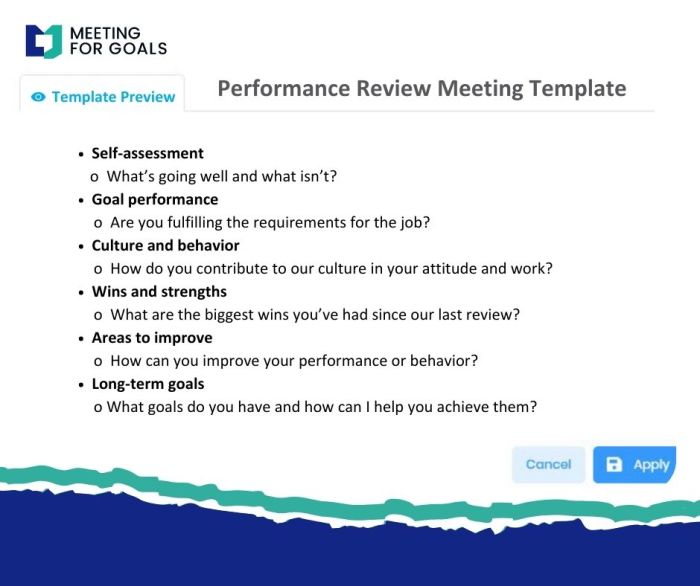Calculating the cost per customer (CPC) in the cloud is crucial for businesses aiming to understand and optimize their cloud spending. This involves dissecting the costs associated with cloud services and relating them to the number of customers utilizing those services. Understanding CPC allows businesses to assess the profitability of their cloud operations and make informed decisions about resource allocation and customer acquisition strategies.
This guide delves into the intricacies of CPC calculation within the cloud environment. We will explore the various cost components, how to track them, and the methods for accurately determining the number of customers. Furthermore, we will examine the fundamental formula, data collection strategies, trend analysis, and optimization techniques, providing a comprehensive understanding of how to manage and improve your cloud CPC.
Defining Cost Per Customer (CPC) in the Cloud
Understanding Cost Per Customer (CPC) in the cloud is crucial for businesses aiming to optimize their cloud spending and ensure profitability. This metric helps organizations analyze the financial efficiency of their cloud services by relating cloud costs to the number of customers served. By calculating CPC, businesses can make informed decisions about resource allocation, pricing strategies, and overall cloud infrastructure management.
Core Definition of CPC in Cloud Computing
Cost Per Customer (CPC) in cloud computing represents the average cost incurred to serve a single customer within a specific period. It’s a key performance indicator (KPI) that reveals how efficiently a cloud-based business is utilizing its resources to support its customer base. This metric is particularly important for businesses leveraging cloud services, as it directly ties cloud expenditure to customer acquisition and retention costs.
Defining a ‘Customer’ in Different Cloud Service Models
The definition of a ‘customer’ varies depending on the cloud service model employed. Understanding these distinctions is essential for accurate CPC calculation.
- Infrastructure as a Service (IaaS): In an IaaS model, a ‘customer’ could be defined as an individual or organization utilizing virtual machines, storage, and networking resources. For example, a single company running its applications on a cloud provider’s infrastructure would be considered a customer.
- Platform as a Service (PaaS): Within PaaS, a ‘customer’ is often a developer or a development team using the platform’s tools and services to build, test, and deploy applications. Consider a software development company leveraging a PaaS provider’s tools for their projects; that company represents a customer.
- Software as a Service (SaaS): For SaaS, a ‘customer’ is typically an end-user who subscribes to and uses the software application. For instance, each individual or organization paying for a subscription to a cloud-based CRM system constitutes a customer.
Factors Influencing CPC Calculation
Several factors significantly influence the calculation of CPC. Careful consideration of these elements ensures a comprehensive and accurate assessment.
- Resource Consumption: The amount of cloud resources consumed by each customer directly impacts CPC. This includes compute instances, storage capacity, network bandwidth, and database usage. Higher resource consumption translates to higher costs, thereby affecting CPC.
- Service Tier: Different service tiers offered by cloud providers, often based on performance, features, and support levels, affect the overall cost. Customers opting for premium tiers will generally contribute to a higher CPC due to the increased cost of these services.
- Usage Patterns: Customer usage patterns, such as peak demand periods and application performance, influence resource allocation and, consequently, costs. Spikes in usage can lead to increased resource consumption, driving up CPC.
- Data Transfer Costs: Cloud providers often charge for data transfer, especially data egress (data leaving the cloud). Customers with heavy data transfer requirements will experience higher costs, which contribute to a higher CPC.
- Storage Costs: The amount of storage used, along with the storage tier selected (e.g., hot, cold, archive), directly affects costs. Customers with large storage needs will have a higher CPC.
- Geographic Location: The geographic location of the cloud resources can also influence costs. Different regions may have different pricing structures, which can impact the overall CPC.
The formula for calculating CPC is as follows: CPC = Total Cloud Costs / Number of Customers. This formula provides a straightforward method for determining the average cost associated with each customer.
Identifying Cloud Costs
Understanding the composition of cloud costs is crucial for effectively calculating Cost Per Customer (CPC). This involves a deep dive into the various service components that contribute to your overall cloud expenditure and the methods available for tracking and managing these costs. Accurate identification allows for better optimization and informed decision-making, ultimately leading to improved CPC.
Cloud Service Cost Components
Cloud services encompass a variety of resources, each incurring costs that must be accounted for. The key components include compute, storage, networking, and other specialized services. Each component has its own cost structure, which is influenced by factors such as usage, region, and performance requirements.
- Compute: Compute costs are driven by the virtual machines (VMs), containers, and serverless functions used. Factors like instance size, operating system, and uptime contribute to the expense. For example, a large instance with high CPU and memory will cost more than a smaller one. Consider a scenario where a company uses a cloud provider for its web application. They use several VMs to handle user traffic.
Each VM’s cost is based on its size (e.g., number of CPUs, RAM) and the time it runs.
- Storage: Cloud storage includes object storage, block storage, and file storage. Costs are determined by the amount of data stored, the storage class (e.g., hot, cold, archive), and the number of requests made. A company storing large amounts of media files will incur significant storage costs. For instance, a video streaming service uses object storage to store video files. The cost depends on the total size of the videos and how often they are accessed.
- Networking: Networking costs cover data transfer in and out of the cloud, inter-region data transfer, and other networking services like load balancers and VPNs. Data transfer fees are a significant component, particularly for applications that serve a global audience. A global e-commerce platform, for example, would likely incur substantial data transfer costs due to serving customers worldwide.
- Other Services: Additional costs arise from services like databases (managed databases, NoSQL databases), content delivery networks (CDNs), and specialized services such as machine learning and artificial intelligence. These services have their own pricing models. For example, using a managed database service includes costs for compute, storage, and database operations.
Methods for Tracking Cloud Spending
Effectively tracking cloud spending requires utilizing the tools and features provided by cloud providers. Cost management tools and dashboards provide real-time visibility into spending patterns, allowing for proactive cost optimization.
- Cost Management Tools: Cloud providers offer cost management tools that allow users to monitor spending, set budgets, and receive alerts when spending exceeds thresholds. These tools often provide detailed breakdowns of costs by service, region, and other dimensions. For instance, a company uses a cloud provider’s cost management tool to set a monthly budget for compute services. The tool monitors the actual spending against the budget and sends alerts when the spending exceeds a certain percentage.
- Dashboards: Cost management dashboards provide visual representations of spending trends. These dashboards can display spending over time, identify cost drivers, and forecast future spending. These dashboards allow users to easily analyze their cloud spending patterns.
- Cost Allocation Tags: Cost allocation tags are metadata that can be applied to cloud resources to categorize and track spending. These tags enable detailed cost analysis by associating costs with specific projects, departments, or applications.
- Reporting and Analytics: Many cloud providers offer reporting and analytics features that allow users to generate custom reports and perform detailed analysis of their spending data. This helps identify areas for cost optimization.
Cloud Provider Billing Structures
Cloud providers offer different billing structures, which influence how costs are calculated and managed. Understanding these structures is essential for making informed decisions about resource allocation and cost optimization.
- Pay-as-you-go: Pay-as-you-go is a flexible pricing model where users pay only for the resources they consume. This model is ideal for workloads with variable demand.
- Reserved Instances: Reserved instances offer significant discounts compared to pay-as-you-go pricing in exchange for a commitment to use resources for a specific period. This model is suitable for steady-state workloads. For example, a company commits to using a particular instance type for a year. The cloud provider offers a discount compared to the on-demand price.
- Spot Instances: Spot instances allow users to bid on unused cloud capacity at significantly discounted rates. However, these instances can be terminated if the spot price exceeds the bid price. This model is suitable for fault-tolerant workloads.
- Savings Plans: Savings plans provide a discount on compute usage in exchange for a commitment to a consistent amount of compute usage over a period. This is another way to reduce compute costs.
- Other Pricing Models: Some providers offer other pricing models, such as tiered pricing based on usage volume or custom pricing for specific services.
Calculating Total Cloud Costs
Accurately calculating total cloud costs is crucial for understanding your cloud spending and making informed decisions about resource allocation and optimization. This involves aggregating all cloud-related expenses over a specific period, providing a comprehensive view of your cloud financial footprint. This process enables you to identify cost drivers, spot potential inefficiencies, and ultimately, manage your cloud budget more effectively.
Summing Cloud-Related Expenses
To calculate total cloud costs, all expenses associated with cloud services must be summed over a defined timeframe. This timeframe could be monthly, quarterly, or annually, depending on your organization’s reporting needs and financial cycles. The key is consistency; once you choose a period, stick to it to ensure comparable data over time.To perform this calculation, you’ll need to gather data from various sources.
These sources typically include:
- Cloud Provider Billing Statements: These are the primary source of cost data, detailing the charges for services like compute, storage, networking, and databases.
- Third-Party Tool Costs: If you use any third-party cloud management or monitoring tools, their costs should be included.
- Internal Labor Costs: Estimate the time and associated costs of your internal IT staff who manage and maintain your cloud infrastructure. This includes salaries, benefits, and any training costs.
- Data Transfer Costs: Account for any costs associated with data transfer, both within the cloud environment and to/from the cloud.
- Support and Maintenance Costs: Include costs related to cloud support plans and any maintenance services.
Once you have collected all the necessary data, you can proceed to sum the individual costs to arrive at your total cloud cost for the chosen period.
Creating a Cost Summary Table
Organizing your cloud cost data in a table enhances clarity and facilitates analysis. This table should include different cost categories, such as compute, storage, networking, and database, alongside their respective costs. Using a responsive table design ensures that the information is accessible and readable across different devices.Here’s a sample structure for a responsive table:
| Cost Category | Description | Cost (USD) | Percentage of Total |
|---|---|---|---|
| Compute | EC2 Instances, Virtual Machines | $1,500 | 30% |
| Storage | S3 Buckets, Azure Blob Storage | $1,000 | 20% |
| Networking | Data Transfer, Load Balancers | $750 | 15% |
| Databases | RDS, Azure SQL Database | $1,250 | 25% |
| Other | Third-party tools, Support | $500 | 10% |
| Total | $5,000 | 100% |
This table is designed to be responsive, adjusting its layout based on the screen size. On smaller screens, the columns might stack vertically to maintain readability. The example shows how different cost categories can be represented with descriptions, costs, and percentages, providing a clear overview of cloud spending. The percentage of total column is calculated by dividing the cost of each category by the total cost and multiplying by 100.
Formula for Total Cloud Cost Calculation
A simple formula sums all the individual cost components to determine the total cloud cost. This formula ensures that all relevant expenses are accounted for, providing a comprehensive understanding of your cloud spending.The formula can be represented as:
Total Cloud Cost = Compute Cost + Storage Cost + Networking Cost + Database Cost + Other Costs + Internal Labor Costs + Third-Party Tool Costs + Data Transfer Costs + Support and Maintenance Costs
This formula can be applied for any period (monthly, quarterly, or annually), as long as all the cost components are aggregated over the same timeframe. For example, if you’re calculating the monthly cloud cost, you’d sum all the costs incurred during that specific month. This calculation should be performed consistently to provide meaningful data for comparison and analysis.
Determining the Number of Customers
Understanding the number of customers using cloud services is crucial for accurately calculating Cost Per Customer (CPC). This involves defining what constitutes a “customer” in your cloud environment and employing effective methods for tracking and measuring them. Accurate customer count is the denominator in the CPC calculation, directly impacting the final result.
Defining and Measuring Customer Count
Defining a customer in the cloud requires careful consideration. It often extends beyond simply the number of accounts or users. The definition should align with how your business generates revenue or value from the cloud services. It can vary significantly depending on the business model.For instance:
- Subscription-based services: A customer might be a paying subscriber, regardless of the number of users within their subscription.
- Usage-based services: A customer could be defined as an entity that consumes a certain amount of cloud resources (e.g., compute hours, storage space).
- Transactional services: A customer might be defined by the number of transactions they perform, regardless of their subscription status or resource consumption.
To accurately measure customer count, various methods can be employed:
- CRM Integration: Integrating your Customer Relationship Management (CRM) system with your cloud infrastructure provides a centralized view of customer data, including their usage and spend.
- Usage Monitoring Tools: Utilize cloud provider tools (e.g., AWS CloudWatch, Azure Monitor, Google Cloud Monitoring) and third-party solutions to track resource consumption and correlate it with customer accounts.
- Billing Data Analysis: Analyze billing data to identify unique customer IDs and their associated cloud costs.
- API Integrations: Leverage APIs to automatically extract customer data from various cloud services and systems.
Tracking Customer Acquisition and Retention
Tracking customer acquisition and retention is important for understanding the dynamics of your customer base and its effect on CPC. This data provides insight into the efficiency of your cloud spending. Monitoring these metrics helps in identifying trends and optimizing cloud resource allocation.Effective strategies for tracking customer acquisition and retention include:
- Customer Acquisition Cost (CAC) Tracking: Calculate the cost of acquiring a new customer, encompassing marketing expenses, sales efforts, and onboarding costs.
- Customer Lifetime Value (CLTV) Analysis: Estimate the total revenue a customer is expected to generate throughout their relationship with your company.
- Churn Rate Monitoring: Track the percentage of customers who stop using your cloud services within a specific period.
- Cohort Analysis: Group customers based on their acquisition date and track their behavior over time to identify patterns and trends.
- Feedback Mechanisms: Implement surveys, feedback forms, and support channels to gather customer feedback and identify potential issues that might affect retention.
Analyzing these metrics can provide valuable insights. For example, a high churn rate coupled with a high CAC indicates an inefficient use of cloud resources.
Customer Segmentation and CPC Calculation
Customer segmentation plays a significant role in refining CPC calculations. Different customer segments often exhibit varying cloud usage patterns and costs. Segmenting your customers allows for a more granular and insightful analysis.Consider these examples:
- By Subscription Tier: Customers on higher subscription tiers might consume more cloud resources and, therefore, have a different CPC than those on lower tiers.
- By Usage Level: Customers with heavy cloud usage will have a higher CPC than those with minimal usage.
- By Geographic Location: The cost of cloud resources can vary depending on the region where they are deployed. Customers in different geographic locations might have different CPCs.
- By Service Type: Different services (e.g., compute, storage, databases) have different cost structures. Customers utilizing a specific service heavily will contribute differently to the CPC.
By segmenting customers, you can tailor your CPC calculation to provide a more accurate representation of cloud costs for each customer group.
For example, a SaaS company might segment its customers based on the size of their organization (e.g., small, medium, large). Large organizations, due to their higher usage of cloud resources, will likely have a higher CPC than smaller organizations. This segmented view allows the company to make informed decisions about pricing, resource allocation, and customer support.
The Basic CPC Formula
Understanding the core formula for calculating Cost Per Customer (CPC) is crucial for effective cloud cost management. This formula provides a straightforward method for determining the average cost associated with each customer, allowing businesses to assess the financial impact of their cloud infrastructure.
The Fundamental Formula
The basic formula for calculating Cost Per Customer (CPC) is remarkably simple yet powerful. It is derived by dividing the total cloud costs incurred over a specific period by the total number of customers served during that same period. This provides a clear view of the average cost attributable to each individual customer.
CPC = Total Cloud Costs / Number of Customers
Applying the Formula: A Step-by-Step Procedure
To illustrate how to apply the CPC formula, let’s consider a sample cloud cost scenario. Imagine a software-as-a-service (SaaS) company that uses Amazon Web Services (AWS). The company wants to calculate its CPC for the month of October.Here’s the step-by-step procedure:
- Identify Total Cloud Costs: The first step is to determine the total cloud costs for the month. Let’s assume the company’s AWS bill for October was $10,000. This figure includes all costs related to compute, storage, networking, and any other AWS services used.
- Determine the Number of Customers: Next, determine the total number of active customers the company had during October. Let’s say the company had 500 active customers that month.
- Apply the CPC Formula: Now, apply the formula: CPC = Total Cloud Costs / Number of Customers. In this case, CPC = $10,000 / 500.
- Calculate the CPC: Performing the calculation, the CPC for October is $20. This means, on average, the company spent $20 per customer on cloud services during that month.
Key Elements in CPC Calculation
The CPC calculation relies on a few key elements, each playing a vital role in determining the final result. Understanding these elements ensures accurate and meaningful insights.
- Total Cloud Costs: This represents the sum of all expenses incurred for cloud services, including compute instances, storage, databases, networking, and any other cloud-based resources used. Accurate tracking and categorization of these costs are essential.
- Number of Customers: This is the total count of active customers during the period under consideration. This can be the total number of users, subscribers, or clients who are utilizing the cloud services.
- Calculation Period: The time frame for which the calculation is performed (e.g., monthly, quarterly, or annually). Consistent time periods are necessary for meaningful comparisons and trend analysis.
Data Collection and Preparation
Accurate calculation of Cost Per Customer (CPC) hinges on the quality of the data used. This involves meticulously gathering and preparing information from various sources to ensure the final CPC figure is reliable and actionable. The process demands attention to detail and a systematic approach to avoid inaccuracies.
Steps for Data Gathering
Gathering the right data is the cornerstone of an accurate CPC calculation. The following steps Artikel the process for collecting the necessary information.
- Identify Data Sources: Determine all the sources where relevant data resides. This includes cloud billing reports, customer relationship management (CRM) systems, and other relevant databases.
- Access and Extraction: Obtain access to these data sources and extract the necessary information. This might involve downloading reports, querying databases, or utilizing APIs.
- Define Data Fields: Clearly define the specific data fields needed from each source. This ensures consistency and accuracy in data collection.
- Data Validation: Verify the integrity of the extracted data. Check for missing values, inconsistencies, and outliers that could skew the results.
- Data Storage: Store the collected data in a centralized location, such as a spreadsheet or a database, to facilitate analysis and reporting.
Common Data Sources
The following data sources are typically used for CPC calculation. They contain critical information needed to understand cloud spending and customer base.
- Cloud Billing Reports: These reports provide detailed information on cloud resource consumption, including compute, storage, and network costs. They are usually available from the cloud provider’s console or through their APIs.
- Customer Relationship Management (CRM) Systems: CRM systems contain customer data, such as the number of active customers, their subscription plans, and other relevant information.
- Customer Databases: Databases, whether relational or NoSQL, often store customer information, which can include customer segments and usage patterns.
- Subscription Management Systems: These systems manage customer subscriptions and can provide data on the number of active subscribers and their associated costs.
Data Cleaning and Preparation
Raw data often requires cleaning and preparation before it can be used for CPC calculation. This involves several steps to ensure data accuracy and consistency.
- Data Cleaning: This involves removing or correcting errors in the data. For example, it might include removing duplicate entries, correcting spelling mistakes, and handling missing values.
- Data Transformation: This involves converting data into a consistent format. For example, converting all date formats to a standard format or standardizing currency values.
- Data Aggregation: This involves summarizing data at the desired level of granularity. For example, aggregating cloud costs by service type or customer segment.
- Data Enrichment: This involves adding additional information to the data, such as customer demographics or usage patterns, to provide more context.
- Data Validation: Re-validating the cleaned and transformed data to ensure it is accurate and ready for analysis. This can include cross-checking data against other sources or using statistical methods to identify outliers.
Analyzing CPC Trends
Understanding how your Cost Per Customer (CPC) changes over time is crucial for cloud cost optimization and business performance. By tracking these trends, you can proactively identify areas for improvement, anticipate potential issues, and make data-driven decisions. This section explores how to effectively analyze CPC trends.
Tracking CPC Over Time
Tracking CPC over time involves regularly calculating and monitoring the CPC metric. This allows for the identification of patterns and trends.
- Establish a Regular Cadence: Define a consistent frequency for calculating and recording your CPC. This could be monthly, quarterly, or even weekly, depending on the volume of your cloud usage, the rate of customer acquisition, and the sensitivity of your business to cost fluctuations.
- Choose a Data Storage Method: Select a suitable method for storing your CPC data. This could be a spreadsheet, a database, or a dedicated business intelligence (BI) tool. Ensure that the chosen method allows for easy data entry, retrieval, and analysis.
- Implement Data Visualization: Use charts and graphs to visualize your CPC data. This helps in quickly identifying trends and anomalies. Examples include line graphs, bar charts, and scatter plots.
- Set Up Alerts and Notifications: Configure alerts to notify you of significant changes in CPC. This proactive approach helps you to address issues promptly.
- Document Assumptions and Changes: Keep a detailed record of any changes that might affect your CPC, such as new pricing models from your cloud provider, changes in customer acquisition costs, or alterations to your cloud infrastructure. This documentation helps in interpreting trends accurately.
Visualizing CPC Data
Visualizing CPC data through charts and graphs makes it easier to understand trends and identify areas of concern. The choice of chart depends on the type of analysis.
- Line Graph: A line graph is ideal for tracking CPC over time. The x-axis represents time (e.g., months, quarters), and the y-axis represents the CPC value. The line shows the trend, making it easy to spot increases, decreases, and periods of stability. For example, a line graph might show a steady CPC of $10 per customer for the first six months, followed by a gradual increase to $12 over the next three months, and then a sharp spike to $15 in the tenth month.
This visualization allows for easy identification of the upward trend and the outlier month.
- Bar Chart: A bar chart can be used to compare CPC across different periods or customer segments. The x-axis represents the period or segment, and the y-axis represents the CPC value. For example, a bar chart might compare the CPC for different product lines or customer tiers. The chart clearly shows which segment has the highest or lowest CPC, enabling focused cost optimization efforts.
- Scatter Plot: A scatter plot can be used to explore the relationship between CPC and other variables, such as the number of customers or the amount of cloud resources consumed. One axis represents CPC, and the other represents the related variable. Each point on the plot represents a data point, and the pattern of the points reveals the relationship between the variables.
- Stacked Area Chart: Useful when you want to see the contribution of different cost components to the overall CPC over time. The total area represents the total CPC, and different colored sections represent different cost categories.
CPC Fluctuations and Operational Issues
Fluctuations in CPC can indicate various operational issues. Identifying the causes of these fluctuations is essential for cost optimization.
- Increased Cloud Resource Consumption: A sudden increase in CPC could be due to increased cloud resource consumption. This could be caused by increased traffic, inefficient code, or unnecessary resource provisioning. For example, a web application experiences a surge in traffic due to a marketing campaign, leading to increased server costs and a higher CPC.
- Inefficient Resource Utilization: Inefficient resource utilization, such as underutilized virtual machines or storage, can drive up costs. This is especially common when cloud infrastructure is not properly scaled. For instance, a company may have provisioned a large virtual machine for a development environment, but it’s only being used a few hours per day.
- Changes in Pricing Models: Changes in cloud provider pricing models, such as the introduction of new instance types or storage tiers, can affect CPC. A company may not be aware of the new pricing options and may continue to use more expensive resources.
- Inefficient Customer Acquisition Costs: An increase in customer acquisition costs (CAC) can directly impact CPC. If the cost of acquiring new customers increases while cloud costs remain constant, the CPC will rise.
- Data Storage and Retrieval Costs: High data storage and retrieval costs can increase CPC, particularly for data-intensive applications. Inefficient data management practices, such as storing large amounts of unstructured data, can exacerbate these costs.
- Increased Support Costs: Higher support costs, such as increased support tickets or the need for more support staff, can increase CPC. This could be a result of product complexity, customer issues, or inefficient support processes.
CPC and Cloud Service Models
Understanding Cost Per Customer (CPC) is crucial in the cloud, but the calculation and optimization strategies vary significantly depending on the cloud service model employed. Infrastructure as a Service (IaaS), Platform as a Service (PaaS), and Software as a Service (SaaS) each present unique challenges and opportunities for managing and reducing CPC. This section explores these differences, highlighting how pricing structures and key considerations impact the overall cost per customer.
Comparing CPC Calculation Methods for IaaS, PaaS, and SaaS
The methodology for calculating CPC differs based on the cloud service model due to variations in resource control and pricing structures. The level of abstraction from the underlying infrastructure also affects the granularity of cost tracking and allocation.
- IaaS (Infrastructure as a Service): In IaaS, customers have the most control over the underlying infrastructure. CPC calculation typically involves tracking the cost of virtual machines (VMs), storage, networking, and other resources. The total cost is then divided by the number of customers using those resources. For example, a company running its applications on AWS EC2 instances needs to calculate the total cost of EC2 usage, including compute hours, data transfer, and storage, then divide that cost by the number of active users.
- PaaS (Platform as a Service): PaaS offers a platform for application development and deployment, abstracting away much of the infrastructure management. CPC calculation often focuses on platform-specific costs, such as the cost of application instances, database usage, and data transfer. Determining the number of customers can be based on active users, applications deployed, or transactions processed. A company using Google App Engine would track costs related to application instances, database storage, and data egress, then divide this total by the number of active application users.
- SaaS (Software as a Service): SaaS providers offer ready-to-use software applications. CPC calculation in SaaS is often the most straightforward, based on the subscription model and the number of active users. The total cost is usually the subscription revenue divided by the number of active paying customers. For instance, a SaaS company offering project management software calculates CPC by dividing its total monthly revenue from subscriptions by the number of paying customers.
Impact of Pricing Structures on CPC
The pricing models of each cloud service model directly influence how CPC is calculated and managed. Understanding these pricing structures is key to optimizing costs.
- IaaS Pricing: IaaS often uses a pay-as-you-go model, where costs are directly tied to resource consumption. This can include hourly rates for VMs, storage costs per GB, and data transfer charges. This model allows for fine-grained cost control but requires careful monitoring and optimization to avoid overspending. For example, a company using AWS might optimize its EC2 instances by right-sizing them (selecting the appropriate instance size) and utilizing reserved instances to get discounted rates.
- PaaS Pricing: PaaS pricing can vary, but often includes charges based on resource consumption (e.g., compute hours, storage, database transactions) and potentially per-user fees. Some PaaS providers also offer tiers or plans with different features and resource allocations, influencing the CPC. For example, a company using Azure App Service might select a higher-tier plan to gain access to more resources and features, which would affect the CPC.
- SaaS Pricing: SaaS pricing typically involves subscription fees based on the number of users, features, or usage tiers. This can be a simple per-user fee, or it can be tiered, with higher costs for more features or users. The pricing structure directly impacts the CPC. A SaaS company offering a CRM platform might offer different pricing tiers (e.g., Basic, Pro, Enterprise), with each tier having a different cost per user.
Key Considerations for Optimizing CPC in Each Service Model
Optimizing CPC requires specific strategies tailored to each cloud service model. These strategies focus on efficient resource utilization, cost-effective pricing plans, and effective customer management.
- IaaS Optimization: Key considerations for optimizing CPC in IaaS include:
- Resource Right-sizing: Ensuring that VMs and other resources are appropriately sized to meet demand, avoiding over-provisioning.
- Automation: Using automation tools to scale resources dynamically based on demand, minimizing idle resources.
- Reserved Instances/Savings Plans: Utilizing reserved instances or savings plans to obtain discounted rates on compute resources.
- Cost Monitoring and Reporting: Implementing robust cost monitoring and reporting to track resource usage and identify cost-saving opportunities.
- PaaS Optimization: Key considerations for optimizing CPC in PaaS include:
- Platform Selection: Choosing the right PaaS provider and plan that aligns with application needs and budget.
- Efficient Code and Application Design: Optimizing application code to minimize resource consumption (e.g., CPU, memory, database queries).
- Database Optimization: Optimizing database performance and storage to reduce costs.
- Monitoring and Alerting: Implementing monitoring and alerting to identify and address performance bottlenecks that could drive up costs.
- SaaS Optimization: Key considerations for optimizing CPC in SaaS include:
- Pricing Strategy: Developing a pricing strategy that balances revenue generation and customer acquisition costs.
- Customer Segmentation: Segmenting customers based on usage and value to offer tailored pricing plans.
- Churn Reduction: Reducing customer churn to retain customers and minimize acquisition costs.
- Customer Usage Monitoring: Monitoring customer usage to identify opportunities for upselling and cross-selling.
Optimizing CPC
Improving Cost Per Customer (CPC) is a continuous process, requiring proactive measures to reduce cloud spending. By implementing strategic cost optimization techniques, businesses can significantly lower their CPC, leading to increased profitability and a more competitive market position. This section explores practical strategies and best practices for achieving this goal.
Cost Reduction Strategies
Implementing effective cost reduction strategies is crucial for optimizing CPC. These strategies encompass various aspects of cloud resource management and financial planning.
- Right-Sizing Resources: Accurately assessing and adjusting the size of cloud resources (e.g., virtual machines, databases) to match actual needs. Over-provisioning leads to unnecessary expenses, while under-provisioning can impact performance. For example, a company might initially overestimate the required RAM for a web server, leading to higher costs. By analyzing server utilization metrics, they can identify and switch to a smaller, more cost-effective instance type, reducing their monthly bill.
- Reserved Instances and Savings Plans: Utilizing reserved instances or savings plans can provide significant discounts on cloud resources compared to on-demand pricing. This is particularly beneficial for workloads with predictable resource requirements. For instance, a company running a consistently busy e-commerce website could purchase a one- or three-year reserved instance for their database server, securing a substantial discount on their monthly database costs.
- Automated Scaling: Implementing auto-scaling allows cloud resources to automatically adjust based on demand. This ensures resources are only provisioned when needed, minimizing costs during periods of low activity. A news website, for example, can configure its web servers to scale up during peak traffic hours (e.g., when a major news story breaks) and scale down during off-peak hours, optimizing resource utilization and cost.
- Optimizing Storage: Choosing the appropriate storage tiers based on data access frequency can lead to cost savings. Frequently accessed data should be stored in high-performance, more expensive storage, while less frequently accessed data can be stored in lower-cost, archival storage. A healthcare provider, for instance, could store active patient records in fast-access storage while archiving older, infrequently accessed records in cheaper storage tiers.
- Deleting Unused Resources: Regularly identifying and deleting unused or underutilized cloud resources, such as idle virtual machines or orphaned storage volumes, is essential. These resources continue to incur costs even when not in use. Regularly reviewing the cloud infrastructure and removing any unused resources can lead to significant savings.
- Negotiating with Cloud Providers: Large cloud users can often negotiate custom pricing or discounts with their cloud providers. This is particularly effective for long-term commitments and significant resource usage. Businesses with large-scale deployments should explore negotiation options to optimize their cloud spending.
Resource Optimization Techniques
Resource optimization techniques are fundamental to reducing cloud costs and, consequently, improving CPC. These techniques involve a combination of automated processes and strategic planning.
- Right-Sizing: Right-sizing involves analyzing resource utilization and adjusting the size of instances to match actual demand. For example, a company running a development environment can analyze CPU and memory utilization. If the virtual machines are consistently underutilized, they can be downsized to smaller, less expensive instances, reducing their monthly costs. This process requires continuous monitoring and adjustment.
- Auto-Scaling: Auto-scaling automatically adjusts the number of instances based on real-time demand. This is particularly effective for applications with fluctuating workloads. For example, an e-commerce website can use auto-scaling to automatically add more web servers during peak shopping seasons and scale them down during slower periods. This ensures optimal performance and cost efficiency.
- Data Tiering: Data tiering involves storing data in different storage tiers based on its access frequency. For instance, frequently accessed data can be stored in faster, more expensive storage, while infrequently accessed data can be moved to cheaper, archival storage. A financial institution can move older transaction records to archival storage, reducing storage costs.
- Code Optimization: Optimizing the application code can reduce resource consumption, leading to lower cloud costs. This includes optimizing database queries, minimizing data transfer, and improving code efficiency. Regularly reviewing and refactoring code can significantly impact resource usage.
- Using Spot Instances: Spot instances offer significantly lower prices compared to on-demand instances, but they can be terminated by the cloud provider with short notice. This is suitable for fault-tolerant, non-critical workloads. A batch processing job, for example, can be run on spot instances to reduce costs.
Benefits of Implementing Cost Optimization Best Practices
Implementing cost optimization best practices yields several significant benefits, contributing directly to improved CPC and overall business efficiency.
- Reduced Cloud Costs: The most direct benefit is a reduction in overall cloud spending. This can be achieved through right-sizing, auto-scaling, reserved instances, and other optimization techniques. For instance, a company implementing right-sizing and reserved instances could see a 20-30% reduction in their monthly cloud bill.
- Improved Profitability: Lowering cloud costs directly translates to increased profitability, as a smaller portion of revenue is allocated to infrastructure expenses. This allows businesses to invest more in other areas, such as marketing, product development, or customer service.
- Enhanced Resource Utilization: Cost optimization practices improve the efficiency of cloud resource utilization. This means that resources are used more effectively, leading to better performance and reduced waste. This can lead to an overall improvement in operational efficiency.
- Better Scalability: Cost optimization often goes hand-in-hand with improved scalability. Auto-scaling, for example, allows businesses to automatically adjust their resources to meet fluctuating demands, ensuring optimal performance and cost efficiency.
- Increased Agility: Implementing cost optimization practices allows businesses to be more agile and responsive to changing market conditions. This includes the ability to quickly scale resources up or down, experiment with new technologies, and adapt to changing customer needs.
- Improved Competitive Advantage: By reducing cloud costs and improving operational efficiency, businesses can gain a competitive advantage. This can be achieved through lower prices, better service, or faster innovation.
CPC and Customer Lifetime Value (CLTV)

Understanding the relationship between Cost Per Customer (CPC) and Customer Lifetime Value (CLTV) is crucial for making informed decisions about cloud investments and customer acquisition strategies. This section explores how these two metrics interact, providing insights into customer profitability and strategies for optimizing cloud spending.
The Relationship Between CPC and CLTV
The core of a successful business model lies in acquiring customers at a cost that is less than the value they generate over their lifetime. This is where the interplay between CPC and CLTV becomes critical. A high CPC relative to CLTV can indicate an unsustainable business model, while a low CPC coupled with a high CLTV signifies strong profitability and efficient resource allocation.The relationship can be summarized as follows:
- CLTV > CPC: This is the ideal scenario. It indicates that the revenue generated by a customer over their lifetime exceeds the cost of acquiring them. This leads to profitability and sustainable growth.
- CLTV ≈ CPC: This situation suggests a break-even point. While not immediately profitable, it may be acceptable if there are other strategic benefits, such as market share gains or future revenue potential.
- CLTV < CPC: This is a warning sign. It means that the cost of acquiring a customer is higher than the revenue they generate. This can lead to financial losses and unsustainable business practices.
Evaluating Cloud Customer Profitability Using CPC
CPC provides a valuable perspective when assessing the profitability of cloud customers. By comparing CPC with the revenue generated by a customer using cloud services, businesses can gain a clear picture of their profitability.Here’s how CPC can be used:
- Calculate the Cloud Revenue Per Customer: Determine the average revenue generated by a customer from cloud services over a specific period.
- Calculate the CPC: As discussed in previous sections, accurately calculate the cost of acquiring and serving a customer in the cloud.
- Compare and Analyze: Compare the cloud revenue per customer with the CPC. A positive difference indicates profitability. A negative difference signals potential issues.
- Monitor Trends: Track these metrics over time to identify trends and assess the effectiveness of cloud spending and customer acquisition strategies.
For instance, consider a Software-as-a-Service (SaaS) company. If the average monthly cloud revenue per customer is $100 and the monthly CPC is $60, the company is generating a profit of $40 per customer per month from cloud services.
Balancing CPC with Customer Acquisition and Retention Strategies
Optimizing CPC requires a balanced approach that considers both customer acquisition and retention strategies. Lowering CPC can be achieved through various methods, but it is important to avoid strategies that negatively impact customer retention.Here are examples of how to balance these strategies:
- Customer Acquisition Strategies:
- Targeted Marketing: Focus on acquiring customers who are most likely to become high-value, long-term customers. This may involve using data analytics to identify ideal customer profiles and tailoring marketing campaigns accordingly.
- Efficient Advertising: Optimize advertising campaigns to reduce the cost per click (CPC) and improve conversion rates.
- Referral Programs: Implement referral programs to leverage existing customers to acquire new ones, often at a lower CPC.
- Customer Retention Strategies:
- Excellent Customer Service: Provide exceptional customer service to increase customer satisfaction and loyalty.
- Value-Added Services: Offer additional services or features that enhance the value of the cloud offering, encouraging customers to stay.
- Proactive Engagement: Regularly engage with customers to address their needs and prevent churn.
For example, a company might reduce its CPC by investing in a targeted advertising campaign. Simultaneously, it could improve customer retention by implementing a proactive customer support system. This dual approach helps to maintain a healthy balance between acquisition cost and long-term customer value.
Tools and Technologies for CPC Calculation

Effectively calculating Cost Per Customer (CPC) in the cloud necessitates leveraging appropriate tools and technologies. These resources streamline data collection, automate calculations, and provide insightful visualizations, enabling informed decision-making regarding cloud spending and customer profitability. Employing the right tools significantly reduces manual effort and enhances the accuracy and efficiency of CPC analysis.
Cloud Cost Management Tools and Functionalities
Cloud cost management tools are specifically designed to monitor, analyze, and optimize cloud spending. They offer a range of functionalities crucial for CPC calculation.
- Cost Tracking and Allocation: These tools provide granular insights into cloud resource consumption, allowing for the allocation of costs to specific departments, projects, or, most importantly, individual customers. They often integrate with cloud provider APIs to pull real-time cost data.
- Reporting and Visualization: Cost management tools generate comprehensive reports and dashboards, visualizing cost trends, identifying anomalies, and highlighting areas for optimization. These visualizations are essential for understanding CPC trends over time.
- Budgeting and Forecasting: Setting budgets and forecasting future cloud costs are vital. These tools enable the creation of budget alerts and provide predictive analytics to anticipate spending patterns, which is critical for maintaining a sustainable CPC.
- Optimization Recommendations: Many tools offer recommendations for optimizing cloud resource utilization, such as right-sizing instances, identifying idle resources, and leveraging reserved instances or savings plans. Implementing these recommendations directly impacts CPC.
- Integration with Cloud Providers: These tools seamlessly integrate with major cloud providers like AWS, Azure, and Google Cloud, accessing their cost and usage data directly. This integration ensures the data used for CPC calculation is accurate and up-to-date.
Automating CPC Calculation with Scripting and APIs
Automation is key to efficiently calculating CPC, especially in environments with a large customer base or fluctuating cloud usage. Scripting and APIs enable automated data retrieval, calculation, and reporting.
Consider a scenario where a company uses AWS. They can use the AWS Cost Explorer API to programmatically retrieve cost data and integrate it with customer data stored in a CRM system. A Python script could then be written to perform the following steps:
- Data Retrieval: The script uses the AWS Cost Explorer API to retrieve the total cloud costs for a specific period.
- Customer Data Integration: The script accesses customer data from the CRM system, determining the number of active customers during the same period.
- CPC Calculation: The script calculates the CPC using the basic formula:
CPC = Total Cloud Costs / Number of Customers
- Reporting: The script generates a report, perhaps a CSV file or a dashboard update, displaying the calculated CPC.
- Scheduling: The script can be scheduled to run automatically, perhaps daily or weekly, ensuring that the CPC calculation is performed regularly without manual intervention.
Another example involves Azure and its Cost Management APIs. A similar approach can be used, with a script (e.g., PowerShell or Python) fetching cost data, integrating it with customer data from Azure Active Directory or a database, and calculating CPC. This automation reduces the risk of human error and frees up resources for other tasks. Google Cloud also provides similar APIs and SDKs for automation.
Benefits of Specialized Tools for CPC Analysis and Reporting
Specialized tools designed for CPC analysis offer significant advantages over manual methods or basic scripting. They provide advanced features and capabilities that enhance the accuracy, efficiency, and insights derived from CPC calculations.
- Advanced Analytics: Specialized tools often include advanced analytics features, such as trend analysis, forecasting, and anomaly detection. These features help to identify patterns and predict future CPC trends.
- Customizable Dashboards: These tools offer highly customizable dashboards, allowing users to visualize CPC data in various ways and to create tailored reports based on specific business needs.
- Integration with Business Intelligence (BI) Platforms: Many tools integrate with popular BI platforms, enabling users to combine CPC data with other business metrics, such as revenue and customer lifetime value (CLTV), for a holistic view of customer profitability.
- Real-time Monitoring and Alerts: Some tools offer real-time monitoring and alerting capabilities, allowing users to receive notifications when CPC exceeds a predefined threshold. This feature enables proactive cost management and helps to prevent unexpected cost overruns.
- Enhanced Collaboration: These tools facilitate collaboration among different teams, such as finance, operations, and customer success, by providing a centralized platform for accessing and sharing CPC data.
Final Thoughts
In conclusion, mastering the art of calculating and analyzing CPC in the cloud is paramount for sustainable growth and profitability. By understanding the cost drivers, accurately measuring customer numbers, and implementing optimization strategies, businesses can effectively manage their cloud expenses and align them with their customer acquisition and retention goals. This knowledge empowers organizations to make data-driven decisions, ensuring efficient cloud resource utilization and maximizing the value derived from their cloud investments.
Embrace these insights to navigate the cloud landscape with confidence and achieve a favorable cost per customer.
User Queries
What is the difference between CPC and Customer Acquisition Cost (CAC)?
CPC focuses on the cost of cloud resources per customer, while CAC measures the cost of acquiring a new customer. CAC includes marketing and sales expenses, while CPC primarily deals with cloud infrastructure costs.
How often should I calculate my CPC?
The frequency of CPC calculation depends on your business needs. Monthly or quarterly calculations are common, providing regular insights into cost trends. For rapid changes or significant events, more frequent analysis may be beneficial.
What are some common mistakes in CPC calculation?
Common mistakes include not accounting for all cloud costs, inaccurate customer counting, and failing to consider different service tiers or customer segments. It’s essential to gather comprehensive data and ensure its accuracy.
How can I use CPC to improve my cloud strategy?
By tracking CPC, you can identify areas for cost optimization, assess the profitability of different customer segments, and make informed decisions about pricing and resource allocation. This allows for a more efficient and cost-effective cloud strategy.