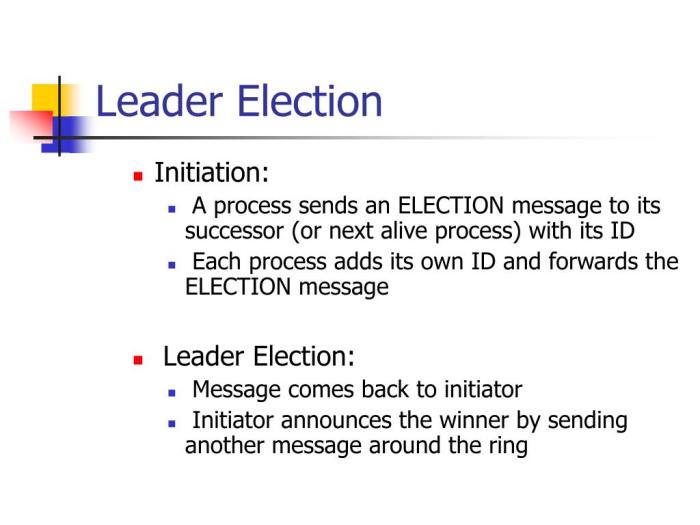Navigating the diverse landscape of cloud services can be daunting. This comprehensive guide provides a clear framework for understanding the nuances of Infrastructure as a Service (IaaS), Platform as a Service (PaaS), and Software as a Service (SaaS). By examining key factors like scalability, security, and cost optimization, you’ll gain the insights needed to select the optimal cloud model for your specific needs.
The varying demands of businesses and projects necessitate careful consideration of the different service models. Understanding the strengths and limitations of each—from the granular control of IaaS to the ease of use of SaaS—is crucial for effective cloud adoption.
Introduction to Cloud Service Models
Cloud computing offers various service models, each catering to different needs and technical expertise levels. Understanding these models is crucial for selecting the optimal solution for a specific project or application. The three primary service models are Infrastructure as a Service (IaaS), Platform as a Service (PaaS), and Software as a Service (SaaS). Each model offers a unique level of control and responsibility, enabling businesses to tailor their cloud strategy to their specific requirements.These models vary in the level of control and management the user retains over the underlying infrastructure.
IaaS provides the most control, while SaaS provides the least, with PaaS falling in between. The choice depends on factors like technical expertise, desired level of customization, and budget.
Different Cloud Service Models
The three primary cloud service models are distinct in their functionalities and responsibilities. IaaS provides basic computing resources, PaaS offers a platform for application development and deployment, and SaaS delivers complete software applications.
- Infrastructure as a Service (IaaS): IaaS offers virtualized computing resources, such as servers, storage, and networking, allowing users to build and manage their applications and infrastructure. Users have complete control over the underlying infrastructure, including operating systems, applications, and data. This model is ideal for organizations with specialized technical expertise who require complete customization and control over their environment.
- Platform as a Service (PaaS): PaaS provides a platform that allows developers to build, run, and manage applications without the need to manage the underlying infrastructure. This platform includes tools and services for development, deployment, and scaling applications. PaaS simplifies application development and deployment by abstracting the complexities of managing servers, operating systems, and networking.
- Software as a Service (SaaS): SaaS delivers software applications over the internet. Users access and use the application through a web browser without needing to install or manage the software on their own systems. This model is suitable for businesses that need ready-to-use applications and require minimal technical support.
Key Characteristics of Each Model
The key characteristics differentiate the three models and guide their selection for specific tasks.
- IaaS: Key characteristics include full control over the infrastructure, flexibility in customizing the environment, and potential for high operational costs. It’s often chosen for applications requiring specialized hardware or operating systems configurations.
- PaaS: Key characteristics include simplified application development and deployment, pre-configured development tools and environments, and typically lower operational costs compared to IaaS. It’s a good choice for developers needing a streamlined environment to build and deploy applications.
- SaaS: Key characteristics include readily available software, easy maintenance, and minimal technical overhead. It’s an ideal solution for organizations seeking pre-built, ready-to-use applications, with lower up-front costs and reduced management.
Comparison of Cloud Service Models
The following table summarizes the key differences between IaaS, PaaS, and SaaS models.
| Feature | IaaS | PaaS | SaaS |
|---|---|---|---|
| Control | High | Medium | Low |
| Management | Full | Partial | Minimal |
| Responsibility | Complete | Shared | Provider |
| Flexibility | High | Medium | Low |
| Examples | Amazon EC2, Google Compute Engine | AWS Elastic Beanstalk, Google App Engine | Gmail, Salesforce, Microsoft Office 365 |
Factors to Consider When Choosing a Model
Selecting the appropriate cloud service model (IaaS, PaaS, or SaaS) is crucial for any organization aiming to leverage the benefits of cloud computing. The decision hinges on careful consideration of various factors, including scalability, flexibility, security, compliance, and cost optimization. Each model presents a unique trade-off between control, responsibility, and cost, necessitating a thorough understanding of organizational needs and priorities.A comprehensive evaluation of these factors will ensure that the chosen model aligns with the organization’s specific requirements, fostering operational efficiency and achieving strategic objectives.
This evaluation must encompass the organization’s current infrastructure, anticipated future growth, and adherence to industry regulations.
Scalability and Flexibility
Scalability and flexibility are paramount in cloud computing. The ability to adjust resources—computing power, storage, and bandwidth—as needed is critical for organizations experiencing fluctuating workloads or anticipating future growth. Choosing a model that accommodates this dynamic demand is vital for maintaining optimal performance and avoiding bottlenecks. For instance, a rapidly expanding e-commerce company might require a cloud model that can easily scale its computing resources to handle increased traffic during peak seasons.
Security and Compliance Requirements
Security and compliance considerations are critical in any cloud deployment. Organizations must ensure that the chosen model provides adequate protection against data breaches, unauthorized access, and other security threats. Compliance with industry regulations (e.g., HIPAA, GDPR) is also essential. The level of control over security measures varies among the models, impacting the organization’s ability to tailor security configurations to its specific needs and regulatory requirements.
A financial institution, for example, will prioritize a model with robust security features to safeguard sensitive customer data and comply with stringent financial regulations.
Cost Optimization
Cost optimization is a key driver in cloud service selection. The cost structure of each model varies significantly, depending on the level of management and control required. Organizations need to assess the long-term costs, including resource utilization, management overhead, and potential scalability costs. A small startup, for instance, may benefit from a pay-as-you-go model that aligns with their initial budget and expected growth trajectory.
Comparison of Cloud Service Models
| Factor | IaaS (Infrastructure as a Service) | PaaS (Platform as a Service) | SaaS (Software as a Service) |
|---|---|---|---|
| Scalability | High, with significant control over customization. | Moderate, with platform-specific limitations. | Limited, dependent on the provider’s infrastructure. |
| Flexibility | High, offering maximum control over the infrastructure. | Medium, allowing customization within the platform constraints. | Low, as users rely on the provider’s pre-configured software. |
| Security | High, but requires significant management by the user. | Medium, with the platform providing security features. | High, managed by the provider, potentially reducing internal security overhead. |
| Compliance | High, with greater control over configuration to meet specific regulations. | Medium, depending on the platform’s compliance features. | High, relying on the provider’s compliance measures. |
| Cost | Generally variable, dependent on resource utilization. | Generally predictable, based on usage within the platform. | Generally fixed, based on a subscription or usage-based pricing. |
| Management | High, requiring significant technical expertise. | Medium, requiring some technical expertise but less than IaaS. | Low, as the provider manages the software. |
IaaS (Infrastructure as a Service)
Infrastructure as a Service (IaaS) provides the fundamental building blocks of computing infrastructure, allowing users to provision and manage their own computing resources. This model offers a high degree of control and customization, empowering users to tailor their infrastructure to their specific needs. This level of control can be particularly valuable for organizations with unique requirements or those seeking maximum flexibility in managing their IT resources.
Benefits of Control and Customization
IaaS grants significant control over the infrastructure. Users can select operating systems, install software, and configure hardware to meet specific application demands. This granular level of control allows organizations to optimize resource utilization and tailor their environment to specific application requirements. For instance, a company deploying a high-performance computing cluster might choose specific server hardware and operating systems, meticulously configuring the network infrastructure to achieve optimal performance.
Flexibility in Managing Infrastructure
IaaS provides substantial flexibility in managing infrastructure. Users can easily scale resources up or down as needed, responding to fluctuations in demand or project requirements. This scalability allows businesses to adapt quickly to changing market conditions or internal operational adjustments. For example, an e-commerce company experiencing a surge in online traffic during peak seasons can easily provision additional computing resources to handle the increased load without significant lead times.
Advantages and Disadvantages of Choosing IaaS
| Advantages | Disadvantages |
|---|---|
| Scalability and Flexibility: IaaS allows for on-demand scaling of resources, providing a dynamic environment for varying workloads. | Complexity: Managing the infrastructure requires technical expertise, potentially leading to higher operational costs if not managed effectively. |
| Cost-effectiveness (Potentially): Users only pay for the resources they consume, potentially reducing upfront infrastructure costs. | Security Responsibility: Users bear the responsibility for securing their own infrastructure and data, requiring robust security measures. |
| Control and Customization: Users have complete control over the underlying infrastructure, enabling tailored configurations. | Technical Expertise Required: Managing IaaS often demands specialized technical skills. |
| Faster Deployment: Provisioning resources is generally quicker than in other cloud models. | Potential for Errors: Misconfigurations or errors in managing the infrastructure can lead to downtime or data loss. |
Technical Skills Required for Managing IaaS
Effective IaaS management requires a range of technical skills. These skills span operating systems administration, networking, virtualization, and cloud-specific tools and technologies. A strong understanding of server management, storage configurations, and security protocols is essential for successful IaaS implementation. Furthermore, knowledge of cloud-based management platforms, such as those offered by major cloud providers, is increasingly important.
Role of Virtualization in IaaS
Virtualization plays a pivotal role in IaaS. It allows multiple virtual machines (VMs) to run on a single physical host machine. This enhances resource utilization, enabling efficient allocation of computing power and storage space.
“Virtualization is the core technology that enables IaaS providers to deliver scalable and flexible infrastructure.”
This efficient resource allocation contributes significantly to the cost-effectiveness and flexibility of IaaS.
PaaS (Platform as a Service)
Platform as a Service (PaaS) offers a comprehensive development environment in the cloud. It provides developers with a platform to build, test, and deploy applications without managing the underlying infrastructure. This abstraction layer significantly simplifies the development process, allowing teams to focus on application logic rather than server management or configuration.PaaS environments are designed to facilitate rapid application development by providing a pre-configured platform with necessary tools and services.
Developers can access various components, including databases, servers, and operating systems, through an interface or API. This streamlined approach fosters quicker iteration cycles and more efficient use of development resources.
Ease of Use
PaaS environments often feature intuitive interfaces and tools, simplifying tasks such as deployment and scaling. Pre-built tools and frameworks streamline the process of creating and maintaining applications. This ease of use accelerates development cycles and reduces the need for specialized infrastructure expertise.
Advantages for Rapid Application Development
PaaS significantly accelerates application development by providing pre-configured environments and tools. Developers can focus on coding and testing, without needing to spend time setting up servers, configuring databases, or managing operating systems. This dedicated development platform is ideal for startups and teams with limited resources, allowing them to achieve more with fewer personnel.
Comparison to Other Models
Compared to Infrastructure as a Service (IaaS), PaaS offers a higher level of abstraction. Users are shielded from the complexities of managing underlying infrastructure, allowing them to concentrate on application development. Software as a Service (SaaS), on the other hand, provides a fully functional application that users access through a web browser, unlike PaaS which is specifically for development.
PaaS is a development-centric platform, empowering developers to build and deploy their own applications, whereas SaaS focuses on delivering pre-built applications to end-users.
Drawbacks of Choosing PaaS
While PaaS offers significant advantages, it’s essential to acknowledge potential drawbacks. Vendors may impose restrictions on certain functionalities or integrations, limiting the flexibility of custom solutions. Furthermore, reliance on a third-party platform can create dependencies and potential vendor lock-in. The cost of PaaS can also vary depending on the chosen features and services.
Role of Pre-built Tools and Frameworks in PaaS
Pre-built tools and frameworks are fundamental to PaaS. These tools, often provided by the PaaS vendor, encompass a range of services, including databases, programming languages, and web servers. Their presence reduces the time and effort required for development, allowing developers to leverage existing functionalities and concentrate on unique application requirements. Examples include pre-configured web servers, integrated development environments (IDEs), and pre-built components for specific tasks, such as authentication or payment processing.
This reduces development time and costs.
SaaS (Software as a Service)
Software as a Service (SaaS) delivers software applications over the internet. Users access and utilize these applications through a web browser, eliminating the need for local installations or extensive technical expertise. This approach offers unparalleled convenience and accessibility, making it a popular choice for various businesses.
Ease of Use and Accessibility
SaaS applications are designed with user-friendliness in mind. Intuitive interfaces and streamlined workflows reduce the learning curve, enabling users to quickly become proficient. The accessibility aspect is paramount; users can access the applications from anywhere with an internet connection, facilitating remote work and collaboration. This flexibility empowers teams to work seamlessly across geographical boundaries, enhancing productivity.
Benefits for Businesses Needing Ready-Made Solutions
SaaS offers a significant advantage to businesses seeking pre-built, ready-to-use solutions. Organizations can avoid the substantial investment and time commitment associated with software development and maintenance. Instead, they can focus on their core business functions, leveraging the readily available features of SaaS applications. Examples include customer relationship management (CRM) systems, accounting software, and project management tools.
Role of Vendor Support in SaaS
Vendor support plays a crucial role in the SaaS experience. Reliable support channels, including FAQs, online documentation, and dedicated customer service teams, are essential for resolving issues and providing assistance. Comprehensive support ensures smooth operation and minimizes disruptions to business activities. The quality of vendor support is a key factor in determining the overall satisfaction with a SaaS solution.
Limitations of SaaS in Terms of Customization
While SaaS offers flexibility, customization options are often limited compared to on-premises software. Businesses seeking highly tailored solutions might find SaaS less suitable. Pre-defined features and functionalities may not always perfectly align with specific business requirements. However, some SaaS providers offer varying degrees of customization, and integration with other systems may mitigate some of these limitations.
Comparison to Other Models
SaaS excels in situations requiring rapid deployment, ease of access, and readily available support. For businesses prioritizing agility and scalability, SaaS offers a compelling proposition. Consider the following table for a comparative overview:
| Feature | IaaS | PaaS | SaaS |
|---|---|---|---|
| Deployment | Requires significant infrastructure setup | Provides a platform for app development | Ready-to-use application |
| Customization | High | Medium | Low |
| Control | High | Medium | Low |
| Scalability | High | High | High |
| Cost | Can be high, dependent on usage | Typically moderate | Usually predictable monthly fee |
SaaS is best suited for businesses that prioritize quick implementation, minimal IT overhead, and readily available support, while businesses needing extensive customization or full control should explore other models.
Choosing the Right Model for Specific Needs
Selecting the appropriate cloud service model (IaaS, PaaS, or SaaS) is crucial for project success. A well-informed decision considers factors like project complexity, required resources, and the team’s technical expertise. Understanding the strengths and weaknesses of each model is essential to achieving optimal performance and cost-effectiveness.Careful consideration of project needs, resources, and technical expertise leads to the most suitable cloud service model.
The selection process is dynamic, adapting to project size and complexity. The decision matrix, presented later, offers a structured approach to evaluate the various options.
Flowchart for Model Selection
This flowchart guides the selection process based on project characteristics. The branching logic allows for efficient evaluation of different options. *Starting Point*: Begin by assessing project needs and resources. The initial questions include: What are the project’s primary objectives? What resources are required (e.g., computing power, storage)?
What is the level of technical expertise available?
Specific Use Cases
Different cloud service models are well-suited for diverse project types. The model selected should align with the specific needs of the project.
- IaaS (Infrastructure as a Service): IaaS is ideal for projects requiring extensive customization and control over infrastructure. For example, a company developing a highly specialized application with unique hardware requirements would likely benefit from IaaS. It allows for granular control over the underlying infrastructure, enabling fine-tuning to specific application needs. A data-intensive research project needing extensive computing resources would also be a suitable use case for IaaS.
- PaaS (Platform as a Service): PaaS is well-suited for applications that require rapid development and deployment. A company building a mobile application, for instance, would find PaaS beneficial for quickly setting up a development environment and deploying updates to users. A project requiring a pre-built platform, like a social media application, also aligns with PaaS.
- SaaS (Software as a Service): SaaS is the best choice for applications with standardized requirements and a focus on user access. Examples include CRM systems, email platforms, and project management tools. For tasks requiring pre-built software, SaaS is a practical solution.
Impact of Project Size and Complexity
The complexity and scale of a project significantly influence the optimal choice of cloud service model.
- Small Projects: Simple projects often benefit from SaaS due to its ease of use and pre-built features. Minimal technical expertise is required. A small business looking for a basic CRM system would fit this category.
- Medium Projects: Medium-sized projects, demanding some customization, may lean towards PaaS. A moderate level of technical expertise is needed. A team developing a custom e-commerce platform would likely benefit from PaaS.
- Large Projects: Large, complex projects, demanding significant control and customization, frequently necessitate IaaS. A significant level of technical expertise is crucial. A financial institution building a complex data processing system would often choose IaaS.
Decision Matrix
A structured decision matrix helps compare IaaS, PaaS, and SaaS based on key factors.
| Factor | IaaS | PaaS | SaaS |
|---|---|---|---|
| Budget | Variable, potentially high | Moderate | Fixed, often predictable |
| Expertise | High | Medium | Low |
| Scalability | Highly customizable | Moderate | Usually scalable |
| Customization | High | Medium | Low |
This matrix provides a concise overview for comparing the three models. Consider the project’s specific requirements and available resources when making the final decision.
Security Considerations in Cloud Models
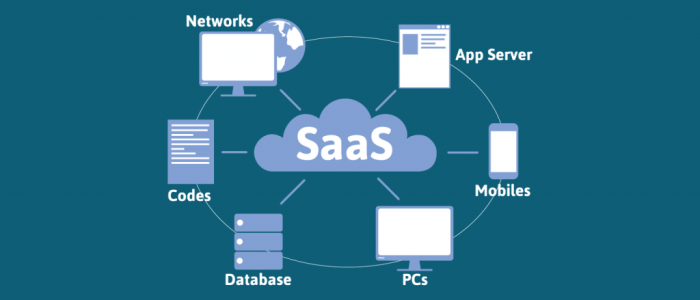
Security is a paramount concern when selecting a cloud service model. Understanding the security responsibilities of both the cloud provider and the user is crucial for implementing a robust security posture. Different cloud models offer varying levels of control and responsibility, impacting the overall security architecture.
Security Concerns in IaaS
IaaS offers the most granular control, but this also translates to a higher level of responsibility for the user in securing the infrastructure. Security concerns in IaaS revolve around vulnerabilities in the underlying hardware and network configurations, as well as the security of the virtual machines (VMs). Users are responsible for securing the VMs, configuring firewalls, implementing access controls, and managing user authentication.
Failure to adequately secure these aspects can expose sensitive data and applications to external threats.
Security Measures Implemented by IaaS Providers
Cloud providers implementing IaaS offer various security measures to protect the underlying infrastructure. These measures include robust physical security of the data centers, secure network configurations, intrusion detection systems, and firewalls. They also provide mechanisms for monitoring and managing security events. However, the configuration and application security remain the responsibility of the user.
Security Responsibilities of Users and Providers in IaaS
In IaaS, the cloud provider is responsible for the security of the underlying infrastructure, including physical security, network security, and the basic operating system (OS) level security. The user, however, bears the responsibility for securing the virtual machines, applications, data, and access controls within those VMs. A clear delineation of responsibilities is essential for successful IaaS security.
Security Protocols for Deploying Applications in IaaS
Security protocols for deploying applications in IaaS include using strong passwords, implementing multi-factor authentication, regularly updating software, and employing robust access controls. Proper configuration of firewalls and intrusion detection systems is critical.
Examples of Security Threats and Vulnerabilities in IaaS
Examples of security threats in IaaS include unauthorized access to VMs, denial-of-service attacks against the infrastructure, and vulnerabilities in the underlying operating systems. Malware infections within VMs can also pose a significant risk. Furthermore, insecure configuration of virtual networks can lead to exposure of sensitive data.
Security Concerns in PaaS
PaaS providers manage the underlying infrastructure, which reduces the burden on the user but introduces a different set of security concerns. The security of the platform itself and the security of applications running on top of it are crucial considerations. Users need to be mindful of the security of the applications and the data they are handling within the PaaS environment.
Security Measures Implemented by PaaS Providers
PaaS providers implement security measures to protect the platform itself and the applications deployed on it. This often includes features such as automatic updates, secure code analysis tools, and built-in security policies. However, the user is responsible for securing the applications, configurations, and data within their deployed applications.
Security Responsibilities of Users and Providers in PaaS
In PaaS, the provider is responsible for the security of the underlying platform, including the operating system, middleware, and database. The user is responsible for securing their applications, data, and configurations within the PaaS environment. This shared responsibility model is critical to maintaining a robust security posture.
Security Protocols for Deploying Applications in PaaS
Security protocols for deploying applications in PaaS include adhering to the provider’s security guidelines, using secure coding practices, and implementing appropriate access controls for application resources.
Examples of Security Threats and Vulnerabilities in PaaS
Examples of security threats in PaaS include vulnerabilities in the PaaS platform itself, insecure application code, and unauthorized access to application resources. Denial-of-service attacks against the platform and vulnerabilities in the underlying database are also possible.
Security Concerns in SaaS
SaaS offers the highest level of security abstraction. The provider is responsible for the security of the entire platform and application. Security concerns for the user primarily revolve around data breaches, compliance issues, and the provider’s ability to maintain security.
Security Measures Implemented by SaaS Providers
SaaS providers implement a range of security measures, including data encryption, access controls, and regular security audits. They often employ security experts to monitor and mitigate potential threats. Providers usually have robust disaster recovery and business continuity plans.
Security Responsibilities of Users and Providers in SaaS
In SaaS, the provider is responsible for securing the infrastructure, platform, and application. The user is primarily responsible for securing their data within the application and adhering to the provider’s security policies.
Security Protocols for Deploying Applications in SaaS
Security protocols in SaaS primarily involve understanding and adhering to the provider’s security policies and procedures. Users should ensure their data is protected according to those policies.
Examples of Security Threats and Vulnerabilities in SaaS
Examples of security threats in SaaS include data breaches, denial-of-service attacks against the application, and vulnerabilities in the provider’s infrastructure. Compliance issues and the provider’s ability to maintain security are also critical considerations.
Cost Analysis and Optimization
![Cloud Service Models (Iaas, Paas, SaaS) [8]. | Download Scientific Diagram Cloud Service Models (Iaas, Paas, SaaS) [8]. | Download Scientific Diagram](https://wp.ahmadjn.dev/wp-content/uploads/2025/06/cloud-service-models-iaas-paas-saas-stackscale.jpg)
Understanding the pricing models and optimization strategies for each cloud service model is crucial for effective cost management. A well-defined cost analysis allows businesses to make informed decisions about their cloud infrastructure, ensuring that cloud services align with budgetary constraints and deliver the desired return on investment (ROI). This section delves into the pricing intricacies of each model and provides practical guidance for achieving cost-effective cloud solutions.Effective cloud cost management involves careful consideration of the various pricing models, optimization strategies, and total cost of ownership (TCO).
This approach allows businesses to allocate resources efficiently and achieve maximum value from their cloud investments.
Pricing Models for Cloud Service Models
The pricing structures for IaaS, PaaS, and SaaS vary significantly. IaaS typically involves paying for resources on a per-usage basis, such as compute time, storage space, and network bandwidth. PaaS often employs a subscription-based model with tiered pricing plans that depend on features and usage levels. SaaS generally uses a subscription model with pricing tied to the number of users or features utilized.
Cost Optimization Strategies for IaaS
Optimizing costs in IaaS involves managing resource utilization effectively. Choosing the appropriate instance type and size is critical. Overprovisioning leads to unnecessary expenses, while underprovisioning can hinder performance. Utilizing automated scaling solutions can help adjust resources dynamically based on demand. Employing efficient storage solutions and utilizing optimized storage tiers can further reduce costs.
Implementing resource tagging and monitoring tools facilitates cost tracking and control.
Cost Optimization Strategies for PaaS
Cost optimization in PaaS often involves selecting appropriate service plans and features. Leveraging pre-built services and components minimizes development time and potential costs. Optimizing database configurations and selecting suitable database tiers can reduce storage and processing expenses. Utilizing automated scaling options can also be applied in PaaS to react to varying demands.
Cost Optimization Strategies for SaaS
Cost optimization in SaaS focuses on selecting the right plan and features to meet specific needs. Evaluating pricing models, understanding usage limits, and employing efficient utilization of allocated features can reduce costs. Leveraging available discounts, bundled offers, and contract negotiation can also result in cost savings. Careful planning of user access and management of user accounts are also essential for optimal cost control.
Estimating Total Cost of Ownership (TCO) for Each Model
Estimating the TCO involves assessing direct costs (like hardware, software, and personnel) and indirect costs (like downtime, security, and support). The TCO for IaaS includes hardware, software, and operational expenses. For PaaS, it comprises development tools, platform usage, and operational costs. For SaaS, it entails subscription fees, maintenance, and user management expenses.
Factors Affecting Cost and Effective Management
Several factors influence cloud costs, including resource utilization, network bandwidth, data storage, and security measures. Managing these factors effectively requires careful planning, monitoring, and optimization. Regular performance analysis and identification of underutilized resources are critical for cost reduction. Implementing efficient resource allocation and proper scaling strategies can minimize potential cost overruns. Utilizing tools and services that provide real-time cost monitoring and reporting is essential for effective cost management.
Case Studies and Real-World Examples
Understanding how different companies successfully leverage cloud service models provides valuable insights into the practical application of IaaS, PaaS, and SaaS. These real-world examples illustrate the benefits and challenges associated with each model, highlighting the crucial factors that drive the selection process. Analyzing these cases allows for a deeper understanding of how diverse businesses apply these models in various scenarios.
Examples of Successful IaaS Implementations
Companies often utilize IaaS for its scalability and flexibility. A notable example is a rapidly growing e-commerce platform. By adopting IaaS, this platform could dynamically adjust its computing resources to handle peak traffic demands during sales events. This ensured optimal performance and prevented service disruptions. The agility offered by IaaS allowed the company to quickly scale up its infrastructure without significant upfront investment.
However, maintaining security and managing the underlying infrastructure required dedicated personnel and expertise. The choice of IaaS was driven by the need for rapid scalability and cost-effectiveness, but also required expertise to effectively manage the platform.
Examples of Successful PaaS Implementations
PaaS empowers developers to focus on application logic without the complexities of managing the underlying infrastructure. A leading mobile application development company successfully utilized PaaS to accelerate the deployment of new features. The platform allowed for faster iteration cycles and facilitated the collaboration of different development teams. However, vendor lock-in and limited customization options were potential drawbacks.
The company chose PaaS due to its ability to streamline the development process and improve team efficiency, despite some limitations.
Examples of Successful SaaS Implementations
SaaS provides pre-built software solutions, simplifying operations and reducing the burden of maintenance. A mid-sized marketing agency effectively leveraged SaaS for its customer relationship management (CRM) needs. This streamlined their workflow, improved communication, and boosted overall productivity. A major benefit was the reduced need for in-house IT expertise, allowing the agency to focus on core business activities.
However, data security and vendor lock-in are crucial considerations. The marketing agency opted for SaaS due to its ease of use, affordability, and streamlined operational efficiency.
Summary Table of Case Studies
| Company Type | Cloud Model | Key Benefits | Key Challenges | Driving Factors |
|---|---|---|---|---|
| E-commerce Platform | IaaS | Scalability, Flexibility, Cost-Effectiveness | Security Management, Infrastructure Expertise | Rapid scalability needs, cost optimization |
| Mobile App Development Company | PaaS | Faster Development Cycles, Collaboration | Vendor Lock-in, Limited Customization | Streamlining development, improving team efficiency |
| Marketing Agency | SaaS | Ease of Use, Reduced Maintenance, Affordability | Data Security, Vendor Lock-in | Streamlined operations, reduced IT burden |
Factors Leading to the Choice of Each Model
The decision to adopt a specific cloud service model depends on several crucial factors. These factors include the company’s size, its technical expertise, its specific needs, and its budget. Scalability, cost, security, and the complexity of the application are also vital considerations. A thorough evaluation of these factors is essential to ensure the selected model aligns perfectly with the company’s objectives.
Epilogue

In conclusion, choosing the right cloud service model is a critical decision impacting the efficiency, security, and scalability of your operations. This guide has provided a structured approach, encompassing detailed explanations, comparisons, and real-world examples. By considering the factors Artikeld, you can confidently select the ideal model for your unique circumstances, ensuring a smooth and cost-effective cloud transition.
Commonly Asked Questions
What are the key differences between IaaS, PaaS, and SaaS?
IaaS provides the most control, allowing you to manage the entire infrastructure. PaaS offers a platform for developing and deploying applications, while SaaS delivers ready-made software applications.
How does scalability factor into choosing a cloud service model?
Scalability is crucial. IaaS offers the most flexibility for scaling resources, while SaaS often scales automatically based on demand.
What security considerations should I prioritize when choosing a cloud model?
Security protocols and compliance requirements should be evaluated thoroughly for each model, as well as the respective roles and responsibilities of the user and provider. Reviewing vendor security certifications and practices is vital.
How can I optimize costs for each cloud service model?
Cost optimization strategies vary based on the model. IaaS offers granular control over resources, enabling tailored cost management. PaaS and SaaS often come with tiered pricing structures that need to be understood in relation to usage.