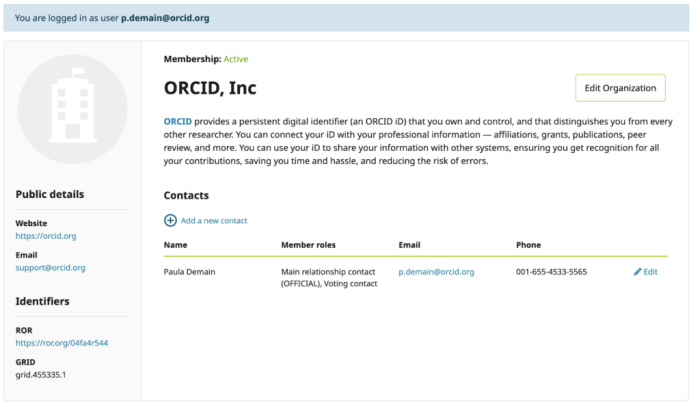Selecting the right data visualization tool is crucial for architectural projects. From initial design concepts to ongoing project management, effective visualization empowers stakeholders with clear and insightful representations of complex data. This guide provides a comprehensive framework for evaluating various tools, ensuring a seamless and efficient workflow throughout the entire project lifecycle.
This detailed exploration covers critical aspects like defining visualization needs, evaluating tool features, considering data sources, and assessing tool capabilities. Understanding the importance of user interface, integration with existing systems, cost, support, and security considerations are also explored. Ultimately, the goal is to equip you with the knowledge to choose a visualization tool perfectly aligned with your project’s specific needs and future scalability.
Defining Visualization Needs
Careful consideration of visualization needs is crucial for selecting the appropriate tool for architectural projects. A well-chosen visualization tool streamlines communication, facilitates decision-making, and enhances the overall project experience for all stakeholders. Understanding the diverse types of data, the specific requirements of various parties, and the influence of data complexity is paramount in this process.
Types of Architectural Data Requiring Visualization
Understanding the variety of data involved in an architectural project is fundamental to selecting an appropriate visualization tool. Architectural projects encompass numerous data types, each requiring unique visualization techniques. Examples include:
- Building plans (floor plans, elevations, sections): These plans provide a comprehensive view of the building’s structure and layout.
- Material specifications: Visual representations of materials (textures, colors, finishes) can be crucial for conveying the intended aesthetic and practical aspects of the project.
- Project timelines and schedules: Visualizing project progress and milestones helps stakeholders understand the project’s evolution and potential delays.
- Cost estimations and budgets: Visualizing project budgets through charts and graphs can help manage finances effectively.
- Sustainability data: Visualization of energy efficiency, water usage, and other sustainability metrics is vital for informed decision-making.
- 3D models: Representing the building in 3D facilitates better understanding of its form and spatial relationships.
Visualization Requirements for Different Stakeholders
Various stakeholders in an architectural project have differing visualization needs. Effective visualization must cater to the specific requirements of architects, clients, contractors, and other project members.
- Architects: Architects require tools that allow for detailed and precise visualization of design concepts, including complex spatial relationships and structural elements. High-fidelity 3D models and detailed plan views are often essential.
- Clients: Clients benefit from clear and concise visualizations that convey the project’s aesthetic, functionality, and overall impact. Simple 3D models, renderings, and interactive floor plans are typically preferred.
- Contractors: Contractors need visualization tools that clearly illustrate construction details, material specifications, and project schedules. Detailed 2D plans, material lists, and progress charts are typically valuable.
Influence of Data Complexity on Tool Choice
The complexity of the architectural data significantly influences the choice of visualization tool. Simple projects might only require basic 2D drawing tools, while complex projects with extensive data sets, numerous stakeholders, and intricate designs may necessitate more advanced, integrated visualization platforms.
- Simple projects with limited data might use basic drawing tools, such as AutoCAD or similar programs, to produce plans and elevations.
- Complex projects with extensive data sets and multiple stakeholders need comprehensive visualization platforms capable of handling large amounts of information and providing interactive visualizations.
Visualization Needs Across Project Phases
The visualization needs of stakeholders evolve throughout the different phases of a project.
| Project Phase | Visualization Needs – Architects | Visualization Needs – Clients | Visualization Needs – Contractors |
|---|---|---|---|
| Design | Detailed 3D models, renderings, and interactive visualizations for concept exploration. | Visualizations showcasing the aesthetic, functionality, and overall impact of the design. | Preliminary construction plans, material specifications, and potential cost estimates. |
| Construction | As-built drawings, detailed construction plans, and progress monitoring visualizations. | Regular updates on project progress and adherence to the design. | Detailed material schedules, site layout, and progress charts. |
| Operation | Building information modeling (BIM) data for maintenance and updates. | Information about building performance, energy efficiency, and other operational data. | Maintenance schedules, system logs, and building performance reports. |
Evaluating Tool Features
Choosing the right data visualization tool is crucial for effectively communicating architectural insights. This involves careful evaluation of the tool’s features, visualization techniques, user interface, and ease of use. Understanding how these aspects align with your specific architectural needs is paramount.Thorough evaluation of potential tools ensures a seamless integration with your workflow and helps you extract the most value from your data.
By understanding the strengths and weaknesses of different visualization techniques, you can select a tool that effectively represents your architectural data and facilitates informed decision-making.
Key Features for Architectural Visualization Tools
A comprehensive visualization tool should provide functionalities tailored to architectural use cases. Essential features include the ability to import and manage various data types (CAD models, BIM data, survey results, etc.), manipulate and filter data effectively, and create customized visualizations to meet specific requirements. Robust export options for sharing and collaboration are also important.
- Data Import/Export Compatibility: The tool should support a wide range of file formats (e.g., .dwg, .rfa, .ifc) to accommodate existing architectural data sources. This compatibility minimizes data migration challenges and ensures a smooth transition into the visualization process.
- Data Manipulation and Filtering: Effective data manipulation tools are essential for refining and focusing on specific architectural aspects. Features allowing filtering, sorting, and aggregation of data are critical to isolate and analyze relevant information. This enables users to isolate particular elements of a design, or identify trends within a dataset.
- Customization Options: The ability to customize visualizations is crucial for creating tailored presentations. Options for adjusting colors, labels, legends, and interactive elements enhance the clarity and impact of the visualization. Customization options can include modifying the visual style of elements, adding or removing labels and legends, and integrating interactive elements to facilitate exploration and understanding.
- Collaboration and Sharing: Facilitating collaboration and sharing visualizations is key. Features like real-time collaboration, version control, and seamless export to various formats (e.g., PDFs, interactive web pages) are crucial for efficient team communication and stakeholder engagement.
Comparison of Visualization Techniques
Different visualization techniques are suitable for representing different architectural data and conveying specific insights. Choosing the appropriate technique is crucial for effective communication.
- Charts and Graphs: These are useful for summarizing data, highlighting trends, and comparing different aspects of architectural designs. For instance, bar charts can be used to compare the area of different building sections, and line graphs can visualize the evolution of a building design over time.
- 3D Models: These are particularly useful for visualizing complex architectural designs, allowing users to explore the spatial relationships between different components. 3D models provide a powerful tool for walkthroughs, simulations, and stakeholder presentations, enhancing the understanding of the project’s spatial qualities.
- Interactive Maps: These are beneficial for visualizing spatial data related to projects. For example, interactive maps can display the location of building sites, highlighting surrounding infrastructure and potential environmental factors. The ability to overlay data onto a map enhances spatial awareness and analysis.
Evaluating User Interface and Ease of Use
The user interface plays a significant role in the overall user experience. A user-friendly interface ensures that users can effectively navigate and utilize the tool’s features. The ease of use impacts the time required for learning and utilizing the tool.
- Intuitive Interface Design: A well-designed interface should have clear navigation, intuitive controls, and easily accessible features. A simple and straightforward layout helps users quickly find the necessary tools and functions, reducing the learning curve.
- Interactive Elements: Interactive elements such as zooming, panning, and filtering enhance user engagement and exploration. This allows users to focus on specific elements of a visualization, explore data in detail, and generate actionable insights.
- Learning Curve: An easy-to-learn tool is crucial. A tool with a short learning curve allows users to quickly grasp the functionality and begin generating visualizations efficiently.
Example Comparison of Data Visualization Tools
| Tool | Feature 1 | Feature 2 | Architectural Application |
|---|---|---|---|
| Tableau | Excellent data import/export capabilities | Wide range of visualization options | Suitable for analyzing large datasets of building performance data, identifying trends in energy consumption, and generating reports for stakeholders. |
| Blender | Advanced 3D modeling and animation | Customizable 3D visualization | Ideal for creating detailed 3D models of buildings, architectural walkthroughs, and generating photorealistic renderings for presentations. |
| QGIS | Geo-spatial data integration | Customizable map visualizations | Useful for visualizing building locations, analyzing site suitability, and integrating geographical data into architectural design processes. |
Considering Data Sources
Architectural projects involve a diverse range of data, from design specifications and construction details to cost estimations and performance metrics. Choosing the right data visualization tool depends significantly on the nature and format of this data. Understanding the various data sources and their compatibility with potential tools is crucial for effective visualization and informed decision-making.Data sources in architectural projects often come in various formats, each with unique characteristics that impact visualization.
Successfully integrating these diverse data streams with the chosen visualization tool is essential to ensure a seamless and comprehensive visual representation of the project’s information.
Different Data Formats and Sources
Various data formats are used in architectural projects. These include spreadsheets (e.g., CSV, Excel), databases (e.g., SQL, NoSQL), CAD files (e.g., DWG, DXF), BIM models (e.g., Revit, ArchiCAD), and sensor data. Understanding these formats and their structures is vital for selecting an appropriate visualization tool.
Data Sources and Suitability for Visualization
A range of data sources are frequently used in architectural projects. Their suitability for visualization depends on the type of analysis needed and the tool’s capabilities.
- CAD files (e.g., DWG, DXF): These files contain detailed 2D and 3D geometric data. Visualization tools capable of handling vector graphics and 3D models are best suited for displaying these data types. They often require specialized plugins or integrations within the visualization tool for optimal visualization.
- BIM models (e.g., Revit, ArchiCAD): BIM models contain comprehensive data about the project’s geometry, materials, and other attributes. Tools with BIM integration or those capable of importing BIM data offer the best visualization experience, allowing for detailed analysis of the project’s design and performance.
- Spreadsheets (e.g., CSV, Excel): Spreadsheets are common for storing project costs, schedules, and other numerical data. Tools with spreadsheet import capabilities are necessary to effectively visualize this data. The visualization tool should offer charting and graphing options to represent the data meaningfully.
- Databases (e.g., SQL, NoSQL): Databases store structured and unstructured data from various sources. Tools with database connectivity features are required to retrieve and visualize data stored in these systems. The visualization tool must be capable of handling the specific data structures and query languages of the chosen database system.
- Sensor Data: Sensors gather real-time information about the building environment (temperature, humidity, occupancy). Tools capable of handling time-series data and data streams are necessary for visualizing sensor data. This allows for monitoring and analysis of the building’s performance over time.
Methods for Efficient Data Source Integration
Efficient integration of diverse data sources with the visualization tool is crucial. This involves careful consideration of the tool’s data import capabilities, API integrations, and data transformation procedures.
- Import/Export Features: The chosen tool should offer seamless import and export options for various data formats (e.g., CSV, Excel, CAD). This simplifies data transfer from external sources into the visualization environment.
- API Integrations: Tools with APIs allow for direct connection to databases and other data sources. This enables real-time data updates and automated data synchronization.
- Data Transformation: Tools should provide options for data cleaning, formatting, and transformation to ensure data consistency and compatibility with the visualization tool. This is important to resolve potential data inconsistencies and conflicts.
Data Source Compatibility with Visualization Tools
The following table demonstrates the compatibility of various data sources with different visualization tools. It also highlights the strengths and weaknesses of each combination.
| Data Source | Compatibility with Visualization Tool | Strengths | Weaknesses |
|---|---|---|---|
| CAD Files | Many 3D visualization tools | Excellent for 3D modeling and geometric analysis. | May require specialized plugins for complex CAD formats. |
| BIM Models | BIM-integrated visualization tools | Comprehensive data visualization and analysis capabilities. | Limited support in some non-BIM-focused tools. |
| Spreadsheets | Most data visualization tools | Easy to import and visualize numerical data. | Limited for complex visualizations of non-numerical data. |
| Databases | Tools with database connectivity | Access to large datasets and real-time data updates. | Requires expertise in database queries and connections. |
| Sensor Data | Tools supporting time-series data | Real-time monitoring and analysis of building performance. | Data volume and format may require specific data handling capabilities. |
Assessing Tool Capabilities
Selecting a data visualization tool requires careful evaluation of its capabilities beyond basic features. A robust tool should effectively handle various data types and volumes, delivering insights quickly and efficiently. This section details how to assess the tool’s capacity to manage large datasets, its performance characteristics, and the factors influencing its scalability.
Evaluating Large Dataset Handling
Determining a tool’s suitability for large datasets involves analyzing its ability to load, process, and render data efficiently. Tools with optimized algorithms and memory management techniques perform better with massive datasets. Consider the tool’s capacity to handle different data formats (e.g., CSV, JSON, SQL databases) and whether it offers features for data aggregation and filtering. Testing with sample datasets of increasing sizes is crucial to observe performance degradation or resource exhaustion.
Real-world examples of large datasets (e.g., social media analytics, financial market data) will highlight the need for tools capable of managing this scale of data.
Assessing Performance Metrics
A key aspect of evaluating a data visualization tool is its speed and responsiveness. Performance is crucial for interactive visualizations and real-time updates. Loading times for datasets, response times for user interactions (zooming, filtering), and the smoothness of animations are vital factors. Tools that provide real-time feedback and quick rendering times are preferred. Tools that use parallel processing or cloud-based resources to handle intensive calculations will perform better with large datasets.
Factors Determining Tool Scalability
Several factors determine the scalability of a visualization tool. The underlying architecture, including the database connection and processing mechanisms, significantly influences scalability. Tools that leverage cloud computing resources or offer API integrations are often more scalable than those limited to local processing. Support for different data sources and the ability to integrate with other systems are crucial for future expansion.
The presence of clear documentation and a robust support community are indicators of a scalable and well-maintained tool.
Comparing Visualization Tool Performance
Evaluating visualization tools based on performance metrics allows for a comparative analysis. The following table demonstrates a potential framework for comparison. Different tools may excel in different areas, and the optimal choice depends on the specific needs of the project.
| Tool | Loading Time (seconds) | Rendering Quality | Interactivity (ms) |
|---|---|---|---|
| Tool A | 10 | High | 20 |
| Tool B | 30 | Medium | 50 |
| Tool C | 5 | High | 10 |
| Tool D | 15 | Medium | 30 |
User Interface and Experience
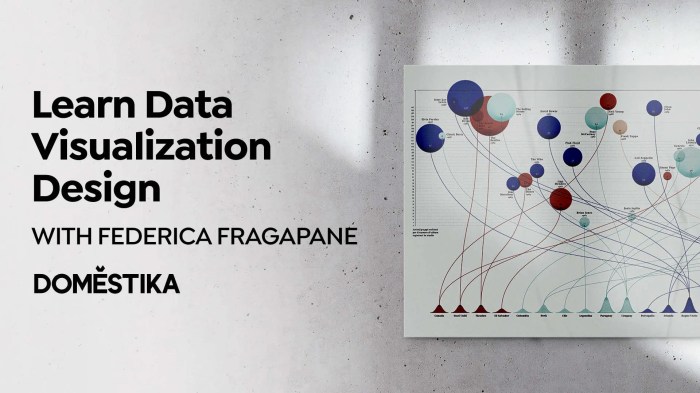
A user-friendly interface is paramount for architectural visualization tools. A smooth and intuitive experience empowers architects, engineers, and other stakeholders to effectively utilize the software’s capabilities, fostering collaboration and accelerating project progress. Poorly designed interfaces can lead to frustration, decreased productivity, and potentially costly errors in the design process. Careful consideration of the user interface is therefore crucial in selecting the optimal visualization tool.
Assessing Tool Intuitiveness for Diverse User Groups
Different user groups within an architectural project have varying levels of technical expertise and familiarity with software. An effective visualization tool must accommodate these differences, ensuring accessibility and ease of use for all involved. To assess the tool’s intuitiveness, consider evaluating the following:
- Novices: Look for clear tutorials, interactive walkthroughs, and readily available help resources. Beginner-friendly interfaces with step-by-step guidance will facilitate quick learning and adoption. Simple and straightforward navigation, intuitive controls, and visual cues for various actions are vital for a seamless experience.
- Intermediate Users: Evaluate the tool’s flexibility and customizability. Assess the ability to tailor visualizations to specific needs and preferences. Intermediate users might require more advanced functionalities, but the interface should still be approachable and avoid overwhelming complexity. Clear labeling of options and features, along with logical organization of menus and controls, will be appreciated.
- Experts: Evaluate the tool’s power and performance. Identify the level of control and customization afforded to experts. This might involve complex parameter adjustments or specialized workflows. Experts appreciate intuitive shortcuts, advanced options, and the ability to rapidly create sophisticated visualizations.
Identifying Features for Seamless User Interactions
Features that promote seamless user interactions are essential for maximizing the tool’s value. Identify tools that prioritize these characteristics:
- Intuitive Navigation: Assess the clarity and logic of menus, toolbars, and navigation controls. A well-structured interface facilitates effortless movement through the software. Consistent layout and clear labeling are key elements.
- Effective Feedback Mechanisms: The tool should provide immediate and clear feedback to user actions. This could include visual cues, progress indicators, and error messages. Prompt feedback reduces user frustration and allows for immediate correction of errors.
- Customizable Interface Options: The ability to tailor the interface to individual preferences enhances the user experience. This could include adjusting color schemes, layouts, and preferred display options.
User Interface Element Effectiveness
A well-structured table outlining user interface elements and their effectiveness for different tasks will aid in the evaluation process.
| User Interface Element | Effectiveness for Simple Tasks | Effectiveness for Intermediate Tasks | Effectiveness for Advanced Tasks |
|---|---|---|---|
| Clear and Concise Labels | High | High | High |
| Intuitive Tooltips and Help | High | Medium | Low |
| Customizable Layouts and Views | Low | Medium | High |
| Drag-and-Drop Functionality | High | High | Medium |
| Keyboard Shortcuts | Low | Medium | High |
Integration with Existing Systems
A crucial aspect of selecting a data visualization tool is its compatibility with existing systems. A smooth integration process saves time and resources, preventing data silos and ensuring seamless information flow throughout your architectural projects. Proper consideration of integration methods and data exchange formats will streamline workflows and enhance the overall efficiency of your visualization efforts.
Assessing Compatibility with Project Management Software
Evaluating the tool’s compatibility with existing project management software, such as Asana, Trello, or Monday.com, is essential. This involves examining the tool’s APIs (Application Programming Interfaces) and checking for available integrations or plugins. Look for tools that offer direct connections to project management platforms to import and export project data. This seamless exchange facilitates real-time updates and ensures visualizations accurately reflect project progress.
Consider the possibility of custom scripting or third-party integrations if standard connections are unavailable.
Methods for Integrating with Other Software Applications
Several methods facilitate integration with other software applications. Direct APIs are often the most efficient, enabling automated data transfer. File import/export capabilities allow for the transfer of data in common formats like CSV, JSON, or Excel. Custom scripting or third-party integration tools can be utilized for more complex integrations. These methods can be particularly valuable for integrating with specialized architectural software or data warehouses.
Proper assessment of the tool’s capabilities and the complexity of the integration needs is critical for choosing the most suitable method.
Impact of Data Exchange Formats on Tool Selection
Data exchange formats significantly influence tool selection. The formats supported by the tool and the formats required by your existing systems must align. Common formats include CSV, JSON, XML, and others. Tools that support a wide range of formats offer greater flexibility and adaptability. Understanding the specific data structures and formats used within your architectural projects is essential to ensure the chosen visualization tool can handle and present the data effectively.
Tools with robust data import/export capabilities minimize data loss or transformation issues.
Integration Scenarios with Existing Software
The following table illustrates different integration scenarios, highlighting the pros and cons of each approach.
| Integration Method | Description | Advantages | Disadvantages |
|---|---|---|---|
| Direct API Integration | Utilizing APIs for real-time data exchange. | High speed, real-time updates, automation. | Requires technical expertise, vendor-specific knowledge. |
| File Import/Export | Transferring data using standard file formats. | Ease of use, compatibility with various systems. | Potential for data loss or transformation errors, less efficient for large datasets. |
| Custom Scripting | Developing custom scripts to bridge data transfer. | Tailored solutions for specific needs. | High development cost, potential for errors, maintenance burden. |
| Third-Party Integration Tools | Using external tools to connect systems. | Simplified integration process, often provides support and documentation. | Potential for vendor lock-in, additional cost. |
Cost and Licensing
Selecting a data visualization tool involves careful consideration of its cost and licensing structure. The financial implications extend beyond the initial purchase price and encompass ongoing maintenance, support, and potential upgrades. Understanding the different pricing models and associated factors is crucial for making informed decisions.Evaluating the cost-effectiveness of various tools requires a comprehensive approach that considers not just the licensing fees but also the potential return on investment (ROI).
This involves estimating the time saved, increased efficiency, and improved decision-making capabilities resulting from the use of the chosen tool.
Pricing Models
Different data visualization tools employ various pricing models. Some tools offer a subscription-based model, charging a recurring fee for access to the software and its features. Others use a perpetual license, allowing for a one-time purchase and ownership of the software. Freemium models provide a basic version of the tool for free, with premium features available through a paid subscription.
Open-source tools typically offer free access to the source code, allowing for customization and modification but often requiring in-house expertise for maintenance and support.
Factors for Evaluating Cost-Effectiveness
Several factors influence the cost-effectiveness of a data visualization tool. These include the size of the organization, the frequency of data updates, the complexity of visualizations required, the need for specialized features, and the existing infrastructure. Tools with extensive features and high customization capabilities might have higher licensing costs, but they could prove more cost-effective in the long run if they meet the specific needs of the organization.
Conversely, simpler tools with limited features may be more cost-effective for smaller organizations with less complex data visualization needs.
Strategies for Identifying Value
To identify the best value for money, organizations should thoroughly assess their specific visualization needs and compare the features and pricing models of different tools. Consider the total cost of ownership (TCO), including licensing fees, support contracts, training costs, and potential future upgrades. A detailed analysis of the return on investment (ROI) is essential. The ROI calculation should include quantifiable benefits, such as improved efficiency, enhanced decision-making, and increased productivity.
Demonstrating a positive ROI is vital for justifying the investment in a data visualization tool.
Licensing Options Comparison
| Tool | Pricing Model | Licensing Type | Additional Costs |
|---|---|---|---|
| Tableau | Subscription | Per user, per seat | Server costs, training, maintenance |
| Power BI | Subscription | Per user, per seat | Server costs, training, cloud storage |
| Qlik Sense | Subscription, perpetual | Per user, per seat, enterprise | Server costs, custom development, training |
| Plotly | Subscription, perpetual, individual | Per user, per seat, enterprise | Server costs, training, custom development |
This table provides a simplified comparison of licensing options for some popular data visualization tools. Specific pricing and licensing terms vary depending on the chosen plan, organization size, and features required. Always consult the vendor’s official documentation for detailed information.
Support and Documentation
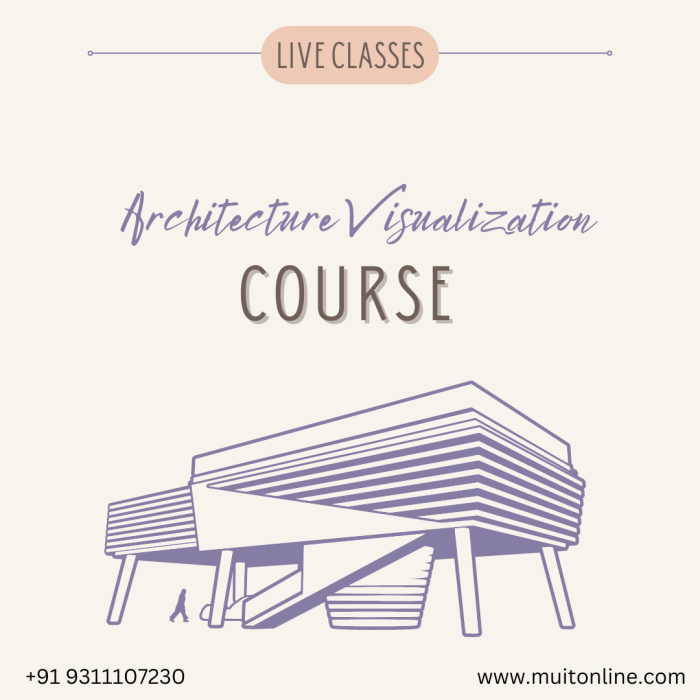
Comprehensive support and documentation are crucial for successful data visualization tool implementation. A robust support system ensures smooth adoption and problem resolution, while detailed documentation facilitates efficient tool usage and reduces reliance on external support. A well-maintained knowledge base allows users to independently troubleshoot issues and optimize their workflows.
Importance of Comprehensive Documentation
Thorough documentation is essential for effectively leveraging the capabilities of a data visualization tool. Clear and concise documentation, including tutorials, user guides, and API references, empowers users to quickly grasp the tool’s functionalities. Well-organized documentation facilitates independent learning and problem-solving, leading to increased user productivity and faster time-to-value. Examples of effective documentation include step-by-step tutorials, interactive examples, and comprehensive API references.
Assessing Support Quality
Evaluating the quality of support provided by different vendors involves considering several factors. Review vendor testimonials and online reviews to gauge the general satisfaction level of existing users. Assess the responsiveness of support channels, such as email, phone, or chat. Look for tools that offer dedicated support forums or communities where users can share experiences and solutions.
The availability of FAQs, knowledge bases, and online tutorials also indicates the vendor’s commitment to user support.
Identifying Reliable Support Channels
Identifying reliable support channels involves scrutinizing the communication methods offered by vendors. Active and responsive email support is a crucial element. Look for vendors that offer phone support for complex issues requiring immediate resolution. Online chat features provide prompt interaction for quick questions. Active and well-moderated support forums or communities offer valuable insights and solutions shared by other users.
These channels are invaluable resources for users seeking assistance.
Support Options for Data Visualization Tools
| Data Visualization Tool | Email Support | Phone Support | Online Documentation |
|---|---|---|---|
| Tableau | Available, responsive | Available, dedicated support lines | Extensive, interactive tutorials and guides |
| Power BI | Responsive, extensive FAQ | Limited phone support, strong online community | Well-organized, clear guides and tutorials |
| Qlik Sense | Responsive, dedicated support team | Available, dedicated support lines | Comprehensive documentation, including API references |
| D3.js | Limited, primarily community-based | Not offered | Extensive, interactive tutorials and examples, active community forum |
Security Considerations

Selecting a data visualization tool involves careful consideration of security protocols. Robust security measures are crucial to protect sensitive data displayed and processed by the tool, ensuring compliance with industry regulations and maintaining user trust. Data breaches can have severe consequences, impacting reputation, financial stability, and potentially leading to legal repercussions.Data visualization tools handle various data types, often including confidential information.
Therefore, the security of these tools must be paramount. Vulnerabilities in the tool’s architecture, inadequate access controls, or weak encryption can compromise data integrity and expose sensitive information to unauthorized access. Implementing robust security mechanisms within the tool is essential for safeguarding against such risks.
Potential Security Risks
Data visualization tools can be vulnerable to various security threats. These include unauthorized access to data, malicious code injection, data breaches, and vulnerabilities in the tool’s software itself. Attackers may exploit weaknesses in the tool’s architecture or user interfaces to gain unauthorized access to sensitive information.
Importance of Data Security and Privacy
Data security and privacy are paramount in modern business operations. The growing reliance on data-driven insights necessitates a commitment to protecting sensitive information from unauthorized access, use, disclosure, disruption, modification, or destruction. Regulations such as GDPR and CCPA highlight the importance of data protection and require organizations to implement appropriate measures to safeguard user data.
Secure Data Handling within the Tool
Secure data handling within the tool encompasses various aspects, including data encryption, access controls, and secure data storage. Encryption protects sensitive data during transit and storage. Robust access controls restrict data access to authorized users, minimizing the potential for unauthorized viewing or manipulation. Secure data storage practices ensure that data is held in environments protected against unauthorized access and breaches.
Security Measures Implemented by Different Tools
| Data Visualization Tool | Data Encryption | Access Control | Data Storage Security |
|---|---|---|---|
| Tableau | Tableau supports encryption for data in transit and at rest, enabling secure connections to data sources and protecting data stored in Tableau Server. Specific configurations and levels of encryption vary based on deployment. | Tableau offers role-based access control (RBAC), allowing administrators to define user roles and permissions for accessing and modifying data. | Tableau Server deployments offer various security features to protect data at rest, including secure storage, and access control lists for secure storage and retrieval of data. |
| Power BI | Power BI supports encryption for data in transit, but the specific implementation and level of encryption depend on the data source and deployment method. Azure Active Directory integration is crucial for enhanced security. | Power BI allows role-based access control (RBAC), enabling administrators to grant or restrict access to specific datasets and reports. | Power BI data stored in the cloud is secured through Azure’s security infrastructure, including encryption and access controls. |
| Qlik Sense | Qlik Sense offers encryption for data in transit using secure protocols, and encryption options for data at rest, with configurations varying based on deployment. | Qlik Sense utilizes RBAC for managing user access and permissions, enabling administrators to define roles and permissions for different users. | Qlik Sense deployments, particularly in cloud environments, leverage the security features of the underlying cloud platform, including secure data storage and access control. |
Future Needs
Choosing a data visualization tool requires foresight. A tool’s adaptability to future data requirements is crucial for long-term success. A well-chosen tool will support evolving data volumes, types, and analytical needs, minimizing the need for costly replacements or extensive rework. This section details how to evaluate tools based on future-proofing capabilities.
Adaptability to Future Data Requirements
Anticipating future data needs is vital for tool selection. A robust tool should accommodate potential increases in data volume, variety, and velocity. This requires a careful evaluation of the tool’s scalability and flexibility to handle potential growth. Tools with extensible architectures and modular components are generally better positioned for future expansion.
Scalability and Flexibility of Different Tools
Different visualization tools offer varying degrees of scalability and flexibility. Consider tools with cloud-based deployment options for effortless scaling to meet increasing data demands. Open-source tools often boast greater flexibility in customization and integration with other systems. Tools with APIs (Application Programming Interfaces) allow for more seamless data integration and custom solutions. Consider the future growth of your data and choose a tool that can adapt to changing needs.
The ability to scale is a critical factor for long-term viability.
Ensuring Tool Longevity
The longevity of a data visualization tool is essential. Choose a tool with a strong community and active development, indicating ongoing support and updates. Evaluate the tool’s integration potential with emerging technologies and standards, ensuring its compatibility with future data formats and platforms. Consider the vendor’s stability and commitment to the product’s future.
Potential Future Requirements and Tool Addresses
| Potential Future Requirement | Tool A (Example: Tableau) | Tool B (Example: Power BI) | Tool C (Example: D3.js) |
|---|---|---|---|
| Increased data volume (Petabytes) | Excellent scalability through cloud deployment and optimized queries. | Excellent scalability with cloud options and built-in performance enhancements. | High scalability with custom configurations, but requires more infrastructure management. |
| New data types (e.g., geospatial, time series) | Excellent support for diverse data types through add-ons and integrations. | Good support for diverse data types, with extensions for specialized visualization. | Excellent flexibility, but requires more custom development for specialized data types. |
| Integration with emerging technologies (e.g., AI/ML) | Strong API support for integration, and partnerships with AI/ML platforms. | Strong API support, and integration options with AI/ML services. | Highly flexible and customizable, allowing for direct integration. |
| Data security and compliance requirements | Excellent data security features and compliance certifications. | Strong data security and compliance features, often with industry certifications. | Security features are generally implemented through custom code and configuration, requiring careful implementation. |
Tool Comparison and Selection
Choosing the right data visualization tool is crucial for architects to effectively communicate project information and insights. This process requires a careful evaluation of various tools based on specific needs and project requirements. A well-chosen tool streamlines the visualization process, enhancing understanding and collaboration among stakeholders.
Structured Comparison of Top Data Visualization Tools
A structured comparison aids in identifying the optimal tool for a given architectural project. Different tools excel in different areas, from 2D and 3D modeling to interactive dashboards and data analysis. Selecting the right tool depends on the nature of the data, the desired level of interaction, and the intended audience.
Key Factors Influencing Tool Selection
Several factors significantly influence the final selection. These include the complexity of the data, the desired level of interactivity, the required integration with existing systems, budget constraints, and the technical expertise of the team. Prioritizing these factors during the evaluation process leads to a more informed decision.
Systematic Process for Evaluating and Selecting the Best Visualization Tool
A systematic approach to evaluating and selecting the optimal visualization tool ensures a thorough assessment. This involves defining the specific visualization needs, assessing the capabilities of potential tools, and thoroughly evaluating their user interfaces and integration with existing systems. A clear understanding of these factors is paramount for a successful outcome.
Comparison Table of Top Data Visualization Tools for Architecture
This table presents a comparative overview of prominent data visualization tools, highlighting key features for architectural applications. This allows for a quick assessment of tool capabilities and suitability.
| Tool | Key Features | Strengths | Limitations |
|---|---|---|---|
| Tableau | Interactive dashboards, data blending, extensive visualizations, strong community support | Versatile, powerful, wide range of chart types, excellent for data exploration and storytelling | Steeper learning curve, can be expensive for large deployments |
| Power BI | Intuitive interface, integration with Microsoft ecosystem, wide range of visualizations, good for business intelligence | User-friendly, strong integration with other Microsoft products, effective for data analysis | Limited customization options compared to Tableau, may not be ideal for complex architectural models |
| Qlik Sense | Advanced analytics, interactive visualizations, data blending, comprehensive dashboards | Strong in data exploration, adaptable to diverse data sources, supports sophisticated user interactions | Requires more technical expertise, potentially higher licensing costs |
| Plotly | Interactive charts, extensive customization options, versatile plotting libraries, good for custom visualizations | Excellent for creating custom visualizations, supports diverse data formats, good for interactive 2D and 3D plots | Limited built-in dashboards, might require additional development resources for complex applications |
| MicroStrategy | Robust reporting and analytics platform, comprehensive dashboards, strong security features | Well-established platform, suitable for large enterprises, focuses on reporting and analytics | Can be complex to implement, often requires dedicated IT support |
End of Discussion
In conclusion, choosing a data visualization tool for architectural projects requires careful consideration of numerous factors. This guide has provided a structured approach to evaluate tools based on visualization needs, features, data sources, capabilities, user experience, integration, cost, support, security, and future scalability. By thoughtfully considering these aspects, you can confidently select a tool that not only meets your current requirements but also supports your project’s long-term success.
FAQ Compilation
What are some common data formats used in architectural projects?
Architectural projects often utilize various data formats, including CAD files (e.g., DWG, DXF), BIM models (e.g., Revit, ArchiCAD), spreadsheets (e.g., Excel), and database records. The specific format will depend on the project’s software and data management systems.
How can I ensure the chosen tool integrates with my existing project management software?
Look for tools that offer APIs or integrations with popular project management software like MS Project, Primavera, or Trello. Consider data exchange formats (e.g., CSV, JSON) that enable seamless transfer of information between platforms.
What factors determine the scalability of a data visualization tool?
Scalability is assessed by the tool’s ability to handle increasing amounts of data and users without performance degradation. Factors include the database structure, processing power, and the architecture of the application.
How can I determine the best value for money in different visualization tools?
Evaluate the features offered in relation to the pricing model. Compare the cost of the tool against its potential return on investment by considering factors such as increased efficiency, better collaboration, and improved decision-making.