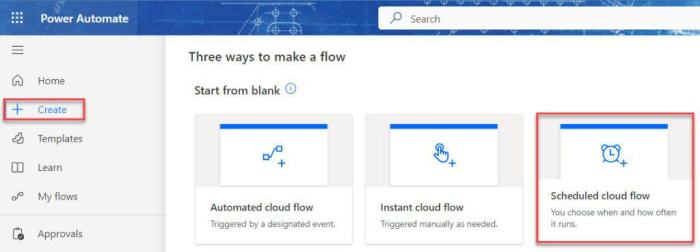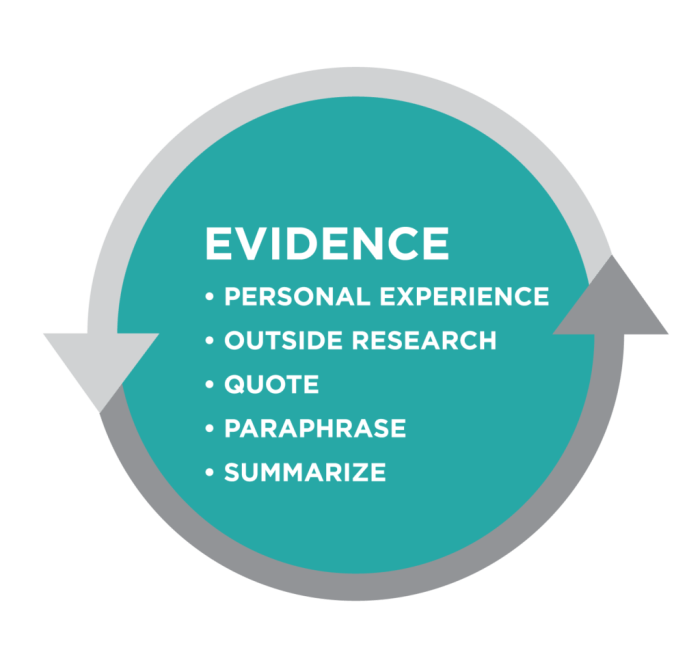Embarking on a cloud cost review meeting can seem daunting, but it’s a crucial step in managing and optimizing your cloud spending. This guide provides a structured approach, transforming a complex process into a manageable and insightful experience. We’ll explore the essential elements, from meticulous preparation and data gathering to strategic recommendations and ongoing monitoring, ensuring you gain control of your cloud costs.
Our journey through this process will cover meeting preparation, objective setting, data presentation, cost driver identification, service usage analysis, optimization opportunities, actionable recommendations, result monitoring, and effective communication strategies. Each section is designed to equip you with the knowledge and tools to conduct a successful and productive cloud cost review meeting.
Meeting Preparation & Planning
Preparing for a cloud cost review meeting is crucial for ensuring a productive and insightful discussion. Thorough preparation allows you to identify cost optimization opportunities, track progress, and make informed decisions about your cloud spending. This section Artikels the necessary steps and provides tools to facilitate a well-organized and effective meeting.
Gathering Data for Review
Collecting comprehensive data is the foundation of a successful cloud cost review. The accuracy and completeness of the data directly impact the quality of the analysis and the effectiveness of the meeting.
- Accessing Cloud Provider Cost Reports: Obtain detailed cost reports from your cloud provider (e.g., AWS Cost Explorer, Azure Cost Management + Billing, Google Cloud Billing). These reports provide granular insights into your spending across different services, regions, and resource types.
- Analyzing Cost Allocation Tags: Utilize cost allocation tags to categorize and track costs by department, project, environment (e.g., development, production), or any other relevant dimension. This enables you to pinpoint cost drivers and identify areas for optimization.
- Monitoring Resource Utilization: Track resource utilization metrics such as CPU usage, memory consumption, and network traffic. Identify underutilized resources that can be downsized or eliminated to reduce costs. For example, a virtual machine consistently running at 10% CPU utilization may be a candidate for downsizing.
- Reviewing Reserved Instances/Committed Use Discounts: Evaluate your use of reserved instances or committed use discounts to ensure you are maximizing savings. Identify opportunities to purchase additional reservations or modify existing ones based on your long-term resource needs. For instance, if your application’s compute needs have significantly increased, you may need to purchase additional reserved instances.
- Evaluating Savings Opportunities: Identify potential savings opportunities by analyzing historical spending patterns, identifying unused resources, and evaluating alternative pricing models. Consider factors like rightsizing instances, optimizing storage tiers, and leveraging spot instances or preemptible VMs.
- Documenting Changes and Recommendations: Maintain a log of all changes and recommendations made during the review. This helps track progress, measure the impact of optimization efforts, and ensure accountability.
Pre-Meeting Checklist
Before the cloud cost review meeting begins, ensure that all necessary items are prepared and readily available. This checklist helps streamline the meeting and ensures that all participants are equipped with the information they need.
- Meeting Agenda: A well-defined agenda outlining the topics to be discussed and the time allocated to each topic.
- Data Reports: All relevant cost reports, utilization metrics, and savings analyses.
- Presentation Materials: Slides or other visual aids summarizing key findings, trends, and recommendations.
- Access to Cloud Provider Consoles: Ensure that key personnel have access to the cloud provider consoles for real-time data exploration and analysis.
- List of Attendees: A list of all attendees and their respective roles in the meeting.
- Action Items: A list of action items to be tracked and assigned to specific individuals.
- Communication: Communicate meeting objectives and expected outcomes to all participants prior to the meeting.
Meeting Agenda Template
A structured meeting agenda helps to keep the discussion focused and ensures that all critical topics are covered within the allocated time. The following template provides a framework for organizing your cloud cost review meeting.
| Time Allocation | Topic | Description | Owner |
|---|---|---|---|
| 5 minutes | Welcome and Introductions | Welcome attendees and briefly introduce the meeting’s purpose and objectives. | Meeting Facilitator |
| 10 minutes | Executive Summary | Present a high-level overview of the cloud spending, key trends, and significant cost changes. | Finance/Cloud Cost Manager |
| 15 minutes | Cost Breakdown Analysis | Review the cost breakdown by service, region, and other relevant dimensions. Discuss any unexpected cost increases or decreases. | Cloud Engineer/Cost Analyst |
| 15 minutes | Resource Utilization Review | Analyze resource utilization metrics (CPU, memory, etc.) and identify underutilized resources. | Cloud Engineer/Operations Team |
| 15 minutes | Optimization Opportunities | Discuss potential cost optimization strategies, such as rightsizing instances, leveraging reserved instances, and optimizing storage tiers. | Cloud Engineer/Cost Analyst |
| 10 minutes | Action Items and Next Steps | Assign action items, establish deadlines, and Artikel the next steps for implementing recommendations. | All Attendees |
| 5 minutes | Q&A and Wrap-up | Address any remaining questions and conclude the meeting. | Meeting Facilitator |
Data Presentation Organization
Organizing data in a clear and concise manner is crucial for effective communication and decision-making during the meeting. The following example demonstrates how to present cost data using a responsive HTML table. The table displays cloud spending by service.
| Service | Current Month Cost | Previous Month Cost | Variance |
|---|---|---|---|
| Compute (e.g., EC2, VMs) | $10,000 | $9,000 | +$1,000 (11.1%) |
| Storage (e.g., S3, Azure Blob Storage) | $5,000 | $6,000 | -$1,000 (-16.7%) |
| Database (e.g., RDS, Azure SQL Database) | $3,000 | $3,000 | $0 (0%) |
| Networking (e.g., CloudFront, Azure CDN) | $2,000 | $1,500 | +$500 (33.3%) |
Defining Meeting Objectives & Scope
Clearly defining the objectives and scope of a cloud cost review meeting is paramount to its success. A well-defined scope ensures the meeting remains focused, efficient, and delivers actionable insights. This initial planning phase helps to manage expectations, allocate resources effectively, and ultimately, drive meaningful cost optimization efforts. Without a clear understanding of what needs to be achieved, the meeting can easily become unproductive, leading to wasted time and missed opportunities for improvement.
Importance of Defining Objectives
Establishing clear objectives provides the framework for a productive cloud cost review. These objectives serve as the guiding principles, ensuring the meeting remains focused on the most critical areas.
Identification of Stakeholders
Identifying the relevant stakeholders and understanding their interests is crucial for tailoring the meeting’s content and ensuring their engagement. Different stakeholders will have varying priorities and concerns related to cloud costs.
- Finance Team: Primarily concerned with overall cost control, budgeting, and forecasting. They need to understand the financial implications of cloud spending and how it aligns with the company’s financial goals.
- Engineering/Development Teams: Focused on performance, scalability, and the cost-effectiveness of the services they utilize. They need to understand how their resource usage impacts costs and identify opportunities for optimization.
- IT Operations Team: Responsible for infrastructure management, security, and ensuring the efficient operation of cloud resources. They are concerned with the operational aspects of cost management, such as right-sizing instances and optimizing configurations.
- Cloud Architects: Focus on the overall cloud strategy, ensuring that the architecture aligns with cost optimization best practices. They provide guidance on selecting appropriate services, implementing cost-saving strategies, and planning for future growth.
- Executive Leadership: Interested in the overall cloud spending, its alignment with business objectives, and the return on investment (ROI). They require high-level summaries and insights to make strategic decisions.
Examples of Meeting Scopes
The scope of a cloud cost review meeting can vary widely depending on the specific goals and the needs of the organization. Choosing the correct scope helps to make the meeting focused and relevant.
- Broad Overview: This type of review provides a high-level summary of overall cloud spending, including trends, major cost drivers, and key performance indicators (KPIs). It’s suitable for executive-level stakeholders who need a general understanding of cloud costs.
- Service-Specific Review: This focuses on the costs associated with a particular cloud service, such as compute, storage, or database. It provides a deep dive into the usage patterns, cost optimization opportunities, and performance metrics of that specific service.
- Project-Based Review: This examines the cloud costs associated with a specific project or application. It helps to identify cost overruns, optimize resource allocation, and assess the ROI of the project.
- Optimization-Focused Review: This is designed to identify and implement specific cost-saving measures. It involves analyzing current resource usage, identifying opportunities for optimization, and tracking the impact of implemented changes.
- Anomaly Detection Review: Focuses on identifying unusual spending patterns or unexpected cost increases. This may involve setting up alerts and analyzing the root causes of cost anomalies.
Key Areas to Be Covered Within the Defined Scope
Regardless of the chosen scope, several key areas should be addressed to ensure a comprehensive cloud cost review. The specific items covered will vary based on the scope.
- Cost Breakdown: A detailed breakdown of cloud costs by service, region, and resource type. This provides a clear understanding of where the money is being spent.
- Usage Analysis: An analysis of resource utilization, including metrics such as CPU utilization, storage capacity, and network traffic. This helps to identify underutilized resources and opportunities for optimization.
- Cost Trends: An examination of cost trends over time, including monthly or quarterly comparisons. This helps to identify any significant changes in spending and predict future costs.
- Cost Optimization Opportunities: Identification of specific cost-saving opportunities, such as right-sizing instances, implementing reserved instances, or utilizing spot instances.
- Recommendations: Specific recommendations for cost optimization, including actions to be taken and the expected impact.
- Action Items: A list of action items with assigned owners and deadlines to ensure that the recommendations are implemented.
- Performance Metrics: Relevant performance metrics, such as latency, throughput, and error rates.
- Compliance and Security: Review of security and compliance aspects of the cloud environment, ensuring that costs are not driven by unnecessary security measures.
Data Gathering & Presentation
Effectively presenting cloud cost data is crucial for making informed decisions and optimizing spending. This section details how to gather, format, and visualize cloud cost information to facilitate clear communication and actionable insights.
Methods for Collecting Cloud Cost Data
Gathering relevant cloud cost data requires accessing various sources and employing appropriate collection techniques. This process typically involves extracting information from the cloud provider’s platform and potentially integrating with other cost management tools.
- Cloud Provider’s Native Tools: Most cloud providers, such as AWS, Azure, and Google Cloud, offer built-in cost management tools. These tools provide detailed cost breakdowns, usage reports, and cost optimization recommendations. For instance, AWS Cost Explorer allows users to visualize and analyze cost trends over time, identify cost drivers, and forecast future spending. Azure Cost Management + Billing offers similar capabilities, including budgeting, cost analysis, and recommendations.
Google Cloud’s Cloud Billing reports provide detailed insights into resource usage and associated costs. These native tools are often the primary source of cloud cost data.
- Cost Management Platforms: Third-party cost management platforms can consolidate cost data from multiple cloud providers and offer advanced features like automated reporting, anomaly detection, and cost optimization recommendations. Examples include CloudHealth by VMware, Apptio Cloudability, and Flexera. These platforms often provide more sophisticated analytics and reporting capabilities than native tools.
- API Integrations: Cloud providers offer APIs (Application Programming Interfaces) that allow users to programmatically access cost data. This is useful for automating data collection, integrating with other systems, and creating custom dashboards. For example, the AWS Cost and Usage Report (CUR) API allows users to retrieve detailed cost and usage data in a structured format.
- Cost Allocation Tags: Implementing cost allocation tags is essential for accurately attributing costs to specific resources, projects, or teams. This allows for a granular understanding of cost drivers and helps identify areas for optimization. Tags are metadata that can be applied to cloud resources, such as virtual machines, storage volumes, and databases.
Formatting and Presenting Cost Data
Presenting cost data in a clear and understandable format is vital for effective communication and decision-making. This involves structuring data logically and using appropriate visualizations to highlight key trends.
- Data Aggregation and Summarization: Raw cost data often needs to be aggregated and summarized to provide meaningful insights. This involves grouping costs by various dimensions, such as service, region, project, or team. For example, you might aggregate costs for Amazon EC2 instances by region to identify the regions with the highest spending.
- Data Cleaning and Transformation: Before presenting data, it’s important to clean and transform it to ensure accuracy and consistency. This may involve removing irrelevant data, handling missing values, and converting data types.
- Key Performance Indicators (KPIs): Define and track key performance indicators (KPIs) to monitor cloud cost performance. KPIs could include monthly spend, cost per unit of work, or cost efficiency metrics.
- Use of Units: Always include units (e.g., USD, GB, hours) when presenting cost data to avoid ambiguity.
- Examples of Presentation Formats:
- Monthly Cost Summary: A table or chart showing the total cloud spend for each month.
- Cost Breakdown by Service: A chart or table showing the cost distribution across different cloud services.
- Cost Breakdown by Region: A chart or table showing the cost distribution across different geographic regions.
- Cost per Unit: A metric showing the cost associated with a specific unit of work (e.g., cost per transaction, cost per user).
Utilizing Dashboards and Visualizations
Dashboards and visualizations are powerful tools for highlighting key cost trends and communicating insights effectively. Choosing the right type of visualization depends on the data being presented and the message being conveyed.
- Dashboard Design Principles:
- Clarity: Ensure the dashboard is easy to understand at a glance.
- Relevance: Focus on the most important metrics and insights.
- Interactivity: Allow users to drill down into the data for more detail.
- Accessibility: Make the dashboard accessible to all stakeholders.
- Visualization Types:
- Bar Charts: Useful for comparing costs across different categories. For example, a bar chart could show the cost of different cloud services.
- Line Charts: Ideal for visualizing trends over time. For example, a line chart could show the monthly cloud spend over a year.
- Pie Charts: Effective for showing the proportion of costs allocated to different categories. However, use sparingly as they can be difficult to interpret with many categories.
- Heatmaps: Used to display data in a matrix format, useful for visualizing cost distribution across multiple dimensions. For example, a heatmap could show the cost distribution by service and region.
- Scatter Plots: Used to show the relationship between two variables. For example, a scatter plot could show the relationship between cloud spend and application performance.
- Dashboard Examples:
- Executive Summary Dashboard: A high-level overview of key cost metrics, such as total spend, cost trends, and cost savings.
- Service-Specific Dashboard: A detailed view of the costs associated with a specific cloud service, such as compute, storage, or database.
- Team-Specific Dashboard: A dashboard that shows the cloud costs attributed to a specific team or project.
Structuring a Presentation with Key Cost Metrics
Structuring a presentation with key cost metrics requires careful planning to ensure the information is presented in a clear, concise, and actionable manner. The use of responsive HTML tables can enhance the readability and accessibility of the data.
- Presentation Structure:
- Executive Summary: A brief overview of the key findings and recommendations.
- Cost Overview: A summary of the total cloud spend and cost trends.
- Cost Breakdown: A detailed breakdown of costs by service, region, and other relevant dimensions.
- Cost Optimization Opportunities: Identification of potential cost savings and recommendations for action.
- Action Plan: A clear Artikel of the steps to be taken to implement the recommendations.
- Using Responsive HTML Tables: Responsive HTML tables are a good way to present cost data in a structured format. The following example demonstrates how to structure an HTML table with key cost metrics.
<table style="width:100%; border-collapse: collapse;"> <thead> <tr style="background-color: #f2f2f2;"> <th style="padding: 8px; border: 1px solid #ddd; text-align: left;">Metric</th> <th style="padding: 8px; border: 1px solid #ddd; text-align: right;">Current Month</th> <th style="padding: 8px; border: 1px solid #ddd; text-align: right;">Previous Month</th> <th style="padding: 8px; border: 1px solid #ddd; text-align: right;">Change</th> </tr> </thead> <tbody> <tr> <td style="padding: 8px; border: 1px solid #ddd;">Total Spend</td> <td style="padding: 8px; border: 1px solid #ddd; text-align: right;">$10,000</td> <td style="padding: 8px; border: 1px solid #ddd; text-align: right;">$9,500</td> <td style="padding: 8px; border: 1px solid #ddd; text-align: right;">$500</td> </tr> <tr> <td style="padding: 8px; border: 1px solid #ddd;">Compute Costs</td> <td style="padding: 8px; border: 1px solid #ddd; text-align: right;">$4,000</td> <td style="padding: 8px; border: 1px solid #ddd; text-align: right;">$3,800</td> <td style="padding: 8px; border: 1px solid #ddd; text-align: right;">$200</td> </tr> <tr> <td style="padding: 8px; border: 1px solid #ddd;">Storage Costs</td> <td style="padding: 8px; border: 1px solid #ddd; text-align: right;">$3,000</td> <td style="padding: 8px; border: 1px solid #ddd; text-align: right;">$3,200</td> <td style="padding: 8px; border: 1px solid #ddd; text-align: right;">-$200</td> </tr> <tr> <td style="padding: 8px; border: 1px solid #ddd;">Network Costs</td> <td style="padding: 8px; border: 1px solid #ddd; text-align: right;">$2,000</td> <td style="padding: 8px; border: 1px solid #ddd; text-align: right;">$1,800</td> <td style="padding: 8px; border: 1px solid #ddd; text-align: right;">$200</td> </tr> <tr> <td style="padding: 8px; border: 1px solid #ddd;">Database Costs</td> <td style="padding: 8px; border: 1px solid #ddd; text-align: right;">$1,000</td> <td style="padding: 8px; border: 1px solid #ddd; text-align: right;">$900</td> <td style="padding: 8px; border: 1px solid #ddd; text-align: right;">$100</td> </tr> </tbody></table>Identifying Cost Drivers & Anomalies
Understanding the factors that influence your cloud spending and identifying unusual patterns is critical for effective cost management. This section details how to pinpoint the primary cost drivers, uncover spending anomalies, and utilize tools and techniques to analyze cost data. It will equip you with the knowledge to proactively manage your cloud expenses.
Identifying Primary Cloud Cost Drivers
The primary drivers of cloud costs within an organization are multifaceted, stemming from resource utilization, configuration choices, and operational practices. These drivers can vary based on the specific cloud provider (AWS, Azure, GCP), the services utilized, and the organizational structure. Identifying these drivers involves analyzing various data points to understand where the majority of spending is concentrated.
To identify cost drivers, consider these key areas:
- Compute Resources: These include virtual machines (VMs), containers, and serverless functions. The cost is influenced by factors such as instance size, the number of instances, and the duration of use.
- Example: A company running a large number of compute instances for a development environment might find that these instances are a significant cost driver, especially if they are not properly sized or shut down when not in use.
- Storage: This encompasses object storage (e.g., S3 buckets), block storage (e.g., EBS volumes), and database storage. The cost is driven by storage capacity, data transfer, and the frequency of access.
- Example: An organization storing large amounts of archival data in a cloud provider’s object storage service will see storage costs as a significant cost driver. Data retrieval and transfer costs can also contribute significantly.
- Networking: This includes data transfer in and out of the cloud, inter-region traffic, and network services like load balancers and VPNs. Costs are influenced by data volume and the complexity of the network architecture.
- Example: A content delivery network (CDN) serving a high volume of video content will likely find that data egress (outbound data transfer) is a primary cost driver.
- Databases: Managed database services (e.g., RDS, Azure SQL Database, Cloud SQL) have costs associated with instance size, storage, and database operations.
- Example: A database-intensive application using a large database instance with high I/O requirements will see database costs as a major cost driver.
- Application Services: These include services such as message queues, API gateways, and content delivery networks. Usage, data processing, and transaction volumes drive the cost.
- Example: An e-commerce platform using a message queue for order processing might find that the volume of messages is a significant cost driver.
- Licensing: Costs associated with software licenses, especially in bring-your-own-license (BYOL) scenarios.
- Example: Running Microsoft SQL Server on cloud VMs can be a cost driver due to the licensing fees.
Uncovering Cost Anomalies and Unusual Spending Patterns
Uncovering cost anomalies requires a proactive approach to monitoring and analysis. Anomalies can manifest as unexpected spikes in spending, unusual patterns of resource utilization, or sudden increases in data transfer costs. Identifying these irregularities allows for timely intervention and cost optimization.
Here’s how to uncover these patterns:
- Establish a Baseline: Analyze historical spending data to establish a baseline for normal spending patterns. This involves tracking costs over time, identifying seasonal trends, and understanding the typical usage of each service.
- Example: If a company typically spends $1,000 per month on compute resources, a sudden increase to $3,000 in a given month would trigger an investigation.
- Implement Cost Monitoring and Alerting: Utilize cloud provider tools (e.g., AWS Cost Explorer, Azure Cost Management + Billing, Google Cloud Billing) to set up cost alerts. Configure these alerts to trigger when spending exceeds predefined thresholds or when unusual patterns are detected.
- Example: Set up an alert to notify the team if compute costs increase by more than 20% within a week.
- Regularly Review Cost Reports: Schedule regular reviews of cost reports to identify any deviations from the established baseline. Analyze the data by service, region, and department to pinpoint the source of anomalies.
- Example: Reviewing a weekly cost report and noticing a sudden spike in data transfer costs from a specific region might indicate an issue with data replication or a potential security breach.
- Analyze Resource Utilization: Monitor resource utilization metrics (CPU, memory, storage, network) to identify underutilized or over-provisioned resources. Underutilized resources can lead to wasted spending, while over-provisioned resources can increase costs unnecessarily.
- Example: If a VM consistently uses only 10% of its CPU capacity, it may be over-provisioned, leading to unnecessary costs.
- Investigate Root Causes: Once an anomaly is detected, investigate the root cause. This may involve examining resource configurations, application logs, and network traffic patterns.
- Example: A spike in data transfer costs might be caused by an unexpected increase in user traffic, a misconfigured data replication process, or a potential denial-of-service attack.
Tools and Techniques for Analyzing Cost Data
Effective cost analysis requires leveraging the right tools and techniques to gain insights into spending patterns. Cloud providers offer various tools, and third-party solutions can provide more advanced analytics and reporting capabilities.
Here are key tools and techniques:
- Cloud Provider Cost Management Tools: Each cloud provider offers built-in tools for cost tracking, analysis, and reporting.
- Example: AWS Cost Explorer allows users to visualize spending trends, analyze costs by service and region, and create custom reports. Azure Cost Management + Billing provides similar functionalities for Azure users.
- Cost Allocation Tags: Use cost allocation tags to categorize resources by department, project, or application. This enables granular cost analysis and helps identify the cost drivers for each segment of the organization.
- Example: Tagging all resources related to the “Marketing” department allows for easy tracking of their cloud spending.
- Data Visualization Tools: Use data visualization tools (e.g., Tableau, Power BI, Grafana) to create dashboards and reports that present cost data in an easily understandable format. Visualizations can highlight trends, anomalies, and areas for optimization.
- Example: A dashboard showing the monthly cost breakdown by service, with a trend line highlighting any significant increases or decreases in spending.
- Cost Optimization Tools: Utilize tools that provide recommendations for cost optimization, such as instance right-sizing, reserved instance recommendations, and storage optimization.
- Example: AWS Compute Optimizer analyzes resource usage and recommends the optimal instance size for EC2 instances.
- Scripting and Automation: Use scripting languages (e.g., Python) and automation tools to automate cost analysis tasks, generate custom reports, and implement cost-saving measures.
- Example: Automate the process of identifying and shutting down idle resources using a Python script.
Visual Representation of Cost Drivers
A visual representation of cost drivers can effectively communicate the major factors contributing to cloud spending. Here’s a descriptive representation:
Imagine a pie chart, segmented to represent the proportion of total cloud costs attributed to different services. The largest slice, perhaps 40% of the pie, is labeled “Compute Resources,” colored in shades of blue. This slice is further broken down into smaller segments: Virtual Machines (25%), Containers (10%), and Serverless Functions (5%). A second, significant slice, representing 25% of the total cost, is labeled “Storage,” colored in shades of green. This slice is divided into Object Storage (15%) and Database Storage (10%). Another slice, 15%, is labeled “Networking,” in shades of orange, representing Data Transfer and Network Services. The remaining 20% of the pie is divided among other services, such as Databases (10%, yellow), Application Services (5%, purple), and Licensing (5%, gray). The chart includes labels and percentages for each segment, making it easy to understand the relative contribution of each service to the overall cloud spend. This visualization highlights that Compute and Storage are the dominant cost drivers, while other services contribute smaller portions.
Reviewing Cloud Service Usage
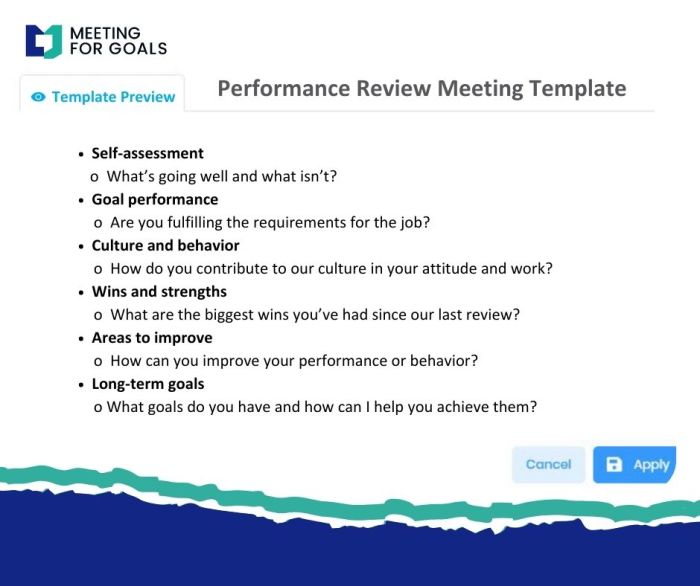
Understanding and optimizing cloud service usage is crucial for effective cost management. This section focuses on strategies to analyze your cloud service consumption, identify areas for improvement, and implement optimizations that align with your business needs. The goal is to ensure that your cloud resources are utilized efficiently, avoiding unnecessary expenses while maintaining performance and availability.
Analyzing Cloud Service Utilization
Analyzing cloud service utilization involves examining how effectively your resources are being used. This analysis helps identify underutilized or over-provisioned resources, leading to cost savings. The process involves several key steps, and the following are some of the most relevant:
- Monitoring and Metrics Collection: Implementing robust monitoring systems is fundamental. Collect detailed metrics for each cloud service, including CPU utilization, memory usage, network traffic, storage capacity, and request rates. Tools like AWS CloudWatch, Azure Monitor, and Google Cloud Monitoring are essential. This data provides a baseline understanding of resource consumption.
- Data Aggregation and Visualization: Aggregate the collected data and visualize it using dashboards and reports. This makes it easier to spot trends, anomalies, and areas of inefficiency. Consider using data visualization tools like Grafana, Tableau, or the native dashboards provided by your cloud provider.
- Benchmarking and Thresholds: Establish benchmarks and thresholds for resource utilization. Define acceptable ranges for key metrics, such as CPU utilization (e.g., target CPU utilization between 40% and 70%). Set alerts to notify you when these thresholds are breached, indicating potential issues.
- Service-Specific Analysis: Each cloud service has unique characteristics. Analyze each service individually, considering its specific metrics and usage patterns. For example:
- Compute Instances: Monitor CPU, memory, and disk I/O. Identify instances consistently underutilized or over-provisioned.
- Storage Services: Analyze storage capacity, access patterns, and data lifecycle management.
- Database Services: Monitor database performance, query execution times, and connection usage.
Identifying Underutilized or Over-Provisioned Resources
Identifying underutilized or over-provisioned resources is key to cost optimization. These resources represent wasted expenditure. Here are methods to pinpoint these areas:
- CPU Utilization Analysis: Review the CPU utilization of your virtual machines and containers. If the average CPU utilization is consistently low (e.g., below 20%), the instances are likely underutilized.
- Memory Utilization Analysis: Monitor memory usage. Low memory utilization indicates that resources are not being fully utilized.
- Storage Capacity Analysis: Examine storage usage patterns. If storage volumes are significantly underutilized, consider resizing or deleting them.
- Network Traffic Analysis: Monitor network traffic to identify instances with low data transfer rates. Underutilized network resources can lead to unnecessary costs.
- Instance Sizing Analysis: Review the size of your compute instances. Right-sizing involves matching the instance size to the actual workload requirements.
- Example: A company that runs a web application on AWS EC2 instances found that its instances were averaging only 15% CPU utilization. After resizing to smaller instance types, they reduced their monthly compute costs by 30%.
Optimizing Service Usage to Reduce Costs
Optimizing cloud service usage requires implementing specific strategies to reduce costs. The following methods can significantly improve efficiency:
- Right-Sizing Instances: Adjust the size of your compute instances to match the actual workload requirements. Right-sizing can prevent over-provisioning and reduce costs.
- Automated Scaling: Implement auto-scaling to automatically adjust the number of instances based on demand. This ensures that you only pay for the resources you need.
- Reserved Instances and Committed Use Discounts: Leverage reserved instances or committed use discounts to reduce the cost of compute resources. These options provide significant discounts in exchange for a commitment to use resources for a specific period.
- Storage Tiering: Utilize storage tiering to move less frequently accessed data to lower-cost storage tiers. For example, use AWS S3 Glacier for archival data.
- Data Lifecycle Management: Implement data lifecycle management policies to automatically delete or archive data that is no longer needed. This reduces storage costs.
- Serverless Computing: Consider serverless computing for appropriate workloads. Serverless services can reduce costs by eliminating the need to manage and pay for idle resources.
- Database Optimization: Optimize database queries, indexes, and configurations to improve performance and reduce resource consumption.
- Example: A company using AWS S3 for data storage implemented lifecycle policies to move older data to the Glacier storage tier, reducing their monthly storage costs by 40%.
Common Areas for Cloud Service Optimization
Several common areas offer significant opportunities for cloud service optimization. Focusing on these areas can yield substantial cost savings.
- Compute Instances: Right-sizing, auto-scaling, and utilizing reserved instances or committed use discounts.
- Storage Services: Storage tiering, data lifecycle management, and deleting unused storage volumes.
- Database Services: Database optimization, query optimization, and selecting the appropriate database instance type.
- Networking: Optimizing network traffic, using content delivery networks (CDNs), and selecting the appropriate network bandwidth.
- Serverless Functions: Leveraging serverless functions for event-driven tasks and automating tasks to reduce resource consumption.
- Containerization: Utilizing container orchestration services like Kubernetes to improve resource utilization.
- Monitoring and Alerting: Implementing effective monitoring and alerting to proactively identify and address issues.
Evaluating Cost Optimization Opportunities
Now that we have analyzed our cloud spending, the next crucial step is to identify and evaluate opportunities to optimize costs. This involves a systematic approach to assess various strategies and determine their potential impact on our overall cloud expenditure. The goal is to make informed decisions that balance cost savings with performance and operational efficiency.
Process of Evaluating Cost Optimization Strategies
Evaluating cost optimization strategies involves a structured process to ensure effectiveness. This process typically includes the following key steps:
- Identifying Potential Strategies: This initial step involves brainstorming and identifying various cost optimization strategies applicable to the current cloud environment. These strategies can range from simple adjustments to more complex architectural changes.
- Assessing Current Usage: A thorough understanding of current cloud resource usage is essential. This involves analyzing data on instance types, storage volumes, data transfer patterns, and other relevant metrics.
- Estimating Potential Savings: For each identified strategy, estimate the potential cost savings. This often involves calculations based on current usage, pricing models, and projected changes.
- Evaluating Implementation Complexity: Consider the effort and resources required to implement each strategy. Some optimizations may require significant changes to the infrastructure, while others can be implemented with minimal effort.
- Assessing Performance Impact: Evaluate the potential impact of each strategy on performance and availability. Some cost-saving measures might impact performance, so a balance must be struck.
- Prioritizing Strategies: Based on the estimated savings, implementation complexity, and performance impact, prioritize the strategies.
- Implementing and Monitoring: Implement the chosen strategies and continuously monitor their effectiveness. Regularly review the results and make adjustments as needed.
Examples of Cost-Saving Opportunities
Numerous cost-saving opportunities exist within cloud environments. Here are some examples:
- Reserved Instances (RIs): Reserved Instances offer significant discounts compared to on-demand pricing in exchange for a commitment to use a specific instance type for a defined period. This is particularly beneficial for workloads with consistent resource needs.
- Spot Instances: Spot Instances allow you to bid on spare cloud computing capacity, offering substantial discounts compared to on-demand prices. However, spot instances can be terminated if the current spot price exceeds your bid or if the cloud provider needs the capacity back.
- Right-Sizing Instances: Analyze instance utilization and identify instances that are over-provisioned. Right-sizing involves scaling down instances to the appropriate size to reduce costs without impacting performance.
- Storage Optimization: Optimize storage costs by choosing the appropriate storage tiers based on data access frequency. For example, infrequently accessed data can be stored in cheaper tiers like cold storage.
- Automated Scaling: Implement automated scaling to dynamically adjust resources based on demand. This ensures that resources are only provisioned when needed, reducing costs during periods of low utilization.
- Deleting Unused Resources: Regularly identify and delete unused resources, such as orphaned volumes or idle instances, to prevent unnecessary charges.
- Using Cloud-Native Services: Leverage cloud-native services that are often more cost-effective than self-managed alternatives. For example, using a managed database service can reduce the operational overhead and cost compared to running a database on a virtual machine.
Assessing the Potential Impact of Each Optimization Strategy
Assessing the potential impact of each optimization strategy requires a detailed analysis of its effects on cost, performance, and operational efficiency. This assessment should involve:
- Cost Savings Calculation: Quantify the expected cost savings. This involves comparing the current costs with the projected costs after implementing the optimization strategy. Use specific pricing models and current usage data to perform these calculations.
- Performance Impact Analysis: Evaluate how the strategy might affect performance. For example, right-sizing an instance could reduce costs but also impact performance if the instance is undersized. Use performance metrics such as CPU utilization, memory usage, and latency to assess the impact.
- Operational Impact Assessment: Consider the operational implications of the strategy. Some strategies may increase operational complexity or require additional monitoring and management.
- Risk Assessment: Identify and assess potential risks associated with the strategy. For example, relying on spot instances introduces the risk of instance termination.
- Return on Investment (ROI) Calculation: Calculate the ROI of the optimization strategy by considering the cost savings, implementation costs, and any potential performance impacts.
Comparison Table of Different Optimization Strategies
The following table provides a comparison of different cost optimization strategies, summarizing their key characteristics and considerations.
| Optimization Strategy | Description | Potential Benefits | Considerations |
|---|---|---|---|
| Reserved Instances | Committing to use specific instance types for a defined period. | Significant discounts compared to on-demand pricing. | Requires commitment; less flexible. Suitable for predictable workloads. |
| Spot Instances | Bidding on spare cloud capacity. | Substantial discounts; cost-effective for fault-tolerant workloads. | Instances can be terminated; suitable for flexible, fault-tolerant applications. |
| Right-Sizing Instances | Adjusting instance size based on actual utilization. | Reduces costs by avoiding over-provisioning. | Requires continuous monitoring and analysis. |
| Storage Optimization | Choosing the appropriate storage tiers based on data access frequency. | Reduces storage costs; optimizes data access. | Requires data lifecycle management and understanding of access patterns. |
Discussing Recommendations & Action Items
After meticulously analyzing cloud costs, the most crucial phase is translating findings into tangible actions. This involves formulating clear, actionable recommendations, assigning responsibilities, and establishing a robust tracking mechanism. The goal is to move beyond observation and drive concrete improvements in cloud cost management.
Formulating Actionable Recommendations
Developing actionable recommendations is about transforming data insights into specific steps. Each recommendation should directly address a cost driver or anomaly identified during the review. They must be precise, measurable, achievable, relevant, and time-bound (SMART). Vague suggestions are ineffective.
For example, if the review reveals significant idle resources, a recommendation might be:
“Right-size virtual machines (VMs) based on actual utilization data, targeting a 20% reduction in VM instance costs within the next quarter.”
This recommendation is specific (right-sizing VMs), measurable (20% cost reduction), achievable (based on utilization data), relevant (addresses idle resources), and time-bound (within the next quarter). Another example might address unused storage:
“Identify and delete unused or infrequently accessed storage volumes, reducing storage costs by 15% within two months.”
The key is to connect the identified issue directly to a proposed solution and a measurable outcome.
Assigning Responsibility for Implementation
Clearly assigning responsibility is vital for ensuring recommendations are implemented. This avoids ambiguity and ensures accountability. Identify the individuals or teams best suited to take ownership of each action item.
A typical cloud cost review team might include:
- Cloud Architect: Responsible for implementing technical changes like right-sizing VMs or optimizing instance types.
- Finance Team: Often responsible for monitoring cost trends and ensuring budgetary compliance.
- Operations Team: Responsible for implementing changes related to resource utilization, such as shutting down unused resources.
- Development Team: Responsible for optimizing application code or architecture to improve resource efficiency.
When assigning responsibilities, it’s helpful to define the level of authority and resources allocated to each responsible party. This ensures they have the necessary support to succeed.
Documenting Action Items and Tracking Progress
A well-documented action plan is critical for tracking progress and ensuring accountability. A central repository, such as a shared spreadsheet or project management tool, should be used to manage action items.
The documentation should include the following:
- Action Item Description: A concise summary of the recommendation.
- Responsible Party: The individual or team assigned to the action item.
- Target Completion Date: The date by which the action item should be completed.
- Status: The current status of the action item (e.g., Not Started, In Progress, Completed, Blocked).
- Progress Notes: A section for documenting progress, challenges, and any necessary modifications.
- Supporting Data/Evidence: Links to relevant reports, dashboards, or documentation.
Regular follow-up meetings, typically bi-weekly or monthly, should be scheduled to review progress, address roadblocks, and adjust the plan as needed. This iterative approach ensures the cost optimization efforts remain on track.
Monitoring & Reporting on Results
Establishing a robust system for monitoring and reporting is crucial to ensure the effectiveness of cloud cost optimization efforts. This phase provides the feedback loop necessary to validate implemented changes, identify new opportunities, and ultimately drive continuous improvement in cloud spending efficiency. Regularly tracking and analyzing the results allows for informed decision-making and proactive adjustments to the cost optimization strategy.
Establishing a System for Monitoring the Impact of Cost Optimization Efforts
To effectively monitor the impact of cost optimization, a structured approach is essential. This involves selecting appropriate tools, defining key performance indicators (KPIs), and establishing a regular reporting cadence.
- Tool Selection: Choose cloud-native monitoring tools provided by your cloud provider (e.g., AWS Cost Explorer, Azure Cost Management + Billing, Google Cloud Cost Management) or third-party solutions. These tools offer features like cost analysis, anomaly detection, and budget alerts. Consider tools that integrate with your existing infrastructure monitoring solutions for a unified view.
- KPI Definition: Define specific KPIs to measure the success of cost optimization initiatives. These KPIs should align with the objectives set during the initial cost review. Examples include:
- Monthly cloud spend.
- Cost per unit (e.g., cost per transaction, cost per user).
- Resource utilization rates (e.g., CPU utilization, storage capacity).
- Savings achieved from specific optimization efforts (e.g., right-sizing, reserved instances).
- Cost variance against budget.
- Data Collection and Automation: Automate the collection and processing of cost and performance data. This can be achieved through API integrations with cloud providers, scheduled data exports, and automated reporting dashboards.
- Alerting and Notifications: Set up alerts to proactively notify relevant stakeholders of significant changes in cost or performance metrics. This enables timely intervention when issues arise.
- Regular Reviews: Schedule regular reviews of the monitoring data to identify trends, anomalies, and areas for further optimization. These reviews should involve cross-functional teams, including finance, engineering, and operations.
Importance of Regularly Reporting on Cost Savings and Performance
Regular reporting provides transparency and accountability, ensuring that cost optimization efforts are tracked and communicated effectively to stakeholders. This process builds confidence in the cloud strategy and helps secure ongoing support for cost-saving initiatives.
- Transparency: Regular reports demonstrate the value of cloud cost optimization efforts, showcasing the financial benefits and improved resource utilization.
- Accountability: Reporting assigns responsibility for achieving cost-saving targets and encourages proactive management of cloud resources.
- Stakeholder Communication: Reports keep stakeholders informed about the progress of cost optimization initiatives, fostering alignment and support.
- Performance Tracking: Reporting allows for tracking the performance of implemented cost optimization strategies, providing insights into their effectiveness.
- Decision Support: Reports provide data-driven insights that inform future cost optimization decisions, enabling continuous improvement.
Adjusting Strategies Based on Ongoing Monitoring Results
The insights gained from monitoring and reporting should be used to continuously refine the cost optimization strategy. This iterative process ensures that the cloud environment remains optimized for cost and performance.
- Analyze Trends: Identify patterns and trends in cloud spending to understand the drivers behind cost fluctuations.
- Evaluate Effectiveness: Assess the impact of implemented cost optimization measures, such as right-sizing or reserved instances, to determine their effectiveness.
- Identify New Opportunities: Use monitoring data to uncover new areas for cost optimization, such as underutilized resources or inefficient configurations.
- Refine Strategies: Adjust the cost optimization strategy based on the findings, such as modifying resource allocation, re-evaluating pricing models, or implementing new optimization techniques.
- Iterate and Improve: Continuously refine the cost optimization process based on ongoing monitoring results, creating a cycle of improvement.
Creating a Descriptive Illustration of a Cost Monitoring Dashboard with Key Metrics
A well-designed cost monitoring dashboard provides a clear and concise overview of cloud spending and performance. The following describes a sample dashboard with key metrics and visual elements.
The dashboard is organized into several sections, each focusing on a specific aspect of cloud cost and performance. The top section displays a summary of key metrics, followed by detailed visualizations. The layout is designed for quick comprehension and easy navigation.
Section 1: Executive Summary
- Monthly Cloud Spend: A large, prominent number indicating the total cloud spend for the current month. This is accompanied by a percentage change compared to the previous month, using color-coding (green for a decrease, red for an increase).
- Budget vs. Actual: A visual representation (e.g., a bar chart or gauge) comparing the current month’s cloud spend to the allocated budget. The chart clearly shows the budget threshold and the actual spend, highlighting any overruns or underspends.
- Savings Achieved: A summary of the cost savings realized through optimization efforts, such as right-sizing or reserved instances. This includes the total savings amount and a breakdown by optimization category.
Section 2: Cost Breakdown
- Cost by Service: A pie chart illustrating the distribution of cloud costs across different services (e.g., compute, storage, database). Each slice of the pie represents a service, with its corresponding cost and percentage of the total spend.
- Cost by Region: A map or bar chart showing the cloud costs incurred in each geographic region. This helps identify areas with high spending and potential optimization opportunities.
- Cost by Tag: A chart displaying the cost associated with different tags or resource groups. This allows for cost allocation and analysis based on business units, projects, or applications.
Section 3: Resource Utilization
- CPU Utilization: A line graph showing the average CPU utilization of compute instances over time. The graph includes thresholds for underutilization and overutilization, highlighting instances that may be candidates for right-sizing.
- Storage Capacity: A chart showing the used and available storage capacity across different storage tiers. This helps identify potential storage optimization opportunities, such as moving data to lower-cost tiers or deleting unused data.
- Network Traffic: A graph illustrating network traffic volume and associated costs. This can identify bottlenecks and opportunities to optimize network configurations.
Section 4: Anomaly Detection
- Anomaly Alerts: A list of any detected cost anomalies, such as unexpected spikes in spending or unusual resource usage patterns. Each alert includes a description of the anomaly, the affected resource, and the potential cause.
- Historical Trends: Graphs comparing current spending to historical trends, making it easier to spot deviations from normal patterns.
The dashboard should be easily accessible and updated regularly, providing a clear and concise view of cloud cost and performance metrics. It allows stakeholders to make informed decisions and drive continuous improvement in cloud spending efficiency.
Communication & Collaboration Strategies
Effective communication and collaboration are crucial for a successful cloud cost review. This section Artikels strategies for conveying findings clearly, fostering teamwork, and resolving conflicts to ensure that cost optimization initiatives are implemented effectively.
Communicating Findings to Stakeholders
Clear and concise communication is essential when presenting the results of a cloud cost review to various stakeholders. Different stakeholders have different levels of technical understanding and varying priorities, so tailoring the communication approach is vital.
- Tailor the message to the audience. Executives need a high-level overview with key takeaways, cost savings, and the impact on business goals. Technical teams require detailed findings, including specific cost drivers and recommendations. Finance teams need comprehensive cost data, budget impact, and variance analysis.
- Use visual aids. Charts, graphs, and dashboards are highly effective in conveying complex data in an easily understandable format. Examples include cost breakdowns by service, trend analysis, and comparisons against budget.
- Provide context. Explain the significance of the findings and their impact on the organization. Relate the findings to business objectives and strategic priorities.
- Be transparent. Clearly communicate the methodology used for the analysis, the data sources, and any limitations of the findings.
- Be prepared to answer questions. Anticipate potential questions from stakeholders and have supporting data and explanations readily available.
Fostering Collaboration Among Teams
Successful cloud cost management requires collaboration across multiple teams, including engineering, finance, and operations. Establishing a collaborative environment is essential for achieving cost optimization goals.
- Establish clear roles and responsibilities. Define who is responsible for cloud cost monitoring, analysis, and optimization. This includes assigning owners for specific cloud services and cost centers.
- Create cross-functional teams. Form teams that include representatives from engineering, finance, and operations to facilitate communication and knowledge sharing.
- Implement regular communication channels. Schedule regular meetings, such as bi-weekly or monthly cloud cost review meetings, to discuss findings, share updates, and track progress. Utilize communication tools like Slack or Microsoft Teams for ongoing discussions.
- Share knowledge and best practices. Encourage knowledge sharing through documentation, training sessions, and internal blogs to promote a culture of continuous improvement.
- Use collaborative tools. Employ tools like shared dashboards, project management software, and collaborative documents to track progress and facilitate teamwork.
Handling Disagreements and Conflicting Priorities
Disagreements and conflicting priorities are inevitable during cloud cost review meetings. Having a plan to manage these situations can help keep the meeting productive and achieve the desired outcomes.
- Acknowledge and address the conflict. Don’t ignore disagreements; instead, address them directly and openly.
- Focus on data and evidence. Base discussions on factual data and evidence rather than opinions or assumptions.
- Seek common ground. Identify areas of agreement and build on those to find mutually acceptable solutions.
- Prioritize business objectives. Ensure that all decisions align with the overall business objectives and strategic priorities.
- Escalate issues when necessary. If disagreements cannot be resolved at the team level, escalate them to a higher level of management for resolution.
Key Communication Tips for the Meeting:
- Be concise: Get to the point quickly.
- Use visuals: Leverage charts and graphs.
- Know your audience: Tailor your message.
- Be prepared: Anticipate questions.
- Follow up: Provide meeting minutes and action items.
Last Word
In conclusion, mastering the art of conducting a cloud cost review meeting empowers you to not only understand your cloud spending but also to actively manage and optimize it. By following this comprehensive guide, you’ll be well-equipped to identify cost-saving opportunities, implement effective strategies, and foster a culture of financial responsibility within your organization. Regular reviews and proactive management are the keys to achieving sustainable cloud cost optimization.
Query Resolution
What is the ideal frequency for conducting cloud cost review meetings?
The frequency depends on your organization’s size, cloud usage, and spending patterns. Monthly or quarterly reviews are common, but more frequent meetings might be needed for rapid growth or significant changes in cloud infrastructure.
Who should attend a cloud cost review meeting?
Key stakeholders include finance, IT operations, engineering teams, and anyone responsible for cloud resource allocation or spending. The specific attendees will vary based on the meeting’s scope.
How can I encourage participation from different departments?
Clearly define the meeting’s objectives and relevance to each department. Share pre-meeting materials, solicit input, and highlight the benefits of cost optimization, such as improved efficiency and resource allocation.
What tools are helpful for presenting cloud cost data?
Utilize dashboards (e.g., AWS Cost Explorer, Azure Cost Management, Google Cloud Cost Management), spreadsheets, and visualization tools (e.g., Tableau, Power BI) to present data clearly and highlight key trends.
How do I handle disagreements about cost optimization recommendations?
Foster open communication and collaboration. Base recommendations on data-driven insights. Prioritize solutions that align with overall business goals and consider the impact on performance and scalability.