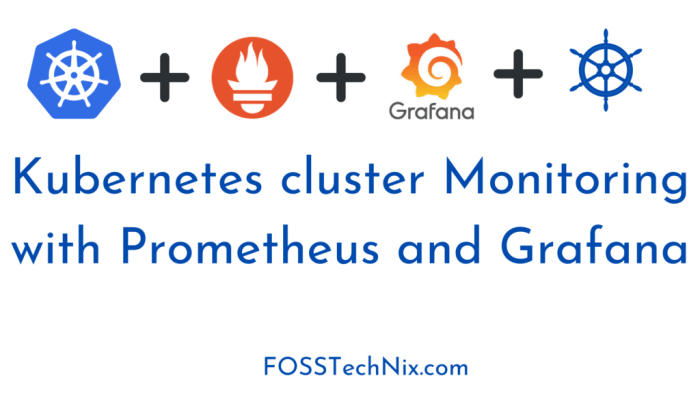Crafting a Helm chart for your application is a crucial step in modern application deployment. This guide will walk you through the process, from defining your application’s needs to deploying and managing your chart within a Kubernetes cluster. Learn how to streamline your deployment process and gain control over your application’s lifecycle.
This document provides a comprehensive overview of the essential steps involved in constructing a Helm chart, covering everything from fundamental concepts to advanced techniques. We’ll explore the core elements of a Helm chart, including templates, values, and deployment strategies, to ensure a solid understanding of the process.
Introduction to Helm Charts
Helm Charts are a crucial component in modern application deployments, particularly within Kubernetes environments. They act as packaged templates for applications, simplifying the deployment process and promoting consistency across different environments. This standardized approach minimizes configuration errors and streamlines the entire deployment lifecycle.Helm Charts encapsulate all the necessary resources, including deployments, services, and persistent volumes, required to run an application within a Kubernetes cluster.
This packaged structure makes it easier to reproduce deployments and manage different versions of applications, essential for scaling and maintainability.
Helm Chart Purpose and Benefits
Helm Charts streamline the deployment of applications by packaging all the necessary resources into a single unit. This eliminates the need for manual configuration and reduces the likelihood of errors, ensuring consistency across deployments. By encapsulating configurations and dependencies, Helm Charts promote efficient application management and improve overall maintainability. The packaging nature simplifies the application deployment process, especially in complex setups.
Helm Chart Structure
A typical Helm Chart follows a well-defined structure. This structure facilitates organization and reusability. The core components of a Helm Chart typically include a `Chart.yaml` file, which describes the chart itself, and a `values.yaml` file, containing parameters that customize the deployment. Furthermore, template files define the Kubernetes resources, using templating to dynamically generate configuration based on the provided values.
Example Helm Chart Structure
A basic example of a Helm Chart structure using YAML illustrates the core components.“`yaml# Chart.yamlapiVersion: v2name: my-appdescription: A simple application charttype: applicationversion: 0.1.0“““yaml# values.yamlreplicaCount: 3image: my-app:latest“““yaml# templates/deployment.yamlapiVersion: apps/v1kind: Deploymentmetadata: name: my-app-deploymentspec: replicas: .Values.replicaCount selector: matchLabels: app: my-app template: metadata: labels: app: my-app spec: containers:
name
my-app image: .Values.image “`
Helm Charts vs. Other Deployment Methods
The table below highlights the key differences between using Helm Charts and deploying directly with `kubectl`.
| Feature | Helm Charts | kubectl |
|---|---|---|
| Deployment Complexity | Significantly simplifies complex deployments, packaging resources. | Requires manual creation and management of multiple Kubernetes resources. |
| Configuration Management | Uses parameters to customize deployments, promoting consistency. | Configuration is spread across numerous files and commands. |
| Version Control | Supports versioning and tracking changes to deployments. | Version control is more challenging, requiring careful management of individual resource files. |
| Reproducibility | Encourages reproducible deployments across environments. | Requires manual duplication and configuration for each deployment. |
| Maintenance | Facilitates easier maintenance and updates to applications. | Maintenance involves numerous steps and a higher risk of errors. |
Defining Application Requirements
Defining the application’s requirements is a crucial step in creating a robust and maintainable Helm chart. This involves outlining the application’s dependencies, essential components, versioning strategies, and environment variables. A well-defined chart ensures consistent deployment across different environments and simplifies upgrades and maintenance.Understanding the application’s needs is paramount to creating a Helm chart that effectively manages its deployment and configuration.
This involves not only specifying the necessary components but also considering the dependencies between them, versioning, and environmental variations. This careful consideration ensures smooth deployment and management of the application throughout its lifecycle.
Application Dependencies
Defining application dependencies is critical for ensuring a smooth deployment process. Helm charts can leverage other charts or packages to simplify the installation and configuration of the application. Proper dependency management allows for modularity and reusability. This modularity makes maintenance and updates easier.
Key Components of a Functional Helm Chart
A functional Helm chart requires several key components to ensure its effectiveness. These include the `Chart.yaml` file, which defines the chart’s metadata; the `values.yaml` file, which allows customization of the chart’s configuration; and templates that generate the necessary deployment files for the target environment.
Versioning and Dependencies
Versioning and dependency management are essential for maintainability and stability. Using semantic versioning for the chart and its dependencies allows for clear tracking of changes and ensures compatibility between components. Using a dependency manager (such as `go get`) or `requirements.txt`-style files helps in managing versions and resolving conflicts. This consistent approach ensures that updates are applied effectively and avoids unexpected issues.
Versioning facilitates the management of updates to components and dependencies. Using semantic versioning for dependencies, like the application itself, is best practice. This allows for predictable upgrades and helps in tracking potential conflicts.
Specifying Environment Variables
Environment variables are crucial for customizing the application’s behavior across different environments. The `values.yaml` file is the primary location for specifying environment variables. Using environment variables allows the application to adapt to various deployments, such as development, testing, and production, without requiring code changes. This flexibility is critical for managing application configurations across different environments.
Example: Specifying Environment Variables
The following example demonstrates how to specify environment variables in the `values.yaml` file:“`yamlapiVersion: v1kind: Podmetadata: name: my-app-podspec: containers:
name
my-app image: my-app-image env:
name
DATABASE_URL value: postgresql://user:password@db-host:5432/database
name
API_KEY valueFrom: secretKeyRef: name: my-app-secret key: api_key“`In this example, `DATABASE_URL` is directly specified, while `API_KEY` is retrieved from a Kubernetes secret. This demonstrates the flexibility in specifying environment variables within the Helm chart.
The `valueFrom` field allows referencing secrets, configuration maps, or other sources to provide more secure and dynamic configurations. The `values.yaml` file allows for dynamic configuration without needing to hardcode values into the application.
Defining Templates
Templates in a Helm Chart are crucial for defining the structure and configuration of your application’s deployment across different environments. They act as blueprints, enabling you to specify how your application should be deployed, configured, and managed using a declarative approach. Helm uses these templates to generate the necessary Kubernetes manifests, such as Deployment, Service, and ConfigMap resources.Defining these templates allows for reusable structures, promoting consistency and reducing errors across deployments.
This approach also enhances maintainability, as changes to the application’s configuration can be made in a single location, ensuring consistency throughout all deployments.
Template Structure and Purpose
Helm templates are written in Go templates. This allows you to embed variables, conditions, and loops into your templates to create highly customizable deployments. The purpose of these templates is to produce the Kubernetes manifests. The template engine processes the variables and values defined in your values.yaml file to generate the final Kubernetes resources. These resources can be used to create deployments, services, and other components needed for your application.
Types of Templates and Their Uses
Helm Charts utilize various template types, each serving a specific purpose within the deployment process. A common template type is the Deployment template. This template defines how your application containers are deployed and scaled in Kubernetes. Service templates define how your application is exposed to other services. ConfigMap templates allow you to store configuration data that is used by your application containers.
These are just a few examples.
- Deployment Templates: These templates define the deployment specifications for your application. They specify container images, resources requests and limits, replicas, and other crucial deployment parameters. They are essential for managing the lifecycle of your application pods.
- Service Templates: These templates define how your application is exposed to other services within the Kubernetes cluster. They specify the type of service (ClusterIP, NodePort, LoadBalancer), port mappings, and other service-related details. This ensures that other services can access your application.
- ConfigMap Templates: These templates define configuration data for your application. This data is stored in a ConfigMap object in Kubernetes. Storing configurations in this way separates the application’s code from its configuration, promoting modularity and easier management.
- Secret Templates: These templates define sensitive information, such as passwords and API keys, which should not be hardcoded in your application. These are crucial for security. Secrets are stored securely in Kubernetes and referenced by your application containers.
- Ingress Templates: These templates define how external traffic reaches your application. This is important for exposing your application to the outside world. Ingress templates manage routing and load balancing.
Common Syntax for Defining Templates
Helm templates use a simple, yet powerful syntax based on Go templates. This syntax allows you to embed variables and expressions directly within your templates. This makes it easy to dynamically generate Kubernetes resources.
Example: .Values.image (This syntax substitutes the value of the ‘image’ key from the values.yaml file into the template)
Examples of Templates
Here are examples of templates for deployment, service, and ConfigMap resources: Deployment Template:“`yamlapiVersion: apps/v1kind: Deploymentmetadata: name: include “myapp.fullname” . spec: replicas: .Values.replicaCount selector: matchLabels: app: include “myapp.name” . template: metadata: labels: app: include “myapp.name” .
spec: containers:
name
myapp image: .Values.image ports:
containerPort
8080“` Service Template:“`yamlapiVersion: v1kind: Servicemetadata: name: include “myapp.fullname” . spec: selector: app: include “myapp.name” . ports:
port
80 targetPort: 8080 type: .Values.serviceType “` ConfigMap Template:“`yamlapiVersion: v1kind: ConfigMapmetadata: name: include “myapp.fullname” . -configdata: config.json: .Values.config “`
Table of Template Types and Files
| Template Type | File Name (Example) |
|---|---|
| Deployment | deployment.yaml |
| Service | service.yaml |
| ConfigMap | configmap.yaml |
| Secret | secret.yaml |
| Ingress | ingress.yaml |
Configuring Values
The `values.yaml` file is the cornerstone of customization in a Helm Chart. It allows you to tailor the deployment of your application to specific environments or needs, without modifying the core chart template files. This flexibility is crucial for managing diverse deployments across different stages (development, staging, production).This file acts as a configuration repository for your application. It defines variables that are substituted into the templates, ultimately controlling the behavior and characteristics of the deployed application.
Careful configuration in `values.yaml` ensures consistency and control throughout your deployments.
The Role of values.yaml
The `values.yaml` file is a configuration file used to override default values defined within the Helm chart. It enables you to customize deployment parameters, such as resource requests, service ports, and application-specific configurations. This separation of concerns promotes maintainability and reduces the complexity of chart updates.
Configuring Parameters in values.yaml
This section details how to configure various parameters within the `values.yaml` file. The structure mirrors the chart’s template structure, allowing direct mapping of configuration options.
- Resource Requests and Limits: You can define the CPU and memory requests and limits for your application’s containers. For example, you can set `replicaCount`, `resources.requests.cpu`, `resources.limits.memory`. This ensures the application has sufficient resources to function effectively without exceeding limits.
- Service Ports and Protocols: Configure the ports and protocols used by your application’s services. This includes settings like `service.type`, `service.port`, `service.protocol`. Example: setting `service.type` to `LoadBalancer` or `NodePort` in different environments.
- Application-Specific Configuration: Helm charts often define variables for application-specific settings, such as database connection strings, API keys, or other sensitive information. These can be set directly in `values.yaml` for deployment-specific configuration.
Best Practices for Configuring Values
Adhering to best practices in `values.yaml` configuration ensures maintainability and reduces errors.
- Use Meaningful Variable Names: Employ descriptive variable names to improve readability and understanding. For instance, use `database.host` instead of `dbhost`.
- Use Comments: Add comments to explain the purpose and usage of specific values. This is crucial for collaborators and future maintainers.
- Separation of Environment-Specific Values: Separate environment-specific configurations into different `values.yaml` files for each environment (development, staging, production). This avoids hardcoding sensitive information in the main chart.
Customizing Components with Values
Illustrative examples showcase customization of different components using values.
- Customizing Deployment Configuration: You can modify the deployment’s `replicas` count, `image` tag, or `resources` by setting corresponding values in `values.yaml`. For instance, setting `deployment.replicas` to `3` in a staging environment.
- Customizing Service Configuration: Adjusting service `type`, `port`, or `selector` values enables customized network configurations. For example, changing the service type to `NodePort` for development.
Default Values and Overrides
Helm charts provide default values within the `values.yaml` file. These are used if no overriding values are supplied during the deployment. Overrides are values specified by the user that modify the default settings.
- Default Values: Defaults are crucial for setting common configurations that apply to most deployments. For example, setting a default number of replicas for a deployment.
- Overrides: These are specified during the `helm install` command or in a separate `values.yaml` file for a specific environment. For example, you might override the default `image` tag for a production deployment.
Testing and Validation
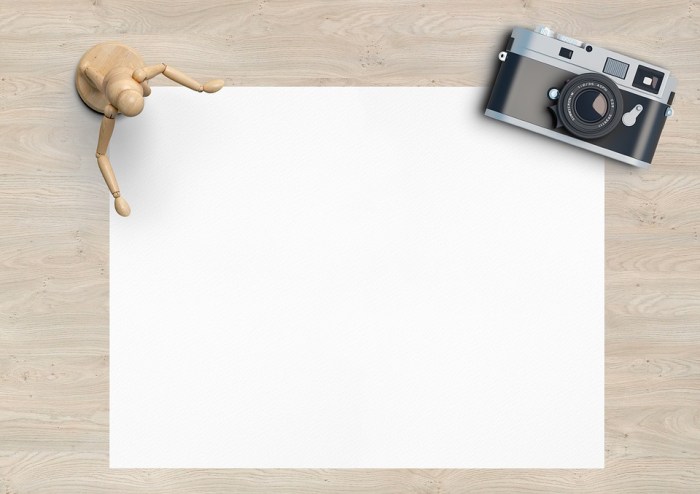
Thorough testing and validation are crucial steps in the Helm chart creation process. They ensure the chart accurately reflects the intended application deployment and functions as expected in various environments. Skipping these steps can lead to unexpected issues during deployment and potentially disrupt production systems.Effective testing and validation processes minimize the risk of errors, facilitating smooth deployments and reliable application performance.
A robust testing strategy, encompassing various scenarios, is paramount to deploying a stable and functional application.
Testing a Helm Chart Before Deployment
Rigorous testing is essential to catch potential issues before deployment. This involves simulating real-world scenarios and verifying the chart’s behavior under different conditions. Testing should encompass not only the functionality of the application itself but also the deployment process within the Kubernetes cluster.
Importance of Validating a Helm Chart
Validation ensures the chart’s correctness and consistency. This process checks for potential errors in the chart’s configuration, templates, and dependencies. A well-validated chart reduces the likelihood of unexpected behaviors, deployment failures, and compatibility problems with the target Kubernetes environment.
Methods for Validating Chart Configuration
Various methods can be employed to validate a Helm chart’s configuration. These include:
- Manual Inspection: Carefully reviewing the chart’s YAML files for syntax errors, missing values, and logical inconsistencies is crucial. This is a fundamental step that should be performed before moving on to more automated tests.
- Using Helm’s `helm lint` command: This command validates the chart’s structure and syntax, flagging potential issues that can arise from incorrect formatting or missing components. It’s a simple yet effective way to catch errors early in the development process.
- Integration with CI/CD pipelines: Integrating validation steps into continuous integration and continuous delivery (CI/CD) pipelines ensures that charts are automatically checked for correctness at each stage of development. This automated process prevents potential issues from slipping into production.
- Using a Kubernetes cluster for testing: Deploying the chart to a dedicated Kubernetes cluster for testing allows for a realistic evaluation of its behavior in a production-like environment. This process helps identify issues that might not be apparent in a local development environment.
Checklist for Validating Helm Chart Components
A checklist for validating chart components can help ensure a comprehensive review. This structured approach ensures all crucial elements are thoroughly examined.
| Component | Validation Points |
|---|---|
| Templates | Verify correct syntax, appropriate use of variables, accurate rendering of values, and proper handling of dependencies. |
| Values | Ensure all required values are defined, that their types are correct, and that they meet the constraints Artikeld in the documentation. |
| Dependencies | Confirm that the specified dependencies are available and correctly configured. Verify that dependencies are compatible with the chart and the target environment. |
| Tests | Run unit and integration tests to ensure that the application functions as expected in various scenarios. Validate the tests themselves for robustness and effectiveness. |
Tools for Validating a Helm Chart
Various tools aid in validating a Helm chart. Employing these tools helps in streamlining the validation process.
- Helm `helm lint`: This command-line tool performs basic validation of the chart’s structure, syntax, and templates.
- Kubectl: Useful for validating the deployment manifest generated by the Helm chart, ensuring it’s compatible with the Kubernetes cluster.
- CI/CD tools (e.g., Jenkins, GitLab CI): Integrating validation into CI/CD pipelines automates the process, ensuring charts are consistently validated throughout the development lifecycle.
Deployment and Management
Deploying a Helm chart to a Kubernetes cluster is a crucial step in managing your application. This involves using Helm’s powerful command-line interface to automate the process, ensuring consistent deployments across different environments. Effective management of releases and updates, coupled with robust rollback procedures, is vital for maintaining application stability and minimizing downtime.The process of deploying and managing Helm charts involves several key steps.
A thorough understanding of these steps is essential for efficient application deployment and maintenance.
Deploying a Helm Chart
Helm provides a straightforward way to deploy charts using the `helm install` command. This command creates a new release in your Kubernetes cluster, mirroring the chart’s structure and configuration. Correctly specifying the values for your chart is critical for successful deployment.
- Command Structure: The `helm install` command takes the chart’s path, the release name, and optionally, the values file as input. For example, `helm install my-app ./my-app-chart -f values.yaml` installs the chart located in the `my-app-chart` directory, naming the release `my-app`, and utilizing the `values.yaml` file for configuration overrides.
- Chart Path: The path to the chart directory is crucial. Ensure the directory contains the necessary templates and values files. The path should be absolute or relative to the current working directory.
- Release Name: The release name uniquely identifies your deployment within the Kubernetes cluster. Choose a descriptive name that reflects the application or component.
- Values File: A `values.yaml` file (or another file specified with `-f`) allows customization of the chart’s configuration. This is essential for tailoring the deployment to different environments (e.g., development, staging, production). Values specified in the values file override the defaults defined in the chart’s `values.yaml` file.
Managing Releases
Helm provides tools to manage the lifecycle of your application deployments. Managing releases effectively is crucial for maintaining a consistent and controlled environment.
- Listing Releases: The `helm list` command displays all deployed releases, providing information about their status, chart version, and release time. This allows quick overview and monitoring of your application deployments.
- Updating Releases: The `helm upgrade` command allows for updating an existing release with a new chart version. This is an important process for applying bug fixes, feature enhancements, and security patches to your application.
- Deleting Releases: The `helm delete` command removes a release and its associated resources from the Kubernetes cluster. This is essential for removing outdated or unwanted deployments.
Example: Deploying with `helm install`
“`helm install my-app ./my-app-chart -f values-staging.yaml“`This command installs the chart located in `my-app-chart` directory as the `my-app` release. The `values-staging.yaml` file overrides the default values for staging environment specific configuration.
Rollback Procedures
Rollbacks are critical for handling deployment issues. Helm facilitates rollback to previous release versions.
- Rollback using `helm rollback` The `helm rollback` command is used to revert a release to a previous revision. This command takes the release name and the revision number as input. For example, `helm rollback my-app 5` will revert the `my-app` release to revision 5.
- Importance of Revision History: Maintaining accurate revision history is essential for successful rollbacks. Helm stores a history of previous deployments. The `helm history` command can be used to view the revision history of a release.
Advanced Features
Helm Charts offer a robust framework for deploying applications, extending beyond basic configurations. Advanced features empower users to manage complex applications, integrate with external services, and handle sensitive data securely. This section delves into these capabilities, providing practical examples and insights.
Custom Resources
Custom resources enable the creation of application-specific resources beyond the standard Kubernetes objects. This allows for tailored management of unique components or extensions. Helm Charts can define custom resource definitions (CRDs) and their corresponding controllers to manage and interact with these resources. This approach fosters greater flexibility and adaptability in the application lifecycle.
Integrating External Services
Helm Charts often interact with external services like databases, message queues, or authentication providers. Integrating these services involves defining the necessary configuration parameters within the chart’s values file and leveraging Kubernetes services or ingress resources. This ensures seamless communication between the application and external dependencies. For example, a chart for a web application might include a database connection string within a values file, enabling dynamic configuration of the database connection details during deployment.
Secrets and ConfigMaps
Managing sensitive information like passwords and API keys is crucial for security. Helm Charts leverage secrets and configmaps to securely store and manage this data. Secrets are encrypted and treated as confidential information. ConfigMaps provide a structured way to store configuration data, such as application properties or connection details. Helm Charts often employ these mechanisms to securely manage sensitive data, preventing hardcoding and enabling secure deployments.
Multiple Values Files and Merging
Helm Charts can leverage multiple values files to enhance configuration flexibility and modularity. This approach enables separating different environments’ configurations (development, staging, production) into distinct files. Helm’s merging mechanism intelligently combines these files, prioritizing values defined in later files. This promotes reusability and consistency in different environments. For instance, a single chart can be deployed to various environments by using separate values files tailored to each environment’s specific needs, and the chart will use the appropriate configurations.
Complex Dependencies
Deploying applications with complex dependencies, such as external libraries or specific versions of software, requires careful management. Helm Charts handle these dependencies through various methods. One approach involves using `Chart.yaml` to specify the required libraries and versions. Another involves leveraging Kubernetes’ container images to encapsulate the application’s dependencies within its deployment. This approach isolates the dependencies, simplifies deployment, and ensures consistency across different environments.
For example, a chart for a Java application might specify a particular Java version in `Chart.yaml` and incorporate the necessary JAR files within the container image, facilitating predictable deployment across different environments.
Best Practices and Troubleshooting
Creating maintainable and reliable Helm Charts requires a structured approach. This section details best practices for developing robust Helm Charts, common pitfalls to avoid, and strategies for effective troubleshooting. Adhering to these guidelines will significantly enhance the longevity and usability of your charts.
Best Practices for Maintainable Helm Charts
Developing Helm Charts with a focus on maintainability ensures ease of updates, collaboration, and long-term stability. Key practices include using clear and descriptive names for charts and values, organizing templates logically, and adhering to a consistent coding style. This structured approach fosters clarity and reduces the likelihood of errors.
- Meaningful Names and Structure: Employ clear, descriptive names for charts, releases, and values. Organize templates logically within the chart directory, grouping related files for better readability and understanding. A well-structured chart directory improves navigation and reduces confusion.
- Consistent Coding Style: Establish and adhere to a consistent coding style for templates. This improves readability and allows for easier collaboration among team members. Using a linters or style guides, such as those available in Go, can aid in ensuring consistent formatting and syntax.
- Modular Design: Break down complex tasks into smaller, reusable modules within your charts. This promotes code reusability and reduces redundancy. Modular design enables maintainability and avoids repetition of code across multiple templates.
- Comprehensive Documentation: Include detailed documentation within your chart, explaining the purpose of each chart, values, and templates. This documentation facilitates understanding and troubleshooting for future reference and collaboration.
Common Errors and Troubleshooting
Troubleshooting Helm Charts can be challenging. Identifying and resolving errors quickly is essential for efficient deployment and maintenance. This section addresses common issues and provides solutions for effective debugging.
- Value Conflicts: Mismatched or conflicting values between the chart and deployment manifests can lead to deployment failures. Verify the correct values and configurations in the chart and deployment manifest. Thoroughly review and debug the values section to avoid conflicting settings.
- Template Errors: Syntax errors, logical errors, or missing data in templates can cause unexpected behavior. Carefully review template syntax, data usage, and ensure all necessary variables are defined. Use the `helm template` command to preview the rendered templates and identify any errors before deploying the chart.
- Dependency Issues: Problems with dependencies (e.g., conflicting versions or missing packages) can disrupt deployment. Verify that all dependencies are correctly defined and that the versions are compatible with each other and the application. Thoroughly review and test the chart with all dependencies to avoid unforeseen issues.
Version Control for Helm Charts
Version control systems like Git are essential for managing Helm Charts. Using Git allows for tracking changes, collaboration, and rollback capabilities, which are crucial for managing and maintaining your charts. Version control also aids in identifying and addressing errors, as well as collaborating with other developers.
- Git Integration: Store your Helm Charts in a Git repository. This allows for tracking changes, managing different versions, and collaborating with other developers. This version control ensures that your chart development is collaborative, versioned, and easily traceable.
- Branching Strategy: Implement a branching strategy to manage development and release cycles. Using branches for different features or releases helps avoid conflicts and allows for independent development. This promotes structured development and facilitates collaboration.
Resources for Further Learning
Leveraging additional resources is essential for expanding your knowledge and understanding of Helm Charts.
- Helm Documentation: The official Helm documentation is a comprehensive resource, providing detailed information on various aspects of Helm, including chart development. It’s the primary source for learning about Helm’s capabilities and best practices.
- Helm Community Forums: Engage with the Helm community to seek assistance, learn from others, and share your experiences. The community forum provides valuable insights and support for addressing specific issues.
- Online Tutorials and Courses: Various online tutorials and courses offer in-depth knowledge of Helm Charts and their application. These resources provide structured learning paths and practical examples.
Tips for Efficient and Readable Helm Chart Templates
Writing efficient and readable Helm Chart templates is vital for maintainability. Using clear variable names, logical structure, and commenting effectively contributes to understanding and managing the templates. This approach aids in troubleshooting and collaboration.
- Meaningful Variable Names: Use descriptive variable names that reflect their purpose. This enhances readability and understanding. Clear and concise variable names improve the maintainability of your templates.
- Proper Comments: Include comments to explain the purpose of each template section. Comments clarify the logic and functionality of your templates, promoting maintainability and collaboration.
- Conditional Logic: Use conditional logic effectively to create dynamic templates. This ensures that your templates adapt to various configurations. Using conditional statements enables flexibility in template behavior based on different values.
Real-World Examples
Helm Charts offer a structured approach to packaging and deploying applications, making them especially valuable for complex deployments. Real-world examples demonstrate the practical application of Helm Charts, showcasing their versatility and efficiency. These examples illustrate how Helm Charts simplify the management of applications, particularly for microservices and large-scale deployments.Creating Helm Charts for real-world applications involves understanding the specific requirements and challenges of each application type.
This often necessitates careful consideration of dependencies, configurations, and deployment strategies. By leveraging well-defined templates and values, developers can create reusable and maintainable charts.
Helm Charts for Microservices
Microservices architectures, characterized by their modularity and independent deployment, are well-suited for Helm Charts. A microservice application, for instance, comprising a user interface, data access layer, and a payment processing service, can be broken down into separate Helm Charts. Each chart manages the deployment and configuration of a single microservice. This approach enhances maintainability and scalability.
- Deployment Strategy: Helm Charts facilitate the deployment of each microservice independently, ensuring minimal disruption during updates and scaling. The use of separate charts for each service streamlines the deployment process.
- Configuration Management: Helm’s values files provide a mechanism to configure each microservice independently. This allows for easy customization and adaptation of each service based on the needs of the specific environment.
- Dependency Management: Defining dependencies between microservices within the Helm Charts promotes a structured approach to deployment and ensures that all dependencies are met before deploying a service.
Helm Charts for Large-Scale Applications
Large-scale applications often involve intricate dependencies and configurations. Helm Charts are crucial for managing these complexities. A large-scale e-commerce platform, for example, might comprise various components such as a shopping cart, inventory management system, and payment gateway. Helm Charts can be used to package and deploy these components separately.
- Scalability and Reliability: Helm Charts offer a method to define and manage the scalability of large-scale applications. Deploying multiple instances of each component through Helm Charts ensures reliability and redundancy.
- Version Control and Collaboration: The modular nature of Helm Charts fosters version control and collaboration among developers. Individual components can be managed and updated independently within their respective charts, minimizing conflicts.
- Complex Configurations: Helm Charts allow for complex configurations to be defined within the values files, providing a structured approach to managing diverse configurations across different environments.
Challenges in Creating Helm Charts
Creating Helm Charts for complex applications presents unique challenges. These include managing dependencies, configuring complex deployments, and ensuring compatibility across different environments.
- Dependency Management: Tracking and managing dependencies between components within a large application can be complex. A well-structured Helm Chart approach, however, clarifies the dependencies and streamlines the deployment process.
- Configuration Management: Complex configurations often necessitate intricate values files. A comprehensive approach to values management, including version control, ensures that configuration changes are tracked and managed efficiently.
- Testing and Validation: Comprehensive testing and validation procedures are essential to ensure that Helm Charts function correctly across different environments and deployments.
Solutions for Challenges
Various solutions exist for addressing these challenges, such as modular design, comprehensive testing, and robust dependency management strategies.
- Modular Design: Breaking down a complex application into smaller, manageable modules simplifies the creation of Helm Charts. Each module can be encapsulated in a separate Helm Chart, making updates and maintenance more straightforward.
- Comprehensive Testing: Rigorous testing procedures, such as unit tests and integration tests, are crucial for validating the functionality of Helm Charts and their components.
- Robust Dependency Management: Tools and strategies for managing dependencies between components within a Helm Chart ensure consistency and avoid conflicts during deployment.
Security Considerations
Securing your application’s deployment through Helm Charts is paramount. Neglecting security can expose your application and underlying infrastructure to vulnerabilities, potentially leading to data breaches and service disruptions. This section delves into critical security considerations when crafting Helm Charts, focusing on safeguarding sensitive information and promoting robust deployment practices.Implementing strong security measures within your Helm Charts is crucial for protecting your application and data.
These measures extend beyond simple configuration and encompass the entire lifecycle of your deployment. By understanding and applying these best practices, you can mitigate risks and ensure the secure operation of your application.
Securing Sensitive Information
Proper handling of sensitive information like API keys, database credentials, and encryption keys is essential for maintaining the security of your application. Hardcoding sensitive information directly into your Helm Charts is highly discouraged due to the inherent risks of exposing these credentials to the entire deployment pipeline. Employing secure methods for managing these secrets is vital.
Protecting Configurations and Secrets
Protecting configurations and secrets in Helm Charts involves several key strategies. Helm provides mechanisms for storing secrets securely outside of the chart’s configuration files. These mechanisms, often combined with tools like Kubernetes Secrets, enable secure storage and retrieval of sensitive information.
- Using Kubernetes Secrets: Kubernetes Secrets offer a secure way to store sensitive information, such as passwords, API tokens, and encryption keys. These secrets are encrypted at rest and accessed using Kubernetes’ built-in mechanisms, preventing exposure during chart deployment and management.
- Environment Variables: Using environment variables for sensitive information is a crucial best practice. These variables are not directly embedded in your Helm Chart files, but rather sourced from the Kubernetes environment, which enhances security by keeping sensitive information outside the chart itself.
- External Secret Management: Consider leveraging external secret management tools, such as HashiCorp Vault, to handle the management of secrets. These tools provide advanced features for rotating secrets, controlling access, and enforcing policies, making your deployment more resilient and secure.
Using Secure Defaults and Avoiding Hardcoding
The practice of employing secure defaults and avoiding hardcoding values is essential for enhancing the security of your Helm Charts. Hardcoding sensitive data within the chart YAML files is a major security vulnerability, as it makes this data readily accessible to anyone with access to the chart’s repository.
- Secure Defaults: Defining secure defaults within your values files allows for a more secure baseline configuration, while still permitting customization when necessary. This minimizes the risk of deploying with insecure configurations and provides a strong foundation for secure deployments.
- Dynamic Configuration: Instead of hardcoding values, leverage environment variables or other dynamic configuration sources. This enhances flexibility and security by allowing values to be injected during deployment based on external factors.
- Input Validation: Implement input validation for values to prevent malicious or unexpected configurations. This helps ensure that only valid and expected values are applied to your application during deployment.
Secure Practices for Handling Secrets and Credentials
Secure handling of secrets and credentials is crucial for maintaining the integrity and confidentiality of your application. Employing best practices for secret management and leveraging Kubernetes’ security features is paramount for ensuring secure deployments.
- Principle of Least Privilege: Apply the principle of least privilege when granting access to resources and configurations. Grant only the necessary permissions to perform the required tasks, minimizing the potential damage from compromised accounts.
- Regular Secret Rotation: Implement a regular secret rotation strategy. Rotating secrets periodically reduces the impact of a potential breach by limiting the time frame during which compromised secrets remain active.
- Secure Storage and Retrieval: Ensure secure storage and retrieval of secrets using appropriate methods, such as Kubernetes Secrets or dedicated secret management tools. These methods provide encryption at rest and during transit, preventing unauthorized access.
Summary
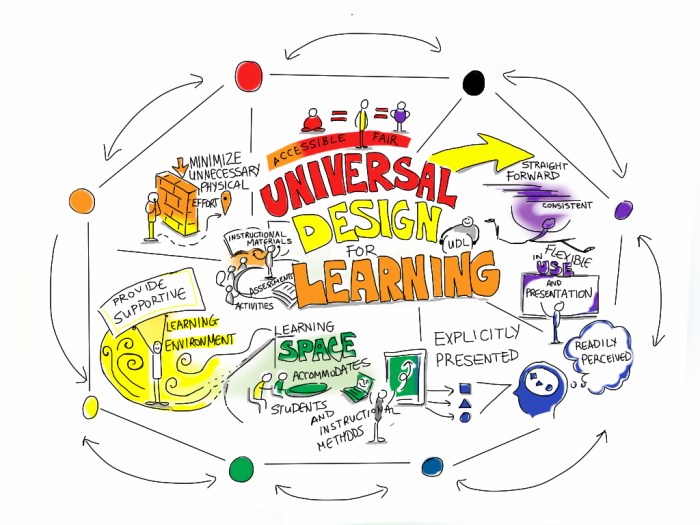
In summary, creating a Helm chart empowers you to manage your application deployments effectively within a Kubernetes environment. This comprehensive guide provided a clear roadmap, from initial design to advanced considerations, ensuring a smooth and efficient deployment pipeline. The practical examples and best practices discussed will equip you to build robust and maintainable Helm charts for your applications.
Essential Questionnaire
What are the common pitfalls when creating a Helm chart?
Common pitfalls include improper dependency management, neglecting version control, overlooking security considerations, and inefficient template design. These issues can lead to deployment failures, security vulnerabilities, and maintainability problems.
How do I handle secrets and sensitive information within my Helm chart?
Helm provides mechanisms for securely managing secrets using Kubernetes Secrets. Use the `secrets` and `configmaps` feature of Helm charts to store sensitive information safely.
What tools can I use to validate my Helm chart?
Tools like `helm lint` and `kubectl` provide valuable mechanisms to validate a Helm chart before deploying it. These tools help identify potential issues in the chart’s structure and configuration.
What are the key differences between Helm charts and other deployment methods?
Helm charts offer a structured and reusable approach to application deployment compared to ad-hoc `kubectl` commands. They provide a higher level of abstraction and promote consistency and maintainability in your deployment pipeline.