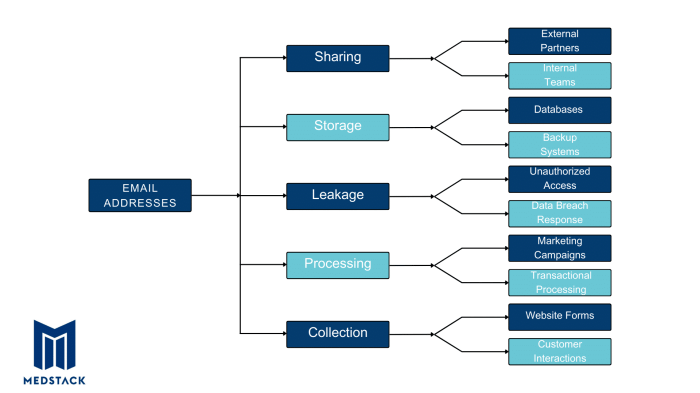The digital age has ushered in a new era of evidence, where data stored on computers, mobile devices, and in the cloud can hold the key to solving complex investigations. However, the value of this digital evidence hinges entirely on its integrity and admissibility in court. This is where the critical process of maintaining a secure chain of custody comes into play.
This guide will explore the essential steps and considerations for ensuring the validity and reliability of digital evidence, from the initial discovery to the final presentation of findings. We’ll delve into the fundamental principles, best practices, and legal implications that underpin the chain of custody, providing a clear roadmap for anyone involved in handling digital evidence.
Understanding Chain of Custody for Digital Evidence
Maintaining the integrity and admissibility of digital evidence is paramount in legal proceedings and investigations. A crucial aspect of this process is establishing and meticulously documenting the chain of custody. This ensures the evidence is authentic, unaltered, and handled properly from the moment of its discovery to its presentation in court.
Fundamental Principles of Chain of Custody
The chain of custody is a chronological documentation trail that records the seizure, handling, transfer, analysis, and storage of evidence. It’s designed to prove that the evidence presented in court is the same as the evidence collected at the scene. This is achieved through meticulous documentation and adherence to established protocols. The fundamental principles underpinning the chain of custody for digital evidence are:
- Identification and Collection: The initial step involves properly identifying and collecting the digital evidence. This includes documenting the location, time, and circumstances of the evidence’s discovery. For example, a forensic investigator might note the specific IP address of a server where malicious activity was detected.
- Preservation: Digital evidence must be preserved in its original state to prevent alteration or data loss. This often involves creating forensic images (bit-by-bit copies) of storage devices. The use of write-blocking devices is crucial to prevent any modifications to the original evidence during the imaging process.
- Analysis: The evidence is then analyzed using forensic tools and techniques. This analysis must be conducted in a forensically sound manner, meaning that the analysis process itself does not alter the original evidence. The tools and techniques used must be documented.
- Storage and Security: Throughout the entire process, the evidence must be securely stored to prevent unauthorized access or tampering. This includes controlled access to storage facilities and strict protocols for handling the evidence.
- Documentation: Comprehensive documentation is the cornerstone of a solid chain of custody. This includes documenting every action taken with the evidence, including who handled it, when, and why. This documentation is crucial for demonstrating the integrity of the evidence in court.
Definition of Digital Evidence and Its Unique Characteristics
Digital evidence encompasses any data stored or transmitted in a digital format that can be used in a legal investigation or court of law. This includes a wide range of sources, such as computers, smartphones, tablets, servers, cloud storage, and network devices.Digital evidence possesses unique characteristics that distinguish it from physical evidence:
- Volatility: Digital evidence is often volatile, meaning it can be easily lost or altered. Data stored in RAM (Random Access Memory) is a prime example of volatile evidence that can be lost if the system is shut down.
- Fragility: Digital evidence can be easily damaged or destroyed through accidental deletion, overwriting, or physical damage to the storage device.
- Volume: The sheer volume of digital data can be overwhelming. Investigators often deal with terabytes of data, making it challenging to identify and analyze relevant evidence.
- Complexity: Digital evidence can be complex and require specialized knowledge and tools to analyze. Understanding file systems, operating systems, and network protocols is crucial for extracting and interpreting digital data.
- Remoteness: Digital evidence is often stored remotely, such as on cloud servers or external devices, making it more difficult to access and secure.
Importance of Maintaining a Secure Chain of Custody for Legal Admissibility
Maintaining a secure chain of custody is absolutely essential for the legal admissibility of digital evidence. Without a proper chain of custody, the evidence may be deemed inadmissible in court, rendering it useless in a legal case. The integrity of the evidence must be demonstrated to the court to be considered as evidence. This includes demonstrating the evidence has not been tampered with, lost, or altered in any way since its initial collection.The consequences of failing to maintain a secure chain of custody can be severe:
- Evidence Exclusion: The most significant consequence is the exclusion of the evidence from court proceedings. If the chain of custody is broken or poorly documented, the opposing counsel can challenge the authenticity and reliability of the evidence, leading to its exclusion.
- Case Dismissal: In some cases, the absence of admissible digital evidence can lead to the dismissal of the entire case, especially if the digital evidence is the primary source of proof.
- Damage to Reputation: A failure to maintain a secure chain of custody can damage the reputation of law enforcement agencies, forensic investigators, and legal professionals. It can raise questions about their competence and integrity.
- Compromised Justice: Ultimately, a compromised chain of custody can undermine the pursuit of justice by allowing guilty parties to evade prosecution or by leading to the wrongful conviction of innocent individuals.
Identifying Digital Evidence Sources
Understanding the sources of digital evidence is critical to a successful investigation. Identifying these sources early allows investigators to secure and preserve potentially crucial data. This section will explore common sources of digital evidence and the types of data they may contain, as well as the risks associated with mishandling evidence from each source.
Common Digital Evidence Sources
Digital evidence can originate from a vast array of devices and services. Identifying these sources is the initial step in evidence collection.
- Computers: Computers, including desktops and laptops, are primary sources of digital evidence. They store a wealth of information, including operating system files, user-created documents, browsing history, email archives, and installed software data. The specific data available depends on the computer’s configuration and the user’s activity.
- Mobile Devices: Smartphones, tablets, and other mobile devices are significant sources. They contain call logs, text messages (SMS/MMS), multimedia files (photos, videos, audio), location data (GPS), application data (social media, messaging apps), and internet browsing history. The data stored on mobile devices is often highly personal and can provide critical insights into a user’s activities and associations.
- Cloud Storage: Cloud services like Google Drive, Dropbox, OneDrive, and iCloud are increasingly prevalent. These services store documents, photos, videos, and other data that can be accessed from various devices. Cloud storage providers often maintain logs of user activity, including file access, modifications, and deletions, which can be invaluable in investigations.
- Network Devices: Routers, switches, and firewalls can provide valuable network traffic logs. These logs document network activity, including IP addresses, websites visited, and data transmitted. Network devices can help reconstruct a timeline of events and identify potential perpetrators or victims.
- External Storage Devices: External hard drives, USB flash drives, and memory cards are often used to store and transport data. These devices can contain copies of important files, backups, and other relevant information. They may also contain deleted files that can be recovered using forensic techniques.
- IoT Devices: The Internet of Things (IoT) encompasses a wide range of devices, including smart home appliances, security cameras, and wearable devices. These devices can generate and store data related to their function and the user’s activities. For example, a smart refrigerator might store data on food consumption, while a security camera might record video footage of a crime scene.
Types of Data Considered Digital Evidence
Digital evidence encompasses a broad spectrum of data formats and types. Understanding these different data types is crucial for effective evidence collection and analysis.
- Files and Documents: This includes a wide range of file formats, such as documents (Word, PDF), spreadsheets (Excel), presentations (PowerPoint), images (JPEG, PNG), videos (MP4, AVI), and audio files (MP3, WAV). The content of these files can provide direct evidence of activities, communications, and intentions.
- System Logs: Operating systems and applications generate system logs that record events, errors, and user activity. These logs can provide valuable insights into the sequence of events, system configuration, and user behavior.
- Internet Activity Data: This category includes browsing history, search queries, cookies, and website data. This data can reveal a user’s interests, online activities, and communications.
- Email Data: Emails, including the body of the message, attachments, sender, recipient, date, and time stamps, are crucial sources of evidence. Email data can provide evidence of communications, transactions, and relationships.
- Metadata: Metadata is data about data. It includes information such as file creation dates, modification dates, author information, and camera settings. Metadata can provide valuable context and can be used to determine the authenticity and integrity of digital evidence.
- Database Data: Databases store structured data that can be used to track user activity, financial transactions, and other important information. Database data can be complex and may require specialized tools and expertise to analyze.
- Geolocation Data: This includes GPS coordinates, cell tower triangulation data, and Wi-Fi network information. Geolocation data can be used to determine a device’s location at a specific point in time, which can be crucial in investigations.
- Social Media Data: Social media platforms store a vast amount of user-generated content, including posts, messages, photos, videos, and friend connections. This data can provide valuable insights into a user’s activities, associations, and communications.
Potential Risks of Improper Handling
Improper handling of digital evidence can lead to several serious consequences, including data corruption, loss of evidence, and legal challenges. It is vital to adhere to proper chain of custody procedures to mitigate these risks.
- Data Corruption: Incorrect handling, such as improper shutdown procedures or unauthorized modifications, can corrupt the data. Data corruption can render the evidence unusable in court.
- Loss of Evidence: Failing to properly preserve the evidence, such as by overwriting data or accidentally deleting files, can lead to the loss of crucial information.
- Compromise of Integrity: Altering or modifying the evidence without proper documentation can compromise its integrity and credibility. This can make the evidence inadmissible in court.
- Legal Challenges: Improper handling can lead to legal challenges, such as motions to suppress evidence. If the chain of custody is broken or the evidence is not properly preserved, the court may rule the evidence inadmissible.
- Damage to Reputation: Mishandling digital evidence can damage the reputation of the investigator and the organization.
- Violation of Privacy: Improper access or disclosure of personal data can violate privacy laws and regulations.
Initial Response and Evidence Acquisition
The initial response to a digital evidence incident is crucial for preserving the integrity of the evidence and ensuring a successful investigation. This phase involves immediate actions taken upon discovering a potential security breach or incident involving digital assets. Proper handling during this stage can significantly impact the admissibility of evidence in legal proceedings and the overall outcome of the investigation.
Initial Steps Upon Discovering Potential Digital Evidence
Upon discovering potential digital evidence, a methodical and cautious approach is paramount. The primary goals are to secure the scene, prevent further damage or data loss, and begin the process of documenting the incident. This involves several critical steps:
- Secure the Scene: The first priority is to isolate the affected system or network to prevent further compromise or data alteration. This might involve disconnecting a compromised computer from the network or shutting down a server exhibiting suspicious activity. This action is akin to cordoning off a physical crime scene.
- Document the Situation: Meticulous documentation begins immediately. This includes noting the date, time, location, and initial observations. Take photographs or videos of the scene, including the physical environment and the system’s display. Documenting everything from the outset creates a valuable record.
- Identify Potential Evidence Sources: Identify all potential sources of digital evidence. This includes computers, servers, external storage devices, network devices, and cloud services. Create a preliminary list of all potentially compromised systems and related assets.
- Preserve Volatile Data: Prioritize the preservation of volatile data, such as RAM contents and network connections, before shutting down a system. Use forensic tools to capture this data, as it can be lost when the system is powered off. The data in RAM can hold critical information, such as running processes and network connections, which can disappear when the system is shut down.
- Protect the Chain of Custody: Establish a clear chain of custody immediately. This involves identifying all individuals who will handle the evidence and documenting their actions. Every action, from the initial discovery to the final analysis, must be meticulously recorded.
Procedure for Securely Acquiring Digital Evidence from a Compromised System
Acquiring digital evidence from a compromised system requires a carefully planned procedure to ensure its integrity and admissibility. The process involves several key steps, from initial assessment to creating forensic images. This process follows forensic best practices to minimize the risk of data alteration.
- Initial Assessment and Risk Evaluation: Before acquiring any evidence, assess the situation to understand the scope of the compromise and the potential risks involved. This includes identifying the type of malware, the extent of the breach, and the sensitivity of the data involved. This will influence the method of acquisition.
- Documentation: Document every step taken during the evidence acquisition process. This includes the date, time, individuals involved, tools used, and the specific actions performed.
- Preparation: Prepare the necessary tools and equipment. This includes forensic imaging software, write-blockers, forensic workstations, and appropriate storage media. Ensure all tools are verified and free from contamination.
- Live Acquisition (If Necessary): If volatile data needs to be preserved, perform a live acquisition. This involves capturing RAM contents and network connections while the system is running. Use forensic tools specifically designed for this purpose.
- System Shutdown: If a live acquisition is not necessary, or after it has been completed, carefully shut down the system. Avoid a normal shutdown, which could alter data. If possible, use a controlled shutdown procedure.
- Evidence Imaging: Create a forensic image of the hard drive or storage device. This involves using a write-blocker to prevent any alteration of the original data during the imaging process. The image should be a bit-by-bit copy of the original media.
- Verification: Verify the integrity of the forensic image using hashing algorithms (e.g., MD5, SHA-1, SHA-256). Compare the hash values of the original media and the image to ensure they match. This confirms that the image is an exact copy.
- Secure Storage: Store the original media and the forensic image in a secure location with restricted access. Maintain a detailed chain of custody log to track who has accessed the evidence and when.
- Analysis: Analyze the forensic image using forensic software to identify and extract relevant evidence. This includes examining files, logs, registry entries, and other data to understand the nature of the compromise and the actions of the attacker.
Checklist for Documenting the Initial Response to a Digital Evidence Incident
A comprehensive checklist ensures that all critical steps are taken and documented during the initial response phase. The checklist serves as a guide and a record of the actions taken, aiding in the investigation and potentially in legal proceedings.
- Incident Notification:
- Date and time of incident discovery.
- Who discovered the incident.
- Method of discovery.
- Initial notification recipients.
- Scene Security:
- Actions taken to secure the affected system(s) or network.
- Physical security measures implemented.
- Date and time of security measures.
- Evidence Identification:
- Identification of potential digital evidence sources.
- List of affected systems and devices.
- Preliminary assessment of data sensitivity.
- Data Preservation:
- Actions taken to preserve volatile data (e.g., RAM capture).
- Tools and methods used for data preservation.
- Date and time of data preservation.
- Documentation:
- Photographs or videos of the scene.
- Detailed notes on observations and actions.
- Chain of custody documentation.
- Personnel Involved:
- Names and roles of all individuals involved in the initial response.
- Contact information for all personnel.
- Reporting:
- Initial report to stakeholders.
- Reporting to law enforcement, if applicable.
- Date and time of reporting.
Evidence Preservation Techniques
Preserving digital evidence is paramount to maintaining its integrity and admissibility in legal proceedings. This involves employing specific techniques to prevent alteration, damage, or loss of data throughout the investigation. Failure to properly preserve evidence can render it inadmissible, potentially jeopardizing the entire case. The following sections detail critical evidence preservation methods.
Organizing Methods for Preserving Digital Evidence Integrity
Effective preservation strategies involve a multi-faceted approach, encompassing careful planning, meticulous execution, and thorough documentation. The goal is to create a forensically sound copy of the evidence while leaving the original data untouched. This ensures the original evidence remains unaltered, providing a reliable source for verification and analysis.
- Documentation: Meticulous record-keeping is crucial. This includes documenting every action taken, the tools used, the date and time of each procedure, and the individuals involved. This documentation serves as an audit trail, demonstrating the integrity of the evidence chain. It should include details like the hash values (MD5, SHA-1, SHA-256) of the original and copied evidence to verify its integrity.
- Isolation: Isolating the digital evidence from external networks and potential sources of contamination is essential. This prevents remote access, malware infection, or accidental data modification. This includes disconnecting the device from the internet and any other network connections.
- Creating Forensic Images: Creating a bit-for-bit copy of the storage device is the cornerstone of evidence preservation. This process, also known as imaging, creates a complete and exact replica of the original data, including all active, deleted, and hidden files.
- Write-Blocking: Utilizing write-blockers to prevent any modification of the original evidence during the imaging process is vital. This ensures that the original data remains untouched and verifiable.
- Storage and Handling: Proper storage and handling procedures are necessary to protect the evidence from physical damage or environmental factors. This includes storing evidence in a secure, climate-controlled environment and using appropriate packaging to prevent damage.
- Chain of Custody: Maintaining a strict chain of custody throughout the entire process is crucial. This involves documenting every person who has handled the evidence, the dates and times of handling, and the purpose of each action.
Demonstrating the Use of Write-Blockers to Prevent Data Alteration
Write-blockers are hardware or software tools designed to prevent any write operations to a storage device. They are an essential component of the evidence preservation process, ensuring that the original data remains unaltered during imaging or analysis.
How Write-Blockers Function:
Write-blockers operate by intercepting and blocking any write commands sent to the storage device. They allow read operations but prevent any modification of the data. This protects the integrity of the evidence and ensures its admissibility in court.
Types of Write-Blockers:
- Hardware Write-Blockers: These are physical devices that connect between the suspect storage device and the forensic workstation. They provide a hardware-based write protection mechanism. They are generally considered more reliable as they operate at a lower level, minimizing the risk of software-based tampering. They support various interfaces like SATA, IDE, USB, and FireWire.
- Software Write-Blockers: These are software programs that run on the forensic workstation and provide write protection. They intercept write commands and prevent them from being executed. They are less expensive but can be potentially vulnerable to circumvention or malware interference.
Using Write-Blockers in Practice:
The process of using a write-blocker typically involves connecting the suspect storage device to the write-blocker, then connecting the write-blocker to the forensic workstation. The forensic software then accesses the storage device through the write-blocker. The write-blocker ensures that the forensic software can read the data but cannot write any changes to it. This process is carefully documented to maintain the chain of custody and demonstrate the integrity of the evidence.
Providing Examples of Creating Forensic Images of Storage Devices
Creating forensic images is a fundamental aspect of digital evidence preservation. It involves creating a bit-for-bit copy of a storage device, ensuring that all data, including deleted files and unallocated space, is preserved. This process allows for detailed analysis without altering the original evidence.
Imaging with the `dd` Command (Linux/Unix):
The `dd` command is a powerful command-line utility available on Linux and Unix systems. It can be used to create a raw, bit-for-bit image of a storage device. This is a low-level approach, providing a direct copy of the data.
Example Command:
dd if=/dev/sdb of=/path/to/image.img bs=4M conv=sync,noerror status=progress
In this example:
- `if=/dev/sdb`: Specifies the input device (the source storage device). Replace `/dev/sdb` with the correct device identifier.
- `of=/path/to/image.img`: Specifies the output file (the location where the image will be stored).
- `bs=4M`: Sets the block size to 4MB for faster imaging.
- `conv=sync,noerror`: Ensures that any read errors are handled and that the process continues, attempting to read as much data as possible.
- `status=progress`: Displays the progress of the imaging process.
Imaging with EnCase Forensic Imager:
EnCase Forensic Imager is a commercial forensic imaging tool that provides a user-friendly interface and advanced features. It offers various imaging options, including the ability to create compressed images, verify the integrity of the image, and generate reports.
Example Process:
- Connect the suspect drive to the forensic workstation through a write-blocker.
- Launch EnCase Forensic Imager.
- Select the source drive.
- Specify the destination location for the image file.
- Choose the desired image format (e.g., EnCase E01).
- Configure the imaging options (e.g., compression, verification).
- Start the imaging process.
- Generate a report documenting the imaging process, including hash values for verification.
Imaging with FTK Imager:
FTK Imager is another popular forensic imaging tool, providing a balance between features and ease of use. It is often used to create images of hard drives, solid-state drives (SSDs), and other storage devices. FTK Imager is a free tool that can be used to create forensic images in various formats, including raw (dd), EnCase (E01), and Advanced Forensic Format (AFF).
Example Process:
- Connect the suspect drive to the forensic workstation through a write-blocker.
- Launch FTK Imager.
- Select “Create Image”.
- Select the source drive.
- Choose the image type (e.g., Raw, EnCase).
- Specify the destination location and image file name.
- Configure the imaging options (e.g., compression, verification).
- Start the imaging process.
- Verify the image integrity using hash values.
Secure Storage and Transportation
Properly securing and transporting digital evidence is crucial for maintaining its integrity and ensuring its admissibility in court. This involves protecting the evidence from unauthorized access, environmental damage, and any alteration that could compromise its authenticity. Failure to adhere to these best practices can render the evidence inadmissible and jeopardize the investigation.
Secure Storage of Digital Evidence
Effective storage practices are essential to protect digital evidence from damage, unauthorized access, and alteration. The goal is to maintain the evidence in a secure environment that preserves its integrity throughout the investigation.
- Physical Security Measures: Implementing physical security measures is paramount. This includes restricting access to storage areas through access control systems (e.g., keycard readers, biometric scanners), and utilizing secure storage containers such as evidence lockers or safes. The storage facility itself should be under constant surveillance, preferably with 24/7 monitoring and recording of all access points. The facility should also be protected from environmental hazards such as fire, flood, and extreme temperatures.
- Environmental Controls: Maintaining a stable environment is vital for preserving the integrity of digital media. This means controlling temperature, humidity, and exposure to light. Ideally, the storage area should maintain a temperature between 15°C and 25°C (59°F and 77°F) and a relative humidity of 30% to 50%. Fluctuations in temperature and humidity can cause physical damage to media, leading to data corruption.
Protecting the media from direct sunlight and UV exposure is also critical, as prolonged exposure can degrade the materials.
- Access Control and Documentation: Implementing strict access controls is non-negotiable. Only authorized personnel should have access to the storage area and the digital evidence itself. A detailed chain of custody log must be maintained, meticulously documenting every access, movement, and handling of the evidence. This log should include the date, time, the person accessing the evidence, the purpose of access, and any actions taken.
The log should be secure and tamper-proof, often maintained electronically with audit trails.
- Data Security Measures: Implementing data security measures within the storage environment is equally important. This involves encrypting the digital evidence to prevent unauthorized access, even if the storage media is physically compromised. Access to the data should be controlled through strong passwords and multi-factor authentication. Regular backups of the evidence should be created and stored in a separate, secure location to mitigate data loss due to hardware failure or other unforeseen events.
- Media Sanitization: Any media that is no longer needed for evidence purposes should be properly sanitized. This involves securely erasing the data using methods like data wiping or physical destruction of the media. The sanitization process should be documented to ensure compliance with data protection regulations.
Methods for Transporting Digital Evidence
The transportation of digital evidence requires careful planning and execution to prevent tampering, damage, or loss. Several methods can be employed, each with its own advantages and disadvantages.
- Hand Delivery: Hand delivery is often the most secure method, especially for sensitive evidence. It allows for direct control of the evidence throughout the transportation process. The evidence should be sealed in a tamper-evident container and accompanied by a designated individual who is responsible for its security. A detailed log should be maintained to track the evidence’s movement.
- Courier Services: Utilizing reputable courier services can provide a reliable method for transporting evidence over longer distances. The courier service should be chosen based on its security protocols, tracking capabilities, and insurance coverage. The evidence should be packaged securely in a tamper-evident container and accompanied by detailed documentation. The chain of custody must be maintained throughout the courier’s possession.
- Secure Shipping Containers: Specialized shipping containers designed for digital evidence can offer enhanced protection. These containers often include features such as impact resistance, environmental controls, and tamper-evident seals. They may also be equipped with GPS tracking to monitor the evidence’s location during transit.
- Electronic Transfer (with Caution): Electronic transfer of digital evidence, such as via encrypted email or secure file transfer protocol (SFTP), can be used for certain types of evidence, but requires extreme caution. The data must be encrypted using strong encryption algorithms. The recipient must be verified, and the transfer process should be monitored for any anomalies. A secure channel must be established before the transfer.
Physical media is generally preferred to avoid any risk of data loss or corruption.
Environmental Factors Affecting Digital Evidence Integrity
Several environmental factors can compromise the integrity of digital evidence if not properly controlled. These factors can cause physical damage to the media, leading to data loss or corruption.
- Temperature: Extreme temperatures can damage storage media. High temperatures can cause physical deformation, while low temperatures can lead to condensation and corrosion. Fluctuations in temperature can also cause damage.
- Humidity: High humidity can lead to mold growth and corrosion, while low humidity can cause static electricity, which can damage electronic components.
- Moisture: Exposure to water or other liquids can cause severe damage to digital media, leading to data loss and corrosion.
- Light Exposure: Direct sunlight and UV light can degrade the materials used in storage media, leading to data corruption.
- Magnetic Fields: Strong magnetic fields can potentially erase or corrupt data stored on magnetic media, such as hard drives and magnetic tapes.
- Physical Shock and Vibration: Physical shocks and vibrations can damage the delicate components of storage devices, leading to data loss. This is especially true for hard drives with moving parts.
Analysis and Examination of Digital Evidence
Analyzing digital evidence is a critical stage in any digital forensics investigation, representing the phase where the collected data is meticulously examined to uncover facts, reconstruct events, and draw conclusions. This process demands a systematic approach, specialized tools, and a commitment to preserving the integrity of the evidence, all while meticulously maintaining the chain of custody. The goal is to extract meaningful information from the digital artifacts in a forensically sound manner, ensuring that the analysis is admissible in legal proceedings.
Process of Analyzing Digital Evidence While Maintaining Chain of Custody
The analysis phase must adhere to strict protocols to ensure the chain of custody remains unbroken. This involves documenting every action, using forensically sound tools, and maintaining a secure environment.
- Evidence Preparation: This initial step involves preparing the evidence for analysis. This may include creating forensic images of the original media (if not already done), verifying the integrity of the images using cryptographic hashes (such as SHA-256), and creating working copies for analysis. This ensures the original evidence remains untouched. The hash values are critical; any change to the evidence will alter the hash, indicating potential tampering.
- Environment Setup: A controlled environment is essential. This involves using a write-blocked system to prevent accidental modification of the evidence, employing a secure operating system (often a specialized forensic distribution like Kali Linux or a similar environment), and documenting the configuration of the analysis system.
- Tool Selection and Validation: Selecting appropriate forensic tools is crucial. Tools must be validated to ensure their accuracy and reliability. This includes testing the tools against known data sets to verify their performance.
- Data Extraction and Processing: This step involves extracting relevant data from the evidence. This can include file carving (recovering deleted files), searching, and examining file metadata.
- Data Analysis and Interpretation: The extracted data is then analyzed to identify relevant information. This involves correlating data points, timelines, and identifying patterns.
- Documentation and Reporting: Every step of the analysis must be meticulously documented. This includes the tools used, the processes followed, and the findings. A comprehensive report is created summarizing the analysis, the findings, and the conclusions. The report should be clear, concise, and easily understood by non-technical audiences.
- Chain of Custody Tracking: Throughout the entire process, the chain of custody must be strictly maintained. This includes documenting who has access to the evidence, when they had access, and what actions were performed. This documentation must be continuously updated and readily available for review.
Workflow for the Examination of Digital Evidence Using Forensic Tools
A well-defined workflow ensures a systematic and consistent approach to examining digital evidence, which is crucial for reliability and reproducibility.
- Acquisition and Imaging: As previously discussed, this involves creating a forensic image of the original media. Tools like FTK Imager or EnCase Imager are commonly used to create bit-by-bit copies. This step is crucial to preserve the original evidence.
- Hashing and Verification: After creating the image, the integrity of the image is verified using hashing algorithms.
For example, a SHA-256 hash is calculated for the original media and the forensic image. If the hashes match, it confirms the image is an exact copy and hasn’t been altered.
- Mounting the Image (Read-Only): The forensic image is then mounted on a forensic workstation in read-only mode. This prevents any accidental modification of the data.
- File System Analysis: Forensic tools are used to analyze the file system of the image. This involves examining file metadata, file slack space, and unallocated space. Tools such as Sleuth Kit or EnCase are commonly used for this purpose.
- Searching: searches are performed to identify specific terms or phrases that may be relevant to the investigation.
- Timeline Analysis: A timeline is created to reconstruct events based on file creation, modification, and access times. This helps to identify the sequence of events.
- Data Carving: Data carving is used to recover deleted files or fragments of files. This is particularly useful when dealing with deleted or overwritten data.
- Report Generation: A detailed report is generated summarizing the findings, including the evidence examined, the tools used, the processes followed, and the conclusions.
Importance of Using Validated Forensic Tools
The reliability of the analysis depends heavily on the use of validated forensic tools. Using unvalidated tools can lead to inaccurate results, compromised evidence, and the potential for the evidence to be deemed inadmissible in court.
- Accuracy and Reliability: Validated tools have been tested and proven to produce accurate and reliable results. This ensures that the analysis is based on solid data and minimizes the risk of errors.
- Consistency and Reproducibility: Validated tools provide consistent results across different investigations. This allows for the reproducibility of the analysis, which is crucial for defending the findings in court.
- Admissibility in Court: The use of validated tools is essential for ensuring the admissibility of evidence in court. Courts often require that forensic tools meet specific standards to ensure their reliability and validity. The Daubert Standard, for instance, emphasizes that scientific techniques and methodologies, including those used in digital forensics, must be reliable and generally accepted within the relevant scientific community. Using validated tools helps to meet these requirements.
- Avoiding Bias: Validated tools are designed to minimize bias in the analysis. They follow established forensic principles and methodologies, reducing the risk of subjective interpretations.
- Industry Standards and Best Practices: The use of validated tools is often a requirement of industry standards and best practices in digital forensics. Adhering to these standards helps to ensure the integrity of the investigation and the credibility of the findings.
Reporting and Presentation of Findings
The final stage in the digital forensics process is reporting and presenting the findings. This phase translates technical analysis into understandable information, crucial for legal proceedings, internal investigations, or other contexts where the evidence is needed. Clear, concise, and accurate reporting ensures that the findings are readily understood and can withstand scrutiny. Effective presentation skills are equally important, as the digital forensic examiner must often convey complex information to non-technical audiences, such as lawyers, judges, or company executives.
Organizing the Key Elements of a Forensic Report
A well-structured forensic report is essential for presenting digital evidence findings effectively. It should be organized logically and include specific components to ensure clarity and completeness.The key elements typically found in a forensic report are:
- Executive Summary: Provides a concise overview of the investigation, including the scope, key findings, and conclusions. It is designed for a non-technical audience and should highlight the most important aspects of the case.
- Introduction: Describes the purpose of the investigation, the scope of the examination, and the specific questions that the investigation aimed to answer. It sets the stage for the detailed findings that follow.
- Methodology: Details the steps taken during the investigation, including the tools and techniques used for evidence acquisition, preservation, and analysis. This section ensures the integrity and reproducibility of the findings.
- Evidence Summary: Lists the digital evidence collected, including the source, type, and unique identifiers (e.g., hash values) for each item. This section provides a comprehensive inventory of the evidence examined.
- Findings: Presents the detailed analysis of the evidence, including specific facts, observations, and interpretations. This section should be organized logically and supported by evidence.
- Analysis: Provides the examiner’s interpretation of the findings, including the significance of the evidence and its relevance to the investigation. It explains the context and meaning of the data.
- Conclusion: Summarizes the key findings and provides a concise answer to the questions posed at the beginning of the investigation. It draws clear and supported conclusions based on the evidence.
- Recommendations (if applicable): Offers suggestions for future actions, such as improving security measures or taking legal action. These recommendations should be based on the findings of the investigation.
- Appendices: Includes supporting documentation, such as chain of custody records, hash values, screenshots, and log files. These appendices provide additional context and support the findings.
Demonstrating How to Present Digital Evidence Findings in a Clear and Concise Manner
Presenting digital evidence findings effectively requires clarity, conciseness, and the ability to explain complex technical information in a way that is easy to understand.Here are some strategies for presenting digital evidence findings clearly:
- Use Plain Language: Avoid technical jargon or overly complex terminology. Define technical terms when necessary and use simple language that is easily understood by a non-technical audience.
- Organize Information Logically: Structure the presentation logically, starting with an overview and then moving to the specific findings. Use a clear and consistent format throughout.
- Use Visual Aids: Incorporate visual aids such as charts, graphs, diagrams, and screenshots to illustrate the findings. Visual aids can help simplify complex data and make the presentation more engaging. For example, a timeline can visually represent the sequence of events.
- Focus on Key Facts: Concentrate on the most important facts and findings, avoiding unnecessary details that may confuse the audience. Highlight the evidence that is most relevant to the investigation’s objectives.
- Provide Context: Explain the context of the evidence and its significance. Describe how the evidence relates to the investigation’s objectives and what it reveals about the events in question.
- Support Claims with Evidence: Back up all claims with evidence. Cite the specific evidence that supports each finding and provide references to the relevant documentation.
- Be Prepared for Questions: Anticipate potential questions from the audience and be prepared to answer them clearly and concisely. Be ready to provide additional details or clarify any points that are unclear.
- Use Case Studies and Examples: Real-world examples and case studies can help illustrate the findings and make them more relatable. These examples can demonstrate the practical implications of the evidence.
Providing Examples of Presenting Digital Evidence Findings to Non-Technical Audiences
Presenting digital evidence to non-technical audiences requires careful consideration of the audience’s background and understanding. It involves simplifying complex information, using clear language, and providing context to ensure comprehension.Here are examples of how to present digital evidence findings to different non-technical audiences:
- Presenting to a Jury: In a courtroom setting, the presentation must be accurate, unbiased, and easily understood by the jury.
- Example: Instead of saying “The file has a SHA-256 hash of XYZ,” say “The file is unique, like a fingerprint, and its identity is verified by a unique code, XYZ.”
- Visual Aids: Use simple diagrams to illustrate network activity, or a timeline to show the sequence of events. Avoid overwhelming the jury with too much technical detail.
- Presenting to Company Executives: When presenting to company executives, the focus should be on the business implications of the findings.
- Example: Instead of saying “We found malware on the server,” say “The server was infected with malicious software, which resulted in a data breach, potentially impacting customer data and leading to financial losses.”
- Focus: Highlight the impact on the company’s reputation, finances, and operations. Provide recommendations for preventing future incidents.
- Presenting to Legal Counsel: Legal counsel needs to understand the technical aspects of the evidence to build a strong legal case.
- Example: Clearly explain the methodology used to acquire and analyze the evidence, and provide supporting documentation, such as the chain of custody and hash values.
- Focus: Provide the legal team with the necessary information to present the evidence effectively in court, including any relevant legal precedents or regulations.
Legal and Regulatory Considerations
The handling of digital evidence is significantly shaped by legal and regulatory frameworks. These frameworks dictate how evidence is collected, preserved, analyzed, and presented in court. Understanding these considerations is crucial for ensuring the admissibility and reliability of digital evidence, ultimately impacting the outcome of legal proceedings. Failing to adhere to these regulations can lead to evidence being deemed inadmissible, potentially jeopardizing a case.
Legal and Regulatory Frameworks Governing Digital Evidence
Numerous legal and regulatory frameworks govern the use of digital evidence, varying by jurisdiction and the nature of the legal proceedings. These frameworks ensure the integrity and admissibility of digital evidence.
- Federal Rules of Evidence (FRE) (United States): The FRE, particularly Rules 901 and 1000 series, provides guidance on the authentication and admissibility of evidence, including digital evidence. Rule 901 requires that evidence be authenticated, meaning that it is what the proponent claims it is. This often involves demonstrating the chain of custody.
- Electronic Communications Privacy Act (ECPA) (United States): ECPA regulates the interception and access of electronic communications. This law impacts how law enforcement and other entities can obtain digital evidence, such as emails and cloud storage data, and establishes procedures for warrants and subpoenas.
- General Data Protection Regulation (GDPR) (European Union): GDPR sets strict rules about how personal data is collected, stored, and used. It impacts digital forensics investigations by requiring adherence to data privacy principles and consent requirements, particularly when dealing with personal data. Failure to comply can result in significant penalties.
- Computer Misuse Act (United Kingdom): This Act addresses computer-related crimes, including unauthorized access, modification, and denial of service attacks. It provides a legal framework for investigating and prosecuting these offenses, influencing the types of digital evidence that are relevant.
- Other Jurisdiction-Specific Laws: Many countries and regions have their own specific laws that relate to digital evidence, such as data protection acts, cybercrime laws, and privacy regulations. These laws can vary significantly, impacting how investigations are conducted and evidence is handled.
Implications of Failing to Maintain Chain of Custody in Court
A break in the chain of custody can have severe consequences, potentially rendering digital evidence inadmissible in court. The integrity and reliability of the evidence are directly challenged when the chain of custody is compromised.
- Evidence Inadmissibility: The primary consequence of a broken chain of custody is that the digital evidence may be deemed inadmissible in court. If the prosecution or the party presenting the evidence cannot demonstrate a continuous, unbroken chain, the judge may exclude the evidence, preventing it from being used to support the case.
- Loss of Credibility: Even if the evidence is technically admitted, a broken chain of custody can significantly damage the credibility of the evidence and the party presenting it. Jurors may question the reliability of the evidence and be less likely to believe its accuracy.
- Case Dismissal or Weakened Arguments: In criminal cases, the absence of crucial evidence due to a broken chain of custody can lead to a dismissal of the charges. In civil cases, it can weaken the arguments and make it harder to win the case.
- Increased Scrutiny: The court will scrutinize the handling of the evidence more closely, and any inconsistencies or unexplained gaps in the chain of custody will be highlighted. This increased scrutiny can lead to further challenges and difficulties in the case.
- Examples of Breaks in the Chain:
- Failure to properly document the transfer of evidence.
- Unexplained gaps in the timeline of evidence handling.
- Unauthorized access to evidence.
- Loss or damage of evidence.
- Improper storage conditions leading to data corruption.
The Role of Expert Witnesses in Digital Evidence Cases
Expert witnesses play a critical role in digital evidence cases, providing specialized knowledge and opinions to assist the court in understanding complex technical aspects of digital evidence. Their expertise is essential for authenticating and interpreting digital evidence.
- Providing Technical Expertise: Expert witnesses offer specialized knowledge on digital forensics, including data recovery, analysis, and interpretation of digital evidence. They can explain complex technical concepts in a way that is understandable to judges and juries.
- Authenticating Digital Evidence: Expert witnesses are often responsible for authenticating digital evidence, verifying its integrity, and demonstrating that it is what it is claimed to be. This may involve verifying the chain of custody, validating the methods used for evidence collection and analysis, and confirming the authenticity of digital files.
- Analyzing and Interpreting Data: They analyze digital data, such as hard drives, network logs, and mobile devices, to extract relevant information. They interpret the data, explain its significance, and draw conclusions based on their findings.
- Offering Opinions: Expert witnesses provide opinions on matters within their expertise. They can offer opinions on the meaning of digital evidence, the actions of individuals, and the technical aspects of a case. These opinions are based on their training, experience, and the data they have analyzed.
- Preparing Reports and Testifying in Court: Expert witnesses prepare detailed reports summarizing their findings and methodologies. They then present their findings and opinions in court, explaining the technical aspects of the case to the judge and jury.
- Examples of Expert Witness Testimony:
- Testifying about the authenticity of an email or text message.
- Explaining the data recovery process.
- Interpreting network traffic logs.
- Providing opinions on the actions of a computer user based on forensic analysis.
Training and Education
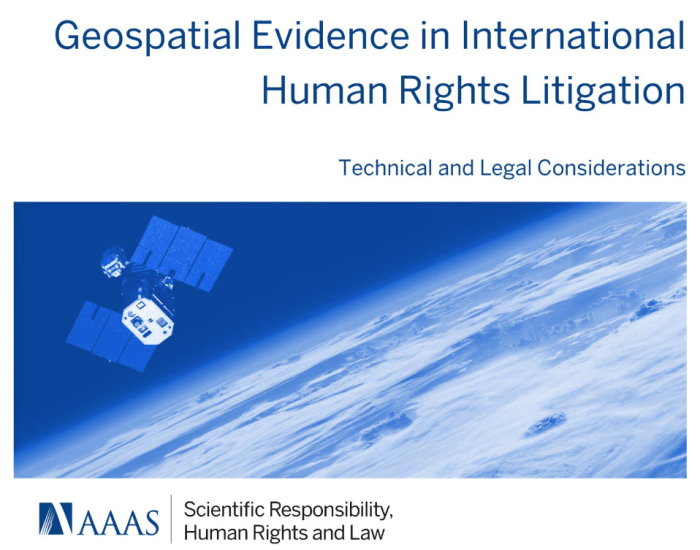
Effective digital forensics investigations and the maintenance of a secure chain of custody are critically dependent on the skills and knowledge of the personnel involved. Comprehensive training and education programs are essential to ensure that individuals understand the principles, procedures, and legal requirements associated with digital evidence handling. This proactive approach minimizes errors, strengthens the integrity of investigations, and enhances the admissibility of digital evidence in legal proceedings.
Importance of Training Personnel
Training personnel in digital forensics and chain of custody procedures is paramount for several reasons. Properly trained individuals can accurately identify, collect, preserve, analyze, and present digital evidence, adhering to established standards and legal requirements. This proficiency helps to avoid critical mistakes that could compromise the integrity of the evidence or undermine the investigation.
- Enhanced Competency: Training equips personnel with the necessary skills and knowledge to perform their duties effectively. This includes understanding various file systems, data recovery techniques, forensic software tools, and legal principles.
- Reduced Errors: Proper training minimizes the likelihood of errors during evidence handling, such as improper collection, storage, or analysis. Errors can lead to evidence being inadmissible in court or the investigation being compromised.
- Improved Admissibility: Well-trained personnel are more likely to follow proper procedures, ensuring that evidence is handled in a manner that meets legal standards for admissibility. This is critical for successful prosecution or defense.
- Compliance with Legal and Ethical Standards: Training ensures that personnel are aware of and adhere to relevant laws, regulations, and ethical guidelines. This includes privacy laws, data protection regulations, and professional codes of conduct.
- Increased Efficiency: Trained personnel can perform their tasks more efficiently, reducing the time and resources required for investigations. This can lead to faster resolution of cases and cost savings.
- Staying Current with Technological Advancements: The field of digital forensics is constantly evolving with new technologies and techniques. Training helps personnel stay current with these advancements, enabling them to effectively investigate emerging threats and use new tools.
Curriculum for a Basic Digital Forensics Course
A basic digital forensics course should provide a foundational understanding of the core principles and practices involved in digital investigations. The curriculum should cover a range of topics, providing a balance of theoretical knowledge and practical skills.
- Introduction to Digital Forensics: This section should define digital forensics, its importance, and its role in various contexts, such as law enforcement, corporate investigations, and civil litigation. It should also cover the history and evolution of digital forensics.
- Legal and Ethical Considerations: This module should cover the legal framework surrounding digital evidence, including relevant laws, regulations, and privacy considerations. It should also address ethical issues, such as maintaining objectivity and protecting the rights of individuals.
- Chain of Custody: Students should learn the importance of maintaining a secure chain of custody, including the procedures for documenting evidence handling, from collection to presentation in court.
- Identifying Digital Evidence Sources: This section should cover the various sources of digital evidence, including computers, mobile devices, network devices, and cloud storage.
- Initial Response and Evidence Acquisition: Students should learn how to respond to a digital crime scene, including how to secure the scene, identify potential evidence, and acquire evidence using forensically sound methods.
- Evidence Preservation Techniques: This module should cover the methods for preserving digital evidence, including creating forensic images, hashing, and ensuring the integrity of the evidence.
- File Systems and Data Storage: This section should provide an overview of file systems (e.g., FAT, NTFS, APFS) and data storage devices (e.g., hard drives, SSDs, USB drives), and how data is stored and retrieved.
- Forensic Software Tools: Students should be introduced to commonly used forensic software tools, such as EnCase, FTK, and Autopsy, and learn how to use them for data analysis and recovery.
- Data Analysis and Examination: This module should cover the techniques for analyzing and examining digital evidence, including searching for s, analyzing file metadata, and identifying hidden data.
- Reporting and Presentation of Findings: Students should learn how to prepare forensic reports and present their findings in a clear and concise manner, suitable for legal proceedings.
- Hands-on Labs and Exercises: The course should include hands-on labs and exercises to provide students with practical experience in using forensic tools and techniques.
Training Resources
Numerous training resources are available to individuals seeking to enhance their skills in digital forensics. These resources cater to various levels of experience and learning preferences.
- Academic Programs: Universities and colleges offer degree programs and certifications in digital forensics and cybersecurity. These programs provide a comprehensive education, covering both theoretical and practical aspects of the field. For instance, a Master of Science in Digital Forensics can offer in-depth knowledge of advanced analysis techniques, legal aspects, and incident response strategies.
- Professional Certifications: Several professional certifications are available, such as the Certified Forensic Computer Examiner (CFCE), the Certified Information Systems Security Professional (CISSP), and the EnCase Certified Examiner (EnCE). These certifications validate an individual’s knowledge and skills and are often recognized by employers.
- Online Courses: Online learning platforms, such as Coursera, Udemy, and SANS Institute, offer a wide range of digital forensics courses. These courses provide flexible learning options, allowing individuals to study at their own pace. SANS Institute, for example, offers intensive training programs that include hands-on labs and practical exercises, taught by industry experts.
- Vendor-Specific Training: Many vendors of forensic software and hardware offer training courses on their products. These courses provide in-depth knowledge of the specific tools and techniques used by the vendor’s products. For example, Guidance Software, the maker of EnCase, offers courses that provide comprehensive training on using EnCase forensic software.
- Industry Conferences and Workshops: Attending industry conferences and workshops, such as the Digital Forensics and Incident Response (DFIR) Summit, provides opportunities to learn from experts, network with peers, and stay current with the latest trends and technologies. These events often include hands-on workshops and presentations on emerging topics.
- Books and Publications: Numerous books and publications cover various aspects of digital forensics. These resources provide in-depth information on specific topics and can be used to supplement other training resources. For example, “The Practice of Network Forensics” by Richard Bejtlich provides detailed information on network forensic techniques.
- Government and Law Enforcement Training: Government agencies and law enforcement organizations often provide specialized training programs for their personnel. These programs may cover specific areas of digital forensics, such as mobile device forensics or network forensics. The Federal Bureau of Investigation (FBI) and the National Institute of Justice (NIJ) offer resources and training opportunities for law enforcement professionals.
Technology and Tools for Chain of Custody
Technology plays a crucial role in establishing and maintaining a robust chain of custody for digital evidence. It enhances the efficiency, accuracy, and defensibility of the entire process, from evidence acquisition to presentation in court. Various tools and techniques are employed to automate tasks, ensure data integrity, and provide a comprehensive audit trail.
Role of Technology in Maintaining Chain of Custody
Technology provides the foundation for a reliable chain of custody by automating processes and minimizing human error. It enables the tracking of evidence from the moment it’s collected until its final disposition. This includes capturing detailed information about each interaction with the evidence, ensuring its integrity, and providing a verifiable audit trail. The integration of technology also allows for secure storage, rapid analysis, and effective collaboration among investigators and stakeholders.
Tools that Automate Aspects of Chain of Custody
Several tools are available to automate various aspects of the chain of custody process. These tools streamline evidence handling, improve accuracy, and reduce the risk of errors.
- Evidence Management Systems (EMS): These systems are central to managing digital evidence. They provide a centralized repository for storing evidence, metadata, and associated documentation. EMS often include features such as evidence tracking, access control, and reporting capabilities. For example, the EnCase Evidence Manager allows for comprehensive evidence management, including tracking, tagging, and reporting, all while maintaining the chain of custody.
- Forensic Imaging Software: Software like FTK Imager and EnCase Forensic are used to create bit-by-bit copies (images) of digital storage devices. These images preserve the original data and are used for analysis. The process of creating an image is meticulously logged, creating a record of the hash values of the original and the image, demonstrating that the data has not been altered.
- Hash Value Calculators: Tools that calculate cryptographic hash values (e.g., MD5, SHA-1, SHA-256) are essential for verifying the integrity of digital evidence. They generate unique fingerprints of files and data, allowing investigators to confirm that the evidence has not been tampered with. If a file is modified, its hash value will change, immediately indicating a breach in the chain of custody.
- Digital Forensic Workstations: These are specialized computers designed for digital forensics investigations. They are often configured with specific hardware and software to ensure a secure and controlled environment for analyzing digital evidence. They often include write-blockers to prevent any changes to the original evidence during analysis.
- Barcode and RFID Systems: These systems are used to track physical evidence and associate it with its digital counterparts. Barcodes and RFID tags can be attached to storage media and other physical items, allowing investigators to quickly and accurately track the location and status of evidence.
Future of Digital Forensics Tools and their Impact on Chain of Custody
The future of digital forensics tools promises advancements that will further enhance the chain of custody. Innovations in areas like artificial intelligence (AI), cloud computing, and blockchain technology are poised to revolutionize how digital evidence is handled and managed.
- Artificial Intelligence (AI): AI is being used to automate evidence analysis, identify patterns, and flag suspicious activities. AI-powered tools can analyze large datasets more efficiently than humans, helping investigators to quickly identify relevant evidence and potential anomalies that could compromise the chain of custody. For example, AI could automatically detect changes in file metadata that might indicate tampering.
- Cloud Computing: Cloud-based forensic platforms are becoming increasingly popular. They offer scalable storage, remote access, and collaborative capabilities. This can improve the efficiency of evidence handling, especially in multi-jurisdictional investigations. The cloud allows for secure storage and remote access, provided proper security measures are in place to maintain the chain of custody.
- Blockchain Technology: Blockchain offers a secure and transparent way to track evidence. It creates an immutable record of all interactions with the evidence, making it nearly impossible to alter or tamper with the data. The use of blockchain could provide an auditable trail of every action performed on digital evidence, ensuring its integrity and providing greater transparency.
- Automated Reporting: Future tools will likely offer automated reporting capabilities, generating detailed reports on evidence handling, analysis, and findings. These reports will streamline the process of documenting the chain of custody, making it easier to present evidence in court.
Last Point
In conclusion, ensuring a robust chain of custody is paramount for the successful use of digital evidence in any legal or investigative context. By adhering to the principles Artikeld in this guide, professionals can safeguard the integrity of digital evidence, enhance the credibility of their findings, and navigate the complexities of the digital landscape with confidence. This proactive approach not only protects the evidence but also strengthens the foundation of justice and accountability.
Questions Often Asked
What exactly is digital evidence?
Digital evidence encompasses any data stored or transmitted electronically, including documents, images, emails, and website activity, that can be used to support a claim or argument in a legal proceeding.
Why is chain of custody so important?
Chain of custody ensures the integrity and admissibility of digital evidence by documenting every step of its handling, from collection to presentation, preventing tampering or alteration.
What are the potential consequences of a broken chain of custody?
A broken chain of custody can lead to the evidence being deemed inadmissible in court, potentially jeopardizing a case and allowing the guilty to go free.
How can I ensure the security of digital evidence during transportation?
Secure transportation involves using tamper-evident packaging, documenting the transfer process, and maintaining a clear record of who has access to the evidence at all times.
What tools are commonly used in digital forensics?
Common tools include forensic imaging software (like EnCase or FTK), write-blockers, and specialized software for data recovery and analysis.