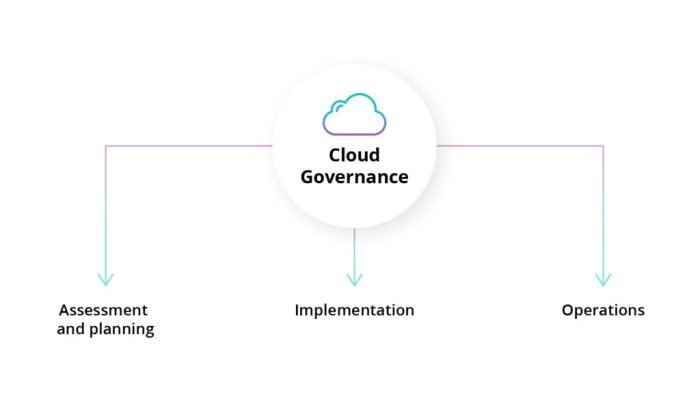Embarking on a career in cloud security is an exciting journey, offering a world of opportunities in a rapidly evolving field. This guide serves as your roadmap, providing essential insights and practical advice to navigate the complexities of securing data and infrastructure in the cloud. From understanding the fundamentals to mastering essential skills, we’ll explore the key steps to launch and advance your career in this dynamic area.
Cloud security professionals are in high demand, tasked with protecting sensitive information and ensuring the availability of cloud-based services. This guide will cover the core concepts of cloud computing, essential skills, and career paths. We’ll also delve into the practical aspects, including building a strong foundation, gaining hands-on experience, and staying updated with the latest industry trends. Prepare to transform your aspirations into reality within the realm of cloud security.
Understanding Cloud Security Fundamentals
Cloud security is a critical and rapidly evolving field, essential for protecting sensitive data and ensuring the secure operation of cloud-based services. To build a solid foundation for a career in cloud security, it’s crucial to understand the core principles that underpin secure cloud environments. This involves grasping the fundamental concepts of cloud computing, identifying potential threats, and applying security principles effectively.
Cloud Computing Service Models
Cloud computing offers various service models, each providing different levels of control and responsibility for the user. Understanding these models is essential for implementing appropriate security measures.
- Infrastructure as a Service (IaaS): IaaS provides access to fundamental computing resources – virtual machines, storage, and networks. Users have the most control over the operating systems, storage, and deployed applications but are also responsible for managing security at the operating system level and above. Examples include Amazon Web Services (AWS) EC2, Microsoft Azure Virtual Machines, and Google Compute Engine.
- Platform as a Service (PaaS): PaaS offers a complete development and deployment environment in the cloud. Users manage the applications and data, but the provider handles the underlying infrastructure, including the operating system, servers, and networking. Examples include AWS Elastic Beanstalk, Azure App Service, and Google App Engine. This model simplifies application development but reduces control over the underlying infrastructure.
- Software as a Service (SaaS): SaaS delivers software applications over the internet, on demand. Users typically access the software through a web browser or mobile app. The provider manages the entire infrastructure, including the application, data, and underlying infrastructure. Examples include Salesforce, Microsoft Office 365, and Google Workspace. This model provides the least control but is the easiest to use.
Common Cloud Security Threats and Vulnerabilities
The cloud environment presents unique security challenges. Awareness of common threats and vulnerabilities is essential for effective cloud security.
- Data Breaches: Unauthorized access, disclosure, alteration, or destruction of sensitive data. This can occur due to misconfigurations, weak access controls, or malicious attacks.
- Account Hijacking: Gaining unauthorized access to a user’s cloud account, often through compromised credentials. This can lead to data theft, service disruption, and financial loss.
- Malware Injection: Introducing malicious software into the cloud environment, potentially infecting virtual machines, storage, or applications.
- Denial-of-Service (DoS) and Distributed Denial-of-Service (DDoS) Attacks: Overwhelming a cloud service with traffic, making it unavailable to legitimate users.
- Insider Threats: Security risks posed by individuals with authorized access to cloud resources, whether malicious or unintentional.
- API vulnerabilities: Security weaknesses in the APIs used to access and manage cloud resources.
- Misconfiguration and Human Error: Errors in configuring cloud services and human mistakes are a major cause of cloud security incidents.
The CIA Triad in a Cloud Context
The CIA triad – Confidentiality, Integrity, and Availability – forms the cornerstone of information security. These principles are equally important in the cloud.
- Confidentiality: Ensuring that sensitive information is accessible only to authorized individuals or systems. This involves implementing access controls, encryption, and data masking techniques. For example, encrypting data at rest and in transit protects confidentiality.
- Integrity: Maintaining the accuracy and completeness of data and preventing unauthorized modification. This involves using checksums, version control, and intrusion detection systems. For example, regularly verifying the integrity of backups is crucial.
- Availability: Ensuring that cloud resources and services are accessible and operational when needed. This involves implementing redundancy, disaster recovery plans, and load balancing. For example, utilizing multiple availability zones within a cloud provider ensures high availability.
Cloud Deployment Models and Security Implications
Different cloud deployment models offer varying levels of control and security. Understanding the security implications of each model is essential for making informed decisions.
| Deployment Model | Description | Security Implications | Example Use Cases |
|---|---|---|---|
| Public Cloud | Resources are owned and operated by a third-party cloud provider and made available to the public over the internet. | Shared responsibility model: Provider secures the infrastructure, and the customer is responsible for securing their data, applications, and configurations. Security concerns include data breaches, account hijacking, and compliance. | Web applications, SaaS applications, and development/testing environments. |
| Private Cloud | Resources are dedicated to a single organization and can be located on-premises or hosted by a third-party provider. | Greater control over security policies and configurations. Requires more upfront investment and ongoing management. Security concerns include internal threats, physical security, and access control. | Highly regulated industries, organizations with strict data privacy requirements, and organizations that require complete control over their data. |
| Hybrid Cloud | A combination of public and private cloud environments, allowing data and applications to be shared between them. | Offers flexibility and scalability. Security challenges include securing data transfer between environments, managing consistent security policies, and ensuring interoperability. | Organizations that want to leverage the benefits of both public and private clouds, such as using public cloud for peak loads and private cloud for sensitive data. |
| Multi-Cloud | Using multiple cloud providers simultaneously. | Reduces vendor lock-in and improves resilience. Security challenges include managing security across different providers, ensuring consistent security policies, and data transfer security. | Organizations that want to avoid vendor lock-in, leverage the strengths of different providers, and improve business continuity. |
Essential Skills and Knowledge for Cloud Security Professionals
A successful career in cloud security demands a diverse skill set, encompassing both technical expertise and soft skills. Professionals in this field must possess a deep understanding of various technologies and platforms, coupled with the ability to communicate effectively and solve complex problems. This section will delve into the essential skills and knowledge required to excel in cloud security.
Technical Skills for Cloud Security Professionals
Cloud security professionals require a robust foundation in several technical areas. This expertise allows them to effectively identify, mitigate, and prevent security threats within cloud environments. A strong grasp of these technical skills is crucial for securing cloud infrastructure and data.
- Networking: A comprehensive understanding of networking principles is essential. This includes knowledge of TCP/IP, routing, switching, firewalls, and VPNs. Cloud environments rely heavily on networking for communication and data transfer. For example, understanding how virtual private clouds (VPCs) work on AWS, or how virtual networks are configured in Azure, is critical for securing cloud resources.
- Operating Systems: Proficiency in operating systems, particularly Linux and Windows, is vital. Cloud security professionals must be able to configure, secure, and troubleshoot operating systems running in the cloud. This includes tasks like patching, hardening, and monitoring. A deep understanding of OS-level security configurations, such as user permissions, file system security, and system logging, is crucial.
- Security Protocols and Technologies: Familiarity with security protocols and technologies is non-negotiable. This includes knowledge of encryption algorithms (AES, RSA), authentication protocols (OAuth, SAML), and security protocols like TLS/SSL. Understanding these technologies is crucial for securing data in transit and at rest. For example, understanding how to implement encryption at rest using AWS KMS or Azure Key Vault is essential.
- Cloud Security Tools and Technologies: Hands-on experience with cloud-specific security tools and technologies is highly valuable. This includes familiarity with security information and event management (SIEM) systems, intrusion detection and prevention systems (IDS/IPS), vulnerability scanners, and cloud-native security services. For example, experience with AWS CloudTrail, Azure Security Center, or Google Cloud Security Command Center is highly desirable.
- Scripting and Automation: The ability to automate security tasks through scripting languages like Python or PowerShell is a significant asset. Scripting allows for efficient configuration, monitoring, and incident response. Automation reduces the time and effort required to manage security across a cloud environment.
- Containerization and Orchestration: Knowledge of containerization technologies like Docker and orchestration platforms like Kubernetes is becoming increasingly important. Securing containerized applications requires understanding container security best practices, image scanning, and network policies.
Understanding Cloud Platforms (AWS, Azure, GCP)
A deep understanding of at least one major cloud platform (AWS, Azure, or GCP) is essential for a career in cloud security. Each platform has its own unique services, security features, and best practices. Proficiency in a specific platform is often a prerequisite for many cloud security roles.
- AWS (Amazon Web Services): AWS is the market leader in cloud computing. Security professionals should understand AWS Identity and Access Management (IAM), VPCs, security groups, CloudTrail, CloudWatch, and other security-related services. For example, knowing how to configure IAM roles and policies to enforce the principle of least privilege is crucial for securing AWS resources.
- Azure (Microsoft Azure): Azure is another major cloud provider. Security professionals need to be familiar with Azure Active Directory, Azure Security Center, Azure Key Vault, and other security services. Understanding how to implement security best practices within Azure, such as using Azure Policy for governance, is important.
- GCP (Google Cloud Platform): GCP offers a wide range of cloud services. Security professionals should understand Google Cloud Identity and Access Management (IAM), Cloud Security Command Center, Cloud Armor, and other security features. Knowledge of GCP’s security offerings, such as its data loss prevention (DLP) capabilities, is beneficial.
- Multi-Cloud Environments: The ability to work across multiple cloud platforms is becoming increasingly valuable as organizations adopt multi-cloud strategies. Understanding the similarities and differences between the security services offered by different cloud providers is important for securing hybrid and multi-cloud environments.
Security Certifications Relevant to Cloud Security Careers
Obtaining relevant certifications can significantly enhance a cloud security professional’s career prospects. These certifications validate expertise and demonstrate a commitment to professional development. They also often provide a structured learning path and can help individuals stay up-to-date with the latest security threats and best practices.
- Vendor-Specific Certifications: Certifications offered by cloud providers are highly valued. These include:
- AWS Certified Security – Specialty: This certification validates expertise in securing AWS environments.
- Microsoft Certified: Azure Security Engineer Associate: This certification focuses on implementing security controls and threat protection in Azure.
- Google Cloud Certified Professional Cloud Security Engineer: This certification demonstrates proficiency in designing and implementing secure cloud solutions on GCP.
- Vendor-Neutral Certifications: Vendor-neutral certifications provide a broader understanding of security principles and practices. These include:
- Certified Information Systems Security Professional (CISSP): This is a widely recognized certification for information security professionals, covering a broad range of security domains, including cloud security.
- Certified Cloud Security Professional (CCSP): This certification focuses specifically on cloud security and is offered by (ISC)².
- CompTIA Security+: This certification provides a foundational understanding of security concepts and practices.
- Importance of Continuing Education: The cloud security landscape is constantly evolving. Professionals should pursue continuous learning and certifications to stay current with the latest threats, technologies, and best practices. This includes attending conferences, reading industry publications, and participating in training courses.
Essential Non-Technical Skills for Cloud Security Professionals
While technical skills are crucial, non-technical skills are equally important for success in cloud security. These skills enable professionals to communicate effectively, collaborate with others, and solve complex problems.
- Communication Skills: The ability to communicate effectively, both verbally and in writing, is essential. Cloud security professionals must be able to explain complex technical concepts to both technical and non-technical audiences. This includes creating clear and concise reports, presentations, and documentation.
- Problem-Solving Skills: Cloud security professionals must be able to identify, analyze, and solve complex security problems. This requires critical thinking, analytical skills, and the ability to troubleshoot issues effectively.
- Analytical Skills: The ability to analyze data and identify patterns is crucial for detecting and responding to security threats. This includes analyzing security logs, network traffic, and vulnerability reports.
- Teamwork and Collaboration: Cloud security often involves working as part of a team. Professionals must be able to collaborate effectively with other security professionals, developers, and operations teams.
- Risk Management: Understanding risk management principles is essential for identifying, assessing, and mitigating security risks. This includes the ability to prioritize risks and develop appropriate security controls.
- Adaptability and Learning Agility: The cloud security landscape is constantly changing. Professionals must be adaptable and willing to learn new technologies and security threats. This includes staying up-to-date with the latest industry trends and best practices.
Choosing a Cloud Security Career Path
The cloud security landscape offers a diverse range of career paths, each with its unique responsibilities and required skill sets. Understanding these different roles and how they align with your interests and expertise is crucial for charting a successful career trajectory. This section will explore various cloud security roles, their responsibilities, and how to build a career roadmap.
Identifying Various Roles in Cloud Security
Cloud security professionals are in high demand, and the roles available are varied. Choosing the right path depends on your skills, interests, and career goals.
- Cloud Security Engineer: Responsible for implementing and managing security solutions within a cloud environment. This role involves configuring security tools, responding to security incidents, and ensuring the secure operation of cloud infrastructure and applications.
- Cloud Security Architect: Designs and oversees the security architecture for cloud environments. This includes defining security policies, selecting security technologies, and ensuring the overall security posture of the cloud infrastructure.
- Cloud Security Analyst: Monitors cloud environments for security threats, analyzes security events, and provides recommendations for improving security. They often work with security information and event management (SIEM) systems and conduct vulnerability assessments.
- Cloud Penetration Tester/Ethical Hacker: Conducts security assessments to identify vulnerabilities in cloud systems and applications. They simulate real-world attacks to evaluate the effectiveness of security controls.
- Cloud Security Consultant: Provides expert advice and guidance to organizations on cloud security best practices, security strategies, and compliance requirements.
- Cloud Security Auditor: Evaluates an organization’s cloud security controls and practices to ensure compliance with industry standards and regulations.
- DevSecOps Engineer: Integrates security practices into the software development lifecycle (SDLC). They work to automate security testing, implement security controls in CI/CD pipelines, and promote a culture of security throughout the development process.
Elaborating on the Responsibilities and Daily Tasks of a Cloud Security Engineer
A Cloud Security Engineer plays a critical role in protecting an organization’s cloud assets. Their daily tasks are diverse and involve a blend of proactive security measures and reactive incident response.
- Security Implementation: Configuring and deploying security tools and services, such as firewalls, intrusion detection systems (IDS), and security information and event management (SIEM) systems. This includes selecting the right tools, configuring them to meet specific security requirements, and ensuring they are properly integrated into the cloud environment.
- Incident Response: Responding to security incidents, investigating security breaches, and implementing remediation measures. This may involve analyzing security alerts, identifying the root cause of incidents, and taking steps to contain and eradicate threats.
- Vulnerability Management: Identifying and mitigating vulnerabilities in cloud infrastructure and applications. This includes conducting vulnerability scans, assessing the risk of vulnerabilities, and patching or remediating them.
- Compliance and Governance: Ensuring that cloud environments comply with relevant security standards and regulations, such as GDPR, HIPAA, and PCI DSS. This involves implementing and maintaining security controls, conducting audits, and documenting security procedures.
- Automation: Automating security tasks, such as vulnerability scanning, security configuration, and incident response. This improves efficiency and reduces the risk of human error. This often involves scripting or using automation tools.
- Security Monitoring: Monitoring cloud environments for security threats and anomalies. This involves analyzing security logs, reviewing security alerts, and using SIEM systems to detect and respond to security incidents.
- Collaboration: Working with other IT teams, such as developers, operations, and network engineers, to ensure that security is integrated into all aspects of the cloud environment.
Providing Insights into the Different Specializations within Cloud Security
Cloud security offers various specializations, allowing professionals to focus on specific areas of expertise. Specializing allows for deeper knowledge and skills in a focused area.
- Data Security: Protecting sensitive data stored in the cloud. This includes implementing data encryption, access controls, and data loss prevention (DLP) solutions. Data security specialists often work with database security, data governance, and compliance requirements.
- Application Security: Securing cloud-based applications. This involves identifying and mitigating vulnerabilities in application code, implementing secure coding practices, and conducting application security testing. Application security specialists often work with developers and DevOps teams.
- Network Security: Protecting cloud networks from threats. This includes configuring firewalls, intrusion detection and prevention systems, and virtual private networks (VPNs). Network security specialists often work with network engineers and security architects.
- Identity and Access Management (IAM): Managing user identities and access to cloud resources. This involves implementing multi-factor authentication (MFA), role-based access control (RBAC), and other IAM solutions. IAM specialists often work with cloud providers’ IAM services.
- Compliance and Governance: Ensuring that cloud environments comply with industry regulations and standards. This involves conducting audits, implementing security controls, and developing security policies. Compliance specialists often work with legal and regulatory teams.
- Security Automation and Orchestration: Automating security tasks and orchestrating security workflows. This involves using scripting languages, automation tools, and security orchestration, automation, and response (SOAR) platforms.
Demonstrating How to Create a Career Path Roadmap from a Beginner to an Advanced Level
Building a successful career in cloud security requires a structured approach. A career path roadmap provides a guide for developing the necessary skills and experience to advance.
- Entry-Level (Beginner):
- Focus: Foundational knowledge and basic skills.
- Roles: Junior Security Analyst, Security Support Specialist.
- Key Activities:
- Learning cloud security fundamentals (e.g., concepts of IaaS, PaaS, SaaS).
- Obtaining entry-level certifications (e.g., CompTIA Security+, AWS Certified Cloud Practitioner).
- Understanding basic security principles (e.g., confidentiality, integrity, availability).
- Familiarizing with cloud provider consoles (e.g., AWS Management Console, Azure Portal, Google Cloud Console).
- Gaining hands-on experience with security tools (e.g., SIEM, vulnerability scanners).
- Mid-Level (Intermediate):
- Focus: Deeper understanding and practical application.
- Roles: Cloud Security Engineer, Cloud Security Analyst.
- Key Activities:
- Obtaining advanced certifications (e.g., AWS Certified Security – Specialty, Azure Security Engineer Associate).
- Implementing security controls and configurations in cloud environments.
- Analyzing security events and responding to incidents.
- Conducting vulnerability assessments and penetration testing.
- Working with security automation tools (e.g., scripting, Infrastructure as Code).
- Understanding and applying security best practices.
- Advanced-Level (Expert):
- Focus: Leadership, strategic planning, and specialized expertise.
- Roles: Cloud Security Architect, Cloud Security Consultant, Security Manager.
- Key Activities:
- Obtaining expert-level certifications (e.g., CISSP, CCISO).
- Designing and implementing cloud security architectures.
- Leading security teams and projects.
- Developing security strategies and policies.
- Conducting security audits and risk assessments.
- Staying up-to-date with the latest security threats and technologies.
Note: This roadmap is a general guide, and the specific path may vary depending on individual interests and career goals. Continuous learning and professional development are essential for staying current in the rapidly evolving field of cloud security.
Educational Paths and Training Resources
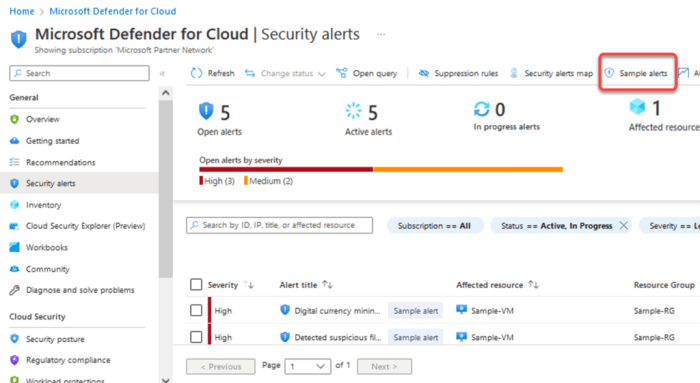
Gaining a solid foundation in cloud security requires a strategic approach to education and training. The field is constantly evolving, necessitating continuous learning and skill development. This section explores the various avenues available to aspiring and established cloud security professionals, including formal education, certifications, and practical training resources.
Effective Ways to Gain Cloud Security Knowledge
There are several effective methods for acquiring the necessary knowledge to excel in cloud security. These approaches often complement each other, providing a well-rounded understanding of the subject matter.
- Formal Education: A degree in computer science, information technology, or a related field provides a strong theoretical foundation. This includes understanding fundamental concepts such as networking, operating systems, and security principles.
- Hands-on Experience: Practical experience is crucial. This can be gained through internships, personal projects, or working in a cloud environment. Setting up a home lab to experiment with different cloud services and security tools is highly recommended.
- Reading and Research: Staying updated with the latest trends, vulnerabilities, and best practices is essential. Subscribe to industry blogs, follow security experts on social media, and read white papers and research reports from reputable sources like the Cloud Security Alliance (CSA) and NIST.
- Networking: Connecting with other professionals in the field provides valuable insights and opportunities for learning. Attend industry conferences, join online forums, and participate in webinars and workshops.
- Mentorship: Finding a mentor who can guide you through your career journey and provide advice is incredibly valuable. Mentors can offer insights, share their experiences, and help you navigate the challenges of the field.
Benefits of Pursuing Relevant Certifications
Certifications are highly valued in the cloud security field, providing validation of your skills and knowledge. They demonstrate a commitment to professional development and can significantly enhance your career prospects.
- Industry Recognition: Certifications are recognized globally, signaling to employers that you possess the necessary skills and knowledge to perform the job.
- Enhanced Credibility: They establish credibility with clients and colleagues, showcasing your expertise in cloud security principles and best practices.
- Career Advancement: Certifications can lead to promotions, higher salaries, and more opportunities. Many job postings explicitly require or strongly recommend specific certifications.
- Knowledge Enhancement: The process of preparing for certifications deepens your understanding of cloud security concepts and technologies.
- Networking Opportunities: Certification programs often provide access to a network of professionals and resources.
Relevant certifications include:
- CompTIA Security+: A foundational certification that validates core security skills and knowledge applicable to various IT roles. It covers a broad range of security topics, including network security, compliance, and operational security.
- CCSP (Certified Cloud Security Professional): A vendor-neutral certification focused on cloud security architecture, design, operations, and service orchestration. It is ideal for security professionals who manage, design, and secure cloud infrastructure.
- CISSP (Certified Information Systems Security Professional): A globally recognized certification for experienced security professionals. It covers a wide range of security domains, including security and risk management, asset security, security architecture and engineering, and communication and network security.
Online Courses, Boot Camps, and Training Programs
Numerous online resources are available to help you gain the skills and knowledge required for a career in cloud security. These resources cater to various skill levels and learning preferences.
- Online Courses: Platforms like Coursera, Udemy, edX, and A Cloud Guru offer a wide variety of cloud security courses, ranging from introductory to advanced levels. These courses often cover topics like cloud security fundamentals, cloud-native security, and specific cloud provider security services.
- Boot Camps: Intensive, accelerated training programs that provide hands-on experience and prepare you for specific cloud security roles. Boot camps typically involve a combination of lectures, labs, and projects.
- Vendor-Specific Training: Cloud providers like Amazon Web Services (AWS), Microsoft Azure, and Google Cloud Platform (GCP) offer their own training programs and certifications that focus on their specific services and security features.
- Training Programs from Security Vendors: Companies like SANS Institute and Offensive Security offer specialized training courses and certifications in areas like penetration testing, incident response, and digital forensics.
Success Story Example
“After years working in IT support, I felt stuck. I wanted a career change, something more challenging and future-proof. I enrolled in an online cloud security boot camp, focusing on AWS. The intensive program was demanding, but the hands-on labs and projects gave me the practical experience I needed. I also earned the AWS Certified Security – Specialty certification. Within six months of completing the boot camp, I landed a role as a Cloud Security Analyst. The boot camp provided the skills, and the certification validated my knowledge, allowing me to confidently transition into a completely new and exciting field.”
*John D., Cloud Security Analyst*
Building a Strong Foundation: Networking and Security Fundamentals
A solid understanding of networking and security fundamentals is crucial for a successful cloud security career. Cloud environments, at their core, are networks, and securing them requires a deep understanding of how data flows, how systems communicate, and how to protect those communications. This section will delve into the essential networking and security concepts that every aspiring cloud security professional should master.
Understanding Networking Concepts
Networking concepts are fundamental to cloud security. Without a grasp of how networks function, it’s impossible to effectively secure them. This understanding includes how data travels across networks and how different network devices interact.
- TCP/IP: The Transmission Control Protocol/Internet Protocol (TCP/IP) suite is the foundation of the internet and, by extension, cloud networking. It governs how data is transmitted between devices. Understanding the layers of the TCP/IP model (Application, Transport, Network, Data Link, and Physical) is essential. For example, understanding the transport layer, which includes TCP and UDP, is critical for designing secure network applications.
- DNS: The Domain Name System (DNS) translates human-readable domain names (like example.com) into IP addresses that computers use to locate each other. DNS security is paramount because attackers often target DNS servers to redirect traffic to malicious sites. A common attack vector is DNS spoofing, where attackers provide false DNS records.
- Firewalls: Firewalls are network security devices that control network traffic based on predefined rules. They act as a barrier between a trusted network and an untrusted network, such as the internet. Understanding how firewalls operate, including packet filtering, stateful inspection, and proxy firewalls, is crucial for securing cloud environments.
- Routing and Switching: Understanding how routers forward data packets between networks and how switches forward data within a local network is also important. This includes concepts like routing tables, subnetting, and VLANs (Virtual LANs).
Security Protocols
Security protocols are designed to protect data confidentiality, integrity, and availability. Cloud security professionals must understand these protocols to ensure secure communication and data protection.
- TLS/SSL: Transport Layer Security/Secure Sockets Layer (TLS/SSL) are cryptographic protocols that provide secure communication over a network. They use encryption to protect data transmitted between a client and a server. TLS/SSL is commonly used for securing web traffic (HTTPS) and other applications.
Example: When you browse a website that uses HTTPS, your browser and the web server establish a TLS/SSL connection, encrypting all data exchanged between them.
- IPSec: Internet Protocol Security (IPSec) is a suite of protocols used to secure IP communications. It can be used to create VPNs and secure data transmission over a network. IPSec provides authentication, integrity, and confidentiality.
Example: IPSec can be used to create a secure tunnel between a cloud provider’s network and a customer’s on-premises network.
- VPNs: Virtual Private Networks (VPNs) create secure connections over a public network, such as the internet. VPNs encrypt traffic and mask the user’s IP address, providing privacy and security. VPNs are commonly used to access cloud resources securely from remote locations.
Example: Employees can use a VPN to securely connect to a company’s cloud resources from home or while traveling.
Firewalls, Intrusion Detection and Prevention Systems
Firewalls, Intrusion Detection Systems (IDS), and Intrusion Prevention Systems (IPS) are essential security components for protecting cloud environments. They provide a layered approach to security, detecting and preventing malicious activity.
- Firewalls: As previously mentioned, firewalls control network traffic based on predefined rules. They can be deployed at the network perimeter, within the cloud environment (e.g., virtual firewalls), and on individual virtual machines.
Example: A firewall can be configured to block all traffic from a specific IP address or to allow traffic only on specific ports.
- Intrusion Detection Systems (IDS): An IDS monitors network traffic and system activity for suspicious activity and alerts administrators to potential security breaches. It passively analyzes traffic and does not block it.
Example: An IDS can detect a port scan, which is a reconnaissance technique used by attackers to identify open ports on a server.
- Intrusion Prevention Systems (IPS): An IPS is similar to an IDS but actively blocks malicious traffic. It can automatically take actions to prevent attacks, such as dropping packets or blocking connections.
Example: An IPS can block an attempt to exploit a known vulnerability in a web application.
Cloud Network Architecture Diagram with Security Components
This diagram illustrates a typical cloud network architecture and the placement of key security components.
The diagram illustrates a cloud network, starting with the “Internet” at the top. Below the Internet, there is a “Cloud Provider Network” which includes several components:
1. Perimeter Security:
- Firewall: Located at the edge of the Cloud Provider Network, it filters incoming and outgoing traffic.
- IDS/IPS: Positioned behind the firewall, it monitors traffic for malicious activity and prevents attacks.
2. Virtual Private Cloud (VPC): Inside the Cloud Provider Network, a VPC is shown. Within the VPC, there are two subnets:
- Public Subnet: Contains public-facing resources.
- Load Balancer: Distributes traffic across multiple servers.
- Web Servers: Host web applications.
- Private Subnet: Contains resources not directly accessible from the internet.
- Database Servers: Store and manage data.
- Application Servers: Run applications.
- Firewall: Inside the VPC, firewalls are used to control traffic between subnets.
- Security Groups: Associated with instances within the VPC, they act as virtual firewalls.
3. Other Components:
- VPN Gateway: Allows secure connections from on-premises networks to the VPC.
- Monitoring and Logging: Collects data from all components for security analysis.
4. Data Flow: Arrows indicate the flow of traffic, from the Internet through the security components to the various resources within the VPC.
This architecture ensures that the network is protected at multiple layers, reducing the attack surface and enhancing overall security.
Hands-on Experience and Practical Skills
Gaining practical experience is crucial for success in cloud security. This section focuses on how to build your skills through hands-on practice, utilizing various tools and participating in challenges that simulate real-world scenarios. It provides actionable steps to enhance your cloud security expertise.
Setting Up a Home Lab Environment
Setting up a home lab provides a safe and controlled environment to experiment with cloud security concepts and tools. It allows you to practice without the risk of impacting production systems.To set up a home lab, consider the following:
- Choose a Cloud Provider: Select a cloud provider like AWS, Azure, or Google Cloud Platform (GCP). Each offers free tiers or trial periods to get started. For example, AWS offers a free tier that provides access to various services for a limited time or usage. Azure also provides free services, and GCP offers a free trial with a credit for a limited time.
- Virtualization Software: Install virtualization software such as VirtualBox or VMware Workstation. This allows you to create virtual machines (VMs) to simulate different environments.
- Operating Systems: Install operating systems on your VMs. Common choices include Linux distributions (e.g., Ubuntu, Kali Linux) and Windows Server. Kali Linux is a popular choice for penetration testing and security assessments.
- Network Configuration: Configure networking within your virtual environment. Set up virtual networks, configure IP addresses, and understand network segmentation. This allows you to simulate different network topologies.
- Security Tools: Install security tools such as vulnerability scanners (e.g., OpenVAS), intrusion detection systems (IDS) (e.g., Snort), and security information and event management (SIEM) solutions (e.g., Splunk).
- Practice Scenarios: Design practice scenarios. For example, set up a web server, intentionally introduce vulnerabilities, and then use security tools to detect and remediate them. This could involve deploying a vulnerable web application like DVWA (Damn Vulnerable Web Application) on a VM.
- Documentation: Document your setup and the steps you take. This will help you understand the process and allows you to replicate your lab in the future.
Using Cloud Security Tools and Technologies
Cloud security involves using various tools and technologies to protect data and resources. Understanding and using these tools is essential.Cloud security tools can be categorized as follows:
- Cloud Access Security Brokers (CASBs): CASBs monitor and enforce security policies for cloud services. They provide visibility into cloud usage, detect threats, and help prevent data loss. Examples include Microsoft Cloud App Security, Netskope, and Cloudflare.
- Security Information and Event Management (SIEM): SIEM solutions collect and analyze security logs from various sources to detect and respond to security incidents. Examples include Splunk, Sumo Logic, and QRadar.
- Vulnerability Scanners: Vulnerability scanners identify security weaknesses in cloud environments. Examples include Nessus, OpenVAS, and Qualys.
- Configuration Management Tools: Configuration management tools automate the configuration and deployment of cloud resources, ensuring consistency and security. Examples include Terraform, Ansible, and AWS CloudFormation.
- Identity and Access Management (IAM): IAM tools manage user identities and access permissions to cloud resources. Examples include AWS IAM, Azure Active Directory, and Google Cloud IAM.
- Data Loss Prevention (DLP): DLP tools protect sensitive data from unauthorized access or exfiltration. Examples include McAfee DLP, Symantec DLP, and Microsoft Purview.
To effectively use these tools:
- Understand the Cloud Provider’s Services: Familiarize yourself with the security services offered by your chosen cloud provider (AWS, Azure, or GCP). For example, AWS offers services like Amazon GuardDuty, Amazon Inspector, and AWS Config. Azure provides Azure Security Center and Azure Sentinel, while GCP offers Cloud Security Command Center.
- Hands-on Practice: Practice using the tools in your home lab. For instance, use a vulnerability scanner to scan your VMs and web applications.
- Configuration and Monitoring: Configure the tools to monitor your cloud environment and set up alerts for security events. For example, configure Amazon GuardDuty to monitor for malicious activity in your AWS account.
- Integration: Learn how to integrate different tools to create a comprehensive security posture. For example, integrate a SIEM with your cloud provider’s logging services to centralize log analysis.
Participating in Capture-the-Flag (CTF) Challenges
Capture-the-flag (CTF) challenges provide hands-on experience by simulating real-world security scenarios. Participating in CTFs helps improve practical skills in a fun and engaging way.CTFs can take various forms:
- Web Exploitation: Challenges involve exploiting vulnerabilities in web applications, such as SQL injection, cross-site scripting (XSS), and remote code execution (RCE).
- Cryptography: Challenges require solving cryptographic puzzles to decrypt messages or recover sensitive information.
- Reverse Engineering: Challenges involve analyzing compiled programs to understand their functionality and identify vulnerabilities.
- Binary Exploitation: Challenges focus on exploiting vulnerabilities in binary files, such as buffer overflows and format string bugs.
- Network Security: Challenges involve analyzing network traffic, identifying vulnerabilities, and exploiting network protocols.
- Cloud Security Specific CTFs: Some CTFs specifically focus on cloud security, involving challenges related to misconfigurations, IAM vulnerabilities, and data breaches in cloud environments.
To participate effectively in CTFs:
- Choose a CTF Platform: Platforms like TryHackMe, Hack The Box, and CTFtime offer a wide range of CTFs with varying difficulty levels.
- Start with Beginner-Friendly Challenges: Begin with easier challenges to build a foundation of knowledge and skills.
- Read Write-ups: After completing a challenge, read write-ups to understand how others solved it. This helps you learn new techniques and improve your problem-solving skills.
- Practice Regularly: Participate in CTFs regularly to maintain and improve your skills.
- Collaborate: Collaborate with others to solve challenges and learn from each other.
Free and Paid Tools for Cloud Security Assessments
A variety of tools are used in cloud security assessments, with both free and paid options available. The choice of tools depends on the specific needs and budget of the assessment.Here is a list of free and paid tools used in cloud security assessments:
| Tool Category | Free Tools | Paid Tools |
|---|---|---|
| Vulnerability Scanning | OpenVAS, Nikto, OWASP ZAP | Nessus, Qualys, Rapid7 InsightVM |
| Configuration Management | Terraform (Open Source), Ansible (Open Source) | Chef, Puppet |
| Cloud Security Posture Management (CSPM) | CloudSploit (Open Source), Scout Suite | CloudHealth, Orca Security, Wiz |
| SIEM | ELK Stack (Elasticsearch, Logstash, Kibana), Graylog | Splunk, Sumo Logic, IBM QRadar |
| Network Monitoring | Wireshark, tcpdump | SolarWinds Network Performance Monitor, PRTG Network Monitor |
| Container Security | Trivy, Docker Bench for Security | Aqua Security, Sysdig Secure |
| Web Application Scanning | OWASP ZAP, Burp Suite Community Edition | Burp Suite Professional, Acunetix |
These tools are used to assess and improve cloud security posture. For example, using a vulnerability scanner like OpenVAS can help identify vulnerabilities in your cloud infrastructure. Utilizing a CSPM tool like CloudSploit can assist in identifying misconfigurations and security weaknesses in your cloud environment. Employing a SIEM such as the ELK stack facilitates the collection, analysis, and correlation of security logs.
The Job Search Process and Resume Building

Securing a cloud security role requires a strategic approach, encompassing effective job searching techniques and a well-crafted resume and cover letter. This section will guide you through the essential steps to navigate the job market and present yourself as a competitive candidate.
Strategies for Finding Cloud Security Job Openings
The job search process demands a proactive and targeted approach. Utilizing various platforms and networking opportunities can significantly increase your chances of landing your desired role.
- Online Job Boards: Platforms like LinkedIn, Indeed, Glassdoor, and specialized cloud security job boards are essential resources. Regularly search for relevant s such as “Cloud Security Engineer,” “Security Architect – Cloud,” and “Cloud Security Analyst.” Set up job alerts to receive notifications when new positions are posted.
- Company Websites: Explore the career pages of companies known for their cloud adoption and security practices. Directly applying through company websites can sometimes give you an advantage, as your application might receive more immediate attention.
- Networking: Leverage your professional network. Inform contacts about your job search and ask for referrals. Attend industry events, webinars, and conferences to connect with professionals in the field.
- Recruiting Agencies: Partnering with recruitment agencies specializing in cloud security can provide access to unadvertised job opportunities and personalized guidance.
- Professional Organizations: Joining organizations like (ISC)², ISACA, or Cloud Security Alliance can provide access to job boards, networking events, and industry insights.
Writing a Compelling Resume and Cover Letter Tailored to Cloud Security Roles
Your resume and cover letter are your first impressions. They must effectively showcase your skills, experience, and qualifications to attract the attention of hiring managers.
- Resume Formatting: Use a clear, concise, and professional format. Highlight your relevant skills and experience at the top. Use bullet points to describe your accomplishments and responsibilities. Keep your resume to one or two pages.
- Skills Section: Include a dedicated skills section listing your technical proficiencies. Be specific about the cloud platforms (AWS, Azure, GCP) and security tools (SIEM, IDS/IPS, vulnerability scanners) you have experience with.
- Experience Section: Describe your previous roles, emphasizing your cloud security responsibilities and achievements. Use action verbs and quantify your accomplishments whenever possible. For example, “Reduced security incident response time by 20% by implementing a new SIEM solution.”
- Projects Section: Showcase relevant projects, even if they were personal or academic. Detail your role, the technologies used, and the outcomes achieved.
- Cover Letter: Tailor your cover letter to each job application. Express your enthusiasm for the specific role and company. Highlight how your skills and experience align with the job requirements. Demonstrate your understanding of the company’s cloud security needs.
Tips for Acing Interviews for Cloud Security Positions
Preparing for interviews is crucial to demonstrating your knowledge and suitability for the role. Research the company, practice answering common interview questions, and be prepared to discuss your technical skills and experience.
- Research the Company: Understand the company’s business, cloud infrastructure, and security posture. Review their website, news articles, and social media profiles to gain insights.
- Prepare for Technical Questions: Anticipate questions about cloud security concepts, such as IAM, encryption, network security, and incident response. Practice answering these questions clearly and concisely. Be prepared to discuss specific security tools and technologies.
- Behavioral Questions: Prepare examples of how you’ve handled challenges, collaborated with teams, and solved problems in the past. Use the STAR method (Situation, Task, Action, Result) to structure your answers.
- Ask Insightful Questions: Prepare thoughtful questions to ask the interviewer. This demonstrates your interest in the role and the company. Ask about the team, the challenges they face, and the company’s future plans.
- Practice Your Communication Skills: Speak clearly and confidently. Articulate your ideas effectively. Practice your answers to common interview questions with a friend or mentor.
Sample Resume Section Highlighting Relevant Cloud Security Projects
This section provides an example of how to showcase your cloud security projects on your resume.
Cloud Security Projects
Project 1: Cloud Security Posture Assessment and Remediation (AWS)
- Conducted a comprehensive security assessment of an AWS environment using AWS Security Hub and third-party vulnerability scanners.
- Identified and remediated critical security vulnerabilities, including misconfigured S3 buckets, open security groups, and outdated software.
- Implemented security best practices, such as multi-factor authentication (MFA) and least privilege access, improving the overall security posture by 35%.
- Technologies: AWS Security Hub, Amazon S3, AWS IAM, Nessus, CloudWatch.
Project 2: Azure Security Implementation for a Web Application
- Designed and implemented security controls for a web application hosted on Azure.
- Configured Azure Web Application Firewall (WAF) to protect against common web attacks.
- Implemented Azure Active Directory (Azure AD) for user authentication and authorization.
- Set up monitoring and alerting using Azure Monitor and Log Analytics, reducing incident detection time by 40%.
- Technologies: Azure WAF, Azure AD, Azure Monitor, Azure Key Vault, Azure Security Center.
Project 3: GCP Security Automation with Terraform
- Automated the deployment and configuration of security infrastructure on Google Cloud Platform (GCP) using Terraform.
- Implemented security policies for network segmentation and access control.
- Integrated security tools, such as Cloud Armor and Cloud IDS, to enhance threat detection and prevention.
- Improved deployment speed and reduced configuration errors by 50%.
- Technologies: Terraform, GCP Cloud Armor, Cloud IDS, Google Cloud Storage, Cloud SQL.
Staying Updated: Continuous Learning and Industry Trends
The cloud security landscape is dynamic, with new threats, technologies, and best practices emerging constantly. Staying current is not just beneficial; it’s essential for career longevity and effectiveness in protecting cloud environments. Continuous learning ensures that cloud security professionals possess the knowledge and skills necessary to mitigate evolving risks and leverage the latest advancements. This commitment to ongoing education is a cornerstone of success in this rapidly changing field.
Importance of Continuous Learning
The cloud security field is in a constant state of flux. New vulnerabilities are discovered, attack vectors are refined, and innovative security solutions are developed regularly. Without consistent learning, professionals risk becoming obsolete, unable to effectively address emerging threats or implement the most effective security measures. This commitment to continuous learning is a commitment to adaptability, ensuring that professionals can navigate the ever-changing cloud security landscape.
Resources for Staying Up-to-Date
Staying informed about the latest trends and developments in cloud security requires utilizing a variety of resources. This includes following industry leaders, subscribing to relevant publications, and participating in professional development activities.
- Industry Blogs and Publications: Reputable sources like the SANS Institute, OWASP (Open Web Application Security Project), and Cloud Security Alliance (CSA) offer valuable insights through blogs, articles, and research reports. Following security-focused news outlets, such as The Hacker News and SecurityWeek, can provide timely updates on emerging threats and vulnerabilities.
- Vendor Websites and Documentation: Cloud service providers (CSPs) like Amazon Web Services (AWS), Microsoft Azure, and Google Cloud Platform (GCP) provide comprehensive documentation, security whitepapers, and blog posts detailing their services and security best practices. Regularly reviewing these resources is crucial for understanding the specific security features and configurations of each platform.
- Online Courses and Training Platforms: Platforms like Coursera, Udemy, and A Cloud Guru offer a wide range of cloud security courses, certifications, and training programs. These resources provide structured learning paths and hands-on experience, allowing professionals to enhance their skills and stay abreast of new technologies.
- Conferences and Webinars: Attending industry conferences like RSA Conference, Black Hat, and Cloud Security Alliance Congress provides opportunities to learn from experts, network with peers, and discover the latest trends and technologies. Webinars hosted by vendors and industry organizations offer focused insights into specific topics.
- Social Media and Online Communities: Following security professionals and organizations on platforms like Twitter, LinkedIn, and Reddit can provide access to real-time updates, discussions, and insights. Participating in online forums and communities allows professionals to share knowledge, ask questions, and learn from others.
Impact of Emerging Technologies on Cloud Security
Emerging technologies are transforming the cloud security landscape, creating new opportunities and challenges for security professionals. Understanding the security implications of these technologies is essential for effective risk management.
- Serverless Computing: Serverless architectures, which allow developers to run code without managing servers, introduce new security considerations. Security professionals need to focus on securing the functions, APIs, and data storage associated with serverless applications. This includes implementing robust access controls, monitoring function execution, and protecting against vulnerabilities like injection attacks.
- Containers: Containerization technologies, such as Docker and Kubernetes, enable the packaging and deployment of applications in isolated environments. Security professionals must secure the container images, orchestration platforms, and underlying infrastructure. This includes implementing container security scanning, enforcing access controls, and monitoring container activity.
- Artificial Intelligence (AI) and Machine Learning (ML): AI and ML are being used to automate security tasks, detect threats, and improve incident response. Security professionals need to understand how to leverage these technologies effectively. This includes training ML models, interpreting AI-driven alerts, and integrating AI-powered security tools into existing workflows.
- Zero Trust Architecture: The Zero Trust model, which assumes no implicit trust, is gaining traction as a security best practice. Security professionals must implement Zero Trust principles, which involve verifying every user and device before granting access to resources. This includes implementing strong authentication, microsegmentation, and continuous monitoring.
Key Takeaways from Recent Cloud Security Conferences
Cloud security conferences provide a valuable platform for learning about the latest trends, technologies, and best practices. Analyzing the key takeaways from recent events can provide insights into the evolving priorities of the industry.
- Emphasis on Automation: Automation is increasingly being used to streamline security tasks, such as vulnerability scanning, incident response, and compliance monitoring. Security professionals are expected to develop skills in automation and orchestration tools.
- Focus on DevSecOps: Integrating security into the software development lifecycle (DevSecOps) is becoming a standard practice. Security professionals are working closely with development and operations teams to build security into the development process.
- Rise of Zero Trust: The Zero Trust security model is gaining widespread adoption. Organizations are implementing Zero Trust architectures to reduce the attack surface and improve security posture.
- Importance of Data Security: Protecting sensitive data in the cloud remains a top priority. Organizations are implementing data encryption, access controls, and data loss prevention (DLP) measures.
- Growing Role of AI/ML: AI and ML are being used to enhance threat detection, incident response, and security automation. Security professionals are exploring the use of AI/ML-powered security tools.
Security Best Practices in Cloud Environments
Implementing robust security practices is paramount for organizations leveraging cloud environments. These practices are not merely suggestions; they are critical components of a comprehensive strategy designed to protect data, maintain compliance, and ensure the availability and integrity of cloud-based resources. Understanding and adhering to these best practices is essential for anyone pursuing a career in cloud security.
Access Control and Identity Management (IAM)
Access control and identity management (IAM) are fundamental pillars of cloud security, governing who has access to what resources and under what conditions. Effective IAM implementation minimizes the attack surface and mitigates the risk of unauthorized access, data breaches, and malicious activities.The following points highlight key aspects of IAM:
- Principle of Least Privilege: This core principle dictates that users and systems should only be granted the minimum level of access necessary to perform their required tasks. This limits the potential damage from compromised accounts. For instance, a database administrator might only need read and write access to specific databases, not full administrative privileges across the entire cloud environment.
- Multi-Factor Authentication (MFA): MFA adds an extra layer of security by requiring users to provide multiple forms of authentication, such as a password and a one-time code from a mobile app or a hardware security key. This significantly reduces the risk of unauthorized access, even if an attacker obtains a user’s password. According to Microsoft, enabling MFA can block over 99.9% of account compromise attacks.
- Role-Based Access Control (RBAC): RBAC allows administrators to define roles with specific permissions and assign users to those roles. This simplifies access management and ensures consistency in access control policies. Examples include roles like “Network Administrator,” “Security Analyst,” or “Developer,” each with pre-defined sets of permissions tailored to their responsibilities.
- Regular Access Reviews: Periodically reviewing user access rights is crucial to ensure that permissions are still appropriate and to identify and remove unnecessary access. This process should be conducted at least quarterly or annually, depending on the sensitivity of the data and the organization’s risk profile.
- Centralized Identity Management: Utilizing a centralized identity management system, such as Active Directory or a cloud-native identity provider, simplifies user provisioning, de-provisioning, and access control across all cloud resources. This approach promotes consistency and reduces administrative overhead.
Securing Data in the Cloud
Securing data in the cloud involves implementing various measures to protect data confidentiality, integrity, and availability. These measures are crucial for complying with regulatory requirements and preventing data breaches.The following methods are essential for securing data in the cloud:
- Encryption: Encryption transforms data into an unreadable format, rendering it useless to unauthorized individuals. Encryption should be implemented both in transit (e.g., using TLS/SSL for secure communication) and at rest (e.g., encrypting data stored in databases or object storage). Several encryption algorithms are available, including AES-256, which is widely used and considered highly secure.
- Data Loss Prevention (DLP): DLP solutions monitor and control data movement to prevent sensitive data from leaving the organization’s control. This can involve identifying and blocking the transmission of sensitive data, such as credit card numbers or social security numbers, through email, file sharing, or other channels.
- Data Backup and Recovery: Regularly backing up data and establishing a robust recovery plan are essential for ensuring data availability in the event of a data loss incident. Cloud providers offer various backup and recovery services, including automated backups, point-in-time recovery, and disaster recovery solutions.
- Data Masking and Tokenization: Data masking replaces sensitive data with fictitious but realistic-looking values, while tokenization replaces sensitive data with non-sensitive tokens. These techniques are used to protect sensitive data in non-production environments or when sharing data with third parties.
- Data Classification: Classifying data based on its sensitivity level (e.g., public, internal, confidential, restricted) allows organizations to apply appropriate security controls to each data type. This helps to prioritize security efforts and allocate resources effectively.
Compliance and Governance in Cloud Security
Compliance and governance are integral aspects of cloud security, ensuring that organizations meet regulatory requirements and adhere to established policies and procedures.Here are some key considerations:
- Regulatory Compliance: Organizations must comply with relevant industry regulations, such as HIPAA (for healthcare data), PCI DSS (for payment card data), and GDPR (for data privacy). Cloud providers often offer services and tools to help organizations meet these compliance requirements.
- Security Policies and Procedures: Establishing clear security policies and procedures is essential for guiding security practices and ensuring consistency across the organization. These policies should address topics such as access control, data security, incident response, and vulnerability management.
- Cloud Governance Frameworks: Implementing a cloud governance framework helps organizations manage and control their cloud resources effectively. This framework should include policies, processes, and technologies to ensure security, cost optimization, and operational efficiency.
- Auditing and Monitoring: Regularly auditing and monitoring cloud environments is crucial for detecting security vulnerabilities, identifying policy violations, and ensuring compliance. This can involve using security information and event management (SIEM) systems, vulnerability scanners, and cloud-native monitoring tools.
- Vendor Management: When using cloud services, organizations must carefully manage their cloud providers and assess their security posture. This includes conducting due diligence, reviewing security certifications, and establishing service level agreements (SLAs) that address security requirements.
Implementing a Security Incident Response Plan for a Cloud Environment
A security incident response plan Artikels the steps an organization will take to respond to a security incident, such as a data breach or a denial-of-service attack. Implementing a well-defined incident response plan is critical for minimizing the impact of security incidents and ensuring business continuity.The process of implementing a security incident response plan for a cloud environment involves the following steps:
- Preparation: This phase involves establishing a security incident response team, defining roles and responsibilities, and developing incident response procedures. This includes creating templates for incident reports, communication plans, and containment strategies.
- Identification: Identifying a security incident involves detecting and confirming the occurrence of a security event. This can be achieved through various methods, including security monitoring tools, intrusion detection systems, and user reports.
- Containment: Once an incident is identified, the next step is to contain the damage and prevent further harm. This can involve isolating affected systems, blocking malicious traffic, and disabling compromised accounts.
- Eradication: Eradication involves removing the root cause of the incident and eliminating any malicious artifacts. This may involve patching vulnerabilities, removing malware, and restoring compromised systems from backups.
- Recovery: The recovery phase involves restoring affected systems and services to their normal operational state. This may involve restoring data from backups, reconfiguring systems, and testing the integrity of recovered systems.
- Post-Incident Activity: After an incident is resolved, it is important to conduct a post-incident review to identify lessons learned and improve the incident response plan. This can involve analyzing the incident timeline, identifying areas for improvement, and updating security policies and procedures.
Summary
In conclusion, starting a career in cloud security requires a blend of technical expertise, continuous learning, and a proactive approach. By mastering the fundamentals, acquiring practical skills, and staying informed about industry trends, you can build a successful and rewarding career. Embrace the challenges, explore the opportunities, and become a valuable asset in securing the future of cloud computing. Your journey begins now, and the cloud security landscape awaits your expertise!
Commonly Asked Questions
What are the typical entry-level roles in cloud security?
Entry-level roles often include Cloud Security Analyst, Security Engineer, or Junior Security Consultant. These positions focus on monitoring, implementing security measures, and assisting with security assessments.
What certifications are most valuable for beginners?
CompTIA Security+, AWS Certified Cloud Practitioner, and Microsoft Certified: Azure Fundamentals are excellent starting points. They provide a solid foundation in security concepts and cloud technologies.
How important is coding knowledge for cloud security?
While not always mandatory, basic scripting skills (e.g., Python, Bash) are highly beneficial for automating tasks, analyzing security logs, and interacting with cloud APIs.
How can I gain hands-on experience without a job?
Set up a home lab, use cloud providers’ free tiers, participate in Capture The Flag (CTF) challenges, and explore online platforms like TryHackMe and Hack The Box to practice your skills.
What are the key soft skills for a cloud security professional?
Strong communication, problem-solving, analytical thinking, and teamwork skills are crucial for collaborating with teams, explaining technical concepts, and adapting to evolving threats.