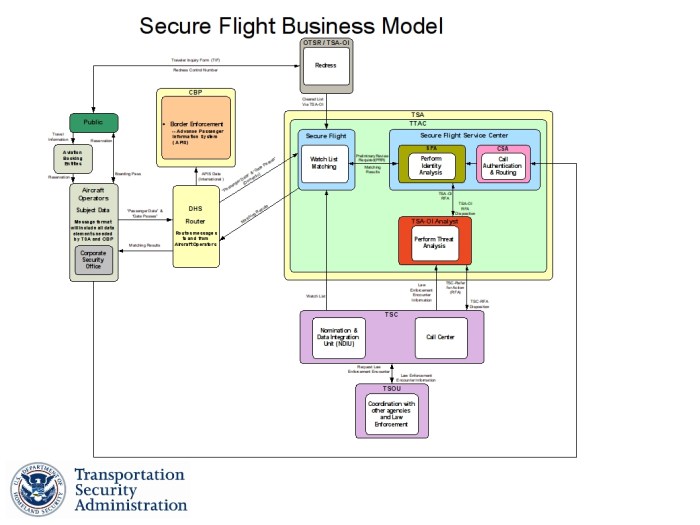In today’s digital landscape, data is the lifeblood of any organization. Its protection and availability are paramount. Implementing robust backup and disaster recovery strategies is no longer optional; it’s a critical necessity. This guide delves into the essential components of creating a resilient system that safeguards your valuable information and ensures business continuity, even in the face of unforeseen disruptions.
We will explore the core principles of data protection, from identifying critical data and selecting appropriate backup methodologies to crafting comprehensive disaster recovery plans. You’ll learn how to navigate the complexities of cloud-based solutions, data replication techniques, and the crucial importance of regular testing and security considerations. This information will help you build a strong defense against data loss and ensure your business can weather any storm.
Understanding the Importance of Secure Backup and Disaster Recovery
Data is the lifeblood of modern businesses. Protecting this critical asset is not just a best practice; it’s a fundamental requirement for survival. Secure backup and disaster recovery (DR) strategies are essential components of a robust business continuity plan, ensuring that organizations can withstand unforeseen events and maintain operations. This section explores the core principles, real-world scenarios, and regulatory mandates that underscore the vital importance of these strategies.
Core Principles of Data Protection and Business Continuity
Data protection and business continuity are underpinned by several key principles designed to minimize downtime and data loss. Implementing these principles allows organizations to maintain resilience against various threats.
- Data Backup: Regular and reliable data backups are the cornerstone of any data protection strategy. This involves creating copies of data and storing them securely, both on-site and off-site, to ensure availability in case of data loss. The frequency of backups should align with the Recovery Point Objective (RPO), which is the maximum acceptable data loss in a disaster.
- Disaster Recovery Planning: DR planning involves creating a comprehensive plan that Artikels the steps an organization will take to restore IT systems and data after a disruptive event. This plan should cover various scenarios, from natural disasters to cyberattacks, and include procedures for system recovery, data restoration, and communication protocols.
- Recovery Time Objective (RTO): The RTO defines the maximum acceptable downtime a business can tolerate before experiencing significant negative consequences. DR plans must be designed to meet the RTO, ensuring that critical systems are restored within the defined timeframe.
- Redundancy and Failover: Implementing redundancy in IT infrastructure, such as servers, storage, and network connections, is crucial for minimizing downtime. Failover mechanisms automatically switch to backup systems or resources in the event of a failure, ensuring continuous operation.
- Data Security: Protecting data from unauthorized access and cyber threats is paramount. This includes implementing robust security measures such as encryption, access controls, and regular security audits.
- Testing and Validation: Regularly testing and validating backup and DR plans is essential to ensure their effectiveness. This involves simulating disaster scenarios and verifying that the recovery processes function as intended.
Real-World Data Loss Scenarios and Their Impact on Businesses
Data loss can occur due to a variety of events, ranging from natural disasters to human error and malicious attacks. The impact of data loss can be devastating, leading to financial losses, reputational damage, and legal repercussions. Consider these examples:
- Natural Disasters: Hurricanes, floods, and earthquakes can cause physical damage to data centers and IT infrastructure, resulting in data loss and prolonged downtime. For example, the 2017 Hurricane Harvey caused significant damage to businesses in Houston, Texas, leading to data loss for many companies that did not have adequate backup and DR plans.
- Cyberattacks: Ransomware attacks, malware infections, and data breaches can compromise data integrity and availability. In 2023, a major healthcare provider experienced a ransomware attack that resulted in the theft of patient data and disruption of services. The attack caused significant financial losses and reputational damage.
- Hardware Failure: Server crashes, storage failures, and other hardware malfunctions can lead to data loss. The failure of a critical server can bring down entire business operations, resulting in lost revenue and productivity.
- Human Error: Accidental deletion of data, misconfiguration of systems, and other human errors can cause data loss. A single employee’s mistake can have a significant impact on a business.
- Software Corruption: Bugs in software or errors in data management processes can lead to data corruption. Corrupted data can render systems unusable and require costly recovery efforts.
Legal and Regulatory Requirements Related to Data Backup and Recovery in Various Industries
Data backup and recovery are often mandated by law and industry regulations to protect sensitive data and ensure business continuity. Non-compliance can result in significant penalties and legal liabilities. These regulations vary by industry and jurisdiction.
- Healthcare (HIPAA): The Health Insurance Portability and Accountability Act (HIPAA) in the United States requires healthcare providers and their business associates to protect the confidentiality, integrity, and availability of protected health information (PHI). This includes implementing robust backup and DR plans to ensure that PHI is protected from loss or unauthorized access. Failure to comply can result in significant fines and legal action.
- Finance (GDPR, CCPA, SOX): The financial industry is subject to stringent regulations regarding data protection and recovery. The General Data Protection Regulation (GDPR) in Europe, the California Consumer Privacy Act (CCPA) in the United States, and the Sarbanes-Oxley Act (SOX) impose requirements for data security, data breach notification, and financial reporting. These regulations require financial institutions to implement robust backup and DR plans to protect customer data and ensure business continuity.
- Government (FISMA): The Federal Information Security Management Act (FISMA) in the United States requires federal agencies to implement data security and backup and recovery plans to protect government information systems. These plans must meet specific requirements for data backup, disaster recovery, and incident response.
- Other Industries: Other industries, such as legal, education, and retail, are also subject to data protection regulations, depending on the nature of the data they handle and the jurisdictions in which they operate. These regulations may require businesses to implement data backup and recovery plans to protect sensitive data and comply with legal requirements.
Identifying Critical Data and Systems
Understanding which data and systems are most crucial to business operations is paramount for designing effective backup and disaster recovery strategies. This process involves a meticulous assessment of data sensitivity, system functionality, and the potential impact of downtime. It enables organizations to prioritize resources, minimize disruption, and ensure business continuity in the face of unforeseen events.
Classifying Data Based on Sensitivity and Criticality
Data classification is the cornerstone of a robust backup and disaster recovery plan. Categorizing data based on its sensitivity and criticality allows for tailored protection measures.Here’s a method for classifying data:
- Identify Data Categories: Define categories such as public, internal, confidential, and restricted. Public data can be freely shared, while internal data is for internal use. Confidential data requires limited access, and restricted data demands the highest level of protection.
- Assess Data Sensitivity: Determine the potential impact of data exposure or loss for each category. This involves considering factors like regulatory compliance (e.g., GDPR, HIPAA), financial implications, and reputational damage.
- Evaluate Data Criticality: Assess how critical the data is to business operations. Consider which data is essential for core functions, revenue generation, and legal obligations. Data that is immediately needed for business continuation has the highest criticality.
- Assign Classification Labels: Based on sensitivity and criticality, assign classification labels to each data set. These labels should be clearly defined and consistently applied across the organization. For example, a data set containing customer credit card information would be classified as “Restricted” and “High Criticality.”
- Implement Access Controls: Implement access controls based on data classification. This includes role-based access control (RBAC), data encryption, and data loss prevention (DLP) measures.
- Review and Update Classifications: Regularly review and update data classifications to reflect changes in business needs, regulations, and data usage patterns. The frequency of review should be based on the volatility of the data and business requirements.
Conducting a Business Impact Analysis (BIA)
A Business Impact Analysis (BIA) is a systematic process for determining the potential consequences of business disruptions. It helps define Recovery Time Objectives (RTO) and Recovery Point Objectives (RPO).Here’s a process for conducting a BIA:
- Identify Business Processes: Identify all critical business processes, such as order processing, customer service, and financial reporting.
- Determine the Impact of Disruption: For each process, assess the impact of a disruption in terms of financial loss, operational downtime, legal and regulatory penalties, reputational damage, and other relevant factors.
- Estimate Maximum Tolerable Downtime (MTD): Determine the maximum time a business process can be unavailable before causing irreparable damage to the organization. This is the point where the impact becomes unsustainable.
- Calculate Recovery Time Objective (RTO): The RTO is the maximum acceptable time to restore a business process after a disruption. It is based on the MTD and the urgency of the process. For example, if a process has an MTD of 4 hours, the RTO should be less than or equal to 4 hours.
- Determine Recovery Point Objective (RPO): The RPO is the maximum acceptable data loss measured in time. It represents the point in time to which data must be restored to resume business operations. For example, if the RPO is 1 hour, the organization can tolerate the loss of data generated within the last hour.
- Prioritize Recovery Efforts: Based on the BIA results, prioritize recovery efforts for critical business processes and data. Processes with the shortest MTDs and highest impacts should be prioritized.
- Document Findings and Develop Recovery Plans: Document the BIA findings, including RTOs and RPOs, and use this information to develop detailed recovery plans. These plans should Artikel the steps required to restore critical systems and data.
The relationship between MTD, RTO, and RPO is crucial for effective disaster recovery planning. The RTO must be less than or equal to the MTD to ensure business continuity. The RPO should be aligned with the business’s tolerance for data loss, considering the criticality of the data.
IT Systems and Their Specific Backup Requirements
Different IT systems have unique backup requirements depending on their function and data. Understanding these differences is vital for creating a comprehensive backup strategy.Here are some common types of IT systems and their specific backup requirements:
- File Servers: File servers store unstructured data, such as documents, images, and videos. Backup requirements include regular full or incremental backups, versioning, and offsite storage to protect against data loss due to hardware failure, user error, or ransomware attacks.
- Database Servers: Database servers store structured data essential for business operations. Backup requirements include frequent backups (daily or even hourly), transaction log backups for point-in-time recovery, and replication to a secondary site for high availability and disaster recovery.
- Application Servers: Application servers host critical business applications. Backup requirements involve backing up the application code, configuration files, and associated data. Recovery strategies should include the ability to quickly restore the application environment to a functional state.
- Virtual Machines (VMs): VMs host various applications and services. Backup requirements include image-based backups of the entire VM, including the operating system, applications, and data. This enables rapid recovery of the entire virtual environment.
- Cloud-Based Systems: Cloud systems often use services such as Infrastructure as a Service (IaaS), Platform as a Service (PaaS), and Software as a Service (SaaS). Backup requirements depend on the cloud provider’s offerings. It is important to understand the shared responsibility model, which defines what the provider and the customer are responsible for. Customers may need to back up their data independently.
- Network Devices: Network devices such as routers, switches, and firewalls require configuration backups. This enables rapid restoration of network connectivity in case of device failure or configuration errors.
Selecting Backup Strategies
Choosing the right backup strategy is paramount for ensuring data availability and business continuity. A well-defined strategy should consider the types of data, recovery time objectives (RTOs), recovery point objectives (RPOs), and budget constraints. This section delves into various backup methodologies and solutions to guide you in making informed decisions.
Comparing Backup Methodologies
Different backup methodologies offer varying levels of granularity and efficiency. Understanding these differences is crucial for selecting the optimal approach.
- Full Backup: This involves copying all selected data to the backup media. It provides the simplest recovery process, as all data is readily available. However, it is the most time-consuming and requires the most storage space. For instance, a company with 10 terabytes of data would need to back up the entire 10 TB each time, which could take a significant amount of time depending on the transfer speed.
- Incremental Backup: This method backs up only the data that has changed since the last backup, whether it was a full or incremental backup. It is the fastest backup type and requires the least storage space. However, recovery requires the full backup and all subsequent incremental backups, which can be time-consuming. If a full backup took 8 hours and each incremental took 1 hour, recovering from the latest incremental backup would require 8 hours + (number of incrementals
– 1 hour). - Differential Backup: This backs up only the data that has changed since the last full backup. It’s faster than a full backup but slower than an incremental backup, and it requires more storage space than incremental backups. Recovery requires the full backup and the latest differential backup. If a full backup took 8 hours and each differential took 4 hours, recovering from the latest differential would require 8 hours + 4 hours.
On-Site, Off-Site, and Cloud-Based Backup Solutions
The location of your backup data significantly impacts its availability and resilience. Each location type has its own advantages and disadvantages.
- On-Site Backup: This involves storing backups on-site, typically on local servers or external hard drives. It offers fast recovery times, as data is readily accessible. However, it is vulnerable to on-site disasters such as fire, theft, or natural disasters. A small business might use a local NAS (Network Attached Storage) device for on-site backups.
- Off-Site Backup: This involves storing backups at a separate physical location, such as a dedicated data center. It provides greater protection against on-site disasters. Recovery times can be slower than on-site backups, depending on the bandwidth available. A common example is using tape backups and transporting them to an off-site facility.
- Cloud-Based Backup: This involves storing backups on servers managed by a third-party provider. It offers scalability, cost-effectiveness, and off-site protection. Recovery times depend on the internet connection speed. Examples include using services like Amazon S3, Microsoft Azure, or Google Cloud Storage for backup purposes.
Decision-Making Framework for Backup Strategy Selection
Selecting the right backup strategy involves a careful evaluation of organizational needs and constraints. The following table presents a decision-making framework to guide the selection process.
| Factor | On-Site Backup | Off-Site Backup | Cloud-Based Backup |
|---|---|---|---|
| Recovery Time Objective (RTO) | Fastest (minutes to hours) | Moderate (hours to days, depending on transport) | Variable (hours to days, depending on internet speed) |
| Recovery Point Objective (RPO) | Can be very granular (minutes) | Can be granular (hours) | Can be granular (hours) |
| Cost | Lower upfront, higher maintenance | Higher upfront and ongoing costs | Potentially lower, subscription-based |
| Scalability | Limited by hardware | Limited by transport and storage capacity | Highly scalable |
| Security | Depends on on-site security measures | Depends on security at the off-site facility | Depends on the cloud provider’s security practices |
| Disaster Protection | Vulnerable to on-site disasters | Provides good protection against on-site disasters | Provides excellent protection against on-site disasters |
| Examples | Local server, NAS device | Tape backups, mirrored servers | Amazon S3, Microsoft Azure Backup, Google Cloud Storage |
Implementing Backup Procedures
Effectively implementing backup procedures is crucial for safeguarding data and ensuring business continuity. This section Artikels step-by-step procedures, automation strategies, and security measures necessary for a robust backup and disaster recovery plan. Following these guidelines will help minimize data loss and downtime in the event of a disaster.
Step-by-Step Procedures for Backing Up Data
Establishing clear and repeatable procedures is fundamental for consistent and reliable backups. These steps ensure that data is backed up regularly and can be restored accurately when needed.
- Define Backup Scope: Determine the data and systems that require backup. This should align with the critical data identified in the previous section. Consider data sensitivity, recovery time objectives (RTOs), and recovery point objectives (RPOs).
- Choose Backup Method: Select the appropriate backup method (full, incremental, differential) based on RTOs and RPOs. Full backups offer the fastest recovery but consume more storage. Incremental and differential backups are faster for daily backups but require more steps during recovery.
- Establish a Backup Schedule: Create a backup schedule that aligns with business needs. This schedule should consider the frequency of data changes and the acceptable downtime. Regularly review and adjust the schedule as data volume and business requirements change.
- Configure Backup Software/Hardware: Install and configure the chosen backup software or hardware. This includes setting up the backup source, destination, and retention policies. Ensure the software/hardware is compatible with the systems being backed up.
- Execute the Initial Backup: Perform a full backup of all selected data and systems. This serves as the baseline for subsequent backups.
- Monitor Backup Processes: Regularly monitor backup jobs for errors or failures. Review logs and receive notifications to ensure backups are completing successfully.
- Verify Backup Integrity: Regularly verify the integrity of backups by performing test restores. This confirms that data can be successfully recovered.
- Document Procedures: Document all backup procedures, including the backup scope, schedule, software/hardware configuration, and troubleshooting steps. This documentation is crucial for consistent execution and for training personnel.
- Test Disaster Recovery Plan: Periodically test the disaster recovery plan by simulating a data loss scenario and restoring data from backups. This confirms the effectiveness of the backup and recovery processes.
Configuring Automated Backup Processes
Automation is critical for ensuring backups are performed consistently and without manual intervention. Various software and hardware solutions facilitate automated backup processes, increasing efficiency and reliability.
Automated backup processes leverage software or hardware solutions to execute backups according to a predefined schedule or triggered by specific events. Several solutions are available, including:
- Backup Software: Many software solutions offer comprehensive backup and recovery capabilities, including scheduling, automation, and monitoring. Examples include Veeam Backup & Replication, Acronis Cyber Protect, and Commvault. These solutions often support various backup methods and destinations, such as cloud storage, on-premises servers, and tape drives.
- Operating System Built-in Tools: Operating systems such as Windows and Linux offer built-in backup tools. Windows Server Backup, for example, provides options for backing up files, folders, and entire systems. Linux systems often use tools like `rsync` and `tar` for file-level backups and system snapshots.
- Cloud-Based Backup Services: Cloud-based backup services provide offsite data storage and automated backup capabilities. These services often offer features such as data encryption, versioning, and disaster recovery as a service (DRaaS). Examples include Amazon S3, Microsoft Azure Backup, and Google Cloud Storage.
- Network Attached Storage (NAS) Devices: NAS devices often include built-in backup functionality and support various backup protocols. They can be configured to automatically back up data from connected devices.
- Backup Appliances: Dedicated backup appliances combine hardware and software to provide a complete backup solution. These appliances offer features such as deduplication, compression, and automated recovery.
To configure automated backup processes, consider the following:
- Scheduling: Define the backup schedule, including the frequency, start time, and backup type (full, incremental, differential).
- Source Selection: Specify the data sources to be backed up, such as specific folders, files, or entire systems.
- Destination Selection: Choose the backup destination, such as a local drive, network share, or cloud storage.
- Retention Policies: Define how long backups should be retained. This includes setting the number of backup versions to keep and the retention period.
- Notifications: Configure notifications to alert administrators of backup failures, successes, and other important events.
- Testing: Regularly test the automated backup process by performing test restores to verify data integrity and recoverability.
Securing Backup Data
Protecting backup data is as important as protecting the primary data. Implementing security measures ensures that backup data remains confidential, integral, and available, even in the event of a security breach or disaster.
Security measures for backup data include:
- Encryption: Encrypt backup data to protect it from unauthorized access. Encryption can be implemented at rest (on storage) and in transit (during transfer). Use strong encryption algorithms, such as AES-256, and manage encryption keys securely.
- Access Controls: Implement access controls to restrict access to backup data and the backup infrastructure. This includes using strong passwords, multi-factor authentication (MFA), and role-based access control (RBAC).
- Network Security: Secure the network where backup data is stored and transferred. This includes using firewalls, intrusion detection and prevention systems (IDS/IPS), and secure protocols such as HTTPS and SFTP.
- Physical Security: Secure the physical location of backup storage devices. This includes using locked rooms, surveillance systems, and access control measures. Consider offsite storage to protect against physical disasters.
- Regular Audits: Regularly audit backup systems and procedures to identify and address security vulnerabilities. This includes reviewing logs, conducting penetration testing, and performing vulnerability scans.
- Data Integrity Checks: Implement data integrity checks, such as checksums and hash values, to ensure that backup data has not been tampered with.
- Data Masking/Anonymization: If backing up sensitive data for testing or development purposes, consider data masking or anonymization techniques to protect privacy.
- Immutable Backups: Utilize immutable backups where possible. Immutable backups are write-once, read-many (WORM) copies of data that cannot be altered or deleted, providing protection against ransomware and other malicious attacks.
Disaster Recovery Planning
Developing a robust disaster recovery plan (DRP) is crucial for ensuring business continuity and minimizing downtime in the face of unforeseen events. A well-defined DRP Artikels the steps an organization will take to restore critical systems and data after a disruptive incident, allowing for a swift return to normal operations. This section delves into the key components of a comprehensive DRP, data restoration procedures, and strategies for testing and maintenance.
Key Components of a Comprehensive Disaster Recovery Plan
A comprehensive DRP acts as a roadmap for an organization to navigate a disaster, providing clear guidance on how to recover critical systems and data. The following components are essential for a robust and effective DRP:
- Risk Assessment and Business Impact Analysis (BIA): This involves identifying potential threats, assessing the likelihood of those threats occurring, and evaluating their impact on business operations. The BIA determines the criticality of different systems and data, setting recovery priorities. For instance, a BIA might reveal that a financial institution’s core banking system has a higher recovery priority than its marketing database due to its direct impact on revenue generation.
- Recovery Objectives: Defining specific recovery time objectives (RTOs) and recovery point objectives (RPOs) is essential. The RTO specifies the maximum acceptable downtime, while the RPO defines the maximum acceptable data loss. For example, a critical e-commerce platform might have an RTO of 4 hours and an RPO of 1 hour, meaning the platform should be fully operational within 4 hours, and data loss should not exceed 1 hour’s worth.
- Recovery Strategies: Choosing the appropriate recovery strategies based on the BIA and recovery objectives. These strategies might include:
- Data Backup and Replication: Implementing various backup and replication methods, such as full backups, incremental backups, and real-time replication to ensure data availability.
- Hot Sites: Maintaining a fully functional, pre-configured environment ready to take over operations immediately.
- Warm Sites: Maintaining a partially configured environment that requires some setup to become operational.
- Cold Sites: Maintaining a basic environment with minimal infrastructure that requires significant setup and configuration to become operational.
- Plan Development and Documentation: Documenting all aspects of the DRP, including roles and responsibilities, contact information, recovery procedures, and communication protocols. The plan should be easily accessible and regularly updated.
- Testing and Maintenance: Regularly testing the DRP through simulations and drills to ensure its effectiveness. The plan must be reviewed and updated periodically to reflect changes in the IT infrastructure, business processes, and threat landscape.
Procedures for Data Restoration
Data restoration is the core of any DRP. It involves the systematic recovery of data from backup copies or replicated environments to a functional state following a disaster. This process includes failover and failback procedures to minimize downtime and ensure business continuity.
- Failover Procedures: Failover is the process of automatically or manually switching operations from the primary site to a secondary site (e.g., a backup data center) in the event of a disaster. The following steps are typically involved:
- Detection of the Disaster: Identifying the failure of the primary site, which can be automated through monitoring tools or triggered manually by IT personnel.
- Activation of the Recovery Site: Initiating the recovery process at the secondary site, which may involve activating servers, restoring data, and configuring network settings.
- Data Restoration: Restoring data from the latest available backup or replicated copy to the secondary site.
- Testing and Validation: Verifying that the restored systems and data are functioning correctly.
- User Access and Communication: Notifying users and stakeholders of the failover and providing access to the recovered systems.
For example, consider an e-commerce company using a geographically dispersed data center. If a natural disaster renders the primary data center unavailable, the DRP would trigger a failover, automatically redirecting traffic to the secondary data center and restoring the latest data from a replicated copy.
- Failback Procedures: Failback is the process of returning operations from the secondary site back to the primary site once the primary site has been restored. This process typically involves the following steps:
- Restoration of the Primary Site: Repairing and restoring the primary site to its operational state.
- Data Synchronization: Ensuring that any data changes that occurred during the failover are synchronized back to the primary site.
- Testing and Validation: Verifying that the primary site is functioning correctly and that data synchronization is complete.
- Switchover to the Primary Site: Moving operations back to the primary site, which may involve redirecting traffic and decommissioning the secondary site.
- Monitoring and Optimization: Monitoring the performance of the primary site and making any necessary adjustments.
For instance, once the primary data center of the e-commerce company is repaired, the failback procedure would synchronize any new orders and customer data processed during the failover period back to the primary data center before switching traffic back to the primary site.
Strategies for Testing and Maintaining a DRP
Regular testing and maintenance are crucial for ensuring that a DRP remains effective and up-to-date. This involves conducting regular drills, updating the plan to reflect changes in the IT environment, and training personnel on recovery procedures.
- Regular Drills and Simulations: Conducting regular drills and simulations to test the DRP’s effectiveness. These drills can range from tabletop exercises to full-scale simulations that involve the actual failover and failback of systems.
- Tabletop Exercises: Involve key personnel discussing the DRP and their roles in a simulated disaster scenario.
- Partial Simulations: Involve testing specific components of the DRP, such as data restoration or network failover.
- Full-Scale Simulations: Involve a complete simulation of a disaster, including failover, data restoration, and failback.
For example, a financial institution might conduct a full-scale simulation annually to test its ability to recover critical systems and data in the event of a major outage.
- Plan Updates and Revisions: Regularly reviewing and updating the DRP to reflect changes in the IT infrastructure, business processes, and threat landscape. This includes:
- Updating Contact Information: Ensuring that all contact information for key personnel and vendors is current.
- Reviewing Recovery Objectives: Verifying that the RTOs and RPOs are still appropriate for the business.
- Updating System Configurations: Reflecting any changes to system configurations, software versions, or network infrastructure.
- Testing and Validation: Conducting regular testing and validation of the DRP to ensure that it remains effective.
An organization should review its DRP at least annually or whenever significant changes occur within its IT environment or business operations.
- Personnel Training and Awareness: Providing regular training to personnel on the DRP, including their roles and responsibilities during a disaster. This ensures that everyone is familiar with the recovery procedures and can respond effectively in a crisis. Training should include:
- Role-Based Training: Training personnel on their specific roles and responsibilities within the DRP.
- Awareness Training: Educating all employees on the importance of the DRP and their role in supporting recovery efforts.
- Drill Participation: Participating in regular drills and simulations to practice recovery procedures.
For example, IT staff, department heads, and key personnel should receive training on their specific responsibilities within the DRP, including how to initiate failover procedures, restore data, and communicate with stakeholders.
Cloud-Based Backup and Disaster Recovery

Leveraging cloud services for backup and disaster recovery (BDR) has become increasingly popular due to its scalability, cost-effectiveness, and accessibility. This approach offers significant advantages over traditional on-premises solutions, but also presents certain challenges that must be carefully considered. This section explores the benefits and drawbacks of cloud-based BDR, compares different cloud providers, and illustrates a practical cloud-based disaster recovery architecture.
Advantages and Disadvantages of Cloud-Based Backup and Recovery
Cloud-based BDR offers numerous benefits, but it also has potential drawbacks. Understanding these aspects is crucial for making informed decisions about your BDR strategy.
- Advantages:
- Cost-Effectiveness: Cloud services often operate on a pay-as-you-go model, reducing capital expenditure on hardware and infrastructure. This can lead to lower overall costs compared to maintaining on-premises systems.
- Scalability and Flexibility: Cloud providers offer scalable storage and compute resources, allowing organizations to easily adjust their BDR capacity based on their needs. This flexibility is particularly useful for businesses with fluctuating data volumes.
- Accessibility and Geographic Redundancy: Data stored in the cloud is typically accessible from anywhere with an internet connection. Cloud providers also replicate data across multiple geographically diverse data centers, enhancing data protection and availability.
- Automation: Cloud-based BDR solutions often automate backup and recovery processes, reducing the administrative burden on IT staff and improving recovery time objectives (RTOs).
- Simplified Management: Many cloud providers offer user-friendly interfaces and management tools, simplifying the configuration, monitoring, and maintenance of backup and recovery processes.
- Disadvantages:
- Internet Dependency: Reliance on a stable internet connection is critical for accessing and restoring data. Outages can disrupt backup and recovery operations.
- Security Concerns: Data stored in the cloud is subject to security risks, including unauthorized access, data breaches, and ransomware attacks. Selecting a provider with robust security measures is essential.
- Vendor Lock-in: Migrating data and applications between cloud providers can be complex and time-consuming, potentially leading to vendor lock-in.
- Data Transfer Costs: Transferring large amounts of data to and from the cloud can incur significant costs, especially during initial backups and disaster recovery events.
- Compliance Requirements: Organizations must ensure that their cloud-based BDR solution complies with relevant data privacy regulations and industry standards.
Comparative Analysis of Cloud Backup Providers
Choosing the right cloud backup provider requires careful consideration of various factors, including cost, security, features, and service-level agreements (SLAs). A comparative analysis can help in making the right decision. The following table provides a comparison of some popular cloud backup providers:
| Provider | Cost | Security | Features | Key Strengths | Key Weaknesses |
|---|---|---|---|---|---|
| Amazon Web Services (AWS) | Pay-as-you-go, tiered pricing | Robust security features, including encryption, access controls, and compliance certifications (e.g., SOC 2, HIPAA) | Comprehensive suite of services, including S3 for object storage, Glacier for archival storage, and EC2 for compute resources; offers flexible backup and recovery options. | Highly scalable and flexible; wide range of services; global infrastructure. | Complex pricing structure; requires technical expertise to configure and manage. |
| Microsoft Azure | Pay-as-you-go, tiered pricing | Strong security features, including encryption, access controls, and compliance certifications (e.g., ISO 27001, HIPAA) | Offers Azure Backup for comprehensive backup and recovery services; integrates well with other Microsoft services; provides options for virtual machine backup, file backup, and database backup. | Good integration with Microsoft ecosystem; competitive pricing. | Can be complex to manage; pricing can be variable. |
| Google Cloud Platform (GCP) | Pay-as-you-go, tiered pricing | Strong security features, including encryption, access controls, and compliance certifications (e.g., ISO 27001, HIPAA) | Offers Google Cloud Storage for object storage and various data protection services; provides flexible backup and recovery options; good performance. | Excellent performance; competitive pricing. | Can be complex to manage; reliance on Google ecosystem. |
| Veeam Cloud Connect | Subscription-based | Encryption, access controls, and compliance certifications (e.g., HIPAA, GDPR) | Offers a comprehensive backup and disaster recovery solution with a user-friendly interface. Supports backup and replication of virtual machines, physical servers, and cloud workloads. Provides fast recovery times. | User-friendly interface; good support for various workloads. | May require more manual configuration than some other providers. |
| Backblaze B2 | Pay-as-you-go, tiered pricing | Encryption, access controls, and compliance certifications (e.g., SOC 2) | Offers affordable object storage for backup and archival; easy to use; good for storing large amounts of data. | Simple, affordable object storage; easy to set up. | Fewer features compared to other providers; primarily focused on storage. |
The best choice depends on your specific needs, budget, and technical expertise. Consider factors like the amount of data to be backed up, recovery time objectives (RTOs), recovery point objectives (RPOs), and compliance requirements when making your decision.
Cloud-Based Disaster Recovery Architecture
A well-designed cloud-based disaster recovery architecture ensures business continuity in the event of a disaster. This architecture leverages cloud resources to replicate critical data and systems, allowing for rapid recovery.The following diagram illustrates a typical cloud-based disaster recovery architecture:
Diagram Description:
This diagram depicts a cloud-based disaster recovery architecture. At the center, there’s a section labeled “On-Premises Production Environment,” representing the primary data center. This section includes “Production Servers,” which are the servers running the business’s applications and storing its data. An “On-Premises Backup” is connected to these servers, which is where backups are initially stored.
An arrow indicates data is transferred from the On-Premises Production Environment to the “Cloud Backup Storage” in the cloud. This Cloud Backup Storage acts as the primary repository for the backed-up data. Another arrow indicates data is transferred from the Cloud Backup Storage to the “Cloud Disaster Recovery Environment”. This Cloud Disaster Recovery Environment contains “Replicated Servers” and a “Failover Network,” ready to take over operations if the On-Premises Production Environment fails.
A connection between the “Failover Network” and the “Cloud Disaster Recovery Environment” illustrates the connectivity during failover. The Cloud Disaster Recovery Environment is also connected to a “User Access” point, enabling users to access the applications and data during a disaster.
The architecture operates as follows: Data from the on-premises production environment is backed up to the cloud backup storage. This backup is then replicated to a cloud disaster recovery environment. In the event of a disaster, the replicated servers in the cloud disaster recovery environment are activated, and users are redirected to the cloud environment. This architecture provides a robust and scalable solution for ensuring business continuity.
Components and their Descriptions:
- On-Premises Production Environment: This represents the primary data center where the organization’s critical applications and data reside.
- On-Premises Backup: Local backups are stored for faster recovery.
- Cloud Backup Storage: This is the cloud-based storage location where backups are stored. This is often object storage like AWS S3, Azure Blob Storage, or Google Cloud Storage.
- Cloud Disaster Recovery Environment: This is the environment in the cloud where the organization’s systems and data are replicated. It includes:
- Replicated Servers: These are virtual machines or instances in the cloud that mirror the on-premises production servers.
- Failover Network: This is a virtual network in the cloud that enables connectivity between the replicated servers and the user access point during a failover event.
- User Access: This represents the end-users who access the applications and data.
This architecture provides a robust solution for disaster recovery, offering a balance of cost-effectiveness, scalability, and reliability. Organizations should customize this architecture based on their specific RTOs, RPOs, and budget constraints.
Data Replication Techniques
Data replication is a crucial component of both secure backup and disaster recovery strategies. It involves creating and maintaining multiple copies of data across different locations, ensuring data availability and business continuity. By replicating data, organizations can mitigate the impact of data loss, system failures, and other unforeseen events. This section will delve into various data replication methods, their advantages, disadvantages, and practical implementation.
Different Data Replication Methods
Data replication methods vary based on how data changes are synchronized between the primary and secondary storage locations. The choice of method depends on the specific requirements of the organization, considering factors like performance, data consistency, and network bandwidth.
- Synchronous Replication: Synchronous replication ensures that data is written to both the primary and secondary storage locations simultaneously. This method provides the highest level of data consistency, as the secondary copy is an exact replica of the primary copy at any given time. However, synchronous replication can impact performance, as the application must wait for confirmation that the data has been written to both locations before proceeding.
- Asynchronous Replication: Asynchronous replication writes data to the primary storage location first and then replicates it to the secondary location at a later time. This method offers better performance than synchronous replication, as the application does not have to wait for the replication process to complete. However, asynchronous replication can result in a potential for data loss in the event of a failure, as the secondary copy may not be fully synchronized with the primary copy.
- NearSync Replication: NearSync replication is a hybrid approach that attempts to balance the performance benefits of asynchronous replication with the data consistency of synchronous replication. It typically involves replicating data in near real-time, with a minimal delay between the primary and secondary copies. This approach offers a good compromise between performance and data consistency.
Benefits and Drawbacks of Each Replication Method
Each data replication method has its own set of benefits and drawbacks, influencing its suitability for different scenarios. Careful consideration of these factors is essential when selecting a replication strategy.
- Synchronous Replication:
- Benefits: Offers the highest level of data consistency; ensures zero data loss in the event of a failure.
- Drawbacks: Can impact application performance due to the latency introduced by waiting for writes to complete on both the primary and secondary storage locations; requires a high-bandwidth, low-latency network connection.
- Asynchronous Replication:
- Benefits: Provides better performance compared to synchronous replication; can be used over longer distances and with lower-bandwidth connections.
- Drawbacks: Potential for data loss in the event of a failure, as the secondary copy may not be fully synchronized; data consistency is not guaranteed.
- NearSync Replication:
- Benefits: Offers a balance between performance and data consistency; provides near real-time data replication.
- Drawbacks: May still have a small window of potential data loss; requires careful configuration to ensure optimal performance.
Example of a Specific Data Replication Solution
Consider the implementation of data replication using the open-source database PostgreSQL, configured for asynchronous replication. This example provides a practical illustration of how to set up and configure data replication.
Scenario: Replicating a PostgreSQL database from a primary server (Master) to a secondary server (Slave) for disaster recovery purposes.
- Step 1: Configure the Master Server:
- Enable WAL (Write-Ahead Logging): Ensure that WAL archiving is enabled on the master server. This is essential for replicating the data changes.
- Configure `pg_hba.conf`: Allow the slave server to connect to the master server for replication. This involves specifying the slave’s IP address and the replication user.
- Create a Replication User: Create a dedicated user account on the master server with replication privileges.
- Set `wal_level`: Set the `wal_level` parameter to `replica` or `logical` in the `postgresql.conf` file to enable replication.
- Step 2: Configure the Slave Server:
- Initialize the Slave Database: Initialize the slave database by restoring a base backup from the master server. This creates a starting point for replication.
- Configure `recovery.conf`: Configure the `recovery.conf` file to specify the master server’s connection details, the replication user, and the recovery target.
- Start the Slave Server: Start the slave server, which will connect to the master server and begin replicating the data.
- Step 3: Monitoring and Maintenance:
- Monitor Replication Status: Regularly monitor the replication status on the slave server to ensure that data is being replicated correctly. This can be done using PostgreSQL’s monitoring tools.
- Test Failover: Periodically test the failover process to ensure that the slave server can be promoted to the master role in the event of a disaster.
Testing and Validation of Backup and Recovery Systems
Regularly testing and validating your backup and recovery systems is not just a best practice; it’s a critical necessity. It’s the only way to ensure that your backups are viable and that your disaster recovery plan will actually work when you need it most. Without consistent testing, you’re essentially flying blind, unaware of potential vulnerabilities that could lead to significant data loss and downtime during a crisis.
This proactive approach is vital for business continuity and minimizing the impact of unforeseen events.
Importance of Regular Testing and Validation
The primary goal of testing and validation is to confirm the integrity and recoverability of your data and systems. It’s not enough to simply back up your data; you must be able to restore it successfully. Regular testing provides this assurance, allowing you to identify and rectify any issues before a real disaster strikes. Testing also ensures that your recovery time objectives (RTOs) and recovery point objectives (RPOs) are met.
Different Types of Tests
There are several types of tests you should conduct to comprehensively evaluate your backup and recovery systems. Each test serves a specific purpose, and together, they provide a complete picture of your system’s resilience.
- Failover Testing: This test simulates a complete system outage, switching operations to your secondary or backup site. It verifies that the failover process works seamlessly, minimizing downtime. The goal is to confirm that your systems and applications are available at the recovery site within the pre-defined RTO. For instance, a financial institution might perform failover testing quarterly, simulating a complete data center outage to ensure transactions can continue to be processed with minimal disruption, perhaps aiming for an RTO of under one hour.
- Data Restoration Testing: This test focuses on the actual restoration of data from your backups. It verifies that your backups are complete, consistent, and that the data can be restored successfully to its original or a new location. This testing should include restoring various data types, such as databases, files, and applications. For example, a healthcare provider would regularly test the restoration of patient records to ensure data integrity and availability.
- Performance Testing: This test evaluates the performance of your backup and recovery processes, measuring the time it takes to back up and restore data. It helps identify bottlenecks and optimize your processes to meet your RTO and RPO. For instance, a large e-commerce company might perform performance testing during peak seasons to ensure backup and recovery processes can handle the increased data volume.
Checklist for Verifying Backup and Recovery Effectiveness
Creating and following a detailed checklist is essential for ensuring that your testing and validation processes are thorough and consistent. This checklist should be regularly reviewed and updated to reflect any changes in your environment or recovery strategy.
| Checklist Item | Description | Frequency | Status |
|---|---|---|---|
| Verify Backup Completeness | Confirm that all critical data and systems are included in the backup. | Weekly | [Pass/Fail] |
| Test Data Restoration | Restore a sample of data to verify data integrity and recoverability. | Monthly | [Pass/Fail] |
| Test Failover Procedures | Simulate a system outage and verify failover to the recovery site. | Quarterly | [Pass/Fail] |
| Review RTO and RPO Compliance | Ensure that backup and recovery processes meet defined RTO and RPO. | Quarterly | [Met/Not Met] |
| Update Backup and Recovery Documentation | Ensure that all documentation reflects the current environment and procedures. | Annually or as needed | [Updated/Not Updated] |
| Test Performance of Backup and Restore Operations | Measure and assess backup and restoration speeds. | Monthly | [Pass/Fail] |
Security Considerations for Backup and Recovery

Securing backup and disaster recovery processes is paramount for protecting critical data and ensuring business continuity. Neglecting security can lead to data loss, financial repercussions, and reputational damage. This section explores the security risks associated with these processes and provides best practices for building a robust and secure backup and recovery infrastructure.
Security Risks in Backup and Recovery
Backup and recovery systems, while crucial for data protection, are vulnerable to various security threats. These vulnerabilities can compromise the integrity, confidentiality, and availability of backed-up data.Ransomware attacks are a significant threat. Attackers often target backup systems to prevent data recovery after encrypting primary data. This forces organizations to pay the ransom to regain access to their data. Data breaches can also expose sensitive information stored in backups.
If backup data is not properly secured, unauthorized individuals can gain access to confidential information, leading to legal and financial penalties. Backup systems themselves can become targets. Exploiting vulnerabilities in backup software or infrastructure can allow attackers to compromise the entire backup environment. Furthermore, insider threats pose a risk. Malicious or negligent employees can intentionally or unintentionally compromise backup data, leading to data loss or unauthorized access.
Securing Backup Data: Best Practices
Implementing robust security measures is essential for safeguarding backup data. These practices help mitigate the risks associated with backup and recovery processes.Encryption is a fundamental security measure.
Encrypting backup data at rest and in transit protects it from unauthorized access, even if the storage media is lost or stolen.
Encryption should be applied consistently across all backup locations, including on-site, off-site, and cloud-based storage. Use strong encryption algorithms like AES-256 to ensure data confidentiality.Access controls are vital for restricting access to backup data.
Implement the principle of least privilege, granting users only the necessary access rights to perform their tasks.
Regularly review and update access controls to reflect changes in personnel and job roles. Employ multi-factor authentication (MFA) for all users with access to backup systems to prevent unauthorized logins.Data integrity checks verify the accuracy and completeness of backup data.
Regularly perform checksums and data validation to detect any corruption or tampering of backup data.
Implement automated data integrity checks as part of the backup and recovery process. Utilize versioning and retention policies to maintain multiple copies of backup data, allowing for recovery from corrupted or compromised backups.
Building a Secure Backup and Recovery Infrastructure
Creating a secure backup and recovery infrastructure involves integrating security measures into every aspect of the process, from data storage to recovery procedures.Consider the following security measures:
- Segmenting the Backup Environment: Isolate the backup infrastructure from the primary production environment to limit the impact of a security breach. This includes using separate networks, firewalls, and access controls.
- Securing Backup Storage: Choose secure storage locations and implement robust access controls.
- Regular Security Audits and Penetration Testing: Conduct regular security audits and penetration tests to identify vulnerabilities in the backup and recovery infrastructure.
- Data Retention and Disposal Policies: Establish clear data retention and disposal policies to manage backup data effectively.
- Incident Response Plan: Develop and regularly test an incident response plan specifically for backup and recovery processes.
End of Discussion
In conclusion, implementing secure backup and disaster recovery strategies is a multifaceted endeavor that requires careful planning, execution, and ongoing maintenance. By understanding the risks, identifying your critical assets, and employing the best practices Artikeld in this guide, you can fortify your organization against data loss and ensure business resilience. Remember that regular testing and updates are key to maintaining a robust and effective system, providing peace of mind and enabling your business to thrive even in challenging circumstances.
FAQ Guide
What is the difference between RTO and RPO?
Recovery Time Objective (RTO) is the maximum acceptable downtime after a disaster, while Recovery Point Objective (RPO) is the maximum acceptable data loss measured in time.
How often should I test my backup and recovery systems?
Regular testing is essential. It’s generally recommended to test your systems at least quarterly, and more frequently if your business experiences significant changes or updates.
What are the advantages of cloud-based backup?
Cloud-based backup offers scalability, cost-effectiveness, and accessibility. It also provides off-site data storage, mitigating the risk of physical damage to your data.
Is encryption necessary for my backups?
Yes, encryption is a crucial security measure. It protects your data from unauthorized access, both in transit and at rest, ensuring confidentiality.