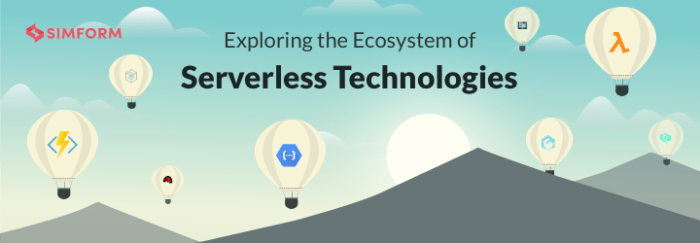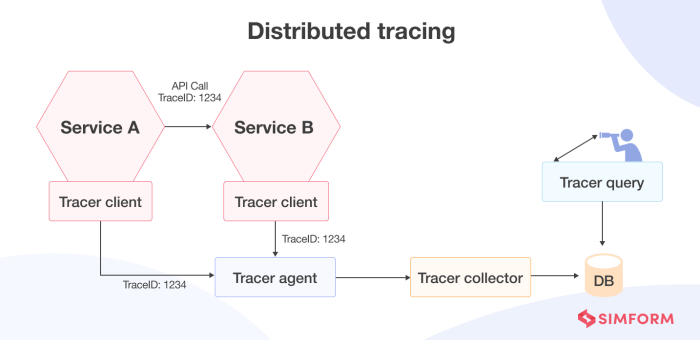The advent of serverless computing has revolutionized application development, offering unprecedented scalability and agility. However, this paradigm shift necessitates a rigorous approach to security. Specifically, securing serverless functions is paramount, and Identity and Access Management (IAM) roles are a cornerstone of this effort, offering a robust mechanism to control access to cloud resources.
This guide provides a detailed exploration of how to leverage IAM roles to fortify serverless functions. We will delve into the core concepts, best practices, and practical implementation strategies across multiple cloud providers, empowering developers to build secure and resilient serverless applications. The objective is to equip readers with the knowledge to effectively manage permissions, mitigate risks, and ensure the integrity of their serverless deployments.
Introduction to Serverless Functions and IAM Roles
Serverless functions represent a paradigm shift in software development, enabling developers to execute code without managing the underlying infrastructure. This approach, combined with robust access control mechanisms, is crucial for building secure and scalable applications. The integration of serverless functions with Identity and Access Management (IAM) roles is a fundamental aspect of this security model.
Fundamental Concepts of Serverless Functions
Serverless computing allows developers to focus on writing code rather than managing servers. This architecture enables automatic scaling, high availability, and pay-per-use pricing. Key characteristics define serverless functions.
- Event-Driven Execution: Serverless functions are triggered by events, such as HTTP requests, database updates, or scheduled tasks. The function’s execution is initiated in response to a specific event.
- Stateless Nature: Serverless functions are typically stateless, meaning they do not retain any information about previous invocations. Each function execution is independent and isolated.
- Automatic Scaling: The serverless platform automatically scales the number of function instances based on the incoming event load. This elasticity ensures that applications can handle varying workloads without manual intervention.
- Ephemeral Resources: The infrastructure used to execute serverless functions is transient. Resources are allocated when the function is invoked and released after the execution completes.
Overview of Identity and Access Management (IAM) Roles
IAM roles define a set of permissions that determine what actions a principal (user, service, or function) can perform on cloud resources. IAM roles provide a secure and flexible way to manage access to resources.
- Principal Identity: A principal is an entity that can request access to cloud resources. This can be a user, a group of users, or a service, such as a serverless function.
- Permissions: Permissions define the actions a principal is allowed to perform. Permissions are granted through policies, which are documents that specify the allowed actions and the resources they apply to.
- Role Assumption: Principals can assume IAM roles to gain temporary access to resources. When a principal assumes a role, it effectively takes on the permissions defined by that role.
- Least Privilege Principle: IAM best practices emphasize the principle of least privilege, which means granting only the necessary permissions to perform a specific task. This minimizes the potential impact of security breaches.
Relationship Between Serverless Functions and IAM Roles
The integration of serverless functions with IAM roles is essential for securing serverless applications. This integration allows serverless functions to access other cloud resources securely.
- Function Identity: Each serverless function can be assigned an IAM role, which defines the permissions it has to access other resources.
- Resource Access: When a function is invoked, it assumes the IAM role associated with it. The function can then access other cloud resources, such as databases, storage buckets, and other services, based on the permissions granted by the role.
- Security Benefits: This approach enhances security by allowing granular control over resource access. Functions only have the permissions they need to perform their tasks, minimizing the risk of unauthorized access.
- Example: A serverless function that processes image uploads to a storage bucket might be assigned an IAM role with permissions to read from the source bucket and write to the destination bucket. The function can only perform these actions because of the IAM role.
Benefits of Using IAM Roles with Serverless Functions
Employing IAM roles with serverless functions offers significant advantages in terms of security, operational efficiency, and adherence to best practices. These benefits streamline access management, reduce the attack surface, and promote a more secure and maintainable serverless architecture.
Reduced Manual Configuration
Manual configuration of access credentials is a time-consuming and error-prone process. IAM roles automate and simplify this process.
- Automated Credential Management: Instead of manually creating, distributing, and rotating API keys or access keys, IAM roles provide temporary credentials to serverless functions. This eliminates the need to hardcode credentials within the function’s code or manage them separately.
- Simplified Deployment: When deploying serverless functions, the necessary IAM role can be specified within the function’s configuration. This simplifies the deployment process and reduces the risk of misconfiguration.
- Reduced Operational Overhead: With IAM roles, there’s no need to manage long-lived credentials, reducing the operational burden associated with credential rotation, storage, and security audits. This leads to fewer opportunities for human error.
Simplified Access Control and Permission Management
IAM roles provide a centralized mechanism for defining and managing permissions, simplifying access control across serverless functions.
- Centralized Permission Management: IAM roles allow administrators to define a set of permissions that a serverless function is authorized to use. These permissions are defined in an IAM policy, which is then attached to the role. This centralizes permission management and makes it easier to audit and control access.
- Fine-Grained Access Control: IAM policies can be highly granular, allowing for precise control over which resources a function can access and what actions it can perform. For example, a function might be granted permission to read from a specific S3 bucket but not write to it, or to invoke a specific Lambda function.
- Improved Security Posture: By centralizing access control, IAM roles help to reduce the risk of unauthorized access to resources. The principle of least privilege can be easily enforced, minimizing the potential impact of a security breach.
Principle of Least Privilege and Serverless Environments
The principle of least privilege dictates that a function should only have the minimum permissions necessary to perform its intended tasks. IAM roles are essential for enabling this principle in serverless environments.
- Minimizing the Attack Surface: By granting only the necessary permissions, IAM roles reduce the potential impact of a compromised function. If a function is compromised, an attacker will only have access to the resources that the function is authorized to use.
- Enhanced Security Auditing: IAM roles make it easier to audit and track the permissions granted to each function. This allows for better monitoring and detection of potential security issues.
- Improved Compliance: IAM roles help to ensure compliance with security best practices and regulatory requirements, such as those related to data privacy and access control. For instance, the Payment Card Industry Data Security Standard (PCI DSS) mandates strict access control measures, which can be effectively implemented using IAM roles.
Creating and Configuring IAM Roles for Serverless Functions
The effective security of serverless functions hinges on the proper configuration of IAM roles. These roles define the permissions a function has, thereby controlling its access to other AWS resources. This section details the process of creating, configuring, and managing IAM roles specifically for serverless functions, ensuring a robust and secure deployment.
Creating an IAM Role for a Serverless Function
Creating an IAM role is a crucial step in securing a serverless function. The process involves defining the trust relationship, which specifies who can assume the role, and attaching the necessary permissions.The steps involved in creating an IAM role for a serverless function are:
- Navigate to the IAM Console: Log in to the AWS Management Console and navigate to the IAM service.
- Create a New Role: Select the “Roles” section and click “Create role.”
- Choose a Trusted Entity: Select “AWS service” as the type of trusted entity. This allows an AWS service to assume the role.
- Select the Service: Choose the specific AWS service that will use the role. For example, if the serverless function is an AWS Lambda function, select “Lambda.”
- Define Permissions: Attach the necessary permissions policies to the role. This involves selecting predefined policies or creating custom policies that grant the function access to the required resources. This is discussed further in the next .
- Name the Role: Provide a descriptive name for the IAM role. Follow best practices for naming conventions, which will be discussed later.
- Review and Create: Review the role details and create the role.
- Associate the Role with the Function: Configure the serverless function (e.g., Lambda function) to use the newly created IAM role. This is usually done during the function’s creation or configuration in the AWS console or through infrastructure-as-code tools.
Attaching Policies to the IAM Role
Attaching the correct permissions policies to an IAM role is critical for the security and functionality of a serverless function. The policies define what resources the function can access and what actions it can perform.The types of permissions that can be attached to an IAM role include:
- Managed Policies: These are pre-defined policies created and managed by AWS. They provide common permissions for various AWS services. Examples include
AWSLambdaBasicExecutionRole, which grants basic execution permissions for Lambda functions, allowing them to write logs to CloudWatch. - Inline Policies: These are policies that are created and managed directly within the IAM role. They provide more granular control over permissions and are specific to the role. Inline policies are generally preferred for custom permissions tailored to the function’s needs.
- Customer Managed Policies: These are policies that are created and managed by the user. They can be reused across multiple IAM roles and provide a centralized way to manage permissions.
When attaching policies, consider the principle of least privilege. This means granting only the minimum permissions necessary for the function to perform its intended tasks. Avoid overly permissive policies that could potentially expose resources to unauthorized access. For example, if a function only needs to read data from an S3 bucket, the policy should only grant s3:GetObject permissions on that specific bucket and object, rather than broad permissions like s3:*.Example:“`json “Version”: “2012-10-17”, “Statement”: [ “Effect”: “Allow”, “Action”: [ “s3:GetObject” ], “Resource”: “arn:aws:s3:::your-bucket-name/your-object-key” ]“`This JSON policy grants the function permission to get an object from a specific S3 bucket.
Best Practices for Naming and Tagging IAM Roles
Effective naming and tagging of IAM roles are essential for easy identification, management, and auditing. Consistent naming conventions and meaningful tags improve organization and help track resources.Best practices for naming and tagging IAM roles include:
- Naming Conventions: Use a consistent naming convention that reflects the function or service the role is associated with. Include the service, function name, and a descriptive role identifier. For example,
lambda-myfunction-roleors3-data-access-role. This enables easy identification of the role’s purpose. - Descriptive Names: The name should clearly indicate the purpose of the role. Avoid generic names that do not provide context.
- Tagging: Apply tags to IAM roles to categorize and organize them. Tags are key-value pairs that can be used to group and filter resources.
- Common Tags: Include tags such as:
Environment(e.g., “production,” “staging,” “development”)Service(e.g., “lambda,” “api-gateway”)Owner(e.g., the team or individual responsible for the function)CostCenter(for cost allocation and tracking)
- Consistency: Maintain consistency in naming and tagging across all IAM roles within the AWS environment. This streamlines management and auditing processes.
- Automation: Use infrastructure-as-code tools (e.g., AWS CloudFormation, Terraform) to define and manage IAM roles. This ensures consistency and facilitates automated deployment.
By following these best practices, organizations can ensure that IAM roles are easily identifiable, manageable, and auditable, leading to a more secure and efficient serverless infrastructure.
Assigning IAM Roles to Serverless Function Deployments
Assigning IAM roles to serverless functions is a critical step in establishing a secure and least-privilege access model. It dictates the permissions the function will have when interacting with other cloud resources. The process varies slightly across different cloud providers, but the underlying principle remains the same: associating an IAM role with the function’s execution environment. This ensures that the function can only access the resources explicitly permitted by the assigned role, mitigating the risk of unauthorized access or data breaches.
Deployment Process Variations Across Cloud Providers
The methods for assigning IAM roles during deployment differ across major cloud providers, including AWS, Azure, and Google Cloud Platform (GCP). These differences stem from the architectural designs and deployment tools each provider offers.
AWS Deployment Process
AWS provides several methods for assigning IAM roles to Lambda functions. The primary approach involves using the AWS Management Console, the AWS CLI (Command Line Interface), or Infrastructure as Code (IaC) tools like AWS CloudFormation or the Serverless Application Model (SAM). The chosen method dictates the specific steps.
- Using the AWS Management Console: This is a visual and interactive approach suitable for initial deployments or quick modifications.
- Navigate to the Lambda service in the AWS Management Console.
- Select the function you wish to configure.
- Go to the “Configuration” tab and then to “Permissions.”
- Click “Edit” on the “Execution role” section.
- Select the desired IAM role from the dropdown list or create a new one.
- Save the changes.
- Using the AWS CLI: The CLI provides a programmatic way to deploy and configure functions, suitable for automation and scripting.
- Use the `aws lambda update-function-configuration` command.
- Specify the function name and the ARN (Amazon Resource Name) of the IAM role.
- Example: `aws lambda update-function-configuration –function-name my-function –role arn:aws:iam::123456789012:role/my-lambda-role`
- Using AWS CloudFormation: CloudFormation allows for defining infrastructure as code, enabling repeatable and version-controlled deployments.
- Define a Lambda function resource in a CloudFormation template.
- Specify the `Role` property of the function resource with the ARN of the IAM role.
- Example (YAML):
MyLambdaFunction: Type: AWS::Lambda::Function Properties: FunctionName: my-function Handler: index.handler Runtime: nodejs18.x CodeUri: ./src Role: arn:aws:iam::123456789012:role/my-lambda-role - Using AWS SAM: SAM simplifies the deployment of serverless applications, providing a streamlined experience for defining and deploying functions, APIs, and other related resources.
- Define a Lambda function resource in a SAM template (typically `template.yaml`).
- Use the `Role` property, similar to CloudFormation, to specify the IAM role’s ARN.
- Example (YAML):
MyLambdaFunction: Type: AWS::Serverless::Function Properties: FunctionName: my-function Handler: index.handler Runtime: nodejs18.x CodeUri: src/ Role: arn:aws:iam::123456789012:role/my-lambda-role
Azure Deployment Process
Azure provides various deployment methods, including the Azure portal, Azure CLI, Azure PowerShell, and Infrastructure as Code solutions like Azure Resource Manager (ARM) templates or Bicep. The process involves associating an Azure Active Directory (Azure AD) identity (service principal or managed identity) or an IAM role with the function app’s execution environment.
- Using the Azure Portal: This is a user-friendly interface for managing resources, suitable for initial setup and simple configurations.
- Navigate to the Function App in the Azure portal.
- Go to the “Identity” blade under “Settings.”
- Enable “System assigned” or “User assigned” managed identity. A managed identity simplifies the management of credentials.
- Grant the managed identity the necessary permissions (e.g., access to Azure Storage) using Azure role-based access control (RBAC).
- Using the Azure CLI: The Azure CLI offers a command-line interface for managing Azure resources.
- Create or assign a managed identity to the function app: `az functionapp identity assign –resource-group myResourceGroup –name myFunctionApp`
- Grant the managed identity the required permissions using `az role assignment create`:
`az role assignment create –assignee
–role “Storage Blob Data Contributor” –scope /subscriptions/ /resourceGroups/ /providers/Microsoft.Storage/storageAccounts/ ` - Using Azure Resource Manager (ARM) Templates: ARM templates define the infrastructure declaratively, enabling repeatable deployments.
- Define a `Microsoft.Web/sites` resource (representing the Function App).
- Enable managed identity within the `identity` section.
- Define role assignments for the managed identity using the `Microsoft.Authorization/roleAssignments` resource.
- Example (JSON):
"$schema": "https://schema.management.azure.com/schemas/2019-04-01/deploymentTemplate.json#", "contentVersion": "1.0.0.0", "resources": [ "type": "Microsoft.Web/sites", "apiVersion": "2022-03-01", "name": "[parameters('functionAppName')]", "location": "[parameters('location')]", "identity": "type": "SystemAssigned" , "properties": "siteConfig": "appSettings": [ "name": "WEBSITE_RUN_FROM_PACKAGE", "value": "[concat('https://', parameters('storageAccountName'), '.blob.core.windows.net/function-app-packages/', parameters('packageFileName'), '?sv=', parameters('sasToken'))]" ] , "type": "Microsoft.Authorization/roleAssignments", "apiVersion": "2022-04-01", "name": "[guid(resourceId('Microsoft.Web/sites', parameters('functionAppName')), 'storage-contributor')]", "properties": "roleDefinitionId": "/subscriptions/[subscription().subscriptionId]/providers/Microsoft.Authorization/roleDefinitions/ba92f5b4-2d11-42a3-947a-913889c63d4a", "principalId": "[reference(resourceId('Microsoft.Web/sites', parameters('functionAppName')), '2022-03-01', 'full').identity.principalId]", "scope": "[resourceId('Microsoft.Storage/storageAccounts', parameters('storageAccountName'))]" ] - Using Bicep: Bicep is a domain-specific language (DSL) for deploying Azure resources, offering a more concise and readable syntax compared to ARM templates. It compiles to ARM templates.
- Define the function app resource.
- Enable managed identity.
- Define role assignments for the managed identity.
- Example (Bicep):
param functionAppName string param location string = resourceGroup().location param storageAccountName string resource functionApp 'Microsoft.Web/sites@2022-03-01' = name: functionAppName location: location identity: type: 'SystemAssigned' properties: siteConfig: appSettings: [ name: 'WEBSITE_RUN_FROM_PACKAGE' value: 'https://.blob.core.windows.net/function-app-packages/ ?sv= ' ] resource storageContributorRoleAssignment 'Microsoft.Authorization/roleAssignments@2022-04-01' = name: guid(functionApp.id, 'storage-contributor') scope: resourceId('Microsoft.Storage/storageAccounts', storageAccountName) properties: roleDefinitionId: '/subscriptions/$subscription().subscriptionId/providers/Microsoft.Authorization/roleDefinitions/ba92f5b4-2d11-42a3-947a-913889c63d4a' principalId: functionApp.identity.principalId
GCP Deployment Process
GCP uses service accounts to provide identities for serverless functions. During deployment, you specify a service account to be associated with the Cloud Function. The service account’s permissions determine the function’s access to other Google Cloud resources.
- Using the Google Cloud Console: This is a graphical interface suitable for initial deployments and simple configurations.
- Navigate to the Cloud Functions service in the Google Cloud Console.
- Create or select an existing function.
- During function creation or update, go to the “Runtime” tab.
- Under “Service account,” select the desired service account from the dropdown list. You can also create a new service account directly from this interface.
- Deploy the function.
- Using the Google Cloud CLI (gcloud): The gcloud CLI provides a command-line interface for managing GCP resources.
- Use the `gcloud functions deploy` command.
- Specify the service account using the `–service-account` flag.
- Example: `gcloud functions deploy my-function –runtime nodejs18 –trigger-http –service-account [email protected]`
- Using Infrastructure as Code (IaC) tools: Tools like Terraform, Google Cloud Deployment Manager, or the Google Cloud SDK can be used for IaC.
- Terraform: Define a `google_cloudfunctions_function` resource.
- Specify the service account using the `service_account_email` property.
- Example (Terraform):
resource "google_cloudfunctions_function" "default" name = "my-function" runtime = "nodejs18" available_memory_mb = 128 source_archive_bucket = google_storage_bucket.default.name source_archive_object = google_storage_bucket_object.default.name service_account_email = "[email protected]" trigger_http = true
Step-by-Step Guide for Developers (General)
While the specifics vary, the general process for assigning IAM roles/service accounts to serverless functions follows these steps:
- Create an IAM Role/Service Account: Define the necessary permissions for the function to access other cloud resources. This includes creating a role in AWS IAM, an Azure Active Directory identity (service principal or managed identity), or a service account in GCP. Grant the role/service account the least privilege necessary to perform its tasks.
- Define Function Code: Write the serverless function’s code, ensuring it interacts with the resources the role/service account has access to.
- Deploy the Function: Deploy the function using the appropriate cloud provider’s deployment tools (console, CLI, IaC).
- Associate the Role/Service Account: During deployment, specify the IAM role (AWS), the Azure AD identity (Azure), or the service account (GCP) to be used by the function. This step is crucial for enabling the function to assume the defined permissions.
- Test and Verify: After deployment, test the function to ensure it can access the intended resources and that it is operating as expected. Verify that the function’s actions are limited by the assigned permissions. Check logs and audit trails to confirm the function is behaving as intended.
Accessing AWS Services from Serverless Functions using IAM Roles
Serverless functions, by their design, are stateless and ephemeral, requiring external mechanisms to interact with other AWS services. IAM roles provide a secure and manageable way for these functions to access the resources they need. Properly configured IAM roles limit access to only the necessary resources, adhering to the principle of least privilege, thus significantly reducing the attack surface and improving the overall security posture of the application.
Accessing AWS Services: Examples
IAM roles enable serverless functions to seamlessly interact with various AWS services. This interaction is achieved by associating an IAM role with the function, which grants it the permissions to perform specific actions on other AWS resources. The role’s policies define the allowed actions, such as reading from an S3 bucket, writing to a DynamoDB table, or invoking an API Gateway endpoint.
The function’s code then utilizes AWS SDKs to interact with these services, leveraging the credentials provided by the assigned IAM role.
Configuring Permissions for S3, DynamoDB, and API Gateway
Configuring permissions involves creating IAM policies that define the specific actions a serverless function can perform on other AWS services. These policies are then attached to the IAM role associated with the function. The following provides detailed examples for each service:
- S3: To allow a function to read objects from an S3 bucket, a policy granting `s3:GetObject` permission on the specific bucket and object(s) is required. For writing objects, the policy should include `s3:PutObject`. It is crucial to scope the permissions to specific resources (e.g., a particular bucket and prefix) to minimize the blast radius if the function is compromised.
Example Policy:
"Version": "2012-10-17", "Statement": [ "Effect": "Allow", "Action": [ "s3:GetObject" ], "Resource": "arn:aws:s3:::your-bucket-name/your-object-prefix/*" ]
- DynamoDB: Accessing DynamoDB requires permissions like `dynamodb:GetItem`, `dynamodb:PutItem`, `dynamodb:UpdateItem`, and `dynamodb:DeleteItem`. These permissions should be granted on specific tables. For example, to allow a function to read and write data to a table named “Users”, the policy should include the following.
Example Policy:
"Version": "2012-10-17", "Statement": [ "Effect": "Allow", "Action": [ "dynamodb:GetItem", "dynamodb:PutItem", "dynamodb:UpdateItem", "dynamodb:DeleteItem" ], "Resource": "arn:aws:dynamodb:REGION:ACCOUNT-ID:table/Users" ]
- API Gateway: To invoke an API Gateway endpoint, the function needs permissions to execute the API. This is typically granted using the `execute-api:Invoke` action on the API’s ARN. This configuration enables the function to trigger the API endpoint, facilitating communication with other services or applications.
Example Policy:
"Version": "2012-10-17", "Statement": [ "Effect": "Allow", "Action": [ "execute-api:Invoke" ], "Resource": "arn:aws:execute-api:REGION:ACCOUNT-ID:API-ID/*" ]
Code Snippets: Service Interactions
The following code snippets illustrate how to interact with AWS services from serverless functions using IAM roles. These examples are provided in Python and Node.js, demonstrating the use of AWS SDKs to access S3, DynamoDB, and API Gateway.
- Python (Boto3): S3 Interaction
This code demonstrates how to read an object from an S3 bucket using the AWS SDK for Python (Boto3).
import boto3 import os def lambda_handler(event, context): s3 = boto3.client('s3') bucket_name = os.environ['S3_BUCKET_NAME'] object_key = 'your-object-key.txt' try: response = s3.get_object(Bucket=bucket_name, Key=object_key) content = response['Body'].read().decode('utf-8') print(f"Content from S3: content") return 'statusCode': 200, 'body': f"Successfully read from S3: content" except Exception as e: print(f"Error: e") return 'statusCode': 500, 'body': f"Error reading from S3: str(e)" - Node.js (AWS SDK v3): DynamoDB Interaction
This example shows how to put an item into a DynamoDB table using the AWS SDK for JavaScript (v3).
const DynamoDBClient, PutItemCommand = require("@aws-sdk/client-dynamodb"); const marshall = require("@aws-sdk/util-dynamodb"); const REGION = process.env.REGION; const ddbClient = new DynamoDBClient( region: REGION ); exports.handler = async (event, context) => const tableName = process.env.TABLE_NAME; const item = id: 'unique-id', name: 'Example Item', ; const params = TableName: tableName, Item: marshall(item), ; try const data = await ddbClient.send(new PutItemCommand(params)); console.log("Success - put item", data); return statusCode: 200, body: JSON.stringify('Item added to DynamoDB'), ; catch (err) console.log("Error", err); return statusCode: 500, body: JSON.stringify('Error adding item to DynamoDB'), ; ; - Python (Boto3): API Gateway Invocation
This code snippet illustrates how to invoke an API Gateway endpoint from a Lambda function using Boto3.
import boto3 import json import os def lambda_handler(event, context): api_gateway_url = os.environ['API_GATEWAY_URL'] payload = "message": "Hello from Lambda!" try: client = boto3.client('apigatewaymanagementapi', endpoint_url=api_gateway_url) response = client.post_to_connection( ConnectionId='YOUR_CONNECTION_ID', # Replace with actual connection ID Data=json.dumps(payload).encode('utf-8') ) print(f"API Gateway Response: response") return 'statusCode': 200, 'body': json.dumps('Successfully invoked API Gateway') except Exception as e: print(f"Error invoking API Gateway: e") return 'statusCode': 500, 'body': json.dumps(f"Error: str(e)")
Best Practices for IAM Role Security
Securing IAM roles is paramount to maintaining a robust and trustworthy serverless architecture. Implementing stringent security measures helps mitigate potential vulnerabilities, prevents unauthorized access, and ensures the confidentiality, integrity, and availability of sensitive data and resources. This section details essential strategies and practices for fortifying IAM role security.
Limiting Role Permissions
The principle of least privilege dictates that IAM roles should only be granted the minimum necessary permissions to perform their intended functions. This approach significantly reduces the attack surface and limits the potential damage from compromised roles.
- Granular Permissions: Instead of using broad permissions like `AdministratorAccess`, employ specific permissions tailored to the function’s requirements. For instance, if a function needs to write to an S3 bucket, grant it `s3:PutObject` permission on the specific bucket and prefix. This prevents the function from accessing or modifying other resources it doesn’t need.
- Resource-Based Policies: When possible, use resource-based policies to further restrict access. These policies are attached to resources (e.g., S3 buckets, KMS keys) and define which principals (IAM roles) can access them. This allows for fine-grained control over resource access. For example, a resource-based policy on an S3 bucket could restrict access to only specific IAM roles, even if those roles have broader IAM policies.
- Regular Review: Periodically review and audit IAM role permissions. Remove any unnecessary permissions that are no longer required. This ensures that roles remain aligned with their current functionalities and that the principle of least privilege is consistently enforced. Automation can be used to identify overly permissive roles.
- Principle of Least Privilege Example:
Consider a serverless function that processes images and stores them in an S3 bucket. Instead of granting the function `s3:*` permissions (allowing all S3 actions), the policy should only grant:
- `s3:GetObject` permission on the source image bucket.
- `s3:PutObject` permission on the destination image bucket.
This restricts the function’s ability to only interact with the necessary buckets and prevents it from, for instance, deleting other S3 buckets or objects.
Common Security Vulnerabilities Associated with IAM Roles
Understanding common security vulnerabilities associated with IAM roles is crucial for proactive security posture management. These vulnerabilities can be exploited to gain unauthorized access to resources, compromise data, and disrupt operations.
- Overly Permissive Policies: As mentioned earlier, overly permissive IAM policies are a significant vulnerability. Granting roles more permissions than necessary exposes the environment to potential attacks. A compromised role with broad permissions can allow an attacker to perform various malicious actions.
- Role Assume Abuse: Attackers may attempt to assume IAM roles that they shouldn’t have access to. This can be achieved through various methods, such as exploiting misconfigured trust relationships or using compromised credentials.
- Credential Exposure: Compromised credentials, such as access keys, can lead to unauthorized access to AWS resources. This is a common vulnerability, and best practices include regularly rotating credentials and avoiding storing them directly in code or configuration files.
- Cross-Account Access: Improperly configured trust relationships can allow unauthorized access across different AWS accounts. Attackers might exploit these relationships to access sensitive data or resources in other accounts.
- Misconfigured Trust Policies: Trust policies define which entities are allowed to assume a role. Misconfigurations, such as allowing external accounts to assume a role without proper restrictions, can lead to unauthorized access.
- Lack of Multi-Factor Authentication (MFA): If MFA is not enforced for the IAM users or roles, it becomes easier for attackers to gain access through compromised credentials.
- Example of Vulnerability Exploitation:
Suppose a serverless function has an IAM role with `s3:*` permissions on an S3 bucket containing sensitive data. An attacker could exploit this by:
- Compromising the function’s code or deployment pipeline.
- Injecting malicious code to retrieve the sensitive data from the bucket.
- Exfiltrating the data to an attacker-controlled location.
This illustrates the importance of adhering to the principle of least privilege and regularly auditing permissions.
Importance of Regular Security Audits and Updates to IAM Policies
Continuous monitoring and proactive security practices are critical for maintaining a secure serverless environment. Regular audits and updates to IAM policies help identify and remediate vulnerabilities, ensuring the ongoing protection of resources and data.
- Regular Security Audits: Conducting regular security audits of IAM roles and policies is essential. These audits should include:
- Reviewing IAM policies for excessive permissions.
- Verifying trust relationships.
- Checking for unused or outdated roles.
- Assessing the overall security posture of the IAM configuration.
- Automated Monitoring: Implement automated monitoring tools to detect anomalies and potential security threats. These tools can alert administrators to suspicious activity, such as unauthorized role assumptions or attempts to access restricted resources. AWS CloudTrail can be used to log API calls and track changes to IAM roles and policies.
- Timely Updates: Regularly update IAM policies to address identified vulnerabilities and align with the principle of least privilege. This includes removing unnecessary permissions, refining access controls, and incorporating any new security best practices.
- Incident Response Plan: Develop and maintain an incident response plan to address security incidents effectively. This plan should Artikel the steps to be taken in the event of a security breach, including containment, eradication, and recovery.
- Compliance and Regulations: Adhere to relevant compliance regulations, such as GDPR, HIPAA, and PCI DSS. These regulations often mandate specific security controls and audit requirements.
- Example of Audit and Update Process:
A security audit identifies that an IAM role has excessive permissions to an S3 bucket. The audit report recommends that the role be updated to use the principle of least privilege. The following steps would be taken:
- Review the function’s code and determine the exact S3 actions required.
- Create a new IAM policy with only the necessary permissions (e.g., `s3:GetObject` and `s3:PutObject`).
- Detach the old, overly permissive policy from the IAM role.
- Attach the new, more restrictive policy to the IAM role.
- Test the function to ensure it still functions correctly with the updated permissions.
This process ensures that the IAM role is secured and aligned with best practices.
Monitoring and Logging IAM Role Activity
![[B! aws] How to create IAM roles for deploying your AWS Serverless app ... [B! aws] How to create IAM roles for deploying your AWS Serverless app ...](https://wp.ahmadjn.dev/wp-content/uploads/2025/06/iam-deployer-roles-cross-account.png)
Monitoring and logging IAM role activity is critical for maintaining the security and operational integrity of serverless functions. Robust monitoring allows for the early detection of unauthorized access, misconfigurations, and potential security breaches. Comprehensive logging provides the necessary audit trail to investigate incidents, understand function behavior, and ensure compliance with security policies. This section Artikels methods for effective monitoring and logging of IAM role activity.
Monitoring IAM Role Activity
Effectively monitoring IAM role activity requires a multi-faceted approach. This involves leveraging AWS services designed for monitoring and alerting on security-related events. The goal is to proactively identify and respond to suspicious activities.
- CloudTrail Integration: AWS CloudTrail is a fundamental service for monitoring IAM role activity. It records API calls made within your AWS account, including those initiated by serverless functions using IAM roles. CloudTrail logs capture details such as the identity of the caller (the IAM role), the API action performed, the resources accessed, and the timestamps. This detailed information is essential for tracking down the origin of actions and understanding their context.
CloudTrail logs are typically stored in Amazon S3 buckets, allowing for long-term retention and analysis.
- CloudWatch Metrics and Alarms: CloudWatch provides metrics for IAM role usage, such as the number of API calls made by a role and the number of unauthorized access attempts. These metrics can be used to create alarms that trigger notifications when unusual activity is detected. For example, an alarm can be configured to alert when the number of failed API calls from a specific role exceeds a predefined threshold, potentially indicating an attempted intrusion or a configuration error.
- Access Analyzer: AWS IAM Access Analyzer helps identify resources that are accessible from outside of your AWS account. It analyzes IAM policies and resource-based policies to detect potential security risks. This is crucial because misconfigured policies can expose your serverless functions and associated resources to unauthorized access. Access Analyzer can be integrated with CloudWatch Events to trigger notifications when new findings are identified.
- Security Hub Integration: AWS Security Hub aggregates security findings from various AWS services, including CloudTrail and IAM Access Analyzer. It provides a centralized view of your security posture and helps you prioritize and remediate security issues. Security Hub also offers automated security checks based on industry best practices, such as the CIS AWS Foundations Benchmark.
Setting Up Logging for IAM Role Access and Usage
Configuring proper logging is essential for capturing the details needed to analyze IAM role activity. This involves setting up logging configurations within the AWS services and ensuring the logs are stored securely and efficiently.
- Enabling CloudTrail Logging: Ensure CloudTrail is enabled and configured to log events for all regions where your serverless functions are deployed. This is typically done by creating a trail that logs all management events and data events for the relevant S3 buckets, Lambda functions, and other resources. Configure the trail to deliver logs to an S3 bucket in your account.
- Configuring CloudWatch Logs for Lambda Functions: Lambda functions automatically write logs to CloudWatch Logs. Configure your functions to include relevant information in their logs, such as the function invocation ID, the IAM role used, and any sensitive data (e.g., user IDs) associated with the request. Use structured logging formats, such as JSON, to make logs easier to parse and analyze.
- Setting up Log Retention Policies: Implement appropriate log retention policies for your CloudTrail logs and CloudWatch Logs to meet your compliance requirements and security needs. Consider the length of time you need to retain logs for auditing, incident response, and regulatory compliance. AWS allows you to configure log retention periods, ranging from a few days to several years.
- Encrypting Log Data: Encrypt your CloudTrail logs and CloudWatch Logs using AWS Key Management Service (KMS) to protect the confidentiality of your data. This ensures that your logs are protected from unauthorized access and modification.
Analyzing Logs to Identify Potential Security Threats or Misconfigurations
Analyzing logs is a crucial step in identifying security threats and misconfigurations. This involves examining the data captured by CloudTrail and CloudWatch Logs to identify suspicious activities, unusual patterns, and potential vulnerabilities.
- Identifying Unauthorized API Calls: Analyze CloudTrail logs to identify API calls made by IAM roles that are not expected or authorized. Look for actions that could indicate a security breach, such as unauthorized access to sensitive data or modifications to resources. For example, if a Lambda function using an IAM role with read-only access to an S3 bucket attempts to write to the bucket, it would be a red flag.
- Detecting Unusual Access Patterns: Examine CloudTrail logs for unusual access patterns, such as access from unexpected IP addresses or geographic locations. Use tools like Amazon Athena or Splunk to analyze the logs and identify anomalies. For example, a sudden increase in API calls from a rarely used IP address might indicate a compromised credential.
- Analyzing Lambda Function Logs: Review Lambda function logs in CloudWatch Logs to identify errors, exceptions, and performance issues. Look for error messages that indicate permission denied errors, which could signal a misconfiguration of the IAM role or an attempt to access unauthorized resources.
- Monitoring for Policy Violations: Regularly review IAM policies and CloudTrail logs to ensure compliance with your security policies. Use IAM Access Analyzer to identify any policy violations and potential security risks. Automate the analysis process using tools like AWS Lambda and CloudWatch Events to receive timely alerts when violations are detected.
- Using Security Information and Event Management (SIEM) Systems: Integrate your logs with a SIEM system like Splunk, Sumo Logic, or the AWS-managed service, Amazon GuardDuty. These systems can correlate data from multiple sources, including CloudTrail, CloudWatch Logs, and other security tools, to provide a comprehensive view of your security posture and detect advanced threats.
Comparing IAM Roles across Cloud Providers
Implementing Identity and Access Management (IAM) is a cornerstone of secure cloud deployments. While the fundamental concepts of IAM, such as defining roles and assigning permissions, are consistent across major cloud providers, the specifics of implementation, terminology, and best practices vary significantly. Understanding these differences is crucial for organizations adopting a multi-cloud strategy or migrating between providers. This section details the comparative analysis of IAM role implementation across AWS, Azure, and Google Cloud, highlighting their unique features and operational considerations.
Terminology and Core Concepts
Each cloud provider uses distinct terminology to describe similar IAM concepts. Understanding these differences is fundamental for navigating the documentation and management interfaces of each platform.
- AWS: Uses the term “IAM Roles” to represent a set of permissions that can be assumed by an entity, such as an EC2 instance or a Lambda function. Permissions are defined through “IAM Policies,” which are JSON documents that specify allowed or denied actions on AWS resources. A “Trust Policy” is attached to a role, defining which entities are allowed to assume the role.
- Azure: Employs “Azure Active Directory (Azure AD) roles” and “Managed Identities” to manage access. Azure AD roles are assigned to users, groups, or service principals (similar to AWS IAM roles for service accounts). Managed Identities provide an identity for applications to authenticate to other Azure services without requiring credentials in the code. Permissions are granted using “Role assignments,” which link a security principal (user, group, or managed identity) to a role definition (containing permissions) on a specific scope (e.g., a resource group or a storage account).
- Google Cloud: Utilizes “IAM Roles” and “Service Accounts.” A Service Account is a special Google account that belongs to an application or a virtual machine (VM). Roles are collections of permissions granted to users, service accounts, or Google groups. Permissions are managed through “IAM Policies,” which define who (the principal) has what access (the role) to which resource.
Features and Functionality
While the core functionality of IAM roles is consistent, each provider offers unique features that differentiate their capabilities.
- AWS: Offers a mature and extensive IAM feature set. Key features include:
- Cross-Account Access: Enables secure access to resources in other AWS accounts.
- Role Chaining: Allows assuming multiple roles sequentially.
- Resource-Based Policies: Permissions can be attached directly to resources (e.g., S3 buckets).
- Azure: Provides robust integration with Active Directory and offers unique features like:
- Managed Identities: Simplify credential management for applications.
- Role-Based Access Control (RBAC): Granular control over resource access.
- Conditional Access: Enforces access policies based on factors like location and device.
- Google Cloud: Focuses on ease of use and strong integration with Google’s services, including:
- Service Accounts: Serve as identities for applications and VMs.
- IAM Conditions: Allows defining conditions for role assignments (e.g., time-based access).
- Organization Policies: Enforce consistent policies across the entire organization.
Best Practices
Adhering to best practices is essential for ensuring secure and efficient IAM role management across any cloud platform.
- Principle of Least Privilege: Grant only the necessary permissions.
- Regular Auditing: Regularly review and audit IAM configurations.
- Automated Provisioning: Use infrastructure-as-code (IaC) to automate role creation and assignment.
- Multi-Factor Authentication (MFA): Enforce MFA for all users with administrative access.
- Monitoring and Logging: Implement comprehensive monitoring and logging to detect and respond to suspicious activity.
Comparative Table: IAM Roles Across Cloud Providers
The following table summarizes the key differences and similarities in IAM role implementation across AWS, Azure, and Google Cloud.
| Feature | AWS | Azure | Google Cloud |
|---|---|---|---|
| Terminology | IAM Roles, IAM Policies, Trust Policy | Azure AD Roles, Managed Identities, Role Assignments | IAM Roles, Service Accounts, IAM Policies |
| Primary Purpose | Define permissions for users and services. | Manage access control for users and applications. | Control access to Google Cloud resources. |
| Key Concepts | AssumeRole, IAM Policies | Service Principals, Role Definitions, Role Assignments | Service Accounts, IAM Policies |
| Authentication | IAM Users, Federated Identities | Azure AD Users, Managed Identities | Google Accounts, Service Accounts |
| Authorization | IAM Policies (JSON-based) | RBAC, Role Definitions | IAM Policies (JSON-based) |
| Granularity | Fine-grained, resource-specific permissions | Fine-grained, scope-based permissions | Fine-grained, resource-specific permissions |
| Cross-Account/Project Access | Supported via IAM Roles | Supported via Role Assignments | Supported via IAM Policies |
| Best Practices | Least privilege, regular auditing, MFA | Least privilege, RBAC, conditional access | Least privilege, service accounts, organization policies |
Securing Serverless Functions with Custom Policies
Custom Identity and Access Management (IAM) policies are crucial for enhancing the security posture of serverless functions. While IAM roles provide a foundational level of access control, custom policies allow for fine-grained permissions, enabling precise control over the actions a serverless function can perform and the resources it can access. This granular control is essential for minimizing the attack surface and adhering to the principle of least privilege, significantly reducing the risk of unauthorized access and data breaches.
Creating Custom IAM Policies
Creating custom IAM policies involves defining the specific permissions required by a serverless function. These policies are written in JSON format and specify the actions allowed, the resources the function can operate on, and any conditions that must be met for the permissions to be granted. The process generally involves the following steps:
- Identify Function Requirements: Analyze the function’s code and dependencies to determine the exact AWS services and resources it needs to access. This includes understanding the specific API calls, data storage locations, and any other external resources.
- Define Policy Statements: Create one or more policy statements within the JSON policy document. Each statement specifies a set of permissions. Each statement includes:
Effect: Specifies whether the policy allows (Allow) or denies (Deny) access.Action: Lists the specific AWS API actions the function is permitted to perform.Resource: Defines the AWS resources the function can access. This can include specific resources (e.g., an S3 bucket named “my-data-bucket”) or use wildcards to match multiple resources (e.g., “arn:aws:s3:::my-data-bucket/*”).Condition: (Optional) Adds conditions to the permissions. This allows for more fine-grained control based on factors like the request source IP address, the time of day, or the user making the request.
- Create the Policy in AWS IAM: Use the AWS Management Console, AWS CLI, or Infrastructure as Code (IaC) tools like AWS CloudFormation or Terraform to create the IAM policy in your AWS account.
- Attach the Policy to an IAM Role: Attach the custom policy to the IAM role assumed by the serverless function. This grants the function the permissions defined in the policy.
Examples of Custom Policies
Custom policies enable a high degree of control over serverless function access. Here are examples illustrating how to restrict access to sensitive data and resources:
- Restricting Access to Specific S3 Buckets: A function that processes images uploaded to an S3 bucket should only have access to that specific bucket and its contents. A policy example is:
"Version": "2012-10-17",
"Statement": ["Effect": "Allow",
"Action": [
"s3:GetObject",
"s3:PutObject"
],
"Resource": "arn:aws:s3:::my-image-bucket/*"]
This policy allows the function to get and put objects within the “my-image-bucket” S3 bucket but denies access to all other S3 buckets.
- Limiting Access to DynamoDB Tables: A function that reads and writes data to a DynamoDB table should be restricted to only the necessary operations and the specific table. A policy example is:
"Version": "2012-10-17",
"Statement": ["Effect": "Allow",
"Action": [
"dynamodb:GetItem",
"dynamodb:PutItem",
"dynamodb:UpdateItem",
"dynamodb:DeleteItem"
],
"Resource": "arn:aws:dynamodb:*:*:table/my-data-table"]
This policy allows the function to perform specific actions (GetItem, PutItem, UpdateItem, DeleteItem) on the “my-data-table” DynamoDB table.
- Restricting Access Based on IP Address: A function that handles sensitive data can restrict access based on the source IP address of the request. This enhances security by limiting access to trusted networks. An example policy is:
"Version": "2012-10-17",
"Statement": ["Effect": "Allow",
"Action": [
"s3:GetObject",
"s3:PutObject"
],
"Resource": "arn:aws:s3:::my-sensitive-bucket/*",
"Condition":
"IpAddress":
"aws:SourceIp": "203.0.113.0/24"]
This policy allows access to the “my-sensitive-bucket” only from requests originating from the IP address range 203.0.113.0/24.
Benefits of Using Custom Policies
Custom IAM policies offer significant advantages in securing serverless functions:
- Principle of Least Privilege: Custom policies enable the implementation of the principle of least privilege, granting functions only the minimum necessary permissions to perform their tasks. This minimizes the potential impact of a security breach.
- Reduced Attack Surface: By restricting access to only the required resources and actions, custom policies reduce the attack surface of serverless functions. This makes it more difficult for attackers to exploit vulnerabilities and gain unauthorized access.
- Enhanced Compliance: Custom policies facilitate compliance with security standards and regulatory requirements by providing a mechanism to control access to sensitive data and resources.
- Improved Auditability: Custom policies make it easier to audit function access and identify potential security issues. The detailed permissions defined in the policies provide a clear record of what each function is allowed to do.
- Fine-grained Control: Custom policies allow for fine-grained control over function permissions, enabling organizations to tailor access controls to their specific security needs.
Troubleshooting Common IAM Role Issues
IAM roles are fundamental to the secure operation of serverless functions. However, misconfigurations or misunderstandings of how IAM roles function can lead to various issues, preventing functions from executing correctly or compromising security. This section addresses common problems encountered when using IAM roles with serverless functions, offering practical solutions and a structured troubleshooting guide.
Permission Errors and Access Denied Messages
Permission errors are a frequent problem when working with IAM roles. These errors manifest as “Access Denied” messages or specific error codes indicating that the function lacks the necessary permissions to perform a particular action.
To understand these errors effectively, consider the following:
- Insufficient Permissions in the IAM Role: The IAM role attached to the serverless function might not have the necessary permissions to access the AWS resources required by the function. This is a common source of access denied errors.
- Incorrect Resource ARNs in the Policy: The policy attached to the IAM role might reference incorrect Amazon Resource Names (ARNs) for the resources the function needs to access. This leads to the function not being able to interact with the intended resource.
- Policy Scope Limitations: The scope of the policy might be too narrow. For instance, a policy allowing access to a specific S3 bucket might not grant access to objects within that bucket.
- Incorrect Service-Linked Roles: If a service-linked role is involved (e.g., for a service like CloudWatch Logs), it may not have the necessary permissions, or it might be configured incorrectly.
- Conflicting Policies: Multiple policies attached to the role can sometimes conflict, inadvertently restricting access.
To resolve these issues, follow this structured approach:
- Identify the Specific Error: Examine the error message carefully. It will usually specify which AWS service and action the function is attempting and failing to perform. Note the error code (e.g., `AccessDeniedException`).
- Review the Function’s Code: Understand which AWS resources the function is attempting to access and the operations it is performing (e.g., reading from S3, writing to DynamoDB, invoking another Lambda function).
- Inspect the IAM Role’s Policies: Navigate to the IAM role associated with the serverless function in the AWS Management Console. Review the attached policies. Ensure they grant the required permissions. Use the AWS Policy Simulator to test and validate the policies.
- Verify Resource ARNs: Confirm that the ARNs in the policies accurately reflect the resources the function needs to access. Double-check for typos or incorrect resource identifiers.
- Use the AWS Policy Simulator: This tool allows you to simulate the actions a user or role can perform, given the attached policies. Use it to test whether the function’s actions are permitted. If a simulated action fails, the simulator will provide details about which policy is denying access.
- Check Service-Linked Roles: If the function interacts with services that use service-linked roles, ensure those roles are correctly configured and have the necessary permissions. These roles often handle internal operations for the service.
- Review CloudTrail Logs: CloudTrail logs can provide detailed information about the API calls made by the serverless function and any associated errors. These logs can help pinpoint the exact policy or permission causing the problem. Analyze these logs for denied requests and the specific reasons for denial.
- Consider Least Privilege Principle: When creating or modifying policies, adhere to the principle of least privilege. Grant only the minimum permissions necessary for the function to perform its tasks. This reduces the attack surface and limits the impact of any potential security breaches.
For example, suppose a serverless function attempts to read an object from an S3 bucket but receives an “Access Denied” error. The troubleshooting steps would be:
1. Error Identification: The error message states `AccessDenied` when trying to perform `s3:GetObject` on a specific S3 object.
2. Code Review: The function uses the AWS SDK for JavaScript (or another language) to call `s3.getObject()` with the bucket name and object key.
3.
Policy Inspection: The IAM role associated with the function does not include a statement that allows `s3:GetObject` on the specific S3 bucket or on all objects within the bucket.
4. Solution: Add a statement to the IAM role’s policy that explicitly allows `s3:GetObject` on the desired S3 object or bucket, specifying the correct ARN.
Example Policy Snippet:
"Version": "2012-10-17",
"Statement": ["Effect": "Allow",
"Action": "s3:GetObject",
"Resource": "arn:aws:s3:::your-bucket-name/your-object-key"]
In this example, the `Resource` element specifies the ARN of the S3 object. Adjust the ARN as necessary to include the correct bucket and object key.
Advanced Security Considerations for Serverless Functions and IAM Roles
Securing serverless functions with IAM roles goes beyond the basics. Implementing robust security measures requires a proactive approach, addressing advanced threats and ensuring compliance with industry regulations. This involves leveraging advanced IAM features, organizational policies, and specialized configurations to minimize attack surfaces and maintain data integrity.
Multi-Factor Authentication (MFA) for IAM Roles
MFA significantly enhances the security of IAM roles by requiring users to provide multiple forms of authentication before accessing resources. This mitigates the risk of unauthorized access due to compromised credentials.
- Implementation Process: MFA is typically enforced at the user level within the IAM service. When a user assumes a role, the system prompts for a second factor, such as a time-based one-time password (TOTP) generated by an authenticator app or a hardware security key.
- Benefits of MFA: It adds an extra layer of security. Even if an attacker obtains a user’s username and password, they cannot access the role without the second authentication factor. This makes it significantly more difficult for attackers to compromise serverless functions.
- Enforcement Strategies: AWS provides various methods for enforcing MFA, including:
- Requiring MFA for all IAM users.
- Using MFA-protected access keys for programmatic access.
- Creating policies that explicitly deny access to resources if MFA is not enabled.
- Considerations: Ensure users understand the MFA process. Implement a clear process for users who lose their MFA devices. Periodically audit MFA usage to identify and address any gaps in implementation.
Service Control Policies (SCPs) for Organizational Security
Service Control Policies (SCPs) provide a powerful mechanism for centrally managing and enforcing security policies across an entire AWS organization. They act as guardrails, limiting the actions that member accounts and their users can perform, ensuring consistent security posture.
- Functionality: SCPs define the maximum permissions that can be granted to IAM users and roles within an organization. They do not grant permissions; instead, they restrict what can be done.
- Implementation: SCPs are attached to organizational units (OUs) or the root of the organization. When a user or role attempts an action, the SCPs applicable to their OU or the root are evaluated in conjunction with the IAM policies.
- Use Cases:
- Preventing Privilege Escalation: SCPs can restrict the ability to create or modify IAM roles with overly permissive policies, preventing users from accidentally or maliciously escalating their privileges.
- Controlling Resource Usage: SCPs can limit the regions in which resources can be deployed, controlling costs and ensuring compliance with data residency requirements.
- Enforcing Compliance: SCPs can enforce specific security configurations, such as requiring encryption for all S3 buckets or preventing the use of unapproved instance types.
- Example: An SCP could deny the ability to launch EC2 instances in a specific region, thereby preventing unauthorized resource deployment in that region. Another SCP could prevent users from deleting existing security groups to maintain network security.
- Best Practices:
- Start with a “deny all” SCP and gradually allow specific actions.
- Test SCPs thoroughly in a non-production environment before applying them to production.
- Regularly review and update SCPs to reflect changing security requirements.
Securing Serverless Functions in Highly Regulated Environments
Highly regulated environments, such as healthcare (HIPAA), finance (PCI DSS), and government (FedRAMP), have strict security and compliance requirements. Securing serverless functions in these environments requires a multi-faceted approach.
- Compliance Frameworks: Understanding and adhering to relevant compliance frameworks is essential. This includes:
- HIPAA: Requires protecting protected health information (PHI) with encryption, access controls, and audit trails.
- PCI DSS: Requires protecting cardholder data with strong access controls, data encryption, and regular security assessments.
- FedRAMP: Requires meeting specific security controls for government cloud deployments.
- Key Security Measures:
- Data Encryption: Encrypt all data at rest and in transit using encryption keys managed through AWS KMS.
- Network Security: Deploy serverless functions within a VPC with private subnets, restricting access to the internet and using security groups to control inbound and outbound traffic.
- Logging and Monitoring: Implement comprehensive logging and monitoring using services like CloudWatch to track all function invocations, errors, and security events. Enable CloudTrail to log all API calls.
- Regular Security Audits: Conduct regular security audits to identify and remediate vulnerabilities. Employ penetration testing to assess the security posture of serverless functions.
- Identity and Access Management: Enforce the principle of least privilege. Regularly review and update IAM roles and policies. Utilize MFA.
- Vulnerability Scanning: Integrate vulnerability scanning tools into the development pipeline to identify and address potential security flaws in code and dependencies.
- Example Scenario: In a HIPAA-compliant environment, serverless functions processing PHI must encrypt all data at rest in S3 buckets using KMS-managed keys. Access to the function and the data it processes must be strictly controlled via IAM roles, with comprehensive logging and monitoring implemented to detect and respond to security incidents.
- Continuous Improvement: Security is an ongoing process. Continuously review and improve security configurations, and stay updated on the latest security threats and best practices. Regularly update dependencies and libraries.
Summary
In conclusion, the strategic application of IAM roles is indispensable for securing serverless functions. This discussion has underscored the critical role IAM roles play in access control, permission management, and overall security posture. By adopting the best practices Artikeld, developers can confidently deploy serverless applications while mitigating potential vulnerabilities and maintaining a robust security framework. Continuous monitoring, regular audits, and a proactive approach to security are vital to ensure the ongoing integrity of serverless environments.
Essential Questionnaire
What is the difference between an IAM role and an IAM user?
IAM users represent individuals or applications that need to access AWS resources, while IAM roles are a set of permissions that can be assumed by anyone who needs them, such as an EC2 instance or a serverless function. Roles are designed for granting temporary access, enhancing security.
How do I rotate the credentials associated with an IAM role?
You don’t directly rotate credentials for an IAM role. Instead, the role assumes credentials from a trusted entity. If the trust relationship or the policies attached to the role need updating, you modify those directly, and the changes automatically apply the next time the role is assumed.
Can I use IAM roles to access resources in a different AWS account?
Yes, you can. This is achieved through cross-account access, where a role in one AWS account trusts an entity (like a user or role) in another account. This allows controlled access across account boundaries, enhancing collaboration and security.
What happens if a serverless function’s IAM role is compromised?
If an IAM role is compromised, the attacker gains access to the permissions granted to that role. This could allow them to access sensitive data, modify resources, or even deploy malicious code. Immediate actions include revoking the compromised role’s permissions and thoroughly investigating the incident.