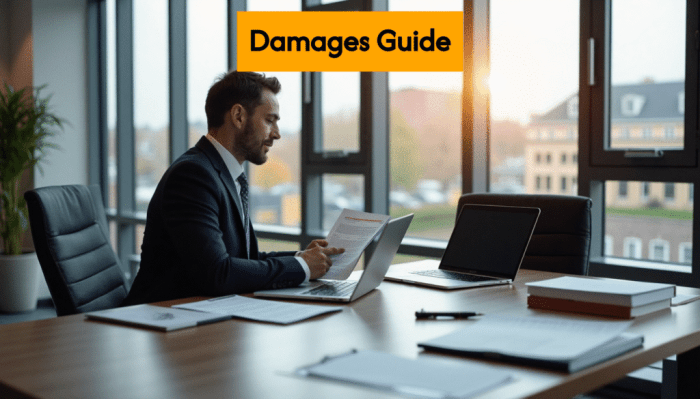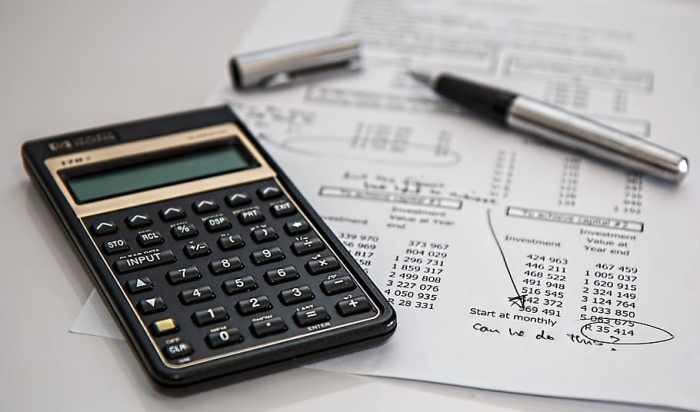Understanding and controlling cloud costs is a critical challenge for businesses today. The journey of navigating the complexities of cloud spending, which often feels like an opaque maze, is the central theme of this guide. Unexpected bills, inefficient resource utilization, and the struggle to allocate costs accurately are common pain points that cloud users face.
This guide offers a structured approach to understanding the root causes of these issues, from misconfigured resources to complex pricing models. We’ll explore practical solutions, including implementing monitoring tools, leveraging native cloud provider features, and establishing robust tagging strategies. By following these guidelines, organizations can gain greater control over their cloud expenditure, ensuring they get the most value from their cloud investments.
Understanding Cloud Cost Visibility Challenges
Cloud cost visibility is crucial for businesses leveraging cloud services. Without it, organizations struggle to understand and manage their cloud spending effectively. This lack of insight can lead to significant financial inefficiencies and hinder strategic decision-making.
Core Problems of Limited Cloud Cost Visibility
Businesses encounter several core problems when cloud cost visibility is limited. These issues directly impact financial control and operational efficiency.
- Difficulty in Identifying Cost Drivers: Without clear visibility, it becomes challenging to pinpoint the specific services, resources, or teams contributing most to cloud expenses. This makes it difficult to optimize spending.
- Inability to Allocate Costs Accurately: Allocating cloud costs to specific departments, projects, or products is essential for understanding profitability and making informed business decisions. Poor visibility hinders this process, leading to inaccurate financial reporting.
- Challenges in Forecasting and Budgeting: Accurate forecasting relies on a deep understanding of current spending patterns. Limited visibility makes it difficult to predict future cloud costs, leading to budget overruns and financial uncertainty.
- Inefficient Resource Utilization: Without knowing how resources are being used, organizations may over-provision resources, leading to unnecessary costs, or under-provision resources, impacting performance.
- Increased Risk of Security Breaches: In some cases, a lack of visibility can indirectly increase security risks. If organizations can’t track resource usage, it can be harder to identify potentially vulnerable systems or unauthorized activities.
Examples of Unexpected Cloud Spending
A lack of cloud cost visibility can result in several unexpected expenses. These situations highlight the importance of proactive cost management.
- Unused or Underutilized Resources: Organizations may provision cloud resources that are never used or are only used a fraction of the time. This leads to wasted spending. For example, a virtual machine instance that is always running but rarely used.
- Data Transfer Costs: Unexpected data transfer costs can arise from transferring data between regions or from the cloud to on-premise systems. Without visibility, these costs can quickly accumulate.
- Storage Costs: Organizations may accumulate large amounts of data in cloud storage, often without realizing the associated costs. This can happen when data retention policies are not well-defined or enforced.
- Overspending on Specific Services: A business might be surprised by high costs related to a particular cloud service, such as database services or content delivery networks (CDNs), if usage is not carefully monitored.
- Configuration Errors: Incorrect configurations of cloud resources, such as setting up an auto-scaling group incorrectly, can lead to excessive resource consumption and cost.
Impact on Budgeting and Forecasting
Poor cloud cost visibility severely impacts budgeting and forecasting processes. This can create financial instability.
- Inaccurate Budgeting: Without accurate cost data, budgets are often based on guesswork, making it difficult to allocate resources effectively.
- Unrealistic Forecasting: Forecasting future cloud spending becomes highly unreliable. Organizations may underestimate costs, leading to budget shortfalls.
- Difficulty in Identifying Trends: It is difficult to analyze spending patterns and identify cost-saving opportunities without a clear understanding of historical data.
- Reduced Ability to Make Strategic Decisions: Limited cost visibility hinders the ability to make informed decisions about cloud strategy, such as whether to migrate to a new cloud provider or adopt new services.
- Increased Financial Risk: The lack of control over cloud spending increases financial risk, as costs can easily spiral out of control without early warning signs.
Identifying the Root Causes of Visibility Issues
Understanding the root causes of cloud cost visibility issues is crucial for effective cost management. Identifying these underlying problems allows organizations to implement targeted solutions and gain control over their cloud spending. This section will delve into the common reasons behind the lack of visibility, examining various factors that contribute to the challenge.
Common Reasons for Lack of Cloud Cost Visibility
Several factors contribute to the difficulty organizations face in achieving clear cloud cost visibility. These issues often intertwine, creating a complex environment where costs are hard to track and understand.
- Lack of Granularity in Cost Data: Cloud providers offer cost data at varying levels of detail. Without sufficient granularity, it’s difficult to pinpoint which specific resources or services are driving costs. This can be due to inadequate tagging strategies or insufficient data export configurations. For example, if a company only receives a monthly bill broken down by service type (e.g., compute, storage), it will be difficult to identify which specific instances or storage buckets are the most expensive.
- Ineffective Tagging Strategies: Tags are metadata applied to cloud resources, enabling organizations to categorize and group resources for cost allocation and analysis. A poorly defined or inconsistently applied tagging strategy can render cost data unusable. If tags are missing, inconsistent, or not aligned with business needs (e.g., by department, project, or environment), it becomes impossible to accurately attribute costs.
- Complex Cloud Architectures: Modern cloud environments often involve intricate architectures with numerous interconnected services. This complexity makes it challenging to trace costs across different components and understand how they interact. Serverless functions, containerized applications, and microservices architectures add to the complexity, requiring sophisticated cost tracking tools.
- Insufficient Cost Management Tools: Many organizations lack the appropriate tools and processes for analyzing and optimizing cloud costs. This includes a lack of real-time monitoring, cost allocation capabilities, and automated reporting. Without these tools, it’s difficult to proactively identify cost anomalies or opportunities for savings.
- Lack of Training and Expertise: Cloud cost management requires specialized skills and knowledge. If teams lack the necessary training or expertise, they may struggle to understand cloud pricing models, utilize cost management tools effectively, and implement cost optimization strategies.
- Decentralized Cloud Usage: In many organizations, different teams or departments manage their own cloud resources. This decentralization can lead to a lack of coordination and inconsistent cost management practices. Without centralized oversight, it becomes difficult to enforce cost policies and ensure optimal resource utilization.
Cloud Provider Pricing Models and Their Impact on Visibility
Cloud providers employ diverse pricing models, each impacting cost visibility differently. Understanding these models is essential for effective cost management.
- Pay-as-you-go (On-Demand) Pricing: This model charges for resources consumed on an hourly or per-second basis. While offering flexibility, it can lead to unpredictable costs if resource usage isn’t carefully monitored. The lack of upfront commitment can make it difficult to forecast expenses.
- Reserved Instances/Committed Use Discounts: Cloud providers offer discounts for committing to use resources for a specific period (e.g., one or three years). These discounts can significantly reduce costs but require careful planning and forecasting to ensure resources are utilized effectively. Improper planning can result in unused reserved instances and wasted spending.
- Spot Instances: Spot instances offer significantly lower prices than on-demand instances, but they can be terminated if the cloud provider needs the capacity back. While cost-effective, spot instances can introduce complexity in cost tracking and require careful management to avoid disruptions.
- Pricing Tiers: Many services, such as storage and data transfer, have tiered pricing. As usage increases, the cost per unit may decrease. Understanding these tiers is crucial for optimizing costs.
- Service-Specific Pricing: Different cloud services (e.g., databases, machine learning services) have their own unique pricing models. These models can be complex and require specific expertise to understand and optimize. For example, the cost of a database service may depend on factors like the instance size, storage capacity, and data transfer volume.
Role of Misconfigured Resources in Cloud Cost Visibility Problems
Misconfigured resources are a significant contributor to cloud cost visibility problems. Incorrect configurations can lead to unnecessary resource consumption and inflated costs, making it difficult to track spending.
- Over-Provisioned Resources: Provisioning resources that exceed actual requirements is a common cause of wasted spending. This includes instances with excessive CPU, memory, or storage capacity.
- Unused or Idle Resources: Resources that are provisioned but not actively used contribute to unnecessary costs. This can include idle virtual machines, unused storage volumes, or inactive database instances.
- Data Transfer Costs: Data transfer between different regions or services can incur significant costs. Misconfigured data transfer policies or unnecessary data movement can lead to unexpected charges.
- Lack of Auto-Scaling: Without auto-scaling, resources may not be automatically scaled up or down based on demand, leading to either under-utilization or performance issues.
- Security Misconfigurations: Security misconfigurations can lead to vulnerabilities and potentially result in increased costs. For instance, an exposed storage bucket can lead to data breaches and associated remediation costs.
Implementing Cloud Cost Monitoring Tools
Implementing cloud cost monitoring tools is a crucial step in gaining control over your cloud spending. These tools provide the visibility needed to track, analyze, and optimize cloud costs effectively. By leveraging the right tools, organizations can move beyond reactive cost management and adopt a proactive approach to cloud financial management.
Features of Effective Cloud Cost Monitoring Tools
Effective cloud cost monitoring tools offer a comprehensive set of features designed to provide actionable insights into cloud spending. These features enable organizations to identify cost drivers, optimize resource utilization, and prevent unexpected expenses.
- Cost Tracking and Reporting: These tools provide detailed tracking of cloud costs across various dimensions, such as services, regions, and accounts. They generate customizable reports that visualize spending trends, identify cost outliers, and facilitate informed decision-making.
- Resource Optimization Recommendations: Many tools offer intelligent recommendations for optimizing resource utilization. This may include identifying underutilized instances, suggesting right-sizing of resources, and recommending reserved instance purchases.
- Budgeting and Forecasting: Effective tools allow users to set budgets and forecast future cloud spending. This feature enables organizations to proactively manage their cloud costs and prevent overspending. Budget alerts notify users when spending approaches or exceeds predefined thresholds.
- Anomaly Detection: These tools employ sophisticated algorithms to detect cost anomalies, such as sudden spikes in spending or unusual resource consumption patterns. Automated alerts notify users of potential issues, enabling prompt investigation and remediation.
- Integration and Automation: The best tools integrate seamlessly with existing cloud platforms and other business systems. They also offer automation capabilities, such as automatically shutting down idle resources or scaling resources based on demand.
- Cost Allocation and Tagging: Accurate cost allocation is essential for understanding where cloud spending is occurring. Effective tools support cost allocation based on tags, enabling organizations to attribute costs to specific departments, projects, or teams.
- Real-time Monitoring: Near real-time monitoring of cloud costs allows for immediate detection of issues and proactive cost management. This feature provides up-to-the-minute insights into spending patterns and resource consumption.
Comparison of Cloud Cost Monitoring Solutions
Choosing the right cloud cost monitoring solution depends on specific needs and priorities. The following table compares the features of several popular solutions:
| Feature | AWS Cost Explorer | Google Cloud Cost Management | Microsoft Azure Cost Management | CloudHealth by VMware |
|---|---|---|---|---|
| Cost Tracking and Reporting | Comprehensive reporting, custom dashboards, cost allocation by tags. | Detailed cost reports, data export options, cost allocation by labels. | Cost analysis dashboards, budget management, cost allocation by tags. | Advanced reporting, custom dashboards, multi-cloud support. |
| Resource Optimization | Recommendations for Reserved Instances and Savings Plans. | Recommendations for resource optimization, commitment discounts. | Recommendations for resource right-sizing, Reserved Instances. | Resource utilization analysis, optimization recommendations across multiple clouds. |
| Budgeting and Forecasting | Budget creation and tracking, forecasting based on historical data. | Budget creation and alerts, cost forecasting. | Budget creation and alerts, cost forecasting. | Budget management, cost forecasting, and alerts. |
| Anomaly Detection | Anomaly detection based on spending patterns. | Anomaly detection and alerting. | Anomaly detection and alerting. | Advanced anomaly detection, automated alerts. |
| Integration and Automation | Integrates with other AWS services. | Integrates with other Google Cloud services. | Integrates with other Azure services, API access. | API access, integration with various cloud providers and tools. |
| Cost Allocation and Tagging | Supports cost allocation by tags. | Supports cost allocation by labels. | Supports cost allocation by tags. | Supports cost allocation by tags across multiple clouds. |
Setting Up Alerts and Notifications for Cost Anomalies
Setting up alerts and notifications for cost anomalies is essential for quickly identifying and addressing unexpected cloud spending. This proactive approach helps organizations minimize financial risks and maintain control over their cloud budgets.
- Define Thresholds: Establish clear spending thresholds for different services, regions, or accounts. These thresholds should be based on historical spending patterns and expected usage. For example, set a threshold for a particular database service based on its average monthly cost plus a reasonable buffer.
- Configure Alerting Rules: Configure alerting rules within the cloud cost monitoring tool to trigger notifications when spending exceeds the defined thresholds or when unusual spending patterns are detected. Many tools allow for the creation of custom alert rules.
- Choose Notification Channels: Select appropriate notification channels, such as email, Slack, or other collaboration tools. Ensure that the notifications are sent to the right people or teams responsible for managing cloud costs. Consider using a ticketing system to track and manage cost-related issues.
- Customize Alert Messages: Customize alert messages to provide relevant context and actionable information. Include details about the affected service, the amount of the overspend, and the time period. Consider adding links to relevant dashboards or reports for further investigation.
- Test Alerts: Regularly test the alerting system to ensure that notifications are being sent correctly and that the right people are receiving them. Simulate cost anomalies to verify that alerts are triggered as expected.
- Automate Response: In some cases, it may be possible to automate responses to cost anomalies. For example, you might automatically shut down unused resources or scale down instances when spending exceeds a certain threshold.
Leveraging Cloud Provider Native Tools
Cloud providers offer a wealth of built-in cost management tools designed to give you granular control over your spending. Utilizing these native tools is a crucial step in achieving cloud cost visibility. They provide immediate access to your spending data, enabling proactive cost optimization. They are also tightly integrated with your cloud services, offering insights specific to your resource usage and allowing you to drill down into the details of your cloud spend.
Using Cost Management Tools from Major Cloud Providers
Each major cloud provider, Amazon Web Services (AWS), Microsoft Azure, and Google Cloud Platform (GCP), has its own set of cost management tools. These tools, while differing in interface and specific features, share the common goal of helping you understand, control, and optimize your cloud spending. Understanding the capabilities of each platform’s native tools is fundamental to effective cost management.
AWS Cost Management Tools and Setup
AWS offers a comprehensive suite of cost management tools, including AWS Cost Explorer, AWS Budgets, and AWS Cost and Usage Reports (CUR). These tools provide insights into your spending patterns, allow you to set budgets and receive alerts, and provide detailed reports for analysis.To set up cost dashboards within the AWS console:
- Access the AWS Cost Management Console: Log in to your AWS Management Console and navigate to the “Cost Management” service. This is your central hub for all cost-related activities.
- Explore AWS Cost Explorer: Use Cost Explorer to visualize your spending over time.
- Select the desired time range (e.g., last 7 days, month-to-date).
- Filter your data by service, region, tag, or other dimensions to narrow down your analysis. For instance, filter by ‘EC2’ to see your spending on EC2 instances.
- Group your data by different dimensions (e.g., Service, Usage Type, or Tags) to gain insights into where your costs are coming from.
- Set up AWS Budgets: Define budgets to monitor your spending and receive alerts when you exceed a threshold.
- Create a budget and define the budget type (e.g., cost budget, usage budget).
- Set the budget amount and choose the budget period (e.g., monthly, quarterly).
- Define the scope of the budget (e.g., all services, specific services, or tags).
- Set up notifications to receive alerts when your spending approaches or exceeds the budget.
- Configure AWS Cost and Usage Reports (CUR): Set up CUR to receive detailed reports about your spending.
- Enable CUR in the Cost Management Console.
- Configure the report delivery to an S3 bucket.
- Choose the report refresh frequency (e.g., hourly, daily).
- Use the CUR data to analyze your spending in detail, identify cost drivers, and optimize your resources.
Best practices for optimizing the use of AWS-specific cost management features include:
- Tagging: Implement a robust tagging strategy to categorize your resources and track costs by project, department, or environment. This enables accurate cost allocation and analysis.
- Rightsizing: Regularly review your EC2 instance sizes and other resource configurations to ensure they match your actual needs. Use Cost Explorer to identify underutilized resources.
- Reserved Instances and Savings Plans: Utilize Reserved Instances or Savings Plans to reduce your EC2, RDS, and other service costs.
- Automation: Automate cost optimization tasks, such as shutting down unused resources or scaling resources based on demand, using AWS Lambda or other services.
- Regular Monitoring: Regularly review your Cost Explorer dashboards and budget alerts to identify and address cost anomalies.
Azure Cost Management Tools and Setup
Microsoft Azure provides Azure Cost Management + Billing, a unified platform for managing and analyzing your cloud costs. This platform includes cost analysis, budgets, and cost alerts.To set up cost dashboards within the Azure console:
- Access the Azure Cost Management + Billing: Log in to the Azure portal and navigate to “Cost Management + Billing.” This is the central location for all your Azure cost management tasks.
- Explore Cost Analysis: Use Cost Analysis to visualize and analyze your spending.
- Select the desired scope (e.g., subscription, resource group).
- Filter by time period, resource type, resource group, or tags. For example, filter by “Virtual Machines” to see your spending on virtual machines.
- Group your data by service, location, or other dimensions to identify cost drivers.
- Create custom views to visualize your data in different ways.
- Set up Budgets: Define budgets to monitor your spending and receive alerts.
- Create a budget and define the budget scope.
- Set the budget amount and the budget period (e.g., monthly, quarterly).
- Set up alerts to notify you when your spending approaches or exceeds the budget.
- Use Cost Alerts: Configure alerts to be notified of cost anomalies.
- Create alerts based on cost thresholds.
- Specify the scope of the alert (e.g., subscription, resource group).
- Set the alert conditions and the notification recipients.
Best practices for optimizing the use of Azure-specific cost management features include:
- Tagging: Implement a consistent tagging strategy to categorize your resources and track costs by project, department, or environment.
- Azure Advisor: Use Azure Advisor to receive recommendations for optimizing your resources and reducing costs.
- Reserved Instances: Utilize Reserved Instances to reduce your virtual machine costs.
- Azure Hybrid Benefit: Leverage the Azure Hybrid Benefit to save on virtual machine costs by using your existing Windows Server licenses.
- Automation: Automate cost optimization tasks, such as shutting down unused resources or scaling resources based on demand, using Azure Automation or other services.
GCP Cost Management Tools and Setup
Google Cloud Platform (GCP) offers Cloud Billing, a comprehensive service for managing your cloud costs. Cloud Billing provides cost reporting, cost analysis, budgets, and alerts.To set up cost dashboards within the GCP console:
- Access the Cloud Billing Console: Log in to the Google Cloud Console and navigate to “Billing.” This is the central console for all your GCP billing activities.
- Explore Cost Reporting: Use Cost Reporting to view your spending.
- Select the desired billing account.
- Filter your data by project, service, or other dimensions. For example, filter by “Compute Engine” to see your spending on virtual machines.
- Group your data by different dimensions to analyze your costs.
- Use the cost breakdown report to view your costs by service, region, and other dimensions.
- Set up Budgets: Define budgets to monitor your spending and receive alerts.
- Create a budget and define the budget scope (e.g., a project or a billing account).
- Set the budget amount and the budget period (e.g., monthly, quarterly).
- Set up alerts to notify you when your spending approaches or exceeds the budget.
- Use Cost Alerts: Configure alerts to be notified of cost anomalies.
- Create alerts based on cost thresholds.
- Specify the scope of the alert (e.g., project or billing account).
- Set the alert conditions and the notification recipients.
Best practices for optimizing the use of GCP-specific cost management features include:
- Tagging: Use labels to categorize your resources and track costs by project, department, or environment.
- Google Cloud Pricing Calculator: Use the Google Cloud Pricing Calculator to estimate the cost of your resources.
- Committed Use Discounts: Utilize Committed Use Discounts to reduce your Compute Engine costs.
- Resource Recommendations: Review the resource recommendations provided by Google Cloud to optimize your resources.
- Automation: Automate cost optimization tasks, such as shutting down unused resources or scaling resources based on demand, using Cloud Functions or other services.
Tagging and Resource Organization for Clarity
Effective cloud cost visibility hinges on the ability to accurately attribute costs to specific resources, teams, and projects. This requires a well-defined system for organizing and categorizing your cloud infrastructure. Tagging, the process of applying metadata labels to your cloud resources, is the cornerstone of this system. It allows you to group, filter, and analyze costs based on various criteria, providing valuable insights into your cloud spending.
Importance of Resource Tagging for Cloud Cost Tracking
Resource tagging is crucial for gaining a comprehensive understanding of your cloud costs. Without it, you’re left with a monolithic bill, making it nearly impossible to identify cost drivers and optimize spending. Tagging enables you to break down your cloud costs in several important ways.
- Cost Allocation: Tags allow you to assign costs to specific teams, projects, or departments. This is essential for chargeback or showback models, where the cost of cloud resources is allocated to the consuming entities.
- Cost Analysis: By tagging resources, you can analyze costs based on various dimensions, such as application, environment (e.g., production, staging, development), or resource type. This helps identify areas where costs are unexpectedly high.
- Budgeting and Forecasting: Tags facilitate more accurate budgeting and forecasting by allowing you to track spending trends for specific projects or initiatives.
- Optimization: Tagging makes it easier to identify unused or underutilized resources, enabling you to optimize your cloud infrastructure and reduce costs.
- Compliance and Governance: Tags can be used to enforce compliance policies and manage governance requirements by identifying resources that meet specific criteria.
Implementing a Consistent Tagging Strategy
A successful tagging strategy requires careful planning and consistent execution. The goal is to create a system that is easy to understand, maintain, and use. The following steps Artikel a recommended approach:
- Define Tag Categories: Determine the key categories that will be used for tagging your resources. Consider your business needs and the types of analysis you want to perform. Common categories include:
- Project/Application: The application or project the resource belongs to.
- Cost Center/Department: The department or cost center responsible for the resource.
- Environment: The environment the resource is deployed in (e.g., production, staging, development).
- Owner/Team: The team or individual responsible for the resource.
- Lifecycle/Status: The status of the resource (e.g., active, retired, deprecated).
- Establish Tag Naming Conventions: Create clear and consistent naming conventions for your tags. This ensures that tags are easy to understand and use. For example, use consistent capitalization, spacing, and abbreviations.
- Develop a Tagging Policy: Document your tagging strategy in a tagging policy. This policy should define the tag categories, naming conventions, and required tags for different resource types. It should also specify who is responsible for tagging resources.
- Automate Tagging: Automate the tagging process as much as possible. Use infrastructure-as-code (IaC) tools or cloud provider-specific features to automatically apply tags when resources are created.
- Enforce Tagging: Enforce your tagging policy through automation and monitoring. Use cloud provider tools or third-party solutions to identify and remediate untagged resources.
- Monitor and Review: Regularly monitor your tagging strategy to ensure it remains effective. Review your tags and update them as needed to reflect changes in your business needs.
Key Tags for Effective Cost Allocation
Selecting the right tags is critical for gaining meaningful insights into your cloud costs. Here’s a list of key tags that should be considered for effective cost allocation:
- Project/Application: This tag is essential for associating costs with specific projects or applications. For example, `Project: e-commerce-platform` or `Application: customer-portal`.
- Cost Center/Department: This tag allows you to allocate costs to specific departments or cost centers within your organization. For example, `CostCenter: marketing` or `Department: engineering`.
- Environment: This tag helps you differentiate costs based on the environment the resource is deployed in. For example, `Environment: production`, `Environment: staging`, or `Environment: development`.
- Owner/Team: This tag identifies the team or individual responsible for the resource. For example, `Owner: [email protected]` or `Team: data-science`.
- Lifecycle/Status: This tag indicates the status of the resource, such as active, retired, or deprecated. For example, `Lifecycle: active` or `Status: retired`.
- Service/Resource Type: This tag can be used to categorize resources based on their service type (e.g., EC2, S3, RDS) or resource type (e.g., database, web server). For example, `Service: EC2` or `ResourceType: database-instance`.
- Business Unit: Useful for organizations with multiple business units to allocate cloud costs across them. For example, `BusinessUnit: retail` or `BusinessUnit: finance`.
- Region/Location: Helpful for organizations operating in multiple regions to understand costs per geographical area. For example, `Region: us-east-1` or `Location: Europe`.
Using these tags, you can generate reports that show the cost of each project, the cost per department, the cost of your development environment, and much more. This granular level of detail is invaluable for making informed decisions about your cloud spending. For instance, consider a scenario where a company, “Example Corp,” uses tagging to analyze its cloud costs. They implement the following tags: `Project: customer-portal`, `CostCenter: engineering`, `Environment: production`, `Owner: team-web-dev`.
Using these tags, they can easily see how much the customer portal application costs in their production environment, which is managed by the engineering department and owned by the web development team. This detailed breakdown enables Example Corp to identify areas for optimization and make data-driven decisions about their cloud resources.
Implementing Cost Allocation Strategies
Effectively allocating cloud costs is crucial for understanding where your money is being spent and for making informed decisions about resource usage. This allows organizations to accurately attribute costs to specific departments, projects, or business units, fostering accountability and enabling better budget management. Implementing well-defined cost allocation strategies empowers businesses to optimize cloud spending and drive financial efficiency.
Different Methods for Allocating Cloud Costs
There are several methods for allocating cloud costs, each with its own advantages and disadvantages. Choosing the right strategy depends on the specific needs and organizational structure.
- Tag-Based Allocation: This is the most common and flexible method. It involves assigning tags (metadata) to cloud resources, such as virtual machines, storage buckets, and databases. These tags represent the department, project, or business unit responsible for the resource. Cloud providers then allow you to filter and group costs based on these tags.
- Resource-Based Allocation: This method allocates costs based on the utilization of specific resources. For example, you might allocate costs based on the number of CPU hours used, the amount of data stored, or the number of transactions processed. This approach provides a more granular view of cost drivers but can be more complex to implement and manage.
- Chargeback/Showback Models: These models involve assigning costs to departments or projects based on their actual resource consumption. In a chargeback model, departments are actually billed for their cloud usage. In a showback model, departments are shown their cloud costs but are not directly billed. These models promote accountability and encourage responsible resource usage.
- Fixed Allocation: This method assigns a fixed percentage or amount of the overall cloud costs to each department or project. This is a simple approach but may not accurately reflect actual resource usage and can lead to inequities if usage patterns vary significantly.
- Hybrid Allocation: This strategy combines multiple allocation methods to achieve a more accurate and comprehensive view of cloud costs. For instance, you might use tag-based allocation for infrastructure costs and resource-based allocation for specific application components.
Comparing and Contrasting Cost Allocation Strategies
Each cost allocation strategy presents a unique set of benefits and drawbacks. Careful consideration of these factors is essential when selecting the most appropriate approach for your organization.
| Allocation Method | Benefits | Drawbacks |
|---|---|---|
| Tag-Based Allocation |
|
|
| Resource-Based Allocation |
|
|
| Chargeback/Showback Models |
|
|
| Fixed Allocation |
|
|
| Hybrid Allocation |
|
|
Implementing Cost Allocation Using Tagging and Reporting Tools
Effective cost allocation relies heavily on the use of tagging and reporting tools provided by cloud providers and third-party vendors. These tools enable organizations to track, analyze, and report on cloud costs based on defined allocation strategies.
- Tagging Strategy: Develop a comprehensive tagging strategy that defines the required tags, tag naming conventions, and tag values. The tagging strategy should be aligned with the organization’s structure and business objectives. Examples include:
- Department: e.g., “Marketing,” “Engineering,” “Sales.”
- Project: e.g., “Website Redesign,” “Mobile App Development.”
- Environment: e.g., “Production,” “Staging,” “Development.”
- Cost Center: e.g., “CC-1234,” “CC-5678.”
This strategy should be documented and communicated across the organization.
- Cloud Provider Reporting Tools: Utilize the reporting tools provided by your cloud provider (e.g., AWS Cost Explorer, Azure Cost Management, Google Cloud Billing) to analyze and visualize cloud costs based on tags. These tools allow you to:
- Filter and group costs by tag.
- Generate cost reports and dashboards.
- Set up cost alerts and budgets.
- Third-Party Cost Management Tools: Consider using third-party cost management tools (e.g., CloudHealth, Apptio, CloudCheckr) to enhance your cost allocation capabilities. These tools often provide:
- Advanced cost analysis and reporting.
- Automated tagging and governance.
- Cost optimization recommendations.
- Integration with other business systems.
- Examples of Implementation:
- Example 1: A company uses AWS. They implement a tag-based allocation strategy where all resources are tagged with “Department” and “Project” tags. Using AWS Cost Explorer, they can generate a report showing the monthly costs for each department and project, enabling them to track spending and identify cost drivers.
- Example 2: A software company uses Azure. They implement a showback model using Azure Cost Management. They tag resources with “Cost Center” and “Environment” tags. Azure Cost Management generates monthly reports showing each cost center’s cloud spending, allowing them to inform teams about their cloud usage and encourage optimization.
Optimizing Resource Usage for Cost Reduction
Optimizing cloud resource usage is a crucial step in controlling and reducing cloud costs. It involves identifying and eliminating waste, ensuring resources are appropriately sized, and continuously reviewing and adjusting resource allocation. By proactively managing resource utilization, organizations can significantly lower their cloud spending without compromising performance or availability.
Identifying Underutilized or Idle Cloud Resources
Identifying underutilized or idle resources is the first step in optimizing cloud costs. These resources consume money without providing significant value, representing a significant source of waste. Several methods can be employed to pinpoint these resources.
- Analyzing CPU Utilization: Monitoring CPU utilization is a fundamental approach. Resources consistently operating at low CPU percentages (e.g., less than 10-20%) are often underutilized. These instances may be candidates for rightsizing or even termination. For example, an application server consistently running at 5% CPU utilization can likely be downsized to a smaller, less expensive instance type.
- Evaluating Memory Usage: Similar to CPU, memory utilization is a critical metric. If a resource consistently uses a small fraction of its allocated memory, it suggests over-provisioning. Tools and monitoring systems can track memory usage to identify instances that could be optimized.
- Assessing Network I/O: Network I/O (input/output) performance can also indicate underutilization. Instances with low network traffic might be oversized. Monitoring tools can provide insights into network bandwidth usage, helping to identify resources that can be scaled down.
- Examining Disk I/O: Low disk I/O utilization suggests the storage capacity might be excessive. This can lead to unnecessary storage costs. Monitoring disk I/O metrics helps identify storage resources that can be reduced or reconfigured for cost efficiency.
- Identifying Idle Instances: Instances that are running but inactive, such as those with zero CPU usage, network traffic, and disk I/O for extended periods, are prime candidates for termination. This can be achieved through automated scripts or cloud provider-specific tools.
- Using Cloud Provider Tools: Most cloud providers offer tools to identify underutilized resources. For example, AWS Trusted Advisor provides recommendations for optimizing resource usage, including identifying idle EC2 instances and underutilized EBS volumes. Azure Advisor and Google Cloud’s recommendations engine offer similar functionalities.
Detailing Strategies for Rightsizing Cloud Instances to Reduce Unnecessary Spending
Rightsizing involves adjusting the size of cloud instances to match their actual resource requirements. This process reduces waste and ensures that resources are used efficiently. There are several strategies for effective rightsizing.
- Analyzing Historical Usage Data: The most effective rightsizing strategy involves analyzing historical resource utilization data. By reviewing CPU, memory, network, and disk I/O metrics over a period (e.g., 30-90 days), you can determine the actual resource needs of an instance. This data provides the foundation for making informed decisions about instance size.
- Choosing the Right Instance Type: Cloud providers offer a variety of instance types optimized for different workloads. Selecting the appropriate instance type is crucial. For example, compute-optimized instances are suitable for CPU-intensive tasks, while memory-optimized instances are ideal for memory-intensive applications.
- Leveraging Instance Families: Utilizing instance families (e.g., AWS EC2 M5, Azure Dsv4, Google Compute Engine N1) that offer a range of sizes allows for granular adjustments to resource allocation. This flexibility makes it easier to find the right balance between cost and performance.
- Using Auto-Scaling: Implementing auto-scaling can automatically adjust the number of instances based on demand. This ensures that you have sufficient resources during peak times and reduces costs during periods of low activity. Auto-scaling is particularly useful for applications with fluctuating workloads.
- Implementing Scheduled Scaling: Schedule instances to start and stop based on predictable usage patterns. For example, non-production environments can be shut down during off-peak hours (nights and weekends).
- Testing and Validation: Before making any changes, it is essential to test the impact of rightsizing. This can involve deploying the application on a smaller instance and monitoring its performance. Performance testing and validation help ensure that the application continues to meet service-level agreements (SLAs) after rightsizing.
Designing a Process for Regularly Reviewing and Optimizing Cloud Resource Usage
Regularly reviewing and optimizing cloud resource usage is an ongoing process that helps maintain cost efficiency. This process should be formalized and integrated into the organization’s operational procedures.
- Establishing a Regular Review Schedule: Schedule regular reviews of cloud resource usage, ideally at least quarterly. This frequency allows for sufficient data collection and provides an opportunity to address issues proactively. Some organizations may benefit from monthly reviews, especially in dynamic environments.
- Defining Key Performance Indicators (KPIs): Define KPIs to measure the effectiveness of resource optimization efforts. These KPIs can include cost savings, resource utilization rates, and performance metrics. Tracking KPIs helps monitor progress and identify areas for improvement.
- Automating Monitoring and Reporting: Implement automated monitoring and reporting to track resource usage and identify potential optimization opportunities. This can involve using cloud provider tools, third-party monitoring solutions, or custom scripts. Automated reports should be generated regularly and distributed to relevant stakeholders.
- Involving Cross-Functional Teams: Involve cross-functional teams, including engineering, finance, and operations, in the review process. This ensures that all perspectives are considered and that optimization efforts align with business objectives.
- Implementing Change Management Processes: Establish change management processes to ensure that any changes to resource allocation are properly planned and executed. This includes testing, validation, and communication with stakeholders.
- Documenting and Communicating Results: Document the results of optimization efforts, including cost savings and performance improvements. Communicate these results to stakeholders to demonstrate the value of resource optimization.
- Continuously Refining the Process: The resource optimization process should be continuously refined based on feedback and changing business needs. Regularly review the process to identify areas for improvement and ensure that it remains effective.
Building a Cost-Conscious Culture
Fostering a cost-conscious culture is crucial for long-term cloud cost optimization. It moves beyond just implementing tools and strategies; it’s about embedding cost awareness into the very fabric of an organization’s operations and decision-making processes. This involves educating employees, incentivizing cost-saving behaviors, and establishing clear lines of responsibility for cloud spending.
Educating Teams About Cloud Cost Management Best Practices
Educating teams is essential for empowering them to make informed decisions about cloud resource utilization. This education should be ongoing and tailored to different roles within the organization.
- Training Programs: Implement comprehensive training programs covering cloud cost management principles. These programs should include modules on cost allocation, resource optimization, and understanding cloud provider pricing models. For instance, a hands-on workshop could simulate a real-world scenario where teams are tasked with optimizing the cost of a specific application.
- Documentation and Knowledge Base: Create and maintain a readily accessible knowledge base with documentation, FAQs, and best practices. This resource should be updated regularly to reflect changes in cloud services and pricing. This might include templates for creating cost-effective cloud architectures or examples of common cost pitfalls and how to avoid them.
- Lunch and Learn Sessions: Host regular “lunch and learn” sessions or webinars where experts can share insights, discuss cost-saving strategies, and answer questions. These sessions provide an informal setting for knowledge sharing and collaboration. For example, a session could focus on the latest updates to AWS pricing or a case study of how another company reduced its cloud spend.
- Role-Specific Training: Tailor training to different roles, such as developers, DevOps engineers, and finance teams. Developers need to understand the cost implications of their code, while finance teams need to understand cost allocation and budgeting. For example, developers could be trained on using cost-effective instance types and implementing auto-scaling, while finance teams could learn about cloud cost forecasting and reporting.
- Internal Newsletters and Communications: Regularly communicate cost-related information through internal newsletters, Slack channels, or other communication platforms. Share success stories, highlight cost-saving tips, and announce any changes to cloud cost management policies.
Incentivizing Cost-Saving Behaviors Among Employees
Incentivizing cost-saving behaviors can significantly impact cloud spending. This can be achieved through a variety of mechanisms, from performance-based rewards to gamification.
- Performance Metrics and KPIs: Integrate cloud cost metrics into employee performance evaluations. For example, developers could be evaluated on the cost-efficiency of their code, and operations teams could be evaluated on their ability to optimize resource utilization.
- Cost-Saving Challenges and Competitions: Organize internal competitions or challenges to encourage teams to find innovative ways to reduce cloud costs. Offer prizes for the most significant cost savings or the most creative solutions. For example, a competition could challenge teams to optimize the cost of a specific service or application.
- Budget Ownership and Accountability: Assign budget ownership and accountability to specific teams or individuals. This creates a sense of responsibility and encourages them to manage their cloud spending effectively. Providing teams with clear budgets and the tools to monitor their spending empowers them to make informed decisions.
- Recognition and Rewards: Publicly recognize and reward employees who demonstrate excellent cost management skills. This could include awarding bonuses, promotions, or other forms of recognition. Highlighting individual or team achievements in cost savings reinforces the importance of cost awareness.
- Cost-Saving Bonus Programs: Implement bonus programs where employees or teams receive a percentage of the cost savings they generate. This directly links cost-saving efforts to financial rewards. For instance, a bonus could be offered for every 10% reduction in cloud spend for a specific project.
Automating Cost Optimization Processes
Automating cloud cost optimization is crucial for achieving sustained cost efficiency and maximizing the return on cloud investments. By automating routine tasks, organizations can reduce manual effort, minimize human error, and proactively manage cloud spending. This proactive approach allows for continuous monitoring and adjustments, leading to significant cost savings over time.
Streamlining Cloud Cost Management Tasks Through Automation
Automation streamlines cloud cost management by eliminating manual processes and enabling proactive resource management. This leads to increased efficiency, reduced operational overhead, and more effective cost control.
- Automated Resource Shutdown: Scripts can automatically identify and shut down idle or underutilized resources, such as virtual machines, during off-peak hours or weekends. This prevents unnecessary charges for resources that are not actively in use.
- Automated Right-Sizing: Tools can automatically analyze resource utilization and recommend or implement right-sizing adjustments. This involves scaling resources up or down based on actual demand, ensuring optimal performance while minimizing costs.
- Automated Budget Alerts and Notifications: Setting up automated alerts and notifications based on predefined budget thresholds allows for immediate responses to unexpected cost spikes or overspending. This proactive approach helps prevent cost overruns.
- Automated Reporting and Analysis: Automation facilitates the generation of regular cost reports and dashboards. These reports provide insights into spending patterns, identify cost drivers, and support informed decision-making.
Examples of Automated Scripts for Resource Management
Automated scripts can be designed to perform specific tasks, such as shutting down idle resources, to proactively manage costs. These scripts can be scheduled to run automatically or triggered by specific events.
Here’s an example of a Python script using the AWS SDK (Boto3) to shut down idle EC2 instances:
import boto3 from datetime import datetime, timedelta ec2 = boto3.client('ec2') def lambda_handler(event, context): # Define the threshold for idle time (e.g., 1 hour) idle_threshold = timedelta(hours=1) now = datetime.now(tz=None) # Get all running EC2 instances response = ec2.describe_instances( Filters=[ 'Name': 'instance-state-name', 'Values': ['running'] ] ) for reservation in response['Reservations']: for instance in reservation['Instances']: instance_id = instance['InstanceId'] try: # Get the last active time (e.g., from CloudWatch metrics) # This part requires integrating with CloudWatch metrics. For simplicity, # we assume the instance is idle if no metrics are available within the threshold. # In a real-world scenario, this would involve querying CloudWatch for CPUUtilization # or NetworkIn/NetworkOut metrics. last_active_time = None # Placeholder; replace with CloudWatch metric query if last_active_time is None or now - last_active_time > idle_threshold: print(f"Shutting down instance: instance_id") ec2.stop_instances(InstanceIds=[instance_id]) except Exception as e: print(f"Error shutting down instance instance_id: e") return 'statusCode': 200, 'body': 'Instances checked for idle status.'
This script:
- Uses the Boto3 library to interact with AWS services.
- Filters for running EC2 instances.
- (Placeholder) Retrieves the last active time of each instance. In a real-world scenario, this would involve querying CloudWatch for metrics like CPU utilization or network traffic.
- Compares the last active time to a predefined threshold.
- Shuts down instances that have been idle for longer than the threshold.
Important Considerations:
- Permissions: The script requires appropriate IAM permissions to access EC2 and CloudWatch.
- Metrics: The script relies on accurate CloudWatch metrics to determine instance activity. Ensure proper metric collection and monitoring.
- Testing: Thoroughly test the script in a non-production environment before deploying it to production.
- Error Handling: Implement robust error handling to gracefully manage potential issues.
Integrating Cost Optimization into the DevOps Pipeline
Integrating cost optimization into the DevOps pipeline allows for continuous monitoring, proactive resource management, and the early detection of potential cost inefficiencies. This integration fosters a culture of cost awareness and responsibility throughout the development lifecycle.
Here are some key benefits of this integration:
- Early Detection of Cost Issues: By incorporating cost checks into the CI/CD pipeline, potential cost issues can be identified early in the development process. This allows developers to address inefficiencies before resources are deployed to production, preventing unnecessary costs.
- Automated Cost-Aware Deployment: The pipeline can be configured to automatically right-size resources during deployment. This ensures that resources are appropriately sized based on the application’s requirements, minimizing waste.
- Continuous Monitoring and Feedback: Integrated monitoring tools provide real-time feedback on resource utilization and costs. This information can be used to optimize resource allocation and make informed decisions about future deployments.
- Infrastructure as Code (IaC) Optimization: Integrating cost optimization into IaC practices allows for automated checks on infrastructure configurations. These checks can identify cost-saving opportunities and ensure that deployments align with cost-effective best practices.
Example: A CI/CD pipeline could include a step that:
- Analyzes infrastructure code (e.g., Terraform, CloudFormation).
- Identifies potential cost issues (e.g., oversized instances, unused resources).
- Provides recommendations for optimization.
- Fails the build if cost thresholds are exceeded.
Reporting and Visualization of Cloud Costs
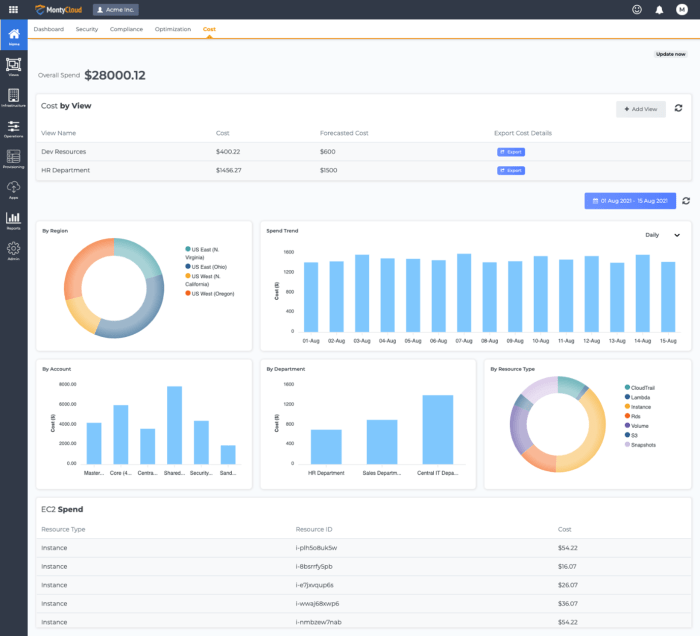
Effective cloud cost reporting and visualization are crucial for gaining actionable insights into your cloud spending. Clear and concise reports empower teams to understand their cloud consumption patterns, identify areas for optimization, and make informed decisions about resource allocation. Properly visualized data allows for quick identification of trends and anomalies, leading to proactive cost management and preventing unexpected expenses.
Importance of Clear and Concise Cloud Cost Reporting
Cloud cost reports serve as the primary source of information for understanding and managing cloud expenditures. They provide a historical perspective on spending, enabling businesses to track progress toward cost-saving goals and identify areas where spending is exceeding expectations. By presenting data in a clear and accessible format, these reports foster accountability and facilitate collaboration among teams responsible for cloud resource usage.
The reports should be easily understandable by both technical and non-technical stakeholders.
Creating Effective Cost Dashboards and Reports
Building effective cost dashboards and reports requires careful planning and consideration of the target audience. Dashboards should be designed to provide a high-level overview of key cost metrics, while detailed reports should offer granular insights for in-depth analysis. Customization options allow users to tailor the information displayed to their specific needs and roles.
- Define Objectives: Before creating any dashboard or report, clearly define the goals. Determine what questions the dashboard or report needs to answer and what decisions it will inform. For example, is the primary goal to identify the most expensive services, track cost trends over time, or analyze spending by department?
- Choose the Right Tools: Select the appropriate tools for data collection, analysis, and visualization. Cloud providers often offer native tools for cost reporting, such as AWS Cost Explorer, Azure Cost Management + Billing, and Google Cloud Billing. Third-party tools provide more advanced features and integrations.
- Select Relevant Metrics: Identify the key metrics that are most relevant to your objectives. Avoid overwhelming users with too much data. Focus on the most important indicators of cost performance.
- Design for Clarity: Use clear and concise language, and avoid technical jargon that might confuse non-technical users. Employ visual aids, such as charts and graphs, to present data in an easily understandable format.
- Ensure Accuracy and Timeliness: Regularly validate the accuracy of the data and ensure that reports are updated frequently. Real-time or near-real-time data is ideal, but the update frequency should align with the business needs.
- Provide Drill-Down Capabilities: Allow users to drill down from high-level summaries to more detailed information. This enables users to investigate anomalies and identify the root causes of cost issues.
- Automate Reporting: Automate the generation and distribution of reports to save time and ensure that stakeholders receive the information they need regularly.
- Customize for Different Audiences: Create different dashboards and reports for different audiences, such as finance teams, engineering teams, and executive management. Tailor the information presented to the specific needs and responsibilities of each group.
Key Metrics to Include in Cloud Cost Reports
Cloud cost reports should incorporate a range of key metrics to provide a comprehensive view of cloud spending. These metrics should be tracked regularly to monitor performance and identify areas for improvement. The specific metrics included will vary depending on the organization’s needs and priorities, but some common examples are:
- Total Cloud Spend: This is the most basic metric, representing the total amount spent on cloud services over a specific period. Track this over time to understand overall spending trends.
- Cost by Service: Break down the total cloud spend by individual cloud services (e.g., compute, storage, databases). This helps identify the most expensive services and prioritize optimization efforts.
- Cost by Resource: View costs at the resource level (e.g., specific virtual machines, storage buckets). This allows for detailed analysis of individual resource consumption.
- Cost by Department/Team: Allocate costs to different departments or teams within the organization. This enables accountability and helps identify areas where teams are overspending.
- Cost by Environment: Track costs associated with different environments (e.g., development, testing, production). This is useful for understanding the cost of each environment and identifying opportunities for optimization.
- Cost by Region: Analyze costs by geographic region. This can help optimize resource allocation and identify opportunities to take advantage of lower-cost regions.
- Cost per Unit of Business Value: Measure cloud costs in relation to business metrics, such as revenue or number of users. This helps demonstrate the value of cloud investments. For example, if a company’s revenue increased by 20% while cloud costs increased by 10%, it indicates efficient cloud spending.
- Resource Utilization: Monitor the utilization of cloud resources, such as CPU, memory, and storage. Underutilized resources represent wasted spend. For example, if a virtual machine is consistently using only 10% of its CPU capacity, it might be a candidate for downsizing or rightsizing.
- Reserved Instance/Commitment Coverage: Track the percentage of cloud usage covered by reserved instances or committed use discounts. Higher coverage leads to greater cost savings.
- Cost Forecast: Predict future cloud spending based on historical trends and current usage patterns. This helps anticipate future costs and make proactive decisions.
- Anomaly Detection: Implement mechanisms to detect unusual spikes or drops in cloud spending. These anomalies may indicate potential issues, such as misconfigured resources or unexpected traffic.
Integrating Third-Party Cost Management Solutions
While cloud provider native tools offer valuable insights into cloud costs, third-party cost management solutions often provide more comprehensive features and capabilities. These platforms can enhance visibility, improve cost optimization, and streamline financial governance. Integrating these solutions can be a significant step in mastering cloud cost management.
Benefits of Using Third-Party Cloud Cost Management Platforms
Third-party platforms offer a range of advantages that can significantly improve cloud cost management strategies. They typically provide features that go beyond the native capabilities of cloud providers, resulting in more detailed analysis, more effective optimization, and enhanced financial control.
- Enhanced Visibility: These platforms often aggregate data from multiple cloud providers and present it in a unified dashboard. This consolidated view simplifies the process of monitoring and analyzing cloud spending across different environments.
- Advanced Analytics: Third-party solutions frequently include sophisticated analytics capabilities, such as anomaly detection, forecasting, and detailed cost breakdowns. These features enable proactive identification of cost inefficiencies and provide insights for informed decision-making.
- Cost Optimization Recommendations: Many platforms offer automated recommendations for optimizing resource usage, such as rightsizing instances, identifying idle resources, and implementing reserved instances. These suggestions can lead to significant cost savings.
- Customizable Reporting and Alerting: Third-party solutions often allow users to create customized reports and set up alerts based on specific cost thresholds or anomalies. This feature ensures that teams are promptly notified of any cost-related issues.
- Integration with Other Tools: Many platforms integrate with other business tools, such as ticketing systems and collaboration platforms, to streamline workflows and improve communication related to cloud cost management.
- Multi-Cloud Support: For organizations using multiple cloud providers, third-party solutions offer a unified view of costs across all platforms, simplifying cost allocation and management.
Comparing and Contrasting Different Third-Party Solutions and Their Key Features
The market offers a variety of third-party cloud cost management solutions, each with its unique set of features and capabilities. Understanding the differences between these platforms is crucial for selecting the best fit for an organization’s specific needs. The key features to consider when comparing different solutions include:
- Cost Analysis and Reporting: This is a core feature, focusing on providing detailed cost breakdowns, visualizations, and customizable reports. Look for features like cost allocation by tag, department, or project, as well as the ability to generate reports on a scheduled basis.
- Cost Optimization Recommendations: This feature offers suggestions for reducing cloud costs. These recommendations can include rightsizing instances, identifying idle resources, and suggesting the use of reserved instances or savings plans. The effectiveness of these recommendations should be evaluated based on their accuracy and potential impact on costs.
- Anomaly Detection: This feature uses machine learning algorithms to identify unusual spending patterns that could indicate a problem. Look for solutions that provide alerts when anomalies are detected, enabling teams to quickly address cost overruns.
- Budgeting and Forecasting: These features allow organizations to set budgets and forecast future cloud spending. Look for the ability to track spending against budgets and receive alerts when budgets are at risk of being exceeded. Forecasting capabilities should provide accurate estimates of future costs based on historical spending data.
- Integration Capabilities: The ability to integrate with other tools, such as cloud providers, ticketing systems, and collaboration platforms, is essential for streamlining workflows and improving communication. Check for support for your existing tools and platforms.
- Pricing Model: Third-party solutions typically use a variety of pricing models, including a percentage of cloud spend, per-user fees, or subscription-based pricing. Evaluate the pricing model carefully to ensure it aligns with your budget and usage patterns.
To illustrate the differences, let’s briefly compare a few popular platforms:
| Platform | Key Features | Pricing Model | Key Differentiators |
|---|---|---|---|
| CloudHealth by VMware | Comprehensive cost management, resource optimization, governance, and security features. | Based on cloud spend. | Strong enterprise focus, robust governance capabilities, and integrations with VMware products. |
| Apptio Cloudability | Detailed cost analysis, forecasting, and optimization recommendations. | Based on cloud spend. | Focus on data-driven insights, predictive analytics, and multi-cloud support. |
| CloudCheckr | Real-time cost monitoring, security and compliance checks, and automated remediation. | Based on cloud spend. | Strong security features, automated remediation, and support for regulatory compliance. |
This table provides a simplified comparison; the best choice depends on the specific requirements of the organization.
Demonstrating How to Integrate a Third-Party Solution with a Cloud Provider’s Platform
Integrating a third-party cost management solution with a cloud provider’s platform typically involves several steps, including setting up access permissions, configuring data synchronization, and configuring the platform for optimal performance. The specifics of the integration process will vary depending on the chosen platform and cloud provider.For example, to integrate a third-party solution with AWS, the general steps include:
- Create an IAM Role: Within AWS, create an Identity and Access Management (IAM) role that grants the third-party solution the necessary permissions to access cost and usage data. This role should have a policy attached that grants read-only access to services like Cost Explorer, Billing, and CloudWatch. The principle of least privilege should be applied to this role, granting only the necessary permissions.
- Obtain AWS Account ID and External ID: The third-party solution will typically provide an AWS account ID and an external ID that must be configured in the IAM role’s trust relationship. This ensures that the third-party solution can assume the role and access the necessary data.
- Configure the Third-Party Solution: Within the third-party solution, provide the AWS account ID, the IAM role ARN (Amazon Resource Name), and any other required configuration details. This configuration allows the platform to access the cost and usage data from AWS.
- Data Synchronization: Once the configuration is complete, the third-party solution will begin synchronizing data from AWS. This process may take some time, depending on the amount of data being processed. The third-party platform should provide status updates on the data synchronization process.
- Verify and Monitor: After the initial synchronization, verify that the third-party solution is displaying accurate cost and usage data. Monitor the platform regularly to ensure that data is being updated correctly and that any issues are addressed promptly.
The specific steps and required permissions may vary depending on the chosen third-party solution. Refer to the documentation of both the third-party solution and the cloud provider for detailed instructions. For example, Azure integration may require configuring an Azure Active Directory (Azure AD) service principal and assigning appropriate permissions to access billing and usage data within Azure. Google Cloud Platform (GCP) integration typically involves setting up a service account and granting it the necessary roles, such as the Billing Account Viewer role, to access billing information.
Outcome Summary
In conclusion, solving cloud cost visibility issues is not just about implementing tools; it’s about cultivating a cost-conscious culture, automating optimization processes, and continuously refining strategies. By embracing the principles Artikeld in this guide, organizations can transform their approach to cloud cost management. This will enable them to achieve greater financial efficiency and strategic alignment with their business goals.
FAQ Explained
What is the difference between cost visibility and cost optimization?
Cost visibility refers to the ability to understand where your cloud spending is going, while cost optimization involves taking actions to reduce those costs. Visibility is the foundation for optimization.
How often should I review my cloud costs?
Ideally, you should review your cloud costs daily or weekly. However, at a minimum, monthly reviews are essential to identify trends, anomalies, and areas for optimization.
Can I use free tools for cloud cost management?
Yes, major cloud providers offer free tools for basic cost monitoring and budgeting. These tools are a great starting point, but you may need more advanced features that come with paid third-party solutions.
What is the role of tagging in cost management?
Tags are essential for allocating costs to specific departments, projects, or teams. They allow you to categorize resources and track spending accurately.
How do I handle unexpected cloud cost spikes?
Set up alerts to be notified immediately of any unusual cost increases. Investigate the root cause by examining resource usage and tagging information, and take corrective actions, such as rightsizing instances or shutting down unused resources.