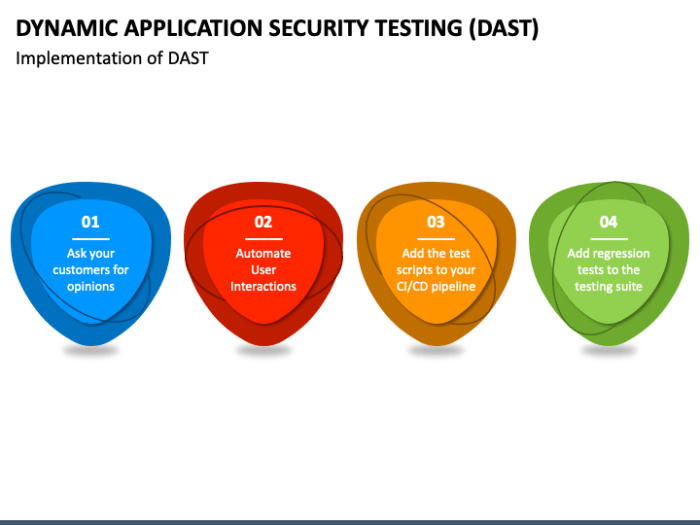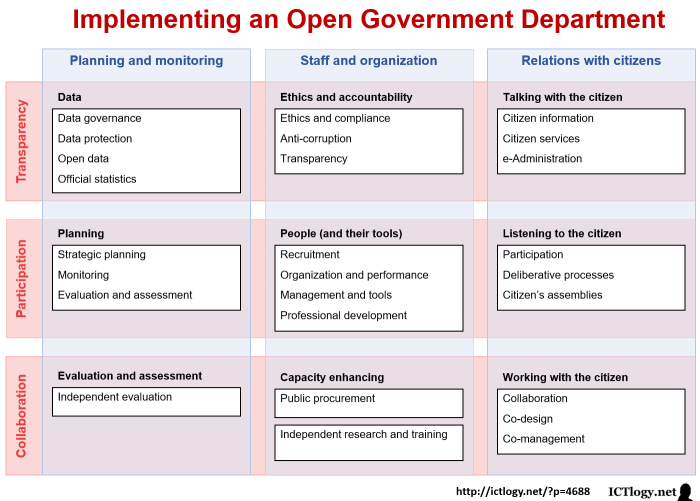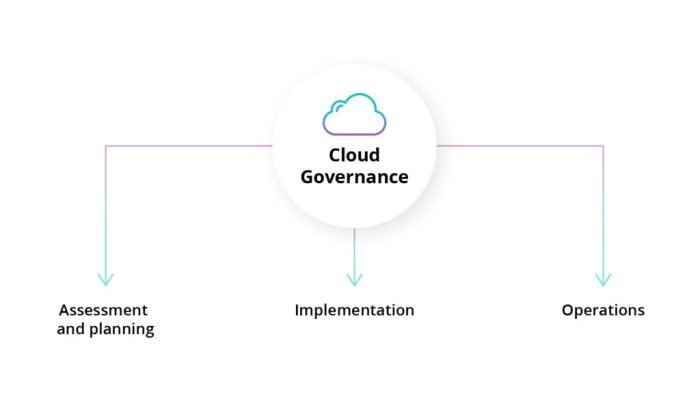In today’s rapidly evolving cyber threat landscape, security operations teams are constantly challenged to keep pace. Manual processes are often slow, resource-intensive, and prone to human error, leaving organizations vulnerable. This is where Security Orchestration, Automation, and Response (SOAR) comes in, offering a powerful solution to streamline and enhance security operations. This guide delves into the core principles of SOAR, exploring how automation can revolutionize your security posture and improve your team’s efficiency.
We’ll explore the fundamental concepts of SOAR, its evolution, and the undeniable benefits of automation. From identifying suitable use cases to building effective playbooks and integrating with existing security tools, we’ll provide a practical roadmap for implementing SOAR within your Security Operations Center (SOC). We’ll also examine how to measure the impact of SOAR, address common implementation challenges, and look ahead to the future of automation in security operations, including the role of AI and machine learning.
Introduction to SOAR and Automation
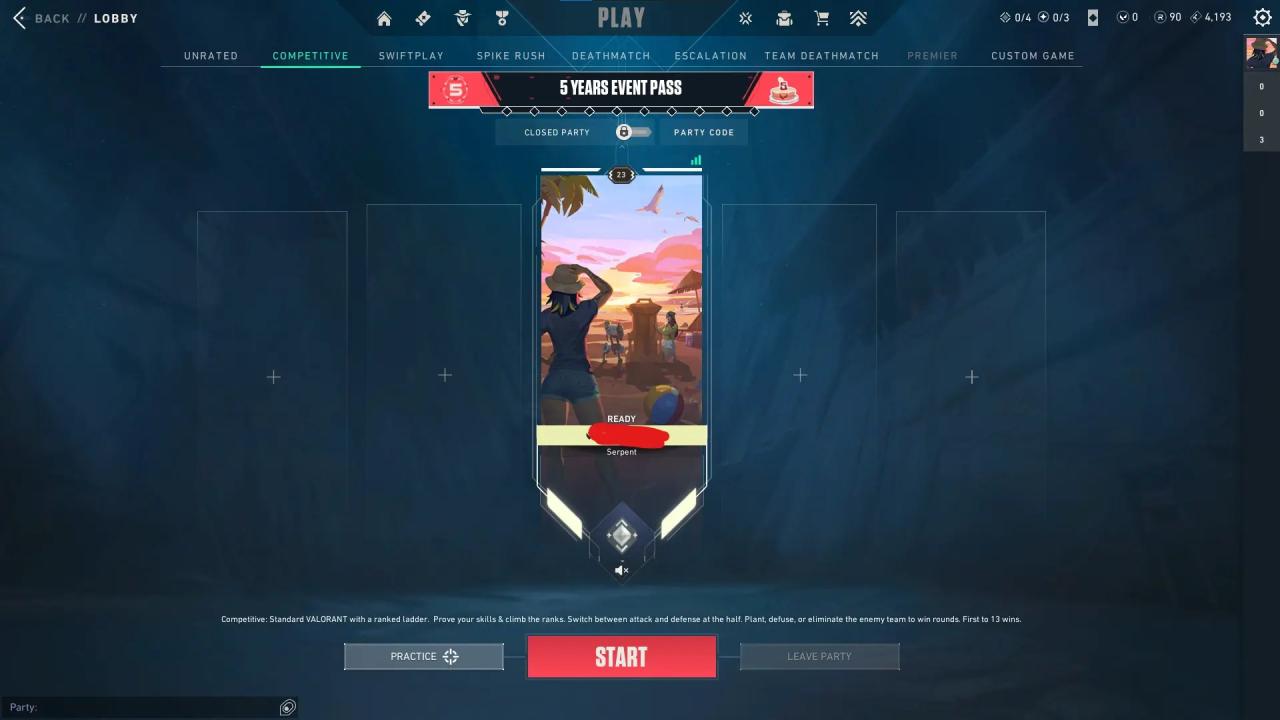
Security Orchestration, Automation, and Response (SOAR) represents a paradigm shift in how organizations approach cybersecurity. It provides a framework to streamline security operations, improve incident response times, and enhance overall security posture. This section will explore the core concepts of SOAR, its historical development, and the significant advantages automation brings to security teams.
Fundamental Concepts of SOAR
SOAR platforms are designed to integrate various security tools and technologies, enabling security teams to manage and respond to threats more efficiently. The three core pillars of SOAR are:
- Orchestration: This involves the integration and coordination of different security tools and technologies. It enables seamless communication and data sharing between disparate systems, such as Security Information and Event Management (SIEM) systems, threat intelligence platforms, and endpoint detection and response (EDR) solutions. Orchestration allows for the creation of automated workflows that span across multiple security products, ensuring a unified and coordinated response to security incidents.
- Automation: This focuses on automating repetitive and time-consuming security tasks. Automation leverages pre-defined playbooks to execute actions automatically, such as malware analysis, vulnerability scanning, and incident triage. This reduces the manual workload on security analysts, freeing them up to focus on more complex investigations and strategic initiatives.
- Response: This encompasses the actions taken to contain and remediate security incidents. SOAR platforms provide the capabilities to execute automated response actions, such as isolating infected systems, blocking malicious IP addresses, and quarantining suspicious files. This enables organizations to respond to threats rapidly and effectively, minimizing the potential damage.
Brief History of SOAR and Its Evolution
The concept of SOAR emerged in response to the growing complexity of cybersecurity threats and the increasing volume of security alerts. The evolution of SOAR can be traced through the following key milestones:
- Early Days (Pre-2015): Security automation was primarily focused on scripting and integrating individual security tools. The emphasis was on automating specific tasks within isolated security domains.
- Rise of SOAR Platforms (2015-2018): Vendors began developing comprehensive SOAR platforms that integrated orchestration, automation, and response capabilities. These platforms offered a centralized interface for managing security operations and automating complex workflows.
- Growth and Maturity (2018-Present): SOAR platforms have matured, with increased focus on threat intelligence integration, machine learning, and user-friendly interfaces. The adoption of SOAR has accelerated as organizations seek to improve their security posture and reduce the burden on security teams.
The evolution of SOAR reflects the ongoing efforts to adapt to the changing threat landscape and improve the efficiency of security operations. SOAR platforms are now widely recognized as essential tools for modern security teams.
Core Benefits of Automation in Security Operations
Automating security operations offers a multitude of benefits, significantly enhancing an organization’s ability to detect, respond to, and mitigate security threats. The advantages include:
- Increased Efficiency: Automation streamlines repetitive tasks, reducing the time and effort required for incident investigation and response. Analysts can focus on more complex investigations and proactive security measures.
- Faster Incident Response: Automated playbooks enable rapid and consistent responses to security incidents, minimizing the potential impact of attacks. Automated actions can be executed immediately upon detection, such as isolating compromised systems.
- Improved Accuracy: Automation reduces the risk of human error, ensuring consistent and accurate execution of security tasks. Automated processes follow pre-defined rules and workflows, eliminating inconsistencies.
- Reduced Costs: Automation lowers operational costs by freeing up security analysts to focus on higher-value tasks and reducing the need for manual intervention. Automating tasks such as log analysis and threat hunting can significantly reduce the time spent on these activities.
- Enhanced Threat Detection: Automation facilitates the integration of threat intelligence feeds and the correlation of security events, enabling faster and more accurate threat detection. Automated analysis of suspicious files and network traffic can identify malicious activity.
- Improved Compliance: Automation supports compliance efforts by providing audit trails and ensuring consistent enforcement of security policies. Automated reporting and documentation streamline compliance processes.
The implementation of automation within security operations is a strategic investment that yields significant returns in terms of efficiency, effectiveness, and overall security posture.
Identifying Security Operations Automation Use Cases
Automation in security operations (SecOps) isn’t just about adopting new technology; it’s about strategically applying tools and processes to improve efficiency, reduce human error, and bolster overall security posture. Understanding the right use cases is crucial for a successful automation strategy. This involves identifying repetitive, time-consuming tasks that can be effectively handled by machines, freeing up security analysts to focus on more complex investigations and strategic initiatives.
Common Security Tasks Suitable for Automation
Several security tasks are particularly well-suited for automation due to their repetitive nature and the potential for standardization. Automating these tasks can significantly reduce the workload on security teams and improve their overall effectiveness.
- Alert Triage and Initial Investigation: Automating the initial triage of security alerts is a primary use case. Security Information and Event Management (SIEM) systems often generate a high volume of alerts. Automation can be used to filter out false positives, prioritize alerts based on severity and context, and gather initial evidence.
- Threat Hunting: Automation can aid in threat hunting by automating the repetitive aspects of the hunt. For example, searching for specific indicators of compromise (IOCs) across large datasets or automatically querying threat intelligence feeds to enrich event data.
- Vulnerability Scanning and Remediation: Automating vulnerability scanning helps identify weaknesses in the IT infrastructure. Automation can then be extended to trigger remediation actions, such as patching systems or reconfiguring network devices, based on the scan results.
- Incident Response: Incident response is a critical area where automation can significantly reduce response times. Automation can be used to contain threats, collect evidence, and initiate remediation actions.
- User Account Management: Automating user account provisioning, deprovisioning, and access control tasks can improve efficiency and reduce the risk of unauthorized access.
- Security Reporting and Compliance: Generating security reports and ensuring compliance with regulatory requirements often involves repetitive data collection and analysis. Automation can streamline these processes, reducing the time and effort required.
Addressing Alert Fatigue and Improving Incident Response Times
Alert fatigue is a significant challenge for security teams. The constant influx of alerts from various security tools can overwhelm analysts, leading to missed threats and burnout. Automation can directly address alert fatigue by filtering out noise, prioritizing alerts, and providing analysts with enriched context, enabling them to focus on the most critical incidents. Furthermore, automating incident response processes significantly reduces the time it takes to contain and remediate security incidents.
Faster response times minimize the impact of attacks and limit potential damage.
- Alert Prioritization: Automation tools can analyze alerts based on severity, asset criticality, and threat intelligence data to prioritize them effectively. This ensures that analysts focus on the most urgent incidents first.
- Automated Enrichment: Automation can automatically enrich alerts with relevant context, such as threat intelligence information, asset details, and user behavior data. This provides analysts with a more comprehensive understanding of the incident.
- Automated Containment: Automation can be used to automatically contain threats, such as isolating infected systems or blocking malicious network traffic.
- Automated Remediation: Automation can trigger remediation actions, such as patching vulnerabilities or resetting compromised passwords, based on predefined playbooks.
Manual vs. Automated Processes: Phishing Email Handling
The following table compares the manual and automated processes for handling phishing emails. This scenario demonstrates how automation can significantly improve efficiency and reduce response times.
| Process | Manual Process | Automated Process | Benefits of Automation |
|---|---|---|---|
| Email Detection | Users manually report suspicious emails. Security team manually reviews emails. | Automated email security solutions (e.g., phishing detection engines, anti-spam filters) automatically identify and flag suspicious emails. | Reduced reliance on user reporting; faster detection of threats. |
| Analysis & Triage | Security analysts manually analyze email headers, attachments, and links to determine if the email is malicious. | SOAR platforms automatically analyze emails, extract indicators of compromise (IOCs), and query threat intelligence feeds. | Faster analysis, improved accuracy, and access to comprehensive threat intelligence. |
| Containment | Analysts manually quarantine or delete malicious emails from user inboxes. | SOAR platforms automatically quarantine or delete malicious emails from user inboxes, and potentially block sender domains. | Rapid containment, minimizing the impact of phishing attacks. |
| Remediation | Analysts manually notify users, reset compromised passwords, and investigate affected systems. | SOAR platforms automatically trigger remediation actions, such as password resets and user notifications. | Faster remediation, reducing the time to recover from a phishing attack. |
SOAR Components and Technologies
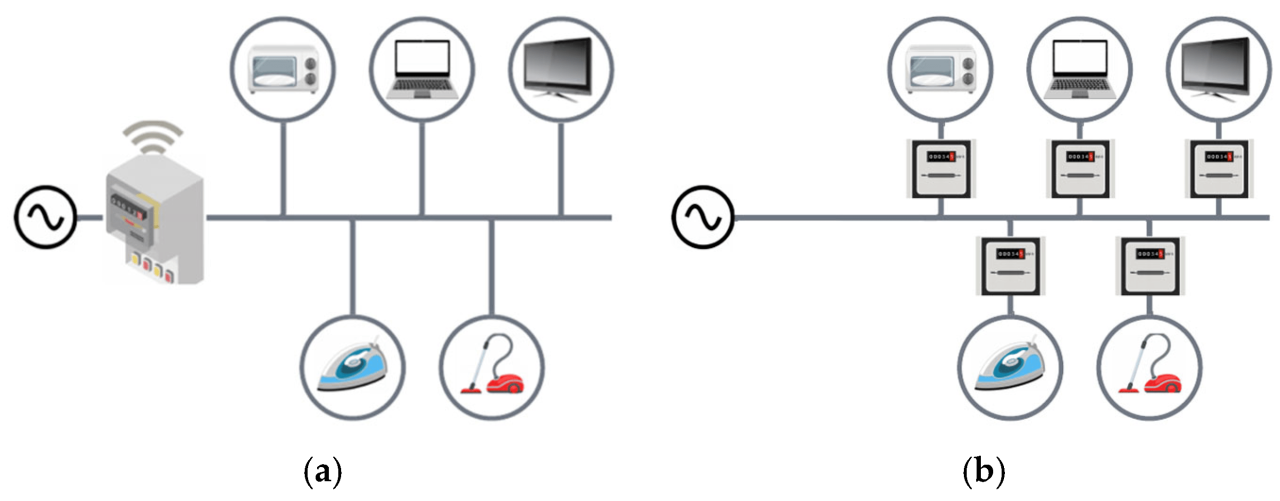
SOAR platforms are built upon a foundation of integrated components and utilize a variety of technologies to enable security teams to automate and streamline their operations. Understanding these components and technologies is crucial for effectively deploying and utilizing a SOAR solution. The interaction between these elements allows for efficient incident response, threat hunting, and overall security posture improvement.
Orchestration Engine
The orchestration engine is the central nervous system of a SOAR platform. It coordinates the actions of all other components, acting as the primary mechanism for automating security workflows. It receives alerts, triggers playbooks, and manages the execution of various tasks.* The orchestration engine’s core functions include:
- Workflow Automation: Defines and executes automated workflows (playbooks) based on pre-defined rules or triggers.
- Integration Management: Facilitates communication and data exchange between different security tools and platforms through APIs.
- Decision Making: Incorporates logic and conditional statements to make decisions during automated processes, such as escalating an incident or blocking a malicious IP address.
- Task Scheduling: Schedules and manages the execution of tasks, ensuring they are performed at the appropriate time.
Security Information and Event Management (SIEM) Integration
SIEM integration is a critical aspect of SOAR functionality. It provides the SOAR platform with the necessary context and data to make informed decisions and automate responses. SIEM systems collect and analyze security events from various sources, providing the raw data that SOAR platforms use.* The integration between SIEM and SOAR enables:
- Alert Ingestion: SOAR platforms receive alerts and events from the SIEM system, acting as the initial trigger for automated responses.
- Contextual Enrichment: SOAR enriches SIEM data with additional context from other sources, such as threat intelligence feeds and vulnerability scanners.
- Automated Incident Response: SOAR automates incident response actions based on the information provided by the SIEM, such as isolating infected systems or blocking malicious traffic.
Playbooks
Playbooks are pre-defined sets of automated tasks that guide the SOAR platform through specific incident response scenarios. They provide a standardized and repeatable approach to handling security incidents, reducing the time and effort required by security analysts.* Playbooks encompass:
- Step-by-Step Procedures: They consist of a sequence of actions to be performed in response to a specific type of security incident.
- Automation of Tasks: Playbooks automate repetitive tasks, such as collecting logs, checking IP reputation, and isolating infected systems.
- Customization: Playbooks can be customized to fit an organization’s specific security policies and requirements.
- Examples: A playbook designed for a phishing attack might involve steps like identifying the sender, analyzing the email for malicious links, quarantining the email, and notifying the user.
APIs
Application Programming Interfaces (APIs) are essential for integrating SOAR platforms with other security tools and services. APIs enable the SOAR platform to communicate with and control various security technologies, allowing for data exchange and automated actions.* APIs serve the following functions:
- Integration with Security Tools: APIs allow SOAR platforms to interact with firewalls, intrusion detection systems (IDS), endpoint detection and response (EDR) tools, and other security technologies.
- Data Exchange: APIs facilitate the exchange of data between the SOAR platform and other systems, such as threat intelligence feeds and vulnerability scanners.
- Automation of Actions: APIs enable the SOAR platform to automatically perform actions in other systems, such as blocking malicious IP addresses on a firewall or quarantining infected files on an endpoint.
Threat Intelligence Feeds
Threat intelligence feeds provide the SOAR platform with valuable information about potential threats. This information can be used to identify malicious activity, prioritize incidents, and enhance the effectiveness of automated responses.* Threat intelligence feeds offer:
- Indicator of Compromise (IOC) Data: Feeds provide information about known threats, including IP addresses, domain names, file hashes, and other indicators of compromise.
- Contextual Information: Feeds offer additional context about threats, such as their origin, targets, and methods of operation.
- Integration with SOAR: SOAR platforms integrate with threat intelligence feeds to enrich incident data, detect threats, and automate responses. For instance, if an alert is triggered, the SOAR platform can query a threat intelligence feed for information on the source IP address, and automatically block it if it’s known to be malicious.
SOAR Deployment Architecture Diagram
The following diagram illustrates a typical SOAR deployment architecture. The diagram depicts the flow of information and actions within a SOAR environment, including the interactions between various components.
+---------------------+ | Security Analysts | +---------------------+ | ^ | | | | Manual Actions & Oversight | | | v | | +-----------------------+ +--------+ +---------------------+ | SIEM / Log Sources |------>| SOAR | <---->| Security Tools | +-----------------------+ | Platform | +---------------------+ | (e.g., Firewall, IDS, |------>| | | (e.g., Firewall, | | Endpoint, Network) | +--------+ | EDR, Threat Intel) | +-----------------------+ | | +---------------------+ | | | | Automated Actions | | v v +---------------------+ | Incident Response | | & Remediation | +---------------------+
* SIEM/Log Sources: This represents the sources of security data, such as firewalls, intrusion detection systems, and endpoint detection and response tools.
These sources feed security events and logs into the SIEM.
– SOAR Platform: The central component that receives data from the SIEM, processes it, and triggers automated actions. It integrates with other security tools.
– Security Analysts: The security analysts monitor the SOAR platform, review automated actions, and provide oversight. They can also manually initiate actions or override automated decisions.
– Security Tools: The security tools, such as firewalls, EDR systems, and threat intelligence platforms, are integrated with the SOAR platform and can be controlled by it.
– Incident Response & Remediation: The final outcome of the SOAR process, where automated actions are taken to respond to and remediate security incidents. This can include actions like isolating infected systems, blocking malicious traffic, or updating security policies.
Building Playbooks for Automation
Playbooks are the backbone of Security Orchestration, Automation, and Response (SOAR) platforms. They provide a structured and repeatable method for handling security incidents and tasks. By codifying these processes, organizations can improve efficiency, reduce human error, and respond to threats more rapidly. Playbooks are essential for maximizing the benefits of SOAR.
Playbook Concepts in SOAR
Playbooks in SOAR are essentially a collection of pre-defined steps, actions, and workflows designed to guide security analysts through specific scenarios. They act as a blueprint, ensuring consistent and standardized responses. Playbooks leverage automation to execute these steps, minimizing manual intervention and accelerating the incident resolution process. They are highly customizable and can be adapted to meet the unique needs of any organization.
Examples of Playbooks for Various Security Operations Areas
Playbooks are adaptable and can be applied across various areas within security operations. This adaptability makes SOAR platforms extremely versatile.
- Incident Response: A playbook for handling a phishing email would typically involve steps such as:
- Analyzing the email headers and content for malicious indicators.
- Quarantining the email from all impacted mailboxes.
- Blocking the sender’s email address and domain.
- Scanning the compromised endpoint for malware.
- Notifying the affected users.
- Vulnerability Management: A playbook for vulnerability scanning might include:
- Scheduling and running vulnerability scans on a regular basis.
- Automatically identifying and prioritizing vulnerabilities based on severity.
- Integrating with a ticketing system to create remediation tasks.
- Providing automated reporting on vulnerability status.
- Threat Hunting: A threat hunting playbook could involve:
- Querying security information and event management (SIEM) logs for suspicious activity.
- Automated enrichment of threat intelligence data.
- Initiating investigations based on specific indicators of compromise (IOCs).
- Automated containment actions, such as isolating infected systems.
Detailed Playbook: Automating the Containment of a Compromised Host
The following playbook details the steps for automating the containment of a compromised host. This playbook aims to minimize the impact of a security breach by rapidly isolating the affected system.
- Trigger: A SIEM alert indicating a potential compromise (e.g., malicious process detected, suspicious network activity, or user login from an unusual location).
- Phase 1: Alert Validation
- Step 1: Retrieve alert details from the SIEM.
- Step 2: Enrich the alert with threat intelligence data (e.g., VirusTotal, AbuseIPDB) to assess the severity of the threat.
- Step 3: Check if the alert matches any known IOCs (indicators of compromise).
- Step 4: Determine the criticality of the affected host (e.g., server, workstation, critical business system).
- Step 5: If the alert meets pre-defined criteria (e.g., high-severity threat, confirmed malicious activity), proceed to containment. Otherwise, escalate for manual review.
- Phase 2: Containment
- Step 1: Isolate the compromised host from the network by:
- Initiating a network isolation command through the endpoint detection and response (EDR) or network access control (NAC) system.
- Applying firewall rules to block all inbound and outbound traffic from the compromised host, except for communication with the SOAR platform and security tools.
- Step 2: Collect forensic data from the compromised host:
- Automated collection of memory dumps, process lists, network connections, and system logs.
- Store collected data in a secure location for further analysis.
- Step 3: Initiate a scan for malware using EDR or antivirus software.
- Step 4: Notify the relevant stakeholders (e.g., security team, system administrators, affected users) via email, Slack, or other communication channels.
- Step 1: Isolate the compromised host from the network by:
- Phase 3: Investigation (Concurrent with Containment)
- Step 1: Initiate a security scan to assess the scope of the compromise on other hosts.
- Step 2: Pull additional threat intelligence for the indicators of compromise.
- Step 3: Correlate other alerts based on the identified indicators.
- Phase 4: Remediation (Following Investigation)
- Step 1: Remediate the host based on investigation findings.
- Remove malware, patch vulnerabilities, and reset compromised credentials.
- Reimage the system if necessary.
- Step 2: Update security controls (e.g., firewall rules, intrusion detection system signatures) to prevent future attacks.
- Step 3: Restore the host to the network.
- Step 1: Remediate the host based on investigation findings.
- Phase 5: Reporting and Documentation
- Step 1: Generate a detailed incident report summarizing the incident, actions taken, and findings.
- Step 2: Document all steps and findings within the SOAR platform.
Integrating SOAR with Security Tools
Integrating Security Orchestration, Automation, and Response (SOAR) platforms with existing security tools is critical for realizing the full potential of automation in security operations. This integration allows SOAR to leverage the capabilities of various security technologies, centralize data, and automate incident response workflows. The effectiveness of a SOAR implementation directly correlates with its ability to interact seamlessly with other components of the security ecosystem.
Methods for Integrating SOAR Platforms
SOAR platforms integrate with security tools through various methods, enabling a cohesive security architecture. These integration methods vary depending on the tools and the SOAR platform’s capabilities.
- API-based Integration: This is the most common and flexible method. APIs (Application Programming Interfaces) allow SOAR platforms to communicate with security tools, exchanging data and executing actions. This includes tools like firewalls, intrusion detection systems (IDS), endpoint detection and response (EDR) solutions, SIEM (Security Information and Event Management) systems, and threat intelligence platforms.
- Native Integrations: Many SOAR platforms offer pre-built, native integrations with popular security tools. These integrations provide a streamlined configuration process, often including pre-defined playbooks and actions.
- Custom Scripting: For tools without readily available APIs or native integrations, custom scripting can be employed. This allows for the development of custom connectors and actions to interact with the tool. Scripting languages such as Python are commonly used.
- Syslog Integration: SOAR platforms can receive log data from security tools via Syslog, a standard protocol for log message transmission. This allows the SOAR platform to ingest events and trigger automated responses.
Examples of API Integrations for Automation
API integrations enable automated tasks, improving efficiency and response times. Here are some examples:
- Firewall Automation:
- Task: Block a malicious IP address detected by an IDS.
- Integration: The SOAR platform uses the firewall’s API to add a rule blocking the IP address.
- Example: If an IDS detects a suspicious activity from IP address 192.0.2.10, the SOAR platform, via the firewall API, can automatically add a rule to block traffic from this IP.
- EDR Automation:
- Task: Isolate an infected endpoint.
- Integration: The SOAR platform utilizes the EDR’s API to isolate the compromised endpoint from the network.
- Example: When an EDR system identifies malware on a host, the SOAR platform can leverage the EDR API to isolate the host, preventing the malware from spreading.
- SIEM Automation:
- Task: Enrich security alerts with threat intelligence data.
- Integration: The SOAR platform integrates with the SIEM via API to pull alerts, then queries a threat intelligence platform using its API to gather more information.
- Example: When a SIEM generates an alert about a potential phishing email, the SOAR platform, using APIs, can automatically retrieve the sender’s reputation, domain information, and associated threat intelligence data to provide context.
Configuring Integration between a SOAR Platform and a SIEM
Configuring the integration between a SOAR platform and a SIEM involves several steps to ensure data exchange and automated response. The specific steps can vary based on the SOAR and SIEM platforms used, but the general process remains consistent.
- API Credentials and Access:
- Obtain API keys or credentials for the SIEM platform. This will allow the SOAR platform to authenticate and access the SIEM’s data.
- Ensure the SOAR platform has the necessary permissions within the SIEM to read alerts, query data, and execute actions.
- Connection Configuration:
- Within the SOAR platform, configure the connection to the SIEM. This typically involves specifying the SIEM’s hostname or IP address, API endpoint, and authentication details.
- Test the connection to ensure the SOAR platform can successfully communicate with the SIEM.
- Data Ingestion and Mapping:
- Configure the SOAR platform to ingest security alerts from the SIEM. This often involves defining filters to specify which types of alerts to ingest.
- Map the fields from the SIEM alerts to the appropriate fields within the SOAR platform. This ensures that the data is correctly interpreted and used in playbooks.
- Playbook Development:
- Develop playbooks that define the automated actions to take when specific alerts are received from the SIEM.
- Playbooks may include actions such as enriching alerts with threat intelligence, quarantining infected systems, or sending notifications.
- Testing and Validation:
- Thoroughly test the integration and playbooks to ensure they function as expected.
- Monitor the integration for any errors or issues and make adjustments as needed.
Implementing SOAR in a Security Operations Center (SOC)
Implementing a Security Orchestration, Automation, and Response (SOAR) solution within a Security Operations Center (SOC) is a transformative undertaking that can significantly enhance security posture and operational efficiency. This process requires careful planning, execution, and ongoing management to ensure successful integration and maximize the benefits of automation. This section Artikels the key steps, best practices, and provides a visual representation of the automated incident response workflow.
Steps Involved in Implementing a SOAR Solution within a SOC
The implementation of a SOAR solution is a multi-stage process. It involves careful planning, execution, and continuous optimization to ensure it aligns with the SOC’s objectives and integrates seamlessly with existing security tools and workflows. Each stage plays a crucial role in the successful deployment and adoption of SOAR.
- Assessment and Planning: This initial phase is critical for defining the scope, objectives, and requirements of the SOAR implementation.
- Identify Objectives: Determine the specific goals of SOAR implementation. This could include reducing mean time to respond (MTTR), improving analyst efficiency, automating repetitive tasks, or enhancing incident response capabilities.
- Assess Current State: Evaluate the existing security infrastructure, including security tools, processes, and personnel skills. Identify gaps and areas where automation can provide the most significant impact.
- Define Scope: Determine which use cases will be automated initially. Start with high-impact, low-complexity tasks to demonstrate value quickly.
- Select SOAR Platform: Choose a SOAR platform that aligns with the SOC’s requirements, budget, and existing toolset. Consider factors such as integration capabilities, ease of use, and scalability.
- Develop Implementation Plan: Create a detailed plan that Artikels the project timeline, resource allocation, and milestones.
- Tool Integration: Connect the SOAR platform with security tools such as SIEM, threat intelligence platforms, endpoint detection and response (EDR) systems, and vulnerability scanners. This enables the platform to collect data, trigger actions, and automate responses.
- Playbook Development: Design and build playbooks that automate incident response workflows. Playbooks should define the steps to be taken in response to specific types of security incidents.
- Workflow Customization: Customize workflows to align with the SOC’s specific processes and procedures. This includes defining roles, permissions, and escalation paths.
- Testing and Validation: Thoroughly test playbooks and workflows to ensure they function as expected and do not introduce unintended consequences.
- Pilot Deployment: Deploy the SOAR solution in a pilot environment to test its functionality and identify any issues before full-scale deployment.
- Phased Rollout: Implement the SOAR solution in phases, starting with a limited number of use cases and gradually expanding its scope.
- Training and Enablement: Provide comprehensive training to SOC personnel on how to use the SOAR platform and its features. This includes training on playbook execution, incident investigation, and workflow management.
- Documentation: Create detailed documentation on the SOAR solution, including configuration settings, playbooks, and operational procedures.
- Performance Monitoring: Monitor key metrics such as MTTR, analyst productivity, and the number of automated incidents.
- Feedback and Iteration: Gather feedback from SOC personnel and iterate on playbooks and workflows to improve their effectiveness.
- Continuous Improvement: Regularly review and update the SOAR solution to address new threats, incorporate new security tools, and optimize performance.
- Regular Audits: Conduct regular audits to ensure the SOAR solution complies with security policies and regulatory requirements.
Best Practices for Change Management When Introducing Automation
Introducing automation through SOAR can significantly alter workflows and responsibilities within the SOC. Effective change management is crucial to ensure a smooth transition and minimize resistance to the new processes. This involves careful planning, communication, and engagement with SOC personnel.
- Communicate the Value Proposition: Clearly articulate the benefits of SOAR to SOC personnel, such as reduced workload, improved accuracy, and faster incident response. Explain how automation will enhance their jobs and overall security posture.
- Involve Stakeholders Early: Engage SOC personnel in the planning and implementation process from the outset. Seek their input on workflow design, playbook development, and tool integration.
- Provide Comprehensive Training: Offer comprehensive training on the SOAR platform and its features. This should include hands-on exercises, simulations, and ongoing support.
- Foster a Culture of Collaboration: Encourage collaboration and knowledge sharing among SOC personnel. This can help to build trust and facilitate the adoption of new processes.
- Address Concerns and Provide Support: Be prepared to address any concerns or resistance to change. Provide ongoing support and guidance to help personnel adapt to the new workflows.
- Measure and Communicate Success: Track key metrics to demonstrate the value of SOAR and communicate these successes to stakeholders. This can help to build momentum and encourage further adoption.
- Iterate and Refine: Continuously monitor the effectiveness of the change management process and make adjustments as needed. Gather feedback from SOC personnel and use it to improve the process.
Flowchart Illustrating the Incident Response Workflow with SOAR Automation
This flowchart illustrates a simplified incident response workflow, highlighting how SOAR automation streamlines the process. The workflow begins with an alert, and the SOAR platform orchestrates actions based on predefined playbooks, leading to investigation, containment, eradication, and recovery.
Flowchart Description:
The flowchart begins with an initial alert, often triggered by a SIEM or other security tool. The alert triggers the SOAR platform.
1. Alert Received: A security alert is generated from a security tool (e.g., SIEM, EDR). This could be a potential malware infection or a suspicious network activity.
2. SOAR Platform Trigger: The SOAR platform receives the alert and initiates an automated response based on predefined playbooks.
3. Automated Actions: The SOAR platform performs a series of automated actions based on the playbook.
- Information Gathering: The SOAR platform automatically gathers relevant information about the alert, such as the affected host, user, and associated indicators of compromise (IOCs). This might involve querying threat intelligence feeds, scanning logs, or retrieving data from other security tools.
- Analysis and Prioritization: The SOAR platform analyzes the collected information and prioritizes the incident based on predefined rules and risk scores.
- Containment: If the incident is deemed critical, the SOAR platform automatically takes containment actions, such as isolating the affected host from the network or blocking malicious IP addresses.
4. Investigation (Manual or Automated): Based on the alert and automated analysis, the SOAR platform may initiate further investigation.
- Automated Investigation: The SOAR platform can automatically execute scripts or queries to gather additional information, such as running malware analysis or checking for lateral movement.
- Manual Investigation: The SOAR platform can present the gathered information to a security analyst for further investigation, providing context and recommendations.
5. Response (Automated or Manual): Based on the investigation, the SOAR platform executes response actions.
- Automated Response: The SOAR platform can automatically take actions such as quarantining files, patching vulnerabilities, or revoking user credentials.
- Manual Response: The SOAR platform can provide recommendations to the security analyst, who can then take manual actions.
6. Eradication: The SOAR platform, or the analyst, performs actions to remove the threat from the environment. This could include removing malicious files, stopping malicious processes, or removing persistent threats.
7. Recovery: Once the threat is eradicated, the SOAR platform (or the analyst) performs recovery actions. This includes restoring systems from backups, re-enabling user accounts, or cleaning up the environment.
8. Reporting and Documentation: The SOAR platform automatically generates reports and documents the incident, including all actions taken, evidence collected, and the outcome of the incident.
9. Continuous Monitoring and Improvement: The SOAR platform continuously monitors the security environment and provides feedback for improving the incident response process. The SOC team can use this information to refine playbooks, update security rules, and improve overall security posture.
Measuring the Effectiveness of SOAR
Evaluating the impact of Security Orchestration, Automation, and Response (SOAR) on security operations is crucial to demonstrate its value and justify ongoing investment. A robust measurement strategy helps identify areas for improvement, optimize automation playbooks, and ensure the SOC is operating efficiently. This section Artikels key metrics and methodologies for assessing SOAR’s effectiveness.
Key Metrics for Evaluating Automation Success
Defining and tracking specific metrics is essential to gauge the success of SOAR implementation. These metrics provide tangible evidence of the benefits derived from automation and help in quantifying the return on investment (ROI). The following metrics are particularly useful:
- Mean Time to Respond (MTTR): This measures the average time taken to respond to a security incident, from detection to containment and remediation. SOAR should significantly reduce MTTR by automating repetitive tasks and accelerating response actions.
- Mean Time to Detect (MTTD): This indicates the average time taken to identify a security incident. While SOAR primarily impacts response, improvements in MTTD can indirectly result from better threat intelligence integration and automated detection capabilities.
- False Positive Reduction: SOAR can automate the investigation of alerts, filtering out false positives and freeing up analysts to focus on genuine threats. Measuring the reduction in false positives demonstrates improved efficiency and analyst productivity.
- Analyst Productivity: SOAR’s automation capabilities should lead to increased analyst productivity, allowing them to handle more incidents and focus on higher-level tasks. This can be measured by tracking the number of incidents handled per analyst and the time spent on manual tasks.
- Incident Volume: Monitoring the overall volume of security incidents helps assess whether SOAR is effectively managing the influx of alerts and preventing them from overwhelming the SOC.
- Compliance Adherence: SOAR can automate compliance-related tasks, such as log collection and reporting. Tracking compliance metrics demonstrates how SOAR contributes to meeting regulatory requirements.
Illustrating Improvement in MTTR Before and After SOAR Implementation
A visual representation of MTTR improvement clearly demonstrates SOAR’s impact. The following chart illustrates a hypothetical scenario. This example uses realistic data to showcase how SOAR can improve response times.
| Metric | Before SOAR | After SOAR | Improvement |
|---|---|---|---|
| Mean Time to Respond (MTTR) | 4 hours | 1 hour | 75% |
| Number of Incidents Handled per Month | 100 | 150 | 50% |
| False Positives per Month | 50 | 10 | 80% |
Description of the MTTR Improvement Chart: The chart compares key metrics before and after the implementation of SOAR. The “Before SOAR” column represents the baseline, with an MTTR of 4 hours, 100 incidents handled monthly, and 50 false positives. The “After SOAR” column shows the improved metrics: MTTR reduced to 1 hour, 150 incidents handled monthly, and 10 false positives. The “Improvement” column quantifies the percentage change, showing a 75% reduction in MTTR, a 50% increase in incident handling, and an 80% decrease in false positives.
This demonstrates the tangible benefits of SOAR in terms of faster response times, increased analyst productivity, and reduced workload.
Formula for Calculating MTTR Improvement:
MTTR Improvement (%) = ((MTTRBefore
- MTTR After) / MTTR Before)
- 100
In this example, the MTTR improvement is calculated as ((4 – 1) / 4)
– 100 = 75%.
Challenges and Considerations in SOAR Implementation
Implementing Security Orchestration, Automation, and Response (SOAR) is a significant undertaking that can greatly enhance a Security Operations Center’s (SOC) efficiency and effectiveness. However, the journey is not without its hurdles. Understanding these challenges and proactively addressing them is crucial for a successful SOAR deployment and realizing its full potential. This section will explore the common obstacles encountered during SOAR implementation and offer practical solutions to mitigate them.
Potential Challenges in SOAR Implementation
Implementing SOAR solutions presents various challenges that organizations must navigate to achieve successful automation. These challenges range from technical difficulties to organizational hurdles.
- Skill Gaps: A significant challenge is the lack of skilled personnel proficient in SOAR technologies. This includes expertise in areas such as playbook development, automation scripting, and integration with diverse security tools. Without the right skills, organizations may struggle to design, implement, and maintain effective automation workflows.
- Tool Compatibility and Integration: Ensuring seamless integration between the SOAR platform and existing security tools (e.g., SIEM, threat intelligence platforms, endpoint detection and response (EDR) systems) can be complex. Compatibility issues, API limitations, and the need for custom integrations can hinder the flow of information and automated actions.
- Complexity of Playbook Design: Developing sophisticated playbooks that can handle various security incidents and scenarios requires careful planning and execution. Overly complex playbooks can be difficult to manage, troubleshoot, and maintain. Conversely, overly simplistic playbooks may not address the nuances of real-world threats.
- Organizational Resistance to Change: Introducing automation can sometimes face resistance from security analysts and other stakeholders who may be accustomed to manual processes. Concerns about job security, a lack of understanding of the benefits of automation, and a reluctance to adopt new technologies can impede adoption.
- Data Quality and Standardization: The effectiveness of SOAR relies heavily on the quality and standardization of data. Inconsistent data formats, inaccurate information, and a lack of data normalization can lead to false positives, inefficient automation, and incorrect incident responses.
- Cost Considerations: Implementing SOAR involves upfront costs, including software licensing, hardware (if applicable), professional services for implementation, and ongoing maintenance. Organizations must carefully evaluate these costs and ensure they align with their budget and anticipated return on investment (ROI).
- Lack of Clear Metrics and KPIs: Without well-defined metrics and Key Performance Indicators (KPIs), it’s difficult to measure the success of SOAR implementation. Organizations may struggle to demonstrate the value of automation, justify further investments, and identify areas for improvement.
Solutions to Common Challenges in Automation Adoption
Addressing the challenges Artikeld above requires a proactive and strategic approach. Implementing the following solutions can significantly improve the chances of successful automation adoption.
- Investing in Training and Skill Development: Providing comprehensive training programs for security analysts and engineers is essential. This includes training on SOAR platforms, scripting languages (e.g., Python), API integration, and security automation best practices. Encourage certifications and continuous learning to keep skills current.
- Prioritizing Tool Integration: Carefully assess the compatibility of the SOAR platform with existing security tools before making a selection. Choose platforms that offer pre-built integrations and robust API support. Utilize professional services to facilitate custom integrations where necessary.
- Starting Small and Iterating: Begin with a phased approach by automating simple, well-defined tasks. This allows organizations to gain experience, build confidence, and gradually expand automation capabilities. Iterate on playbooks based on feedback and real-world performance.
- Promoting a Culture of Collaboration: Involve security analysts and other stakeholders in the SOAR implementation process from the outset. Clearly communicate the benefits of automation, address concerns, and provide opportunities for feedback. Foster a culture of collaboration and continuous improvement.
- Establishing Data Governance: Implement data governance policies and procedures to ensure data quality and standardization. This includes defining data formats, establishing data validation rules, and implementing data normalization processes.
- Conducting a Thorough Cost-Benefit Analysis: Before implementing SOAR, conduct a detailed cost-benefit analysis to justify the investment. Consider factors such as reduced incident response times, improved analyst productivity, and decreased operational costs.
- Defining Clear Metrics and KPIs: Establish clear metrics and KPIs to measure the success of SOAR implementation. Track metrics such as mean time to detect (MTTD), mean time to respond (MTTR), the number of automated tasks, and the reduction in false positives.
Importance of Ongoing Monitoring and Tuning of Automated Processes
Once SOAR is implemented, it’s not a set-it-and-forget-it solution. Ongoing monitoring and tuning are critical to ensure that automated processes remain effective and aligned with evolving threat landscapes. This involves continuous assessment and adjustment of playbooks, integrations, and workflows.
- Continuous Monitoring: Regularly monitor the performance of automated playbooks and workflows. Identify any errors, inefficiencies, or unexpected behavior. Use dashboards and reporting tools to visualize key metrics and track performance trends.
- Regular Tuning and Optimization: Based on monitoring results, tune and optimize playbooks to improve their effectiveness. This may involve adjusting thresholds, refining logic, or adding new actions. Regularly review and update playbooks to address new threats and vulnerabilities.
- Threat Landscape Adaptation: The threat landscape is constantly evolving. Ensure that automated processes are adapted to address emerging threats and vulnerabilities. This may involve updating threat intelligence feeds, integrating new security tools, and modifying playbooks to handle new attack vectors.
- Feedback and Iteration: Gather feedback from security analysts and other stakeholders on the performance of automated processes. Use this feedback to iterate on playbooks, integrations, and workflows. Foster a culture of continuous improvement and encourage collaboration.
- Regular Audits and Reviews: Conduct regular audits and reviews of SOAR configurations, playbooks, and integrations. This helps identify any potential security vulnerabilities or misconfigurations. Ensure that SOAR practices align with industry best practices and regulatory requirements.
The Future of Automation in Security Operations
The realm of security operations is perpetually evolving, driven by the relentless pace of cyber threats and the need for efficient defense mechanisms. Automation, particularly through SOAR, has emerged as a cornerstone of modern security strategies. As technology advances, the future of automation in security operations promises even greater sophistication, intelligence, and integration, transforming how organizations detect, respond to, and mitigate cyber risks.
Emerging Trends in Security Automation
Several key trends are shaping the future of security automation. These trends highlight the shift towards more proactive, intelligent, and integrated security approaches.
- Increased Adoption of AI and ML: Artificial intelligence and machine learning are poised to revolutionize SOAR capabilities. AI/ML algorithms will enable faster threat detection, automated incident analysis, and adaptive response strategies, leading to reduced response times and improved accuracy. For example, AI-powered SOAR systems can analyze vast datasets of security logs to identify subtle anomalies indicative of sophisticated attacks, which might be missed by human analysts.
- Cloud-Native SOAR Solutions: Cloud-based SOAR platforms are becoming increasingly prevalent, offering scalability, flexibility, and ease of deployment. These solutions integrate seamlessly with cloud-based security tools and services, providing comprehensive protection across hybrid and multi-cloud environments. A cloud-native SOAR solution allows for rapid scaling of resources to handle peak incident volumes, ensuring consistent performance.
- Extended Detection and Response (XDR) Integration: XDR platforms consolidate security data from multiple sources, including endpoints, networks, and cloud services. SOAR solutions will increasingly integrate with XDR platforms to provide automated response actions based on the comprehensive threat intelligence provided by XDR, creating a more unified and effective security posture. This integration enables automatic isolation of compromised endpoints or the blocking of malicious network traffic based on XDR-detected threats.
- Low-Code/No-Code Automation: The rise of low-code/no-code platforms is empowering security teams to build and customize automation workflows without requiring extensive coding skills. This democratizes automation, enabling security analysts to create and deploy playbooks tailored to their specific needs and environment. This means analysts can quickly adapt to new threats or customize responses without relying on specialized developers.
- Focus on Proactive Security: Automation is shifting from reactive incident response to proactive threat hunting and vulnerability management. SOAR solutions are being used to automate vulnerability scanning, threat intelligence enrichment, and proactive remediation efforts, reducing the attack surface and preventing breaches before they occur. An example is the automated patching of critical vulnerabilities based on real-time threat intelligence and risk assessments.
Predictions About the Evolution of SOAR
The evolution of SOAR is likely to be characterized by enhanced capabilities, greater integration, and increased sophistication. Several predictions highlight the trajectory of SOAR development.
- Enhanced Threat Intelligence Integration: SOAR platforms will integrate with a broader range of threat intelligence feeds, including both open-source and commercial sources, to provide more context-rich and actionable intelligence. This will enable faster and more accurate threat detection and response. For example, automated enrichment of threat indicators with real-time data from multiple intelligence sources will allow analysts to quickly understand the nature and severity of a threat.
- Improved User Experience: SOAR platforms will focus on improving the user experience, making them more intuitive and easier to use for security analysts. This includes simplified playbook creation, automated reporting, and interactive dashboards. Intuitive interfaces will reduce the learning curve and allow analysts to focus on higher-level tasks, like strategic analysis.
- Greater Orchestration Capabilities: SOAR will extend its orchestration capabilities to encompass a wider range of security tools and technologies, including identity and access management (IAM) systems, endpoint detection and response (EDR) solutions, and cloud security posture management (CSPM) platforms. This integration will allow for end-to-end automation of security workflows. An example is automating the deprovisioning of user accounts in response to suspicious activity detected by an EDR system.
- Increased Focus on Compliance: SOAR solutions will increasingly incorporate features to support compliance with industry regulations and standards, such as GDPR, HIPAA, and PCI DSS. This includes automated reporting, evidence collection, and audit trail generation. Automated compliance checks can verify that security controls are in place and functioning correctly.
- Rise of Security Automation as a Service (SAaaS): The adoption of SAaaS models will grow, offering organizations access to SOAR capabilities without the need for significant upfront investment or specialized expertise. This will make SOAR more accessible to organizations of all sizes. This model can provide a cost-effective way for smaller organizations to leverage advanced security automation capabilities.
“The integration of artificial intelligence and machine learning into SOAR deployments will be transformative. AI/ML will enable SOAR platforms to learn from past incidents, predict future threats, and automatically adapt response strategies, significantly enhancing the effectiveness and efficiency of security operations. This proactive approach will reduce response times, improve accuracy, and allow security teams to focus on strategic initiatives.”
Final Conclusion
From understanding the basics of SOAR to implementing it within your SOC, we’ve covered the essential elements for success. By embracing automation, security teams can significantly reduce alert fatigue, improve incident response times, and ultimately strengthen their overall security posture. As the cyber threat landscape continues to evolve, the adoption of SOAR is not just a best practice; it’s a necessity.
By staying informed and adapting to the latest trends, you can ensure your organization remains resilient in the face of ever-changing threats.
Key Questions Answered
What is the difference between SOAR and SIEM?
SIEM (Security Information and Event Management) focuses on collecting, analyzing, and correlating security event data. SOAR (Security Orchestration, Automation, and Response) builds upon SIEM by automating responses to security incidents, orchestrating actions across different security tools, and providing a platform for incident management.
What are the key benefits of implementing SOAR?
SOAR offers several key benefits, including reduced mean time to respond (MTTR) to incidents, improved efficiency for security teams, reduced alert fatigue, enhanced threat detection and response capabilities, and better alignment with compliance requirements.
What skills are needed to implement and manage a SOAR platform?
Implementing and managing a SOAR platform requires a combination of skills, including a strong understanding of security operations, network security, scripting (e.g., Python), API integrations, and playbook development. Experience with security tools and technologies is also essential.
How long does it take to implement SOAR?
The implementation time for SOAR varies depending on the complexity of the environment, the number of integrations, and the scope of automation. A basic implementation can take a few weeks, while a more comprehensive deployment might take several months.