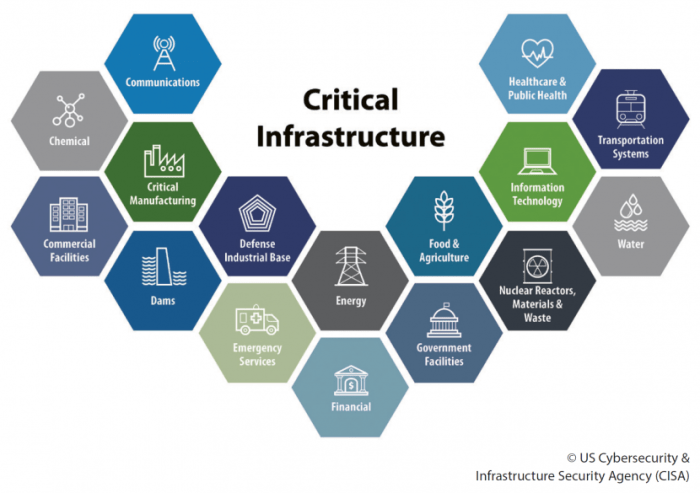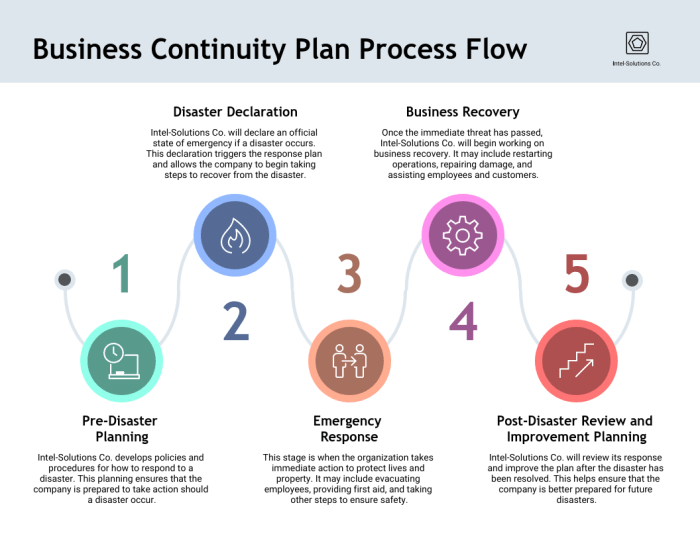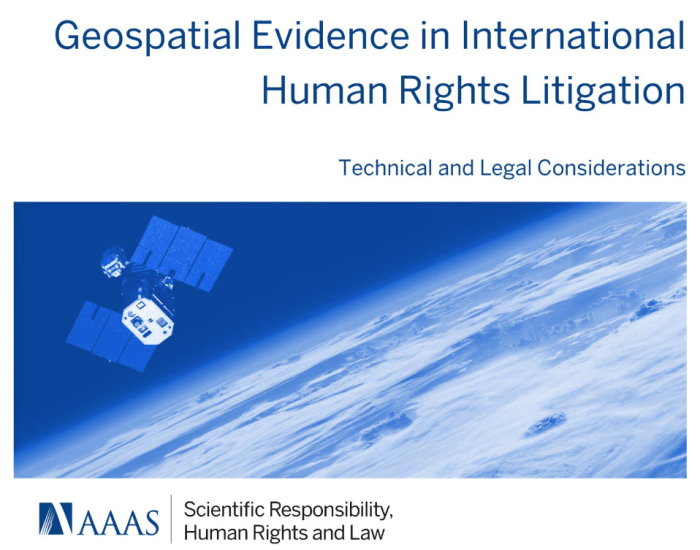Embarking on a journey through the realm of application security, this guide explores how to use interactive application security testing (IAST), a dynamic and insightful approach to uncovering vulnerabilities. IAST provides real-time feedback during application execution, offering developers a unique perspective on security flaws as they manifest. This method contrasts with traditional testing, offering a more efficient and accurate means of identifying and remediating security weaknesses within your applications.
This document will delve into the fundamental principles of IAST, its evolution, and its advantages over other testing methodologies. We will explore the IAST process, from its initial implementation within a CI/CD pipeline to the interpretation of its results and the remediation strategies that follow. This comprehensive guide provides the knowledge and strategies required to harness the power of IAST, enabling you to build more secure and resilient applications.
Introduction to Interactive Application Security Testing (IAST)
Interactive Application Security Testing (IAST) represents a significant advancement in the field of application security. It provides a more dynamic and comprehensive approach to vulnerability detection compared to traditional methods. By integrating security testing directly within the application during runtime, IAST offers deeper insights into the application’s behavior and identifies vulnerabilities with greater accuracy.
Fundamental Principles of IAST
IAST operates on the principle of continuous monitoring and analysis during the execution of an application. This is achieved through the deployment of instrumentation agents within the application’s runtime environment. These agents observe the application’s internal workings, including data flows, function calls, and interactions with external resources.
- Real-time Analysis: IAST tools analyze the application’s behavior in real-time as users interact with it or as automated tests are executed. This allows for the identification of vulnerabilities that might only be triggered under specific conditions or through particular user interactions.
- Code-Level Visibility: Unlike black-box testing methods, IAST provides code-level visibility. This means it can trace the execution path of code, understand data transformations, and identify the root cause of vulnerabilities with greater precision.
- Accuracy and Context: IAST provides detailed context around detected vulnerabilities, including the specific lines of code where the vulnerability exists, the data involved, and the execution path that leads to the vulnerability. This contextual information helps developers quickly understand and remediate the identified issues.
- Integration with Development Processes: IAST is designed to integrate seamlessly with the software development lifecycle (SDLC). It can be incorporated into continuous integration and continuous delivery (CI/CD) pipelines to provide automated security testing throughout the development process.
History and Evolution of IAST
The concept of IAST emerged as a response to the limitations of traditional security testing methods, such as static application security testing (SAST) and dynamic application security testing (DAST). SAST analyzes source code for vulnerabilities, while DAST tests running applications from the outside. IAST sought to combine the strengths of both approaches while overcoming their weaknesses.
- Early Development: The early development of IAST focused on integrating security testing directly into the application’s runtime environment. This involved the use of instrumentation agents that could monitor application behavior and identify vulnerabilities in real-time.
- Advancements in Instrumentation Techniques: Over time, instrumentation techniques have become more sophisticated, allowing for more detailed analysis of application behavior. This has led to the development of more accurate and efficient IAST tools.
- Integration with DevOps: The rise of DevOps and CI/CD practices has driven the adoption of IAST. IAST tools are now designed to integrate seamlessly with these processes, providing automated security testing throughout the development lifecycle.
- Modern IAST Solutions: Modern IAST solutions offer a range of features, including support for various programming languages and frameworks, automated vulnerability detection, and integration with other security tools.
Core Advantages of Using IAST
IAST offers several advantages over other testing methodologies, making it a valuable tool for improving application security. These advantages contribute to more efficient and effective vulnerability detection and remediation.
- Improved Accuracy: IAST provides more accurate vulnerability detection than DAST, as it has visibility into the application’s internal workings. It also produces fewer false positives compared to SAST.
- Faster Remediation: The detailed context provided by IAST, including the specific lines of code where vulnerabilities exist, enables developers to quickly understand and fix the identified issues.
- Early Detection: IAST can be integrated into the CI/CD pipeline, allowing for early detection of vulnerabilities during the development process, which helps reduce the cost of remediation.
- Comprehensive Coverage: IAST provides comprehensive coverage of application vulnerabilities, including those that might be missed by SAST or DAST. It can identify vulnerabilities that are only triggered under specific conditions or through particular user interactions.
- Reduced Costs: By detecting vulnerabilities early in the development process, IAST helps reduce the cost of remediation. It also reduces the risk of security breaches, which can be very costly.
Understanding the IAST Process
Interactive Application Security Testing (IAST) provides a dynamic approach to application security, blending the strengths of both static and dynamic analysis. This section delves into the typical workflow of IAST, visualizes the process through a diagram, and Artikels the integration steps within a CI/CD pipeline. The goal is to provide a clear understanding of how IAST functions and how it can be effectively implemented to improve application security.
IAST Workflow
The IAST workflow encompasses several key stages, from code execution to vulnerability reporting. This process is designed to identify vulnerabilities in real-time, as the application is being used.
- Instrumentation: The IAST agent is embedded within the application’s runtime environment. This can be achieved through various methods, including bytecode instrumentation, agent-based solutions, or utilizing existing application frameworks.
- Code Execution: The application runs, and user interactions trigger code execution. This could involve various actions, such as submitting forms, making API calls, or accessing specific features.
- Real-time Analysis: As the code executes, the IAST agent monitors the application’s behavior. It tracks data flow, identifies potentially vulnerable code paths, and analyzes user inputs.
- Vulnerability Detection: The IAST agent analyzes the data collected and identifies potential vulnerabilities. This includes common vulnerabilities like SQL injection, cross-site scripting (XSS), and insecure deserialization.
- Reporting: Detected vulnerabilities are reported, typically including details like the vulnerability type, location in the code, the affected data flow, and steps to reproduce the vulnerability. This reporting often integrates with bug tracking systems or security dashboards.
- Remediation: Developers use the vulnerability reports to fix the identified issues. This might involve code changes, configuration adjustments, or other remediation steps.
- Verification: After remediation, the application is re-tested, either through automated or manual means, to verify that the vulnerabilities have been addressed.
IAST Process Diagram
The IAST process can be visualized through a diagram that illustrates the flow of information and the interaction between the various components. This diagram helps to understand the complete process at a glance.The diagram depicts a cyclical process. At the center is the “Application Under Test.” The following components interact with the application:* Instrumentation Agent: This component is embedded within the application and monitors its runtime behavior.
It feeds data to the “IAST Engine.”
User Interactions
These interactions drive the application’s execution, providing input and triggering code execution.
IAST Engine
The central component that analyzes data from the instrumentation agent, identifies vulnerabilities, and generates reports.
Vulnerability Reports
These reports are the output of the IAST Engine and are delivered to developers.The flow starts with user interactions triggering code execution in the application. The instrumentation agent captures data and sends it to the IAST engine. The IAST engine analyzes the data, identifies vulnerabilities, and generates reports. These reports are then used by developers to fix the vulnerabilities, and the cycle restarts with the application being re-tested.
This iterative process ensures that vulnerabilities are identified and addressed throughout the development lifecycle.
Integrating IAST into a CI/CD Pipeline
Integrating IAST into a CI/CD pipeline automates security testing and enables continuous security assessment. This process helps to catch vulnerabilities early in the development cycle, reducing the cost and effort of remediation.
- Instrumentation Setup: The first step involves configuring the IAST agent within the CI/CD environment. This might involve installing the agent, configuring the application server, and setting up any necessary dependencies.
- Automated Testing: Integrate IAST into automated testing frameworks. This could include unit tests, integration tests, and functional tests. Each test run triggers the IAST agent to monitor the application’s behavior.
- Build Process Integration: Include IAST in the build process. After each build, the application is deployed to a testing environment, and the IAST agent starts monitoring.
- Vulnerability Reporting Automation: Configure the CI/CD pipeline to automatically collect and analyze IAST reports. This might involve integrating with a security dashboard or bug tracking system.
- Thresholds and Alerts: Set up thresholds and alerts to identify critical vulnerabilities. If a vulnerability exceeding a certain severity level is detected, the CI/CD pipeline can be configured to automatically halt the build process.
- Remediation and Retesting: Developers use the vulnerability reports to fix the issues. After the code changes, the CI/CD pipeline runs the tests again, ensuring that the vulnerabilities have been resolved.
- Continuous Monitoring: The CI/CD pipeline continuously monitors the application for vulnerabilities, providing ongoing security assessment. This continuous process allows for quicker identification and remediation of vulnerabilities.
Key Components of IAST Tools
IAST tools are designed to identify vulnerabilities in web applications in real-time, providing developers with immediate feedback on security flaws. Understanding the core components of these tools is essential for leveraging their capabilities effectively and integrating them into the software development lifecycle. This section delves into the essential elements that comprise an IAST solution.
Instrumentation’s Role in IAST
Instrumentation is a critical component of IAST tools. It involves modifying the application’s code or runtime environment to enable the tool to monitor its behavior and detect security vulnerabilities. This process allows IAST tools to observe data flow, function calls, and other application activities in real-time.
Instrumentation acts as the “eyes and ears” of the IAST tool, enabling it to observe the application’s behavior and identify potential security flaws.
This is achieved through various techniques, including:
- Code Injection: Inserting probes or agents directly into the application’s source code or bytecode. This allows the IAST tool to monitor specific code paths and data flows.
- Bytecode Manipulation: Modifying the compiled code (bytecode) of the application to insert monitoring agents. This is often used in Java-based applications.
- Runtime Monitoring: Observing the application’s behavior at runtime without modifying the code. This can involve hooking into specific functions or monitoring system calls.
Different Types of Sensors Used in IAST Tools
IAST tools utilize various sensors to collect data and detect vulnerabilities. These sensors are strategically placed within the application to monitor different aspects of its behavior. The type of sensor used often depends on the programming language and the specific vulnerabilities the tool is designed to detect.Here are some examples of different types of sensors commonly found in IAST tools:
- Data Flow Sensors: These sensors track the movement of data within the application, from the input sources to the output destinations. They help identify vulnerabilities like SQL injection and cross-site scripting (XSS) by monitoring how user-provided data is handled and used. For example, a data flow sensor might track user input from a form field, observe how it is processed, and then check if it is used in a database query without proper sanitization.
- Function Call Sensors: These sensors monitor calls to sensitive functions, such as those related to cryptography, file handling, or network communication. They can detect vulnerabilities related to insecure coding practices or the misuse of cryptographic algorithms. For example, a function call sensor might monitor calls to encryption functions and flag any use of weak or deprecated algorithms.
- Configuration Sensors: These sensors analyze the application’s configuration files and settings to identify potential security risks. They can detect misconfigurations, such as weak passwords, insecure default settings, or the use of outdated software versions. For example, a configuration sensor might identify that a database connection uses a default password or that the application is running with debug mode enabled.
- Context-Aware Sensors: These sensors are designed to understand the context in which data is being used. They can differentiate between legitimate and malicious use of data. For example, a context-aware sensor might be able to identify that a user-provided input is being used in a URL, and flag it as a potential XSS vulnerability.
- API Monitoring Sensors: These sensors track the use of application programming interfaces (APIs). They are crucial for detecting vulnerabilities in API calls, such as insecure data handling or authentication issues. These sensors can monitor the input and output of API calls, and also examine how the API interacts with other parts of the application. For instance, an API monitoring sensor might detect that an API call does not properly validate user input, leading to a potential security flaw.
Choosing the Right IAST Tool
Selecting the appropriate Interactive Application Security Testing (IAST) tool is crucial for effective vulnerability detection and remediation within your software development lifecycle. The right tool can significantly improve your security posture, while a poorly chosen one might lead to wasted resources and a false sense of security. This section Artikels the key factors to consider when choosing an IAST tool and provides a comparison of popular options, along with guidance on evaluating their performance.
Factors to Consider When Selecting an IAST Tool
Several factors should guide your decision-making process when selecting an IAST tool. Considering these aspects will help you choose a tool that aligns with your organization’s specific needs and development practices.
- Application Support: Ensure the tool supports the programming languages, frameworks, and platforms used by your applications. A tool that doesn’t support your technology stack is useless.
- Accuracy and False Positive Rate: Evaluate the tool’s ability to accurately identify vulnerabilities and minimize false positives. A high false positive rate can lead to developers wasting time investigating non-existent issues.
- Integration Capabilities: The tool should integrate seamlessly with your existing development tools, such as IDEs, CI/CD pipelines, and bug tracking systems. This facilitates automated testing and efficient vulnerability management.
- Performance and Scalability: Consider the tool’s impact on application performance during testing. It should not significantly slow down your application or the development process. Also, the tool should scale to handle large and complex applications.
- Reporting and Analytics: The tool should provide comprehensive reports and analytics, including vulnerability details, severity levels, and remediation guidance. This information is essential for prioritizing and addressing security issues.
- Ease of Use: The tool should be user-friendly, with an intuitive interface and clear documentation. This is important for developers and security professionals to easily understand and utilize the tool’s features.
- Cost: Consider the pricing model, including licensing fees, maintenance costs, and any additional expenses. Evaluate the tool’s value proposition in relation to its cost.
- Vendor Support and Updates: Choose a vendor that provides reliable support, regular updates, and addresses security vulnerabilities promptly.
Comparing Popular IAST Tools
Several IAST tools are available in the market, each with its strengths and weaknesses. The following table provides a comparative overview of some popular options, highlighting their key features.
| Feature | Tool A | Tool B | Tool C |
|---|---|---|---|
| Supported Languages | Java, .NET, PHP, Python, JavaScript | Java, Ruby, Python, Go | Java, .NET, Node.js, PHP |
| Key Features | Real-time vulnerability detection, CI/CD integration, detailed reporting | Runtime analysis, API security testing, vulnerability prioritization | Dynamic and static analysis combination, vulnerability correlation, remediation guidance |
| Integration | Jenkins, GitLab, Jira, Azure DevOps | CircleCI, Travis CI, Slack, GitHub | Jenkins, TeamCity, SonarQube, Atlassian suite |
| Accuracy/False Positive Rate | High accuracy, moderate false positive rate | Good accuracy, low false positive rate | Moderate accuracy, high false positive rate |
| Scalability | Excellent, can handle large applications | Good, may experience performance issues with very large applications | Moderate, may struggle with complex applications |
| Reporting | Comprehensive reports with detailed vulnerability information and remediation advice | Customizable reports with vulnerability severity and impact analysis | Basic reports with vulnerability identification and limited remediation guidance |
| Ease of Use | User-friendly interface, detailed documentation | Easy to use, requires some technical expertise | Steeper learning curve, requires significant technical expertise |
Note: The features and capabilities of IAST tools are constantly evolving. The table above is for illustrative purposes only and may not reflect the most up-to-date information. Always refer to the vendor’s official documentation for the latest details.
Demonstrating How to Evaluate the Accuracy and Efficiency of an IAST Tool
Evaluating the accuracy and efficiency of an IAST tool is critical to ensure it provides reliable results and does not impede the development process. This involves several steps and considerations.
- Test Application Selection: Choose a representative application or set of applications for testing. These should include applications with known vulnerabilities (for example, from OWASP’s Vulnerable Web Applications) and a range of technologies.
- Vulnerability Coverage Testing: Evaluate the tool’s ability to detect a wide range of vulnerabilities, such as SQL injection, cross-site scripting (XSS), and authentication flaws. Compare the tool’s findings with the known vulnerabilities in your test applications.
- False Positive Assessment: Analyze the tool’s reports for false positives. Investigate each reported vulnerability to determine if it is a genuine issue or a false alarm. Calculate the false positive rate as a percentage of the total findings.
- Performance Testing: Measure the impact of the tool on application performance. Use performance testing tools to measure response times and resource consumption during testing. Compare the results with a baseline without the IAST tool enabled.
- Integration Testing: Assess how well the tool integrates with your development environment, including IDEs, CI/CD pipelines, and bug tracking systems. Evaluate the ease of use and efficiency of the integration process.
- Remediation Guidance Evaluation: Examine the quality of the remediation guidance provided by the tool. Determine if the guidance is clear, accurate, and helpful for developers to fix the identified vulnerabilities.
- Reporting and Analysis: Evaluate the comprehensiveness and usability of the tool’s reports. Determine if the reports provide sufficient information for prioritizing and addressing vulnerabilities.
- Iterative Improvement: Based on the evaluation results, iterate on the tool’s configuration and usage to optimize its performance and accuracy. Regularly re-evaluate the tool as your application and development practices evolve.
Setting Up and Configuring IAST Tools
Setting up and configuring an Interactive Application Security Testing (IAST) tool is crucial for its effective utilization. This process ensures the tool integrates seamlessly with the application, accurately identifies vulnerabilities, and provides actionable insights. The setup typically involves installing the IAST agent, configuring the application environment, and defining security policies. Proper configuration is essential for achieving optimal performance and reducing false positives.
Steps for Setting Up an IAST Tool
Setting up an IAST tool for a specific application involves a series of well-defined steps. These steps ensure the tool functions correctly and integrates effectively with the application’s development and deployment pipeline.
- Installation of the IAST Agent: The first step involves installing the IAST agent within the application’s runtime environment. This agent is responsible for monitoring the application’s behavior and identifying potential security vulnerabilities. The installation process varies depending on the specific IAST tool and the application’s technology stack. For example, in Java applications, this often involves adding a Java agent argument to the application’s startup command.
- Application Instrumentation: The IAST agent needs to be integrated with the application’s code. This process, known as instrumentation, involves injecting code snippets or hooks into the application to monitor data flow, function calls, and other relevant activities. Instrumentation can be done automatically by the IAST tool or may require some manual configuration, depending on the tool and the application’s complexity.
- Configuration of the Application Environment: Configuring the application environment is critical for the IAST tool to function correctly. This involves setting up the necessary databases, web servers, and other dependencies required by the application. The IAST tool must be able to access these resources to analyze the application’s behavior effectively.
- Network Configuration: The IAST tool often needs to communicate with a central server for reporting and analysis. This requires proper network configuration, including firewall rules and proxy settings, to allow the agent to send data securely.
- Policy Definition and Rule Customization: IAST tools typically come with pre-defined security policies and rules. However, it is often necessary to customize these policies to match the specific security requirements of the application. This may involve defining custom rules to detect specific vulnerabilities or adjusting the sensitivity of existing rules.
- Verification and Validation: After setting up the IAST tool, it’s essential to verify that it’s working correctly. This involves running test cases and analyzing the results to ensure the tool accurately identifies vulnerabilities and generates meaningful reports.
Configuring IAST Tools for Programming Languages and Frameworks
Configuring IAST tools differs based on the programming language and framework used by the application. The agent installation, instrumentation techniques, and configuration parameters are all influenced by the specific technology stack.
- Java Applications: For Java applications, the IAST agent is typically added as a Java agent during application startup using the `-javaagent` argument. The agent then monitors the application’s bytecode, analyzing data flow and method calls. Configuration involves specifying the application server, database connections, and security policies. Popular frameworks like Spring and Struts require specific configurations to ensure comprehensive vulnerability detection. For example, in Spring applications, you might need to configure the agent to monitor specific Spring beans or endpoints.
- .NET Applications: .NET applications utilize a similar approach, often involving adding a .NET agent to the application’s configuration. The agent monitors the Common Language Runtime (CLR) for security-related events. Configuration includes setting up the application pool, database connections, and security rules. Specific configurations might be needed for frameworks like ASP.NET or MVC to ensure accurate analysis.
- Python Applications: Python IAST tools often use libraries or wrappers to instrument the application code. These tools hook into specific functions and modules to monitor data flow and detect vulnerabilities. Configuration involves specifying the application’s entry points and security policies. Frameworks like Django and Flask might require specific configuration to ensure proper analysis of request parameters and database interactions.
- JavaScript Applications: For JavaScript applications, IAST tools can operate on both the client-side (browser) and server-side (Node.js) code. Client-side instrumentation often involves injecting JavaScript code into the application’s HTML pages. Server-side tools utilize Node.js agents to monitor the application’s execution. Configuration involves specifying the application’s entry points, security policies, and any required authentication credentials. Frameworks like React, Angular, and Vue.js might need specific configuration to properly analyze component interactions and data handling.
- PHP Applications: PHP IAST tools typically leverage PHP extensions or agents to monitor the application’s execution. These tools analyze data flow, function calls, and other relevant activities. Configuration involves specifying the application’s entry points, security policies, and any required authentication credentials. Frameworks like Laravel and Symfony may need specific configurations to ensure accurate analysis of request parameters and database interactions.
Best Practices for Optimizing IAST Tool Configurations
Optimizing IAST tool configurations is critical for maximizing its effectiveness and minimizing false positives. Adhering to best practices ensures the tool provides accurate and actionable insights.
- Define Clear Security Policies: Establish well-defined security policies that align with the organization’s security requirements. These policies should specify the types of vulnerabilities to be detected, the level of detail in the reports, and the actions to be taken upon detection.
- Customize Rules and Alerts: Tailor the IAST tool’s rules and alerts to match the specific vulnerabilities and risks associated with the application. This involves adjusting the sensitivity of existing rules, creating custom rules to detect specific vulnerabilities, and configuring alerts to notify the appropriate teams.
- Exclude Non-Relevant Code: Exclude non-relevant code, such as third-party libraries or testing frameworks, from the analysis to reduce noise and improve the accuracy of the results. This helps focus the analysis on the application’s core code, where vulnerabilities are most likely to exist.
- Regularly Update the Tool: Keep the IAST tool up-to-date with the latest versions and security patches. This ensures the tool has the latest vulnerability signatures and detection capabilities. Updates often include improvements to performance and accuracy.
- Integrate with CI/CD Pipelines: Integrate the IAST tool into the continuous integration and continuous delivery (CI/CD) pipelines to automate the security testing process. This allows developers to identify and fix vulnerabilities early in the development cycle.
- Monitor and Analyze Results: Continuously monitor and analyze the results generated by the IAST tool. This involves reviewing the reports, investigating the identified vulnerabilities, and tracking the progress of remediation efforts.
- Train Developers: Provide developers with training on how to interpret the IAST tool’s reports and how to fix the identified vulnerabilities. This helps empower developers to take ownership of the security of their code.
- Regularly Review and Adjust Configuration: Periodically review and adjust the IAST tool’s configuration to ensure it remains effective. This involves evaluating the accuracy of the results, identifying any false positives or negatives, and making necessary adjustments to the rules and policies.
Integrating IAST into the Development Lifecycle
Integrating Interactive Application Security Testing (IAST) into the Software Development Lifecycle (SDLC) is crucial for building secure applications. It allows for early detection of vulnerabilities, reducing the cost and effort of remediation. By embedding IAST within the development process, security becomes an integral part of the workflow, rather than an afterthought. This proactive approach helps shift security left, identifying and addressing issues as they arise, thereby improving the overall security posture of the application.
Integrating IAST into the SDLC
Integrating IAST effectively requires careful planning and execution. This involves choosing the right tools, defining clear processes, and establishing communication channels between development and security teams.
Here’s a breakdown of how to achieve this:
- Planning and Requirements Gathering: Begin by identifying security requirements early in the SDLC. This includes defining security goals, identifying potential threats, and establishing acceptance criteria. Document these requirements clearly.
- Design Phase: Consider security implications during the application design phase. This involves threat modeling and identifying potential vulnerabilities based on the application’s architecture and functionality.
- Implementation/Coding Phase: This is where IAST truly shines. Integrate IAST tools into the development environment. Developers can run IAST scans during code development, providing immediate feedback on potential vulnerabilities.
- Testing Phase: IAST complements other testing methods, such as unit testing and integration testing. It can be integrated into automated testing pipelines to provide continuous security assessments.
- Deployment Phase: Even after deployment, IAST can continue to provide value. Some IAST tools can monitor applications in production, detecting vulnerabilities that may arise from changes in the environment or new attack vectors.
- Maintenance Phase: Regular IAST scans should be performed during the maintenance phase to identify and address new vulnerabilities or those introduced through code changes or updates.
Automating IAST Scans
Automating IAST scans is essential for efficiency and effectiveness. Automated scans provide consistent security checks throughout the SDLC, ensuring vulnerabilities are identified and addressed promptly.
Several methods can be used for automation:
- Continuous Integration/Continuous Delivery (CI/CD) Pipelines: Integrate IAST tools into CI/CD pipelines. This allows for automated scans every time code is committed or a build is created. The results of the scans can be used to fail builds if critical vulnerabilities are detected, preventing insecure code from being deployed. For example, a Jenkins pipeline can be configured to run IAST scans after each code commit and before the build process continues.
- Automated Testing Frameworks: Integrate IAST tools with automated testing frameworks like Selenium or JUnit. This allows for running security tests as part of the functional testing process.
- Scripting: Use scripting languages (e.g., Python, Bash) to automate the execution of IAST scans. Scripts can be used to trigger scans, collect results, and integrate them with other tools.
- API Integration: Many IAST tools provide APIs that allow for seamless integration with other tools and systems. This allows for customized automation workflows.
Incorporating IAST Results into Developer Workflows
Integrating IAST results into developer workflows is crucial for ensuring that vulnerabilities are addressed promptly and efficiently. Providing clear and actionable feedback to developers is key to successful integration.
Here’s how to effectively incorporate IAST results:
- Real-time Feedback: Provide developers with real-time feedback on vulnerabilities as they write code. This can be achieved by integrating IAST tools into Integrated Development Environments (IDEs). For instance, some IAST tools offer IDE plugins that highlight vulnerabilities directly in the code editor.
- Actionable Reports: Generate clear and concise reports that provide developers with the information they need to fix vulnerabilities. Reports should include the vulnerability type, the affected code, and remediation guidance.
- Prioritization: Prioritize vulnerabilities based on their severity and impact. This helps developers focus on the most critical issues first. Many IAST tools provide severity ratings to help developers prioritize vulnerabilities.
- Integration with Issue Tracking Systems: Integrate IAST results with issue tracking systems (e.g., Jira, Azure DevOps). This allows for creating tickets automatically for detected vulnerabilities, assigning them to developers, and tracking their progress.
- Training and Education: Provide developers with training and education on secure coding practices and how to interpret IAST results. This helps them understand and address vulnerabilities effectively.
- Collaboration and Communication: Foster collaboration and communication between developers and security teams. This allows for a shared understanding of security issues and facilitates the remediation process.
Interpreting and Analyzing IAST Results
Understanding and effectively analyzing the results generated by Interactive Application Security Testing (IAST) tools is crucial for developers and security professionals. This process involves deciphering the output, prioritizing identified vulnerabilities, and differentiating between genuine security flaws and false positives. Accurate interpretation and analysis are essential for efficient remediation and improving the overall security posture of an application.
Interpreting IAST Scan Output
The output from an IAST scan provides detailed information about detected vulnerabilities. This information is presented in various formats, often including a dashboard or report.
- Vulnerability Type: IAST tools categorize vulnerabilities based on their type, such as SQL injection, cross-site scripting (XSS), or insecure deserialization. The categorization helps in understanding the nature of the security flaw.
- Severity Level: Each vulnerability is assigned a severity level (e.g., critical, high, medium, low). This classification, often based on the Common Vulnerability Scoring System (CVSS), helps in prioritizing remediation efforts. Critical vulnerabilities require immediate attention.
- Location and Context: The report pinpoints the exact location of the vulnerability within the application’s code, including the file name, line number, and the specific code segment. The context provides details about how the vulnerability can be exploited.
- Evidence and Proof-of-Concept (PoC): IAST tools often provide evidence of the vulnerability, such as the request and response data that triggered the vulnerability. Some tools may even offer a PoC, demonstrating how the vulnerability can be exploited. This helps in understanding and verifying the issue.
- Affected Resources: Information on the specific resources, such as database tables or user input fields, that are affected by the vulnerability is typically provided. This information is useful for understanding the scope of the impact.
- Remediation Guidance: IAST tools may offer suggestions for remediating the vulnerability, including specific code examples or links to relevant documentation. This guidance assists developers in fixing the issue.
Prioritizing Vulnerabilities
Prioritizing vulnerabilities is a critical step in the remediation process. Not all vulnerabilities pose the same level of risk, and resources are often limited. A risk-based approach is necessary to ensure that the most critical issues are addressed first.
- Severity Level: Prioritize vulnerabilities based on their severity level. Critical and high-severity vulnerabilities should be addressed before medium and low-severity vulnerabilities.
- Exploitability: Consider the ease with which a vulnerability can be exploited. Vulnerabilities that are easily exploitable should be prioritized higher.
- Impact: Assess the potential impact of the vulnerability. Consider the potential damage to the application, the data it processes, and the organization. A vulnerability that could lead to a data breach or system compromise should be prioritized.
- Business Context: Take into account the business context of the application. Applications that handle sensitive data or are critical to business operations should be prioritized higher.
- CVSS Score: Utilize the CVSS score provided by the IAST tool to standardize the prioritization process. This provides a consistent and repeatable method of assessing the risk of vulnerabilities.
- Remediation Effort: Consider the effort required to remediate the vulnerability. While critical vulnerabilities should be prioritized, a quick fix for a medium-severity vulnerability might be addressed before a more complex high-severity vulnerability.
Differentiating False Positives from True Vulnerabilities
IAST tools, like all automated security testing tools, can generate false positives. It’s important to differentiate between actual vulnerabilities and false positives to avoid wasting time and resources on non-existent issues.
- Review the Evidence: Examine the evidence provided by the IAST tool, such as the request and response data, to understand how the vulnerability was triggered. This helps in determining if the behavior is a true vulnerability.
- Analyze the Code: Review the code in the reported location to understand the context of the vulnerability. Determine if the code is vulnerable based on the identified data flow and control flow.
- Reproduce the Vulnerability: Attempt to reproduce the vulnerability manually. This involves crafting a malicious payload and testing it against the application. If the vulnerability can be reproduced, it’s likely a true positive.
- Consult with Experts: If there’s uncertainty, consult with security experts or experienced developers. They can provide insights and help in verifying the vulnerability.
- Consider the Configuration: Ensure that the IAST tool is properly configured. Incorrect configuration can lead to false positives. Review the tool’s settings and make adjustments as needed.
- Contextual Analysis: Evaluate the vulnerability within the broader context of the application. Consider factors such as the application’s architecture, data flow, and security controls.
Remediation Strategies for IAST Findings
Addressing vulnerabilities identified by Interactive Application Security Testing (IAST) is a crucial step in securing your applications. This process involves understanding the findings, prioritizing them based on severity, and implementing appropriate fixes. Effective remediation not only eliminates security risks but also strengthens the overall resilience of your software.
Understanding and Prioritizing Findings
The first step in remediation is to thoroughly understand the vulnerabilities reported by your IAST tool. This involves examining the details provided, such as the vulnerability type, location in the code, and potential impact. Prioritization is essential, as not all vulnerabilities pose the same level of risk.
- Severity Levels: IAST tools typically categorize vulnerabilities based on severity (e.g., Critical, High, Medium, Low). Prioritize addressing Critical and High-severity findings first, as these pose the most significant threats.
- Business Impact: Consider the potential impact of each vulnerability on your business. This includes factors like data loss, financial implications, and reputational damage.
- Exploitability: Evaluate how easily a vulnerability can be exploited. Some vulnerabilities may be difficult to exploit, while others are easily accessible.
- Contextual Analysis: Analyze the specific context in which the vulnerability exists. For example, a vulnerability in a rarely used feature may have a lower priority than one in a core component.
Code Fixes for Common Vulnerabilities
Once you’ve prioritized the findings, you can begin implementing code fixes. The specific fixes will depend on the type of vulnerability. Here are some examples of code fixes for common vulnerabilities:
- SQL Injection: This occurs when user-supplied data is directly incorporated into SQL queries without proper sanitization.
- Remediation: Use parameterized queries or prepared statements. These separate the SQL code from the user-supplied data, preventing malicious code from being injected.
- Example (Java):
// Vulnerable code (SQL Injection) String sql = "SELECT- FROM users WHERE username = '" + username + "' AND password = '" + password + "'";
// Safe code (Parameterized query) String sql = "SELECT- FROM users WHERE username = ? AND password = ?"; PreparedStatement pstmt = connection.prepareStatement(sql); pstmt.setString(1, username); pstmt.setString(2, password); ResultSet rs = pstmt.executeQuery();
- Cross-Site Scripting (XSS): This involves injecting malicious scripts into websites viewed by other users.
- Remediation: Properly encode or sanitize user-supplied data before displaying it on a web page. This ensures that any malicious scripts are treated as plain text.
- Example (JavaScript):
// Vulnerable code (XSS) document.getElementById("output").innerHTML = userInput;// Safe code (Encoding using a library like DOMPurify) document.getElementById("output").innerHTML = DOMPurify.sanitize(userInput); - Broken Authentication: This involves weaknesses in authentication mechanisms, such as weak passwords or insecure session management.
- Remediation: Implement strong password policies, use multi-factor authentication (MFA), and securely manage user sessions.
- Example (Password Policy): Enforce minimum password length, require a mix of character types (uppercase, lowercase, numbers, symbols), and prevent the use of common passwords.
- Insecure Direct Object References (IDOR): This occurs when an application directly exposes references to internal objects (e.g., files, database records) without proper access controls.
- Remediation: Implement access control checks to ensure that users can only access the objects they are authorized to view or modify.
- Example (Access Control): Before allowing a user to access a resource, verify that the user has the necessary permissions. For example, check if the user is authorized to view a specific file before serving it.
Verifying Vulnerability Remediation
After implementing code fixes, it’s essential to verify that the vulnerabilities have been successfully remediated. This can be done using various methods.
- Re-Running IAST Scans: Re-run the IAST scan to confirm that the previously identified vulnerabilities are no longer reported.
- Manual Testing: Perform manual testing to validate the fixes. This includes attempting to exploit the vulnerability to ensure it’s no longer exploitable.
- Unit and Integration Tests: Write unit and integration tests to cover the code that was modified. These tests should specifically target the vulnerability and verify that the fix is effective.
- Penetration Testing: Consider engaging a penetration tester to perform a more comprehensive security assessment.
Benefits of IAST for Different Application Types
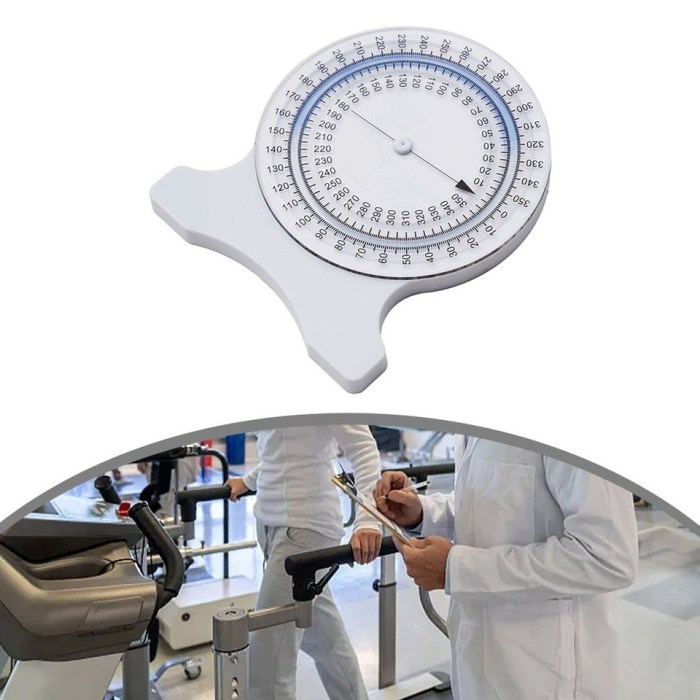
Interactive Application Security Testing (IAST) offers distinct advantages across various application types, enabling developers and security professionals to identify and address vulnerabilities effectively. The benefits stem from IAST’s ability to observe application behavior in real-time during testing, providing valuable insights into security flaws that might be missed by other testing methodologies. This section explores the specific benefits IAST brings to web, mobile, and cloud-native applications.
Benefits of IAST for Web Applications
Web applications are frequently targeted by attackers, making robust security testing essential. IAST provides several advantages in this context, improving security posture and streamlining the development process.
- Real-time Vulnerability Detection: IAST tools analyze application behavior while the web application is being used, allowing for the identification of vulnerabilities like SQL injection, cross-site scripting (XSS), and insecure deserialization in real-time. This dynamic analysis complements static analysis and penetration testing, providing a more comprehensive security assessment.
- Reduced False Positives: By observing the application’s execution flow, IAST tools can confirm whether a potential vulnerability is actually exploitable. This reduces the number of false positives, saving developers time and effort by focusing remediation efforts on genuine security risks.
- Improved Code Coverage: IAST tools can track the execution of code paths, ensuring that a broader range of the application is tested. This is crucial for identifying vulnerabilities that might be hidden in less frequently accessed parts of the application. The tools identify which parts of the code have been exercised during testing, enabling developers to prioritize areas requiring further testing or review.
- Faster Remediation: IAST provides detailed information about the location and nature of vulnerabilities, including the specific lines of code where the issues exist. This enables developers to quickly identify and fix security flaws, shortening the time to remediation and reducing the window of opportunity for attackers.
- Integration with CI/CD Pipelines: IAST tools can be integrated into Continuous Integration/Continuous Deployment (CI/CD) pipelines, automating security testing and enabling developers to identify vulnerabilities early in the development process. This helps to prevent security flaws from reaching production.
Application of IAST to Mobile Applications
Mobile applications present unique security challenges due to their distributed nature and frequent interactions with sensitive data. IAST tools can be adapted to analyze mobile applications, providing a valuable layer of security testing.
- Vulnerability Detection in Native and Hybrid Apps: IAST can be used to analyze both native (e.g., iOS, Android) and hybrid mobile applications. The tools can identify vulnerabilities specific to mobile platforms, such as insecure data storage, improper authentication, and insecure network communications.
- Runtime Analysis of Mobile App Behavior: IAST monitors the mobile application while it is running, observing how it interacts with the device’s operating system, network, and other applications. This allows for the detection of vulnerabilities that might not be apparent during static analysis.
- Identification of Data Leakage: IAST can help identify instances where sensitive data is being leaked or mishandled within a mobile application. This is particularly important for applications that handle personal or financial information.
- Testing of API Integrations: Many mobile applications rely on APIs to communicate with backend servers. IAST can be used to test the security of these API integrations, ensuring that data is transmitted securely and that the APIs are protected against attacks.
- Integration with Mobile Development Frameworks: IAST tools can be integrated with popular mobile development frameworks, making it easier for developers to incorporate security testing into their workflow. This allows for earlier detection of vulnerabilities.
Advantages of IAST for Cloud-Native Applications
Cloud-native applications, built using microservices, containers, and serverless functions, present unique security challenges. IAST tools are particularly well-suited for securing these modern applications.
- Dynamic Analysis of Microservices: IAST can analyze the interactions between microservices, identifying vulnerabilities that arise from inter-service communication. This is crucial in cloud-native environments where services frequently communicate with each other.
- Container Security Assessment: IAST can be used to assess the security of containerized applications, identifying vulnerabilities in the application code and dependencies. This helps ensure that containers are deployed securely in the cloud.
- Serverless Function Security: IAST can be adapted to test the security of serverless functions, which are increasingly used in cloud-native applications. The tools can identify vulnerabilities in the function code and its interactions with other cloud resources.
- Real-time Monitoring of Application Behavior in the Cloud: IAST tools can monitor application behavior in the cloud, providing real-time insights into security threats and vulnerabilities. This allows for rapid detection and response to security incidents.
- Integration with Cloud-Specific Tools: IAST tools can integrate with cloud-specific tools and platforms, such as container orchestration systems (e.g., Kubernetes) and cloud security platforms. This enables seamless integration into the cloud development and deployment pipeline.
Advanced IAST Techniques
IAST offers powerful capabilities beyond basic vulnerability detection. Leveraging advanced techniques allows security professionals to extract more detailed information, improve the accuracy of findings, and integrate seamlessly with other security practices. These techniques often involve deeper instrumentation of the application and more sophisticated analysis of the collected data.
Using IAST for Dynamic Analysis
IAST excels at dynamic analysis, observing application behavior in real-time as it processes requests and executes code. This approach differs significantly from static analysis, which examines the source code without execution. Dynamic analysis with IAST provides invaluable insights into how the application reacts to various inputs and user interactions, revealing vulnerabilities that might be missed by static methods.
Dynamic analysis with IAST typically involves the following steps:
- Instrumentation: The IAST tool instruments the application, injecting code to monitor specific data flows, function calls, and variable values during runtime.
- Request Generation: The tool either automatically generates requests (fuzzing) or observes user-driven interactions.
- Execution and Monitoring: The application processes the requests, and the IAST tool monitors the application’s behavior, collecting data at various points of interest.
- Vulnerability Detection: The tool analyzes the collected data to identify potential vulnerabilities, such as SQL injection, cross-site scripting (XSS), and insecure deserialization.
- Reporting: The tool generates reports detailing the identified vulnerabilities, including their location, severity, and the data flow that led to the vulnerability.
For example, consider an application that processes user input to construct a SQL query. IAST can monitor the data flow, tracking the user-provided input as it’s incorporated into the query. If the input is not properly sanitized, the tool can detect the SQL injection vulnerability by observing how the unsanitized input alters the query’s structure.
Advanced Instrumentation Techniques
Advanced instrumentation techniques enhance IAST’s ability to detect and analyze vulnerabilities. These techniques go beyond simple data flow tracking and include methods for understanding complex application logic and identifying subtle security flaws.
- Custom Sensors: Developers can create custom sensors to monitor specific application logic or data flows that are unique to their application. This allows for highly targeted vulnerability detection. For instance, if an application uses a custom encryption algorithm, a custom sensor can be designed to monitor the algorithm’s implementation for potential weaknesses.
- Control Flow Analysis: IAST tools can analyze the application’s control flow to identify potential vulnerabilities related to branching and decision-making. This can help detect vulnerabilities such as path traversal or privilege escalation.
- Data Flow Analysis with Taint Tracking: This technique tracks the flow of data from its source to its sink, identifying how user-provided input is processed and where it is used. Taint tracking helps identify vulnerabilities like XSS and SQL injection by tracing the propagation of untrusted data.
- Code Coverage Analysis: Measuring the code coverage achieved during testing helps ensure that all parts of the application are tested. This is especially useful when combined with fuzzing, where a high code coverage suggests a comprehensive vulnerability assessment.
- Heap and Stack Analysis: Examining the heap and stack during runtime can reveal vulnerabilities such as buffer overflows and memory corruption issues. This is often used in conjunction with fuzzing to trigger specific memory errors.
An example of a custom sensor might be one designed to identify weak password storage practices. The sensor could monitor the code responsible for hashing and storing passwords, checking for the use of weak hashing algorithms (e.g., MD5) or the absence of salting.
Methodology for Integrating IAST with Other Security Testing Methods
Combining IAST with other security testing methods creates a robust and comprehensive approach to application security. Each method has its strengths and weaknesses, and integrating them allows organizations to leverage the benefits of each while mitigating their individual limitations.
A recommended methodology for integrating IAST includes these steps:
- Static Application Security Testing (SAST): Start with SAST to identify potential vulnerabilities early in the development lifecycle. SAST examines the source code for security flaws, providing a baseline of known issues.
- IAST Implementation: Deploy IAST during the testing and staging phases to dynamically analyze the application during runtime. IAST provides more context and details about how the application handles data and executes code, and finds vulnerabilities missed by SAST.
- Dynamic Application Security Testing (DAST): Use DAST to simulate external attacks against the running application. DAST complements IAST by providing a black-box perspective and identifying vulnerabilities that are exploitable from outside the application.
- Manual Penetration Testing: Engage experienced security professionals to perform manual penetration testing. This provides a human-driven assessment of the application’s security posture, uncovering complex vulnerabilities that automated tools might miss.
- Threat Modeling: Conduct threat modeling to identify potential threats and vulnerabilities based on the application’s design and architecture. This helps prioritize security efforts and guide testing activities.
- Vulnerability Management: Implement a vulnerability management program to track, prioritize, and remediate identified vulnerabilities. This includes regular scanning, patching, and configuration management.
Consider a scenario where an organization is building a web application. They could begin with SAST to scan the source code for coding errors. Then, they could use IAST during integration testing to dynamically analyze the application’s behavior under various user interactions, detecting vulnerabilities such as SQL injection or XSS. Concurrently, DAST could be employed to simulate attacks from the outside, verifying the application’s resilience against external threats.
Finally, penetration testing would be conducted to identify more complex vulnerabilities. This layered approach provides a comprehensive and well-rounded security assessment.
Challenges and Limitations of IAST
Implementing Interactive Application Security Testing (IAST) offers significant benefits, but it’s not without its hurdles. Understanding these challenges and limitations is crucial for organizations to effectively integrate IAST into their security practices and maximize its value. Addressing these issues proactively ensures a more robust and reliable application security posture.
Common Challenges in IAST Implementation
While IAST provides real-time vulnerability detection, several practical challenges can hinder its successful implementation. These challenges often require careful planning and execution to overcome.
- Integration Complexity: Integrating IAST tools into existing development pipelines and environments can be complex. This may involve modifying build processes, configuring test environments, and ensuring compatibility with various programming languages and frameworks. The more complex the application and its development environment, the more challenging the integration becomes.
- Performance Overhead: IAST tools can introduce performance overhead during testing. This can slow down the development process and impact the user experience if not properly managed. The level of overhead varies depending on the tool, the application, and the testing configuration.
- False Positives and Negatives: IAST tools, like any automated testing method, can generate false positives (identifying vulnerabilities that don’t exist) and false negatives (failing to identify actual vulnerabilities). Managing these requires careful analysis of results and potentially manual validation.
- Tool Configuration and Tuning: Effectively configuring and tuning IAST tools requires expertise. Incorrect configurations can lead to inaccurate results or missed vulnerabilities. Regular updates and adjustments are often needed to adapt to changes in the application and the threat landscape.
- Resource Requirements: Implementing and maintaining IAST tools requires resources, including skilled personnel, dedicated infrastructure, and ongoing training. This can be a significant investment, particularly for organizations with limited resources.
- Coverage Limitations: IAST primarily focuses on vulnerabilities that can be detected during runtime. This means it may not effectively detect vulnerabilities that are only exposed during static analysis, such as certain types of design flaws or insecure coding practices that don’t manifest during application execution.
Limitations of IAST in Detecting Certain Vulnerability Types
IAST, while powerful, has inherent limitations in its ability to detect all types of vulnerabilities. Its runtime nature means it may miss vulnerabilities that are not triggered during testing or are only apparent during specific scenarios.
- Logic Flaws: IAST is less effective at detecting complex logic flaws in applications. These flaws often involve intricate sequences of events or data manipulation that are difficult to replicate during automated testing.
- Configuration Issues: IAST primarily focuses on the application’s code and behavior. It may not directly identify configuration issues, such as insecure server settings or misconfigured security controls.
- Supply Chain Vulnerabilities: While IAST can detect vulnerabilities in third-party libraries and components used by the application, it might not provide a comprehensive view of the entire supply chain, including vulnerabilities in build processes or deployment pipelines.
- Vulnerabilities Dependent on Specific User Input or Interactions: Certain vulnerabilities, such as those related to user authentication, authorization, or input validation, might only be triggered under specific user conditions or interactions that are difficult for IAST to simulate.
- Denial-of-Service (DoS) vulnerabilities: Detecting DoS vulnerabilities often requires simulating high-load conditions or exploiting resource exhaustion, which may be beyond the capabilities of some IAST tools.
Methods for Mitigating IAST Challenges
Addressing the challenges and limitations of IAST requires a multi-faceted approach. Implementing these strategies can help organizations maximize the effectiveness of their IAST implementations.
- Careful Planning and Integration: Thorough planning is crucial for successful IAST implementation. This includes selecting the right tool, defining clear testing goals, and integrating the tool seamlessly into the development lifecycle.
- Performance Optimization: Minimize performance overhead by optimizing testing configurations, limiting the scope of tests, and utilizing efficient testing methodologies. Consider running tests during off-peak hours or on dedicated testing environments.
- Result Analysis and Validation: Establish a process for analyzing and validating IAST results. This includes reviewing false positives and negatives, prioritizing vulnerabilities based on their severity and potential impact, and manually verifying findings where necessary.
- Tool Configuration and Tuning: Invest in training and expertise to configure and tune IAST tools effectively. Regularly update configurations to reflect changes in the application and the threat landscape.
- Comprehensive Testing Strategies: Combine IAST with other security testing methods, such as Static Application Security Testing (SAST), Dynamic Application Security Testing (DAST), and manual penetration testing, to provide a more comprehensive security assessment.
- Continuous Monitoring and Improvement: Continuously monitor IAST performance and results. Regularly review and update testing configurations, address identified vulnerabilities promptly, and adapt to evolving security threats.
- Prioritize and Focus: Focus IAST efforts on critical application components and areas with the highest risk. This can help to optimize testing efforts and resources. For example, prioritize testing user authentication and authorization mechanisms.
- Automate Remediation: Integrate IAST with remediation workflows. Automate the process of reporting vulnerabilities to developers, providing guidance on fixing them, and verifying the fixes.
Concluding Remarks
In conclusion, mastering how to use interactive application security testing (IAST) is crucial for modern software development. By understanding the principles, processes, and tools associated with IAST, developers and security professionals can significantly enhance their application security posture. From integrating IAST into the development lifecycle to interpreting and remediating vulnerabilities, the strategies Artikeld in this guide empower you to build more secure and robust applications.
Embrace IAST, and fortify your applications against evolving security threats.
FAQ Resource
What is the primary difference between IAST and SAST (Static Application Security Testing)?
SAST analyzes source code without executing the application, while IAST analyzes the application during runtime. IAST provides more accurate findings as it observes the application’s behavior in real-time.
How does IAST integrate into a CI/CD pipeline?
IAST tools are integrated into CI/CD pipelines by incorporating them into the build and testing phases. Scans are automatically triggered during code builds or after deployments, providing immediate feedback on security vulnerabilities.
What are the resource requirements for running IAST?
IAST requires additional resources, including processing power and memory, to monitor and analyze application behavior. The extent of these requirements depends on the complexity and size of the application being tested.
Can IAST detect all types of vulnerabilities?
While IAST is highly effective, it may not detect all vulnerabilities, particularly those that manifest in specific environmental conditions or are related to complex business logic. It’s often best used in conjunction with other security testing methods.
How do I handle false positives in IAST results?
False positives should be investigated and verified. Review the code and execution path to determine if the reported vulnerability is a genuine issue. IAST tools often provide options to mark findings as false positives to reduce noise in future scans.