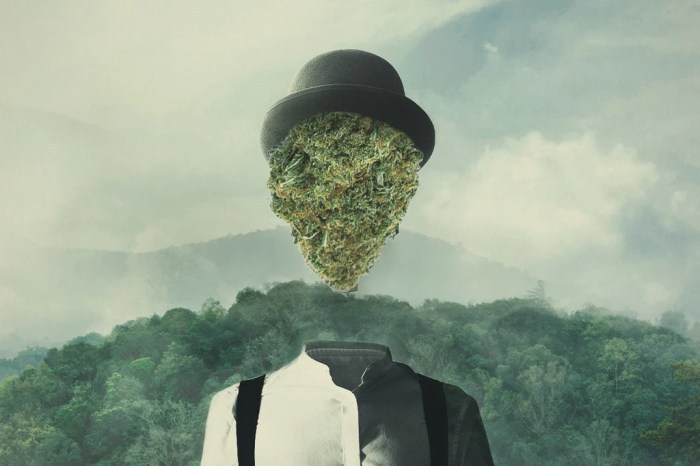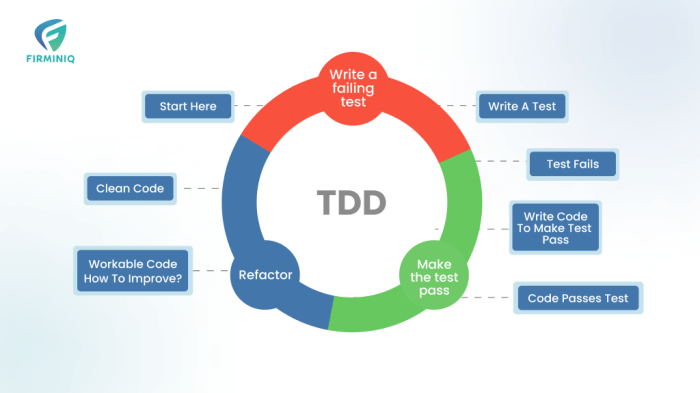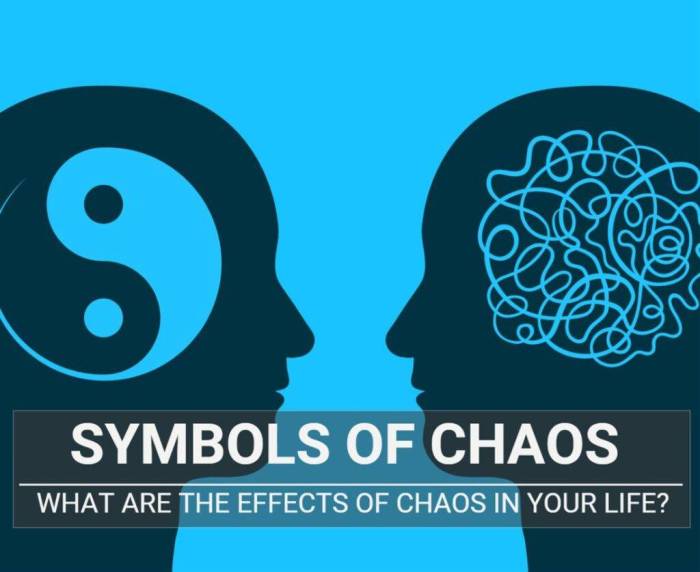Embarking on the journey of software deployment can often feel like navigating uncharted waters. To mitigate risks and ensure a smooth user experience, developers have adopted innovative strategies. This guide explores the fascinating world of canary releases, a technique designed to minimize the impact of potential issues during software updates.
Canary releases involve deploying a new version of your software to a small subset of users, much like sending a “canary in a coal mine” to detect any problems before a full-scale rollout. This approach allows you to test the new version in a real-world environment, identify bugs, and gather valuable feedback without affecting all your users. We will delve into the intricacies of canary releases, from planning and implementation to monitoring and automation, equipping you with the knowledge to deploy with confidence.
Introduction to Canary Releases
Canary releases represent a sophisticated deployment strategy employed in software development to minimize the risks associated with new software versions. This approach allows developers to release a new version to a small subset of users before making it available to everyone. This phased rollout helps identify and address potential issues, ensuring a smoother and more reliable user experience.A canary release is a deployment strategy where a new version of an application is gradually rolled out to a small group of users, known as the “canary” group.
This allows developers to test the new version in a production environment with real-world traffic and user interactions before a full-scale deployment.
Core Objective of Canary Releases
The primary objective of canary releases is to mitigate the risks associated with software deployments. By releasing a new version to a small, representative user group first, developers can proactively identify and resolve bugs, performance issues, and other problems before they impact the entire user base. This approach helps to minimize the impact of any issues and ensures a higher level of software quality.
Definition of a Canary Release
A canary release, in the context of software deployment, is a controlled rollout strategy. It involves deploying a new software version to a small portion of the production environment, often targeting a specific user segment. This deployment serves as a “canary in a coal mine,” alerting developers to potential problems before they affect the broader user base. This approach allows for the observation of real-world performance and behavior under live traffic conditions.
Benefits of Using Canary Releases
Canary releases offer several significant advantages in terms of risk mitigation and user experience. They provide a crucial safety net for software deployments, leading to more stable and reliable software releases.
- Reduced Risk of Major Outages: Deploying to a small subset of users allows for early detection of critical bugs or performance issues that could cause widespread service disruptions. If problems arise, the impact is limited to the canary group, preventing a full-scale outage.
- Improved User Experience: By catching and fixing issues before they affect the majority of users, canary releases contribute to a more positive and consistent user experience. Users in the canary group may experience some initial issues, but the overall impact is minimized.
- Faster Feedback Loops: Canary releases provide rapid feedback on the performance and behavior of the new software version. This allows developers to quickly identify and address problems, leading to faster iteration cycles and more efficient development processes.
- Increased Confidence in Deployments: The ability to test new versions in a production environment with real-world traffic increases confidence in the stability and reliability of the software. This reduces the stress and uncertainty associated with major deployments.
- Easier Rollbacks: In the event of a critical issue, a canary release allows for an easier and faster rollback to the previous stable version. This minimizes downtime and disruption for the broader user base.
For example, imagine a large e-commerce website. Before releasing a new checkout process to all users, the development team might first release it to 1% of their customers. If the canary release reveals a significant bug that prevents users from completing their purchases, the team can quickly roll back the changes for the 1% without affecting the other 99%. This is a significant improvement over releasing the new checkout process to all users at once and discovering a critical bug only after many customers are unable to make purchases.
This targeted approach significantly reduces the impact of potential issues.
Identifying the Need for Canary Releases
Canary releases are not a universal solution for every software deployment. Understanding the specific circumstances where they provide the most value is crucial for determining if they are the right approach for a given project. Identifying the need involves assessing project characteristics, potential risks, and the overall goals of the deployment process. Careful consideration of these factors helps in deciding whether to implement a canary release strategy.
Scenarios Where Canary Releases Are Most Beneficial
Canary releases are particularly valuable in situations that prioritize risk mitigation and user experience. They excel when the potential consequences of a failed deployment are significant, and a phased rollout offers the best path to stability.
- High-Traffic Applications: For applications handling substantial user traffic, any disruption can lead to widespread impact. Canary releases allow for testing in a production environment with a limited user base, minimizing the risk of a full-scale outage. For example, a major e-commerce website deploying a new checkout process would benefit from canary releases to ensure the changes function correctly under load before affecting all customers.
- Complex Architectures: Systems with intricate architectures, including microservices, are prone to interdependencies and potential integration issues. Canary releases help isolate and diagnose problems within specific components before they impact the entire system. Each microservice deployment can be released to a small percentage of traffic before being fully rolled out.
- Critical Business Functions: When deploying changes to core business functions, such as financial transactions or order processing, the margin for error is very small. Canary releases provide an opportunity to validate the new code’s behavior in a live environment before affecting critical operations. For instance, a banking application updating its funds transfer module would utilize canary releases.
- Frequent Deployments: Teams that deploy code frequently can benefit from canary releases as a standard practice. This approach allows for continuous integration and continuous delivery (CI/CD) pipelines to operate with increased confidence, enabling faster iteration cycles and quicker feedback loops. This is particularly valuable for organizations adopting DevOps practices.
- Risk-Averse Environments: In industries like healthcare or finance, where compliance and data security are paramount, canary releases offer a controlled way to validate new features and ensure adherence to regulatory requirements. Deploying new features to a small subset of users allows for rigorous testing and compliance checks before a full rollout.
Types of Projects That Benefit Significantly from Canary Deployments
Certain project types are inherently suited to canary releases due to their characteristics and the potential impact of deployment failures. These projects typically have high user volumes, critical functionalities, or stringent performance requirements.
- Web Applications: Web applications, especially those with high user traffic and complex features, are prime candidates for canary releases. These applications often experience rapid development cycles, making canary releases essential for managing risk and ensuring a smooth user experience.
- Mobile Applications: Deploying updates to mobile applications can be challenging due to the need to support various devices and operating systems. Canary releases help identify compatibility issues and bugs before affecting the entire user base.
- API Services: API services, which are often the backbone of modern applications, benefit greatly from canary releases. Ensuring API stability and performance is critical, and canary deployments allow for testing new versions without disrupting dependent applications.
- Microservices Architectures: As mentioned before, microservices architectures are inherently complex, making canary releases a valuable tool for managing deployments and minimizing the impact of failures.
- E-commerce Platforms: E-commerce platforms must maintain high availability and performance during peak shopping seasons. Canary releases help ensure that new features and updates do not disrupt the customer experience or impact sales.
Situations Where Canary Releases Might Be Overkill or Less Effective
While canary releases offer significant benefits, they are not always the most appropriate deployment strategy. In certain situations, the overhead of implementing and managing canary releases may outweigh the benefits.
- Small, Low-Traffic Applications: For applications with limited user bases and minimal traffic, the risks associated with deployments may be relatively low. In such cases, simpler deployment strategies might suffice, as the impact of a failure is less significant.
- Internal Tools: Internal tools used by a small team or organization might not require the same level of rigor as customer-facing applications. The risk of impacting a small number of users is often manageable.
- Projects with Tight Deadlines: Implementing canary releases adds complexity and time to the deployment process. In projects with extremely tight deadlines, teams might opt for faster, albeit riskier, deployment strategies to meet deadlines.
- Highly Mature and Stable Systems: Systems that have been thoroughly tested and are known to be stable might not require canary releases for every update. In such cases, more straightforward deployment strategies might be appropriate, especially for minor bug fixes.
- Lack of Automation: Canary releases rely heavily on automation for traffic management, monitoring, and rollback capabilities. If a team lacks the necessary automation infrastructure, implementing canary releases can be challenging and time-consuming.
Planning and Preparation for Canary Releases
Successfully implementing canary releases requires meticulous planning and preparation. This involves setting up the infrastructure to handle the releases, preparing the codebase for the new deployment strategy, and carefully selecting the initial user group. A well-defined plan minimizes risk and maximizes the chances of a smooth and successful rollout.
Design a Checklist for Preparing a System for Canary Releases, Covering Infrastructure and Code
Before embarking on a canary release, a comprehensive checklist ensures that all necessary steps are taken and that the system is ready for the new deployment approach. This checklist covers both infrastructure and code-related preparations, guaranteeing a controlled and monitored release process.
- Infrastructure Checklist:
- Load Balancer Configuration: Verify that the load balancer is configured to direct traffic to both the existing (stable) and the new (canary) versions of the application. This configuration should allow for granular control over the percentage of traffic directed to each version.
- Monitoring System Setup: Ensure that monitoring tools are in place to track key performance indicators (KPIs) for both versions. This includes metrics like error rates, response times, CPU utilization, and memory usage. Alerts should be configured to notify the team of any anomalies.
- Logging Infrastructure: Confirm that the logging system is configured to capture logs from both versions of the application. Logs should include contextual information, such as the version of the application serving the request. This is crucial for debugging and troubleshooting.
- Database Schema Compatibility: Verify that the new version of the application is compatible with the existing database schema. If database migrations are required, ensure that they are executed in a backward-compatible manner to avoid downtime or data loss.
- Infrastructure Automation: Automate the deployment and rollback processes using infrastructure-as-code (IaC) tools. This ensures repeatability and reduces the risk of human error.
- Code Checklist:
- Feature Flags Implementation: Implement feature flags to control the exposure of new features to the canary group. This allows for easy enabling or disabling of specific features without redeploying the application.
- Code Coverage: Ensure adequate code coverage for the new features and changes introduced in the canary release. This helps to identify potential bugs before they reach production.
- Testing Strategy: Define a testing strategy that includes unit tests, integration tests, and end-to-end tests. These tests should be executed before deploying the canary version.
- Rollback Mechanism: Implement a rollback mechanism that allows for a quick and easy return to the stable version in case of issues. This should involve reverting to the previous deployment state and, if necessary, rolling back database migrations.
- Version Control: Ensure that all code changes are managed through a version control system (e.g., Git) to facilitate collaboration, tracking changes, and rolling back to previous versions.
Organize the Steps Needed to Prepare the Infrastructure, Including Load Balancing and Monitoring Tools
Preparing the infrastructure is a critical step in enabling canary releases. This involves configuring load balancing to direct traffic, setting up comprehensive monitoring, and ensuring the system can handle the new deployment strategy. A well-prepared infrastructure allows for the smooth and controlled rollout of new application versions.
- Load Balancer Configuration:
- Traffic Splitting: Configure the load balancer to split traffic between the existing (stable) and new (canary) versions. This can be achieved using various methods, such as weighted routing (e.g., 95% to stable, 5% to canary) or header-based routing.
- Health Checks: Implement health checks to ensure that the load balancer only directs traffic to healthy instances of the application. The health checks should monitor key metrics, such as response times and error rates.
- Session Affinity: If the application requires session affinity, configure the load balancer to maintain user sessions with the same application instance. This ensures a consistent user experience.
- Metric Collection: Integrate monitoring tools to collect key performance indicators (KPIs) from both the stable and canary versions. These KPIs should include metrics like:
- Error rates (e.g., 5xx errors, application errors)
- Response times (e.g., average, percentile)
- CPU utilization
- Memory usage
- Throughput (e.g., requests per second)
- Alerting Configuration: Set up alerts to notify the team of any anomalies or performance degradation in the canary version. These alerts should be triggered based on predefined thresholds for the KPIs.
- Dashboard Creation: Create dashboards to visualize the performance of both the stable and canary versions. These dashboards should provide a clear and concise overview of the key metrics.
- Centralized Logging: Configure a centralized logging system to collect logs from both the stable and canary versions. This system should allow for easy searching, filtering, and analysis of logs.
- Contextual Logging: Ensure that logs include contextual information, such as the version of the application serving the request, user identifiers, and request IDs. This information is crucial for debugging and troubleshooting.
- Log Analysis: Implement log analysis tools to identify patterns, errors, and performance bottlenecks in the canary version.
Create a Plan for Selecting the Initial “Canary” User Group, Specifying Criteria and Methods
The selection of the initial “canary” user group is a crucial step in the canary release process. The chosen group should be representative of the overall user base and provide valuable feedback without exposing a large number of users to potential issues. Careful planning and criteria are essential for a successful canary release.
- Define Selection Criteria:
- Demographic Representation: The canary group should ideally represent the diverse demographics of the user base, including geographic location, device types, and operating systems. This helps to identify potential issues across a wide range of user environments.
- User Activity: Consider selecting users who are active and engaged with the application. These users are more likely to provide valuable feedback and identify potential issues.
- Technical Proficiency: Optionally, consider including a small percentage of technically proficient users who are comfortable with providing detailed feedback and reporting issues.
- Risk Tolerance: Be mindful of the risk tolerance of the users in the canary group. Users should be aware that they may experience bugs or performance issues.
- Internal Users: Start with an internal group of employees, testers, or QA teams. This allows for thorough testing and feedback before exposing the canary release to external users.
- Beta Programs: Utilize existing beta programs or create a dedicated beta program for the canary release. This allows for a controlled rollout to a group of users who have opted-in to test new features.
- Random Sampling: Use random sampling techniques to select a representative group of users. This can be achieved by using a percentage of users or by using user segmentation based on specific criteria.
- User Segmentation: Segment users based on various criteria (e.g., subscription tier, activity level, feature usage) and select a representative group from each segment. This ensures that the canary release is tested across different user groups.
- Inform Users: Clearly communicate to the canary users that they are part of a test group and may experience issues.
- Feedback Mechanism: Provide a clear and easy-to-use feedback mechanism (e.g., a dedicated email address, a feedback form, or in-app feedback) for users to report issues.
- Transparency: Keep the canary users informed about the progress of the release and any known issues.
Setting Up the Infrastructure for Canary Releases
Setting up the infrastructure is a critical step in implementing canary releases. It involves configuring the necessary components to route traffic, monitor performance, and manage the deployment. This section details the key aspects of infrastructure setup, including load balancer configuration and monitoring tool integration.
Configuring Load Balancers for Canary Traffic
Load balancers play a pivotal role in directing traffic to the canary version. The configuration dictates the percentage of traffic allocated to the new version, allowing for controlled exposure and risk mitigation. The load balancer’s ability to intelligently distribute traffic based on various criteria is crucial for the success of a canary deployment.To configure a load balancer for canary releases, follow these steps:
- Define the Canary Version: Identify the specific version of your application designated as the canary. This might involve tagging or labeling the deployment.
- Configure Traffic Splitting: Set up the load balancer to split traffic between the original (stable) version and the canary version. This typically involves configuring a rule to direct a specific percentage of incoming requests to the canary. For instance, you might start with 1% of the traffic to the canary and gradually increase it as you gain confidence.
- Specify Routing Rules: Define the criteria for routing traffic to the canary. These can be based on various factors, such as:
- Percentage-based Routing: Direct a fixed percentage of traffic to the canary.
- Header-based Routing: Use HTTP headers to route traffic. For example, a specific user group or a specific testing environment might be directed to the canary version.
- Cookie-based Routing: Utilize cookies to persist the routing decision for a user. This ensures that a user consistently interacts with either the original or the canary version.
- Health Checks: Ensure the load balancer performs health checks on both the original and canary versions. This ensures that traffic is only directed to healthy instances.
- Monitoring and Alerting: Integrate the load balancer with your monitoring and alerting systems to track traffic distribution and performance metrics.
For example, in AWS, you can use Application Load Balancers (ALBs) and target groups to implement traffic splitting. You define two target groups: one for the original version and one for the canary version. Then, you create rules that direct traffic to each target group based on a weighted distribution. In Google Cloud, you can use Cloud Load Balancing and backend services, defining a traffic splitting rule to control the percentage of traffic routed to different backend services.
Similarly, in Azure, you can use Azure Load Balancer or Application Gateway and backend pools, implementing traffic splitting through routing rules.
Setting Up Monitoring Tools for Performance Tracking
Effective monitoring is essential to assess the performance of both the original and canary versions. Monitoring tools provide insights into key metrics, enabling you to identify issues quickly and make informed decisions about the deployment. Proper monitoring setup is crucial for the success of the canary release process.The steps to set up monitoring tools are:
- Select Monitoring Tools: Choose monitoring tools that can collect and analyze relevant metrics. Popular choices include Prometheus, Grafana, Datadog, New Relic, and the monitoring solutions provided by your cloud provider (e.g., AWS CloudWatch, Google Cloud Monitoring, Azure Monitor).
- Instrument Your Application: Instrument your application code to emit metrics related to performance, errors, and user behavior. This may involve using application performance monitoring (APM) libraries or custom instrumentation.
- Configure Metric Collection: Configure your monitoring tools to collect metrics from both the original and canary versions. This involves setting up data sources and defining how metrics are gathered and processed.
- Define Key Metrics: Identify the critical metrics to monitor. These often include:
- Error Rates: Track the number of errors generated by each version.
- Response Times: Measure the time it takes for each version to respond to requests.
- Throughput: Monitor the number of requests processed per second.
- Resource Utilization: Track CPU usage, memory consumption, and other resource metrics.
- User Behavior Metrics: Monitor user-specific interactions such as conversions or session durations.
- Set Up Dashboards and Alerts: Create dashboards to visualize the collected metrics and set up alerts to notify you of any anomalies or performance degradation. Alerts should be configured to trigger based on predefined thresholds.
- Compare Performance: Ensure the monitoring tools allow you to compare the performance of the original and canary versions side-by-side. This facilitates identifying any differences and potential issues.
For instance, using Prometheus and Grafana, you would configure Prometheus to scrape metrics from your application instances (both original and canary). Then, you would create Grafana dashboards to visualize these metrics, allowing you to compare performance side-by-side. Datadog offers a similar approach, with its APM tools and dashboards enabling you to monitor and compare metrics.
Infrastructure Setup Comparison: Standard vs. Canary Deployments
The following table provides a clear comparison of the infrastructure setup differences between standard deployments and canary deployments.
| Feature | Standard Deployment | Canary Deployment | Key Differences |
|---|---|---|---|
| Traffic Routing | All traffic directed to the new version immediately after deployment. | Traffic split between the original and canary versions based on a predefined percentage. | Canary deployments introduce a controlled rollout by managing the proportion of traffic to the new version. |
| Load Balancer Configuration | Load balancer directs all traffic to a single target group (new version). | Load balancer configured to direct traffic to multiple target groups (original and canary). Traffic split rules are defined. | Canary deployments require more complex load balancer configuration, involving traffic splitting and routing rules. |
| Monitoring Setup | Monitoring focused on the performance of the single deployed version. | Monitoring set up to track the performance of both the original and canary versions simultaneously. | Canary deployments require the capability to compare metrics from two versions to quickly identify performance discrepancies. |
| Deployment Scope | Full deployment of the new version to all instances at once. | Gradual deployment to a small subset of instances (the canary) followed by a controlled rollout to the remaining instances. | Canary deployments implement a phased rollout, reducing the risk of widespread impact from potential issues. |
Code Deployment and Versioning
Deploying code and managing its versions are critical aspects of a successful canary release. Proper versioning allows for easy rollback in case of issues, while the deployment process ensures the new code reaches the canary environment safely and efficiently. This section delves into the specifics of these processes, providing practical guidance and best practices.
Deploying Code to the Canary Environment
The process of deploying the new code version to the canary environment is designed to be isolated and controlled. This ensures that any issues arising from the new code are contained within the canary environment, minimizing the impact on the overall production system. The deployment strategy should prioritize speed, safety, and the ability to revert quickly if necessary.
- Isolate the Deployment: The deployment should be directed specifically to the canary environment’s infrastructure components. This typically involves configuring deployment pipelines to target specific servers, containers, or other resources that constitute the canary environment.
- Automated Deployment: Implement automated deployment processes. This reduces the risk of human error and ensures consistency across deployments. Tools like CI/CD pipelines (e.g., Jenkins, GitLab CI, CircleCI, GitHub Actions) are essential for automating these tasks.
- Configuration Management: Utilize configuration management tools (e.g., Ansible, Chef, Puppet, Terraform) to manage the infrastructure and application configurations in the canary environment. This ensures that the environment mirrors the production environment as closely as possible.
- Monitoring and Logging: Implement comprehensive monitoring and logging in the canary environment. This includes application performance monitoring (APM), error tracking, and detailed logging to capture any issues that arise during testing.
- Rollback Mechanism: Have a well-defined rollback strategy in place. This should include the ability to quickly revert to the previous version of the code if any problems are detected during testing. The rollback process should also be automated for efficiency.
Managing Code Versioning During Canary Releases
Effective code versioning is the cornerstone of a safe and efficient canary release. It allows for tracking changes, easy rollback, and the ability to compare different versions of the code. The choice of versioning strategy and the use of appropriate tools are crucial.
- Semantic Versioning (SemVer): Adopt semantic versioning (SemVer) to clearly communicate changes to your codebase. SemVer uses a three-part numbering system (MAJOR.MINOR.PATCH) to indicate the nature of changes.
- MAJOR version increments indicate incompatible API changes.
- MINOR version increments indicate new functionality added in a backwards-compatible manner.
- PATCH version increments indicate backwards-compatible bug fixes.
- Version Control System (VCS): Use a robust VCS like Git to manage your code. Git allows you to track changes, create branches, and merge code effectively.
- Tagging: Tag each release with a unique version number. This creates a snapshot of the code at a specific point in time, making it easy to revert to a known good state.
- Build Automation: Integrate versioning into your build process. This can be automated using tools like Maven or Gradle. The build process should automatically generate a version number for each build.
- Environment Variables: Use environment variables to identify the current version of the code running in the canary environment. This makes it easy to track the version and troubleshoot issues.
Recommended Practices for Deploying Code: Branching and Merging Strategies
Branching and merging strategies are fundamental to a controlled and efficient code deployment process. They help manage changes, minimize conflicts, and ensure the stability of the production environment. Adopting a well-defined branching strategy is critical for successful canary releases.
- Feature Branch Workflow:
- Developers create a separate branch for each new feature or bug fix.
- Once the feature or bug fix is complete and tested, the branch is merged into the main branch (e.g., `main` or `master`).
- This approach isolates changes and allows for independent testing before integration.
- Gitflow Workflow:
- This workflow is based on the feature branch workflow, but it adds additional branch types, such as:
- `develop`: The main integration branch where all feature branches are merged.
- `release`: Branches created for preparing a new release.
- `hotfix`: Branches used to quickly fix critical bugs in production.
- Gitflow provides a structured approach to managing releases and hotfixes.
- This workflow is based on the feature branch workflow, but it adds additional branch types, such as:
- Trunk-Based Development:
- Developers merge their code directly into the main branch frequently (multiple times a day).
- Feature flags are used to enable or disable features in production.
- This promotes continuous integration and reduces the risk of merge conflicts.
- Deployment Pipelines:
- Use deployment pipelines to automate the deployment process.
- The pipeline should include steps for building, testing, and deploying the code.
- Automated testing, including unit tests, integration tests, and end-to-end tests, should be part of the pipeline.
- Merging Strategy:
- Use merge requests or pull requests to merge code changes.
- Require code reviews before merging to ensure code quality and consistency.
- Automated testing should be part of the pull request process to catch any issues early.
Monitoring and Data Analysis
After deploying a canary release, the focus shifts to meticulously monitoring its performance and analyzing the collected data. This crucial phase determines the success or failure of the release and informs decisions about whether to promote the canary version to a wider audience or roll it back. Effective monitoring and analysis are essential to mitigate risks and ensure a smooth transition to the new version.
Performance Monitoring of Canary Releases
Monitoring performance is the cornerstone of a successful canary release. It involves tracking key metrics to identify any anomalies or regressions introduced by the new version. The selection of metrics should align with the specific goals of the release and the areas of the application being tested. A robust monitoring system provides real-time insights into the canary’s behavior and alerts engineers to potential issues.
- Response Time: Measures the time it takes for the application to respond to user requests. Elevated response times can indicate performance bottlenecks. For instance, if the average response time increases by 20% in the canary release compared to the control group, it warrants immediate investigation.
- Error Rates: Tracks the frequency of errors, such as HTTP 500 errors or application exceptions. A significant increase in error rates signals potential problems with the new code. For example, if the canary release exhibits a 5% error rate compared to the control group’s 0.5%, this is a clear indicator of a problem.
- Throughput: Measures the number of requests processed per unit of time. A drop in throughput can indicate performance degradation or resource constraints. Consider a scenario where the canary release’s throughput is 10% lower than the original version, suggesting that the new code might be less efficient.
- Resource Utilization: Monitors the consumption of resources, such as CPU, memory, and disk I/O. Increased resource usage can indicate inefficiencies in the new code. For example, if the canary release consumes 15% more CPU than the original version, it may indicate inefficient code or memory leaks.
- User Experience Metrics: These metrics focus on the user’s interaction with the application. Examples include:
- Page Load Time: Measures the time it takes for a webpage to fully load.
- Click-Through Rates: Tracks how often users click on specific elements.
- Conversion Rates: Measures the percentage of users who complete a desired action, such as making a purchase.
Data Analysis Techniques for Canary Releases
Analyzing the data collected from a canary release is crucial for making informed decisions. This involves comparing the performance of the canary version with the control group (the existing version) and identifying any statistically significant differences. Several analytical techniques can be employed to gain deeper insights.
- A/B Testing: This technique compares two versions of a web page or application to determine which performs better. In a canary release, the canary version acts as the “B” version, and the existing version is the “A” version.
- Statistical Analysis: Statistical methods can be used to determine if the differences between the canary and control groups are statistically significant. Techniques like t-tests and ANOVA can help identify whether observed differences are due to chance or the new code.
- Log Analysis: Analyzing application logs can provide valuable insights into the behavior of the canary release. This involves examining logs for errors, warnings, and other relevant information. Tools like the ELK stack (Elasticsearch, Logstash, Kibana) can be used for log aggregation and analysis.
- Cohort Analysis: Cohort analysis involves grouping users based on shared characteristics and tracking their behavior over time. This can help identify how the canary release affects different user segments.
Key Metrics for Canary Release Tracking
The following table provides a structured overview of key metrics to track during a canary release, along with examples. These metrics are essential for evaluating the performance and impact of the new version.
| Metric | Description | Example | Threshold/Alert |
|---|---|---|---|
| Response Time | The time it takes for the application to respond to a request. | Average response time increased from 200ms to 250ms. | Increase of >10% from baseline. |
| Error Rate | The percentage of requests that result in an error. | Error rate increased from 0.5% to 3%. | Error rate exceeding 2%. |
| Throughput | The number of requests processed per second. | Throughput decreased from 1000 requests/second to 900 requests/second. | Decrease of >5% from baseline. |
| CPU Utilization | The percentage of CPU resources used by the application. | CPU utilization increased from 40% to 55%. | Increase of >10% from baseline. |
| Memory Usage | The amount of memory used by the application. | Memory usage increased from 1GB to 1.2GB. | Increase of >15% from baseline. |
| Page Load Time | The time it takes for a webpage to fully load. | Page load time increased from 3 seconds to 3.5 seconds. | Increase of >10% from baseline. |
| Conversion Rate | The percentage of users who complete a desired action. | Conversion rate decreased from 5% to 4%. | Decrease of >1% from baseline. |
Rollback Strategy
Implementing a canary release is a calculated risk, and a robust rollback strategy is crucial for mitigating potential failures. This plan ensures a swift return to a stable state, minimizing downtime and impact on users if the canary release underperforms or introduces critical issues. A well-defined rollback strategy is an essential component of any successful canary deployment.
Designing a Rollback Strategy
A rollback strategy should be designed with the understanding that issues can arise at any stage of the canary release. The primary goal is to swiftly and safely revert to the previous, stable version of the application. This minimizes the impact on users and allows the development team to address the issues without prolonged disruption. The strategy should be automated and well-tested to ensure its effectiveness.
Steps for Efficient Reversion
Reverting to the original version should be a streamlined process, executed with minimal manual intervention. This requires careful planning and automation.
- Automated Rollback Trigger: Implement automated monitoring that triggers the rollback process. This could be based on error rates, performance metrics (response times, throughput), or user-reported issues.
- Version Switch: The system should be able to quickly switch traffic back to the original, stable version. This might involve changing load balancer configurations, DNS records, or container orchestration settings.
- Data Synchronization (if applicable): If the canary release includes database schema changes, a rollback strategy should address potential data compatibility issues. This could involve:
- Backward-compatible schema changes: Designing schema changes that are compatible with both the old and new code versions.
- Data migration scripts: Scripts to migrate data back to the original format if necessary.
- Verification: After the rollback, the system should automatically verify that the original version is running correctly and that traffic is being routed appropriately.
- Notification: The system should notify the development team of the rollback, providing details about the failure and the actions taken.
Essential Elements of a Well-Defined Rollback Plan
A comprehensive rollback plan encompasses several critical elements to ensure a smooth and effective reversion process. These elements should be documented, tested, and readily accessible to the operations team.
- Clear Trigger Conditions: Define specific metrics and thresholds that will automatically trigger the rollback. This includes error rates, latency, and any other relevant performance indicators.
- Automated Rollback Process: Implement an automated process to revert to the previous version with minimal human intervention. This should include clear instructions and scripts.
- Version Management: Maintain a clear and organized versioning system for both code and infrastructure components. This allows for easy identification and deployment of the correct versions.
- Data Consistency Considerations: Address any potential data inconsistencies that might arise from the canary release, particularly if schema changes are involved. This might include the use of data migration scripts or backward-compatible schema changes.
- Monitoring and Alerting: Implement robust monitoring and alerting systems to detect issues early and trigger the rollback process automatically.
- Testing: Regularly test the rollback process to ensure its effectiveness. This should include both automated and manual testing.
- Communication Plan: Establish a clear communication plan to inform stakeholders about the rollback, including the reason for the rollback and the expected recovery time.
- Post-Mortem Analysis: Conduct a post-mortem analysis after each rollback to identify the root cause of the failure and improve the canary release process. This helps to prevent similar issues in the future.
A well-defined rollback plan is a non-negotiable requirement for canary releases. It’s not just about reverting to the previous version; it’s about minimizing impact, learning from failures, and continuously improving the deployment process.
Gradual Traffic Shifting
After the canary version has been deployed and initial monitoring indicates promising results, the next crucial step is to gradually shift live traffic to the new version. This controlled rollout minimizes the impact of potential issues, allowing for continuous observation and adjustment. The goal is to increase the proportion of users interacting with the canary version incrementally, ensuring that any problems are caught early and affecting only a small subset of users.
Increasing Traffic to the Canary Version
The process of gradually increasing traffic to the canary version involves a phased approach. This approach is designed to minimize risk and maximize the opportunity to identify and resolve issues before they impact a large user base. The speed of the rollout is typically determined by factors such as the perceived risk associated with the change, the performance of the canary version, and the overall stability of the system.Traffic shifting can be implemented using various techniques.
These include:
- Percentage-based Routing: This is the most common method. It involves configuring the load balancer or traffic management system to direct a specific percentage of incoming requests to the canary version. For example, initially, 1% of traffic might be directed to the canary, increasing to 5%, 10%, and so on, depending on the performance.
- User-based Routing: This approach routes traffic based on user characteristics such as user ID, location, or device type. This allows for targeting specific user segments for testing.
- Session-based Routing: In this method, users are “pinned” to a specific version for the duration of their session. This can provide a more consistent experience for users within a particular test group.
Automating the Traffic Shifting Process
Automation is key to efficient and reliable canary releases. Automating the traffic shifting process reduces manual intervention, minimizes human error, and allows for rapid adjustments based on real-time monitoring data. Automation tools can integrate with monitoring systems to automatically adjust traffic percentages based on pre-defined thresholds.Automating traffic shifting typically involves:
- Configuration Management: Tools like Ansible, Chef, or Puppet can be used to automate the configuration of load balancers and traffic management systems. This ensures consistency and repeatability across deployments.
- CI/CD Pipelines: Integrating traffic shifting steps into the Continuous Integration/Continuous Deployment (CI/CD) pipeline allows for automated deployments and rollouts.
- Monitoring Integration: Automated systems can integrate with monitoring tools to collect performance metrics. When thresholds are met, automated actions, such as increasing or decreasing traffic to the canary version, can be triggered.
Traffic Shifting Percentage Changes Over Time
The following blockquote illustrates a typical traffic shifting progression, demonstrating how the percentage of traffic directed to the canary version changes over time. This example assumes a scenario where the canary version performs well and meets pre-defined success criteria. The values and timing can be adjusted based on the specific needs and risk tolerance of the deployment.
Phase 1: Initial Canary Deployment
- Time: 0 minutes
- Canary Traffic: 1%
Phase 2: First Increment
- Time: 15 minutes (after initial monitoring shows good performance)
- Canary Traffic: 5%
Phase 3: Second Increment
- Time: 30 minutes (after continued good performance)
- Canary Traffic: 10%
Phase 4: Third Increment
- Time: 60 minutes (after sustained good performance)
- Canary Traffic: 25%
Phase 5: Gradual Increase
- Time: Incremental increases over several hours/days, dependent on results
- Canary Traffic: 50%, 75%, 90%, 100% (achieved after successful monitoring)
Automation and Tools

Automating the canary release process is crucial for efficiency, speed, and reducing the risk of human error. Utilizing the right tools and technologies streamlines deployment, monitoring, and rollback procedures, enabling faster iterations and more reliable releases. Automation allows teams to focus on innovation rather than repetitive manual tasks.
Tools and Technologies for Automation
A variety of tools and technologies can be leveraged to automate different aspects of canary releases. The choice of tools often depends on the existing infrastructure, the programming languages used, and the specific needs of the project.
- Continuous Integration/Continuous Delivery (CI/CD) Pipelines: Tools like Jenkins, GitLab CI, CircleCI, and AWS CodePipeline automate the build, test, and deployment processes. These pipelines trigger deployments based on code changes and can be configured to handle canary releases. For example, a pipeline might deploy the canary version to a small subset of servers, run tests, and then automatically promote it to production or roll it back based on the results.
- Configuration Management Tools: Tools like Ansible, Chef, and Puppet are used to manage infrastructure and application configurations. They can be used to provision the necessary infrastructure for canary releases, such as creating new server instances or updating configuration files. These tools ensure consistency and repeatability across environments.
- Containerization and Orchestration: Docker and Kubernetes are essential for modern canary releases. Docker containers package applications and their dependencies, ensuring consistent behavior across different environments. Kubernetes orchestrates the deployment, scaling, and management of containerized applications, making it easy to manage canary deployments and traffic shifting. Kubernetes allows for features such as rolling updates and blue-green deployments, which can be used to achieve canary releases.
- Service Mesh: Service meshes, such as Istio and Linkerd, provide advanced traffic management capabilities, including traffic splitting and observability. They can be used to route a percentage of traffic to the canary version, providing detailed metrics on performance and error rates. Service meshes also simplify the rollback process by quickly redirecting traffic back to the stable version.
- Monitoring and Alerting Tools: Tools like Prometheus, Grafana, Datadog, and New Relic are essential for monitoring the performance of the canary release. These tools collect metrics, such as response times, error rates, and resource utilization, and can trigger alerts if performance degrades. Alerting systems can automatically trigger rollbacks if critical issues are detected.
- Load Balancing and Traffic Management: Load balancers, such as AWS Elastic Load Balancer (ELB), Nginx, and HAProxy, are used to distribute traffic across different server instances. They can be configured to route a specific percentage of traffic to the canary version. Traffic management features within these tools enable fine-grained control over traffic distribution.
Benefits of Automating the Process
Automating different parts of the canary release process offers numerous benefits. These advantages directly contribute to improved efficiency, reduced risk, and accelerated release cycles.
- Reduced Risk: Automation minimizes the potential for human error during deployment and monitoring. Automated rollbacks can quickly revert to the stable version if issues are detected, minimizing the impact on users.
- Faster Release Cycles: Automated processes significantly speed up the deployment and testing phases. This allows for more frequent releases and faster feedback loops.
- Increased Efficiency: Automation frees up developers and operations teams from manual tasks, allowing them to focus on more strategic activities, such as coding and innovation.
- Improved Consistency: Automation ensures that deployments are consistent across all environments. This reduces the risk of configuration drift and improves the reliability of releases.
- Enhanced Observability: Automated monitoring and alerting systems provide real-time insights into the performance of the canary release. This allows for quick identification and resolution of issues.
Steps to Automate Deployment and Monitoring
Automating the deployment and monitoring of a canary release involves several key steps. These steps Artikel a practical approach to implementing automation effectively.
- Define the Canary Release Strategy: Clearly define the scope of the canary release, including the percentage of traffic to be directed to the canary version, the duration of the release, and the success criteria.
- Set Up the CI/CD Pipeline: Configure a CI/CD pipeline to automatically build, test, and deploy the canary version. The pipeline should include steps for deploying the code to a staging environment, running automated tests, and deploying the canary version to a production environment.
- Configure Traffic Management: Use a load balancer or service mesh to route a percentage of traffic to the canary version. Configure the traffic management tool to automatically shift traffic based on the defined strategy.
- Implement Automated Monitoring: Set up automated monitoring using tools like Prometheus, Grafana, or Datadog. Configure alerts to be triggered if performance metrics deviate from the baseline.
- Automate Rollback Procedures: Implement automated rollback procedures that can be triggered if the canary release fails. This might involve automatically redirecting traffic back to the stable version or rolling back the deployment.
- Automate Testing: Incorporate automated testing into the CI/CD pipeline to validate the functionality and performance of the canary release. This includes unit tests, integration tests, and performance tests.
- Integrate with Infrastructure as Code (IaC): Use IaC tools, such as Terraform or CloudFormation, to manage the infrastructure required for the canary release. This ensures consistency and repeatability of the infrastructure setup.
- Regularly Review and Optimize: Continuously review and optimize the automated processes. This includes refining the CI/CD pipeline, adjusting traffic management rules, and fine-tuning monitoring and alerting configurations.
Examples of Canary Release Implementations
Canary releases are a powerful deployment strategy, and understanding how they are implemented in practice is crucial for successful adoption. This section provides concrete examples, demonstrating the versatility and effectiveness of canary releases across different technologies and industries. We will explore specific implementations, real-world company examples, and a structured table outlining the steps and outcomes of a successful canary release.
Example of Canary Release Implementation in Python
Implementing a canary release in Python, especially with a web framework like Flask or Django, often involves using tools like Docker, Kubernetes, and a service mesh such as Istio or Linkerd. This allows for controlled traffic routing and monitoring.Here’s a simplified example illustrating the core concepts:
1. Containerization with Docker
The application is packaged into a Docker container, including all dependencies. This ensures consistent behavior across environments. The `Dockerfile` would specify the base Python image, install dependencies using `pip`, and copy the application code. “`dockerfile FROM python:3.9-slim-buster WORKDIR /app COPY requirements.txt . RUN pip install –no-cache-dir -r requirements.txt COPY .
. CMD [“python”, “app.py”] “`
2. Deployment to Kubernetes
The Docker image is deployed to a Kubernetes cluster. Two deployments are created: one for the stable version (e.g., `version-1`) and another for the canary version (e.g., `version-2`). Each deployment has its own set of pods.
3. Service Mesh (Istio Example)
Istio is used to manage traffic routing. A virtual service is configured to initially direct a small percentage of traffic (e.g., 5%) to the canary version and the remaining traffic (e.g., 95%) to the stable version. “`yaml apiVersion: networking.istio.io/v1alpha3 kind: VirtualService metadata: name: my-app spec: hosts:
“my-app.example.com”
http:
route
destination
host: my-app-stable port: number: 80 weight: 95
destination
host: my-app-canary port: number: 80 weight: 5 “`
4. Monitoring
Prometheus and Grafana are used to monitor key metrics such as error rates, request latency, and resource utilization for both versions.
5. Traffic Shifting and Rollback
If the canary version performs well, the traffic percentage is gradually increased. If issues arise, the traffic is quickly rolled back to the stable version. This example demonstrates the basic principles. In a real-world scenario, more sophisticated monitoring, automated health checks, and integration with CI/CD pipelines would be included. The choice of framework (Flask, Django, etc.) and specific tooling (Istio, Linkerd, etc.) depends on the project’s requirements and existing infrastructure.
Real-World Examples of Companies Using Canary Releases
Several prominent companies have adopted canary releases to minimize risk and improve the reliability of their services.* Google: Google is a pioneer in canary releases, using them extensively across its vast infrastructure, including Gmail, Search, and YouTube. They utilize a sophisticated system that includes automated testing, traffic shaping, and rollback mechanisms. The scale of their operations necessitates these strategies to deploy updates without disrupting user experience.* Netflix: Netflix employs canary releases to test changes to its streaming platform and associated services.
They utilize a complex deployment pipeline, integrated with monitoring tools, to ensure that new features and updates function correctly before being rolled out to all users. This approach helps maintain a seamless streaming experience.* Spotify: Spotify uses canary releases to deploy updates to its music streaming service. They implement these releases across their backend services, ensuring that changes to recommendations, search, and playback are thoroughly tested before a full rollout.
This strategy helps to maintain a high-quality user experience for its global user base.* Slack: Slack leverages canary releases to manage its deployments. This allows them to validate new features and bug fixes in a controlled environment before they are released to all Slack users. They employ monitoring tools to evaluate the performance of the canary release and make informed decisions regarding the rollout.These examples demonstrate the broad applicability of canary releases across different industries and company sizes.
The specific implementation details vary based on the company’s technology stack, scale, and operational needs.
Steps and Outcomes of a Successful Canary Release Implementation
A well-executed canary release follows a structured process. The following table illustrates the key steps and their associated outcomes.
| Step | Description | Outcome | Metrics to Monitor |
|---|---|---|---|
| Planning and Preparation | Define the scope of the release, identify key metrics, set up infrastructure, and create a rollback strategy. | Clear objectives, prepared environment, and a plan to mitigate risks. | Error rates, request latency, resource utilization, business metrics (e.g., conversion rates). |
| Code Deployment and Versioning | Deploy the new version (canary) alongside the existing stable version. Ensure proper versioning and tagging. | New code is available for testing without affecting the majority of users. Clear distinction between versions. | Deployment success, version availability, resource consumption of the canary deployment. |
| Initial Traffic Shifting | Route a small percentage of traffic (e.g., 1-5%) to the canary version. | Initial testing with a limited user base, minimizing potential impact of issues. | Error rates, request latency, success rates, and user experience feedback (if applicable). |
| Monitoring and Data Analysis | Continuously monitor the canary version’s performance, comparing it to the stable version. Analyze logs and metrics. | Identify issues early, gain insights into the new version’s behavior, and validate key assumptions. | Error rates, request latency, CPU/memory usage, database performance, and user behavior metrics. |
| Gradual Traffic Shifting | If the canary version performs well, gradually increase the traffic directed to it (e.g., 10%, 25%, 50%, 75%, 100%). | Controlled rollout, maximizing the benefits of the new version while minimizing risk. | All of the above, plus comparison metrics between canary and stable versions over time. |
| Rollback (if needed) | If issues are detected, quickly roll back the traffic to the stable version. | Minimize the impact of issues on users and prevent service disruptions. | Immediate return to a stable state, confirmation of successful rollback. |
| Full Deployment | Once the canary version has proven stable and performs well at 100% traffic, fully deploy the new version. | Complete the release process and make the new version available to all users. | Verification that all users are now on the new version and are experiencing the expected performance and behavior. |
This table highlights the iterative nature of canary releases, emphasizing the importance of continuous monitoring, data analysis, and a well-defined rollback strategy. The success of a canary release hinges on a disciplined approach to these steps.
Ultimate Conclusion
In conclusion, canary releases offer a powerful and strategic approach to software deployment, allowing for controlled experimentation and risk mitigation. By carefully planning, implementing, and monitoring your releases, you can ensure a seamless and positive experience for your users. Embracing the principles Artikeld in this guide will not only enhance your deployment process but also foster a culture of continuous improvement and innovation within your development team.
Armed with this knowledge, you are now well-equipped to harness the power of canary releases and revolutionize your deployment strategy.
FAQ Summary
What is the primary goal of a canary release?
The primary goal is to test new software versions in a production environment with a limited audience before a full rollout, minimizing risk and ensuring a positive user experience.
How is a canary release different from a blue/green deployment?
While both aim to reduce downtime and risk, blue/green deployments involve switching all traffic between two identical environments. Canary releases, on the other hand, gradually introduce a new version to a small percentage of users, allowing for more granular testing and risk assessment.
What tools are commonly used for implementing canary releases?
Popular tools include load balancers (like Nginx, HAProxy), monitoring platforms (like Prometheus, Grafana, Datadog), and CI/CD pipelines (like Jenkins, GitLab CI, CircleCI) to automate and manage the process.
How do you decide what percentage of traffic to send to the canary version?
The initial percentage is usually very small (e.g., 1-5%), and it’s gradually increased based on performance and feedback. The increase should be slow and controlled to minimize impact.
What happens if the canary release fails?
A well-defined rollback strategy is crucial. If the canary version fails, traffic is immediately reverted to the original version, minimizing the impact on users.