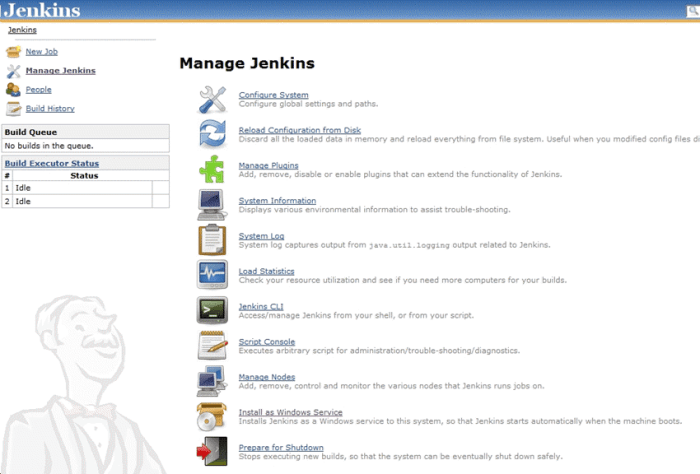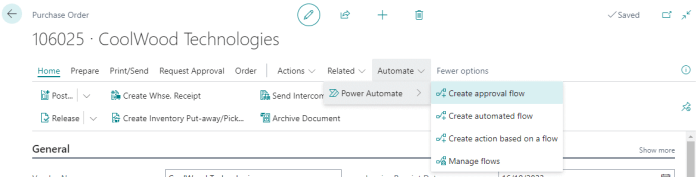Cloud Development Kits (CDKs) are revolutionizing the way we build and manage cloud infrastructure. Imagine defining your entire cloud setup, from servers to databases, using familiar programming languages like Python, TypeScript, or Java. This approach, known as Infrastructure as Code (IaC), is at the heart of CDKs, offering a powerful and efficient alternative to traditional methods. They’ve evolved from early attempts at IaC to become sophisticated tools that streamline deployment, improve collaboration, and reduce errors.
This exploration will uncover the core functionalities of CDKs, comparing different implementations and highlighting their advantages. We’ll delve into real-world use cases, explore best practices, and provide a glimpse into the future of cloud development. Whether you’re a seasoned cloud professional or just starting your journey, understanding CDKs is crucial for staying ahead in today’s dynamic tech landscape.
Introduction to Cloud Development Kits (CDKs)
Cloud Development Kits (CDKs) represent a paradigm shift in how we define and manage cloud infrastructure. They provide a higher-level abstraction, allowing developers to define their infrastructure as code using familiar programming languages. This approach significantly streamlines the process of provisioning, configuring, and managing cloud resources, leading to increased efficiency and reduced errors.
Fundamental Concept of CDKs
CDKs allow developers to express cloud infrastructure in the form of code. Instead of manually configuring resources through a cloud provider’s console or writing complex configuration files (e.g., YAML or JSON), developers write code using languages like Python, TypeScript, Java, or C#. This code then generates the necessary configuration files and instructions for the cloud provider, automating the infrastructure provisioning process.
This approach is often described as “infrastructure as code” (IaC).
History and Evolution of CDKs
The concept of Infrastructure as Code (IaC) predates the widespread adoption of CDKs. Initially, cloud infrastructure was often provisioned manually, leading to inconsistencies and inefficiencies. The evolution of IaC can be traced through several stages:
- Early Configuration Management Tools: Tools like Chef, Puppet, and Ansible emerged to automate server configuration. While effective for managing existing servers, they didn’t directly address the provisioning of cloud resources.
- Infrastructure as Code (IaC) with Configuration Files: Cloud providers introduced tools and APIs to allow users to define infrastructure using declarative configuration files, such as AWS CloudFormation (YAML/JSON) and Azure Resource Manager templates (JSON). This marked a significant improvement over manual configuration.
- The Rise of CDKs: CDKs, such as the AWS Cloud Development Kit (CDK), offered a higher-level abstraction by allowing developers to use programming languages to define infrastructure. This approach provides benefits such as code reusability, type checking, and IDE integration, leading to a more developer-friendly experience.
The AWS CDK, released in 2018, was a pivotal moment, popularizing the CDK approach. Since then, other cloud providers have released their own CDKs, and the open-source community has developed additional tools, solidifying CDKs as a key component of modern cloud development.
Primary Benefits of Using CDKs
CDKs offer several advantages over traditional cloud infrastructure provisioning methods, including:
- Increased Productivity: CDKs allow developers to define infrastructure using familiar programming languages, leading to faster development cycles. They enable the reuse of code through the creation of custom constructs and libraries.
- Reduced Errors: CDKs leverage the benefits of programming languages, such as type checking, linting, and IDE integration, which help to catch errors early in the development process. This reduces the risk of deployment failures and configuration mistakes.
- Improved Consistency: By defining infrastructure as code, CDKs ensure that infrastructure is consistently provisioned and configured across different environments (e.g., development, staging, production). This eliminates the risk of manual errors and ensures that environments are reproducible.
- Enhanced Collaboration: CDKs promote collaboration by allowing developers to share and reuse infrastructure code. Version control systems (e.g., Git) can be used to track changes to infrastructure code, making it easier to collaborate and manage infrastructure over time.
- Infrastructure as Code (IaC) Benefits: CDKs fully embrace the IaC principles, offering automation, version control, and the ability to treat infrastructure like application code.
These benefits contribute to a more efficient, reliable, and developer-friendly cloud infrastructure management experience.
Key Features and Capabilities of CDKs
Cloud Development Kits (CDKs) are powerful tools that transform how we define and manage cloud infrastructure. They provide a higher-level abstraction than traditional Infrastructure as Code (IaC) methods, enabling developers to use familiar programming languages to provision and manage cloud resources. This section delves into the core features, simplification of IaC, and the advantages of leveraging programming languages within the CDK framework.
Core Features That Define a CDK
CDKs are characterized by several core features that set them apart from other IaC tools. These features enhance developer productivity, improve code maintainability, and promote best practices in cloud infrastructure management.
- Abstraction Layer: CDKs provide an abstraction layer over the underlying cloud provider’s APIs. This simplifies the process of defining infrastructure resources by allowing developers to work with higher-level constructs and concepts rather than directly interacting with low-level API calls. This abstraction reduces the complexity of infrastructure management and minimizes the need to learn provider-specific implementation details. For example, instead of manually configuring a load balancer using dozens of API calls, a developer can define it using a few lines of code in their chosen programming language.
- Code-Based Infrastructure Definition: CDKs enable infrastructure to be defined using general-purpose programming languages such as TypeScript, Python, Java, C#, and Go. This allows developers to leverage the full power of their preferred languages, including features like code completion, type checking, and object-oriented programming principles. This approach fosters code reusability, modularity, and better organization of infrastructure code.
- Reusable Constructs: CDKs promote the creation of reusable components called “constructs.” Constructs encapsulate common infrastructure patterns and configurations, such as a web application with a database or a serverless API. Developers can use these constructs to quickly build and deploy complex infrastructure stacks without having to write repetitive code. This promotes consistency and reduces the risk of errors.
- Infrastructure as Code (IaC) Principles: CDKs fully embrace IaC principles, meaning that infrastructure is defined as code, version-controlled, and treated like any other software artifact. This enables automated deployments, rollbacks, and infrastructure changes through code reviews, testing, and continuous integration/continuous deployment (CI/CD) pipelines. This approach ensures consistency, reproducibility, and reduces manual errors.
- Cloud Provider Agnostic (to some extent): While CDKs are often specific to a particular cloud provider (e.g., AWS CDK, Azure CDK, Google Cloud CDK), they aim to provide a consistent experience across different services within that provider. This reduces the learning curve and makes it easier to manage infrastructure across various cloud services. However, it’s important to note that some provider-specific features may not be directly portable between different CDKs.
How CDKs Simplify Infrastructure as Code (IaC)
CDKs significantly simplify IaC by addressing the limitations of traditional IaC approaches, such as using configuration files (e.g., YAML, JSON) or low-level scripting. They offer a more intuitive and efficient way to define, deploy, and manage cloud infrastructure.
- Reduced Boilerplate Code: CDKs eliminate the need for writing extensive boilerplate code that is often required when using lower-level IaC tools. By providing higher-level abstractions and pre-built constructs, CDKs allow developers to define infrastructure with significantly less code. For instance, creating a simple web server using a CDK might involve just a few lines of code, compared to hundreds or thousands of lines of configuration files or scripts.
- Improved Code Readability and Maintainability: Using programming languages to define infrastructure improves code readability and maintainability. Developers can leverage code comments, modularity, and object-oriented programming principles to create well-structured and easily understandable infrastructure code. This makes it easier to understand, modify, and debug infrastructure deployments.
- Enhanced Code Reusability: CDKs encourage code reusability through constructs and libraries. Developers can create reusable components that encapsulate common infrastructure patterns, reducing the need to rewrite code for similar deployments. This promotes consistency, reduces errors, and accelerates infrastructure development.
- Type Safety and Code Validation: When using typed programming languages with CDKs (e.g., TypeScript, Java), developers benefit from type safety and code validation. This helps catch errors early in the development process, preventing deployment failures and improving the overall quality of infrastructure code.
- Integrated Testing and Validation: CDKs often provide built-in mechanisms for testing and validating infrastructure code. This includes features like “snapshots” that allow developers to compare the generated infrastructure configuration with expected results. These testing capabilities help ensure that infrastructure deployments are accurate and reliable.
Advantages of Using Programming Languages to Define Infrastructure
Leveraging programming languages for infrastructure definition offers several key advantages over traditional methods, leading to increased efficiency, improved code quality, and better overall infrastructure management.
- Familiarity and Productivity: Developers are typically more familiar with programming languages than with domain-specific configuration languages. Using a programming language to define infrastructure allows developers to leverage their existing skills and knowledge, increasing productivity and reducing the learning curve.
- Advanced Code Features: Programming languages offer powerful features like code completion, type checking, debugging, and object-oriented programming principles. These features enhance code quality, reduce errors, and make infrastructure code more maintainable.
- Modularity and Reusability: Programming languages enable developers to create modular and reusable code components. This promotes code reuse, reduces redundancy, and simplifies the management of complex infrastructure deployments. Constructs and libraries in CDKs are prime examples of modularity and reusability.
- Integration with Existing Tooling: Infrastructure code written in programming languages can be integrated seamlessly with existing development tools and workflows, such as IDEs, version control systems, and CI/CD pipelines. This streamlines the development process and enables automated infrastructure deployments.
- Expressiveness and Flexibility: Programming languages provide greater expressiveness and flexibility compared to configuration languages. Developers can use programming logic, conditional statements, and loops to define complex infrastructure scenarios and automate infrastructure changes. For example, dynamically configuring resource names based on environment variables is much easier with a programming language.
Comparing Different CDK Implementations
The world of Cloud Development Kits (CDKs) offers a diverse landscape, with each implementation catering to different cloud providers and offering unique strengths. Choosing the right CDK is crucial for efficient cloud infrastructure management. This section delves into the comparative analysis of the major CDK implementations: AWS CDK, Azure CDK, and Google Cloud CDK. We’ll examine their features, supported languages, and relative advantages and disadvantages to aid in making informed decisions.
Supported Languages and Features Comparison
Understanding the supported languages and feature sets of each CDK is essential for aligning with existing development skills and project requirements. The table below provides a comparative overview:
| CDK Implementation | Supported Languages | Core Features | Key Differentiators |
|---|---|---|---|
| AWS CDK | TypeScript, JavaScript, Python, Java, C#, Go | Infrastructure as Code (IaC), resource provisioning, automatic dependency management, code reuse via constructs, testing frameworks. | Mature ecosystem, extensive AWS service coverage, strong community support, tight integration with AWS services. |
| Azure CDK (formerly known as Azure Cloud Development Kit) | TypeScript, JavaScript, Python, .NET (C# and F#), Java | IaC, resource deployment, state management, integration with Azure services, modular design. | Focus on Azure-specific services, integration with Azure CLI and Azure DevOps, consistent experience across different languages. |
| Google Cloud CDK | TypeScript, Python, Java, Go | IaC, resource creation and management, integration with Google Cloud services, code generation. | Leverages Terraform under the hood, supports Terraform modules, focus on portability, and strong integration with Google Cloud services. |
The choice of language support is a significant factor. For instance, if your team primarily uses Python, both AWS CDK and Azure CDK offer robust support. The core features, such as Infrastructure as Code (IaC) and resource provisioning, are fundamental across all implementations. The key differentiators, however, highlight the strengths of each platform. AWS CDK benefits from its mature ecosystem and deep integration with AWS services.
Azure CDK shines in its Azure-centric focus and integration with Azure tools. Google Cloud CDK, using Terraform, emphasizes portability.
Strengths and Weaknesses of Each CDK Implementation
Evaluating the strengths and weaknesses of each CDK implementation helps determine the best fit for specific projects and cloud environments.* AWS CDK:
Strengths
Extensive AWS service coverage, mature ecosystem with a vast library of constructs, strong community support, and excellent documentation. The ability to leverage existing AWS services and integrate seamlessly with other AWS tools provides a significant advantage.
Weaknesses
Primarily focused on AWS, potentially limiting portability. The learning curve can be steep for developers unfamiliar with the AWS ecosystem.* Azure CDK:
Strengths
Designed specifically for Azure services, providing a consistent and streamlined experience. Integration with Azure CLI and Azure DevOps streamlines the deployment process.
Weaknesses
Limited support for non-Azure services. The ecosystem is smaller compared to AWS CDK, which may mean fewer pre-built constructs are available.* Google Cloud CDK:
Strengths
Utilizes Terraform under the hood, providing a degree of portability. Offers strong integration with Google Cloud services. The Terraform compatibility allows for reuse of existing Terraform configurations.
Weaknesses
Relies on Terraform, which might add a layer of complexity. The ecosystem is relatively newer than AWS CDK, so the number of available constructs might be fewer.
CDK Use Cases and Applications
Cloud Development Kits (CDKs) provide a powerful framework for defining and provisioning cloud infrastructure using familiar programming languages. Their declarative approach, combined with the ability to reuse and share code, makes them suitable for a wide array of use cases, streamlining cloud deployments and enhancing operational efficiency. This section will explore some of the most common and impactful applications of CDKs.
Building Serverless Applications
CDKs are particularly well-suited for constructing serverless applications, where developers focus on writing code without managing underlying infrastructure. This approach leverages services like AWS Lambda, Amazon API Gateway, and Amazon DynamoDB. The benefits include scalability, cost-effectiveness, and reduced operational overhead.For building serverless applications, consider the following:
- Defining Lambda Functions: CDKs allow developers to define Lambda functions using code. This includes specifying the function’s runtime, memory allocation, and associated IAM roles.
- Creating API Gateways: CDKs can be used to create API Gateways, which act as the entry point for serverless applications. This involves defining API endpoints, request/response models, and authentication mechanisms.
- Provisioning Databases: CDKs facilitate the creation and configuration of serverless databases like DynamoDB, allowing developers to define table schemas, provisioned capacity, and access policies.
- Orchestrating Services: CDKs can be used to orchestrate different serverless services. For instance, triggering a Lambda function when a file is uploaded to an S3 bucket or integrating Lambda functions with Step Functions for complex workflows.
A typical example of a serverless application built with a CDK might involve a simple web application that allows users to upload images. The application could use:
- An S3 bucket to store the images.
- A Lambda function triggered by an S3 event to resize the images.
- An API Gateway endpoint to expose the image resizing functionality.
- A DynamoDB table to store metadata about the images.
The CDK would define all these resources and their interdependencies, making deployment and updates straightforward.
Designing a Sample CDK Project for Deploying a Simple Web Application
Let’s design a simple CDK project for deploying a static website hosted on Amazon S3, utilizing Amazon CloudFront for content delivery. This example demonstrates the ease with which infrastructure can be codified and deployed using a CDK.The core components of this project include:
- S3 Bucket: This will store the static website files (HTML, CSS, JavaScript, images).
- CloudFront Distribution: This will act as a CDN, caching the website content at edge locations for faster delivery to users globally.
- IAM Role: This will grant CloudFront the necessary permissions to access the S3 bucket.
- Deployment Process: A mechanism to upload the website files to the S3 bucket.
The following steps Artikel the process:
- Project Setup: Initialize a new CDK project using the desired programming language (e.g., TypeScript, Python, Java). For example, in TypeScript, this might involve using the command `cdk init app –language typescript`.
- Define the S3 Bucket: Within the CDK stack, define an S3 bucket. This will involve specifying properties such as bucket name (optional) and access control settings.
- Configure CloudFront Distribution: Define a CloudFront distribution that points to the S3 bucket as its origin. Configure settings such as cache behavior, SSL certificate (if using HTTPS), and origin access identity.
- Create an IAM Role for CloudFront: Define an IAM role that allows CloudFront to access the S3 bucket. This role will be associated with the CloudFront distribution.
- Deploy the Infrastructure: Use the CDK CLI to deploy the infrastructure. This will create the S3 bucket, CloudFront distribution, and IAM role in the AWS account. The command `cdk deploy` initiates this process.
- Deploy Website Content: After the infrastructure is deployed, upload the static website files to the S3 bucket. This can be automated using a post-deployment hook or a dedicated deployment script.
- Access the Website: Once the content is uploaded, the website will be accessible through the CloudFront distribution’s domain name.
This approach allows for infrastructure as code (IaC), enabling version control, repeatability, and easier management of the web application’s infrastructure. Any changes to the website’s configuration or content can be managed through code changes and redeployment.
Organizing the Steps Involved in Creating a CDK-Based CI/CD Pipeline
Implementing a CI/CD pipeline for CDK projects automates the build, testing, and deployment of infrastructure changes, improving efficiency and reducing the risk of manual errors. The pipeline typically involves these steps.The key steps involved in creating a CDK-based CI/CD pipeline include:
- Code Repository Setup: The CDK code, including the application stack definition, is stored in a version control system (e.g., Git).
- Build Stage: This stage compiles the CDK code and prepares it for deployment.
- Install dependencies.
- Execute the CDK synthesis command to generate the CloudFormation template.
- Unit tests to verify the correctness of the CDK code.
- Integration tests to validate the interaction between the deployed resources.
- Template validation using tools like cfn-lint to check for best practices and potential errors.
- The CI/CD pipeline uses the `cdk deploy` command to deploy the synthesized CloudFormation template.
- The deployment process updates the resources in the target environment.
- Parameterization and configuration management to adapt the deployment to each environment.
- Use of environment variables and configuration files to manage different settings.
A simplified example, using a service like AWS CodePipeline, might include the following:
- Source Stage: Retrieves the CDK code from a Git repository.
- Build Stage: Uses AWS CodeBuild to build the CDK code (e.g., install dependencies, run tests, and synthesize the CloudFormation template).
- Deploy Stage: Uses AWS CodeDeploy to deploy the synthesized CloudFormation template to a specified AWS environment.
By automating these steps, the CI/CD pipeline ensures that infrastructure changes are deployed in a consistent, reliable, and repeatable manner, improving the overall agility and efficiency of cloud development workflows.
Benefits of Using CDKs for Infrastructure Management
Cloud Development Kits (CDKs) offer significant advantages for managing infrastructure as code, streamlining deployments, and improving team collaboration. By abstracting away the complexities of cloud provider-specific configurations, CDKs empower developers to build and deploy infrastructure more efficiently and with greater confidence. This section delves into the key benefits, highlighting how CDKs contribute to improved code quality, enhanced teamwork, and reduced operational risks.
Improving Code Reusability and Maintainability
CDKs inherently promote code reusability and maintainability, leading to more efficient development cycles and reduced long-term operational costs. They provide a structured approach to infrastructure definition, making it easier to understand, modify, and extend cloud resources.
The benefits include:
- Abstraction and Encapsulation: CDKs encapsulate cloud resources within reusable components, such as classes or functions. This abstraction simplifies complex configurations and allows developers to focus on the business logic rather than low-level infrastructure details. For example, a reusable component might define a standard configuration for a database, encapsulating settings like instance size, security groups, and backups. This allows you to use the same database component across different applications or environments with minimal modification.
- Modularity and Composability: CDKs encourage a modular approach to infrastructure design. Developers can create and combine smaller, self-contained components to build more complex systems. This modularity makes it easier to understand and modify individual parts of the infrastructure without affecting other components. This approach simplifies updates and reduces the risk of unintended consequences.
- Version Control and Code Reviews: Infrastructure code defined with CDKs can be stored in version control systems (e.g., Git), allowing for code reviews, change tracking, and collaboration. This ensures that infrastructure changes are carefully vetted and documented, improving code quality and reducing the likelihood of errors.
- Reduced Boilerplate: CDKs eliminate the need for repetitive boilerplate code. They provide high-level abstractions that simplify the creation of common infrastructure patterns. For instance, creating a serverless function with API Gateway integration can be achieved with a few lines of CDK code, compared to the hundreds of lines of code required with lower-level tools.
Enhancing Collaboration Within Development Teams
CDKs foster better collaboration within development teams by providing a common language and a shared understanding of the infrastructure. This shared context helps bridge the gap between developers, operations engineers, and security teams.
The ways CDKs enhance team collaboration include:
- Infrastructure as Code (IaC) as a Shared Language: By representing infrastructure as code, CDKs create a common language that everyone on the team can understand and contribute to. This facilitates communication and reduces misunderstandings. Instead of relying on ad-hoc documentation or tribal knowledge, the infrastructure is clearly defined in code.
- Standardized Infrastructure Patterns: CDKs promote the use of standardized infrastructure patterns, ensuring consistency across projects and teams. This standardization simplifies onboarding new team members and reduces the learning curve. For example, a team might define a standard pattern for deploying web applications, including the necessary compute resources, networking, and security configurations.
- Simplified Testing and Validation: CDKs make it easier to test and validate infrastructure changes before deployment. This helps catch errors early in the development cycle and reduces the risk of production outages. Developers can write unit tests and integration tests to verify that the infrastructure code behaves as expected.
- Role-Based Access Control (RBAC): CDKs can be integrated with RBAC systems to ensure that team members have the appropriate permissions to manage infrastructure resources. This helps enforce security best practices and prevents unauthorized access.
Reducing Infrastructure Deployment Errors
CDKs significantly reduce infrastructure deployment errors by automating the provisioning process and providing built-in validation mechanisms. This automation minimizes the potential for human error, leading to more reliable and predictable deployments.
The methods for reducing deployment errors include:
- Automation of Infrastructure Provisioning: CDKs automate the process of provisioning infrastructure resources, eliminating the need for manual configuration and reducing the risk of errors. This automation ensures that resources are consistently configured and deployed. For example, a CDK application can automatically create all the necessary resources for a new application, including virtual machines, databases, and networking components.
- Built-in Validation and Error Checking: CDKs often include built-in validation mechanisms that help catch errors before deployment. This validation can include checking for invalid configurations, missing dependencies, and security vulnerabilities. These checks can prevent common deployment mistakes and reduce the time spent troubleshooting issues.
- Idempotency and Rollback Capabilities: CDKs often support idempotency, meaning that deployments can be safely run multiple times without causing unintended consequences. They also provide rollback capabilities, allowing developers to revert to a previous state if a deployment fails. This ensures that the infrastructure remains stable and consistent.
- Simplified Configuration Management: CDKs simplify configuration management by allowing developers to define infrastructure settings in code. This eliminates the need for manual configuration and reduces the risk of errors. Configuration changes can be easily tracked and rolled back if necessary.
Getting Started with a Specific CDK (e.g., AWS CDK)
The AWS Cloud Development Kit (CDK) provides a framework for defining cloud infrastructure as code. This allows developers to manage their infrastructure in a consistent and repeatable manner, using familiar programming languages. This section will guide you through the process of setting up your development environment, creating, deploying, and testing a basic AWS infrastructure resource using the AWS CDK.
Setting up a Development Environment for the AWS CDK
Before you can start using the AWS CDK, you’ll need to set up your development environment. This involves installing the necessary tools and configuring your AWS credentials.To set up the development environment, follow these steps:
- Install Node.js and npm: The AWS CDK is built on Node.js, so you’ll need to have it installed. You can download it from the official Node.js website (nodejs.org). npm (Node Package Manager) comes bundled with Node.js and is used to manage the CDK and its dependencies. Verify the installation by running
node -vandnpm -vin your terminal. - Install the AWS CDK CLI: Use npm to install the AWS CDK CLI globally:
npm install -g aws-cdk. This provides the command-line tools for working with your CDK projects. Verify the installation by runningcdk --versionin your terminal. - Configure AWS Credentials: The AWS CDK needs AWS credentials to deploy resources. You can configure these in several ways:
- Using the AWS CLI: The recommended approach is to configure the AWS CLI (aws.amazon.com/cli) and then the CDK will use the credentials configured there. Run
aws configurein your terminal and provide your AWS Access Key ID, Secret Access Key, default region, and output format. - Environment Variables: You can set the
AWS_ACCESS_KEY_ID,AWS_SECRET_ACCESS_KEY, andAWS_REGIONenvironment variables. - IAM Roles: If you are running your CDK code on an AWS environment (e.g., an EC2 instance), the IAM role attached to that instance will be used.
- Using the AWS CLI: The recommended approach is to configure the AWS CLI (aws.amazon.com/cli) and then the CDK will use the credentials configured there. Run
- Create a CDK Project: Navigate to the directory where you want to create your project, and use the CDK CLI to create a new project. For example, to create a project in TypeScript, run
cdk init app --language typescript. This will create a basic project structure with the necessary files.
Creating a Basic Infrastructure Resource (e.g., an S3 Bucket) Using the CDK
Defining your infrastructure as code is at the core of the CDK. Here’s how you create a basic S3 bucket using TypeScript.
- Navigate to your CDK project’s `lib` directory. This directory contains the code for your CDK stacks.
- Open the stack definition file (e.g., `my-cdk-app-stack.ts`). This file defines the resources that will be created.
- Import the necessary modules: You’ll need to import the `aws-cdk-lib/aws-s3` module to work with S3 buckets. Add the following import statement at the top of your file:
importas s3 from 'aws-cdk-lib/aws-s3';
- Define the S3 bucket: Inside the constructor of your stack class, add the following code to create an S3 bucket:
new s3.Bucket(this, 'MyFirstBucket', bucketName: 'my-unique-bucket-name-12345', // Replace with a globally unique bucket name removalPolicy: RemovalPolicy.DESTROY, // NOT recommended for production, use RETAIN ); - Explanation:
new s3.Bucket(...)creates a new S3 bucket resource.thisrefers to the stack itself.'MyFirstBucket'is a logical ID for the resource within your CDK stack.bucketNameis the globally unique name of the bucket. Important: S3 bucket names must be globally unique across all AWS accounts. Replace the placeholder with a unique name.removalPolicy: RemovalPolicy.DESTROYspecifies what happens to the bucket when you delete the stack.DESTROYdeletes the bucket and its contents. In a production environment, you would typically useRETAINto prevent accidental data loss. Be cautious usingDESTROYin production.
- Save the file.
Demonstrating Deployment and Testing the Infrastructure Using the CDK
Deploying and testing your infrastructure involves synthesizing the CDK code into a CloudFormation template, and then deploying that template to your AWS account.
- Synthesize the CDK app: In your terminal, navigate to your project directory and run the following command:
cdk synth. This command synthesizes your CDK code into a CloudFormation template, which you can inspect to see what resources will be created. This is a crucial step to verify your code before deployment. - Deploy the infrastructure: Run the following command to deploy your stack to AWS:
cdk deploy. The CDK CLI will display the changes that will be made and prompt you to confirm the deployment. Type `y` and press Enter to proceed. The CDK will create or update the resources defined in your stack. - Verify the deployment: Once the deployment is complete, go to the AWS Management Console and navigate to the S3 service. You should see your newly created S3 bucket. You can also verify the bucket using the AWS CLI:
aws s3 ls. - Testing the S3 Bucket:
- Upload an object: Use the AWS CLI to upload a test object to your bucket:
aws s3 cp test.txt s3://my-unique-bucket-name-12345/(replace `test.txt` with the name of your test file and the bucket name). - Verify the upload: Use the AWS CLI to list the objects in your bucket:
aws s3 ls s3://my-unique-bucket-name-12345/. You should see your uploaded object. - Clean up: After testing, you can remove the object and then destroy the stack:
cdk destroy. Remember that destroying a stack with a `DESTROY` removal policy will permanently delete the bucket and its contents. Confirm with `y` when prompted.
- Upload an object: Use the AWS CLI to upload a test object to your bucket:
Advanced CDK Concepts and Techniques
Cloud Development Kits (CDKs) offer powerful tools for managing cloud infrastructure. Beyond the basics, mastering advanced concepts unlocks the full potential of CDKs, enabling efficient, reusable, and maintainable infrastructure-as-code solutions. This section delves into these advanced techniques, providing practical guidance and examples to enhance your CDK proficiency.
Constructs, Stacks, and Aspects
Understanding the core building blocks of CDK projects is crucial for advanced use. Constructs, stacks, and aspects each play a distinct role in organizing and managing cloud resources.
Constructs are the fundamental building blocks of a CDK application. They represent cloud components, such as an S3 bucket, a Lambda function, or an entire API Gateway. Constructs can be simple, representing a single resource, or complex, composed of multiple nested constructs. They encapsulate the configuration and management logic for these resources, promoting code reuse and reducing boilerplate. A well-designed construct simplifies the deployment and management of cloud infrastructure by providing a higher-level abstraction.
Stacks are logical collections of constructs. They represent a unit of deployment and are managed as a single entity within a cloud provider. Each stack contains a set of resources that are deployed together and can be updated or deleted as a single unit. Stacks provide a clear separation of concerns, allowing you to organize your infrastructure logically and manage dependencies between different parts of your application.
Aspects are a powerful mechanism for applying cross-cutting concerns to your CDK infrastructure. They provide a way to modify or augment resources across your entire application without having to modify the individual constructs themselves. Aspects can be used to apply tags, enforce security policies, or monitor resource usage.
Here’s a simple illustration of how these components interact:
* A `Construct` represents a specific resource (e.g., an S3 bucket).
– Multiple `Constructs` are grouped within a `Stack`.
– An `Aspect` can be applied to the `Stack` to modify all `Constructs` within it (e.g., adding tags to all resources).
This layered approach promotes modularity, reusability, and maintainability in your CDK projects.
Designing a CDK Project Using Custom Constructs
Creating custom constructs is a key technique for building reusable and maintainable infrastructure code. Custom constructs encapsulate complex resource configurations, making it easier to manage and deploy infrastructure components.
Here’s a procedure for designing a CDK project using custom constructs:
1. Identify Reusable Components: Analyze your infrastructure requirements and identify components that are used repeatedly across different parts of your application or across multiple projects.
2. Define the Construct Interface: Determine the input parameters (properties) and output values (attributes) for your custom construct. The properties define how the construct is configured, and the attributes provide information about the resources created by the construct.
3. Implement the Construct Logic: Write the code that creates and configures the underlying cloud resources within the construct. This includes defining the necessary resources and setting their properties based on the input parameters.
4. Test the Construct: Thoroughly test your custom construct to ensure it functions correctly and meets your requirements.
This includes unit tests and integration tests.
5. Use the Construct in Your Application: Instantiate the custom construct in your CDK application, passing in the required properties.
Here’s a simplified example in TypeScript to illustrate the creation of a custom construct for a simple DynamoDB table:
“`typescript
import
– as cdk from ‘aws-cdk-lib’;
import
– as dynamodb from ‘aws-cdk-lib/aws-dynamodb’;
export interface MyDynamoDBTableProps
readonly tableName: string;
readonly partitionKeyName: string;
readonly sortKeyName?: string;
export class MyDynamoDBTable extends cdk.Construct
public readonly table: dynamodb.Table;
constructor(scope: cdk.Construct, id: string, props: MyDynamoDBTableProps)
super(scope, id);
this.table = new dynamodb.Table(this, ‘Table’,
tableName: props.tableName,
partitionKey: name: props.partitionKeyName, type: dynamodb.AttributeType.STRING ,
sortKey: props.sortKeyName ? name: props.sortKeyName, type: dynamodb.AttributeType.STRING : undefined,
billingMode: dynamodb.BillingMode.PAY_PER_REQUEST,
);
“`
In this example:
* `MyDynamoDBTableProps` defines the properties the construct accepts (table name, partition key, and optional sort key).
– `MyDynamoDBTable` is the custom construct class. It extends `cdk.Construct`.
– The constructor creates a DynamoDB table using the provided properties.
– The `table` attribute exposes the created DynamoDB table.
This custom construct encapsulates the creation of a DynamoDB table, making it easy to reuse and configure tables consistently throughout your CDK application.
Implementing Infrastructure Updates Using the CDK
CDK provides several mechanisms for implementing infrastructure updates. Careful planning and execution are essential to minimize downtime and ensure a smooth transition.
Here’s a detailed procedure for implementing infrastructure updates using the CDK:
1. Plan the Update: Analyze the changes you need to make to your infrastructure and plan the update process. This includes identifying the resources that will be affected, the potential impact of the changes, and the steps required to implement the update.
2. Create a New Deployment: Deploy the updated CDK code to a new deployment.
This will create the new version of your infrastructure alongside the existing one. This allows you to test the new infrastructure without affecting the existing one.
3. Test the New Infrastructure: Thoroughly test the new infrastructure to ensure it functions correctly and meets your requirements. This includes functional testing, performance testing, and security testing.
4. Cutover to the New Infrastructure: Once you are confident that the new infrastructure is working correctly, cut over to it. This may involve updating DNS records, changing load balancer configurations, or migrating data.
5. Monitor the New Infrastructure: Monitor the new infrastructure closely after the cutover to ensure it is performing as expected.
This includes monitoring metrics, logs, and alerts.
6. Remove the Old Infrastructure: After a period of time, once you are confident that the new infrastructure is stable and reliable, remove the old infrastructure. This will reduce costs and simplify your infrastructure management.
CDK uses CloudFormation under the hood. Therefore, you can leverage CloudFormation’s update capabilities. CDK handles the orchestration of updates, including the creation, modification, and deletion of resources. The `cdk deploy` command performs the update. It analyzes the changes in your code and generates a CloudFormation template.
Then, it compares the new template with the existing one and determines the necessary changes.
Here are some strategies for managing updates:
* Blue/Green Deployments: Deploy a new version of your infrastructure alongside the existing version (the “blue” environment). After testing, switch traffic to the new version (the “green” environment). This minimizes downtime.
– Rolling Updates: Update resources in a rolling fashion, updating one instance at a time. This approach is suitable for applications with multiple instances.
– Canary Deployments: Deploy a small portion of traffic to the new version (the “canary”). Monitor its performance before gradually increasing traffic.
– Use of the `cdk diff` command: Before deploying, the `cdk diff` command allows you to see the changes that will be made to your infrastructure. This helps you understand the impact of your changes and avoid unexpected results.
By carefully planning and executing infrastructure updates using the CDK, you can minimize downtime, reduce risks, and ensure a smooth transition to new versions of your applications.
Security Considerations with CDKs
Cloud Development Kits (CDKs) streamline infrastructure-as-code, but this convenience introduces new security considerations. Implementing secure practices from the outset is crucial to protect your cloud resources. Neglecting security best practices can lead to vulnerabilities and potential breaches.
Security Best Practices When Using CDKs
Following established security practices is paramount when working with CDKs. This involves incorporating security into every stage of the development lifecycle, from design to deployment.
- Principle of Least Privilege: Grant only the necessary permissions to IAM roles and users. Avoid broad, overly permissive policies.
- Input Validation: Validate all inputs and parameters within your CDK code to prevent injection attacks and other vulnerabilities.
- Secret Management: Securely store and manage secrets, such as API keys and database passwords, using services like AWS Secrets Manager or HashiCorp Vault. Avoid hardcoding secrets directly in your CDK code.
- Regular Security Audits: Conduct regular security audits of your CDK code and deployed infrastructure. Use tools like static code analysis and penetration testing to identify vulnerabilities.
- Version Control: Utilize version control systems (e.g., Git) to track changes to your CDK code and enable rollback capabilities.
- Automated Testing: Implement automated security tests as part of your CI/CD pipeline to catch vulnerabilities early.
- Infrastructure Hardening: Harden the underlying infrastructure by configuring security groups, network access control lists (ACLs), and other security controls.
- Monitoring and Logging: Implement comprehensive monitoring and logging to detect and respond to security incidents.
Risks Associated with CDK-Based Infrastructure Deployments
CDKs, while powerful, introduce specific security risks that need careful consideration. Failing to address these risks can lead to serious security breaches and data loss.
“Improperly configured CDKs can expose sensitive information, allow unauthorized access to resources, and enable malicious actors to compromise your infrastructure.”
Methods for Securing CDK-Managed Infrastructure
Securing infrastructure managed by CDKs involves several key strategies. These strategies focus on access control, data protection, and proactive monitoring.
- IAM Roles and Policies: Define and manage IAM roles and policies within your CDK code. This ensures that only authorized entities have access to specific resources. Use the principle of least privilege to minimize the attack surface. For example, instead of granting full access to S3, create a policy that only allows read access to a specific bucket.
- Security Groups: Use security groups to control inbound and outbound traffic to your resources. Configure security groups within your CDK code to restrict access based on source IP addresses, ports, and protocols.
- Encryption: Enable encryption at rest and in transit for your data. Use AWS KMS (Key Management Service) or other encryption services to manage your encryption keys. Configure encryption settings within your CDK code for services like S3 and EBS volumes.
- Network Access Control Lists (ACLs): Implement network ACLs to control traffic at the subnet level. Configure network ACLs within your CDK code to filter traffic based on IP addresses, ports, and protocols.
- Secret Management Integration: Integrate your CDK code with a secret management service like AWS Secrets Manager. Retrieve secrets dynamically during deployment and avoid hardcoding them in your code.
- Static Code Analysis: Use static code analysis tools to scan your CDK code for security vulnerabilities. These tools can identify issues like hardcoded secrets, insecure configurations, and other potential risks.
- Regular Security Audits and Penetration Testing: Conduct regular security audits and penetration testing of your CDK code and deployed infrastructure. These assessments help identify vulnerabilities and ensure that your security controls are effective.
CDK Best Practices and Tips
Adopting best practices is crucial for effectively utilizing Cloud Development Kits (CDKs) and ensuring the maintainability, scalability, and security of your infrastructure as code. This section provides guidance on writing and managing CDK code, debugging deployments, and optimizing performance and resource utilization. Following these practices will help you build robust and efficient cloud infrastructure.
Best Practices for Writing and Managing CDK Code
Writing clean, maintainable, and well-documented CDK code is paramount for long-term project success. Implementing a set of best practices from the outset significantly improves code quality and team collaboration.
- Follow the DRY (Don’t Repeat Yourself) Principle: Avoid code duplication by creating reusable constructs and functions. This reduces the likelihood of errors and simplifies maintenance. For example, if you need to create multiple S3 buckets with similar configurations, define a custom construct to encapsulate the common logic and parameters.
- Use Version Control: Always manage your CDK code in a version control system (e.g., Git). This allows for tracking changes, collaborating with others, and rolling back to previous versions if necessary.
- Write Clear and Concise Code: Prioritize readability. Use meaningful variable and function names, add comments to explain complex logic, and structure your code logically.
- Modularize Your Code: Break down your CDK applications into smaller, more manageable constructs. This improves code organization and reusability. Consider creating custom constructs for common infrastructure patterns, such as a serverless API or a data processing pipeline.
- Implement Testing: Write unit tests and integration tests to verify the correctness of your CDK code. This helps catch errors early and ensures that your infrastructure behaves as expected. Consider using testing frameworks specifically designed for CDK, such as `aws-cdk-lib/assertions` for AWS CDK.
- Document Your Code: Provide comprehensive documentation, including code comments, README files, and architectural diagrams. This makes it easier for others (and your future self) to understand and maintain your infrastructure.
- Use Consistent Formatting: Enforce a consistent code style across your team using a code formatter (e.g., Prettier, Black). This improves readability and reduces merge conflicts.
- Leverage Existing Constructs: Utilize pre-built constructs from the CDK libraries and the CDK Construct Hub. These constructs encapsulate best practices and can significantly reduce the amount of code you need to write.
- Regularly Update CDK Dependencies: Keep your CDK libraries up-to-date to benefit from the latest features, bug fixes, and security patches.
- Review Code: Implement a code review process to ensure that code changes are thoroughly examined by other team members. This helps catch potential issues and promotes knowledge sharing.
Debugging and Troubleshooting CDK Deployments
Debugging CDK deployments can be challenging, but several techniques can help identify and resolve issues efficiently. Understanding the deployment process and utilizing available tools are key to successful troubleshooting.
- Understand the Deployment Process: Familiarize yourself with the CDK deployment process, including the stages of synthesis, preparation, and execution. This helps you understand where failures might occur.
- Use the CDK CLI for Diagnostics: The CDK CLI provides several commands for diagnosing issues. For example:
- `cdk diff`: Compare the current infrastructure with the proposed changes.
- `cdk synth`: Synthesize your CDK code into a CloudFormation template for inspection.
- `cdk deploy –verbose`: Provides detailed output during deployment, including CloudFormation events.
- Examine CloudFormation Events: The CloudFormation console provides a detailed log of events during deployment. Analyze these events to identify errors and understand the progress of your infrastructure updates.
- Check CloudWatch Logs: Utilize CloudWatch logs to monitor the behavior of your deployed resources. This can help you identify issues related to application code, resource configuration, or performance.
- Review Resource-Specific Logs: Many AWS services provide their own logging mechanisms. Check the logs for individual resources, such as Lambda functions, API Gateway, and databases, to identify errors specific to those services.
- Use Debugging Tools: For serverless applications, utilize debugging tools like X-Ray to trace requests and identify performance bottlenecks.
- Simplify Your Code for Debugging: When troubleshooting, consider simplifying your CDK code to isolate the source of the problem. Comment out sections of code or create a minimal reproducible example to help pinpoint the issue.
- Leverage the AWS Console: Use the AWS Management Console to inspect deployed resources and verify their configurations. This can help you identify discrepancies between your CDK code and the actual infrastructure.
- Search Online Resources: Consult online resources, such as Stack Overflow, AWS documentation, and community forums, to find solutions to common issues.
- Use the `–json` Flag: The `–json` flag in the CDK CLI can output the CloudFormation template as JSON, which can be useful for inspecting the generated resources and their configurations.
Optimizing CDK Performance and Resource Utilization
Optimizing CDK deployments and resource utilization is crucial for cost efficiency and performance. Employing specific techniques can minimize deployment times and ensure resources are used effectively.
- Minimize Deployment Times: Reduce deployment times by optimizing your CDK code and the underlying CloudFormation templates.
- Use CloudFormation change sets for faster deployments.
- Consider using parallel deployments for independent stacks.
- Optimize your CloudFormation templates by avoiding unnecessary dependencies and resources.
- Optimize Resource Configuration: Configure your resources to match your application’s needs.
- Choose the appropriate instance sizes and resource types.
- Configure auto-scaling to handle fluctuating workloads.
- Use reserved instances or savings plans to reduce costs.
- Use CloudFormation Resource Properties Effectively: Leverage CloudFormation resource properties to fine-tune resource behavior and performance. For example, configure Lambda function memory and timeout settings appropriately.
- Implement Resource Tagging: Tag your resources with relevant metadata (e.g., cost center, environment, application name) to improve resource management, cost tracking, and organization.
- Monitor Resource Utilization: Continuously monitor the performance and utilization of your resources using CloudWatch metrics. This helps you identify bottlenecks and optimize resource allocation.
- Use Caching and Content Delivery Networks (CDNs): Utilize caching and CDNs (e.g., CloudFront) to improve website performance and reduce latency.
- Optimize Data Storage: Choose the appropriate data storage solutions and optimize data access patterns to minimize costs and improve performance. For example, use Amazon S3 for cost-effective object storage.
- Use Serverless Architectures: Embrace serverless architectures (e.g., Lambda, API Gateway) to reduce operational overhead, improve scalability, and pay only for the resources you consume.
- Review and Refactor Regularly: Regularly review your CDK code and infrastructure configuration to identify areas for optimization. Refactor your code to improve performance and reduce costs.
- Implement Cost Optimization Strategies: Utilize AWS cost optimization tools and services (e.g., Cost Explorer, Budgets) to monitor and control your cloud spending.
Future Trends and the Evolution of CDKs
The cloud development kit landscape is constantly evolving, driven by the need for more efficient, secure, and developer-friendly infrastructure management. The future of CDKs promises to be even more integrated with cloud platforms, offering enhanced capabilities and addressing emerging challenges in cloud development. This section explores the anticipated trends and their potential impact on the future of CDKs.
Increased Abstraction and Automation
The trend toward greater abstraction and automation in infrastructure management is expected to accelerate. CDKs will likely incorporate more sophisticated features that simplify complex tasks, reducing the need for manual configuration and minimizing the potential for human error.
- Higher-Level Constructs: CDKs will offer more pre-built, higher-level constructs that encapsulate common infrastructure patterns. These constructs will allow developers to define complex resources with less code, accelerating the development process. For example, a pre-built construct could handle the creation and configuration of a complete web application stack, including load balancers, auto-scaling groups, and databases, with a single line of code.
- Intelligent Automation: Expect CDKs to leverage machine learning and artificial intelligence to automate infrastructure optimization. CDKs could analyze application performance data and automatically adjust resource allocation to improve efficiency and reduce costs.
- Simplified Deployment Pipelines: Future CDKs may integrate more seamlessly with CI/CD pipelines, enabling automated deployments and rollbacks. This integration would allow developers to define their infrastructure and application code within a single repository, streamlining the deployment process.
Enhanced Cross-Platform Compatibility
As organizations adopt multi-cloud strategies, the demand for cross-platform compatibility will increase. CDKs will play a crucial role in enabling this by allowing developers to define infrastructure once and deploy it across different cloud providers.
- Standardized Infrastructure Definitions: CDKs could adopt standardized infrastructure definition formats, allowing developers to easily translate their infrastructure code between different cloud providers.
- Multi-Cloud Constructs: The emergence of cross-cloud constructs, which abstract away provider-specific details, will be a key feature. These constructs will allow developers to manage resources across multiple clouds without needing to understand the intricacies of each provider’s specific APIs.
- Vendor-Neutral Tooling: The development of vendor-neutral tooling that supports multiple CDK implementations will further enhance cross-platform compatibility. This would allow developers to use a single set of tools to manage their infrastructure, regardless of the cloud provider.
Greater Focus on Security and Compliance
Security and compliance are paramount concerns in cloud development. Future CDKs will prioritize security features and provide tools to ensure compliance with industry regulations.
- Built-in Security Best Practices: CDKs will incorporate built-in security best practices by default. For example, constructs could automatically configure security groups with the principle of least privilege, or they could enforce encryption at rest for sensitive data.
- Automated Compliance Checks: CDKs will integrate with compliance tools to automate the assessment of infrastructure against security standards. Developers could use these tools to identify and remediate vulnerabilities in their infrastructure code.
- Integration with Security Information and Event Management (SIEM) Systems: CDKs will integrate with SIEM systems to provide real-time monitoring of infrastructure security events. This integration will enable organizations to detect and respond to security threats more quickly.
Impact of New Technologies on CDK Development
Several emerging technologies will influence the development and capabilities of CDKs.
- Serverless Computing: CDKs will be increasingly used to manage serverless applications. The rise of serverless technologies will drive the need for CDKs that simplify the deployment and management of serverless functions, APIs, and databases.
- Edge Computing: The growth of edge computing will necessitate CDKs that can deploy and manage infrastructure at the edge of the network. This will involve the development of new constructs for managing edge devices and applications.
- WebAssembly (Wasm): WebAssembly could be utilized within CDKs to create more efficient and portable infrastructure definitions. This will allow developers to define infrastructure components that can be deployed across multiple platforms.
Final Summary

In conclusion, Cloud Development Kits offer a significant leap forward in cloud infrastructure management. By embracing IaC and leveraging the power of programming languages, CDKs empower developers to build, deploy, and maintain cloud resources with greater ease, efficiency, and security. As the cloud continues to evolve, CDKs are poised to play an increasingly vital role, shaping the future of cloud development and providing a more streamlined and collaborative experience for developers worldwide.
Embracing CDKs is not just a technical upgrade; it’s a strategic move towards more agile and robust cloud solutions.
FAQ Compilation
What programming languages are typically supported by CDKs?
CDKs commonly support languages like Python, TypeScript, JavaScript, Java, C#, and Go, allowing developers to define infrastructure using their preferred tools and skills.
How do CDKs improve collaboration within development teams?
CDKs enhance collaboration by enabling developers to share infrastructure code, version control it, and review changes, leading to more consistent and maintainable deployments.
What are some common challenges when using CDKs?
Challenges can include the learning curve associated with a new tool, debugging complex infrastructure code, and managing the dependencies between different cloud resources.