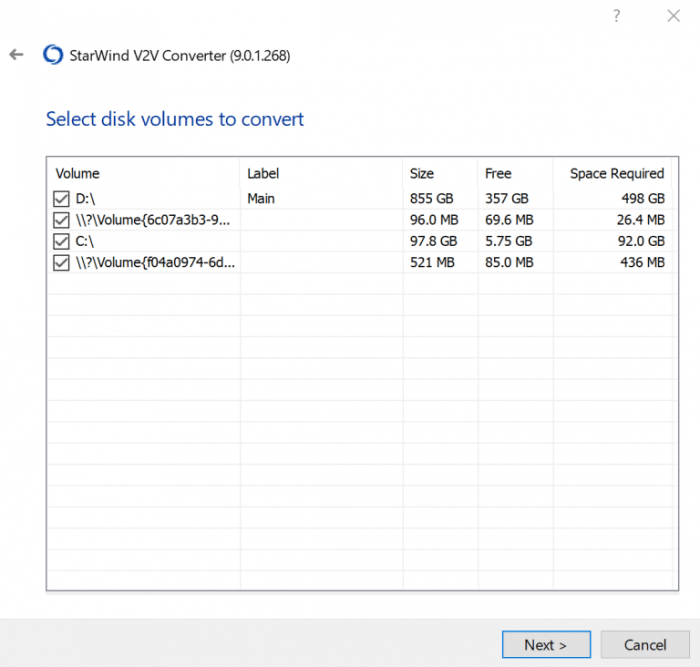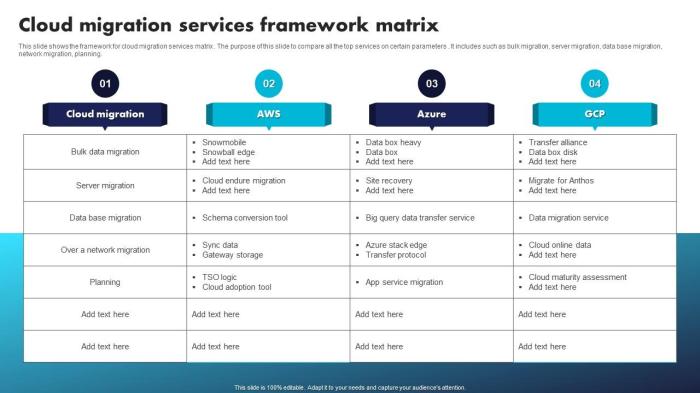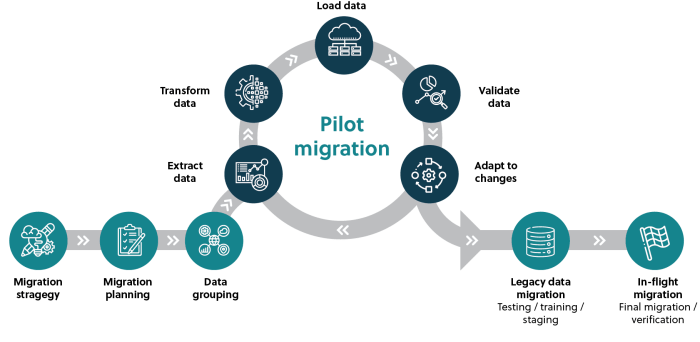Understanding what are key performance indicators (KPIs) for migration success is critical for evaluating the efficacy of any system or data migration project. Successful migrations, characterized by minimal disruption, preserved data integrity, and improved operational efficiency, are not accidental; they are the result of meticulous planning and the diligent monitoring of specific, measurable KPIs. This analysis will dissect the essential KPIs, exploring their significance across technical, operational, and business-centric domains to provide a comprehensive framework for assessing and optimizing migration outcomes.
The successful implementation of migration projects necessitates a multifaceted approach to monitoring key performance indicators (KPIs). These KPIs, ranging from technical infrastructure metrics like server uptime and data transfer rates to business impact indicators such as revenue and customer satisfaction, collectively paint a picture of the migration’s effectiveness. By carefully tracking these metrics, stakeholders can identify potential bottlenecks, proactively address issues, and ensure that the migration aligns with the project’s objectives.
This strategic approach allows for data-driven decision-making throughout the migration lifecycle, ultimately leading to improved outcomes and a stronger return on investment.
Defining Migration Success
Migration success, in the context of data or system transfers, hinges on achieving pre-defined objectives while minimizing disruption and ensuring data integrity. A successful migration results in a functional, efficient, and secure system that meets or exceeds the performance of its predecessor. Conversely, an unsuccessful migration is characterized by data loss, system downtime, security vulnerabilities, and failure to meet performance expectations.
The assessment of success is multifaceted and requires a clear understanding of the project’s goals.
Core Principles of Successful Migration
The fundamental criteria that define a successful migration are rooted in several core principles. These principles guide the planning, execution, and evaluation phases of the migration process, ensuring that the transition is smooth, efficient, and achieves the desired outcomes.
- Data Integrity: This principle emphasizes the preservation of data accuracy, completeness, and consistency throughout the migration process. It ensures that the migrated data is identical to the source data and remains valid and reliable. This is often achieved through meticulous data validation, cleansing, and transformation processes.
- System Functionality: The migrated system must replicate the functionality of the original system, or, ideally, offer enhanced capabilities. This includes maintaining all essential features, workflows, and user interfaces. Testing and validation are critical to ensure that all functionalities are properly transferred and operational.
- Minimal Downtime: Reducing system downtime is paramount, as it directly impacts business operations and user productivity. Strategies such as phased migrations, parallel runs, and pre-migration testing help minimize disruption. The goal is to keep the system available as much as possible.
- Security Compliance: Security is a critical aspect of migration. The migrated system must meet or exceed the security standards of the original system and adhere to all relevant regulatory requirements. This involves implementing appropriate security measures to protect data from unauthorized access, breaches, and cyber threats.
- Performance Optimization: Successful migrations often aim to improve system performance. This may involve optimizing data storage, processing, and retrieval. The new system should perform at least as well as, or better than, the old system.
- Cost-Effectiveness: Migration projects should be completed within budget. Cost control is crucial throughout the entire migration lifecycle, from planning and execution to post-migration support. Effective project management and resource allocation contribute to cost-effectiveness.
Successful and Unsuccessful Migration Scenarios
Illustrative examples of both successful and unsuccessful migration scenarios provide a clear understanding of the practical implications of the core principles. These scenarios highlight the critical factors that determine the outcome of a migration project.
- Successful Migration Example: A retail company migrates its e-commerce platform from an on-premise server to a cloud-based infrastructure. The migration is completed within the allocated timeframe and budget. The new platform offers improved performance, scalability, and security. Data integrity is maintained, with no data loss or corruption. The website’s functionality remains intact, and customer transactions continue without interruption.
The company experiences a reduction in operational costs and an increase in website traffic and sales. This is a successful migration due to the adherence to all the core principles, delivering tangible benefits.
- Unsuccessful Migration Example: A financial institution migrates its core banking system to a new platform. During the migration, significant data loss occurs, resulting in inaccurate account balances and transaction records. The system experiences prolonged downtime, disrupting customer access to their accounts and causing significant financial losses. The new system’s performance is slower than the original system, and security vulnerabilities are exposed. The project exceeds its budget by a significant margin.
This represents an unsuccessful migration because it violates multiple core principles, leading to severe consequences.
Primary Goals of a Migration Project
Migration projects are typically driven by specific goals that aim to improve efficiency, reduce costs, enhance security, or enable new capabilities. Understanding these goals is essential for planning, executing, and measuring the success of a migration.
- Improved Performance and Scalability: Migrations often aim to improve system performance by leveraging more powerful hardware, optimized software, or cloud-based infrastructure. Scalability is also a key goal, enabling the system to handle increasing workloads and user demands.
- Cost Reduction: Migrations can lead to significant cost savings by reducing infrastructure expenses, maintenance costs, and operational overhead. Cloud-based solutions, for example, can offer cost-effective alternatives to on-premise systems.
- Enhanced Security: Migration projects provide an opportunity to enhance security by implementing updated security protocols, patching vulnerabilities, and adopting more robust security architectures. This can protect sensitive data from cyber threats and ensure compliance with industry regulations.
- Increased Agility and Flexibility: Migrations can improve a system’s agility and flexibility, allowing for faster adaptation to changing business needs and market demands. This includes the ability to quickly deploy new features, integrate with other systems, and respond to customer feedback.
- Modernization and Innovation: Migrations can facilitate the modernization of legacy systems by incorporating new technologies, features, and functionalities. This can drive innovation, improve user experience, and enable new business opportunities.
- Compliance and Risk Mitigation: Migrations often aim to ensure compliance with industry regulations and mitigate potential risks. This includes implementing data protection measures, adhering to security standards, and reducing the risk of data breaches or system failures.
Technical KPIs
Technical Key Performance Indicators (KPIs) are crucial for assessing the success of a migration by measuring the efficiency, reliability, and performance of the infrastructure and the data transfer process. These metrics provide quantifiable data to evaluate the technical aspects of the migration, ensuring that systems are functioning optimally and meeting the required performance standards. Effective monitoring of these KPIs allows for proactive identification and resolution of issues, ultimately contributing to a successful and smooth migration.
Infrastructure KPIs
Infrastructure KPIs focus on the underlying resources supporting the migrated systems. Monitoring these metrics helps ensure the availability and stability of the infrastructure, preventing performance bottlenecks and ensuring a seamless user experience. Failure to adequately monitor infrastructure KPIs can lead to service disruptions, data loss, and increased operational costs.
- Server Uptime: This KPI measures the percentage of time servers are operational and accessible. High uptime is essential for business continuity. For example, a target of 99.9% uptime translates to a maximum of approximately 8.76 hours of downtime per year.
- Resource Utilization (CPU, Memory, Disk I/O, Network): These KPIs track the usage of server resources. Monitoring these metrics helps identify potential bottlenecks and ensures that resources are adequately provisioned. High CPU or memory utilization can indicate performance issues, while high disk I/O can slow down data access.
- Network Latency: This KPI measures the delay in data transfer between different components of the system. Low latency is crucial for application performance and user experience. High latency can result in slow response times and degraded application performance.
- Storage Capacity: This KPI tracks the available and used storage space. Monitoring storage capacity prevents storage exhaustion, which can lead to data loss and service outages. Regular monitoring and forecasting of storage needs are crucial for proactive capacity planning.
Performance KPIs
Performance KPIs directly assess the speed and efficiency of the migrated systems. These metrics are critical for ensuring that the migrated applications and services meet the performance expectations of the users. Tracking these KPIs provides insights into the impact of the migration on the user experience and the overall system efficiency.
- Response Times: This KPI measures the time it takes for a system to respond to a user request. Fast response times are essential for user satisfaction. Slow response times can indicate performance bottlenecks or inefficient code.
- Data Transfer Rates: This KPI measures the speed at which data is transferred between systems. High data transfer rates are crucial for efficient data migration and application performance. Low data transfer rates can indicate network issues or storage bottlenecks.
- Transaction Throughput: This KPI measures the number of transactions processed per unit of time. High transaction throughput indicates the system’s ability to handle a large volume of requests. Low throughput can indicate performance issues or resource constraints.
- Error Rates: This KPI measures the frequency of errors encountered by users or the system. Low error rates are essential for system stability and user satisfaction. High error rates can indicate underlying issues in the application or infrastructure.
KPI Table: Technical Metrics and Target Values
The following table provides a summary of technical KPIs, their corresponding metrics, and example target values. This table serves as a practical guide for monitoring and evaluating the technical success of a migration project. The target values should be adjusted based on the specific requirements and constraints of each migration.
| KPI | Metric | Target Value | Description |
|---|---|---|---|
| Server Uptime | Percentage of time servers are operational | 99.9% or higher | Ensures high availability of migrated services. A target of 99.9% uptime allows for approximately 8.76 hours of downtime per year. |
| CPU Utilization | Percentage of CPU resources used | Under 80% (peak) | Prevents CPU bottlenecks. Sustained high utilization indicates a need for optimization or scaling. |
| Memory Utilization | Percentage of memory used | Under 80% (peak) | Avoids memory exhaustion, which can lead to performance degradation. Monitoring memory usage helps prevent performance bottlenecks. |
| Disk I/O | Input/Output operations per second (IOPS) | Within provisioned limits | Ensures data access performance. High disk I/O can indicate storage bottlenecks. The specific limits depend on the storage hardware. |
| Network Latency | Round-trip time (RTT) | Under 50ms | Minimizes delays in data transfer. High latency can negatively impact application performance. |
| Storage Capacity | Percentage of storage used | Under 80% | Prevents storage exhaustion. Proactive monitoring allows for timely capacity planning. |
| Response Time | Time to process a user request | Under 2 seconds (typical) | Ensures a responsive user experience. Specific targets depend on the application type and user expectations. |
| Data Transfer Rate | Megabytes per second (MB/s) | Sufficient to meet migration deadlines | Ensures efficient data transfer. The required rate depends on the volume of data and the migration timeline. |
| Transaction Throughput | Transactions per second (TPS) | Meets pre-migration baseline | Measures the system’s ability to handle user load. Monitoring ensures that the migrated system performs at or above the pre-migration levels. |
| Error Rate | Percentage of errors | Under 1% | Indicates system stability. High error rates require immediate investigation and remediation. |
Data Integrity and Quality KPIs
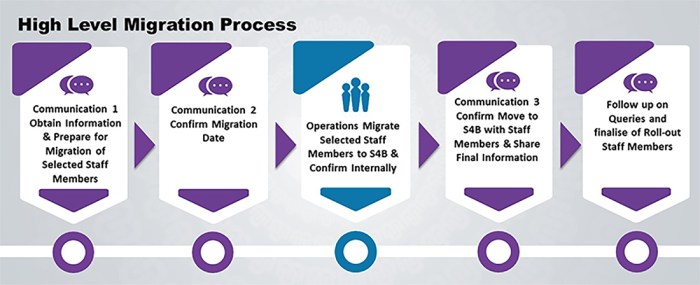
Data integrity and quality are paramount in a successful migration. A migration that compromises data integrity can lead to inaccurate reporting, flawed decision-making, and erosion of trust in the migrated systems. Ensuring data quality involves verifying the completeness, accuracy, consistency, and validity of the data throughout the migration process. Monitoring and measuring these aspects are crucial for identifying and rectifying data-related issues proactively.
Significance of Data Integrity in Migration
Data integrity guarantees that data remains unaltered and accurate during migration. It involves protecting data from unauthorized modification, deletion, or corruption. Maintaining data integrity is vital for the reliability and trustworthiness of the migrated systems. Data integrity failures can have significant consequences, including financial losses, legal ramifications, and reputational damage. For instance, incorrect customer data in a CRM system could lead to incorrect billing, misdirected marketing campaigns, and customer dissatisfaction.
Similarly, inaccurate financial data can lead to incorrect reporting to regulatory bodies, resulting in fines or other penalties. A robust data integrity strategy ensures that the migrated data accurately reflects the source data, minimizing the risks associated with data errors and omissions.
KPIs to Measure Data Quality
Data quality is assessed through a series of Key Performance Indicators (KPIs). These KPIs provide measurable metrics to evaluate the success of the migration in terms of data accuracy and reliability. The following list Artikels crucial KPIs, each addressing a specific dimension of data quality:
- Completeness: This KPI measures the proportion of data fields that contain values, indicating whether data is missing. It’s calculated as:
Completeness = (Number of populated fields / Total number of fields)
– 100%A low completeness score suggests data gaps that can impact the functionality of migrated systems. For example, if customer address information is incomplete in a new system, deliveries may fail, and customer communication will be ineffective.
- Accuracy: Accuracy assesses the degree to which data values conform to the real-world values they represent. This is often measured by comparing data values to a known source or a set of validation rules. This KPI can be expressed as a percentage of data records or fields that are correct. For example, a comparison can be made between the old and new systems.
Accuracy = (Number of correct data values / Total number of data values)
– 100%A high accuracy rate is crucial for dependable business operations. For instance, in a financial system, an inaccurate transaction amount can cause severe accounting discrepancies.
- Consistency: Consistency verifies that data values across different datasets or systems are aligned and that there are no contradictions. This is often achieved by defining data validation rules and enforcing them during the migration process. For example, a customer’s address should be consistent across all systems. This KPI can be measured by comparing the number of inconsistencies found against the total number of data records.
Consistency = (Number of consistent data records / Total number of data records)
– 100%Inconsistent data leads to confusion and operational inefficiencies. For example, inconsistent product descriptions across different sales channels can confuse customers and affect sales.
- Validity: Validity checks whether data values conform to predefined formats, ranges, and business rules. This KPI verifies that data values are within acceptable limits and meet the defined requirements. For instance, a date field should have a valid date format. This KPI is often expressed as the percentage of data records that meet the validation rules.
Validity = (Number of valid data records / Total number of data records)
– 100%Invalid data can cause system errors and operational failures. For instance, an invalid email address in a marketing database can cause emails to bounce, affecting communication.
- Uniqueness: This KPI ensures that data values are unique where they are supposed to be. For instance, customer IDs or product codes must be unique. The uniqueness KPI can be calculated by identifying the number of duplicate records.
Uniqueness = (Number of unique records / Total number of records)
– 100%Duplicated data can lead to incorrect reporting and operational inefficiencies. For example, duplicate customer records can lead to incorrect customer service or billing.
Methods for Validating Data
Data validation is a critical step in maintaining data integrity. It involves several methods to ensure data accuracy and reliability. The following methods are commonly employed during and after the migration process:
- Data Profiling: This process involves examining the data to understand its structure, content, and quality. Data profiling tools can identify data patterns, missing values, outliers, and other data quality issues. Data profiling is often performed before migration to identify potential problems and after migration to verify the migrated data. For example, before migration, data profiling can reveal that 10% of customer records lack a phone number.
After migration, data profiling can confirm that this issue has been resolved or mitigated.
- Data Comparison: Data comparison involves comparing data in the source system with data in the target system. This can be done using various techniques, such as record counts, checksums, and data matching. Data comparison can help identify discrepancies and ensure that the data has been migrated accurately. For example, the number of customer records in the source and target systems should match after migration.
If there is a difference, it needs investigation.
- Data Auditing: Data auditing involves tracking changes made to the data during the migration process. This includes logging the users, the actions performed, and the timestamps. Data auditing provides a trail of data modifications, enabling the identification of errors or unauthorized changes. For instance, a data audit trail can help identify if a particular data transformation step caused data corruption.
- Business Rule Validation: Business rule validation involves applying business rules to the data to ensure its accuracy and consistency. Business rules define how data should be stored, transformed, and used. These rules can be applied before, during, and after the migration. For example, a business rule might require that all customer addresses include a postal code.
- User Acceptance Testing (UAT): UAT involves having end-users test the migrated data and systems. Users validate that the data is accurate, complete, and consistent with their business needs. UAT provides an important feedback loop for identifying and correcting data quality issues. For example, users can verify that their reports generated from the migrated system are accurate and complete.
- Automated Data Validation Tools: Several automated tools can be used to validate data. These tools automate the processes of data profiling, data comparison, and business rule validation. They can significantly reduce the time and effort required for data validation. These tools often provide detailed reports on data quality, identifying issues and providing recommendations for resolution.
Operational Efficiency KPIs
Assessing operational efficiency during a migration process is crucial for minimizing disruption, controlling costs, and ensuring a smooth transition. These key performance indicators (KPIs) provide measurable data to track the effectiveness of the migration strategy, identify bottlenecks, and optimize resource allocation. They allow for continuous improvement throughout the migration lifecycle, leading to a more efficient and cost-effective outcome.
Migration Time and Resource Allocation KPIs
Measuring the duration and resource utilization of the migration is essential for gauging the project’s progress and identifying areas for improvement. These KPIs help in understanding the overall efficiency of the migration process.
- Total Migration Time: This KPI tracks the overall duration of the migration project, from the initial planning phase to the final cutover. It’s measured in calendar days, weeks, or months.
- Per-Component Migration Time: Analyzing the time taken to migrate specific components (e.g., databases, applications, specific data sets) provides granular insights into potential delays or inefficiencies.
- Resource Utilization Rate: This metric assesses how effectively resources (personnel, infrastructure, tools) are utilized during the migration. It is calculated by comparing the planned resource allocation with the actual resource consumption.
- Resource Allocation Efficiency: This KPI focuses on the optimal distribution of resources across different migration tasks. It is evaluated by comparing the planned resource allocation against the actual task durations and identifying areas where resources were underutilized or overloaded.
- Migration Wave Completion Rate: For phased migrations, this KPI measures the percentage of migration waves successfully completed within the planned timeframe.
- Downtime During Migration: This KPI quantifies the duration of system downtime during the migration process. It’s a critical indicator of business impact and the effectiveness of cutover strategies. The goal is to minimize downtime as much as possible.
Pre-Migration and Post-Migration Operational Cost Comparison
Comparing operational costs before and after the migration provides a clear picture of the financial impact and the return on investment (ROI) of the migration project.
- Pre-Migration Operational Costs: These costs include all expenses associated with the existing infrastructure and operations before the migration. They encompass hardware maintenance, software licensing, energy consumption, staffing costs for managing the legacy system, and data center expenses.
- Post-Migration Operational Costs: This KPI measures the total cost of operating the new environment after the migration is complete. This includes infrastructure costs (cloud services, hardware, etc.), software licensing, staffing costs for managing the new system, and ongoing maintenance expenses.
- Cost Savings: The difference between pre-migration and post-migration costs represents the cost savings achieved through the migration.
Cost Savings = Pre-Migration Costs – Post-Migration Costs
This figure is critical for demonstrating the financial benefits of the migration.
- Cost per Transaction/Unit of Work: This KPI measures the cost efficiency of the new environment by relating operational costs to the volume of work performed (e.g., transactions processed, users served). This provides a granular view of operational efficiency.
- Return on Investment (ROI): The ROI is calculated to determine the profitability of the migration project. It’s computed using the formula:
ROI = ((Net Profit from Migration – Cost of Migration) / Cost of Migration)
– 100A positive ROI indicates that the migration has generated a financial benefit.
Procedures for Streamlining the Migration Process to Minimize Downtime
Implementing effective procedures to streamline the migration process is crucial for minimizing downtime and ensuring a seamless transition. These procedures focus on optimizing various aspects of the migration.
- Detailed Planning and Preparation: A comprehensive migration plan is the foundation for minimizing downtime. This involves creating a detailed roadmap outlining all migration steps, dependencies, and timelines. It includes thorough assessments of the existing environment, the target environment, and the specific requirements for each component.
- Testing and Validation: Rigorous testing is crucial to identify and resolve potential issues before cutover. This includes functional testing, performance testing, and security testing. Data validation is used to confirm the accuracy and completeness of migrated data.
- Phased Migration Approach: A phased migration, also known as a wave migration, involves migrating components or applications in stages. This approach allows for testing and validation at each stage, reducing the risk of a large-scale failure. It allows for a more controlled transition and minimizes the impact on business operations.
- Automated Migration Tools: Leveraging automated migration tools can significantly reduce the time and effort required for the migration process. Automation streamlines repetitive tasks, reduces human error, and speeds up the migration.
- Cutover Strategies: Careful planning of the cutover process is critical for minimizing downtime. This includes choosing the right cutover strategy (e.g., big bang, parallel run, or staged) based on the specific requirements of the migration.
- Monitoring and Incident Management: Implementing real-time monitoring and incident management procedures enables proactive identification and resolution of issues during the migration. This includes setting up monitoring dashboards to track key performance indicators (KPIs) and establishing clear escalation procedures.
- Rollback Plans: Developing comprehensive rollback plans is essential to mitigate the risk of unforeseen issues during the migration. These plans Artikel the steps to revert to the previous state if the migration fails or encounters significant problems.
Business Impact KPIs
The ultimate success of a migration project is often judged by its impact on the business. While technical and operational metrics are crucial, they serve to enable the achievement of broader business goals. Assessing these business impact KPIs provides a holistic view of the project’s value, demonstrating its contribution to revenue generation, customer satisfaction, and overall business performance. Failure to measure these impacts accurately can obscure the true cost and benefit of the migration.
Revenue Impact of Migration
The primary financial objective of most business endeavors is revenue growth. Migration projects can directly influence revenue through various mechanisms. Measuring these effects requires careful tracking of key performance indicators.
- Increased Sales: A successful migration can lead to higher sales volumes by improving system performance, which enhances user experience and encourages more transactions. For example, migrating an e-commerce platform to a cloud-based infrastructure can reduce website loading times, leading to a 15-20% increase in conversion rates, as observed by several retailers who adopted similar strategies.
- Reduced Downtime: Downtime directly translates to lost revenue. Migrations that minimize downtime, through robust planning and execution, prevent revenue leakage. Calculating the potential revenue loss from downtime involves multiplying the average revenue per hour by the expected downtime hours.
- New Revenue Streams: Migration can enable the launch of new products or services. Migrating to a modern platform can allow businesses to integrate new functionalities, which are often unavailable on legacy systems. A software company, for instance, might be able to offer a new mobile application after a migration, generating a new revenue stream.
- Cost Savings Leading to Revenue Enhancement: Cost reductions achieved through migration, such as lower infrastructure expenses or more efficient resource allocation, can free up capital for investment in revenue-generating activities like marketing or sales.
Customer Experience KPIs
Customer experience is pivotal to long-term business success. Migration projects significantly affect customer interactions, and therefore, their satisfaction. Tracking customer experience KPIs is essential for identifying areas for improvement.
- Customer Satisfaction Score (CSAT): CSAT measures customer satisfaction with specific interactions. After the migration, surveys can be sent to customers to gauge their satisfaction with the new system’s performance.
- Net Promoter Score (NPS): NPS gauges customer loyalty and willingness to recommend the business. Monitoring NPS before and after the migration helps assess the impact on customer advocacy. A decline in NPS may indicate negative customer experiences.
- Customer Complaints: Tracking the number of customer complaints provides a direct measure of issues arising from the migration. A spike in complaints, especially in the initial stages, indicates potential problems that need immediate attention.
- Support Ticket Volume and Resolution Time: Migration often results in an increase in support tickets, as customers adapt to the new system. Monitoring the volume of tickets and the average resolution time provides insights into the efficiency of the support team and the user-friendliness of the new system.
- Website Performance Metrics: Improved website performance, such as faster loading times, can directly improve customer experience. Measuring metrics like bounce rate, time on site, and conversion rates can show the effect of migration on customer behavior.
Return on Investment (ROI) Measurement
Measuring the ROI of a migration project provides a financial assessment of its effectiveness. This involves comparing the costs of the migration with the benefits it generates.
- Cost Calculation: The total cost of the migration includes all direct costs (hardware, software licenses, migration services, and training) and indirect costs (internal labor, downtime, and disruption).
- Benefit Quantification: The benefits include increased revenue, cost savings, improved operational efficiency, and enhanced customer satisfaction. Quantifying these benefits requires assigning monetary values to each.
- ROI Formula: The ROI is calculated using the following formula:
ROI = ((Net Profit from Migration – Cost of Migration) / Cost of Migration)
– 100 - Break-Even Analysis: Determining the time it takes for the benefits to offset the costs is a critical part of the ROI analysis. The break-even point helps assess the project’s financial viability and long-term value.
- Discounted Cash Flow (DCF) Analysis: A DCF analysis takes into account the time value of money by discounting future cash flows. This provides a more accurate picture of the migration’s financial impact over time. This method is especially useful for long-term projects.
Project Management KPIs
Project Management KPIs are critical for ensuring a migration project stays on track, within budget, and delivers the expected outcomes. Effective monitoring and control require the identification and tracking of key metrics related to time and cost, coupled with proactive risk management. This section Artikels essential KPIs for managing the project timeline and budget, along with strategies for mitigating potential risks.
Timeline KPIs: Milestones and Deadlines
Tracking the project timeline necessitates the establishment of clearly defined milestones and deadlines. These represent significant achievements within the migration process, serving as checkpoints to evaluate progress. Regular monitoring of these KPIs allows for the identification of potential delays and the implementation of corrective actions.
- Milestone Completion Rate: Measures the percentage of milestones completed within the planned timeframe. This is calculated as:
- Schedule Variance (SV): Indicates the difference between the planned and actual progress. A negative SV suggests the project is behind schedule. It is calculated as:
- Schedule Performance Index (SPI): Measures the efficiency of the project schedule. An SPI less than 1 indicates the project is behind schedule. It is calculated as:
- Critical Path Analysis (CPA): Identifies the longest sequence of activities in a project plan, determining the minimum time possible for project completion. Regular monitoring of the critical path helps to identify activities that, if delayed, will delay the entire project.
- Percentage of Tasks Completed on Time: This metric tracks the proportion of individual tasks completed within their allocated timeframes. It provides a granular view of schedule adherence.
(Number of Milestones Completed on Time / Total Number of Milestones)
– 100%
For instance, if a project has 20 milestones and 15 are completed on time, the milestone completion rate is 75%.
Earned Value (EV)
-Planned Value (PV)
Earned Value represents the budgeted cost of work performed, while Planned Value is the budgeted cost of scheduled work. A Schedule Variance of -$10,000 indicates the project is $10,000 behind schedule.
Earned Value (EV) / Planned Value (PV)
An SPI of 0.9 means the project is progressing at 90% of the planned rate.
Budget KPIs: Actual Costs and Variances
Managing the project budget involves closely monitoring expenditures against the planned budget and analyzing any variances. The following KPIs are crucial for financial control.
The table below provides a framework for tracking budget KPIs. The columns are responsive to different screen sizes, ensuring the information is easily accessible regardless of the device used.
| Budget Item | Planned Budget | Actual Cost | Variance |
|---|---|---|---|
| Personnel Costs | $50,000 | $52,000 | $2,000 |
| Software Licenses | $10,000 | $9,500 | -$500 |
| Hardware Costs | $20,000 | $23,000 | $3,000 |
| Training | $5,000 | $4,800 | -$200 |
| Total | $85,000 | $89,300 | $4,300 |
- Cost Variance (CV): Indicates the difference between the earned value and the actual cost. A negative CV suggests the project is over budget. It is calculated as:
- Cost Performance Index (CPI): Measures the cost efficiency of the project. A CPI less than 1 indicates the project is over budget. It is calculated as:
- Budget at Completion (BAC): The original planned budget for the project.
- Estimate at Completion (EAC): The projected total cost of the project at completion. This is calculated based on current performance and is crucial for forecasting. Several formulas can be used, depending on the project’s performance. For example, if the project is experiencing cost overruns but is otherwise on schedule, the EAC might be calculated as:
- Variance at Completion (VAC): The difference between the Budget at Completion and the Estimate at Completion. A negative VAC indicates the project is expected to exceed its budget.
Earned Value (EV)
-Actual Cost (AC)
For example, if the earned value is $70,000 and the actual cost is $75,000, the cost variance is -$5,000, indicating the project is over budget by $5,000.
Earned Value (EV) / Actual Cost (AC)
A CPI of 0.95 means the project is spending 95 cents for every dollar of work performed.
BAC / CPI
BAC – EAC
Managing Project Risks and their Impact on Migration Success
Proactive risk management is integral to successful migration projects. Identifying potential risks, assessing their impact, and developing mitigation strategies are essential steps.
- Risk Identification: Involves identifying potential threats and opportunities that could affect the project. This includes risks related to technical challenges, data integrity, resource constraints, and external factors. Examples include:
- Technical Risks: Compatibility issues, data corruption, system downtime.
- Resource Risks: Staff shortages, lack of expertise, vendor performance issues.
- Data Risks: Data loss, data breaches, data quality issues.
- External Risks: Regulatory changes, market fluctuations, vendor failures.
- Risk Assessment: Involves evaluating the likelihood and potential impact of each identified risk. A risk matrix is a common tool used for this purpose. The matrix typically assesses risks based on their probability (high, medium, low) and impact (high, medium, low).
- Risk Mitigation: Developing and implementing strategies to reduce the likelihood or impact of identified risks. Examples include:
- Technical Risks: Conducting thorough testing, implementing rollback plans, and ensuring system redundancy.
- Resource Risks: Securing sufficient resources, providing training, and establishing backup plans.
- Data Risks: Implementing data validation processes, establishing data backup and recovery procedures, and ensuring data security measures.
- External Risks: Monitoring regulatory changes, diversifying vendors, and establishing contingency plans.
- Risk Monitoring and Control: Continuously monitoring the project for potential risks and implementing mitigation strategies as needed. This includes regular risk reviews, tracking risk triggers, and updating the risk register.
- Contingency Planning: Developing plans to address potential risks that may occur. This might involve allocating contingency budget or schedule buffers to accommodate unexpected events. For instance, if the risk of data corruption is high, a contingency plan might involve creating multiple backups and having a dedicated team to address data recovery.
Security and Compliance KPIs
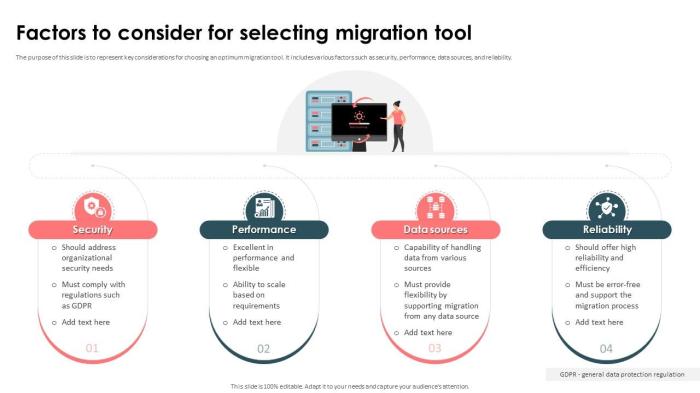
The security and compliance aspects of a migration are paramount, directly influencing the protection of sensitive data and the adherence to legal and regulatory requirements. Failure in these areas can lead to severe consequences, including data breaches, financial penalties, and reputational damage. Establishing and monitoring relevant Key Performance Indicators (KPIs) is essential to proactively manage and mitigate risks throughout the migration process and beyond.
This ensures the successful and secure transfer of data and systems, maintaining trust and operational integrity.
Importance of Security and Compliance During Migration
Data migration projects inherently introduce security risks, including the potential for unauthorized access, data loss, and breaches of compliance regulations. Therefore, integrating robust security and compliance measures throughout the migration lifecycle is not merely a best practice; it is a critical requirement. This necessitates a proactive approach encompassing data protection, access controls, and continuous monitoring to safeguard sensitive information and maintain regulatory adherence.
This is especially crucial in industries like healthcare (HIPAA), finance (GDPR, CCPA), and government, where stringent compliance standards are mandatory.
Data Security KPIs
Data security KPIs are crucial for assessing the effectiveness of security measures implemented during the migration process. They provide quantifiable metrics to measure the protection of data assets.
- Vulnerability Assessment Completion Rate: Measures the percentage of planned vulnerability assessments completed within the defined timeframe. It directly indicates the thoroughness of security audits. For example, if 10 vulnerability assessments are scheduled and 8 are completed on time, the completion rate is 80%. This KPI helps to identify security gaps before the migration begins, and it can be tracked through project management software or security dashboards.
- Vulnerability Remediation Rate: Tracks the percentage of identified vulnerabilities that are successfully remediated. A high remediation rate indicates effective security practices. For example, if 20 vulnerabilities are identified during an assessment, and 18 are fixed, the remediation rate is 90%. This KPI is crucial to ensure that all discovered vulnerabilities are addressed promptly.
- Mean Time to Detect (MTTD): The average time it takes to identify a security incident, such as a data breach or unauthorized access. A shorter MTTD is desirable, indicating efficient incident detection capabilities. For instance, if the average time to detect an incident is 4 hours, it signifies that security monitoring systems are functioning effectively. This KPI should be tracked using security information and event management (SIEM) tools.
- Mean Time to Respond (MTTR): Measures the average time it takes to respond to and contain a security incident after it has been detected. A lower MTTR signifies effective incident response processes. For example, if the average time to contain a data breach is 2 hours, it shows a rapid and efficient response. Incident response plans and playbooks are critical to achieving a low MTTR.
- Number of Security Incidents: This KPI tracks the total number of security incidents that occur during the migration. A decrease in the number of incidents over time indicates improved security posture. This can be monitored using SIEM tools and incident tracking systems.
- Data Encryption Usage Rate: Measures the percentage of data encrypted both in transit and at rest. Higher encryption rates contribute to enhanced data security. For example, if 95% of data in transit is encrypted using TLS/SSL, and 80% of data at rest is encrypted using AES-256, the usage rate provides a view of encryption implementation. This KPI is monitored using encryption tools and data security platforms.
Methods for Ensuring Compliance
Maintaining compliance with relevant regulations is an ongoing process, requiring continuous monitoring and adaptation. The following methods are critical for achieving and maintaining compliance during and after a migration.
- Compliance Gap Analysis: This process involves identifying the differences between the existing security posture and the requirements of relevant regulations (e.g., GDPR, CCPA, HIPAA). The gap analysis helps to prioritize remediation efforts. For instance, if a company is migrating data subject to GDPR, the gap analysis would identify areas where data handling practices do not align with GDPR requirements. This analysis is typically performed using compliance checklists and legal expertise.
- Data Mapping and Classification: This involves identifying and classifying all data assets, including sensitive data. This allows for the implementation of appropriate security controls. For example, mapping sensitive data like Personally Identifiable Information (PII) or Protected Health Information (PHI) allows for specific security controls to be applied. Data classification tools and data governance frameworks are essential for this process.
- Implementing Data Loss Prevention (DLP) Measures: DLP tools and policies prevent sensitive data from leaving the organization’s control. These can include network-based DLP, endpoint DLP, and cloud-based DLP solutions. For example, a DLP system could block the transmission of sensitive data via email or unauthorized file sharing.
- Regular Security Audits and Assessments: Periodic audits and assessments, conducted by internal or external auditors, help to ensure compliance with regulations and security best practices. For example, a penetration test can simulate a cyberattack to identify vulnerabilities. These audits should be conducted on a regular basis, such as annually or semi-annually.
- Employee Training and Awareness Programs: Training employees on security best practices and compliance requirements is essential to prevent human error and ensure a strong security culture. For example, training employees on phishing awareness and data handling policies helps reduce the risk of data breaches.
- Incident Response Planning and Testing: Developing and regularly testing incident response plans ensures the organization can effectively respond to security incidents and data breaches. For instance, a tabletop exercise can simulate a data breach scenario to test the incident response plan.
- Documentation and Reporting: Maintaining comprehensive documentation of security measures, compliance efforts, and incident responses is crucial for demonstrating compliance to regulatory bodies. For example, documenting all data access logs and security policies helps in demonstrating adherence to regulations.
- Vendor Risk Management: If third-party vendors are involved in the migration, their security and compliance practices must be assessed. For example, reviewing the security posture of a cloud provider ensures that they meet compliance requirements. This can involve vendor questionnaires, security audits, and contract reviews.
User Adoption and Training KPIs
User adoption and training are critical for a successful migration. Without adequate user buy-in and the skills to utilize the new system, the benefits of the migration, such as improved efficiency and data accuracy, will not be realized. Measuring the effectiveness of user adoption and training programs provides actionable insights to address challenges and optimize the transition. The following Key Performance Indicators (KPIs) are essential for evaluating user adoption and training efforts.
KPIs for Measuring User Adoption Rates and Training Effectiveness
Establishing clear metrics is crucial to determine the efficacy of user adoption and training initiatives. These KPIs offer quantifiable measures of user engagement and comprehension of the migrated system.
- User Adoption Rate: This metric measures the percentage of users actively using the new system after migration. It’s typically calculated as:
(Number of Active Users / Total Number of Users)
– 100A low adoption rate suggests potential issues with training, usability, or user resistance. A higher adoption rate signifies a smoother transition and greater user acceptance. For instance, if a company with 1,000 employees migrates to a new CRM system, and 750 employees actively use the system within the first month, the adoption rate is 75%. This rate can be tracked over time to assess the long-term success of the migration.
- Training Completion Rate: This KPI reflects the percentage of users who successfully complete the required training programs. A high completion rate indicates that users are engaging with the training materials. The formula is:
(Number of Training Completions / Total Number of Users)
– 100For example, if 900 out of 1,000 employees complete the mandatory training modules, the completion rate is 90%. This metric is a leading indicator of user readiness and should be monitored closely.
- Training Effectiveness Score: This metric assesses the degree to which users have absorbed and retained the knowledge provided during training. This score can be measured through post-training quizzes, surveys, or practical assessments. The effectiveness score is typically derived from the average performance on these assessments. For example, if users score an average of 85% on a post-training quiz, the training effectiveness is considered high.
- Time to Proficiency: This KPI measures the time it takes for users to become proficient in using the new system. It can be measured by tracking the time it takes users to complete specific tasks or by measuring the number of support tickets related to user errors. Reducing time to proficiency indicates that training is effective, and the system is user-friendly. For example, a decrease in the average time to process an order from 15 minutes to 8 minutes after the training period suggests improved user proficiency.
- Help Desk Ticket Volume: This KPI tracks the number of support tickets related to user errors, confusion, or difficulties in using the new system. A decrease in the volume of support tickets after training indicates that users have a better understanding of the system. This KPI offers a direct measure of how effectively the training has addressed user needs. For example, if the number of help desk tickets related to a specific function decreases by 40% after training, it indicates improved user proficiency in that area.
Methods for Tracking User Engagement with the Migrated System
Tracking user engagement provides insights into how users are interacting with the new system. Various methods can be used to measure user activity and identify areas for improvement.
- System Usage Logs: Analyzing system usage logs provides valuable data on user activity, including the frequency of logins, the features used, and the duration of sessions. This data can reveal patterns of use, identify areas where users are struggling, and assess the impact of training on user behavior. For instance, if a specific module is used frequently by users after training, it suggests that training was effective in promoting the use of that module.
- Surveys and Feedback Forms: Post-training surveys and feedback forms provide direct insights into user experiences, satisfaction levels, and perceived usability of the new system. These surveys can collect qualitative data, such as user comments and suggestions, that can be used to improve training materials and system design. For example, a survey might ask users to rate their confidence in using the system on a scale of 1 to 5.
- User Activity Monitoring Tools: Tools like session recording or click-path analysis can track user behavior within the system. These tools provide detailed insights into how users navigate the system, which features they use, and where they encounter difficulties. This data can be used to identify usability issues and optimize training materials.
- Performance Metrics: Tracking performance metrics, such as the time it takes to complete specific tasks, can reveal improvements in user efficiency. This data can be compared before and after training to measure the impact of training on user productivity. For example, a decrease in the average time to process an invoice after training suggests that the training has improved user efficiency.
- Focus Groups and Interviews: Conducting focus groups and individual interviews provides qualitative feedback from users. These sessions allow for in-depth discussions about user experiences, challenges, and suggestions for improvement. For example, a focus group might be asked to discuss their experiences with a specific feature of the new system, and the feedback gathered can be used to improve the feature or the related training.
User Training Program and Its Impact
A well-structured user training program is crucial for ensuring user adoption and successful migration. The training program should be designed to address the specific needs of the users and the complexities of the new system.
- Training Program Components: A comprehensive training program should include multiple components, such as:
- Needs Assessment: Identifying the specific training needs of different user groups.
- Training Materials: Developing user-friendly training materials, including tutorials, videos, and user guides.
- Training Delivery: Providing training through various methods, such as in-person sessions, online modules, and webinars.
- Hands-on Practice: Allowing users to practice using the new system in a safe and controlled environment.
- Post-Training Support: Providing ongoing support, such as help desks and FAQs, to address user questions and issues.
- Training Program Impact: A well-designed training program will result in:
- Increased User Proficiency: Users will be able to use the new system effectively and efficiently.
- Improved User Satisfaction: Users will be more satisfied with the new system and the migration process.
- Reduced Support Costs: The volume of support tickets will decrease as users become more proficient.
- Enhanced Business Outcomes: The migration will lead to improved efficiency, data accuracy, and business performance.
- Example Training Structure: Consider a training program for a new CRM system. The program could include:
- Module 1: Introduction to the CRM system (1 hour)
-overview of the system’s features and benefits. - Module 2: Data Entry and Management (2 hours)
-detailed instructions on entering and managing customer data. - Module 3: Reporting and Analytics (1.5 hours)
-how to generate reports and analyze customer data. - Hands-on Practice: Simulated exercises where users practice using the CRM system.
- Post-Training Support: Access to a help desk and FAQs to address user questions.
- Module 1: Introduction to the CRM system (1 hour)
System Availability and Reliability KPIs
Ensuring system availability and reliability post-migration is paramount for business continuity and user satisfaction. A successful migration not only transfers data and applications but also maintains or improves the system’s ability to function without interruption and to recover quickly from failures. Monitoring these metrics provides crucial insights into the performance and stability of the migrated systems, enabling proactive issue resolution and optimization.
Importance of System Availability and Reliability Post-Migration
Maintaining high system availability and reliability is crucial for a smooth transition and sustained operational efficiency. Downtime directly translates to lost productivity, revenue, and potential reputational damage. The migrated systems must meet or exceed pre-migration performance levels to avoid disrupting business processes and user experiences. Furthermore, reliable systems build user trust and confidence in the new environment.
KPIs Related to System Uptime and Mean Time Between Failures (MTBF)
System uptime and Mean Time Between Failures (MTBF) are fundamental metrics for assessing the availability and reliability of a migrated system. These KPIs provide a quantitative basis for evaluating system performance and identifying areas for improvement.
- System Uptime: Represents the percentage of time the system is operational and accessible to users. It is a key indicator of overall system availability.
- Calculation: System Uptime = (Total Time – Downtime) / Total Time
– 100% - Example: If a system is designed to be available 24/7 (730 hours in a 30-day month) and experiences 2 hours of downtime, the uptime would be (730 – 2) / 730
– 100% = 99.73%. This indicates a high level of availability. - Mean Time Between Failures (MTBF): Measures the average time a system operates without failure. A higher MTBF indicates greater reliability.
- Calculation: MTBF = Total Operational Time / Number of Failures
- Example: If a system operates for 10,000 hours and experiences 5 failures, the MTBF is 10,000 / 5 = 2,000 hours. This means, on average, the system operates for 2,000 hours before experiencing a failure.
Strategies for Maintaining System Stability and Performance
Maintaining system stability and performance after migration requires a proactive and multifaceted approach, encompassing robust monitoring, preventative maintenance, and efficient incident response. These strategies aim to minimize downtime and ensure optimal system operation.
- Comprehensive Monitoring: Implement real-time monitoring of system performance metrics, including CPU utilization, memory usage, network traffic, and database performance. Monitoring tools should provide alerts for anomalies or potential issues.
- Example: Utilizing tools like Prometheus and Grafana allows for the collection and visualization of real-time metrics. Alerts can be configured to trigger notifications when CPU usage exceeds a predefined threshold, allowing for immediate investigation.
- Proactive Maintenance: Schedule regular maintenance activities, such as software updates, patching, and database optimization, to prevent potential issues.
- Example: Implement a patch management strategy to apply security patches and software updates on a regular basis. Automate the patching process to minimize manual intervention and reduce the risk of human error.
- Redundancy and Failover Mechanisms: Design the system with built-in redundancy and failover mechanisms to ensure continuous operation in the event of hardware or software failures.
- Example: Employing a load balancer to distribute traffic across multiple servers. If one server fails, the load balancer automatically redirects traffic to the remaining servers, minimizing downtime.
- Incident Response Plan: Develop and regularly test an incident response plan that Artikels procedures for addressing system failures and performance issues.
- Example: A well-defined incident response plan includes clear escalation paths, communication protocols, and documented procedures for diagnosing and resolving common issues. Regular simulations and tabletop exercises ensure the team is prepared to respond effectively.
- Capacity Planning: Regularly assess system capacity and plan for future growth to avoid performance bottlenecks and ensure sufficient resources are available to meet demand.
- Example: Analyze historical data on system usage and forecast future resource needs based on projected growth. Proactively scale resources (e.g., adding servers, increasing storage) to accommodate increased demand.
Post-Migration Optimization KPIs
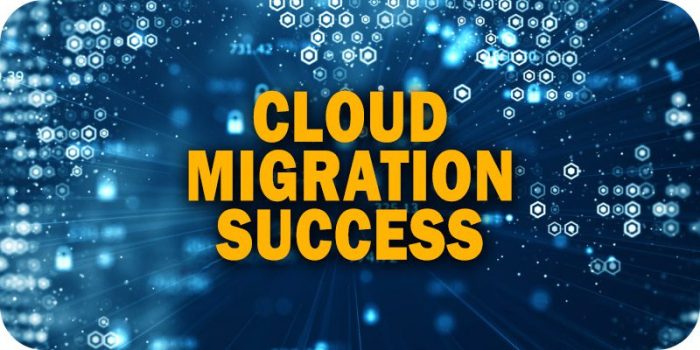
Post-migration optimization is a critical phase that builds upon the initial migration efforts, focusing on refining the migrated system to achieve peak performance, cost efficiency, and user satisfaction. This involves continuous monitoring, analysis, and iterative improvements to address any performance bottlenecks, security vulnerabilities, or operational inefficiencies that may arise after the migration is complete. The objective is to ensure the migrated system not only functions as intended but also delivers tangible business value.
Ongoing Optimization Efforts After Migration
Ongoing optimization efforts are not a one-time task but a continuous cycle of assessment, improvement, and validation. These efforts typically encompass several key areas, including performance tuning, cost optimization, security hardening, and user experience enhancement. This cyclical process utilizes data analytics to identify areas for improvement, implement changes, and measure the impact of those changes. The goal is to ensure the migrated system remains aligned with business objectives and adapts to evolving technological and operational requirements.
KPIs to Measure Performance Improvements After Migration
Measuring performance improvements after migration requires a well-defined set of Key Performance Indicators (KPIs). These KPIs provide quantifiable metrics to assess the success of optimization efforts.
- Performance Metrics: Focus on system responsiveness and efficiency.
- Response Time: Measures the time it takes for the system to respond to user requests. A decrease in response time indicates improved performance. For example, if a migrated e-commerce platform’s product page loading time decreases from 5 seconds to 2 seconds, it signals a performance improvement.
- Throughput: Measures the number of transactions or requests processed per unit of time. An increase in throughput suggests improved system capacity. For instance, if a migrated database system can handle 10,000 transactions per minute before optimization and 15,000 transactions per minute after optimization, it reflects a significant throughput improvement.
- Error Rate: Tracks the frequency of errors encountered by users. A lower error rate indicates improved stability and reliability. A decrease in the number of 500 errors from 100 per hour to 10 per hour after optimization efforts signifies a significant improvement in system stability.
- Cost Optimization Metrics: Focus on resource utilization and spending efficiency.
- Cloud Spending: Monitors the costs associated with cloud resources. A reduction in cloud spending, while maintaining or improving performance, is a key indicator of successful cost optimization. If the monthly cloud bill decreases by 15% after optimizing resource allocation and instance sizing, it indicates effective cost management.
- Resource Utilization: Measures the efficiency of resource usage, such as CPU, memory, and storage. Improved resource utilization translates to cost savings. For example, if the CPU utilization of a server drops from 70% to 40% after optimization, it indicates more efficient resource allocation.
- Security Metrics: Focus on the effectiveness of security measures.
- Vulnerability Scan Results: Tracks the number of vulnerabilities identified in the system. A decrease in the number of vulnerabilities indicates improved security posture. If the number of critical vulnerabilities identified in regular security scans decreases from 10 to 2 after implementing security patches and configurations, it signifies improved security.
- Incident Response Time: Measures the time taken to respond to and resolve security incidents. A shorter incident response time minimizes the impact of security breaches. If the average time to resolve a security incident decreases from 4 hours to 1 hour after implementing improved incident response procedures, it shows enhanced security responsiveness.
- User Experience Metrics: Focus on user satisfaction and engagement.
- User Satisfaction Score (e.g., NPS): Measures user satisfaction with the migrated system. An increase in user satisfaction scores indicates a positive user experience. For instance, if the Net Promoter Score (NPS) increases from 30 to 50 after implementing UI/UX improvements, it indicates a better user experience.
- Conversion Rate: Measures the percentage of users completing a desired action, such as making a purchase or signing up for a service. An increase in conversion rates suggests improved user engagement. If the conversion rate on a migrated e-commerce site increases from 2% to 3% after optimizing the checkout process, it reflects enhanced user engagement.
Using Data Analytics to Refine the Migrated System
Data analytics plays a central role in refining the migrated system by providing insights into system behavior, user interactions, and performance bottlenecks. Analyzing data from various sources enables data-driven decision-making for optimization efforts.
- Data Sources: Data for analysis is typically collected from multiple sources, including application logs, system metrics, user behavior analytics tools, and security logs. Application logs capture detailed information about system events, user interactions, and errors. System metrics provide data on resource utilization, performance, and availability. User behavior analytics tools track user interactions, such as page views, clicks, and conversions. Security logs record security-related events, such as login attempts and security breaches.
- Data Analysis Techniques: Various analytical techniques are used to extract meaningful insights from the collected data.
- Trend Analysis: Identifies patterns and trends in the data over time. For example, analyzing response times over a period can reveal performance degradation during peak hours.
- Correlation Analysis: Examines the relationships between different variables. For instance, correlating CPU utilization with response times can help identify performance bottlenecks.
- Anomaly Detection: Detects unusual patterns or outliers in the data that may indicate problems or security threats.
- Examples of Data-Driven Optimization: Data analytics is used to inform specific optimization efforts.
- Performance Tuning: Analyzing response times and resource utilization data can identify performance bottlenecks, such as slow database queries or inefficient code. Optimizations might include optimizing database indexes, caching frequently accessed data, or refactoring code to improve efficiency.
- Cost Optimization: Analyzing cloud spending and resource utilization data can reveal opportunities to reduce costs. Optimizations might include right-sizing instances, using reserved instances, or implementing auto-scaling.
- Security Enhancement: Analyzing security logs can identify potential security threats, such as suspicious login attempts or unauthorized access. Optimizations might include implementing stricter access controls, improving intrusion detection, or enhancing incident response procedures.
Reporting and Monitoring KPIs
Effective reporting and monitoring are crucial for assessing migration success, providing actionable insights, and enabling timely course correction. Continuous observation of Key Performance Indicators (KPIs) allows stakeholders to track progress against objectives, identify potential issues proactively, and validate the overall value of the migration effort. Without robust reporting and monitoring mechanisms, organizations risk operating in the dark, unaware of critical performance gaps or unexpected challenges that could jeopardize the migration’s success.
The Necessity of Reporting and Monitoring Throughout the Migration Lifecycle
Regular reporting and vigilant monitoring are essential at every stage of a migration project. They ensure alignment with objectives, facilitate data-driven decision-making, and enable prompt responses to emerging issues.
- Pre-Migration Phase: Baseline data collection and establishing initial performance benchmarks are crucial. Monitoring should focus on the existing environment’s performance to provide a comparative basis. This includes documenting system utilization, response times, error rates, and user satisfaction metrics. This baseline informs realistic expectations for the migration and allows for subsequent comparison.
- Migration Execution Phase: Real-time monitoring of migration progress is vital. KPIs such as the number of migrated objects, migration speed, and error rates provide immediate feedback. This phase demands constant vigilance to identify and address any roadblocks that arise during the transfer process.
- Post-Migration Phase: Continuous monitoring is essential to ensure the migrated systems perform as expected and deliver the anticipated business benefits. Monitoring should encompass performance, data integrity, user adoption, and security. This helps to identify areas for optimization and improvement.
Designing a Comprehensive Migration Report Structure
A well-structured report should provide a holistic view of the migration’s performance, incorporating all relevant KPIs. This allows stakeholders to easily understand progress, identify potential issues, and make informed decisions. The report should be clear, concise, and visually appealing, using data visualizations to communicate complex information effectively.
| KPI Category | KPI Metric | Data Source | Frequency | Target | Actual | Variance | Trend | Action/Notes |
|---|---|---|---|---|---|---|---|---|
| Technical | Downtime (minutes) | System Monitoring Tools (e.g., Prometheus, Nagios) | Hourly | < 5 minutes/hour | 3 minutes/hour | 2 minutes (Better) | Stable | Continue monitoring; no action required. |
| Data Integrity & Quality | Data Validation Error Rate (%) | Data Quality Tools (e.g., Informatica, Talend) | Daily | < 0.1% | 0.05% | 0.05% (Better) | Decreasing | Continue monitoring and validation. |
| Operational Efficiency | Server Utilization (%) | System Monitoring Tools | Hourly | < 80% | 75% | 5% (Better) | Stable | Monitor for potential resource optimization. |
| Business Impact | Revenue Impact ($) | Salesforce, CRM Systems | Weekly | +5% | +7% | +2% (Better) | Increasing | Positive impact; continue with current strategy. |
| Project Management | Project Completion (%) | Project Management Software (e.g., Jira, Asana) | Weekly | 100% (by End Date) | 95% (On Track) | -5% (Variance) | Slightly Behind | Address any identified issues; reassess timeline. |
| Security & Compliance | Security Incident Rate | Security Information and Event Management (SIEM) | Daily | 0 | 0 | 0 | Stable | Continue monitoring. |
| User Adoption & Training | User Login Rate (%) | Application Analytics | Daily | > 90% | 92% | 2% (Better) | Increasing | Positive trend; monitor for sustained adoption. |
| System Availability & Reliability | System Uptime (%) | System Monitoring Tools | Daily | > 99.9% | 99.95% | 0.05% (Better) | Stable | Maintain current infrastructure. |
| Post-Migration Optimization | Performance Improvement (%) | System Performance Tools | Weekly | > 10% | 12% | 2% (Better) | Increasing | Continue Optimization. |
Note: The table provides a template. Actual metrics and data sources will vary depending on the specific migration and business requirements.
Tools and Techniques for Effective KPI Data Visualization
Data visualization is crucial for transforming raw data into easily understandable and actionable insights. Effective visualizations highlight trends, anomalies, and key performance indicators, allowing stakeholders to quickly grasp the status of the migration.
- Dashboards: These provide a real-time, consolidated view of all key metrics. They should be customizable to allow users to focus on the most relevant data. Common tools include Grafana, Tableau, and Power BI.
- Line Charts: Ideal for displaying trends over time. They are particularly useful for monitoring performance metrics like system uptime, response times, and user adoption rates.
- Bar Charts: Suitable for comparing different categories of data, such as error rates across various applications or systems.
- Pie Charts: Effective for visualizing the proportion of different components, such as resource allocation or the distribution of data migration errors. However, they can become difficult to interpret with a large number of categories.
- Heatmaps: Useful for visualizing complex data sets, such as the performance of different systems over time or the distribution of security incidents.
- Alerting: Automated alerts should be configured to notify relevant stakeholders of any deviations from expected performance or any critical issues that require immediate attention.
For instance, a line chart displaying system downtime over time can quickly reveal whether a recent code deployment introduced unexpected instability. A bar chart could compare the number of data validation errors for each data source migrated, identifying the sources with the highest error rates. Real-time dashboards, constantly updated, offer a centralized view, such as the Grafana dashboard, providing instant visibility into key migration metrics.
These visualization techniques allow stakeholders to make quick decisions and respond to emerging issues promptly.
Wrap-Up
In conclusion, the effective application of KPIs is the cornerstone of successful migration projects. By establishing clear, measurable objectives and diligently monitoring performance across various dimensions—technical, operational, business impact, and security—organizations can ensure that their migrations are efficient, reliable, and aligned with their strategic goals. The ability to adapt and optimize based on KPI data is paramount to achieving lasting benefits from the migrated system.
The insights gained through this structured approach empower organizations to make informed decisions, mitigate risks, and ultimately, drive successful and impactful migrations.
FAQ Explained
What is the primary goal of using KPIs in a migration project?
The primary goal is to provide measurable data to assess the success of the migration against predefined objectives, identify areas for improvement, and ensure the project aligns with business goals.
How often should KPIs be reviewed during a migration?
KPIs should be reviewed frequently, ideally daily or weekly during the migration phase, and then monthly or quarterly post-migration, depending on the project’s complexity and the importance of the metrics.
What is the difference between leading and lagging KPIs in a migration context?
Leading KPIs predict future performance (e.g., data transfer rates), while lagging KPIs reflect past performance (e.g., system uptime after migration). Both are essential for a comprehensive view.
How can organizations ensure data accuracy during migration?
Data accuracy is ensured through rigorous validation processes, including pre-migration data profiling, real-time monitoring during transfer, and post-migration reconciliation checks to identify and rectify discrepancies.