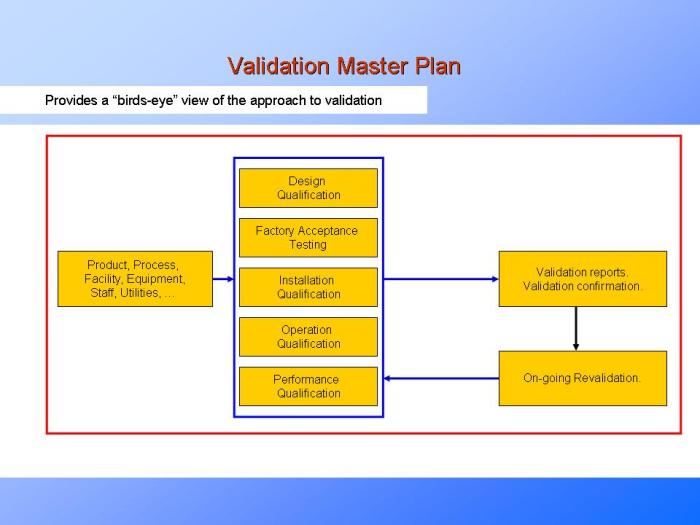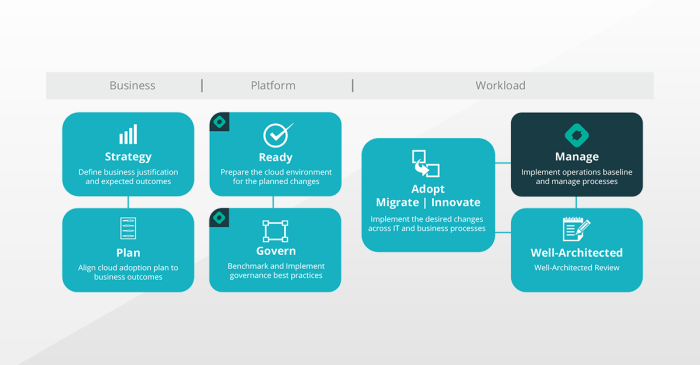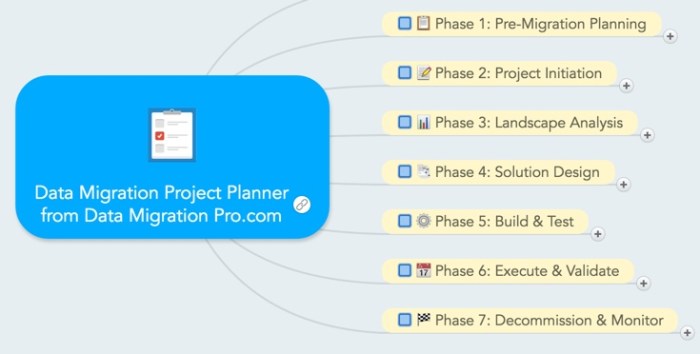Cloud migration has become a cornerstone of modern IT strategy, offering unprecedented scalability, agility, and cost optimization. However, navigating the complexities of migrating applications and infrastructure to the cloud requires a strategic approach. At the heart of this approach lies the “6 R’s” framework, a widely recognized methodology for evaluating and selecting the optimal migration strategy for each workload. This framework provides a structured method for decision-making, allowing organizations to align their cloud migration efforts with their specific business goals and technical capabilities.
The “6 R’s” – Rehost, Replatform, Refactor, Repurchase, Retire, and Retain – represent distinct strategies, each with its own advantages, disadvantages, and suitability for different scenarios. Understanding these strategies and their implications is crucial for developing a successful cloud migration plan. This exploration will delve into each “R,” providing insights into its application, benefits, and potential challenges, ultimately empowering organizations to make informed decisions and maximize the value of their cloud investments.
Understanding the “6 R’s” Framework
The “6 R’s” framework provides a structured approach to cloud migration, offering a set of strategic options for organizations to consider when moving applications, data, and infrastructure to the cloud. This framework allows for a systematic evaluation of different migration strategies, aligning business objectives with technical capabilities and cost considerations. Understanding the “6 R’s” is crucial for making informed decisions that optimize the cloud migration process.
Core Principles of the “6 R’s”
The core principle behind the “6 R’s” is to provide a decision-making model for cloud migration that considers the various levels of effort, risk, and potential benefits associated with each migration approach. This framework promotes a balanced perspective, allowing organizations to assess the most suitable strategy for each workload based on its specific characteristics and business requirements. The goal is to avoid a one-size-fits-all approach and instead tailor the migration strategy to achieve the best possible outcomes.
Key considerations include cost optimization, minimizing disruption, maximizing innovation, and leveraging the cloud’s scalability and agility.
Overview of the Six “R’s”
Each of the six “R’s” represents a distinct strategy for migrating applications and infrastructure to the cloud. The selection of the appropriate “R” depends on factors such as the application’s architecture, business requirements, budget constraints, and the desired level of modernization.
- Rehost (Lift and Shift): This involves moving an application and its associated infrastructure to the cloud with minimal changes. It is often the fastest and least expensive approach, ideal for quickly migrating workloads without significant refactoring. For example, an organization might move a virtual machine running a legacy application to an Infrastructure-as-a-Service (IaaS) environment in the cloud.
- Replatform (Lift, Tinker, and Shift): This approach involves making some modifications to the application to leverage cloud services without fundamentally changing its core architecture. This could include migrating to a different database platform or using cloud-native services for specific functionalities. An example would be migrating a database from an on-premises SQL Server to a cloud-based database service like Azure SQL Database or Amazon RDS.
- Refactor (Re-architect): Refactoring involves significantly redesigning and re-architecting the application to take full advantage of cloud-native features and services. This typically involves breaking down monolithic applications into microservices, adopting containerization, and leveraging serverless computing. This approach provides the greatest benefits in terms of scalability, agility, and cost optimization but requires the most effort and investment.
- Repurchase: This strategy involves replacing an existing application with a software-as-a-service (SaaS) solution. This can be a cost-effective way to move to the cloud, especially for applications that are readily available as SaaS offerings. For instance, an organization might replace its on-premises CRM system with Salesforce or Dynamics 365.
- Retire: This involves decommissioning or removing applications that are no longer needed. This is a critical step in optimizing cloud costs and reducing the overall complexity of the IT environment. Identifying and retiring unused or underutilized applications can free up resources and reduce unnecessary expenses.
- Retain (Revisit): This involves keeping an application on-premises, either because it is not suitable for the cloud or because the business case for migration is not compelling. This decision requires ongoing evaluation to ensure the application remains aligned with business needs and technological advancements. It’s important to regularly revisit this decision as cloud technologies evolve and business requirements change.
Historical Context and Evolution of the “6 R’s” Model
The “6 R’s” model emerged as a structured approach to cloud migration, evolving alongside the growth of cloud computing itself. Initially, cloud migration strategies were less formalized, often focusing on basic approaches like “lift and shift.” As organizations gained experience and cloud offerings matured, the need for a more comprehensive framework became evident.The “6 R’s” model, as it is widely recognized today, was popularized by Gartner, a research and advisory firm.
This framework provides a common language and set of options for organizations planning their cloud journey. Over time, the model has been refined and adapted to reflect the changing landscape of cloud technologies and the increasing sophistication of cloud migration strategies. The evolution of the “6 R’s” framework mirrors the evolution of cloud computing, from basic infrastructure services to a comprehensive suite of services that support all aspects of application development and deployment.
This framework continues to be relevant because it offers a structured way to evaluate different approaches to cloud migration, allowing organizations to choose the most appropriate strategy for each workload.
Rehost (Lift and Shift)
Rehosting, often referred to as “Lift and Shift,” is a cloud migration strategy that involves moving applications and their associated data from an on-premises infrastructure to the cloud with minimal or no changes to the application code. This approach prioritizes speed and simplicity, making it a suitable option for certain scenarios.
Rehost Strategy Description
The Rehost strategy focuses on replicating the existing infrastructure in the cloud environment. This typically involves creating virtual machine (VM) instances in the cloud that mirror the specifications of the on-premises servers. The applications, operating systems, and data are then transferred to these cloud-based VMs. This strategy is primarily about moving the existing workload without making architectural changes. This can result in faster migration timelines, and reduce initial investment in the migration.
The primary goal is to achieve a quick migration with minimal disruption.
Appropriate Rehost Scenarios
Several scenarios make Rehost the most appropriate cloud migration strategy. The following scenarios demonstrate the suitability of the Rehost approach:
- Urgent Data Center Exit: When an organization needs to quickly vacate a data center due to lease expiration, hardware failures, or other time-sensitive events, Rehost offers a rapid migration path. This strategy minimizes downtime and allows the business to continue operations with minimal interruption.
- Limited In-House Expertise: Organizations lacking the in-house expertise or resources to refactor or re-architect their applications may find Rehost to be a more manageable option. It allows them to leverage existing skills and avoid the complexities associated with code modifications.
- Application Compatibility Issues: If an application has dependencies or compatibility issues that would make refactoring challenging, Rehost can provide a workaround. By migrating the entire application stack, including the operating system, the risk of compatibility problems is reduced.
- Cost-Sensitive Migrations: In cases where budget constraints are a significant factor, Rehost can be a cost-effective solution. It often requires less upfront investment in development and testing compared to more complex migration strategies.
- Short-Term Needs: For applications with a limited lifespan or those that will be decommissioned in the near future, Rehost provides a quick and efficient way to move them to the cloud without investing in extensive changes.
Typical Rehost Migration Steps
The Rehost process involves a series of well-defined steps to ensure a successful migration. The steps are as follows:
- Assessment and Planning: This initial phase involves assessing the existing on-premises environment, identifying the applications to be migrated, and creating a detailed migration plan. This includes determining the cloud infrastructure requirements, estimating costs, and establishing a timeline.
- Cloud Infrastructure Setup: The next step involves setting up the necessary cloud infrastructure, including virtual machines, storage, networking, and security configurations. This setup replicates the existing on-premises environment in the cloud.
- Application and Data Migration: The applications and their associated data are then migrated to the cloud infrastructure. This can be done using various tools, such as cloud provider migration services or third-party migration tools. The method chosen depends on the application’s characteristics and the cloud provider’s offerings.
- Testing and Validation: After the migration, the applications are thoroughly tested to ensure they function correctly in the cloud environment. This includes functional testing, performance testing, and security testing. The testing phase helps identify and resolve any issues before the application goes live.
- Cutover and Go-Live: Once the testing is complete and the applications are validated, the cutover to the cloud environment takes place. This involves switching traffic from the on-premises environment to the cloud-based infrastructure. The process is carefully planned to minimize downtime and ensure a smooth transition.
- Optimization and Monitoring: After the migration, the cloud environment is continuously monitored and optimized for performance, cost, and security. This involves monitoring application performance, identifying areas for improvement, and implementing necessary changes.
Replatform (Lift, Tweak, and Shift)
The Replatform strategy, often referred to as “Lift, Tweak, and Shift,” represents a more nuanced approach to cloud migration than Rehosting. It involves making some modifications to the application to leverage cloud-native features, but without a full-scale rewrite. This approach aims to strike a balance between effort and benefit, allowing organizations to modernize their applications and take advantage of cloud capabilities while minimizing disruption and risk.
Understanding the Replatform Strategy
Replatforming entails adapting an application to run on a cloud platform by making specific changes, such as optimizing database configurations or utilizing managed services. This contrasts with Rehosting, which primarily involves moving the application as-is. The goal is to improve performance, scalability, or cost-efficiency by taking advantage of cloud-specific services. However, the scope of changes is limited compared to refactoring or re-architecting.
Comparison of Replatforming and Rehosting
A comparative analysis of Replatforming and Rehosting highlights the key differences in terms of effort and benefit. The following table summarizes these distinctions:
| Strategy | Effort | Benefit |
|---|---|---|
| Rehost (Lift and Shift) | Lowest | Fastest migration, minimal code changes. |
| Replatform (Lift, Tweak, and Shift) | Moderate | Improved performance, scalability, and cost-efficiency; utilizes cloud-native features. |
Applications Suited for Replatforming
Certain application types are particularly well-suited for Replatforming. These applications benefit significantly from cloud-native features without requiring extensive code rewrites.
- Database Migration: Applications with databases that can be migrated to a cloud-managed database service (e.g., AWS RDS, Azure SQL Database, Google Cloud SQL) are prime candidates. This allows for automated backups, scaling, and patching, reducing operational overhead. For example, a company migrating a large e-commerce platform’s database from an on-premises SQL Server to Azure SQL Database could significantly improve performance and reduce administrative burden.
- Application Server Optimization: Applications running on traditional application servers (e.g., Tomcat, JBoss) can be replatformed to utilize cloud-managed application services (e.g., AWS Elastic Beanstalk, Azure App Service, Google App Engine). This simplifies deployment, scaling, and management.
- Containerization: Applications can be containerized using technologies like Docker and deployed on container orchestration platforms (e.g., Kubernetes). This improves portability and scalability. A good example is an application originally deployed on virtual machines being containerized and deployed to a Kubernetes cluster.
Refactor (Re-architect)
The Refactor strategy, also known as re-architecting, represents a comprehensive approach to cloud migration. It involves making significant code changes to optimize an application for the cloud environment. This strategy often demands a substantial investment of time and resources but offers the potential for significant long-term benefits. Refactoring aims to modernize applications, improve scalability, and enhance performance, ultimately leading to a more agile and cost-effective infrastructure.
Refactoring Strategy: Code Changes
Refactoring necessitates a deep understanding of the application’s architecture and its dependencies. This process involves rewriting significant portions of the code to leverage cloud-native services and design patterns. This often includes breaking down monolithic applications into microservices, optimizing database interactions, and adopting cloud-specific APIs. The key objective is to transform the application to be cloud-aware, fully utilizing the cloud’s capabilities.
- Microservices Architecture: This approach involves decomposing a monolithic application into smaller, independently deployable services. Each microservice focuses on a specific business function and can be developed, deployed, and scaled independently. This architecture allows for greater flexibility, faster development cycles, and easier scaling of individual components.
- Database Optimization: Refactoring frequently includes migrating to cloud-native database services (e.g., Amazon Aurora, Google Cloud SQL, Azure Cosmos DB) or optimizing existing databases for the cloud. This might involve schema changes, data migration, and performance tuning to improve efficiency and scalability.
- API Integration: The application’s code is modified to integrate with cloud-specific APIs, such as those for storage (e.g., Amazon S3, Google Cloud Storage, Azure Blob Storage), compute (e.g., AWS EC2, Google Compute Engine, Azure Virtual Machines), and other services. This integration allows the application to leverage the cloud’s features and services.
- Containerization: Utilizing containerization technologies like Docker and orchestration platforms like Kubernetes enables consistent application deployment and management across different environments. Containerization facilitates portability, scalability, and efficient resource utilization.
- Code Optimization: Refactoring also includes optimizing the application’s code for performance and efficiency. This may involve identifying and eliminating bottlenecks, improving code quality, and adopting modern programming practices.
Benefits of the Refactor Approach
Choosing the Refactor strategy can yield significant advantages, but it’s crucial to understand the potential return on investment. The decision hinges on the long-term goals and the application’s strategic importance to the business.
- Improved Scalability: Refactoring allows for better horizontal and vertical scaling. Microservices architecture, for example, enables scaling individual components based on demand, providing greater flexibility and responsiveness.
- Enhanced Performance: Optimizing code, database interactions, and leveraging cloud-native services can significantly improve application performance, leading to faster response times and a better user experience.
- Increased Agility: Refactoring facilitates faster development cycles and quicker deployment times. The use of microservices and containerization allows for more frequent releases and easier updates.
- Reduced Operational Costs: Although the initial investment can be high, Refactoring can lead to long-term cost savings by optimizing resource utilization, automating tasks, and leveraging pay-as-you-go cloud services.
- Modernized Architecture: Refactoring brings applications up-to-date with the latest technologies and design patterns, making them more maintainable, secure, and resilient.
Drawbacks of the Refactor Approach
Despite the potential benefits, Refactoring presents significant challenges that must be carefully considered before embarking on this strategy.
- High Initial Investment: Refactoring is the most time-consuming and expensive of the 6 R’s. It requires significant upfront investment in terms of development resources, time, and expertise.
- Increased Complexity: Rewriting code and re-architecting applications can introduce complexity, especially when dealing with large and complex systems.
- Risk of Errors: Code changes can introduce bugs and errors, potentially leading to application downtime and performance issues. Thorough testing and validation are critical.
- Longer Time to Market: Refactoring projects typically take longer to complete than other migration strategies, which can delay the delivery of new features and improvements.
- Skill Requirements: Refactoring requires specialized skills and expertise in cloud technologies, software architecture, and modern development practices. Organizations may need to invest in training or hire specialized personnel.
Workflow for a Successful Refactor Migration Project
A well-defined workflow is crucial for a successful Refactor migration project. This workflow should be iterative, incorporating feedback loops and rigorous testing throughout the process. A phased approach helps to mitigate risks and ensure a smooth transition.
- Assessment and Planning: This initial phase involves a thorough assessment of the existing application, including its architecture, dependencies, and performance characteristics. The planning stage defines the scope of the project, identifies the target cloud services, and establishes the migration roadmap.
- Design and Architecture: This stage involves designing the new cloud architecture, defining the microservices (if applicable), and selecting the appropriate cloud-native services. The design phase should consider scalability, security, and cost optimization.
- Development and Testing: This phase involves rewriting the application code, implementing the new architecture, and integrating with cloud services. Rigorous testing, including unit testing, integration testing, and user acceptance testing, is crucial to ensure the application functions correctly.
- Deployment and Validation: The application is deployed to the cloud environment, and its performance and functionality are validated. This phase may involve a phased rollout to minimize disruption and allow for continuous monitoring and feedback.
- Optimization and Monitoring: Once the application is deployed, ongoing monitoring and optimization are essential. This includes monitoring performance, identifying and resolving issues, and optimizing resource utilization.
Repurchase (Buy and Replace)
The Repurchase strategy, often referred to as “Buy and Replace,” involves moving from an existing software solution to a Software-as-a-Service (SaaS) offering. This approach fundamentally changes the IT landscape by shifting the responsibility for infrastructure, maintenance, and updates to the SaaS provider. This migration path is attractive for its potential to reduce capital expenditure and operational overhead, focusing resources on core business functions.
Acquisition of SaaS Solutions
Repurchase typically involves acquiring a SaaS solution that provides similar or enhanced functionality compared to the on-premise software being replaced. This could range from customer relationship management (CRM) systems and enterprise resource planning (ERP) software to collaboration tools and business intelligence platforms. The selection process often involves a thorough evaluation of vendor capabilities, pricing models, service level agreements (SLAs), security features, and integration capabilities.
The primary aim is to find a solution that aligns with business requirements and offers a competitive total cost of ownership (TCO).
Viable and Advantageous Scenarios for Repurchase
Repurchase is particularly well-suited for specific situations where the benefits of SaaS adoption outweigh the potential drawbacks.
- Legacy Systems with High Maintenance Costs: Older on-premise systems often require significant resources for maintenance, patching, and upgrades. Replacing them with a SaaS solution eliminates these costs and frees up IT staff to focus on strategic initiatives.
- Scalability and Flexibility Requirements: Businesses experiencing rapid growth or fluctuating demand can benefit from SaaS solutions’ scalability. SaaS offerings can easily accommodate changes in user volume and data storage needs, unlike on-premise systems that often require significant upfront investment for scaling.
- Standardized Business Processes: SaaS solutions often provide standardized business processes, which can streamline operations and improve efficiency. This is particularly beneficial for organizations seeking to optimize workflows and reduce operational complexity.
- Lack of In-House Expertise: Organizations that lack the internal expertise to manage and maintain complex software systems can benefit from the vendor’s expertise and resources by adopting a SaaS solution.
- Rapid Deployment Needs: SaaS solutions can be deployed much faster than on-premise software, enabling organizations to quickly realize the benefits of new functionality and improve time-to-market.
Total Cost of Ownership (TCO) Comparison: On-Premise vs. SaaS
Comparing the TCO of on-premise software versus SaaS solutions is crucial for making an informed decision. The following factors are typically considered:
On-Premise TCO:
- Hardware Costs: Includes servers, storage, networking equipment, and associated infrastructure.
- Software Licenses: Costs associated with purchasing software licenses, which can be perpetual or subscription-based.
- Implementation Costs: Includes the cost of system integration, customization, and data migration.
- IT Staff Salaries: The salaries of IT staff responsible for managing and maintaining the on-premise infrastructure and software.
- Maintenance and Support: Costs associated with ongoing maintenance, patching, upgrades, and technical support.
- Energy and Cooling: Costs related to the power consumption and cooling of the on-premise infrastructure.
- Data Center Space: Costs associated with renting or maintaining physical data center space.
- Security Costs: Costs related to implementing and maintaining security measures, including firewalls, intrusion detection systems, and security personnel.
SaaS TCO:
- Subscription Fees: Recurring fees paid to the SaaS provider, typically based on the number of users, features used, or data storage.
- Implementation Costs: Costs associated with configuring the SaaS solution, integrating it with other systems, and migrating data. These costs are often lower than on-premise implementation costs.
- Training Costs: Costs associated with training employees on how to use the SaaS solution.
- Integration Costs: Costs related to integrating the SaaS solution with existing systems and data sources.
- Support and Maintenance: These costs are typically included in the subscription fees, reducing the burden on internal IT staff.
- Security Costs: The SaaS provider is responsible for security, which is typically included in the subscription fees.
Retire (Remove)
The Retire strategy, the final “R” in cloud migration, focuses on systematically identifying and decommissioning applications and infrastructure components that are no longer necessary. This approach offers a significant opportunity to reduce costs, improve efficiency, and simplify the overall IT environment by eliminating redundant or underutilized resources. Effective retirement requires a disciplined process of assessment, planning, and execution to minimize disruption and maximize the benefits of removal.
Identifying Candidates for Retirement
Determining which applications are suitable for retirement involves a thorough evaluation of the existing IT landscape. This process leverages data analysis and stakeholder input to identify opportunities for decommissioning.The process for identifying candidates typically involves the following steps:
- Application Inventory and Assessment: Conduct a comprehensive inventory of all applications, including their purpose, functionality, dependencies, and usage patterns. This assessment should encompass both on-premises and cloud-based applications.
- Usage Analysis: Analyze application usage data to identify applications with low or zero utilization. This data can be gathered from various sources, including server logs, network monitoring tools, and user surveys. Applications with minimal active users or infrequent use are prime candidates for retirement.
- Business Value Assessment: Evaluate the business value of each application. Consider its alignment with current business objectives, its contribution to revenue generation, and its support for critical business processes. Applications that no longer provide significant business value or that have become obsolete are strong candidates for removal.
- Cost Analysis: Determine the total cost of ownership (TCO) for each application, including infrastructure costs, licensing fees, maintenance expenses, and operational overhead. Identify applications with high TCO relative to their business value. Retiring these applications can lead to substantial cost savings.
- Dependency Mapping: Map the dependencies between applications and other systems. Identify any applications that are no longer required because their dependencies have been eliminated or replaced by other solutions.
- Stakeholder Consultation: Engage with business stakeholders and application owners to gather their input and perspectives. This collaboration ensures that retirement decisions are informed by business needs and priorities.
- Compliance and Security Review: Review applications for compliance with regulatory requirements and security policies. Ensure that retiring an application does not compromise data security or regulatory compliance.
For example, a large retail company might discover through usage analysis that a legacy inventory management system, originally designed for physical stores, is rarely accessed since the implementation of a new e-commerce platform. The cost analysis would reveal high maintenance expenses and the business value assessment would show minimal contribution to current operations. In this case, retiring the legacy system would be a logical decision.
Checklist for Successfully Retiring an Application
Successfully retiring an application requires a structured and well-executed plan. This checklist provides a framework for managing the decommissioning process effectively.
- Application Documentation and Backup: Comprehensive documentation of the application’s functionality, architecture, and dependencies should be prepared. Backups of all data associated with the application must be created and stored securely, ensuring data retention policies are adhered to.
- Stakeholder Notification and Communication: Notify all stakeholders, including users, application owners, and IT support staff, about the planned retirement. Communicate the timeline, impact, and any alternative solutions or support options available.
- Data Migration and Archiving (If Applicable): Determine whether any data from the application needs to be migrated to another system or archived for future reference. If data migration is required, develop a detailed migration plan, including data mapping, transformation, and validation steps.
- User Training and Support: Provide users with training and support to help them transition to alternative systems or processes. This support may include documentation, FAQs, and dedicated helpdesk resources.
- Application Decommissioning: Execute the application decommissioning plan, which may involve shutting down servers, removing software, and decommissioning databases. Ensure all related resources are released and deprovisioned.
- Verification and Validation: After decommissioning, verify that the application has been successfully removed and that all dependencies have been addressed. Validate that any migrated data is accurate and complete.
- Post-Retirement Monitoring: Implement post-retirement monitoring to ensure that no residual issues arise. Monitor system logs and performance metrics to identify any unexpected errors or performance degradation.
- Final Data Disposal: Securely dispose of any remaining data or media associated with the retired application, adhering to data retention and compliance policies.
- Lessons Learned: Document the lessons learned from the retirement process to improve future decommissioning efforts. Analyze what went well, what challenges were encountered, and how the process can be improved.
By following this checklist, organizations can minimize the risks associated with application retirement and ensure a smooth transition, maximizing the benefits of this crucial cloud migration strategy.
Retain (Revisit)
The “Retain” strategy, within the 6 R’s of cloud migration, signifies a deliberate decision to postpone or completely avoid migrating a specific application or workload to the cloud. This approach recognizes that, in certain circumstances, the costs, complexities, and potential disruptions associated with cloud migration outweigh the benefits, at least in the short to medium term. It’s not necessarily a permanent stance, but rather a considered decision to maintain the status quo and revisit the migration decision at a later date.
This requires ongoing monitoring and re-evaluation to ensure alignment with business goals and technological advancements.
Understanding the Retain Strategy
Retaining on-premise infrastructure involves keeping an application or workload within the existing on-premise environment, essentially postponing its migration to the cloud. This can be a strategic choice for several reasons, including cost considerations, regulatory compliance, and the maturity of the application itself. The primary goal is to avoid unnecessary migration efforts when the benefits are not immediately apparent or when potential risks are significant.
It necessitates a continuous evaluation process to determine when the circumstances may shift, making cloud migration a more viable option in the future. This approach requires ongoing maintenance and support of the on-premise infrastructure, including hardware, software, and security, which needs to be factored into the total cost of ownership (TCO) calculation.
Scenarios for On-Premise Infrastructure Retention
Several scenarios warrant the “Retain” strategy, often driven by a combination of technical, financial, and regulatory factors. These scenarios are not mutually exclusive, and a decision might involve a combination of these factors.
- Regulatory Compliance and Data Residency: In industries such as finance, healthcare, and government, strict regulations often dictate where data can be stored and processed. If an application handles sensitive data subject to stringent compliance requirements (e.g., HIPAA, GDPR), migrating it to the cloud might be challenging or impossible due to data residency restrictions. Retaining the application on-premise ensures compliance with these regulations by maintaining control over data location and security.
For example, a hospital network handling patient records might choose to retain its on-premise Electronic Health Record (EHR) system to adhere to HIPAA regulations, despite the availability of cloud-based EHR solutions.
- Cost Considerations: Cloud migration, while offering long-term cost savings in some cases, can involve significant upfront expenses. These include migration costs, refactoring efforts, and potential operational expenses. If the application is nearing the end of its lifecycle or generates limited revenue, the cost of migration might not be justifiable. Furthermore, the TCO of the application, considering both on-premise and cloud environments, must be carefully evaluated.
A poorly designed or implemented cloud migration can actually increase costs. For example, an older, legacy application with limited functionality might not warrant the investment in cloud migration if its operational costs on-premise are manageable.
- Application Complexity and Dependency: Complex applications with intricate dependencies on other on-premise systems can present significant migration challenges. Refactoring such applications for cloud compatibility can be time-consuming and expensive. If the application is tightly integrated with other systems that are also on-premise, the effort required to migrate the entire ecosystem might be overwhelming. In such cases, retaining the application on-premise until the dependencies can be addressed or the application can be modernized is a prudent choice.
For example, a large enterprise resource planning (ERP) system with numerous custom integrations might be retained on-premise until a more comprehensive cloud migration strategy can be developed and implemented.
- Lack of Cloud-Native Alternatives: Some applications may not have readily available cloud-native alternatives or require significant re-architecting to run efficiently in the cloud. If the application is highly specialized or uses proprietary technologies, migrating it to the cloud might not be feasible. Retaining the application on-premise allows the organization to maintain its functionality without the need for extensive modifications. For instance, a specialized scientific simulation application using custom hardware accelerators might be retained on-premise due to the lack of suitable cloud-based alternatives.
- Network Latency and Performance Requirements: Applications that require low-latency access to on-premise resources, such as databases or file servers, might not perform optimally in the cloud, especially if the network connection is a bottleneck. Retaining the application on-premise ensures optimal performance by minimizing network latency. For example, a high-frequency trading application that relies on real-time data feeds might be retained on-premise to minimize latency and ensure rapid transaction execution.
Assessing the Long-Term Costs and Benefits of Retain
A comprehensive assessment of the “Retain” strategy involves a rigorous evaluation of both costs and benefits, considering the long-term implications. This process is crucial for making informed decisions and adapting to changing circumstances.
- Cost Analysis: The cost analysis should encompass the following elements:
- Hardware and Software Maintenance: Include the costs of hardware maintenance, software licensing, and support contracts.
- Infrastructure Costs: Factor in the costs of power, cooling, and physical space.
- Personnel Costs: Consider the salaries and benefits of IT staff responsible for maintaining the on-premise infrastructure.
- Security Costs: Include the costs of security software, security audits, and compliance efforts.
- Depreciation: Account for the depreciation of hardware assets over time.
The TCO should be compared to the potential costs of migrating the application to the cloud, including migration expenses, cloud service fees, and any required refactoring.
- Benefit Analysis: The benefit analysis should consider:
- Application Stability and Reliability: Evaluate the stability and reliability of the on-premise application.
- Performance: Assess the performance of the application and its impact on user experience.
- Security: Evaluate the security posture of the on-premise environment and the potential risks.
- Compliance: Ensure that the on-premise environment meets all relevant compliance requirements.
- Business Continuity: Consider the impact of potential outages and disasters on the business.
The benefits should be compared to the potential benefits of migrating the application to the cloud, such as scalability, agility, and cost savings.
- Risk Assessment: The risk assessment should consider the following factors:
- Obsolescence: The risk of the on-premise infrastructure becoming obsolete and unsupported.
- Security Threats: The risk of security breaches and data loss.
- Vendor Lock-in: The potential for vendor lock-in with on-premise software and hardware.
- Business Disruption: The risk of business disruption due to outages or performance issues.
The risks should be compared to the potential risks of migrating the application to the cloud, such as data breaches, vendor lock-in, and service disruptions.
- Re-evaluation Frequency: The “Retain” decision should be revisited periodically, typically every 12 to 24 months, or more frequently if there are significant changes in the business environment, technology landscape, or regulatory requirements. This re-evaluation should consider all the factors mentioned above and any new developments. For example, if a new cloud service offering becomes available that addresses a specific requirement, the migration decision should be re-evaluated.
Selecting the Right “R” Strategy
Choosing the optimal “R” strategy for cloud migration is a critical decision that significantly impacts cost, time, and overall success. A poorly chosen strategy can lead to wasted resources, increased complexity, and failure to realize the full benefits of cloud computing. Careful consideration of various factors is essential to ensure the selected approach aligns with business goals and technical capabilities.
Factors Influencing “R” Strategy Selection
Several key factors must be evaluated to determine the most suitable “R” strategy. These factors provide a structured framework for analysis, enabling informed decision-making.
- Application Complexity: Complex applications with intricate dependencies and legacy codebases may necessitate a more conservative approach like Rehost or Replatform initially. Simpler applications, or those that are already cloud-native, could be suitable for Refactor or Repurchase.
- Business Objectives: The desired outcomes of cloud migration, such as cost reduction, agility, or innovation, will influence the choice. If cost is the primary driver, Rehost might be preferred. If innovation is the goal, Refactor or Repurchase could be more appropriate.
- Time Constraints: Tight deadlines may favor Rehost, which is typically the fastest migration approach. Refactor and Repurchase often require more time due to the increased scope of work.
- Budget Constraints: Different “R” strategies have varying cost implications. Rehost is generally the least expensive upfront, while Refactor and Repurchase often involve higher initial investment.
- Technical Skills and Resources: The organization’s existing technical expertise and available resources play a significant role. Refactor and Repurchase demand specialized skills in cloud-native technologies.
- Application Dependencies: Applications with extensive dependencies on on-premises infrastructure might require a more gradual approach, such as Rehost or Replatform, to minimize disruption.
- Risk Tolerance: Organizations with low-risk tolerance might prefer Rehost, which minimizes changes to the application code. Higher-risk tolerance may allow for more transformative strategies like Refactor.
- Regulatory Compliance: Specific industry regulations and compliance requirements can impact the choice. Certain “R” strategies might be better suited to meet these requirements.
Decision Tree for “R” Strategy Selection
A decision tree can provide a structured approach to guide the selection process. The following is a simplified example.
1. Assess Business Objectives:
- Cost Reduction Primary Goal?
- Yes: Proceed to step 2.
- No: Proceed to step 3.
2. Evaluate Cost-Effectiveness:
- Rehost: Evaluate for its potential cost savings.
- Replatform: Consider if minor code changes can significantly reduce costs.
- If both strategies are insufficient: Proceed to step 4.
3. Focus on Agility/Innovation:
- Refactor: Explore if it offers significant agility and innovation benefits.
- Repurchase: Determine if replacing the application with a SaaS solution is a viable option.
- If these options are not suitable: Proceed to step 5.
4. Application Analysis:
- Rehost: Analyze the application’s compatibility with cloud infrastructure.
- Replatform: Determine the feasibility of minor code changes.
5. Application Analysis:
- Refactor: Evaluate the effort required to re-architect the application.
- Repurchase: Research and assess potential SaaS alternatives.
6. Consider Retain/Retire:
- Retain: Evaluate if the application provides ongoing value.
- Retire: Assess if the application is no longer necessary.
This decision tree provides a high-level guide. The specific steps and considerations should be adapted to the unique circumstances of each organization and application.
Risk Levels Associated with Each “R” Strategy
Each “R” strategy carries a different level of risk, which must be carefully considered during the selection process.
- Rehost (Lift and Shift): Generally considered the lowest-risk approach. It minimizes code changes and reduces the likelihood of introducing new bugs or performance issues. However, it may not fully leverage cloud benefits.
- Replatform (Lift, Tweak, and Shift): Moderate risk. It involves some code changes, which can introduce errors. It offers some cloud benefits, such as improved performance or cost savings.
- Refactor (Re-architect): Highest risk. This approach involves significant code changes and can introduce new complexities. It provides the most significant cloud benefits, but also requires the most effort and expertise.
- Repurchase (Buy and Replace): Moderate to high risk. It involves replacing an existing application with a new one, which can introduce integration challenges and require training.
- Retire (Remove): Low risk, as it involves removing an application. The risk lies in the potential impact on business processes if the application is still needed.
- Retain (Revisit): Low risk. It allows the organization to defer migration and reassess the application’s value at a later time.
Best Practices for Cloud Migration using the “6 R’s”
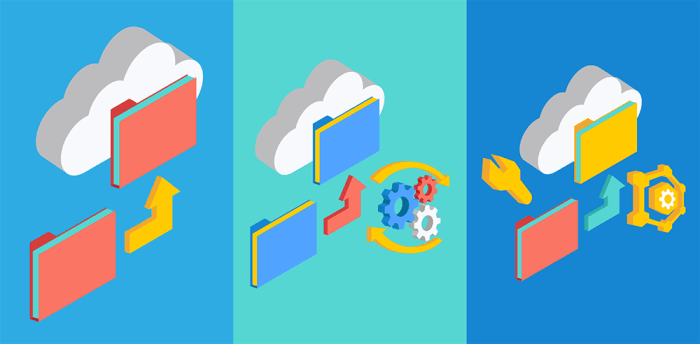
Planning and executing a cloud migration project using the “6 R’s” framework demands a structured approach, meticulous risk management, and a robust system for measuring success. This approach minimizes disruption, optimizes resource utilization, and ensures the long-term viability of the migrated infrastructure. Adhering to best practices is crucial for realizing the full benefits of cloud adoption.
Planning and Strategy Development
A well-defined plan is the cornerstone of a successful cloud migration. This phase involves detailed assessments, strategy selection, and resource allocation.
- Comprehensive Assessment: Conduct a thorough analysis of the existing IT infrastructure. This includes identifying all applications, their dependencies, performance characteristics, and security requirements. Tools like application discovery and dependency mapping (ADDM) software, such as those offered by cloud providers or specialized vendors, can automate this process. This assessment is vital for selecting the most appropriate “R” strategy for each application.
- Prioritization and Grouping: Prioritize applications for migration based on business criticality, complexity, and potential return on investment (ROI). Group applications into migration waves to manage complexity and mitigate risks. This phased approach allows for learning and adaptation as the project progresses. A common approach is to start with less critical applications and gradually move to more complex and critical ones.
- Cloud Provider Selection: Evaluate different cloud providers (AWS, Azure, GCP, etc.) based on their services, pricing models, geographic locations, and compliance certifications. Consider factors such as cost optimization, scalability, and integration capabilities. The selection should align with the organization’s long-term business goals and IT strategy.
- Cost Modeling and Budgeting: Develop a detailed cost model that accounts for all migration-related expenses, including infrastructure costs, migration tools, training, and ongoing operational costs. Use cloud provider cost calculators and third-party cost optimization tools to estimate and manage costs effectively. Consider a phased budget allocation aligned with migration waves.
- Skills and Training: Identify the required skills for cloud migration and operation. Invest in training and upskilling existing IT staff or hiring new talent with cloud expertise. This includes training on cloud platforms, migration tools, security best practices, and DevOps methodologies.
Risk Management and Mitigation
Cloud migrations inherently involve risks. Proactive risk management is essential to minimize potential disruptions and ensure business continuity.
- Risk Identification: Identify potential risks throughout the migration lifecycle. This includes technical risks (application compatibility, data migration issues), operational risks (downtime, performance degradation), security risks (data breaches, unauthorized access), and financial risks (cost overruns, unexpected expenses).
- Risk Assessment and Prioritization: Assess the likelihood and impact of each identified risk. Prioritize risks based on their potential severity and probability. This allows for focused mitigation efforts.
- Mitigation Strategies: Develop and implement mitigation strategies for high-priority risks. Examples include:
- Data Loss Prevention: Implement robust data backup and recovery strategies to protect against data loss.
- Security Vulnerabilities: Employ security best practices, including encryption, access controls, and regular security audits.
- Performance Degradation: Conduct thorough performance testing and monitoring before and after migration.
- Downtime: Develop a comprehensive rollback plan to revert to the on-premises environment if necessary.
- Contingency Planning: Develop contingency plans for unexpected events. This includes identifying alternative solutions and resources to address potential issues. These plans should be regularly reviewed and updated.
- Communication Plan: Establish a clear communication plan to keep stakeholders informed about the progress of the migration. Regularly communicate with IT staff, business users, and management about potential risks and mitigation strategies.
Performance Measurement and Key Performance Indicators (KPIs)
Measuring the success of a cloud migration requires establishing clear KPIs and tracking them throughout the project lifecycle. This provides insights into progress, identifies areas for improvement, and demonstrates the value of cloud adoption.
- Define KPIs: Establish specific, measurable, achievable, relevant, and time-bound (SMART) KPIs aligned with the migration objectives. Examples include:
- Migration Time: The time taken to migrate each application or group of applications.
- Cost Savings: The reduction in IT infrastructure costs, including hardware, software, and operational expenses.
- Performance: Application performance metrics, such as response times, throughput, and availability.
- Security: Security-related metrics, such as the number of security incidents and vulnerability remediation time.
- Business Agility: The ability to deploy new applications and features faster.
- Data Collection and Monitoring: Implement tools and processes to collect and monitor data related to the defined KPIs. This includes using cloud provider monitoring tools, third-party monitoring solutions, and application performance monitoring (APM) tools.
- Reporting and Analysis: Generate regular reports that track the progress of the migration and provide insights into performance against KPIs. Analyze the data to identify areas for improvement and make data-driven decisions.
- Continuous Improvement: Use the insights gained from KPI monitoring to continuously improve the migration process and optimize cloud operations. This includes identifying and addressing performance bottlenecks, cost optimization opportunities, and security vulnerabilities.
- Post-Migration Review: Conduct a post-migration review to assess the overall success of the project. This includes evaluating the achievement of the migration objectives, identifying lessons learned, and documenting best practices for future migrations. This review should involve all stakeholders, including IT staff, business users, and management.
Closure
In conclusion, the “6 R’s” framework offers a powerful and adaptable approach to cloud migration, providing a structured methodology for evaluating and selecting the most appropriate strategy for each application. From the simplicity of Rehosting to the complexity of Refactoring, each “R” presents unique opportunities and challenges. By carefully considering the factors Artikeld within each strategy, organizations can effectively navigate the cloud migration process, optimize resource allocation, and achieve their desired business outcomes.
The successful application of the “6 R’s” framework requires careful planning, thorough assessment, and a clear understanding of the organization’s specific needs and goals, paving the way for a successful cloud journey.
General Inquiries
What is the primary purpose of the “6 R’s” framework?
The “6 R’s” framework provides a structured approach to evaluate different cloud migration strategies, helping organizations choose the best approach for each workload based on their specific needs and goals.
What is the difference between Rehost and Replatform?
Rehost (Lift and Shift) involves migrating an application with minimal changes, while Replatform (Lift, Tweak, and Shift) includes some modifications to optimize the application for the cloud environment, such as database changes or operating system upgrades.
When should an organization consider the Retire strategy?
The Retire strategy is suitable when an application is no longer used, has become redundant, or has a low business value, making it a candidate for decommissioning.
How does the Repurchase strategy differ from the other strategies?
Repurchase involves replacing an existing application with a Software-as-a-Service (SaaS) solution, effectively outsourcing the functionality to a cloud provider, unlike the other strategies that involve migrating existing applications.
What is the role of the Retain strategy in cloud migration?
The Retain strategy involves keeping an application on-premises, which is often considered when the costs of migration outweigh the benefits, or when compliance or security requirements dictate on-premise deployment.