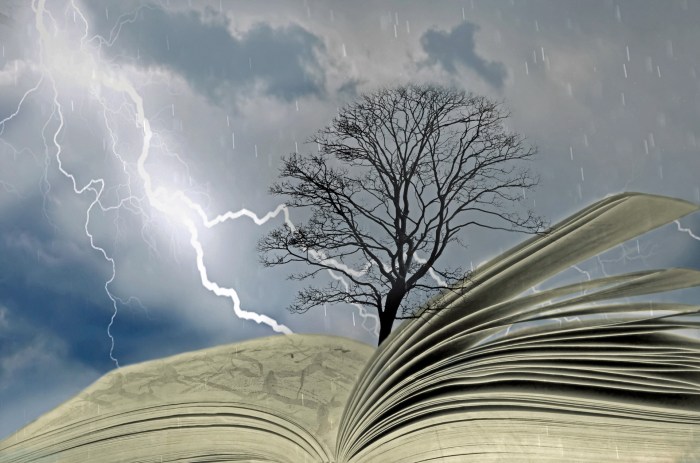Embarking on the journey of cloud computing can be an exciting endeavor, yet managing the associated costs often presents a significant challenge. This guide, centered around “what is a cloud cost optimization checklist,” aims to equip you with the knowledge and strategies needed to navigate the complexities of cloud spending effectively. We will delve into the core principles, best practices, and practical steps required to create and implement a robust cloud cost optimization checklist.
The core objective is to empower you with the ability to identify and eliminate unnecessary expenses, ensuring that your cloud infrastructure operates efficiently and economically. By understanding the drivers behind cloud costs, identifying areas for improvement, and implementing the right strategies, you can unlock significant savings and maximize the return on your cloud investments.
Understanding Cloud Cost Optimization
Cloud cost optimization is essential for businesses leveraging cloud services. It involves a proactive approach to managing and reducing cloud spending while maintaining or improving performance, scalability, and security. This process ensures that resources are utilized efficiently, and costs are aligned with business value.
Core Principles of Cloud Cost Optimization
The core principles of cloud cost optimization are centered around efficient resource utilization and strategic spending. Understanding these principles is fundamental to achieving significant cost savings.
- Right-Sizing: Selecting the appropriate instance types and sizes based on actual resource needs. This involves avoiding over-provisioning and under-provisioning of resources. For example, if a virtual machine consistently uses only 20% of its CPU capacity, it’s a candidate for downsizing.
- Automation: Automating cloud resource management tasks to reduce manual intervention and human error. Automation can streamline tasks like scaling, scheduling, and instance management.
- Resource Utilization: Maximizing the utilization of provisioned resources. This includes techniques like auto-scaling, which automatically adjusts resources based on demand.
- Spending Awareness: Gaining visibility into cloud spending patterns through detailed cost analysis and reporting. Understanding where costs are incurred is crucial for identifying optimization opportunities.
- Commitment-Based Discounts: Leveraging commitment-based discounts (e.g., Reserved Instances, Savings Plans) offered by cloud providers to reduce costs. These discounts require committing to a specific level of resource usage for a defined period.
- Choosing the Right Pricing Model: Selecting the most cost-effective pricing model for a given workload. This might involve using on-demand instances, spot instances, or reserved instances, depending on the workload’s characteristics.
Definition of Cloud Cost Optimization for a Technical Audience
Cloud cost optimization, for a technical audience, can be defined as the continuous and systematic process of improving cloud resource utilization and reducing cloud spending without compromising performance, security, or business agility. It’s a data-driven approach that leverages monitoring, analysis, and automation to ensure that cloud resources are efficiently allocated and that costs are aligned with business requirements. This involves the application of technical expertise, including infrastructure-as-code, cost management tools, and scripting, to analyze cloud usage, identify inefficiencies, and implement cost-saving measures.
Benefits of Implementing Cloud Cost Optimization Strategies
Implementing cloud cost optimization strategies offers numerous benefits, leading to significant improvements in financial performance and operational efficiency. These benefits extend beyond mere cost savings.
- Reduced Cloud Spending: The most direct benefit is a reduction in overall cloud costs. This can be achieved through right-sizing, resource optimization, and leveraging cost-saving mechanisms like Reserved Instances or Savings Plans. A company that optimizes its cloud infrastructure can often see a 20-40% reduction in its monthly cloud bill.
- Improved Resource Utilization: Cloud cost optimization helps to ensure that cloud resources are utilized efficiently. This means avoiding underutilized resources and maximizing the value derived from the resources that are provisioned. For example, by implementing auto-scaling, resources can be automatically scaled up or down based on demand, ensuring optimal resource utilization.
- Enhanced Performance: Optimization efforts can improve the performance of cloud applications. By right-sizing instances and optimizing resource allocation, applications can run more efficiently, resulting in faster response times and improved user experience.
- Increased Agility: Cloud cost optimization can improve agility by making it easier to scale resources up or down as needed. This allows businesses to respond quickly to changing demands and adapt to new opportunities.
- Better Budgeting and Forecasting: With improved visibility into cloud spending, businesses can create more accurate budgets and forecasts. This enables better financial planning and decision-making. Cost management tools provide detailed reports and dashboards that offer insights into spending patterns, helping to identify trends and predict future costs.
- Improved Security: Optimization can indirectly contribute to improved security by identifying and eliminating unused or underutilized resources that could potentially pose security risks.
- Competitive Advantage: By reducing cloud costs and improving efficiency, businesses can gain a competitive advantage. This allows them to invest more resources in innovation, customer service, and other areas that drive growth.
Identifying Cloud Cost Drivers

Understanding the factors that influence cloud spending is crucial for effective cost optimization. This involves a deep dive into the elements that contribute to your cloud bill, allowing you to pinpoint areas for potential savings. By identifying these cost drivers, you can make informed decisions about resource allocation, service selection, and overall cloud strategy.
Main Factors Contributing to Cloud Spending
Several key factors significantly impact cloud costs. Recognizing these drivers allows for targeted optimization efforts.
- Compute Resources: This encompasses the cost of virtual machines (VMs), containers, and serverless functions. Factors such as instance size, usage duration, and the chosen pricing model (e.g., on-demand, reserved instances, spot instances) directly influence compute costs. For example, using smaller instance sizes when possible and leveraging spot instances for fault-tolerant workloads can lead to significant savings.
- Storage: Storage costs depend on the type of storage (e.g., object storage, block storage, archive storage), the volume of data stored, and the access frequency. Data lifecycle management policies and storage tiering strategies can help reduce storage costs by automatically moving less frequently accessed data to lower-cost tiers.
- Networking: Data transfer, both within and between regions, contributes to networking costs. The use of content delivery networks (CDNs) can optimize content delivery and reduce egress charges. Monitoring network traffic patterns is essential for identifying and addressing unexpected costs.
- Database Services: Database costs are influenced by factors such as the database engine, instance size, and data storage requirements. Choosing the right database service for your workload, optimizing database queries, and scaling resources appropriately are critical for cost management.
- Service-Specific Charges: Many cloud services, such as machine learning platforms, data analytics tools, and managed services, have their own specific pricing models. Understanding the pricing structure and usage patterns of these services is crucial for controlling costs.
- Operational Costs: The cost of managing and operating your cloud infrastructure, including monitoring, logging, and automation, can also contribute to overall cloud spending. Implementing effective automation and monitoring tools can improve efficiency and reduce operational overhead.
Determining Resource Consumption by Cloud Services
Identifying which cloud services consume the most resources is vital for focusing cost optimization efforts. This requires a proactive approach to monitoring and analysis.
- Utilize Cloud Provider Cost Management Tools: Cloud providers offer built-in cost management dashboards and reporting tools. These tools provide detailed breakdowns of spending by service, region, and resource. For instance, AWS Cost Explorer, Azure Cost Management + Billing, and Google Cloud Cost Management are invaluable for analyzing spending patterns.
- Implement Cost Allocation Tags: Apply tags to your cloud resources to categorize them based on projects, departments, or environments. This enables granular cost tracking and allocation, allowing you to understand which teams or projects are driving the most costs.
- Monitor Resource Utilization: Track resource utilization metrics such as CPU utilization, memory usage, and network bandwidth. This helps identify underutilized resources that can be right-sized or eliminated. For example, if a VM consistently operates at low CPU utilization, it can be scaled down to a smaller instance size.
- Analyze Usage Patterns: Examine historical usage data to identify trends and anomalies. This can help you predict future costs and identify opportunities for optimization. Analyzing data from your cloud provider’s tools or third-party cost management solutions can help.
- Set Budgets and Alerts: Establish budgets for different services or projects and set up alerts to notify you when spending exceeds predefined thresholds. This helps prevent unexpected cost overruns.
- Use Third-Party Cost Management Tools: Explore third-party cost management solutions that offer advanced features, such as cost optimization recommendations, anomaly detection, and automated reporting. These tools can provide a more comprehensive view of your cloud spending and help you identify further cost-saving opportunities.
The Role of Over-Provisioning in Driving Up Cloud Costs
Over-provisioning, the allocation of more resources than are actually needed, is a significant contributor to unnecessary cloud spending. It’s a common issue, particularly during initial cloud deployments or when workload demands are not well understood.
- Compute Instance Over-Provisioning: Selecting compute instances with excessive CPU, memory, or storage capacity leads to wasted resources. For example, if a web server consistently uses only 20% of its allocated CPU, it can be scaled down to a smaller, less expensive instance.
- Storage Over-Provisioning: Storing more data than required or using higher-performance storage tiers when lower-cost options would suffice increases storage costs. Regularly reviewing and archiving or deleting unnecessary data can help reduce storage expenses.
- Database Over-Provisioning: Provisioning a database with more capacity than needed for processing queries and storing data leads to unnecessary costs. Regularly monitoring database performance and scaling resources accordingly is crucial.
- Network Over-Provisioning: Over-provisioning network bandwidth or using higher-cost networking services than necessary can increase network costs. Monitoring network traffic and selecting appropriate networking tiers are important for optimization.
- Impact of Over-Provisioning: Over-provisioning can lead to substantial cost increases, as you pay for resources that are not being fully utilized. In a study by Gartner, many organizations were found to be wasting up to 35% of their cloud spending due to over-provisioning and other inefficiencies.
- Addressing Over-Provisioning: Regularly review resource utilization metrics, right-size instances based on actual demand, and leverage auto-scaling capabilities to automatically adjust resources based on workload needs. Consider using tools that identify underutilized resources and recommend optimization actions.
Building the Cloud Cost Optimization Checklist – Phase 1: Assessment
This phase focuses on understanding your current cloud environment and identifying areas for potential cost savings. A thorough assessment is the cornerstone of any successful cloud cost optimization strategy. It provides the baseline understanding needed to make informed decisions and track progress. This involves a detailed examination of your cloud infrastructure to pinpoint inefficiencies and opportunities for improvement.
Designing the Assessment Process
The assessment process should be structured and repeatable. It should involve clearly defined steps and responsibilities to ensure consistency and accuracy. The process should also be flexible enough to adapt to changes in your cloud environment.The core components of a robust assessment process include:
- Defining Scope: Clearly Artikel the cloud services and resources to be assessed. Determine the specific objectives and key performance indicators (KPIs) for the assessment. For example, the scope might include all virtual machines (VMs) in a specific region or all storage services.
- Data Collection: Gather data from various sources, including cloud provider dashboards, monitoring tools, and billing reports. Automate data collection wherever possible to reduce manual effort and ensure data accuracy. Data collected could include CPU utilization, memory usage, storage capacity, network traffic, and billing information.
- Data Analysis: Analyze the collected data to identify trends, anomalies, and areas of concern. Use data visualization tools to gain insights and communicate findings effectively. This analysis might reveal underutilized VMs, oversized storage volumes, or inefficient network configurations.
- Reporting and Documentation: Document the assessment findings, including identified issues, recommended actions, and estimated cost savings. Create a clear and concise report that can be easily understood by stakeholders. The report should also include the methodology used and the data sources.
- Action Planning: Develop an action plan to address the identified issues. Prioritize actions based on their potential impact and feasibility. Assign responsibilities and set timelines for implementing the recommended changes.
Identifying Unused or Underutilized Resources
Identifying resources that are not being used efficiently is crucial for cost optimization. This involves a detailed examination of resource utilization metrics and billing data. This proactive approach prevents unnecessary expenses and maximizes the return on investment in the cloud.Several methods can be used to identify unused or underutilized resources:
- Monitoring Resource Utilization: Implement monitoring tools to track resource utilization metrics, such as CPU utilization, memory usage, disk I/O, and network traffic. Set up alerts to notify you when resources are consistently underutilized. For instance, a VM consistently running at 5% CPU utilization for an extended period suggests underutilization.
- Analyzing Billing Data: Review billing reports to identify resources that are consuming significant costs but not providing corresponding value. Look for services that are consistently incurring charges without generating significant traffic or activity. For example, an inactive database instance that is still incurring storage and compute costs is a sign of waste.
- Identifying Orphaned Resources: Identify resources that are no longer associated with any active applications or workloads. These might include orphaned volumes, snapshots, or network resources. Regularly review your cloud environment for these orphaned resources and delete them.
- Right-Sizing Resources: Evaluate the resource requirements of your workloads and ensure that they are appropriately sized. Right-sizing involves matching the resources allocated to a workload to its actual needs. For example, a VM with 16 GB of RAM might be over-provisioned for a workload that consistently uses only 4 GB.
Assessment Phase Questions
Asking the right questions during the assessment phase is essential for gathering the necessary information and identifying potential cost savings opportunities. These questions should be tailored to your specific cloud environment and business requirements. The answers to these questions will guide your cost optimization efforts.The following questions are crucial for a comprehensive assessment:
- What cloud services are currently being used? This helps create an inventory of your cloud resources and understand the scope of your cloud footprint. Examples include virtual machines, storage services, databases, and networking components.
- What are the current resource utilization levels (CPU, memory, storage, network) for each service? This helps identify underutilized resources and areas where right-sizing might be possible. The data should be collected from monitoring tools and cloud provider dashboards.
- What are the current costs for each cloud service? This enables you to understand your spending patterns and identify the most expensive resources. This information is typically available in your cloud provider’s billing reports.
- Are there any unused or underutilized resources? This helps identify resources that are not contributing to business value and can be eliminated or downsized. Look for idle VMs, unused storage volumes, and inactive database instances.
- Are there any instances of over-provisioned resources? This helps identify resources that are allocated more capacity than is actually needed. Examples include VMs with excessive RAM or storage volumes with more capacity than required.
- Are there any opportunities to leverage reserved instances or committed use discounts? This helps explore potential cost savings through long-term commitments with your cloud provider. Evaluate your long-term resource needs to determine if reserved instances or committed use discounts are appropriate.
- Are there any opportunities to automate resource management tasks? This helps identify areas where automation can reduce manual effort and improve efficiency. Examples include automated scaling, resource provisioning, and decommissioning.
- Are there any security vulnerabilities or compliance issues that could impact costs? This helps identify potential risks that could lead to increased costs or penalties. Examples include misconfigured security groups or non-compliant data storage.
- What are the current data transfer costs? This helps understand the cost associated with data movement in and out of the cloud. Evaluate the data transfer patterns to identify opportunities for optimization, such as using content delivery networks (CDNs).
- What is the team’s current level of cloud cost awareness and expertise? This helps assess the organization’s ability to manage cloud costs effectively. Provide training and resources to improve cloud cost awareness and expertise within the team.
Right-Sizing Cloud Resources
Optimizing cloud resource utilization is crucial for controlling costs. Right-sizing is a fundamental practice in cloud cost optimization, involving the allocation of resources that precisely meet workload demands. This approach minimizes waste and ensures efficient performance, directly impacting the overall cloud expenditure.
Understanding Right-Sizing in Cloud Computing
Right-sizing, in the context of cloud computing, is the process of matching the resources allocated to a workload with its actual resource requirements. This includes compute instances, storage, and other services. The goal is to avoid over-provisioning, which leads to unnecessary costs, and under-provisioning, which can negatively impact performance. Effectively right-sizing resources requires continuous monitoring and analysis of resource utilization metrics, coupled with the ability to adapt to changing workload demands.
Examples of Right-Sizing Compute Instances
Right-sizing compute instances involves selecting the correct instance type and size based on the workload’s needs. Several strategies can be employed:
- CPU Utilization Analysis: Analyze CPU utilization metrics over time. If a server consistently runs at a low percentage of CPU utilization (e.g., consistently below 20%), it might be over-provisioned. Consider downgrading to a smaller instance size or instance type.
- Memory Usage Monitoring: Monitor memory consumption. If the instance has ample unused memory, it is likely over-provisioned. Reduce the instance size or upgrade to a more efficient instance type.
- Network Throughput Evaluation: Evaluate network bandwidth usage. If the network traffic is consistently low, consider scaling down to a smaller instance type.
- Storage I/O Performance Assessment: Evaluate storage input/output operations per second (IOPS) and throughput. If the instance’s storage capabilities exceed the workload’s requirements, explore more cost-effective storage options or instance types.
For example, consider a web server that consistently uses only 10% of its CPU capacity and has significant unused memory. Right-sizing would involve migrating to a smaller instance size with fewer vCPUs and less RAM, resulting in cost savings without sacrificing performance. Another example involves a database server with a high CPU utilization during peak hours. Right-sizing this server could involve scaling up to an instance with more vCPUs or optimizing the database configuration to reduce resource consumption.
Selecting Appropriate Instance Types for Various Workloads
Choosing the right instance types depends on the specific workload. Different instance families are optimized for different tasks.
- General-Purpose Instances: These instances are suitable for a wide variety of workloads, including web servers, application servers, and small to medium-sized databases. They offer a balance of compute, memory, and networking resources.
- Compute-Optimized Instances: These instances are designed for CPU-intensive workloads, such as high-performance computing (HPC), video encoding, and scientific simulations. They provide a high ratio of vCPUs to memory.
- Memory-Optimized Instances: These instances are designed for memory-intensive workloads, such as in-memory databases, data analytics, and caching. They offer a high ratio of memory to vCPUs.
- Storage-Optimized Instances: These instances are optimized for workloads that require high I/O performance, such as large databases, data warehousing, and log processing. They typically include local SSD storage.
- Accelerated Computing Instances: These instances use hardware accelerators, such as GPUs or FPGAs, to speed up specialized workloads, such as machine learning, graphics rendering, and scientific computing.
The selection process involves:
- Workload Profiling: Understanding the resource requirements of the workload, including CPU, memory, storage, and network needs.
- Performance Testing: Conducting performance tests to evaluate different instance types and sizes.
- Cost Analysis: Comparing the costs of different instance types and sizes to identify the most cost-effective solution.
- Monitoring and Optimization: Continuously monitoring resource utilization and optimizing instance selection as workload demands change.
For example, an e-commerce website might use general-purpose instances for its web servers and application servers. The database server might use memory-optimized instances if it requires high performance and in-memory caching. For a machine learning model training job, an accelerated computing instance with a GPU would be selected.
Implementing Cost-Effective Storage Solutions
Optimizing cloud storage costs is a crucial aspect of overall cloud cost management. Storage often represents a significant portion of cloud expenses, and implementing the right strategies can lead to substantial savings without compromising data availability or performance. This section focuses on various techniques to minimize storage costs, including choosing the appropriate storage tiers, data archiving strategies, and data deletion best practices.
Storage Tier Selection
Cloud providers offer various storage tiers, each designed for different access frequencies and data retention needs. Selecting the right tier for your data is fundamental to cost optimization.Data access frequency directly influences storage costs. Frequently accessed data should reside in high-performance, more expensive tiers, while less frequently accessed data can be moved to lower-cost tiers.
- Hot Storage: This tier is designed for frequently accessed data and offers the highest performance. It’s suitable for active datasets, such as those used by applications requiring low latency and high throughput. Example: A database containing real-time transaction data.
- Warm Storage: This tier balances performance and cost, making it ideal for data accessed less frequently than hot storage but still requiring reasonable access times. It is typically used for data accessed weekly or monthly. Example: Logs or reports generated by applications.
- Cold Storage: This tier is designed for infrequently accessed data, offering significantly lower storage costs but higher retrieval times. It is suitable for data that is rarely accessed but needs to be retained for compliance or historical analysis. Example: Archived financial records.
- Archive Storage: This tier provides the lowest storage costs, optimized for long-term data archiving. It has the longest retrieval times, suitable for data rarely accessed and requiring long-term retention. Example: Legal documents or regulatory archives.
Understanding your data access patterns is critical to selecting the appropriate storage tier. Analyzing access logs and data usage patterns will help you identify the optimal tier for each dataset.
Data Archiving and Deletion Best Practices
Proper data archiving and deletion strategies are essential for managing storage costs effectively. Archiving involves moving data to lower-cost storage tiers, while deletion removes data that is no longer needed.Data archiving is the process of moving data that is infrequently accessed to a lower-cost storage tier, such as cold or archive storage. This reduces storage costs while still preserving the data for future reference.
- Identify Data for Archiving: Determine which data is infrequently accessed and eligible for archiving. This may involve analyzing data access patterns and identifying data that meets specific criteria, such as age or usage frequency.
- Automate Archiving Processes: Implement automated archiving processes to move data to the appropriate storage tier based on pre-defined rules. This can be achieved using cloud provider tools or third-party solutions.
- Consider Data Compression: Compress archived data to reduce storage space and costs. Many cloud providers offer compression capabilities.
Data deletion involves removing data that is no longer needed, such as obsolete backups or temporary files. This is a crucial step in reducing storage costs and maintaining data hygiene.
- Establish Data Retention Policies: Define clear data retention policies that specify how long data should be retained before deletion. These policies should comply with legal and regulatory requirements.
- Automate Data Deletion: Implement automated data deletion processes to remove data that has reached its retention period. This can be achieved using cloud provider tools or scripts.
- Monitor Data Usage: Regularly monitor data usage and storage costs to identify opportunities for data deletion and archiving.
By implementing these strategies, organizations can optimize their cloud storage costs, improve data management practices, and enhance overall cloud cost efficiency.
Automating Cloud Cost Management

Automating cloud cost management is crucial for proactively controlling expenses and ensuring optimal resource utilization. Manual processes are time-consuming, prone to errors, and often fail to keep pace with the dynamic nature of cloud environments. Automation allows organizations to respond rapidly to cost fluctuations, identify inefficiencies, and implement corrective actions without constant human intervention. This proactive approach to cost management is essential for maximizing the return on investment in cloud infrastructure.
The Role of Automation in Cloud Cost Optimization
Automation plays a pivotal role in cloud cost optimization by streamlining various cost management tasks, leading to greater efficiency and cost savings. By automating repetitive processes, organizations can free up valuable time for their teams to focus on more strategic initiatives.
- Real-time Monitoring and Analysis: Automated tools continuously monitor cloud resource usage, identify cost trends, and provide real-time insights into spending patterns. This allows for prompt detection of anomalies and potential cost overruns.
- Resource Optimization: Automation can dynamically adjust resource allocation based on demand, ensuring that resources are scaled up or down as needed. This prevents over-provisioning and reduces unnecessary expenses.
- Policy Enforcement: Automated tools can enforce cost management policies, such as tagging requirements, budget limits, and resource usage restrictions. This ensures consistent adherence to cost optimization best practices across the organization.
- Automated Reporting: Automated reporting provides regular, detailed cost summaries, enabling stakeholders to track spending, identify areas for improvement, and make informed decisions.
- Proactive Alerting: Automation systems can trigger alerts when predefined cost thresholds are exceeded or when unusual spending patterns are detected, enabling timely intervention.
Examples of Automated Cost Management Tools
Various automated cost management tools are available, each offering different features and functionalities. These tools help organizations streamline cost monitoring, analysis, and optimization efforts.
- Cloud Provider Native Tools:
- AWS Cost Explorer and Budgets: Provides detailed cost analysis, budgeting capabilities, and alerts for AWS services.
- Google Cloud Billing: Offers cost analysis, budget alerts, and recommendations for optimizing Google Cloud resources.
- Azure Cost Management + Billing: Enables cost tracking, budget management, and cost optimization recommendations for Azure resources.
- Third-Party Cost Management Tools:
- CloudHealth by VMware: Offers comprehensive cost management, resource optimization, and governance capabilities across multiple cloud providers.
- Apptio Cloudability: Provides cost visibility, optimization recommendations, and reporting features for cloud spending.
- Kubecost: Focuses specifically on Kubernetes cost monitoring and optimization, providing insights into containerized application spending.
Procedure for Setting Up Automated Alerts for Cost Anomalies
Setting up automated alerts for cost anomalies is a critical step in proactively managing cloud costs. A well-defined procedure ensures that anomalies are quickly identified and addressed, preventing unexpected expenses.
- Define Cost Thresholds: Establish clear cost thresholds based on historical spending patterns, budgets, and business requirements. These thresholds will trigger alerts when exceeded. Consider using a baseline cost and a percentage increase (e.g., 10% over baseline).
- Choose Alerting Metrics: Select the appropriate metrics to monitor, such as daily or monthly spending, spending by service, or spending by resource tag.
- Configure Alerting Rules: Configure alerting rules within your chosen cost management tool. Specify the metrics to monitor, the thresholds to trigger alerts, and the notification recipients (e.g., email, Slack channels).
- Test Alerting Configuration: Test the alerting configuration to ensure that alerts are triggered correctly when the defined thresholds are exceeded. Simulate cost anomalies to verify the functionality.
- Set Up Notification Channels: Integrate the alerting system with your preferred communication channels (e.g., email, Slack, Microsoft Teams). Ensure that alerts are delivered promptly and efficiently to the appropriate teams.
- Review and Refine Alerts: Regularly review and refine the alerting rules based on changing business needs and spending patterns. Adjust thresholds and notification recipients as necessary.
For example, consider a scenario where a company’s daily AWS compute costs typically average $500. Setting an alert for a 20% increase over this baseline ($600) would proactively notify the team of a potential cost anomaly, enabling them to investigate and address the issue promptly.
Leveraging Reserved Instances and Savings Plans
Understanding and effectively utilizing Reserved Instances (RIs) and Savings Plans is a cornerstone of cloud cost optimization. These commitment-based pricing models offer significant discounts compared to on-demand pricing, but require careful planning and analysis to maximize their benefits. This section explores the advantages of RIs and Savings Plans, compares different pricing models, and Artikels a strategy for selecting the most cost-effective option for your cloud workloads.
Benefits of Reserved Instances and Savings Plans
Reserved Instances and Savings Plans provide substantial cost savings by leveraging your predictable cloud usage. They offer a mechanism to commit to using specific cloud resources, often for a defined period, in exchange for lower hourly rates.
- Significant Cost Reduction: The primary benefit is the potential for substantial cost savings, often ranging from 30% to 70% or more compared to on-demand pricing. The exact discount depends on the cloud provider, the instance type, the commitment duration, and the payment option.
- Predictable Costs: By committing to resource usage, you can make your cloud spending more predictable, which simplifies budgeting and forecasting. This helps to avoid the fluctuations often associated with on-demand pricing.
- Capacity Reservation: In some cases, RIs guarantee capacity, meaning that you are assured of having the resources available when you need them. This is especially important for critical applications where performance and availability are paramount.
- Flexibility and Choice: Cloud providers offer a range of RIs and Savings Plans with varying commitment durations (e.g., 1 or 3 years) and payment options (e.g., all upfront, partial upfront, or no upfront). This allows you to choose the option that best aligns with your needs and financial situation.
Comparison of Cloud Provider Pricing Models
Cloud providers offer a variety of pricing models, each with its own characteristics and cost implications. Understanding these models is crucial for making informed decisions about RIs and Savings Plans. The main pricing models are On-Demand, Reserved Instances, Savings Plans, and Spot Instances.
- On-Demand: This is the simplest pricing model. You pay for the resources you use, per hour or per second, without any upfront commitment. This model offers the most flexibility but is also the most expensive. It is suitable for unpredictable workloads or development and testing environments.
- Reserved Instances (RIs): RIs provide a significant discount compared to on-demand pricing in exchange for a commitment to use a specific instance type, in a specific Availability Zone (AZ), for a specific duration (typically 1 or 3 years). RIs offer different payment options, including all upfront, partial upfront, and no upfront, each affecting the overall cost.
- Savings Plans: Savings Plans are a more flexible discount model. You commit to a specific amount of usage (measured in dollars per hour) for a specific duration (typically 1 or 3 years). Savings Plans automatically apply to eligible compute usage, regardless of instance family, size, operating system, or region (with some limitations). There are two main types: Compute Savings Plans and EC2 Instance Savings Plans.
- Spot Instances: Spot Instances allow you to bid on unused cloud capacity. They offer the lowest prices but can be interrupted if the spot price exceeds your bid. This model is suitable for fault-tolerant workloads that can handle interruptions.
Designing a Strategy for Selecting the Optimal Reserved Instance or Savings Plan
Choosing the right Reserved Instance or Savings Plan requires careful planning and analysis. A well-designed strategy considers workload characteristics, cost optimization goals, and financial constraints.
- Assess Your Workload: Analyze your historical and projected cloud usage patterns. Identify workloads that are consistently running and have predictable resource requirements. Tools like cloud provider cost management dashboards can provide valuable insights. Determine the instance types, sizes, and regions used by your workloads.
- Choose the Right Commitment Duration: Consider the stability of your workloads. Longer commitment durations (e.g., 3 years) typically offer greater discounts but require a longer-term commitment. Shorter durations (e.g., 1 year) provide more flexibility but may have lower discounts.
- Select the Appropriate Payment Option: Evaluate your financial situation. All upfront payments offer the lowest overall cost but require a significant upfront investment. No upfront payments spread the cost over the commitment period but result in higher overall costs. Partial upfront payments provide a balance between upfront investment and overall cost savings.
- Compare Pricing Models: Use cloud provider pricing calculators to compare the costs of different Reserved Instance and Savings Plan options for your workloads. Consider factors like the instance type, the region, the commitment duration, and the payment option.
- Leverage Recommendations: Cloud providers often provide recommendations for Reserved Instances and Savings Plans based on your usage patterns. These recommendations can be a good starting point, but it’s essential to validate them against your own analysis.
- Monitor and Optimize: Continuously monitor your Reserved Instance and Savings Plan utilization. Ensure that your commitments are being fully utilized. If your workload requirements change, consider modifying or exchanging your RIs or Savings Plans to align with your current needs. Most cloud providers offer the ability to exchange Reserved Instances for other instance types or sizes. For example, a company initially purchased a large number of RIs for a specific instance type but later realized that the workload was not fully utilizing the allocated resources.
By exchanging these RIs for a smaller instance type, they could optimize their costs.
Monitoring and Reporting on Cloud Costs
Regularly monitoring and reporting on cloud costs is crucial for maintaining control over spending and ensuring the effectiveness of cost optimization strategies. Without a robust monitoring and reporting system, it’s challenging to identify areas where costs can be reduced, track the impact of optimization efforts, and make informed decisions about cloud resource allocation. This section Artikels a comprehensive approach to monitoring and reporting, equipping you with the tools and knowledge to effectively manage your cloud expenditures.
Importance of Monitoring Cloud Spending
Continuous monitoring of cloud spending is fundamental for several reasons, ensuring financial accountability and operational efficiency. It allows organizations to proactively manage their cloud budgets and prevent unexpected cost overruns.
- Cost Visibility: Monitoring provides a clear view of where your money is being spent. This includes identifying the services consuming the most resources and the departments or projects incurring the highest costs.
- Anomaly Detection: Monitoring helps detect unusual spending patterns or spikes in resource consumption that could indicate inefficiencies, misconfigurations, or potential security breaches.
- Performance Tracking: Monitoring allows you to correlate cloud costs with application performance and business outcomes, enabling you to optimize resources for optimal value.
- Budget Adherence: Monitoring enables you to track spending against predefined budgets and receive alerts when spending thresholds are exceeded, helping to avoid overspending.
- Optimization Validation: By tracking costs before and after implementing optimization strategies, you can measure the effectiveness of your efforts and make data-driven decisions about future optimizations.
Procedure for Generating Cost Reports
Establishing a consistent procedure for generating cost reports ensures that you have timely and accurate information to make informed decisions. The following steps Artikel a best-practice approach:
- Define Reporting Requirements: Determine the specific information you need from your cost reports. This includes the level of detail (e.g., service-level, resource-level, account-level), the frequency of reporting (e.g., daily, weekly, monthly), and the audience for the reports.
- Choose a Reporting Tool: Select a cloud cost management tool that meets your requirements. Many cloud providers offer native cost management tools, such as AWS Cost Explorer, Azure Cost Management + Billing, and Google Cloud Cost Management. Third-party tools offer more advanced features and integrations.
- Configure Data Collection: Configure your chosen tool to collect the necessary data. This typically involves setting up data connectors to your cloud provider’s billing and usage data.
- Set Up Report Generation: Configure the tool to automatically generate reports based on your defined requirements. This may involve creating custom dashboards, setting up scheduled report deliveries, and configuring alerts.
- Analyze and Distribute Reports: Regularly review the generated reports to identify cost trends, anomalies, and optimization opportunities. Distribute the reports to the relevant stakeholders, such as finance, engineering, and operations teams.
- Refine and Iterate: Continuously refine your reporting process based on feedback and evolving business needs. Regularly review the reports and make adjustments to ensure they remain relevant and effective.
Metrics to Track to Measure the Effectiveness of Cost Optimization Efforts
Tracking specific metrics is essential to assess the impact of your cost optimization efforts. These metrics provide quantifiable data to measure the success of your strategies.
- Total Cloud Spend: The overall amount spent on cloud services. Track this over time to see if your optimization efforts are resulting in a decrease in spending.
- Cost per Service: The amount spent on each cloud service. This allows you to identify the services that are consuming the most resources and where to focus your optimization efforts.
- Cost per Resource: The cost associated with individual resources, such as virtual machines, storage volumes, and databases. This level of granularity allows you to identify inefficiently utilized resources.
- Resource Utilization: Measures the utilization of your cloud resources, such as CPU utilization, memory utilization, and storage capacity. Low utilization can indicate over-provisioning and wasted resources.
Example: If a virtual machine is consistently using only 10% of its CPU capacity, it may be a candidate for right-sizing.
- Cost per Unit of Business Value: Measures the cost associated with delivering a specific business outcome, such as the cost per transaction, the cost per user, or the cost per lead. This helps to understand the efficiency of your cloud investments in terms of business results.
Formula: Cost per Unit of Business Value = Total Cloud Cost / Number of Units of Business Value
- Savings from Reserved Instances/Savings Plans: The amount of money saved by using reserved instances or savings plans compared to on-demand pricing.
- Alerts and Notifications: The number of alerts triggered due to exceeding budgets or unusual spending patterns. Tracking the alerts helps to identify potential issues before they escalate.
- ROI of Optimization Efforts: Calculate the return on investment (ROI) of your optimization efforts. This involves comparing the cost savings achieved through optimization strategies to the cost of implementing those strategies.
Cost Optimization Best Practices for Specific Cloud Services
Optimizing cloud costs isn’t a one-size-fits-all approach. The strategies that yield the greatest savings often depend on the specific services you’re using. This section delves into cost optimization techniques tailored to compute, database, and networking services, equipping you with the knowledge to fine-tune your cloud spending.
Cost Optimization Strategies for Compute Services
Compute services are often the largest consumers of cloud resources. Therefore, optimizing these services can lead to significant cost reductions. Several key strategies can be employed to achieve this.
- Right-Sizing Compute Instances: Regularly analyze the resource utilization of your compute instances (CPU, memory, storage, network I/O). Ensure instances are appropriately sized to meet workload demands without over-provisioning. Over-provisioning leads to wasted resources and unnecessary costs. Consider using cloud provider tools to monitor resource usage and recommend instance size adjustments. For example, if a virtual machine consistently uses only 20% of its CPU capacity, it may be a candidate for downsizing to a smaller, less expensive instance type.
- Using Spot Instances or Preemptible VMs: Spot instances (AWS) or preemptible VMs (Google Cloud) offer significant discounts compared to on-demand instances. These instances leverage unused compute capacity, and their availability can vary. Consider using spot instances for fault-tolerant workloads or those that can be interrupted. The savings can be substantial. For instance, spot instances can provide discounts of up to 90% compared to on-demand prices.
- Leveraging Reserved Instances and Savings Plans: Commit to using compute resources for a specific period (e.g., one or three years) to receive substantial discounts. Reserved Instances (AWS) and Savings Plans (AWS, Azure, Google Cloud) offer cost savings in exchange for a commitment to a certain level of usage. Savings Plans offer flexibility, allowing you to apply the commitment across different instance families and regions. The discount percentage varies based on the term and payment options.
For example, a three-year reserved instance can offer up to 72% discount compared to on-demand pricing.
- Optimizing Auto-Scaling Configurations: Configure auto-scaling groups to automatically adjust the number of compute instances based on demand. This ensures that you have the resources you need when you need them, while avoiding over-provisioning during periods of low activity. Set appropriate scaling policies, such as scaling based on CPU utilization, memory usage, or custom metrics. This ensures that you are only paying for the resources you are using.
- Implementing Containerization and Serverless Computing: Containerization (e.g., Docker, Kubernetes) allows for efficient resource utilization by packaging applications with their dependencies. Serverless computing (e.g., AWS Lambda, Azure Functions, Google Cloud Functions) enables you to execute code without managing servers, paying only for the actual compute time used. These approaches can significantly reduce operational overhead and costs, particularly for event-driven or intermittent workloads.
Cost Optimization Techniques Applicable to Database Services
Database services can be a significant expense in the cloud. Implementing effective cost optimization strategies is essential.
- Choosing the Right Database Service: Select the database service that best aligns with your application’s requirements. Consider managed database services (e.g., Amazon RDS, Azure SQL Database, Google Cloud SQL) to reduce operational overhead. The pricing models and features vary among services. Choose the service that provides the required performance and features at the lowest cost.
- Right-Sizing Database Instances: Similar to compute instances, ensure your database instances are appropriately sized to meet your workload demands. Monitor CPU, memory, storage, and I/O usage to identify opportunities for right-sizing. Over-provisioning can lead to unnecessary costs. Under-provisioning can impact performance.
- Optimizing Storage Costs: Select the appropriate storage type for your database. Consider using lower-cost storage tiers for backups, archives, or infrequently accessed data. Regularly review your storage usage and adjust storage tiers as needed. For example, you can move older database backups to a cheaper storage tier like Amazon S3 Glacier or Azure Archive Storage.
- Implementing Database Indexing and Query Optimization: Efficient database indexing and query optimization can significantly improve performance and reduce resource consumption. Analyze slow-running queries and optimize them by adding indexes or rewriting them to improve efficiency. This can reduce the load on your database instances and potentially allow you to use smaller, less expensive instances.
- Utilizing Database Caching: Implement database caching (e.g., using Redis or Memcached) to reduce the load on your database by caching frequently accessed data. Caching can improve performance and reduce the number of database queries, leading to cost savings.
- Using Reserved Instances or Savings Plans for Databases: Similar to compute instances, consider using Reserved Instances or Savings Plans for database instances to secure discounts on long-term commitments. This can lead to significant cost savings, especially for workloads with predictable resource needs.
Methods to Optimize Costs for Networking Services
Networking costs can accumulate, especially for high-traffic applications. Several strategies can be used to reduce these costs.
- Optimizing Data Transfer Costs: Data transfer costs are incurred when data moves in and out of the cloud. Minimize data transfer costs by optimizing data transfer patterns. Use content delivery networks (CDNs) to cache content closer to users, reducing data transfer from the origin server. For example, if you are serving static content to users globally, using a CDN can significantly reduce data transfer costs.
- Choosing the Right Network Services: Select network services that align with your application’s requirements. Consider using managed network services (e.g., load balancers, firewalls) to reduce operational overhead. Evaluate the pricing models of different network services and choose the most cost-effective options.
- Using Private Network Connectivity: Utilize private network connectivity (e.g., AWS Direct Connect, Azure ExpressRoute, Google Cloud Interconnect) to reduce data transfer costs between your on-premises infrastructure and the cloud. Private network connections often offer lower data transfer rates compared to using the public internet.
- Implementing Network Monitoring and Optimization: Monitor your network traffic to identify any bottlenecks or inefficiencies. Analyze network traffic patterns to identify opportunities for optimization. For example, identify and reduce unnecessary data transfer between regions or zones. Using network monitoring tools can help to pinpoint high-cost network activities.
- Leveraging Network Compression and Optimization Techniques: Implement network compression techniques (e.g., gzip compression) to reduce the size of data transmitted over the network. Optimize your application’s network configuration to minimize the number of requests and responses.
Creating a Cloud Cost Optimization Checklist – Phase 2: Implementation and Review
This phase focuses on putting the cost optimization strategies into action and continuously refining them for maximum impact. A well-structured checklist and a regular review process are crucial for ensuring that cost savings are realized and maintained over time. This involves establishing a clear implementation plan, tracking progress, and making adjustments as needed based on performance and changing cloud environments.
Designing a Checklist Template for Implementation
A practical checklist template should guide the implementation of cost optimization measures. It should be organized, easy to understand, and adaptable to various cloud environments and services. The checklist should facilitate a systematic approach to applying the strategies identified in the assessment phase.Here’s a suggested structure for a cloud cost optimization checklist template:
- Strategy: Clearly states the cost optimization strategy being implemented (e.g., Right-sizing compute instances, implementing lifecycle policies for storage).
- Description: Provides a brief explanation of the strategy and its benefits.
- Implementation Steps: Artikels the specific actions required to implement the strategy. Each step should be actionable and measurable.
- Owner: Specifies the individual or team responsible for implementing the strategy.
- Due Date: Sets a deadline for completing the implementation.
- Status: Tracks the progress of the implementation (e.g., Not Started, In Progress, Completed, Blocked).
- Notes/Comments: Allows for documenting any issues, challenges, or relevant observations during the implementation process.
- Estimated Cost Savings: Indicates the anticipated cost reduction resulting from the strategy.
- Actual Cost Savings: Records the realized cost savings after implementation.
This template provides a comprehensive framework for tracking and managing the implementation of cost optimization efforts. Regular use of this template ensures that all planned actions are taken and that the results are carefully monitored.
Organizing the Review and Refinement of the Checklist
Regular review and refinement of the cloud cost optimization checklist are essential for sustained cost savings. The cloud environment is dynamic, and changes in usage patterns, service offerings, and pricing models require periodic adjustments to the optimization strategies. This process ensures the checklist remains relevant and effective.The review process should include the following steps:
- Define a Review Schedule: Establish a regular schedule for reviewing the checklist, such as monthly or quarterly, depending on the organization’s needs and the rate of change in its cloud environment.
- Gather Data: Collect data on cloud spending, resource utilization, and the effectiveness of implemented optimization measures. This data will inform the review process.
- Analyze Results: Analyze the data to identify areas for improvement. Determine which strategies are performing well and which need adjustments.
- Update the Checklist: Based on the analysis, update the checklist to reflect changes in the cloud environment, new service offerings, or improved optimization strategies.
- Document Changes: Keep a record of all changes made to the checklist, including the rationale behind the changes and the expected impact.
- Communicate Changes: Communicate the changes to the relevant stakeholders, ensuring everyone is aware of the updated strategies and responsibilities.
- Monitor and Iterate: Continuously monitor the performance of the updated checklist and iterate on the strategies as needed.
This iterative approach ensures the cloud cost optimization efforts remain aligned with business goals and continue to generate value over time. The cyclical nature of the review process allows for continuous improvement and adaptation to the evolving cloud landscape.
Creating a Table for Cost Optimization Strategies
The following table provides examples of cost optimization strategies, along with their implementation steps and potential cost savings. The table is designed to be responsive and can be adapted to different cloud providers and specific service offerings.
| Cost Optimization Strategy | Implementation Steps | Expected Cost Savings | Notes |
|---|---|---|---|
| Right-sizing Compute Instances |
| Up to 30% on compute costs, depending on the extent of right-sizing. | Requires continuous monitoring and adjustments as workloads change. |
| Implementing Cost-Effective Storage Solutions |
| Up to 70% on storage costs, depending on the data volume and storage tier usage. | Requires careful planning to ensure data access requirements are met. |
| Leveraging Reserved Instances and Savings Plans |
| Up to 72% on compute costs, depending on the plan and commitment. | Requires upfront commitment and careful planning. |
| Automating Cloud Cost Management |
| Up to 15% on overall cloud spend, by preventing overspending and promoting efficient resource use. | Requires selecting appropriate tools and establishing clear automation rules. |
This table is a starting point; each organization’s specific strategies and expected savings will vary based on their cloud environment, usage patterns, and the services they utilize. Regular review and adaptation of the checklist and its associated strategies are crucial to maximizing cost savings and maintaining optimal cloud resource utilization.
Final Summary
In conclusion, mastering the art of cloud cost optimization is not merely about reducing expenses; it’s about fostering a culture of efficiency, informed decision-making, and continuous improvement. The “what is a cloud cost optimization checklist” serves as a powerful tool to guide you through this process, from assessing your current infrastructure to implementing automated cost management solutions. By embracing the strategies Artikeld in this guide, you can transform your cloud spending into a strategic advantage, driving innovation and achieving your business objectives more effectively.
Quick FAQs
What is the primary goal of a cloud cost optimization checklist?
The primary goal is to identify and eliminate wasteful spending in your cloud environment, ensuring you get the most value from your cloud investments while maintaining performance and availability.
How often should I review and update my cloud cost optimization checklist?
Regularly, at least quarterly, but ideally more frequently. Cloud environments are dynamic, and costs can change rapidly. Frequent reviews ensure your checklist remains relevant and effective.
Can cloud cost optimization be automated?
Yes, automation is a key component of effective cloud cost optimization. Many tools and services are available to automate tasks such as right-sizing, identifying idle resources, and setting up cost alerts.
What are some common mistakes to avoid when optimizing cloud costs?
Common mistakes include neglecting to monitor spending, failing to right-size resources, not utilizing reserved instances or savings plans, and overlooking unused or underutilized resources.
Is cloud cost optimization a one-time task?
No, cloud cost optimization is an ongoing process. It requires continuous monitoring, analysis, and adjustment to maintain efficiency and control costs as your cloud environment evolves.