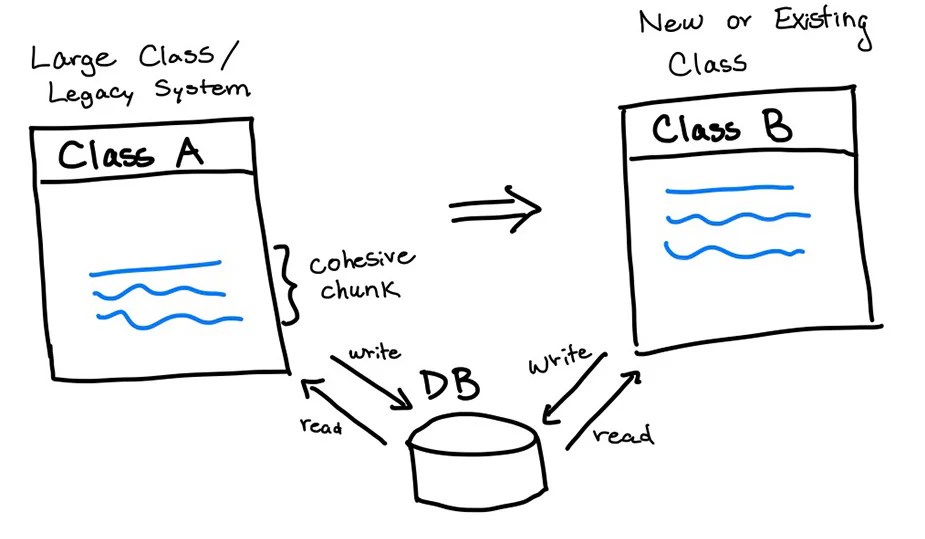Understanding disaster recovery strategies is crucial for any business. This discussion delves into the critical difference between cold sites and hot sites, two essential options for ensuring business continuity in the event of a disaster. We’ll explore the characteristics, implementation strategies, and crucial considerations for choosing the right solution.
From defining the key concepts of disaster recovery to analyzing the cost-benefit implications, this comprehensive overview will provide a clear understanding of how cold and hot sites function and how they can contribute to a robust disaster recovery plan.
Introduction to Disaster Recovery

Disaster recovery is a critical aspect of business operations, aiming to minimize disruptions and ensure the continued functionality of an organization in the face of unforeseen events. A well-structured disaster recovery plan is essential for mitigating the impact of incidents, protecting data, and safeguarding the company’s reputation. Effective strategies are crucial for maintaining operational efficiency and minimizing financial losses.A robust disaster recovery strategy is paramount for organizations of all sizes.
These strategies protect sensitive data, maintain business operations, and help maintain public trust. They also ensure a swift return to normal operations after a disruption. The comprehensive nature of disaster recovery extends to data backup and recovery, essential elements of business continuity planning.
Defining Disaster Recovery
Disaster recovery encompasses the procedures and preparations an organization undertakes to resume its critical functions following a disruptive event. This involves restoring IT systems, data, and business processes to their pre-incident state as quickly as possible. The goal is to minimize downtime and financial losses while ensuring the organization’s ability to continue serving its customers and stakeholders.
Importance of Disaster Recovery Strategies
Effective disaster recovery strategies are essential for businesses of all types. They provide a structured approach to handling unexpected events, reducing the negative impact on operations and maintaining stakeholder confidence. By planning for potential disruptions, organizations can safeguard their assets, maintain customer relationships, and ensure business continuity. Failure to plan for disaster recovery can lead to significant financial losses, reputational damage, and operational disruptions.
Role of Backup and Recovery in Continuity Planning
Backup and recovery are integral components of disaster recovery and business continuity planning. Regular data backups are critical for restoring systems and processes to their previous state in the event of a disaster. The backup strategy must encompass all critical data, including customer information, financial records, and operational documents. Efficient recovery procedures are equally important, ensuring swift and effective restoration of operations.
The availability of backups and recovery plans enables swift restoration of operations and minimal loss of productivity.
Examples of Potential Disasters
Disasters that could impact business operations include natural disasters (earthquakes, floods, wildfires), technological failures (system outages, cyberattacks), and human errors (accidental data deletion). These events can cause substantial disruptions to operations, affecting critical functions such as data access, customer service, and financial transactions. A well-defined disaster recovery plan is essential to address the impact of these events. Real-world examples of such events, like Hurricane Katrina, illustrate the critical need for comprehensive disaster recovery strategies.
Business Continuity and Disaster Recovery
Business continuity is a broader concept than disaster recovery, encompassing the overall resilience of an organization. Disaster recovery is a critical component of a robust business continuity plan. It focuses on maintaining essential business functions and operations during and after a disaster. A comprehensive business continuity plan addresses various aspects of the organization, including human resources, communication, and supply chains.
By integrating disaster recovery into a wider business continuity plan, organizations can effectively safeguard their operations and maintain their core functions in challenging circumstances.
Cold Site Definition and Characteristics
A cold site is a disaster recovery option that provides a basic physical location for resuming business operations after a catastrophic event. Unlike hot sites, which are fully operational, or warm sites, which have some pre-configured infrastructure, cold sites offer the bare minimum. This setup prioritizes cost-effectiveness over immediate operational capability.Cold sites are designed for a slower, more deliberate recovery process compared to hot or warm sites.
This is because the infrastructure at a cold site is not pre-configured and requires significant setup time before systems can be fully operational. This approach is often a suitable choice for organizations with lower recovery time objectives (RTOs) or budgets that don’t allow for more extensive pre-configured disaster recovery solutions.
Cold Site Infrastructure
Cold sites primarily consist of a physical space (e.g., a building or a suite of offices) equipped with basic utilities like power, internet access, and security. They lack pre-installed servers, networking equipment, or software. This contrasts sharply with hot sites, which have fully functioning IT infrastructure readily available.
Key Characteristics of a Cold Site
A cold site stands out due to its distinct characteristics, which differentiate it from hot and warm sites. These key features are:
- Minimal Pre-Configured Infrastructure: A cold site’s infrastructure is limited to basic utilities, lacking any pre-installed IT equipment.
- Relatively Low Cost: The minimal infrastructure required translates to lower setup and maintenance costs compared to hot or warm sites.
- Longer Recovery Time: Due to the lack of pre-configured IT infrastructure, recovering from a disaster at a cold site takes significantly longer than other recovery options.
- Flexibility in Location: Cold sites can be located further away from the primary data center, offering cost savings on real estate and potentially reducing risk of a common disaster affecting both locations.
Examples of Cold Site Infrastructure
Cold site infrastructure typically involves the following components:
- Physical Space: A building, office space, or a leased facility.
- Utilities: Power, internet connectivity, and basic security.
- Basic IT Equipment: Blank computer servers, monitors, and networking hardware.
A cold site may have the necessary utilities, but it would not include any pre-installed operating systems, applications, or network configuration.
Advantages of Using a Cold Site
The cost-effectiveness of cold sites makes them attractive for many organizations.
- Lower Initial Investment: The minimal setup requirements translate to a lower initial investment compared to hot or warm sites.
- Flexibility in Location: Cold sites can be situated further from the primary data center, reducing the risk of a common disaster affecting both locations.
- Cost-Effective for Long Recovery Time Objectives (RTOs): When a longer recovery time is acceptable, cold sites can provide a viable and cost-effective solution.
Disadvantages of Using a Cold Site
Despite their advantages, cold sites come with inherent drawbacks.
- Longer Recovery Time: Setting up the IT infrastructure at a cold site takes considerable time, leading to a longer recovery time.
- Complex Setup Process: The setup of the IT infrastructure at a cold site is more complex than that of a warm or hot site.
- Potential for Data Loss: Data loss during the transition to a cold site is a possibility, although data backups and disaster recovery plans can mitigate this risk.
Cold Site Setup Diagram
The following diagram illustrates a basic cold site setup.“`[Diagram](Primary Data Center) –> (Backup Data Center/Cold Site) |—————–| | Utilities | | (Power, Internet)| |—————–| |—————–| | Empty Servers | | & Equipment | |—————–| (Backup Network)“`Note: This is a simplified diagram.
A real-world cold site setup would include more detailed components and security measures. The diagram emphasizes the minimal pre-configured infrastructure at the cold site.
Hot Site Definition and Characteristics
A hot site is a fully equipped and operational backup facility that mirrors a company’s primary data center. This redundancy provides a rapid and seamless transition in the event of a disaster, minimizing downtime and data loss. Hot sites are the most expensive disaster recovery option but offer the quickest recovery time.A hot site is meticulously designed to be a precise replica of the primary data center, complete with the same hardware, software, and communication infrastructure.
This includes servers, network equipment, and even the same operating systems and applications. This replication allows for a nearly instantaneous switch in case of a disaster. Crucially, the staff necessary to operate the hot site will also be available to immediately manage the systems.
Hot Site Infrastructure
Hot sites provide a complete and immediately usable replica of the primary data center. This includes identical hardware configurations, including servers, storage devices, and networking equipment. They also incorporate the same operating systems and applications as the primary site. Crucially, they are equipped with all the necessary communication links, such as high-speed internet connections and redundant power supplies.
Key Characteristics of a Hot Site
Hot sites are distinguished from other recovery options by their complete replication of the primary data center. This complete duplication allows for immediate operational continuity. This contrasts with cold sites, which provide only the physical space and utilities. Hot sites also feature staffed personnel familiar with the systems, allowing for an immediate transition without extensive setup.
Examples of Hot Site Infrastructure
Examples of hot site infrastructure include a fully equipped data center with servers, storage systems, and network devices. These are configured to match the primary site’s setup, running the same operating systems and applications. Furthermore, hot sites are connected to redundant power supplies and high-speed communication lines. These are crucial to ensure minimal downtime during recovery.
Advantages of Using a Hot Site
The primary advantage of a hot site is its speed and efficiency. Recovery is nearly instantaneous, minimizing data loss and business disruption. This is possible due to the identical infrastructure, fully trained personnel, and immediate access to data. This is particularly important for organizations that rely on continuous operation, such as financial institutions or e-commerce businesses.
Disadvantages of Using a Hot Site
Hot sites are a significant investment, both in terms of upfront costs and ongoing maintenance. The cost of maintaining a fully functional backup facility is a key drawback. The need for highly skilled personnel and ongoing maintenance can also be a concern. In addition, finding a suitable and secure hot site location might be challenging.
Diagram of a Hot Site Setup
Imagine a company with a primary data center (A). In the event of a disaster, the company can quickly and seamlessly transition operations to a hot site (B), which is fully equipped and staffed to mirror the primary data center. The hot site (B) is immediately available for operation. The connection between the primary site and the hot site (represented by the arrows) is crucial for data transfer and communication.
+-----------------+ +-----------------+ | Primary Data |-------| | Hot Site | | Center (A) | | | (B) | +-----------------+ +-----------------+ | | Data Transfer | Communication Links V (Disaster Occurs)
Comparison of Cold and Hot Sites
Cold and hot sites represent distinct approaches to disaster recovery, each with its own set of advantages and disadvantages.
Understanding these differences is crucial for organizations to select the most appropriate solution for their specific needs and budget constraints. This comparison will delve into the key features, costs, and recovery times associated with each site type.
Choosing between a cold and hot site depends on the acceptable recovery time objective (RTO) and recovery point objective (RPO) for the organization. A thorough understanding of these factors is critical for making an informed decision.
Recovery Time Objectives (RTOs)
Recovery time objectives (RTOs) define the maximum acceptable time it takes to restore business operations after a disaster. RTOs vary significantly based on the nature of the business. For instance, a financial institution has a much lower RTO tolerance than a small retail shop. A cold site has a considerably longer RTO compared to a hot site, which is readily operational.
Recovery Point Objectives (RPOs)
Recovery point objectives (RPOs) specify the maximum amount of data loss that an organization can tolerate. This is typically measured in time. A lower RPO requires a faster data recovery process. Hot sites generally allow for lower RPOs, whereas cold sites may result in significant data loss.
Costs of Implementing Cold and Hot Sites
The cost of implementing a cold site is generally lower than a hot site. This is because a cold site requires less upfront investment in equipment and infrastructure. Conversely, a hot site often involves significant capital expenditure for pre-configured hardware, software, and personnel. Operational costs also vary significantly.
Comparison Table
| Feature | Cold Site | Hot Site |
|---|---|---|
| Key Infrastructure | Basic utilities (power, HVAC). Minimal pre-installed hardware. | Fully functional replica of primary site, including all hardware, software, and communication systems. |
| Personnel | Requires significant effort to deploy personnel, train them on the system, and restore data. | Pre-configured staff readily available to operate the site. |
| Data Availability | Requires data transfer from primary site, leading to potential data loss and downtime. | Minimal data loss as the site mirrors the primary system. |
| Recovery Time Objective (RTO) | Relatively high RTO. Days or even weeks to restore operations. | Low RTO. Hours or days to restore operations. |
| Recovery Point Objective (RPO) | High RPO. Significant data loss may occur. | Low RPO. Minimal data loss or near zero. |
| Initial Costs | Low. Primarily includes lease costs and equipment needed to get systems operational. | High. Includes the costs of acquiring, installing, and maintaining a fully equipped site. |
| Ongoing Costs | Lower. Includes utility costs and potential maintenance. | High. Includes recurring maintenance, staffing, and utility costs. |
Cold Site Implementation Strategies
Implementing a cold site requires a structured approach to ensure its effectiveness in a disaster recovery scenario. A well-planned cold site is a crucial element in maintaining business continuity. This involves meticulous planning, vendor selection, location considerations, and proper configuration to guarantee a swift and smooth recovery process.
Steps Involved in Implementing a Cold Site Solution
The implementation of a cold site solution involves several key steps, each playing a vital role in the overall success of the disaster recovery plan. These steps are crucial for a smooth transition to the cold site in the event of a disaster.
- Planning and Assessment: This initial phase focuses on defining the specific needs and requirements of the cold site. This includes determining the necessary resources, including hardware, software, and personnel. It also involves assessing the potential risks and vulnerabilities of the organization and identifying the specific needs of the cold site to accommodate those risks.
- Vendor Selection: Choosing the right vendor is critical for a successful cold site implementation. A thorough evaluation of potential vendors is essential, considering factors such as their experience, reliability, and financial stability. This step is vital to ensure the vendor possesses the expertise and resources to support the cold site’s operational needs.
- Location Selection: The physical location of the cold site is a critical aspect of the implementation. Factors such as proximity to essential resources, security measures, and environmental conditions should be meticulously considered. Accessibility and infrastructure are also crucial aspects to account for in the location selection process.
- Infrastructure Setup: This step involves setting up the necessary physical infrastructure, such as network connections, power, and security systems. This step requires careful planning to avoid potential disruptions during the recovery process.
- Data Backup and Recovery Procedures: Implementing a robust data backup and recovery strategy is paramount for restoring critical data. This includes defining the frequency and method of backups, as well as the recovery procedures to restore data to the cold site.
- Testing and Validation: Thorough testing and validation are critical to ensure the cold site functions as expected. This includes simulating disaster scenarios and evaluating the recovery process. Regular testing ensures the cold site is effectively ready for a real disaster scenario.
- Documentation and Training: Comprehensive documentation and training for personnel are essential for a smooth recovery process. This includes detailed procedures for accessing and utilizing the cold site resources. Documentation is critical for smooth transitions and effective disaster recovery.
Crucial Aspects of Vendor Selection for Cold Site Services
Selecting the right vendor for cold site services is a crucial decision, affecting the efficiency and effectiveness of the disaster recovery plan.
- Experience and Expertise: Assess the vendor’s experience in providing cold site solutions. Consider their track record, case studies, and testimonials to gauge their expertise and reliability.
- Reliability and Support: Evaluate the vendor’s reliability and support capabilities. Examine their response time to issues, their availability during emergencies, and their ability to provide prompt and effective support.
- Financial Stability: Ensure the vendor is financially stable and has the resources to provide ongoing support and maintenance for the cold site.
- Security Measures: Evaluate the security measures the vendor implements to protect data and resources at the cold site. Consider the vendor’s commitment to security and their policies for data protection.
Considerations for Cold Site Location Selection
Careful consideration of the cold site location is critical for its effectiveness in a disaster recovery scenario.
- Proximity to Essential Resources: The location should be strategically located near critical resources, such as communication networks, transportation hubs, and utilities. Proximity to these resources is vital for the swift restoration of operations.
- Security Measures: The chosen location must have robust security measures in place to protect the cold site infrastructure and data. This includes physical security and access control.
- Environmental Conditions: The environment should be conducive to the proper functioning of the equipment, such as temperature control and power backup systems. The environment needs to be stable for the equipment to function effectively.
- Regulatory Compliance: Consider any relevant regulatory compliance requirements that may apply to the location. Ensure the location complies with all applicable regulations for data storage and security.
- Accessibility: The location must be easily accessible by personnel and resources in case of a disaster. This includes the availability of reliable transportation and communication.
Best Practices for Configuring a Cold Site Environment
Implementing best practices for configuring a cold site environment is crucial for ensuring a smooth and efficient disaster recovery process.
- Redundancy: Implementing redundancy in the cold site infrastructure is essential. This includes redundant power supplies, network connections, and other critical components.
- Scalability: The cold site configuration should be scalable to accommodate future growth and changing needs. Scalability is crucial to adapt to potential future growth.
- Security Measures: Implementing robust security measures to protect the cold site environment from unauthorized access and potential threats is critical. Security is paramount to protecting sensitive data and infrastructure.
- Regular Testing: Regularly testing the cold site environment is critical to ensure its effectiveness in a disaster recovery scenario. Regular testing is essential for ensuring readiness.
Step-by-Step Procedure for Setting Up a Cold Site
This procedure Artikels the steps for establishing a functional cold site.
- Planning and Assessment: Define the scope, resources, and recovery objectives.
- Vendor Selection: Identify and evaluate potential vendors based on their experience and reliability.
- Location Selection: Choose a secure and accessible location that meets the organization’s needs.
- Infrastructure Setup: Establish the physical infrastructure, including network connections, power, and security systems.
- Data Backup and Recovery: Implement and test the data backup and recovery strategy.
- Testing and Validation: Conduct regular testing and validation of the cold site’s functionality.
- Documentation and Training: Create comprehensive documentation and train personnel on the cold site procedures.
Hot Site Implementation Strategies

Implementing a hot site disaster recovery solution requires a meticulous approach that addresses various critical aspects. A well-planned hot site deployment ensures business continuity in the event of a major disruption, minimizing downtime and preserving operational efficiency. A proactive and well-structured implementation process is paramount to successful disaster recovery.
Steps Involved in Implementing a Hot Site Solution
A comprehensive implementation plan should encompass several key steps. Initial assessment is crucial to determine the specific needs of the organization and match those needs to the capabilities of a suitable hot site provider. This process includes identifying critical systems, applications, and data, followed by an assessment of the required processing power, storage capacity, and network bandwidth. Thorough planning ensures a seamless transition in the event of a disaster.
- Needs Assessment and Planning: Define the scope of the hot site implementation by identifying critical systems and data, analyzing processing needs, and determining necessary network bandwidth. This step is critical to ensuring the hot site can accurately mirror the production environment.
- Vendor Selection and Contract Negotiation: Carefully evaluate potential vendors based on their expertise, reliability, and service level agreements (SLAs). A robust contract ensures that the vendor’s performance aligns with the organization’s expectations. This process should also include provisions for disaster recovery testing and maintenance.
- Hot Site Infrastructure Setup: This involves procuring and installing the necessary hardware and software, including servers, storage, network equipment, and security measures. A comprehensive inventory of equipment and configurations should be maintained to ensure rapid restoration.
- Data Replication and Backup Strategy: Establish a robust data replication and backup strategy to ensure continuous data synchronization between the primary and hot site environments. This strategy should include regular testing and validation to guarantee data integrity.
- Testing and Validation: Implement regular testing to validate the hot site’s functionality and performance. This ensures a smooth transition during a disaster. Exercises should include simulating various disaster scenarios and assessing the time taken for the hot site to become fully operational.
- Personnel Training and Procedures: Provide comprehensive training to personnel on the hot site procedures, ensuring they can effectively operate the hot site environment. This includes establishing clear roles, responsibilities, and communication protocols.
Vendor Selection for Hot Site Services
Selecting a reliable hot site vendor is critical to the success of the disaster recovery plan. Evaluating potential providers requires careful consideration of their technical expertise, service level agreements, and track record.
- Technical Expertise: Evaluate the vendor’s technical capabilities and experience in providing hot site services. Assess their understanding of the organization’s specific needs and the ability to support critical applications.
- Service Level Agreements (SLAs): Thoroughly review the vendor’s SLAs to ensure they align with the organization’s requirements. SLAs should define response times, recovery time objectives (RTOs), and recovery point objectives (RPOs).
- Track Record and References: Request references from previous clients to understand the vendor’s performance and reliability. Assess their ability to handle similar disaster scenarios and their experience in meeting RTO and RPO targets.
- Financial Stability: Assess the vendor’s financial stability to ensure they can provide ongoing support and maintain the hot site infrastructure.
Hot Site Location Selection Considerations
Strategic location selection is critical for a hot site. Proximity to the primary site isn’t always ideal; factors like accessibility, security, and infrastructure should be evaluated.
- Proximity to Primary Site: Proximity may be beneficial for rapid response, but consider the risk of common hazards.
- Infrastructure and Connectivity: Assess the availability of reliable power, network connectivity, and telecommunications infrastructure.
- Security and Compliance: Consider security measures, compliance standards, and potential risks related to data breaches or physical security threats.
- Environmental Factors: Evaluate the environment, including weather patterns, climate control, and natural disaster risks.
Best Practices for Configuring a Hot Site Environment
Implementing best practices for configuring a hot site environment is crucial for successful disaster recovery. These best practices should ensure optimal performance and scalability.
- Data Backup and Replication: Maintain a comprehensive data backup and replication strategy. Establish regular testing and validation procedures to ensure data integrity and availability.
- Redundancy and Failover: Implement redundancy in hardware and software to ensure high availability and rapid failover. Utilize fault tolerance mechanisms.
- Security Measures: Implement strong security measures, including access controls, encryption, and intrusion detection systems, to protect sensitive data.
- Monitoring and Maintenance: Implement robust monitoring tools and procedures to track the performance and health of the hot site environment. Regular maintenance is critical to ensure uptime and prevent issues.
Step-by-Step Procedure for Setting Up a Hot Site
A well-defined procedure is essential for a successful hot site implementation.
- Assessment and Planning: Conduct a thorough assessment of the organization’s needs and create a detailed implementation plan.
- Vendor Selection: Select a reputable vendor with proven expertise and strong service level agreements.
- Infrastructure Setup: Procure and install the necessary hardware and software at the hot site location.
- Data Replication: Establish a robust data replication strategy and test the replication process.
- Testing and Validation: Conduct regular testing to validate the hot site’s functionality and performance.
- Personnel Training: Train personnel on hot site procedures and responsibilities.
- Deployment and Monitoring: Deploy the hot site environment and establish a monitoring system to track performance and address issues.
Key Considerations for Choosing a Site
Selecting the appropriate disaster recovery site is crucial for minimizing downtime and maintaining business continuity. A well-considered decision involves weighing various factors, including budget constraints, recovery time objectives, and recovery point objectives. This section will delve into these considerations, providing a framework for choosing the optimal site.
Factors Influencing Site Selection
Choosing between a cold site and a hot site involves evaluating several key factors. A comprehensive assessment should encompass the specific needs of the organization, including the financial resources available, the desired recovery time, and the acceptable data loss. Understanding these factors allows for a more informed decision regarding the appropriate disaster recovery strategy.
- Budget Constraints: Financial limitations significantly impact the selection process. A cold site, while generally less expensive to establish and maintain, often requires substantial upfront investment for personnel and equipment to bring the site to operational status. Conversely, a hot site, offering quicker recovery, comes with a higher initial investment and ongoing operational costs. For instance, a small startup may opt for a cold site due to budget constraints, while a large corporation with substantial resources may favor a hot site to maintain minimal downtime.
- Recovery Time Objectives (RTO): RTO defines the maximum acceptable time to restore critical business operations after a disaster. A hot site, with its pre-configured infrastructure and personnel, generally allows for a much faster recovery compared to a cold site. This time difference can be substantial, with hot sites potentially recovering within hours, whereas cold sites might take days or even weeks.
Understanding the RTO and aligning it with the site’s capabilities is essential for effective disaster recovery planning. For instance, a financial institution with stringent regulatory requirements regarding transaction processing speed would likely choose a hot site over a cold site.
- Recovery Point Objectives (RPO): RPO specifies the maximum acceptable data loss after a disaster. A hot site, with its continuous data synchronization, usually results in minimal data loss, allowing for recovery to a point closer to the time of the disaster. Cold sites, with their lack of continuous data replication, typically involve a greater degree of data loss, potentially impacting the recovery process.
Organizations with strict data integrity requirements and stringent regulatory compliance needs often favor a hot site over a cold site to maintain data consistency and prevent significant business disruption.
Decision Matrix for Disaster Recovery Site Selection
A structured decision matrix can aid in selecting the appropriate site based on the organization’s specific needs and constraints. This matrix considers the crucial factors mentioned previously, enabling a data-driven approach to disaster recovery planning.
| Factor | Cold Site | Hot Site |
|---|---|---|
| Budget | Low initial investment, lower ongoing costs | High initial investment, higher ongoing costs |
| Recovery Time Objective (RTO) | Longer recovery time (days to weeks) | Shorter recovery time (hours to days) |
| Recovery Point Objective (RPO) | Potentially higher data loss | Minimal data loss |
| Data Sensitivity | Suitable for less sensitive data | Ideal for highly sensitive data |
| Complexity of Operations | Simpler operations | More complex operations |
Data Backup and Recovery Strategies for Each Site
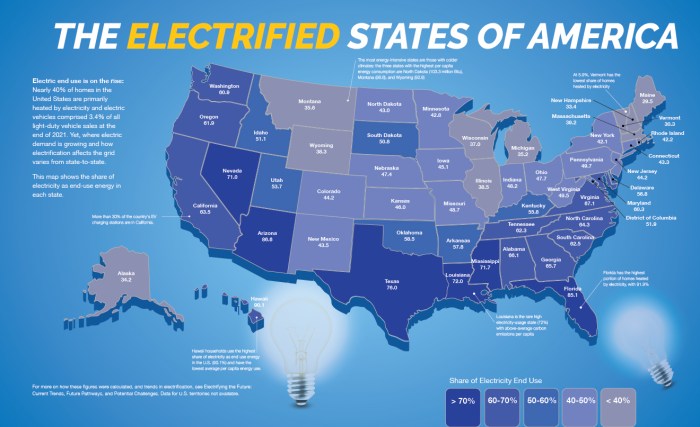
Effective disaster recovery hinges on robust data backup and recovery strategies tailored to the specific characteristics of each site. These strategies must ensure rapid restoration of critical data in the event of a disaster, minimizing downtime and business disruption. A well-defined plan encompasses both the procedures for backing up data and the methods for recovering it should a disaster strike.
Data Backup Procedures for Cold and Hot Sites
Data backup procedures are crucial for both cold and hot sites, though the frequency and complexity differ based on the site’s intended use and the criticality of the data. Cold sites, typically used for long-term storage, often employ less frequent backups, while hot sites, designed for immediate business continuation, necessitate more frequent backups to ensure minimal data loss. Backup procedures should be documented, regularly tested, and followed meticulously.
Data Recovery Strategies Specific to Each Site Type
Data recovery strategies directly correlate with the site’s function. Cold sites, due to their lower operational readiness, typically involve more complex and time-consuming recovery procedures. This often necessitates restoring data from offsite backups, followed by a staged process of data loading and application restoration. Conversely, hot sites, with their immediate availability, employ streamlined recovery methods. This typically involves direct access to current data backups, minimizing the recovery time.
Examples of Different Backup Technologies Suitable for Cold and Hot Sites
Various backup technologies are applicable for both cold and hot sites. For cold sites, tape backups, cloud storage, and archival storage solutions are often used. These solutions are cost-effective for long-term storage and can be utilized for infrequent backups. Hot sites, demanding high availability, commonly leverage technologies such as cloud-based replication, continuous data protection, and SAN (Storage Area Network) mirroring.
These techniques allow for near-real-time data replication and recovery.
Comparison of Data Recovery Method Efficiency in Both Scenarios
The efficiency of data recovery differs significantly between cold and hot sites. Hot sites, with their real-time or near real-time data replication, enable swift recovery. Cold sites, relying on offsite backups, may take significantly longer to recover data, potentially impacting business operations. The time needed for recovery in a cold site depends heavily on the backup frequency and the volume of data.
Table Demonstrating Different Backup and Recovery Methods for Each Site
| Site Type | Backup Technology | Recovery Strategy | Efficiency |
|---|---|---|---|
| Cold Site | Tape backups, cloud storage | Restore from backups, load and restore applications | Lower efficiency (potentially longer recovery time) |
| Hot Site | Cloud-based replication, continuous data protection, SAN mirroring | Direct access to current backups, near real-time recovery | Higher efficiency (faster recovery time) |
Security and Compliance in Disaster Recovery Sites
Ensuring the security and compliance of disaster recovery sites is paramount. These sites, whether cold or hot, are critical to maintaining business continuity. Robust security measures are vital to protect sensitive data, maintain operational integrity, and uphold regulatory compliance. Without proper security, a disaster recovery site could become a vulnerability rather than a solution.
Effective security protocols and compliance measures are essential for safeguarding sensitive data and maintaining business operations during a disaster. This requires a comprehensive approach encompassing physical security, access controls, and adherence to industry regulations.
Importance of Security Measures
Robust security measures are critical for both cold and hot sites to prevent unauthorized access, data breaches, and malicious activity. This includes physical security to protect the site infrastructure and environmental controls to ensure data integrity. Comprehensive security measures minimize the risk of data loss or corruption, safeguard business reputation, and maintain compliance with regulatory standards. Compromised security can lead to significant financial losses, reputational damage, and legal repercussions.
Compliance Requirements
Disaster recovery sites must adhere to various compliance regulations, depending on the industry and location. These regulations may include data protection laws like GDPR or HIPAA, industry-specific standards, and local laws. Failure to meet these requirements can result in substantial penalties and legal challenges. Understanding and implementing the appropriate compliance measures is critical for minimizing risks and maintaining operational integrity.
Access Controls and Authentication Mechanisms
Implementing strong access controls and authentication mechanisms is crucial to protect sensitive data and resources. Multi-factor authentication (MFA) should be mandatory for all users accessing the disaster recovery site, whether it’s a hot or cold site. This layered approach makes it considerably more difficult for unauthorized individuals to gain access. Regular audits and reviews of access privileges are essential to maintain the integrity of the system.
Best Practices for Physical Security
Maintaining strong physical security is essential in both cold and hot sites. Implementing measures like security cameras, intrusion detection systems, controlled access points, and perimeter fencing can significantly enhance security. Proper environmental controls, including temperature and humidity monitoring, are also important to ensure the longevity of equipment and data integrity. Regular security assessments and vulnerability scans should be performed to identify potential risks and implement necessary safeguards.
Table: Security Protocols and Compliance Measures
| Feature | Cold Site | Hot Site |
|---|---|---|
| Physical Security | Perimeter fencing, security cameras, controlled access, basic environmental controls (temperature, humidity). | Perimeter fencing, security cameras, controlled access, advanced environmental controls (redundant power, climate control), security personnel. |
| Access Control | Employee badges, limited access to critical areas, strong password policies. | Employee badges, multi-factor authentication (MFA), strict access control lists, security personnel verification. |
| Data Encryption | Data encryption at rest and in transit, backup encryption. | Data encryption at rest and in transit, backup encryption, real-time data encryption. |
| Compliance Standards | Adherence to relevant data protection regulations (e.g., GDPR, HIPAA). | Adherence to relevant data protection regulations (e.g., GDPR, HIPAA), potentially industry-specific security standards. |
| Security Monitoring | Regular security checks, security logs review. | Real-time security monitoring, proactive threat detection systems. |
Cost-Benefit Analysis of Cold vs Hot Sites
A crucial aspect of disaster recovery planning is understanding the financial implications of different site types. Choosing between a cold site and a hot site requires a thorough cost-benefit analysis to determine the optimal solution for a specific organization. This analysis considers the initial investment, ongoing maintenance, and potential return on investment (ROI).
Implementing a disaster recovery plan is not just about having a backup; it’s about balancing cost-effectiveness with the need for business continuity. A well-calculated cost-benefit analysis will guide organizations towards the most appropriate solution, maximizing the protection of critical data and operations while minimizing unnecessary expenditures.
Cold Site Implementation Cost Breakdown
Understanding the financial commitment of a cold site requires examining its various components. Initial setup costs primarily encompass the lease or purchase of the physical space, including utilities and basic infrastructure. This can range from minimal costs for a smaller, less equipped facility to significant expenses for a larger, fully equipped location. Equipment purchases, such as servers and networking devices, might be minimal or nonexistent, depending on the specific needs of the organization.
Ongoing maintenance expenses, such as security, utilities, and potential staffing, will also vary based on the site’s scale and features.
- Initial Setup Costs: These include lease/purchase of the building, installation of basic utilities, and initial security systems. Costs can vary greatly depending on location, size, and features.
- Equipment Costs: In a cold site, equipment is often not pre-installed. This means minimal upfront equipment costs compared to a hot site. The organization might choose to bring in their own equipment or potentially lease or purchase additional equipment as needed during an emergency.
- Ongoing Maintenance Costs: Security personnel, utility expenses (electricity, water), and any required repairs or upgrades to the building are recurring costs associated with maintaining a cold site.
Hot Site Implementation Cost Structure
A hot site, mirroring a primary data center, involves a higher initial investment and ongoing operational costs. The pre-configured infrastructure and readily available resources create a more readily deployable solution, but this comes with a price premium.
- Initial Setup Costs: These costs are significantly higher than for a cold site due to the need for a fully functional, pre-configured facility. This includes lease/purchase of the facility, installation of all necessary equipment, including servers, networking, and communication systems. Software licensing, training, and testing for the pre-installed systems are also significant expenses.
- Equipment Costs: All necessary equipment, including servers, networking gear, and communications infrastructure, is typically pre-installed and maintained. This represents a considerable investment, but also ensures rapid deployment in case of disaster.
- Ongoing Maintenance Costs: The cost of ongoing maintenance is often substantial due to the ongoing need for staffing, utilities, security, software upgrades, and regular maintenance of the equipment.
Total Cost of Ownership and ROI Comparison
Comparing the total cost of ownership (TCO) for cold and hot sites is critical for a sound financial decision. The TCO includes all expenses associated with implementing, maintaining, and operating each type of site over its projected lifespan.
| Feature | Cold Site | Hot Site |
|---|---|---|
| Initial Setup Costs | Lower | Higher |
| Equipment Costs | Lower (or nonexistent) | Higher |
| Ongoing Maintenance Costs | Lower | Higher |
| Total Cost of Ownership (TCO) | Lower | Higher |
| Return on Investment (ROI) | Potentially higher for organizations with lower disaster recovery needs | Potentially higher for organizations with high disaster recovery needs and quick recovery requirements |
The ROI of each site depends on factors such as the organization’s recovery time objective (RTO), recovery point objective (RPO), and the frequency of potential disasters. A smaller organization with less frequent disaster risk might see a better ROI with a cold site, while a large organization with critical data needs and stringent recovery requirements might benefit more from a hot site.
A thorough assessment of these factors is essential for determining the optimal site for any given organization.
Closing Summary
In conclusion, the choice between a cold site and a hot site for disaster recovery hinges on a careful assessment of your specific needs, budget, and recovery time objectives. While hot sites offer rapid recovery, cold sites provide a more cost-effective solution for organizations with longer recovery windows. Understanding the trade-offs between speed and cost is paramount in making the right decision for your business continuity strategy.
Common Queries
What are Recovery Time Objectives (RTOs)?
Recovery Time Objectives (RTOs) define the maximum acceptable time it takes to restore business operations after a disaster. This timeframe is crucial in evaluating the suitability of a cold site or hot site, as RTOs differ significantly between the two.
What are Recovery Point Objectives (RPOs)?
Recovery Point Objectives (RPOs) specify the maximum acceptable data loss after a disaster. This is another key factor in the selection process, as RPOs influence the choice between cold and hot site solutions.
What are the typical costs associated with implementing a cold site?
Implementing a cold site generally involves lower upfront costs compared to a hot site. However, ongoing maintenance and potential costs for data transfer need to be considered. The lower upfront costs are a significant draw for many organizations.
What are the typical costs associated with implementing a hot site?
Hot sites, offering quicker recovery, usually involve higher upfront costs for infrastructure, equipment, and maintenance. However, the speed of recovery often justifies these expenses for organizations requiring rapid return to operations.