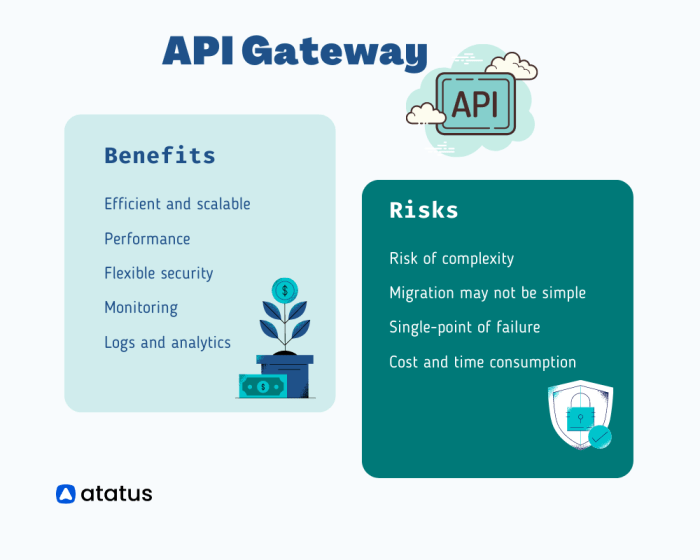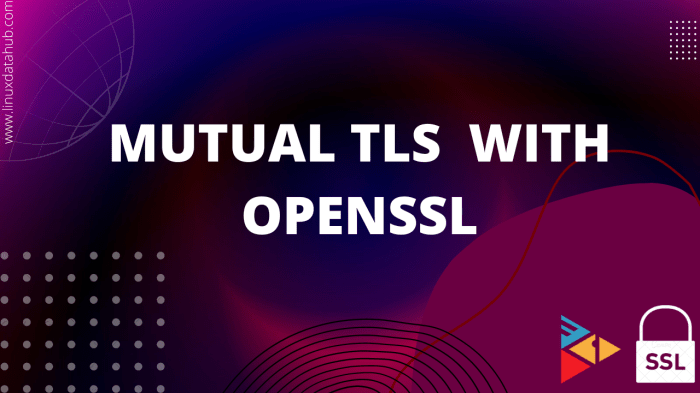Embarking on a journey to fortify your digital defenses begins with understanding what is a security baseline and how to establish one. In today’s dynamic threat landscape, a well-defined security baseline is not merely a suggestion, but a cornerstone of robust cybersecurity. It provides a standardized configuration for your systems and applications, ensuring a consistent and secure environment across your organization.
This guide will explore the intricacies of security baselines, from defining their purpose and types to implementing, maintaining, and adapting them to your specific needs. We will delve into the benefits of adopting a security baseline, the tools and techniques for effective implementation, and the best practices for continuous monitoring and improvement. This information is crafted to empower you to build a resilient security posture.
Defining Security Baselines
Understanding and implementing robust security baselines is fundamental to establishing a strong cybersecurity posture. This section provides a clear definition and explores the core purpose of a security baseline, along with practical examples to illustrate its scope and application in the real world.
Core Concept and Purpose of a Security Baseline
A security baseline serves as a foundational standard for the security configuration of systems, networks, and applications. Its primary purpose is to ensure a consistent and acceptable level of security across an organization’s IT infrastructure. By defining a baseline, organizations can minimize vulnerabilities, reduce the attack surface, and improve their overall ability to detect and respond to security incidents. It provides a measurable and repeatable framework for maintaining a secure environment.
Concise Definition for a Technical Audience
A security baseline is a documented set of security controls, configurations, and policies that represent a minimum acceptable level of security for a specific system, network, or application. It provides a standardized approach to security implementation, promoting consistency and reducing the risk of misconfiguration or oversight. Baselines are typically tailored to the specific needs and risk profile of the organization and are regularly reviewed and updated to address emerging threats and vulnerabilities.
Real-World Examples of Security Baseline Components
A security baseline encompasses a wide range of elements, including:
- Operating System Hardening: This involves configuring the operating system to remove unnecessary services, disable default accounts, implement strong password policies, and regularly apply security patches. For instance, disabling the Telnet service on a server to prevent unencrypted remote access is a common practice.
- Network Configuration: This includes configuring firewalls, intrusion detection systems (IDS), and intrusion prevention systems (IPS) to control network traffic and detect malicious activity. Examples include defining access control lists (ACLs) to restrict network access based on IP addresses and ports, and configuring firewalls to block known malicious traffic patterns.
- Application Security: This involves configuring applications to adhere to secure coding practices, implement input validation, and regularly update software to address vulnerabilities. For example, configuring a web server to prevent cross-site scripting (XSS) attacks by properly encoding user input is a critical aspect of application security.
- Data Encryption: Implementing encryption for sensitive data, both at rest and in transit, is a crucial component of a security baseline. This might involve encrypting hard drives, using Transport Layer Security (TLS) for web traffic, and encrypting databases. A real-world example is encrypting all Personally Identifiable Information (PII) stored on a server to protect against data breaches.
- Access Control: This involves defining and enforcing access control policies to restrict user access to sensitive resources based on the principle of least privilege. Examples include implementing multi-factor authentication (MFA), regularly reviewing user access rights, and using role-based access control (RBAC) to manage permissions.
- Security Policies and Procedures: Establishing clear policies and procedures for security incident response, data loss prevention, and acceptable use of IT resources is essential. These policies guide employee behavior and provide a framework for managing security risks. An example is a documented incident response plan that Artikels the steps to be taken in the event of a security breach.
These components, when properly implemented and maintained, significantly contribute to an organization’s overall security posture, making it more resilient to cyber threats.
Types of Security Baselines

Security baselines are not monolithic; they come in various forms, each tailored to specific needs and environments. Understanding these different types is crucial for selecting the most appropriate baseline for an organization. This selection process ensures the security posture is effectively established and maintained.
CIS Benchmarks
CIS Benchmarks are a set of globally recognized, consensus-based security configuration guidelines. These benchmarks are developed and maintained by the Center for Internet Security (CIS). They provide detailed, step-by-step configuration recommendations for a wide range of systems and software.CIS Benchmarks offer:
- Broad Coverage: They cover a wide array of technologies, including operating systems (Windows, Linux, macOS), cloud platforms (AWS, Azure, Google Cloud), and network devices.
- Community-Driven: The benchmarks are developed through a consensus process involving security professionals from various industries and backgrounds. This ensures the recommendations are practical and relevant.
- Regular Updates: CIS Benchmarks are regularly updated to address new threats and vulnerabilities, and to reflect changes in technology.
- Automated Assessment Tools: CIS provides tools to automate the assessment of systems against the benchmarks, simplifying the compliance process.
Vendor-Specific Baselines
Many technology vendors provide security baselines or configuration guides for their products. These baselines are often tailored to the specific features and functionalities of the vendor’s products. They offer guidance on securing the vendor’s systems and are usually designed to optimize the security configuration for the particular product.Vendor-specific baselines provide:
- Product-Specific Focus: They are specifically designed for a particular vendor’s product, such as Microsoft Windows Server, Cisco routers, or VMware vSphere.
- Expert Recommendations: These baselines often reflect the vendor’s deep understanding of their product’s security features and potential vulnerabilities.
- Integration with Vendor Tools: They often integrate with the vendor’s security tools and management platforms, streamlining the configuration and monitoring processes.
- Availability: They are generally available from the vendor’s website or through their support channels.
Industry-Specific Baselines
Certain industries, such as finance, healthcare, and government, have specific security requirements and regulations. Industry-specific baselines are developed to address these unique needs. They are often aligned with regulatory frameworks and compliance standards.Industry-specific baselines provide:
- Compliance Focus: They are designed to help organizations meet specific industry regulations, such as PCI DSS (for payment card processing), HIPAA (for healthcare), or FedRAMP (for government cloud services).
- Tailored Recommendations: They provide security configuration recommendations tailored to the specific risks and challenges faced by a particular industry.
- Regulatory Alignment: They are often aligned with established regulatory frameworks and compliance standards.
- Documentation: They often include detailed documentation and guidance to assist organizations in implementing and maintaining the required security controls.
Comparing and Contrasting Baseline Types
The choice of which security baseline to use depends on various factors, including the organization’s industry, the technologies it uses, and its compliance requirements. Each type of baseline has its strengths and weaknesses, making a comparative analysis crucial for effective selection.
| Baseline Type | Strengths | Weaknesses | Ideal Use Cases |
|---|---|---|---|
| CIS Benchmarks |
|
|
|
| Vendor-Specific Baselines |
|
|
|
| Industry-Specific Baselines |
|
|
|
Common Elements Across Baseline Types
Despite their differences, various security baselines share several common elements. These elements represent fundamental security principles and practices that are essential for any effective security configuration.Common elements include:
- Configuration Hardening: This involves disabling unnecessary features, services, and ports to reduce the attack surface.
- Access Control: This involves defining and enforcing access control policies, such as least privilege, to limit user access to sensitive resources.
- Authentication and Authorization: This involves implementing strong authentication mechanisms and controlling user authorization to ensure only authorized users can access resources.
- Logging and Monitoring: This involves enabling logging and monitoring to detect and respond to security incidents.
- Regular Updates: This involves regularly patching and updating systems and software to address known vulnerabilities.
- Security Auditing: This involves regularly reviewing and assessing security configurations to ensure they are effective and compliant with relevant standards.
Benefits of Implementing a Security Baseline
Establishing and consistently adhering to a security baseline offers significant advantages for any organization, regardless of its size or industry. These benefits extend beyond simply ticking boxes for compliance; they contribute to a robust and proactive security posture, fostering a culture of security awareness and resilience. The implementation of a well-defined security baseline streamlines security operations, reduces risks, and provides a solid foundation for continuous improvement.
Improved Security Posture
A well-defined security baseline directly enhances an organization’s overall security posture. This improvement is achieved through several key mechanisms that proactively address vulnerabilities and strengthen defenses.
- Reduced Attack Surface: A baseline helps minimize the attack surface by standardizing configurations. This includes disabling unnecessary services, closing unused ports, and removing or restricting access to potentially vulnerable software. For instance, a baseline might mandate the removal of older, unsupported versions of software known to have security flaws, thereby reducing the opportunities for attackers to exploit those vulnerabilities.
- Enhanced Threat Detection and Response: By establishing a consistent configuration across all systems, a baseline simplifies the process of detecting and responding to security incidents. Any deviation from the baseline can be quickly identified as a potential anomaly, triggering an alert and prompting investigation. This allows for faster identification and containment of threats.
- Proactive Vulnerability Management: Security baselines incorporate vulnerability management practices, such as regular patching and updates. By automating these processes, organizations can proactively address known vulnerabilities before they can be exploited. For example, a baseline might require monthly patching of operating systems and applications, aligning with the best practices recommended by cybersecurity vendors.
- Improved System Hardening: A baseline provides a framework for hardening systems against common attacks. This includes configuring firewalls, implementing strong password policies, and enabling intrusion detection systems. These measures make it more difficult for attackers to gain unauthorized access to systems and data.
- Simplified Security Audits: Consistent configurations make security audits more efficient and effective. Auditors can easily verify that systems are configured according to the baseline, ensuring that security controls are in place and functioning as intended. This simplifies the audit process and reduces the time and resources required for compliance checks.
Compliance with Industry Regulations and Standards
Security baselines are instrumental in achieving and maintaining compliance with various industry regulations and standards. These regulations often mandate specific security controls and practices, which can be readily addressed through the implementation of a comprehensive baseline.
- Alignment with Regulatory Requirements: Many regulations, such as HIPAA (Health Insurance Portability and Accountability Act) for healthcare organizations and PCI DSS (Payment Card Industry Data Security Standard) for businesses handling credit card information, include specific requirements related to system configuration, access control, and data protection. A security baseline can be designed to directly address these requirements, ensuring compliance. For instance, a baseline for a healthcare organization might include encryption of protected health information (PHI) at rest and in transit, as mandated by HIPAA.
- Framework for Standardization: Baselines provide a standardized framework for implementing security controls, making it easier to demonstrate compliance to auditors and regulators. This standardization ensures that security measures are consistently applied across the organization, reducing the risk of non-compliance.
- Reduced Compliance Costs: By automating and streamlining compliance activities, security baselines can help organizations reduce the costs associated with meeting regulatory requirements. This includes the cost of manual assessments, remediation efforts, and potential penalties for non-compliance.
- Facilitating Audit Processes: A well-defined baseline simplifies the audit process. Auditors can easily verify that systems are configured according to the baseline, making it easier to demonstrate compliance.
- Examples of Standards and Regulations Addressed:
- NIST Cybersecurity Framework: The National Institute of Standards and Technology (NIST) Cybersecurity Framework provides a comprehensive set of guidelines for improving cybersecurity. Security baselines can be aligned with the NIST framework’s core functions (Identify, Protect, Detect, Respond, and Recover) to provide a holistic approach to security.
- ISO 27001: The ISO 27001 standard specifies the requirements for establishing, implementing, maintaining, and continually improving an information security management system (ISMS). A security baseline can be used as a component of the ISMS to ensure that security controls are consistently applied and managed.
- GDPR (General Data Protection Regulation): GDPR imposes strict requirements on organizations regarding the protection of personal data of individuals within the European Union. Security baselines can help organizations comply with GDPR by implementing controls such as data encryption, access controls, and data breach notification procedures.
Identifying Scope and Assets
Establishing a robust security baseline necessitates a clear understanding of the environment it will protect. This involves meticulously defining the scope of the implementation and identifying the critical assets that fall within that scope. This process ensures that resources are allocated effectively, and security measures are applied where they are most needed. Neglecting this crucial step can lead to ineffective security controls and increased vulnerabilities.
Designing a Process for Scope Identification
The scope of a security baseline dictates which systems, networks, and data are subject to its controls. A well-defined process for scope identification is essential for ensuring comprehensive coverage and avoiding unintended consequences. This process typically involves several key steps.
- Define Organizational Boundaries: Begin by clearly defining the organization’s operational boundaries. This includes identifying all physical locations, networks, and cloud environments under the organization’s control. Consider the geographic distribution, business units, and external connections.
- Identify Critical Business Functions: Determine the core business functions and processes that are essential for the organization’s operations. This includes activities such as financial transactions, customer data management, and intellectual property protection. Prioritize functions based on their impact on the organization’s success.
- Assess Regulatory and Compliance Requirements: Identify any relevant industry regulations, legal requirements, and compliance standards that apply to the organization. This might include PCI DSS, HIPAA, GDPR, or other frameworks. These requirements will influence the scope and content of the security baseline.
- Map Assets to Business Functions: Create a mapping of all assets (hardware, software, data) to the identified business functions. This will help determine which assets are critical for supporting each function. Consider the dependencies between assets and how failures in one asset could impact others.
- Document the Scope: Create a formal document that clearly Artikels the scope of the security baseline. This document should include a list of the systems, networks, and data covered by the baseline, as well as any exclusions. Regularly review and update this document to reflect changes in the environment.
Organizing Methods for Identifying Critical Assets
Identifying critical assets is paramount for prioritizing security efforts. These are the assets whose compromise would cause the most significant damage to the organization. A systematic approach to asset identification ensures that the most important resources are protected first.
- Asset Inventory: Maintain a comprehensive inventory of all assets. This includes hardware (servers, workstations, mobile devices), software (applications, operating systems), and data (databases, files). Use automated tools and manual processes to keep the inventory up-to-date.
- Asset Classification: Classify assets based on their criticality, sensitivity, and value to the organization. This could involve assigning risk ratings or categorizing assets based on the type of data they store or process. This is often done using a system such as “Confidential, Restricted, Internal, Public” or a similar framework.
- Risk Assessment: Conduct regular risk assessments to identify potential threats and vulnerabilities to assets. Evaluate the likelihood of threats and the potential impact of a successful attack. This process will help determine which assets are most at risk.
- Data Flow Analysis: Analyze the flow of data within the organization to understand how data is created, stored, processed, and transmitted. This will help identify critical data repositories and the systems that handle sensitive information.
- Stakeholder Consultation: Involve key stakeholders from different departments (IT, finance, legal, operations) in the asset identification process. Their insights and perspectives are valuable for understanding the importance of various assets.
Questions to Determine the Scope of a Security Baseline
Formulating the right questions is crucial to clearly defining the scope of the security baseline. These questions should cover all relevant aspects of the organization’s environment and security posture. The answers will guide the development and implementation of the baseline.
- What are the organization’s primary business functions? Understanding the core business activities helps identify the systems and data that support them.
- What legal and regulatory requirements apply to the organization? Compliance requirements often dictate the scope of security controls.
- What systems and networks are under the organization’s control? Defining the boundaries of the environment is essential for scope definition.
- What data is considered sensitive or critical to the organization? Identifying sensitive data helps prioritize data protection efforts.
- What is the organization’s current security posture? Assessing existing security controls provides a baseline for improvement.
- What are the organization’s key assets? Identifying and categorizing assets helps prioritize security efforts.
- What is the acceptable level of risk for the organization? Risk tolerance informs the selection of security controls.
- What are the potential threats and vulnerabilities facing the organization? Identifying threats helps determine the necessary security measures.
- What is the organization’s incident response plan? Understanding the incident response plan helps integrate security controls with the response process.
- What is the organization’s budget and resources for security? Resource availability impacts the scope and implementation of the baseline.
Selecting and Customizing Baselines

Choosing and tailoring a security baseline is a critical step in establishing a robust security posture. This process involves careful consideration of the environment, assets, and organizational requirements. Customization ensures the baseline aligns effectively with the specific threats and risks faced by the organization.
Choosing the Appropriate Security Baseline
Selecting the right security baseline requires a systematic approach, considering the organization’s industry, regulatory requirements, and risk profile. Several factors influence this selection process.
- Industry Standards and Regulations: Organizations must adhere to industry-specific regulations and standards. For example, financial institutions must comply with PCI DSS (Payment Card Industry Data Security Standard), while healthcare providers must comply with HIPAA (Health Insurance Portability and Accountability Act). Choosing a baseline that aligns with these requirements is paramount.
- Operating System and Infrastructure: The choice of baseline depends heavily on the operating systems and infrastructure in use. Different baselines are available for Windows, macOS, Linux, and network devices. For instance, the CIS (Center for Internet Security) provides benchmarks for various operating systems and software.
- Risk Assessment: A thorough risk assessment is essential. This process identifies potential threats, vulnerabilities, and the likelihood of exploitation. The assessment helps determine the appropriate level of security and the necessary controls.
- Organizational Size and Complexity: Smaller organizations with simpler infrastructures may benefit from less complex baselines, while larger organizations with complex IT environments may require more comprehensive baselines.
- Available Resources: Implementing and maintaining a security baseline requires resources, including personnel, tools, and time. The selected baseline should be achievable with the available resources.
Customizing a Security Baseline
Customizing a security baseline is often necessary to address the unique needs and risks of an organization. This customization process involves modifying the baseline settings to align with specific requirements.
- Identifying Customization Needs: The first step is to identify areas where the baseline needs modification. This involves reviewing the baseline settings and comparing them to the organization’s specific requirements and risk profile.
- Documenting Modifications: All modifications should be meticulously documented. This documentation should include the reason for the change, the original setting, the new setting, and the impact of the change.
- Testing and Validation: Before implementing customized settings in a production environment, thorough testing and validation are crucial. This ensures that the changes do not introduce new vulnerabilities or disrupt operations.
- Prioritizing Customizations: Prioritize customizations based on their impact and criticality. Focus on addressing the most significant risks first.
- Leveraging Automation: Automate the deployment and configuration of customized settings whenever possible. This reduces the risk of human error and ensures consistency. Tools like Group Policy (for Windows) or configuration management systems (like Ansible or Chef) can be utilized.
Best Practices for Documenting Baseline Modifications
Comprehensive documentation is essential for managing and maintaining a customized security baseline. Accurate documentation facilitates auditing, troubleshooting, and future updates.
- Version Control: Implement version control for baseline documentation. This allows tracking changes over time and reverting to previous versions if necessary.
- Detailed Change Logs: Maintain detailed change logs that include the date, the person making the change, the specific setting modified, the reason for the change, and the impact of the change.
- Configuration Management Database (CMDB): Integrate baseline documentation with the organization’s CMDB. This provides a centralized repository for all configuration information.
- Regular Reviews: Conduct regular reviews of the baseline documentation to ensure it remains accurate and up-to-date.
- Standardized Templates: Use standardized templates for documenting modifications. This ensures consistency and makes it easier to review and understand the documentation.
Establishing Baseline Configuration
Establishing a security baseline configuration is a critical step in hardening systems and maintaining a consistent security posture. It involves defining the desired state of a system, and then configuring the system to match that state. This process ensures that all systems adhere to the same security standards, reducing vulnerabilities and simplifying management. This section details the steps involved in establishing and automating a security baseline configuration.
Steps Involved in Establishing a Baseline Configuration
The process of establishing a security baseline configuration is methodical and requires careful planning and execution. It’s crucial to follow a structured approach to ensure a successful implementation.
- Define the Configuration Standards: This involves specifying the desired security settings for all relevant system components. Consider factors such as operating system hardening, application configurations, network settings, and user account management. For example, the standard might dictate the minimum password length, the frequency of password changes, and the disabling of unnecessary services.
- Document the Baseline Configuration: Create a comprehensive document that Artikels every configuration setting. This document should serve as a reference for future configurations, audits, and troubleshooting. Include specific settings, values, and justifications for each configuration choice. This documentation is crucial for consistency and future modifications.
- Test the Baseline in a Controlled Environment: Before applying the baseline to production systems, test it thoroughly in a non-production environment. This allows you to identify and resolve any compatibility issues or unexpected consequences that might arise. This stage involves deploying the baseline configuration on a test system and verifying its functionality and security posture.
- Apply the Baseline to Systems: Once the baseline has been tested and validated, it can be applied to the target systems. The method of application will vary depending on the environment and the tools available. Consider using automation tools to streamline this process.
- Verify the Configuration: After applying the baseline, verify that the systems are configured correctly. Conduct security scans, configuration audits, and manual checks to ensure that all settings have been applied as intended. This verification step helps confirm that the baseline has been implemented successfully and that the systems are compliant with the defined security standards.
- Maintain and Update the Baseline: Security threats and best practices evolve over time. Therefore, it is necessary to regularly review, update, and reapply the baseline configuration to address new vulnerabilities and maintain a strong security posture. This includes keeping the baseline documentation up to date and testing the updated baseline in a controlled environment before deployment.
Automating the Application of a Security Baseline
Automation is crucial for efficiently applying and maintaining a security baseline across a large number of systems. It reduces manual effort, minimizes errors, and ensures consistency. Various tools and techniques can be employed to automate this process.
- Configuration Management Tools: Tools like Ansible, Chef, Puppet, and SaltStack are designed to automate system configuration and management. These tools use declarative configuration files to define the desired state of a system, and then automatically apply those configurations. They can be used to apply security baselines, enforce compliance, and manage software updates.
- Scripting: Shell scripting (Bash, PowerShell) can be used to automate specific configuration tasks. Scripts can be written to modify system settings, install software, and perform other configuration changes. Scripts are often used in conjunction with configuration management tools or as a standalone solution for simpler tasks.
- Group Policy (for Windows): For Windows environments, Group Policy can be used to enforce security settings across a domain. Group Policy allows administrators to configure settings such as password policies, software restrictions, and security templates.
- Image-Based Deployments: Creating a pre-configured system image with the security baseline applied can simplify the deployment process. This approach involves creating a master image, which can then be used to quickly provision new systems. This ensures that all systems start with the same security configuration.
- Continuous Monitoring and Remediation: Implement tools to continuously monitor systems for configuration drift. When deviations from the baseline are detected, automated remediation actions can be triggered to restore the desired configuration. This ensures that systems remain compliant over time.
Procedural Guide for Applying a Baseline to a Sample Operating System
This procedural guide provides a step-by-step approach for applying a security baseline to a sample operating system. The example uses Ubuntu 22.04 LTS and demonstrates basic hardening steps. Note that this is a simplified example and a full security baseline would involve more comprehensive configurations.
- Step 1: Update the System: Ensure the system is up-to-date with the latest security patches.
- Open a terminal.
- Run the command:
sudo apt update && sudo apt upgrade -y
- Step 2: Create a Standard User Account: Create a standard user account for day-to-day operations. Avoid using the root account for regular tasks.
- Run the command:
sudo adduser standard_user(Replace “standard_user” with the desired username). - Follow the prompts to set a password and other details.
- Add the user to the sudo group:
sudo usermod -aG sudo standard_user
- Run the command:
- Step 3: Disable Root Login via SSH: Prevent direct root login via SSH to improve security.
- Edit the SSH configuration file:
sudo nano /etc/ssh/sshd_config - Locate the line:
#PermitRootLogin yes - Change it to:
PermitRootLogin no - Save the file and exit.
- Restart the SSH service:
sudo systemctl restart sshd
- Edit the SSH configuration file:
- Step 4: Configure a Firewall (UFW): Enable and configure the Uncomplicated Firewall (UFW) to control network traffic.
- Enable UFW:
sudo ufw enable - Allow SSH connections:
sudo ufw allow ssh - Allow other necessary services (e.g., HTTP, HTTPS). For example:
sudo ufw allow 80andsudo ufw allow 443 - Set default deny policy for incoming traffic:
sudo ufw default deny incoming - Set default allow policy for outgoing traffic:
sudo ufw default allow outgoing
- Enable UFW:
- Step 5: Install and Configure Fail2ban: Install and configure Fail2ban to protect against brute-force attacks.
- Install Fail2ban:
sudo apt install fail2ban -y - Configure Fail2ban (e.g., edit
/etc/fail2ban/jail.confor create ajail.localfile to customize settings). For example, to protect SSH:- Open
/etc/fail2ban/jail.local(create if it doesn’t exist). - Add or modify the following section:
[sshd]enabled = trueport = sshfilter = sshdlogpath = /var/log/auth.logmaxretry = 3bantime = 600(seconds)
- Open
- Restart Fail2ban:
sudo systemctl restart fail2ban
- Install Fail2ban:
- Step 6: Configure Automatic Security Updates: Configure automatic security updates to ensure the system receives the latest security patches.
- Install the unattended-upgrades package:
sudo apt install unattended-upgrades -y - Configure unattended upgrades:
- Edit the configuration file:
sudo nano /etc/apt/apt.conf.d/50unattended-upgrades - Ensure that security updates are enabled. Look for and modify the following line:
Unattended-Upgrade::Allowed-Origins "o=Ubuntu,a=$distro_codename-security"; ;- Save the file and exit.
- Optionally configure a reboot: edit
/etc/apt/apt.conf.d/50unattended-upgradesand set: Unattended-Upgrade::Automatic-Reboot "true";Unattended-Upgrade::Automatic-Reboot-Time "04:00";
- Edit the configuration file:
- Install the unattended-upgrades package:
- Step 7: Regular Auditing: Periodically review system logs and configuration settings to identify any deviations from the baseline and ensure the security posture remains strong. Tools like `auditd` can be used for comprehensive system auditing.
Tools and Technologies for Implementation

Implementing and managing a security baseline effectively requires leveraging various tools and technologies. These resources streamline the configuration, monitoring, and enforcement of security standards across an organization’s infrastructure. The right tools can automate many tasks, reduce human error, and provide valuable insights into the security posture.
Tools for Security Baseline Implementation and Management
Organizations can choose from a variety of tools to assist with security baseline implementation and management. These tools can be categorized based on their primary function, encompassing configuration management, vulnerability scanning, and compliance monitoring.
- Configuration Management Tools: These tools automate the process of configuring systems to match the established baseline. They ensure consistent configuration across all devices, reducing the risk of misconfigurations that could lead to security vulnerabilities. Examples include:
- Ansible: An open-source automation tool that can be used to configure and manage systems. Ansible uses playbooks to define the desired state of a system, allowing for consistent configuration across a large number of devices.
- Puppet: Another configuration management tool that uses a declarative approach to define system configurations. Puppet ensures that systems consistently match the specified state, even if changes are made manually.
- Chef: A configuration management tool that uses a Ruby-based domain-specific language (DSL) to define system configurations. Chef is known for its flexibility and scalability.
- Vulnerability Scanning Tools: These tools scan systems for known vulnerabilities, misconfigurations, and other security weaknesses. They help identify deviations from the baseline and provide recommendations for remediation. Examples include:
- Nessus: A widely used vulnerability scanner that identifies vulnerabilities, misconfigurations, and malware. Nessus provides detailed reports and recommendations for remediation.
- OpenVAS: An open-source vulnerability scanner that offers a comprehensive set of vulnerability tests. OpenVAS is a valuable tool for identifying security weaknesses.
- Qualys: A cloud-based vulnerability management platform that provides vulnerability scanning, asset discovery, and compliance assessment capabilities.
- Compliance Monitoring Tools: These tools continuously monitor systems to ensure they remain compliant with the established security baseline and relevant regulations. They often provide reporting and alerting capabilities. Examples include:
- Tripwire: A file integrity monitoring tool that detects unauthorized changes to critical system files. Tripwire helps ensure the integrity of the system configuration.
- Security Information and Event Management (SIEM) systems: SIEM systems collect and analyze security-related events from various sources. They can be used to monitor compliance with security baselines and detect security incidents. Examples include Splunk, and IBM QRadar.
- Configuration Drift Detection Tools: These tools specifically identify and report on any deviations from the established baseline configuration. They provide alerts when systems drift from the desired state.
Effective Use of Tools for Security Baseline Implementation
The effective use of these tools requires a strategic approach to maximize their benefits. Proper planning, integration, and ongoing maintenance are crucial for successful implementation.
- Planning and Preparation: Before implementing any tool, it’s essential to define the scope, identify the assets, and establish the security baseline. This involves understanding the organization’s security requirements and selecting the appropriate tools.
- Tool Selection: Choose tools that align with the organization’s specific needs, budget, and technical expertise. Consider factors such as scalability, ease of use, and integration capabilities.
- Configuration and Customization: Configure the tools to reflect the organization’s security baseline. This may involve customizing pre-defined settings, creating custom rules, and integrating with other security tools.
- Automation: Automate as many tasks as possible, such as configuration changes, vulnerability scans, and compliance checks. Automation reduces manual effort and improves efficiency.
- Monitoring and Reporting: Regularly monitor the tools’ output and generate reports on the organization’s security posture. This helps identify deviations from the baseline and track progress over time.
- Maintenance and Updates: Keep the tools up-to-date with the latest security patches and updates. Regularly review and adjust the configurations as needed to address evolving threats.
- Integration: Integrate the tools with other security systems, such as SIEM and ticketing systems, to streamline incident response and improve overall security management.
Features of a Specific Tool for Baseline Configuration: Ansible
Ansible, as mentioned earlier, is a powerful open-source automation tool particularly well-suited for baseline configuration. Its features and capabilities make it an excellent choice for implementing and managing security baselines.
- Agentless Architecture: Ansible operates over SSH, eliminating the need for agents on managed nodes. This simplifies deployment and reduces overhead.
- Declarative Approach: Ansible uses a declarative approach, allowing users to define the desired state of a system rather than specifying the steps to achieve it. This simplifies configuration management and reduces errors.
- Playbooks: Ansible uses playbooks, written in YAML, to define automation tasks. Playbooks are human-readable and easy to understand, making it easier to manage complex configurations.
- Modules: Ansible provides a wide range of modules that can be used to perform various tasks, such as installing software, configuring services, and managing files. Modules abstract away the complexities of interacting with different systems.
- Idempotency: Ansible modules are designed to be idempotent, meaning they can be run multiple times without causing unintended side effects. This ensures that configurations are consistent, regardless of the number of times they are applied.
- Inventory Management: Ansible uses an inventory file to define the managed nodes and their associated groups. This simplifies the management of large and complex environments.
- Roles: Ansible roles are a way to organize and reuse automation tasks. Roles encapsulate tasks, files, templates, and variables, making it easier to share and manage configurations.
- Example of Ansible in Action: Imagine a security baseline requiring all Linux servers to have the `auditd` service enabled and configured to log specific events. An Ansible playbook could be created with the following steps:
- Install the `auditd` package if it is not already present.
- Enable and start the `auditd` service.
- Configure the `auditd` rules to log critical security events, such as failed login attempts or file access.
- Ensure the `auditd` configuration is consistently applied across all relevant servers.
This playbook ensures consistent `auditd` configuration, thereby strengthening the security posture across the infrastructure.
Testing and Validation
Testing and validation are critical phases in the lifecycle of a security baseline. They ensure that the implemented baseline meets the intended security goals, functions as expected, and remains effective over time. Rigorous testing identifies weaknesses and vulnerabilities that might have been introduced during the configuration or implementation process, allowing for timely remediation. Validation confirms that the baseline adheres to established policies, standards, and regulations.
This dual approach provides assurance of the baseline’s integrity and its ability to protect assets from threats.
Importance of Testing and Validating a Security Baseline
The primary objective of testing and validation is to confirm that the security baseline is correctly configured, effectively implemented, and provides the expected level of protection. This involves verifying that all security controls are functioning as designed and that the system or network is resilient against potential threats. Regular testing also helps to identify and address any configuration drift, which is the unintentional deviation from the established baseline over time.
This proactive approach minimizes the attack surface and reduces the risk of security breaches.
Methods for Verifying Baseline Implementation
Several methods can be employed to verify that a security baseline has been correctly implemented. These methods should be used in combination to provide a comprehensive assessment.
- Configuration Auditing: This involves reviewing the system’s configuration against the established baseline. Configuration auditing can be performed manually, but it is often automated using specialized tools. The audit process examines settings such as user accounts, access controls, software versions, and network configurations to identify any deviations from the baseline. For example, an audit might check if all user accounts have strong passwords, if unnecessary services are disabled, and if the latest security patches have been applied.
- Vulnerability Scanning: Vulnerability scanning involves using automated tools to scan systems and networks for known vulnerabilities. These tools identify weaknesses that could be exploited by attackers. The scan results are then compared against the baseline to ensure that all identified vulnerabilities have been addressed through appropriate configuration changes or patching. For instance, a vulnerability scan might detect a missing security patch on a web server, indicating a deviation from the baseline’s patching requirements.
- Penetration Testing: Penetration testing, or “pen testing,” simulates real-world attacks to assess the effectiveness of security controls. Pen testers attempt to exploit vulnerabilities to gain unauthorized access to systems or data. The results of a pen test provide valuable insights into the baseline’s strengths and weaknesses. For example, a pen test might attempt to bypass a firewall or gain access to sensitive data through a misconfigured application.
- Compliance Checks: Compliance checks involve verifying that the system or network adheres to relevant security standards, policies, and regulations. These checks can be automated or manual and ensure that the baseline meets all required compliance requirements. For example, a compliance check might verify that the system adheres to the Payment Card Industry Data Security Standard (PCI DSS) or the Health Insurance Portability and Accountability Act (HIPAA).
- Security Information and Event Management (SIEM) Analysis: SIEM systems collect and analyze security logs and events from various sources. By monitoring these logs, security teams can identify suspicious activity, security incidents, and potential violations of the security baseline. For instance, a SIEM system might detect unauthorized access attempts, malware infections, or unusual network traffic patterns.
Designing a Test Plan to Assess Baseline Effectiveness
A well-designed test plan is essential for assessing the effectiveness of a security baseline. The plan should be comprehensive, covering all aspects of the baseline and addressing potential risks.
- Define Scope and Objectives: Clearly define the scope of the test plan, including the systems, networks, and applications that will be tested. Establish specific objectives for the testing, such as verifying that the baseline meets specific security requirements or identifying vulnerabilities. For example, the scope might include all servers within a specific network segment, and the objective might be to verify that all servers have the latest security patches applied.
- Identify Test Cases: Develop a set of test cases that will be used to assess the effectiveness of the security baseline. Each test case should address a specific security control or requirement. Test cases should be designed to simulate various attack scenarios and to identify potential weaknesses. For instance, a test case might involve attempting to log in to a system with an invalid username and password to verify that the system correctly enforces account lockout policies.
- Select Testing Tools and Techniques: Choose the appropriate tools and techniques for performing the tests. This may include vulnerability scanners, penetration testing tools, configuration auditing tools, and compliance assessment tools. The selection of tools and techniques should be based on the scope of the test plan and the specific security controls being tested.
- Establish a Testing Schedule: Create a schedule for conducting the tests, including the frequency of testing and the timelines for completing each test case. Regular testing is crucial to ensure that the baseline remains effective over time. The schedule should also include time for remediation of any identified vulnerabilities or weaknesses.
- Document Test Procedures: Document the specific procedures for each test case, including the steps to be followed, the expected results, and the criteria for determining success or failure. Clear and concise documentation ensures that the tests are performed consistently and that the results are reproducible.
- Analyze Test Results: After completing the tests, analyze the results to identify any vulnerabilities, weaknesses, or deviations from the baseline. Document the findings and provide recommendations for remediation. The analysis should also include an assessment of the overall effectiveness of the security baseline.
- Remediate and Retest: Implement the necessary remediation steps to address any identified vulnerabilities or weaknesses. Retest the systems and networks to verify that the remediation efforts have been successful. This iterative process ensures that the security baseline is continuously improved and maintained.
- Report and Communicate: Prepare a report summarizing the test results, findings, and recommendations. Communicate the report to relevant stakeholders, including security teams, system administrators, and management. This communication ensures that everyone is aware of the security posture and any necessary actions.
Monitoring and Auditing
Regular monitoring and auditing are critical to ensure the ongoing effectiveness of a security baseline. These activities help organizations identify deviations from the established baseline, assess the impact of changes, and proactively address vulnerabilities. They provide assurance that security controls are functioning as intended and that the organization remains protected against evolving threats.
Need for Ongoing Monitoring of Baseline Compliance
Ongoing monitoring is essential for maintaining the integrity of a security baseline. It provides a continuous feedback loop, enabling organizations to detect and address non-compliance issues promptly. Without it, a security baseline can quickly become outdated and ineffective, leaving the organization vulnerable.
- Detecting Configuration Drift: Monitoring identifies instances where systems or configurations deviate from the established baseline. This drift can occur due to various factors, including unauthorized changes, software updates, or misconfigurations.
- Ensuring Continuous Security Posture: By continuously monitoring, organizations can maintain a strong security posture. This involves promptly identifying and mitigating vulnerabilities as they emerge, preventing potential security breaches.
- Supporting Incident Response: Monitoring data provides valuable insights during security incidents. It helps investigators understand the scope of the incident, identify affected systems, and determine the root cause.
- Demonstrating Compliance: Regular monitoring provides evidence of compliance with internal policies, industry regulations, and legal requirements. This documentation is essential for audits and assessments.
Techniques for Auditing the Effectiveness of a Security Baseline
Auditing assesses the effectiveness of a security baseline by examining its implementation, enforcement, and impact on the organization’s security posture. This process involves reviewing configurations, analyzing logs, and conducting vulnerability assessments.
- Configuration Audits: Configuration audits compare the current state of systems and configurations against the security baseline. This typically involves using automated tools to scan systems and identify discrepancies.
- Log Analysis: Analyzing system and security logs can reveal security-related events, such as failed login attempts, unauthorized access, and suspicious activity. This analysis helps identify potential security breaches or policy violations.
- Vulnerability Assessments: Vulnerability assessments involve scanning systems for known vulnerabilities and misconfigurations. These assessments can identify weaknesses that could be exploited by attackers.
- Penetration Testing: Penetration testing simulates real-world attacks to assess the effectiveness of security controls. Ethical hackers attempt to exploit vulnerabilities to identify weaknesses and assess the organization’s ability to detect and respond to attacks.
- Policy Reviews: Regularly reviewing security policies and procedures ensures they are up-to-date, relevant, and aligned with the security baseline. This involves evaluating the policies’ effectiveness and making necessary updates.
Strategies for Continuous Monitoring and Assessment
Continuous monitoring and assessment involve implementing ongoing processes and tools to maintain a proactive security posture. This requires a combination of automated solutions, manual reviews, and regular assessments.
- Automated Monitoring Tools: Implement automated tools to continuously monitor systems, configurations, and network traffic. These tools can detect anomalies, identify vulnerabilities, and generate alerts when deviations from the baseline occur. Example tools include Security Information and Event Management (SIEM) systems, Intrusion Detection Systems (IDS), and vulnerability scanners.
- Regular Vulnerability Scanning: Conduct regular vulnerability scans to identify and remediate vulnerabilities before they can be exploited. This should include both internal and external vulnerability assessments.
- Security Information and Event Management (SIEM): SIEM solutions collect and analyze security-related data from various sources, such as logs, events, and network traffic. They provide real-time visibility into security threats and enable organizations to detect and respond to incidents quickly. SIEMs often employ correlation rules and machine learning to identify anomalies and potential threats.
- Incident Response Plan: Develop and regularly test an incident response plan to ensure the organization can effectively respond to security incidents. This plan should include procedures for containment, eradication, recovery, and post-incident analysis.
- User Awareness Training: Provide regular security awareness training to employees to educate them about security threats and best practices. This training should cover topics such as phishing, social engineering, and password security.
- Change Management Process: Implement a change management process to control and track changes to systems and configurations. This process helps ensure that changes are properly authorized, tested, and documented, and that they do not introduce new vulnerabilities.
Maintaining and Updating Baselines
Regularly updating security baselines is crucial for maintaining a strong security posture. The threat landscape is constantly evolving, with new vulnerabilities and attack vectors emerging frequently. A static baseline quickly becomes outdated, leaving systems and data vulnerable to exploitation. This section details the importance of keeping baselines current and provides a practical process for managing updates.
Importance of Regular Baseline Updates
Maintaining an up-to-date security baseline is a fundamental aspect of effective cybersecurity. Failure to do so can lead to significant risks, including data breaches, system compromises, and regulatory non-compliance. The dynamic nature of cyber threats necessitates a proactive approach to baseline management.
Keeping Baselines Current with Threats and Vulnerabilities
Staying ahead of the curve requires a continuous process of threat intelligence gathering and analysis. This involves monitoring for new vulnerabilities, understanding how they can be exploited, and adapting the baseline to mitigate those risks.
- Vulnerability Scanning: Regular vulnerability scans, using tools like Nessus or OpenVAS, identify weaknesses in systems and applications. These scans provide data that informs baseline updates. For example, if a scan reveals a critical vulnerability in a specific software version, the baseline should be updated to mandate the installation of a patch or the use of a more secure configuration.
- Threat Intelligence Feeds: Subscribing to threat intelligence feeds from sources like the Cybersecurity and Infrastructure Security Agency (CISA), security vendors, and industry organizations provides early warnings of emerging threats. This information helps prioritize baseline updates. If a new ransomware variant is identified, the baseline might be updated to include stricter endpoint detection and response (EDR) configurations.
- Patch Management: Implementing a robust patch management process is essential. This includes regularly testing and deploying security patches for operating systems, applications, and firmware. The baseline should reflect the organization’s patch management policies, specifying the required patching frequency and the systems covered.
- Configuration Auditing: Periodically auditing system configurations against the baseline helps identify deviations and ensure compliance. Automated tools can be used to compare current configurations with the baseline and generate reports highlighting any discrepancies.
- Security Research and Analysis: Security professionals should stay informed about the latest research on vulnerabilities and attack techniques. This involves reading security advisories, attending conferences, and participating in industry forums. This knowledge informs the baseline update process.
Process for Managing Baseline Updates and Revisions
A well-defined process for managing baseline updates ensures consistency and minimizes the risk of introducing errors. This process should include clearly defined roles, responsibilities, and procedures.
- Identification and Assessment: The first step is to identify the need for an update. This can be triggered by vulnerability scans, threat intelligence reports, security audits, or changes in the IT environment. Assess the impact of the identified issue and the scope of the required changes.
- Proposed Changes: Based on the assessment, propose specific changes to the baseline. This may involve modifying configuration settings, adding new security controls, or updating software versions. Document the rationale for each change, including the specific threat or vulnerability being addressed.
- Testing and Validation: Before deploying any changes, thoroughly test them in a non-production environment. This involves verifying that the changes do not negatively impact system functionality or performance. Use automated testing tools and manual testing procedures.
- Approval and Authorization: Obtain approval from relevant stakeholders, such as the security team, IT management, and system owners. Document the approval process and maintain a record of all approvals.
- Implementation: Deploy the updated baseline to the production environment. Use automated deployment tools to ensure consistency and minimize the risk of errors. Schedule the deployment during off-peak hours to minimize disruption.
- Monitoring and Verification: After deployment, monitor the systems to ensure that the changes have been successfully implemented and are functioning as expected. Verify compliance through regular audits and vulnerability scans.
- Documentation and Version Control: Maintain comprehensive documentation of the baseline, including all changes, approvals, and deployment procedures. Use version control to track changes and maintain a history of baseline revisions.
A well-managed baseline update process is essential for maintaining a strong security posture. By regularly updating baselines and adapting them to the latest threats and vulnerabilities, organizations can significantly reduce their risk of a security breach.
Common Challenges and Mitigation
Establishing and maintaining robust security baselines is a continuous process, and organizations often face various challenges. Recognizing these challenges proactively and implementing effective mitigation strategies is crucial for ensuring the long-term effectiveness of security baselines. This section Artikels common hurdles and provides practical solutions to overcome them, helping organizations avoid pitfalls during baseline implementation.
Resource Constraints
Organizations frequently struggle with limited resources, including budget, personnel, and time. This can significantly impact the ability to effectively implement and maintain security baselines.To address resource constraints:
- Prioritize Baseline Components: Focus on implementing the most critical security controls first, based on a risk assessment. This allows organizations to allocate resources strategically.
- Automate Processes: Utilize automation tools to streamline baseline configuration, testing, and monitoring tasks. Automation reduces manual effort and frees up resources for other security activities.
- Leverage Existing Tools: Utilize existing security tools and infrastructure whenever possible. This minimizes the need for purchasing new tools and reduces implementation costs.
- Phased Implementation: Implement the baseline in phases, starting with a pilot program and gradually expanding to the entire environment. This approach allows organizations to manage resources effectively and refine the implementation process.
Lack of Expertise
A shortage of skilled personnel with the necessary expertise in security configuration, compliance, and ongoing maintenance can hinder baseline implementation and management.Mitigation strategies for lack of expertise:
- Provide Training and Development: Invest in training programs to enhance the skills of existing IT staff. This can include certifications, workshops, and on-the-job training.
- Outsource Expertise: Consider outsourcing specific tasks, such as baseline configuration or vulnerability assessments, to external security consultants or managed security service providers (MSSPs).
- Utilize Vendor Documentation: Leverage vendor documentation and best practices to guide the implementation and configuration of security baselines. This helps to ensure that configurations are aligned with industry standards.
- Build a Knowledge Base: Create a centralized knowledge base that documents baseline configurations, troubleshooting steps, and frequently asked questions. This helps to share knowledge and reduce reliance on individual expertise.
Complexity of IT Environments
Modern IT environments are often complex, with diverse operating systems, applications, and infrastructure components. This complexity can make it challenging to establish and maintain consistent security baselines across the entire environment.Solutions for addressing environment complexity:
- Standardize Environments: Standardize operating systems, applications, and hardware configurations whenever possible. This simplifies baseline implementation and management.
- Use Configuration Management Tools: Implement configuration management tools to automate the deployment and maintenance of baseline configurations across various systems. These tools ensure consistency and reduce manual effort.
- Develop Platform-Specific Baselines: Create separate security baselines for different platforms and technologies. This allows organizations to tailor configurations to the specific requirements of each environment.
- Regularly Review and Update Baselines: Regularly review and update security baselines to address changes in the IT environment and evolving security threats. This helps to maintain the effectiveness of the baselines.
Resistance to Change
Implementing security baselines often requires changes to existing configurations and processes, which can be met with resistance from IT staff or end-users.To overcome resistance to change:
- Communicate Clearly: Communicate the purpose and benefits of the security baselines to all stakeholders. This helps to build understanding and support.
- Involve Stakeholders: Involve IT staff and end-users in the baseline implementation process. This ensures that their concerns are addressed and that they feel ownership of the security measures.
- Provide Training and Support: Provide adequate training and support to help IT staff and end-users understand and adopt the new configurations and processes.
- Demonstrate Value: Demonstrate the value of the security baselines by highlighting improvements in security posture and reducing the risk of security incidents.
Lack of Executive Support
Without strong support from executive leadership, security baseline initiatives may lack the necessary resources, authority, and prioritization to be successful.Addressing the lack of executive support:
- Educate Executives: Educate executive leadership about the importance of security baselines and the risks associated with inadequate security controls.
- Quantify Risks and Benefits: Quantify the risks of not implementing security baselines and the potential benefits of doing so. Use data and metrics to demonstrate the value of the initiative.
- Align with Business Goals: Align the security baseline initiative with the organization’s overall business goals. This helps to demonstrate the strategic importance of security.
- Report Progress Regularly: Provide regular updates to executive leadership on the progress of the security baseline implementation and the improvements in security posture.
Maintaining Consistency Over Time
Ensuring that security baselines remain consistent across the entire IT environment over time can be a significant challenge, especially as systems are updated, new applications are installed, and configurations drift.Mitigation strategies for maintaining consistency:
- Use Configuration Management Tools: Implement configuration management tools to automate the enforcement of security baselines. These tools ensure that systems remain compliant with the defined configurations.
- Regular Audits and Assessments: Conduct regular audits and assessments to identify any deviations from the security baselines. This helps to detect and address configuration drift.
- Automated Remediation: Implement automated remediation processes to automatically correct any deviations from the security baselines. This reduces the time and effort required to maintain compliance.
- Change Management Processes: Implement robust change management processes to ensure that all changes to systems and configurations are properly reviewed and approved before implementation.
Integration with Existing Systems
Integrating security baselines with existing systems and infrastructure can be complex, especially when dealing with legacy systems or systems with custom configurations.To address integration challenges:
- Prioritize Integration: Prioritize the integration of security baselines with the most critical systems and infrastructure components first.
- Use Standardized Interfaces: Use standardized interfaces and APIs to integrate security baseline tools with existing systems. This simplifies the integration process.
- Develop Custom Scripts and Tools: Develop custom scripts and tools to address any compatibility issues or integration gaps.
- Test Thoroughly: Thoroughly test the integration of security baselines with existing systems to ensure that they function correctly and do not disrupt operations.
Keeping Baselines Up-to-Date
Security threats and vulnerabilities are constantly evolving, which means that security baselines must be regularly updated to remain effective. This requires a continuous process of monitoring, analysis, and refinement.To keep baselines up-to-date:
- Monitor for New Threats: Continuously monitor for new security threats and vulnerabilities. This includes subscribing to threat intelligence feeds and staying informed about emerging risks.
- Analyze Vulnerability Reports: Regularly analyze vulnerability reports and security advisories to identify any vulnerabilities that affect the organization’s systems.
- Update Baselines Regularly: Update security baselines regularly to address new threats and vulnerabilities. This may involve modifying configurations, installing security patches, or implementing new security controls.
- Automate Updates: Automate the process of updating security baselines whenever possible. This ensures that updates are applied consistently and efficiently.
False Positives and Negatives
Security baselines can sometimes generate false positives (identifying legitimate activity as malicious) or false negatives (failing to identify malicious activity). This can lead to operational inefficiencies and a false sense of security.To address false positives and negatives:
- Tune Baseline Rules: Carefully tune the rules and configurations within the security baselines to minimize false positives and negatives. This may involve adjusting thresholds, refining detection logic, or excluding specific exceptions.
- Regularly Review and Analyze Alerts: Regularly review and analyze alerts generated by the security baselines to identify any false positives or negatives.
- Use Threat Intelligence: Integrate threat intelligence feeds to enhance the accuracy of the security baselines and improve the detection of malicious activity.
- Continuous Improvement: Continuously improve the accuracy of the security baselines by learning from past incidents and incorporating feedback from security analysts.
By proactively addressing these common challenges and implementing the recommended mitigation strategies, organizations can significantly improve the effectiveness of their security baselines and enhance their overall security posture. The goal is not simply to implement a baseline but to create a dynamic and adaptable security framework that evolves with the changing threat landscape.
Summary
In conclusion, establishing and maintaining a security baseline is a continuous process, vital for safeguarding your digital assets. By understanding the principles, implementing the best practices, and staying vigilant with monitoring and updates, you can significantly enhance your organization’s security posture. Remember that a well-crafted security baseline not only protects against threats but also promotes compliance and fosters a culture of security awareness.
Embrace this proactive approach, and you’ll be well-equipped to navigate the ever-evolving cybersecurity landscape.
Common Queries
What is the primary purpose of a security baseline?
The primary purpose of a security baseline is to establish a secure and consistent configuration for systems and applications, reducing the attack surface and improving overall security posture.
How often should a security baseline be updated?
Security baselines should be reviewed and updated regularly, ideally at least annually or more frequently, depending on the threat landscape, vendor updates, and regulatory requirements.
What are the key differences between a security baseline and a security policy?
A security baseline defines the specific technical configurations, while a security policy Artikels the high-level rules and guidelines that govern how an organization manages and protects its information assets. Baselines implement the policies.
Can a security baseline be customized?
Yes, a security baseline should be customized to fit the unique needs and environment of an organization. Customization ensures the baseline aligns with business requirements and risk tolerance.
What tools are commonly used for implementing security baselines?
Tools such as Group Policy (Windows), configuration management software (e.g., Ansible, Chef, Puppet), and vulnerability scanners are frequently used to implement and manage security baselines.