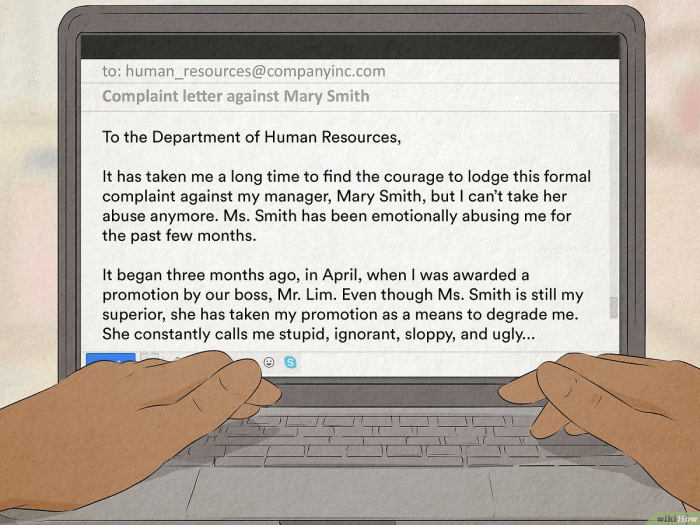Embarking on a journey into the realm of DevOps, we encounter a crucial element: artifact management. This practice, often unseen yet profoundly impactful, is the linchpin that connects code creation to deployment, ensuring seamless and reliable software delivery. It’s the unsung hero that facilitates collaboration, streamlines processes, and ultimately, accelerates the pace of innovation.
Artifact management, at its core, is the systematic handling of all the files and assets produced during the software development lifecycle. This includes everything from compiled code and libraries to configuration files and deployment packages. Effective artifact management is not just about storing these items; it’s about versioning, securing, and making them easily accessible to all stakeholders involved in the DevOps pipeline.
This ensures consistency, reproducibility, and a smooth flow from development to production.
Defining Artifact Management
Artifact management is a crucial practice within DevOps, streamlining the software development lifecycle. It acts as a central repository for all the compiled and packaged software components, dependencies, and related metadata produced during the build process. This organized approach enables efficient storage, retrieval, and deployment of these artifacts, thereby facilitating continuous integration and continuous delivery (CI/CD) pipelines.
Core Concept of Artifact Management
Artifact management, at its core, involves the storage, versioning, and distribution of software artifacts. These artifacts can include compiled code, libraries, configuration files, documentation, and even container images. The fundamental principle is to treat these artifacts as first-class citizens, managing them with the same rigor and attention to detail as the source code itself.
Concise Definition for a Technical Audience
Artifact management is the practice of managing the complete lifecycle of software artifacts, from their creation during the build process to their deployment and eventual retirement. It encompasses:
- Storage: Secure and reliable storage of artifacts, often within a dedicated artifact repository.
- Versioning: Tracking different versions of artifacts, allowing for easy rollback and auditing.
- Metadata: Storing associated metadata, such as build information, dependencies, and security scans.
- Distribution: Providing mechanisms for easy access and distribution of artifacts to various environments.
Significance in CI/CD
Artifact management is a critical enabler of CI/CD pipelines, fostering automation, reproducibility, and efficiency. It directly supports the core principles of CI/CD:
- Automated Builds: Artifact repositories integrate seamlessly with build tools, automating the process of compiling and packaging code into deployable artifacts.
- Reproducible Builds: By storing all dependencies and build metadata, artifact management ensures that builds are reproducible, regardless of the environment.
- Fast and Reliable Deployments: Artifact repositories provide a central location for accessing artifacts, enabling rapid and reliable deployments to various environments.
- Version Control: Artifact management allows for effective versioning of artifacts. This is essential for tracking changes, managing releases, and facilitating rollbacks to previous versions in case of issues.
- Dependency Management: Artifact repositories help manage dependencies, ensuring that the correct versions of libraries and other components are included in the build and deployment processes. This minimizes conflicts and ensures the application works as expected.
Artifact management bridges the gap between code creation and deployment, enabling teams to release software faster and more reliably.
Artifacts in DevOps
In a DevOps environment, managing artifacts is crucial for ensuring a smooth and efficient software delivery pipeline. These artifacts represent the tangible outputs of the build, test, and deployment processes. Understanding the different types of artifacts and their roles is essential for effective artifact management. This section will delve into the various types of artifacts commonly encountered in DevOps, exploring their distinctions and providing relevant examples.
Types of Artifacts
The DevOps lifecycle generates a variety of artifacts. Each type serves a specific purpose and contributes to the overall software delivery process. Identifying these artifacts is a fundamental step in establishing a robust artifact management strategy. Here are some of the primary artifact types:
- Build Artifacts: These are the outputs of the build process, typically compiled code, libraries, and executables.
- Deployment Artifacts: These artifacts are specifically prepared for deployment and may include packaged applications, configuration files, and scripts.
- Configuration Artifacts: These files contain settings and parameters that govern the behavior of applications and infrastructure.
- Dependency Artifacts: These are external libraries, frameworks, and other components required by the application.
- Test Artifacts: These include test reports, logs, and other outputs generated during the testing phase.
- Documentation Artifacts: These artifacts comprise documentation, such as user manuals, API specifications, and release notes.
Build Artifacts, Deployment Artifacts, and Configuration Artifacts: Distinctions
While all artifact types are important, three are particularly central to the DevOps process: build, deployment, and configuration artifacts. Differentiating between these artifact types is crucial for effective management and automation. Each type serves a distinct role in the software delivery pipeline.
- Build Artifacts: Build artifacts are the immediate results of the build process. They represent the software code compiled, packaged, and ready for further processing. They are typically language-specific. For instance, in Java, build artifacts often include `.jar` (Java Archive) or `.war` (Web Application Archive) files. In the .NET ecosystem, these could be `.dll` (Dynamic Link Library) or `.exe` (Executable) files.
- Deployment Artifacts: Deployment artifacts are specifically prepared for deployment. They often include build artifacts, but are packaged and prepared in a way that makes them suitable for deployment on a target environment. This could involve creating Docker images, Kubernetes manifests, or simply bundling the build artifacts with necessary configuration files and scripts.
- Configuration Artifacts: Configuration artifacts dictate how an application behaves in a particular environment. These can include properties files, environment variables, or JSON/YAML configuration files. The key distinction is that configuration artifacts often vary between environments (e.g., development, staging, production), whereas build artifacts are typically consistent across environments. An example is a database connection string, which would be different for each environment.
Examples of Artifacts
Artifacts vary depending on the programming language, platform, and application type. Understanding the specific artifacts associated with a particular technology stack is vital for effective artifact management. Here are some examples:
- Java:
- Build Artifacts: `.jar`, `.war`, `.ear` files (packaged applications).
- Deployment Artifacts: Docker images containing the `.war` file and a web server (e.g., Tomcat).
- Configuration Artifacts: `application.properties` or `application.yml` files, containing database connection details, API keys, and other environment-specific settings.
- .NET:
- Build Artifacts: `.dll`, `.exe` files (compiled code), NuGet packages.
- Deployment Artifacts: Packages created using tools like MSBuild or deployment packages for IIS.
- Configuration Artifacts: `appsettings.json` or `web.config` files containing application settings.
- Python:
- Build Artifacts: `.pyc` files (compiled Python bytecode), packaged libraries (e.g., `.whl` or `.egg` files).
- Deployment Artifacts: Docker images containing the application code and dependencies, or deployment packages managed by tools like Ansible or Terraform.
- Configuration Artifacts: `.ini`, `.cfg`, or YAML files for storing settings and parameters.
- JavaScript (Node.js):
- Build Artifacts: Bundled JavaScript files (e.g., created by Webpack or Parcel), `.js` files, `npm` packages.
- Deployment Artifacts: Packages prepared for deployment to a server, often including bundled JavaScript, HTML, CSS, and images. Can also be containerized with Docker.
- Configuration Artifacts: `.env` files for environment variables, or JSON files for configuration settings.
- Containerized Applications (e.g., using Docker):
- Build Artifacts: Docker images, built from a Dockerfile, representing the application and its dependencies.
- Deployment Artifacts: Docker images ready to be deployed to a container orchestration platform like Kubernetes. Kubernetes configuration files (YAML) define how the containers are deployed and managed.
- Configuration Artifacts: Environment variables passed to the containers, or configuration files mounted within the container.
The Role of an Artifact Repository
An artifact repository is a crucial component in a DevOps pipeline, acting as a central hub for storing, managing, and distributing software artifacts. It streamlines the software development lifecycle by providing a single source of truth for all build outputs, dependencies, and related assets. This centralized approach enhances collaboration, improves efficiency, and ensures the integrity of software releases.
Purpose and Benefits of Using an Artifact Repository
Using an artifact repository offers several advantages in a DevOps environment. It centralizes the storage of artifacts, making them easily accessible to all authorized users and systems within the organization.
- Centralized Storage and Versioning: Artifact repositories provide a single location to store artifacts, allowing for efficient versioning and tracking of changes. This enables developers to revert to previous versions if needed and understand the evolution of the software.
- Dependency Management: They manage dependencies effectively, ensuring that all required libraries and components are available during the build and deployment processes. This eliminates dependency conflicts and simplifies the build process.
- Improved Collaboration: Artifact repositories facilitate collaboration among development teams by providing a shared platform for accessing and sharing artifacts. Teams can easily share their build outputs and dependencies, reducing integration issues.
- Enhanced Security: They offer security features such as access control, encryption, and vulnerability scanning, ensuring the security of stored artifacts. This protects sensitive information and prevents unauthorized access.
- Reproducibility: Artifact repositories guarantee that builds can be reliably reproduced, ensuring that the same inputs always produce the same outputs. This is critical for debugging, auditing, and maintaining the consistency of the software.
- Automation and Integration: Artifact repositories integrate seamlessly with CI/CD pipelines, automating the build, testing, and deployment processes. This accelerates the software release cycle and reduces manual effort.
- Reduced Risk: By providing a controlled environment for managing artifacts, repositories mitigate risks associated with dependency management and version control. This leads to more stable and reliable software releases.
Comparison of Different Types of Artifact Repositories
Different types of artifact repositories are available, each with its own strengths and weaknesses. The choice of repository depends on the specific needs of the organization. The following table compares some of the most popular types.
| Repository Type | Key Features | Pros | Cons |
|---|---|---|---|
| Maven Repository (e.g., Nexus, Artifactory) | Supports Java-based projects, Maven, Gradle, and other build tools. Provides robust dependency management and version control. Offers advanced features like proxying and caching. | Excellent support for Java ecosystem. Comprehensive dependency management. Strong community support and a wide range of plugins. | Primarily focused on Java. Can be complex to configure and manage initially. |
| npm Registry (e.g., npmjs.com, Verdaccio) | Designed for JavaScript packages and Node.js projects. Supports package publishing, versioning, and dependency resolution. | Extensive package library. Easy to publish and consume JavaScript packages. Good integration with Node.js development tools. | Primarily focused on JavaScript. Dependency management can sometimes be challenging. |
| Docker Registry (e.g., Docker Hub, Amazon ECR) | Stores and manages Docker images. Supports image versioning, tagging, and distribution. | Containerized application deployment. Easy to share and deploy applications across different environments. | Requires containerization expertise. Can be resource-intensive to manage large numbers of images. |
| Generic Repositories (e.g., Artifactory, Nexus) | Supports storing and managing various artifact types, including binaries, packages, and configuration files. | Highly flexible and can accommodate a wide range of artifact types. Centralized repository for diverse artifacts. | Can be more complex to configure and manage compared to specialized repositories. Requires careful organization of artifacts. |
Designing a System for Organizing Artifacts Within a Repository
Organizing artifacts within a repository is crucial for maintainability, discoverability, and efficient management. A well-designed system ensures that artifacts are easily found, understood, and used.
- Naming Conventions: Establish clear and consistent naming conventions for artifacts. This should include the project name, artifact type, version number, and any relevant metadata. For example, a Java library might be named `com.example.myproject-1.2.3.jar`.
- Folder Structure: Organize artifacts into a logical folder structure that reflects the project’s structure, the artifact type, and the versioning scheme. For example, you might use a folder structure like `/com/example/myproject/1.2.3/`.
- Versioning Strategies: Implement a robust versioning strategy to track changes and releases. Semantic Versioning (SemVer) is a popular choice, using a `MAJOR.MINOR.PATCH` format. This allows for clear communication about the impact of changes.
- Metadata and Tags: Utilize metadata and tags to provide additional context and information about each artifact. This can include descriptions, dependencies, licenses, and build information. This improves searchability and understanding.
- Access Control: Implement access control mechanisms to restrict access to specific artifacts based on user roles or groups. This ensures that only authorized users can access and modify sensitive artifacts.
- Retention Policies: Define retention policies to manage the lifecycle of artifacts. This helps to prevent the repository from becoming cluttered and ensures that only relevant artifacts are stored. This might involve automatically deleting older versions of artifacts.
- Automation: Automate the process of publishing, versioning, and organizing artifacts using CI/CD pipelines. This reduces manual effort and ensures consistency.
Benefits of Artifact Management

Implementing robust artifact management practices provides numerous advantages, streamlining the software development lifecycle and improving overall efficiency. These benefits span across various aspects of the development process, from enhancing reproducibility and version control to improving collaboration and compliance.
Improved Reproducibility
Artifact management significantly enhances the reproducibility of software builds. This means that given the same source code, build environment, and dependencies, the same artifact can be consistently produced. This is crucial for debugging, auditing, and ensuring consistent behavior across different environments.Reproducibility is achieved through several key mechanisms:
- Dependency Management: Artifact repositories meticulously store all dependencies, including libraries and frameworks, along with their specific versions. This eliminates the “works on my machine” problem, as all necessary components are readily available. For instance, if a project uses a specific version of the Apache Commons library, the artifact repository ensures that this exact version is always used during the build process.
- Build Environment Preservation: Artifact management tools often allow for the capture and preservation of build environment details, such as the operating system, compiler versions, and other tools used during the build. This ensures that the build process is consistent across different machines and time periods.
- Immutable Artifacts: Artifacts are typically treated as immutable objects. Once an artifact is created and stored in the repository, it should not be modified. This guarantees that a specific version of an artifact will always behave in the same way, regardless of when or where it is used.
- Example: Consider a scenario where a software bug is reported in a production environment. With proper artifact management, developers can easily reproduce the exact build used in production by retrieving the corresponding artifact from the repository, along with its dependencies and build environment details. This allows for efficient debugging and resolution of the issue.
Version Control and Traceability
Artifact management is intrinsically linked to version control and traceability, providing a clear history of changes and the ability to track artifacts back to their originating source code and build processes.
- Versioning: Artifact repositories enable versioning of artifacts. Each new build of a software component generates a new version of the artifact, stored alongside previous versions. This allows developers to easily revert to earlier versions if needed, and to track the evolution of the software over time.
- Traceability: Artifact management systems often integrate with version control systems (like Git) and build tools (like Maven or Gradle) to establish traceability. This allows developers to trace an artifact back to its source code commit, build configuration, and even the specific build environment used to create it.
- Auditability: The ability to track artifacts and their associated metadata is crucial for auditing and compliance purposes. It provides a complete record of how a software component was built, tested, and deployed.
- Example: Imagine a security vulnerability is discovered in a deployed application. By utilizing artifact management, security teams can quickly identify the specific version of the affected component, determine which builds included that version, and assess the impact. This facilitates a rapid response, including patching or rolling back to a secure version.
Artifact Management and CI/CD Pipelines
Artifact management is a critical component of a successful CI/CD pipeline, ensuring that builds are reproducible, deployments are reliable, and releases are traceable. Its integration streamlines the entire software delivery lifecycle, promoting efficiency and reducing the potential for errors.
Integration of Artifact Management into a CI/CD Pipeline
Artifact management seamlessly integrates into the CI/CD pipeline at various stages, from build and testing to deployment and release. It acts as a central hub for storing and managing all the artifacts generated during the software development process. This central repository allows for version control, dependency management, and consistent deployments across different environments. By automating the process of building, storing, and deploying artifacts, artifact management significantly improves the speed and reliability of software releases.
Steps in Building, Storing, and Deploying Artifacts in a CI/CD Workflow
The following steps Artikel the typical workflow for building, storing, and deploying artifacts within a CI/CD pipeline:
- Code Commit and Trigger: Developers commit code changes to a version control system (e.g., Git). This triggers the CI/CD pipeline.
- Build Stage: The build stage compiles the source code, runs unit tests, and performs other necessary build steps. If the build is successful, an artifact is created.
- Artifact Creation: The build process generates one or more artifacts. These artifacts could be compiled binaries, container images (like Docker images), libraries, or other deployable units.
- Artifact Storage: The generated artifact is stored in an artifact repository (e.g., Nexus, Artifactory, or AWS S3). The artifact is tagged with a version number and metadata for traceability.
- Testing Stage: The pipeline executes various tests (integration, performance, security) against the artifact. These tests validate the artifact’s functionality and quality.
- Deployment Stage: If the tests pass, the artifact is deployed to a target environment (e.g., staging, production). This involves retrieving the artifact from the repository and deploying it using automation tools.
- Release and Monitoring: After deployment, the application is released, and monitoring tools track its performance and health. Artifact management helps with rollback scenarios if any issues arise.
Visual Representation of an Artifact Flow within a CI/CD Pipeline
The following description details an example of a CI/CD pipeline incorporating artifact management. This pipeline involves the stages of code commit, build, artifact storage, testing, and deployment:
1. Code Commit: The process begins with a developer committing code changes to a version control system such as Git. This action triggers the CI/CD pipeline. This stage is represented by a developer committing code to a central repository, symbolized by a code icon.
2. Build Stage: The build stage automatically triggers, compiling the source code and executing unit tests. Upon successful completion, an artifact is created. The build process is represented by a gear icon, indicating the compilation and testing processes.
3. Artifact Creation and Storage: The generated artifact (e.g., a JAR file or a Docker image) is stored in an artifact repository, such as Nexus or Artifactory. The artifact is tagged with a version number and metadata. This stage is illustrated by an icon representing a repository, like a library, containing the artifact.
4. Testing Stage: The pipeline then runs various tests (integration, performance, security) against the artifact to ensure its functionality and quality. The testing stage is shown as a series of tests, symbolized by checkmarks or test tubes.
5. Deployment Stage: If all tests pass, the artifact is deployed to a target environment (e.g., staging, production). This involves retrieving the artifact from the repository and deploying it using automation tools. The deployment stage is illustrated by an icon representing a server or cloud, showing the artifact being deployed.
6. Feedback Loop: After deployment, monitoring tools track the application’s performance and health, creating a feedback loop. This is illustrated by a feedback arrow going back to the beginning of the pipeline, demonstrating continuous improvement.
This flow ensures that every code change goes through a controlled and automated process, enhancing software quality and accelerating release cycles. This visual representation is fundamental to understanding how artifact management supports continuous integration and continuous delivery.
Best Practices for Artifact Management
Implementing effective artifact management is crucial for a streamlined and efficient DevOps pipeline. Adhering to best practices ensures that artifacts are properly stored, versioned, secured, and readily available when needed. This leads to faster deployments, improved collaboration, and reduced risk.
Artifact Versioning and Naming Conventions
Proper versioning and naming conventions are fundamental for artifact management. They provide clarity, traceability, and facilitate the ability to roll back to previous versions if necessary. A well-defined system prevents conflicts and ensures everyone on the team understands the artifact’s lineage.
- Semantic Versioning (SemVer): Employ SemVer (MAJOR.MINOR.PATCH) to clearly communicate changes. MAJOR versions indicate incompatible API changes, MINOR versions add functionality in a backward-compatible manner, and PATCH versions address backward-compatible bug fixes. For example, an artifact versioned as 1.2.3 signifies:
- MAJOR: 1 (incompatible changes)
- MINOR: 2 (new features added)
- PATCH: 3 (bug fixes)
- Consistent Naming: Establish a consistent naming scheme across all artifacts. Include the project name, artifact type, and version number. For instance:
my-application-api-1.2.3.jar. - Timestamping (Optional): Consider incorporating timestamps in the naming convention for artifacts built at specific times. This can be helpful for debugging and auditing purposes. For example:
my-application-ui-2.1.0-20240229.zip - Build Numbers: Integrate build numbers from your CI/CD system. This provides a direct link between an artifact and its build environment, aiding in traceability. For example:
my-service-1.0.0-build-123.war. - Use of Tags and Labels: Leverage tags or labels within your artifact repository to categorize and filter artifacts based on various criteria (e.g., environment, release stage, owner).
Securing Artifacts and Controlling Access
Securing artifacts and controlling access are paramount for maintaining the integrity and confidentiality of your software. This involves implementing robust authentication, authorization, and encryption mechanisms to protect against unauthorized access and modification.
- Authentication: Implement strong authentication mechanisms, such as multi-factor authentication (MFA), to verify the identity of users and services accessing the artifact repository.
- Authorization: Define granular access control policies using roles and permissions. Grant users and groups only the necessary privileges to perform their tasks. For example:
- Developers: Can upload and download artifacts for their projects.
- Testers: Can download artifacts for testing.
- Release Managers: Can promote artifacts to production environments.
- Encryption: Encrypt artifacts at rest and in transit to protect sensitive data.
- At Rest: Encrypt artifacts stored within the artifact repository.
- In Transit: Use HTTPS/TLS to secure communication between clients and the repository.
- Regular Auditing: Regularly audit access logs to monitor activity, detect suspicious behavior, and ensure compliance with security policies.
- Vulnerability Scanning: Integrate vulnerability scanning tools into your CI/CD pipeline to identify and address security vulnerabilities in your artifacts. Tools like SonarQube or Snyk can be used for this purpose.
- Immutable Artifacts: Consider making artifacts immutable after they are created. This prevents accidental or malicious modifications and ensures the integrity of deployed code.
Tools and Technologies for Artifact Management
Choosing the right tools and technologies is crucial for effective artifact management. The landscape offers a variety of solutions, each with its strengths and weaknesses. This section explores popular tools, compares their features, and provides guidance on selecting the best fit for your specific needs.Artifact management relies on specialized tools and technologies to store, manage, and distribute software artifacts efficiently.
Understanding the options available is vital for optimizing your DevOps pipeline.
Popular Artifact Management Tools
Several popular tools dominate the artifact management landscape. These tools offer varying levels of functionality, from basic repository management to advanced features like vulnerability scanning and dependency management.
- Nexus Repository Manager (Sonatype): Nexus is a widely adopted, open-source and commercial artifact repository. It supports a broad range of formats and offers robust features for managing dependencies, proxying repositories, and integrating with CI/CD pipelines. Sonatype also provides security features and vulnerability scanning.
- Artifactory (JFrog): Artifactory is another leading commercial artifact repository, known for its advanced features and scalability. It supports a vast array of package formats, offers high availability, and integrates seamlessly with various DevOps tools. Artifactory provides features such as advanced search, artifact promotion, and a robust API.
- Azure Artifacts (Microsoft): Integrated within Azure DevOps, Azure Artifacts provides artifact management capabilities for projects hosted within the Azure ecosystem. It supports various package types and integrates directly with Azure DevOps services for CI/CD.
- AWS CodeArtifact (Amazon Web Services): AWS CodeArtifact is a fully managed artifact repository service offered by Amazon Web Services. It simplifies artifact storage, security, and access control, and integrates with other AWS services.
- GitLab Package Registry (GitLab): GitLab provides a built-in package registry as part of its DevOps platform. It allows users to store and manage various package types within their GitLab projects.
- Harbor (VMware): Harbor is an open-source, cloud-native artifact registry that stores, signs, and scans container images. It focuses on security and compliance, making it suitable for managing container images in a secure environment.
Comparing Artifact Repository Solutions
Choosing the right artifact repository depends on factors like team size, project complexity, security requirements, and budget. The following table provides a comparative overview of some key features.
| Feature | Nexus Repository Manager (Sonatype) | Artifactory (JFrog) | Azure Artifacts (Microsoft) | AWS CodeArtifact (Amazon Web Services) |
|---|---|---|---|---|
| Package Format Support | Extensive (Maven, npm, NuGet, Docker, PyPI, etc.) | Extensive (Maven, npm, NuGet, Docker, PyPI, etc.) | Maven, npm, NuGet, Python packages, Universal packages | Maven, npm, NuGet, PyPI, Docker |
| Open Source/Commercial | Open Source (with commercial options) | Commercial | Commercial (part of Azure DevOps) | Commercial (AWS Service) |
| Scalability | Highly scalable, with clustering options | Highly scalable, with advanced clustering and high availability features | Scalable within Azure infrastructure | Scalable within AWS infrastructure |
| Security Features | Role-based access control, vulnerability scanning (commercial) | Role-based access control, vulnerability scanning, security integrations | Role-based access control, integration with Azure Active Directory | Role-based access control, integration with AWS IAM |
| Integration with CI/CD | Extensive integrations with various CI/CD tools | Extensive integrations with various CI/CD tools | Seamless integration with Azure DevOps | Seamless integration with AWS CodePipeline, CodeBuild |
| Proxying Capabilities | Supports proxying of external repositories | Supports proxying of external repositories | Supports proxying of external repositories | Supports proxying of external repositories |
| Advanced Features | Dependency management, proxying, security scanning (commercial) | Advanced search, artifact promotion, replication, high availability | Package versioning, feed management, build artifact publishing | Dependency management, artifact sharing, and security |
Selecting the Right Artifact Management Tool
Choosing the optimal artifact management tool requires careful consideration of your specific requirements. The following guidance can help you make an informed decision.
- Consider your existing infrastructure and tooling: If you are already using Azure DevOps, Azure Artifacts offers a seamless integration. If you are deeply embedded in the AWS ecosystem, AWS CodeArtifact might be the most natural fit.
- Evaluate package format support: Ensure the tool supports all the package formats used in your projects. If your projects use a mix of formats, choose a tool with broad support, like Nexus or Artifactory.
- Assess scalability needs: For large teams and complex projects with high build volumes, consider tools designed for scalability, such as Artifactory or Nexus with clustering.
- Prioritize security features: If security is a primary concern, look for tools with built-in vulnerability scanning, role-based access control, and integration with security tools. Both Artifactory and Nexus offer robust security features.
- Evaluate integration with CI/CD pipelines: Choose a tool that integrates well with your existing CI/CD pipeline. Tools like Nexus, Artifactory, and Azure Artifacts offer extensive integrations with popular CI/CD platforms.
- Consider open-source versus commercial options: Open-source tools like Nexus can be a cost-effective option. Commercial tools like Artifactory often provide more advanced features and support.
- Budget: Factor in the cost of the tool, including licensing fees (if applicable), infrastructure costs, and the cost of training and support.
Artifact Management in Different Environments
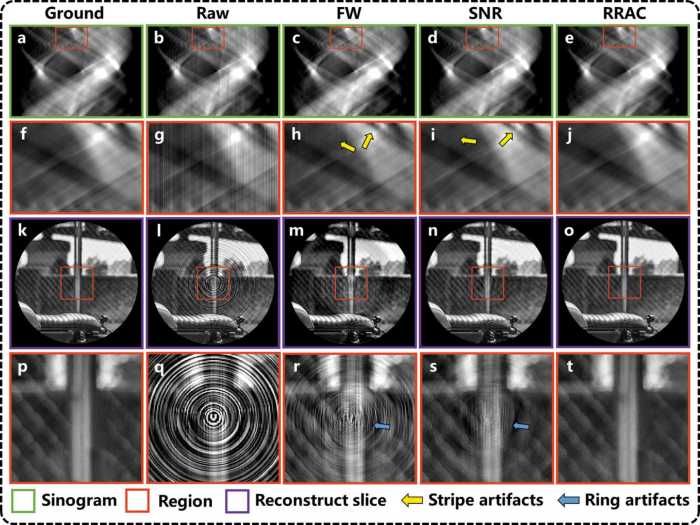
Artifact management strategies must adapt to the unique characteristics of each environment within a DevOps pipeline. This adaptability ensures that artifacts are consistently built, deployed, and managed across the software development lifecycle, from the initial development phase to production. Differences in security requirements, deployment strategies, and operational needs necessitate tailored approaches to artifact handling.
Development, Staging, and Production Environment Artifact Management
The management of artifacts changes significantly across development, staging, and production environments. Each environment serves a distinct purpose and has specific requirements that impact artifact handling.
- Development Environment: In the development environment, the focus is on rapid iteration and experimentation. Artifacts are built frequently, often with less stringent quality checks than in later stages. The artifact repository in this environment typically stores numerous versions of artifacts, allowing developers to revert to previous builds easily. Security is generally less restrictive, allowing for quicker access and deployment.
- Staging Environment: The staging environment, also known as pre-production, closely mirrors the production environment. Artifacts deployed here undergo thorough testing, including integration and user acceptance testing (UAT). Artifacts are built and deployed less frequently than in development, and more rigorous quality gates are enforced. The artifact repository holds artifacts that have passed specific quality checks and are considered candidates for production deployment.
- Production Environment: The production environment requires the highest level of stability and security. Artifacts deployed here are typically immutable and undergo stringent approval processes. Only a limited number of artifact versions are usually maintained. The artifact repository in production serves as an audit trail, providing a record of deployed versions and their associated metadata.
Artifact Management in Containerized Environments
Containerization, using technologies like Docker, has revolutionized software deployment. Artifact management in containerized environments requires a different approach, as the focus shifts to managing container images.
- Container Image as Artifact: The container image itself becomes the primary artifact. This image encapsulates the application code, dependencies, and runtime environment.
- Image Registries: Container images are stored and managed in container registries (e.g., Docker Hub, Amazon ECR, Google Container Registry). These registries provide versioning, access control, and security features.
- Image Tagging and Versioning: Effective tagging and versioning of container images are critical for managing different versions and releases. Semantic versioning (e.g., v1.2.3) is a common practice.
- Image Security Scanning: Container images should be regularly scanned for vulnerabilities. Tools like Clair, Trivy, and Anchore can identify security flaws in the image’s components.
- Immutable Infrastructure: Containerized deployments often embrace immutable infrastructure, where containers are not modified after they are built. Instead, new container images are created and deployed for updates.
- Orchestration Tools: Container orchestration tools like Kubernetes manage the deployment, scaling, and lifecycle of containerized applications. These tools interact with the container registry to pull and deploy images.
Artifact Management in Cloud-Based Deployments
Cloud-based deployments introduce specific considerations for artifact management, often leveraging the services provided by cloud providers.
- Cloud-Native Artifact Repositories: Cloud providers offer native artifact repositories (e.g., AWS CodeArtifact, Azure Artifacts, Google Artifact Registry) that integrate seamlessly with their other services.
- Object Storage: Cloud object storage services (e.g., Amazon S3, Azure Blob Storage, Google Cloud Storage) can be used to store artifacts. These services offer scalability, durability, and cost-effectiveness.
- Infrastructure as Code (IaC): IaC tools (e.g., Terraform, AWS CloudFormation) are often used to automate the deployment of infrastructure, including artifact repositories and related resources.
- CI/CD Integration: Cloud-based CI/CD pipelines (e.g., AWS CodePipeline, Azure DevOps, Google Cloud Build) integrate with artifact repositories to automate the build, testing, and deployment processes.
- Multi-Region Deployments: For applications deployed across multiple regions, artifact repositories should be accessible from all regions. This may involve replicating artifacts across regions or using a content delivery network (CDN).
- Security and Access Control: Cloud providers offer robust security features, including access control lists (ACLs) and identity and access management (IAM) to secure artifact repositories.
Challenges in Artifact Management
Implementing robust artifact management is crucial for a successful DevOps strategy, yet it’s often fraught with challenges. These hurdles can impact build times, deployment frequency, and overall software quality. Understanding and proactively addressing these issues is essential for optimizing the software development lifecycle.
Storage and Retrieval Issues
Managing artifact storage and retrieval efficiently presents significant challenges. Inefficient storage can lead to slow build times, while retrieval issues can stall deployments.Artifact storage problems often stem from several factors:
- Scalability: As the number of artifacts and the size of each artifact increase, the storage system must scale accordingly. This involves ensuring enough storage capacity and efficient access mechanisms.
- Performance: Slow retrieval times can significantly impact the speed of builds and deployments. This is particularly critical in CI/CD pipelines, where speed is paramount.
- Cost: Storage costs can quickly escalate, especially for large artifacts or when using cloud-based storage.
- Data Corruption and Loss: Ensuring the integrity and availability of artifacts is crucial. Data corruption or loss can lead to broken builds and deployments.
Solutions to address storage and retrieval issues involve:
- Choosing the right storage solution: Selecting a storage solution that meets the specific needs of the organization is paramount. Consider factors like scalability, performance, cost, and security. Options include:
- Local storage: Suitable for small teams and projects, but can become problematic as the project scales.
- Network Attached Storage (NAS): Provides a shared storage solution for a team, offering a central repository for artifacts.
- Cloud storage: Offers scalability and cost-effectiveness, but requires careful consideration of data transfer costs and latency.
- Optimizing artifact storage: Employing techniques like compression, deduplication, and caching can significantly improve storage efficiency and retrieval times.
- Implementing robust backup and recovery strategies: Regularly backing up artifacts and having a plan for data recovery is crucial to mitigate the risk of data loss. This includes implementing versioning and replication strategies.
- Monitoring and performance tuning: Continuously monitoring the performance of the artifact repository and tuning it as needed ensures optimal performance.
Managing Artifact Dependencies and Conflicts
Managing artifact dependencies and resolving conflicts are essential for maintaining a stable and reliable software development environment. Incorrect dependency management can lead to build failures, runtime errors, and security vulnerabilities.Artifact dependency issues often arise from:
- Complex dependency graphs: Modern software projects often have complex dependency graphs, making it challenging to track and manage dependencies.
- Version conflicts: When different artifacts require different versions of the same dependency, conflicts can arise.
- Transitive dependencies: Managing transitive dependencies (dependencies of dependencies) adds another layer of complexity.
- Security vulnerabilities: Using outdated or vulnerable dependencies can expose the software to security risks.
Strategies for managing artifact dependencies and conflicts include:
- Dependency management tools: Utilizing dependency management tools like Maven, Gradle, npm, or pip automates the process of resolving dependencies, managing versions, and handling conflicts.
- Version control: Employing a robust version control system (e.g., Git) for managing artifacts and their dependencies helps track changes and revert to previous versions if needed.
- Dependency resolution policies: Defining clear policies for resolving dependencies, such as preferring the latest version or using specific version ranges, helps to avoid conflicts.
- Regular dependency audits: Conducting regular audits to identify and address outdated or vulnerable dependencies is essential for maintaining security and stability. Tools like OWASP Dependency-Check can automate this process.
- Using a private artifact repository: A private repository provides centralized control over dependencies, allowing for the curation and vetting of artifacts before they are used in projects. This helps prevent the accidental introduction of malicious or incompatible artifacts.
Automation and Artifact Management
Automation is crucial for effective artifact management in DevOps. It streamlines processes, reduces manual errors, and accelerates the software delivery lifecycle. By automating tasks related to artifact creation, storage, and deployment, teams can significantly improve efficiency and maintain consistency across their environments.
Automating Artifact Management Tasks
Automating artifact management involves several key areas. This includes automating the build process, artifact versioning, artifact publishing to repositories, and artifact deployment to various environments.
- Automated Build Process: This involves scripting the compilation, testing, and packaging of code into deployable artifacts. Build automation tools like Jenkins, GitLab CI, or Azure DevOps can trigger builds automatically based on code changes. This eliminates manual steps and ensures consistent build results.
- Automated Artifact Versioning: Automating versioning ensures that each artifact has a unique identifier. This is critical for tracking and managing different versions of software. Tools and scripts can automatically increment version numbers based on predefined rules (e.g., semantic versioning).
- Automated Artifact Publishing: Once built, artifacts need to be published to a repository. Automation handles this process, including authentication, upload, and metadata management. This simplifies the process of making artifacts available to other systems.
- Automated Artifact Deployment: Automating deployment involves retrieving artifacts from the repository and deploying them to the target environment. This includes configuring the target environment, running deployment scripts, and verifying successful deployment.
Integrating Artifact Management into Build and Deployment Processes
Integration of artifact management into build and deployment pipelines is essential for continuous integration and continuous delivery (CI/CD). This integration involves configuring the build process to produce artifacts, the artifact repository to store them, and the deployment process to retrieve and deploy them.
- Build Process Integration: The build process is modified to create deployable artifacts (e.g., JAR, WAR, Docker images). The build script also typically includes steps to version the artifact and publish it to the artifact repository.
- Artifact Repository Integration: The build process is configured to publish artifacts to a designated repository. This involves providing authentication credentials and specifying the repository’s URL.
- Deployment Process Integration: The deployment process retrieves the required artifact version from the repository. This involves specifying the artifact name and version, and then using the artifact to deploy to the target environment.
- Pipeline Orchestration: CI/CD pipelines orchestrate the entire process. Tools like Jenkins, GitLab CI, or Azure DevOps provide the means to define the pipeline steps, trigger builds, manage artifact versions, and automate deployment.
Script Example for Automating Artifact Versioning
Automating artifact versioning is a critical aspect of artifact management. The following Python script demonstrates how to automatically increment a version number using semantic versioning. This script reads the current version from a file, increments the patch number, and writes the new version back to the file.“`pythonimport argparseimport redef increment_version(version_file): “”” Increments the patch version in a semantic version string.
Args: version_file (str): The path to the file containing the version string. Returns: str: The new version string. “”” try: with open(version_file, ‘r’) as f: version_string = f.read().strip() except FileNotFoundError: print(f”Error: Version file ‘version_file’ not found.”) return None except Exception as e: print(f”Error reading version file: e”) return None # Regular expression to match semantic versioning (e.g., 1.2.3) match = re.match(r'(\d+)\.(\d+)\.(\d+)’, version_string) if not match: print(f”Error: Invalid version format in ‘version_file’.
Expected format: X.Y.Z”) return None major, minor, patch = map(int, match.groups()) new_version = f”major.minor.patch + 1″ try: with open(version_file, ‘w’) as f: f.write(new_version) print(f”Version incremented to: new_version”) return new_version except Exception as e: print(f”Error writing to version file: e”) return Noneif __name__ == “__main__”: parser = argparse.ArgumentParser(description=”Increment the patch version in a semantic version string.”) parser.add_argument(“version_file”, help=”Path to the file containing the version string (e.g., version.txt).”) args = parser.parse_args() increment_version(args.version_file)“`This script:
- Reads the version from a file.
- Uses a regular expression to validate the version format.
- Increments the patch version.
- Writes the new version back to the file.
To use the script:
- Save the script as a Python file (e.g., `increment_version.py`).
- Create a file (e.g., `version.txt`) containing the initial version (e.g., `1.0.0`).
- Run the script from the command line, providing the version file as an argument: `python increment_version.py version.txt`.
This automated versioning can be integrated into a build process. The build script can call this Python script before packaging the artifact, ensuring that each build creates an artifact with a unique, incremented version. This approach supports the core principles of automation in artifact management, ensuring repeatability, consistency, and efficiency.
Security Considerations for Artifacts

Artifact management, while crucial for efficient software development and deployment, introduces significant security considerations. Protecting artifacts from unauthorized access, modification, and distribution is paramount to maintaining the integrity, confidentiality, and availability of software systems. Neglecting security can lead to severe consequences, including compromised software, data breaches, and reputational damage.
Security Threats Associated with Artifact Management
Artifacts, containing compiled code, libraries, configuration files, and other sensitive information, are attractive targets for malicious actors. Understanding the common security threats associated with artifact management is essential for implementing effective security measures.
- Unauthorized Access: This involves gaining access to artifacts without proper authorization. Attackers might exploit weak access controls, compromised credentials, or vulnerabilities in artifact repositories to steal or modify artifacts.
- Malware Injection: Attackers can inject malicious code into artifacts, such as libraries or executables. This compromised code can then be unknowingly integrated into software builds, leading to widespread infection and data breaches.
- Supply Chain Attacks: Exploiting vulnerabilities in the software supply chain involves compromising third-party dependencies or build processes to introduce malicious code into artifacts. This can affect multiple projects that rely on the compromised components.
- Data Breaches: Artifacts often contain sensitive data, such as API keys, database credentials, and configuration settings. If these artifacts are not properly secured, attackers can extract this information and use it for malicious purposes.
- Denial-of-Service (DoS) Attacks: Attackers might target artifact repositories with DoS attacks, making artifacts unavailable to developers and disrupting the build and deployment processes. This can significantly impact development velocity and operational efficiency.
- Tampering and Modification: Unauthorized modification of artifacts can introduce bugs, vulnerabilities, or backdoors into software. Attackers might modify code to steal data, gain control of systems, or disrupt operations.
Methods for Securing Artifacts Against Unauthorized Access
Securing artifacts requires a multi-layered approach that addresses various potential vulnerabilities. Implementing robust security measures helps prevent unauthorized access and protect the integrity of artifacts.
- Encryption: Encrypting artifacts both at rest and in transit is crucial for protecting them from unauthorized access. Encryption at rest ensures that even if the storage medium is compromised, the artifacts remain unreadable. Encryption in transit protects artifacts during transfer over networks, preventing eavesdropping and data interception.
- Versioning and Immutability: Implementing version control and ensuring artifact immutability are vital for tracking changes and preventing tampering. Version control allows you to revert to previous artifact versions if necessary, and immutability prevents modifications after artifacts are created.
- Regular Security Audits and Penetration Testing: Conducting regular security audits and penetration testing helps identify vulnerabilities in artifact repositories and build processes. These assessments should include vulnerability scanning, code analysis, and penetration testing to proactively identify and address security weaknesses.
- Artifact Signing: Digital signatures provide a way to verify the authenticity and integrity of artifacts. By signing artifacts with a private key, you can ensure that they have not been tampered with and that they originate from a trusted source.
- Network Segmentation and Isolation: Isolating artifact repositories and build environments from the broader network reduces the attack surface and limits the impact of potential breaches. Network segmentation prevents attackers from easily moving laterally within the infrastructure.
- Vulnerability Scanning: Regularly scanning artifacts for known vulnerabilities is critical. Tools that can identify security flaws in dependencies and libraries can help proactively mitigate risks.
Implementing Access Controls and Authentication Mechanisms for Artifacts
Effective access controls and authentication mechanisms are essential for restricting access to artifacts to authorized users and systems. This helps prevent unauthorized access and ensures that only legitimate users can interact with artifacts.
- Role-Based Access Control (RBAC): RBAC allows you to define roles and assign permissions to those roles, making it easier to manage access to artifacts. For example, you might create roles for developers, testers, and release managers, each with specific permissions based on their responsibilities.
- Authentication Mechanisms: Implement strong authentication mechanisms, such as multi-factor authentication (MFA), to verify user identities. MFA adds an extra layer of security by requiring users to provide multiple forms of verification, such as a password and a one-time code from a mobile device.
- Authorization Policies: Define clear authorization policies that specify which users and systems are allowed to access which artifacts. These policies should be regularly reviewed and updated to reflect changes in roles and responsibilities.
- Audit Logging: Implement comprehensive audit logging to track all activities related to artifact access and modification. Audit logs provide valuable information for detecting and investigating security incidents, as well as for ensuring compliance with security policies.
- Regular Credential Rotation: Regularly rotate credentials, such as passwords and API keys, to minimize the risk of compromise. This reduces the window of opportunity for attackers to exploit stolen credentials.
- Integration with Identity Providers (IdPs): Integrate artifact repositories with existing IdPs, such as Active Directory or LDAP, to centralize user authentication and authorization management. This simplifies user management and ensures consistent security policies across the organization.
Concluding Remarks
In conclusion, artifact management stands as a cornerstone of successful DevOps implementation. By understanding its principles, embracing best practices, and leveraging the right tools, organizations can significantly enhance their software delivery capabilities. From optimizing CI/CD pipelines to ensuring robust security and fostering collaboration, artifact management empowers teams to achieve greater efficiency, reliability, and agility. Embracing these strategies allows teams to not only streamline their software delivery but also establish a foundation for continuous improvement and sustained success in the ever-evolving landscape of software development.
FAQs
What is an artifact in DevOps?
An artifact is any file or collection of files produced during the software development lifecycle that is needed to build, test, deploy, or run an application. This can include compiled code, libraries, configuration files, installation packages, and more.
Why is artifact management important?
Artifact management is crucial for several reasons, including ensuring reproducibility, enabling version control, facilitating collaboration, improving security, and streamlining CI/CD pipelines. It provides a centralized repository for all software components, making them easily accessible and manageable.
What are some common artifact management tools?
Popular artifact management tools include Artifactory, Nexus Repository Manager, GitLab Package Registry, and AWS CodeArtifact. These tools provide features for storing, versioning, and managing artifacts.
How does artifact management relate to CI/CD?
Artifact management is a core component of CI/CD. In a CI/CD pipeline, artifacts are built, tested, stored in a repository, and then deployed to various environments. This process is automated, ensuring faster and more reliable software releases.
What are the benefits of versioning artifacts?
Versioning artifacts allows you to track changes, revert to previous versions, and ensure that the correct versions of dependencies are used. It improves traceability and makes it easier to debug and troubleshoot issues.