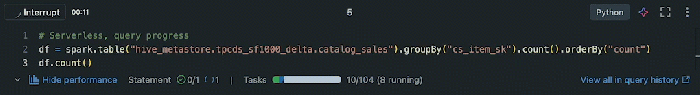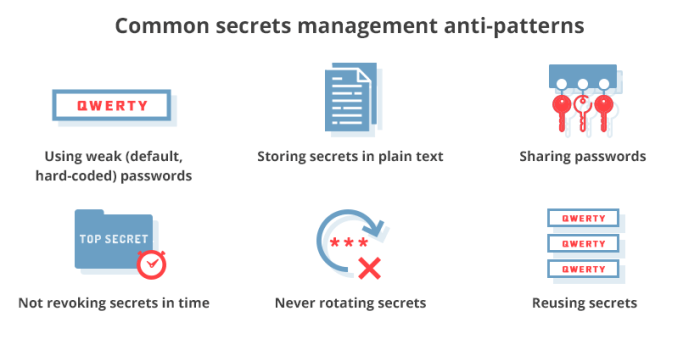API security is paramount in today’s digital landscape, and Lambda Authorizers provide a powerful, flexible mechanism for controlling access to your APIs. This approach leverages the serverless capabilities of AWS Lambda functions to authenticate and authorize incoming requests before they reach your backend services. Understanding Lambda Authorizers is crucial for building robust and secure APIs that protect sensitive data and resources.
This exploration will dissect the architecture, components, and best practices associated with Lambda Authorizers. We’ll delve into the critical distinctions between authentication and authorization, examine token handling and validation, and showcase real-world use cases. By the end, you’ll possess a comprehensive understanding of how to implement and leverage Lambda Authorizers to fortify your API security posture.
Introduction to Lambda Authorizers
Lambda Authorizers are a crucial component of API security, providing a flexible and scalable mechanism for controlling access to API resources. They allow developers to implement custom authorization logic, enabling fine-grained control over who can access specific API endpoints and the actions they are permitted to perform. This approach moves the authorization process from the API Gateway’s built-in mechanisms to a custom function, offering greater control and customization.Lambda Authorizers integrate seamlessly with API Gateway, acting as a gatekeeper before requests reach the backend services.
This integration allows for centralized access control, simplifying security management and reducing the burden on individual backend applications.
Fundamental Purpose of a Lambda Authorizer
The primary function of a Lambda Authorizer is to verify the identity and permissions of a client attempting to access an API. It achieves this by evaluating incoming requests against a predefined set of rules or logic, often based on factors such as authentication tokens, user roles, or request characteristics. The Authorizer determines whether the request should be allowed or denied based on this evaluation.
This process ensures that only authorized clients can access protected API resources, protecting sensitive data and functionalities.
Integration with API Gateway
API Gateway utilizes Lambda Authorizers to intercept incoming API requests. The process begins when a client sends a request to an API endpoint. Before the request reaches the backend service, API Gateway invokes the configured Lambda function. The Lambda function then receives request details, including headers, query parameters, and the request body.The Lambda function processes this information, typically validating authentication tokens or other credentials.
Based on the outcome of this processing, the Lambda Authorizer returns a policy document to API Gateway. This policy document specifies whether the request should be allowed, denied, or redirected to a different resource. API Gateway then enforces the policy, either allowing the request to proceed to the backend service or rejecting it with an appropriate error code.
Core Benefits of Using Lambda Authorizers
Using Lambda Authorizers offers several advantages over other authorization methods. These benefits contribute to enhanced security, scalability, and flexibility in API design.
- Customization: Lambda Authorizers allow developers to implement highly customized authorization logic. This flexibility is essential when dealing with complex authentication schemes, role-based access control (RBAC), or other specialized authorization requirements that are not easily supported by built-in authorization mechanisms. For example, an authorizer can integrate with various identity providers (IdPs) or perform complex permission checks based on business logic.
- Scalability: Lambda Authorizers leverage the scalability of AWS Lambda. As API traffic increases, the Lambda function automatically scales to handle the increased load. This ensures that the authorization process does not become a bottleneck, maintaining API performance and availability. This is especially crucial in environments with fluctuating traffic patterns.
- Centralized Control: Lambda Authorizers provide a centralized point of control for authorization. This simplifies security management by allowing developers to manage authorization policies in a single location, reducing the risk of inconsistencies or errors across different backend services. This central control also simplifies auditing and compliance efforts.
- Integration with Existing Systems: Lambda Authorizers can easily integrate with existing authentication and authorization systems. This enables developers to leverage existing user directories, identity providers, and access control mechanisms without significant modifications to the backend services. This integration minimizes development effort and reduces the risk of introducing new security vulnerabilities.
- Cost-Effectiveness: Lambda Authorizers are cost-effective, as they utilize a pay-per-use model. You only pay for the compute time consumed by the Lambda function when it is invoked. This cost model is particularly beneficial for APIs with variable traffic patterns, as it avoids the fixed costs associated with other authorization solutions.
Architecture and Components
The architecture of a Lambda Authorizer and its constituent components are crucial for understanding how API security is enforced. This section details the request flow, key components, and the role of IAM roles in establishing a secure API endpoint. Understanding these aspects allows for effective design, deployment, and management of API security measures.
Request Flow Through a Lambda Authorizer
The process of authenticating and authorizing API requests using a Lambda Authorizer involves a specific sequence of interactions between the client, API Gateway, and the Lambda function. This flow ensures that only authorized clients can access protected API resources.The typical request flow is as follows:
- Client Request: A client sends an API request to an API Gateway endpoint. This request includes relevant headers, query parameters, and the request body, if applicable.
- API Gateway Invocation: API Gateway receives the request and, based on the API configuration, invokes the configured Lambda Authorizer function. The API Gateway passes relevant information about the incoming request, such as headers, method, path, and query parameters, to the Lambda function.
- Lambda Authorizer Execution: The Lambda function executes the authorization logic. This typically involves verifying the client’s identity (e.g., validating an API key, JWT token, or other credentials), and then determining the client’s permissions. The Lambda function then constructs an authorization policy.
- Authorization Policy Generation: Based on the authentication and authorization logic, the Lambda function generates an authorization policy. This policy dictates whether the client is allowed to access the requested API resource. The policy specifies the allowed HTTP methods (e.g., GET, POST, PUT, DELETE), the resource paths the client is permitted to access, and a context object containing information that will be passed to the backend API.
- API Gateway Evaluation: API Gateway receives the authorization policy from the Lambda function. It then evaluates the policy. If the policy grants access (i.e., allows the client to access the requested resource), API Gateway forwards the request to the backend API. If the policy denies access, API Gateway rejects the request and returns an error to the client.
- Backend API Execution (if authorized): If the request is authorized, API Gateway forwards the request to the backend API (e.g., a Lambda function, an HTTP endpoint, etc.). The backend API processes the request and returns a response.
- Response to Client: API Gateway receives the response from the backend API (or the error message if the request was denied) and returns it to the client.
A descriptive illustration of this flow could depict:
A client sending an API request to API Gateway, which triggers the Lambda Authorizer. The Lambda Authorizer then communicates with an authentication service (not explicitly part of the core flow, but implied). The authorizer receives the request, validates the credentials, and generates an authorization policy. This policy is then sent back to API Gateway. API Gateway evaluates the policy, and if authorized, forwards the request to the backend API (e.g., a Lambda function).
The backend API processes the request and sends a response back to API Gateway, which forwards the response to the client. The entire process is shown as a sequence of steps with arrows indicating the flow of data. Each step is labeled with its respective component, clarifying the roles of client, API Gateway, Lambda Authorizer, and backend API.
Key Components of a Lambda Authorizer Setup
Several key components are involved in setting up and utilizing a Lambda Authorizer. Understanding these components is essential for configuring and managing API security.The essential components include:
- API Gateway: API Gateway acts as the entry point for all API requests. It receives requests from clients, invokes the Lambda Authorizer, and forwards authorized requests to the backend API. API Gateway provides the infrastructure for managing API endpoints, request routing, and security.
- Lambda Function (Authorizer): The Lambda function is the core component responsible for authenticating and authorizing API requests. It receives request details from API Gateway, validates credentials (e.g., API keys, JWT tokens), and generates an authorization policy that dictates access to the API resources. The function’s code implements the custom security logic.
- Authorization Policies: An authorization policy is a JSON document that defines the access permissions for a client. The policy specifies whether the client is allowed to access a specific API resource (e.g., a specific path and HTTP method) and provides context data that the backend API can use. The policy can either allow or deny access.
- Backend API: The backend API is the actual service that processes the API requests. This can be a Lambda function, an HTTP endpoint, or any other service that API Gateway can integrate with. The backend API receives requests only if the Lambda Authorizer grants access.
Role of IAM Roles and Permissions
IAM roles and permissions are fundamental to the security and operational efficiency of Lambda Authorizers. They control the actions the Lambda function can perform and the resources it can access.IAM roles and permissions are crucial in the following aspects:
- Lambda Function Permissions: The Lambda function requires an IAM role that grants it permissions to perform specific actions. These permissions typically include:
lambda:InvokeFunction: Allows the Lambda Authorizer to invoke other Lambda functions (e.g., for authentication or data retrieval).logs:CreateLogGroup,logs:CreateLogStream,logs:PutLogEvents: Grants permission to write logs to CloudWatch. This is essential for monitoring and debugging the Lambda Authorizer.apigateway:GET, apigateway:POST, apigateway:PUT, apigateway:DELETE: Allows the function to access the API Gateway (if needed, such as for custom configuration or API management).
- API Gateway Permissions: API Gateway also needs the necessary permissions to invoke the Lambda function. This is typically configured within the API Gateway settings, specifying which Lambda function to invoke for authorization and defining the appropriate permissions.
- Resource Access: The IAM role associated with the Lambda function also controls the resources the function can access during authorization. For instance, if the Lambda function needs to access a database or external service for authentication, the IAM role must have the necessary permissions to do so.
- Least Privilege Principle: Following the principle of least privilege, the IAM role should grant only the minimum permissions necessary for the Lambda function to function correctly. This reduces the potential impact of any security breaches.
An example of the JSON policy might be:
"Version": "2012-10-17", "Statement": [ "Effect": "Allow", "Action": [ "logs:CreateLogGroup", "logs:CreateLogStream", "logs:PutLogEvents" ], "Resource": "arn:aws:logs:*:*:*" , "Effect": "Allow", "Action": "lambda:InvokeFunction", "Resource": "arn:aws:lambda:*:*:function:authenticationFunction" ]
This policy allows the Lambda function to create logs and invoke another Lambda function called `authenticationFunction`.
Authentication vs. Authorization
Understanding the critical differences between authentication and authorization is fundamental to securing APIs. Both processes play distinct, yet interconnected, roles in controlling access to resources. A Lambda Authorizer provides a powerful mechanism for managing both aspects, offering a centralized point for verifying identity and determining permissions.
Distinction Between Authentication and Authorization
Authentication and authorization are distinct security processes. Authentication verifies a user’s identity, while authorization determines what resources a user can access.
- Authentication: This process confirms the identity of a user or client. It answers the question, “Are you who you say you are?” Common authentication methods include username/password combinations, API keys, multi-factor authentication (MFA), and digital certificates. Successful authentication establishes a user’s identity, allowing the system to associate the user with a specific account and associated privileges. For instance, when a user logs into a banking application with their username and password, the system authenticates their identity against stored credentials.
- Authorization: This process determines what a user is allowed to do or access after they have been authenticated. It answers the question, “What are you allowed to do?” Authorization is based on the user’s role, permissions, or other attributes. It controls access to specific resources, such as data, APIs, or functions. For example, after successfully authenticating, a user might be authorized to view their account balance but not to transfer funds exceeding a certain limit.
Lambda Authorizer’s Role in Authentication and Authorization
A Lambda Authorizer acts as a gatekeeper for API requests, intercepting them before they reach the backend service. It can handle both authentication and authorization, or it can delegate one or both to other services.
- Authentication with Lambda Authorizer: The Lambda Authorizer can authenticate users by validating credentials provided in the API request. This might involve verifying a JWT (JSON Web Token), API key, or other authentication tokens. The authorizer receives the request, extracts the credentials, and validates them against a configured authentication mechanism, such as a database, identity provider (IdP), or secret management service. If authentication is successful, the authorizer creates an IAM policy that grants access to the requested resources.
- Authorization with Lambda Authorizer: After authentication, the Lambda Authorizer can enforce authorization rules. This could involve checking the user’s role, permissions, or other attributes to determine if they are authorized to access a specific resource or perform a particular action. The authorizer can consult a database, permission service, or other authorization system to make this determination. Based on the authorization decision, the authorizer generates an IAM policy that allows or denies access to the requested resources.
Examples Differentiating Authentication and Authorization with a Lambda Authorizer
These examples illustrate the distinction between authentication and authorization within the context of a Lambda Authorizer.
- Example 1: E-commerce API
- Authentication: A user attempts to access an API endpoint to view their order history. The Lambda Authorizer receives a JWT (JSON Web Token) in the `Authorization` header. The authorizer validates the JWT by checking its signature and verifying its claims (e.g., user ID, expiration). If the JWT is valid, the user is authenticated.
- Authorization: After successful authentication, the authorizer checks the user’s role (e.g., “customer,” “admin”) stored in the JWT claims. If the user is a “customer,” the authorizer allows access to the user’s own order history but denies access to other customers’ order histories or administrative functions. If the user is an “admin,” the authorizer grants access to all order histories and administrative functions.
- Example 2: Healthcare API
- Authentication: A doctor attempts to access a patient’s medical records through an API. The Lambda Authorizer validates the doctor’s digital certificate included in the request headers. If the certificate is valid and issued by a trusted authority, the doctor is authenticated.
- Authorization: After authentication, the authorizer checks if the doctor is authorized to access the specific patient’s records. This could involve verifying that the doctor is part of the patient’s care team or has obtained explicit consent. The authorizer might consult a healthcare system’s permission database to determine the doctor’s access rights. If authorized, the authorizer allows access to the patient’s records; otherwise, access is denied.
Implementing a Lambda Authorizer
Implementing a Lambda Authorizer involves a series of steps, from crafting the authorization logic within a Lambda function to configuring API Gateway to utilize it. This process allows for fine-grained control over access to API resources, enforcing security policies based on various authentication and authorization strategies. This section details the necessary steps for setting up a basic Lambda Authorizer, providing code examples and configuration instructions.
Step-by-Step Procedure for Setting Up a Basic Lambda Authorizer
Setting up a Lambda Authorizer requires a structured approach to ensure proper integration with API Gateway and the underlying Lambda function. The following steps provide a detailed guide to accomplish this.
- Create a Lambda Function: This function will contain the authorization logic. The function will receive an event from API Gateway and must return an IAM policy statement.
- Define the Function’s Role and Permissions: The Lambda function requires an execution role with permissions to execute and, optionally, access other AWS resources (e.g., DynamoDB for user data).
- Configure the API Gateway: Within API Gateway, you need to create a new Authorizer or configure an existing one. This involves selecting the Lambda function, specifying the authorizer type (e.g., TOKEN, REQUEST), and configuring the token source or request parameters.
- Test the Authorizer: Test the setup by invoking the API Gateway endpoint and verifying the access control. This involves sending valid and invalid tokens or requests and observing the expected responses.
- Deploy the API: Deploy the API to make the changes live. Deploying the API makes the authorizer available and effective for all requests.
Writing a Lambda Function to Handle Authorization Logic
The core of a Lambda Authorizer lies within the Lambda function itself. This function receives an event object from API Gateway, containing information about the incoming request, such as headers, query parameters, and the authorization token. The function then evaluates this information and returns an IAM policy document, either allowing or denying access to the requested resource.
Here’s an example of a Python Lambda function that implements a basic TOKEN authorizer. This example checks for a hardcoded API key in the Authorization header. This approach, although simple, demonstrates the fundamental logic. In a real-world scenario, you would likely validate a JWT (JSON Web Token) or other authentication mechanism.
“`python import json import os def lambda_handler(event, context): # Retrieve the API key from the environment variables. api_key = os.environ[‘API_KEY’] token = event[‘authorizationToken’] method_arn = event[‘methodArn’] # Check if the token (API key) is valid. if token == api_key: policy = ‘principalId’: ‘user’, # This can be a user identifier.
‘policyDocument’: ‘Version’: ‘2012-10-17’, ‘Statement’: [ ‘Action’: ‘execute-api:Invoke’, ‘Effect’: ‘Allow’, ‘Resource’: method_arn ] else: policy = ‘principalId’: ‘user’, ‘policyDocument’: ‘Version’: ‘2012-10-17’, ‘Statement’: [ ‘Action’: ‘execute-api:Invoke’, ‘Effect’: ‘Deny’, ‘Resource’: method_arn ] return policy“`
This function performs the following actions:
- Retrieves API Key: It fetches the API key from an environment variable, demonstrating best practices for storing sensitive information.
- Extracts Token: It extracts the authorization token from the `authorizationToken` field of the event.
- Validates Token: It compares the provided token with the stored API key.
- Generates Policy: Based on the token validation, it generates an IAM policy document. If the token is valid, it grants access (Effect: Allow); otherwise, it denies access (Effect: Deny).
- Returns Policy: It returns the generated policy document, which API Gateway uses to determine whether to allow the request.
Organizing Configurations within API Gateway to Integrate with the Lambda Function
Integrating the Lambda function with API Gateway requires specific configurations within the API Gateway console or using Infrastructure as Code (IaC) tools like AWS CloudFormation or Terraform. This involves creating or configuring an authorizer and associating it with API methods.
The following steps are crucial for the integration:
- Navigate to API Gateway: Access the API Gateway service in the AWS Management Console.
- Select Your API: Choose the API you want to secure.
- Create a New Authorizer or Select an Existing One: If you don’t have an authorizer, create one. Give it a descriptive name (e.g., “ApiKeyAuthorizer”).
- Choose Lambda Authorizer: Select “Lambda” as the authorizer type.
- Select Your Lambda Function: Specify the Lambda function you created earlier.
- Token Source: For a TOKEN authorizer, specify the header where the token is expected (e.g., “Authorization”). For a REQUEST authorizer, configure the request parameters to be evaluated.
- Authorizer Credentials (Optional): If the Lambda function requires credentials to access other AWS resources, specify the IAM role here.
- Default Authorizer (Optional): You can set this authorizer as the default for all methods.
- Apply Authorizer to Methods: Navigate to the “Method Request” of each API method you want to protect. Select your authorizer under “Authorization”.
- Test the Integration: Use the API Gateway console’s test feature or a tool like Postman to test your API calls with valid and invalid authorization tokens. Verify the expected responses (200 OK for valid, 401 Unauthorized for invalid).
- Deploy the API: Deploy the API to make the changes effective. Deploying is essential for the authorizer to be active and for your API to function with the security implemented.
These configurations ensure that API Gateway correctly invokes the Lambda function, passes the necessary request information, and enforces the access control policies defined by the function. Properly configured, the Lambda authorizer acts as a gatekeeper, controlling access to your API resources.
Token Handling and Validation
Token handling and validation are crucial aspects of securing APIs using Lambda Authorizers. The security of an API hinges on the integrity of the tokens used to authenticate and authorize requests. This section details the various token types handled by Lambda Authorizers, the validation process, and best practices for token management.
Token Types Handled by Lambda Authorizers
Lambda Authorizers must be capable of handling diverse token types employed for API security. The choice of token type often depends on the authentication and authorization requirements of the API and the underlying security infrastructure.
- JSON Web Tokens (JWT): JWTs are a widely adopted standard (RFC 7519) for representing claims securely between two parties. They are compact, URL-safe, and can be digitally signed or encrypted. A JWT typically comprises three parts: a header, a payload, and a signature. The header specifies the token type and signing algorithm. The payload contains claims, which are statements about the user (e.g., user ID, roles, permissions).
The signature verifies the integrity of the token and ensures it hasn’t been tampered with. JWTs are commonly used for stateless authentication and are well-suited for APIs. For example, a JWT might contain claims such as:
"iss": "https://example.com", // Issuer
"sub": "user123", // Subject (user identifier)
"aud": "api.example.com", // Audience (API endpoint)
"exp": 1678886400, // Expiration timestamp
"iat": 1678800000, // Issued at timestamp
"roles": ["admin", "user"] // User roles - OAuth 2.0 Tokens (Access Tokens and Refresh Tokens): OAuth 2.0 is an authorization framework that allows a user to grant a third-party application access to their resources without sharing their credentials. OAuth 2.0 uses access tokens to grant access to protected resources and refresh tokens to obtain new access tokens when the original ones expire. Access tokens are typically bearer tokens, meaning they are presented in the `Authorization` header of an HTTP request with the `Bearer` scheme.
Refresh tokens are usually stored securely by the client and used to request new access tokens from the authorization server. The use of refresh tokens reduces the need for users to re-authenticate frequently.
- Custom Tokens: Lambda Authorizers can also handle custom token formats tailored to specific security requirements. These tokens might be proprietary or based on internal systems. Custom tokens necessitate specific parsing and validation logic within the Lambda function. The format and structure of the token must be well-defined to ensure that the Lambda function can correctly extract and validate the required information.
Process of Token Validation within the Lambda Function
Token validation is the core function of a Lambda Authorizer. The validation process ensures the token’s authenticity, integrity, and validity before granting access to the API.
- Token Extraction: The Lambda function first extracts the token from the incoming request. This typically involves examining the `Authorization` header, which should contain the token with the `Bearer` scheme (e.g., `Authorization: Bearer
`). The function must parse the header and extract the token string. - Token Parsing: The extracted token is then parsed to extract its constituent parts. For JWTs, this involves decoding the base64-encoded header, payload, and signature. For OAuth tokens, the parsing process may depend on the token’s format.
- Signature Verification (for JWTs): If the token is a JWT, the Lambda function verifies the token’s signature using a public key or a shared secret. The verification process ensures that the token has not been tampered with and was issued by a trusted source. This is typically achieved using libraries like `jsonwebtoken` (Node.js) or `jose` (Python).
For example, in Node.js:
const jwt = require('jsonwebtoken');
try
const decoded = jwt.verify(token, publicKey, algorithms: ['RS256'] );
// Token is valid
catch (err)
// Token is invalid
- Claim Validation (for JWTs): After verifying the signature, the Lambda function validates the claims within the token’s payload. This includes checking:
- Expiration (exp): Verifying that the token has not expired.
- Issuer (iss): Ensuring that the token was issued by a trusted issuer.
- Audience (aud): Confirming that the token is intended for the correct API.
- Other Claims: Validating any other claims relevant to the API’s authorization logic (e.g., roles, permissions).
- Token Revocation (if applicable): The Lambda function may need to check if the token has been revoked. This can involve querying a revocation list or checking with an authorization server.
- Authorization Decision: Based on the validation results, the Lambda function determines whether to allow or deny access to the API. If the token is valid and the claims meet the authorization requirements, the function grants access. Otherwise, it denies access.
Best Practices for Securely Storing and Managing Tokens
Secure token storage and management are essential for maintaining API security. The following best practices should be considered:
- Never Store Sensitive Data Directly in the Lambda Function Code: Avoid hardcoding secrets (e.g., signing keys, client secrets) directly into the Lambda function code. Instead, store these secrets securely using AWS Secrets Manager, AWS Systems Manager Parameter Store, or environment variables. This prevents accidental exposure of secrets and allows for easy rotation.
- Use AWS Secrets Manager: AWS Secrets Manager provides a secure and managed service for storing and rotating secrets. It offers features like automatic rotation, versioning, and access control. Lambda functions can securely retrieve secrets from Secrets Manager using the AWS SDK.
- Rotate Secrets Regularly: Regularly rotate signing keys and other sensitive secrets to minimize the impact of a potential compromise. AWS Secrets Manager can automate secret rotation.
- Implement Least Privilege: Grant Lambda functions only the necessary permissions to access secrets and other resources. Use IAM roles and policies to restrict access.
- Protect Refresh Tokens (for OAuth 2.0): If using refresh tokens, store them securely on the client-side. Implement measures to prevent refresh token theft, such as using HTTPS, and regularly rotating refresh tokens. Consider using refresh token rotation (RFC 6819) to mitigate the impact of compromised refresh tokens.
- Monitor Token Usage: Monitor token usage for suspicious activity, such as unusual access patterns or a large number of invalid token attempts. Implement logging and alerting to detect and respond to potential security threats. AWS CloudWatch can be used for monitoring and logging.
- Enforce HTTPS: Always use HTTPS to protect tokens in transit. This encrypts the communication between the client and the API, preventing eavesdropping and man-in-the-middle attacks.
- Implement Token Revocation: Implement a mechanism for revoking tokens when necessary, such as when a user’s account is compromised or when a token is no longer valid. This can involve maintaining a revocation list or checking with an authorization server.
- Set Token Expiration Times: Configure appropriate expiration times for tokens. Shorter expiration times reduce the window of opportunity for attackers if a token is compromised. However, balance this with the need for a good user experience.
Authorization Policies and Responses
Authorization policies dictate what resources a user is permitted to access within an API. They are the core mechanism by which a Lambda Authorizer enforces access control, determining whether a request is allowed or denied. The design of these policies and the format of the responses are crucial for both security and performance.
Authorization Policy Structure and Components
An authorization policy is a structured document that defines the permissions granted to a user or principal. The structure typically includes elements specifying the allowed actions, the resources those actions can be performed on, and conditions under which the permissions are valid.The key components of an authorization policy include:
- Principal Identifier: This identifies the user or entity the policy applies to. This could be an AWS IAM user, a Cognito user pool ID, or a custom identifier.
- Statement(s): These are individual permission rules. Each statement specifies an effect (allow or deny), an action (e.g., GET, POST, PUT), and a resource. Multiple statements can be included in a single policy.
- Effect: Defines the outcome of the statement. It can be either “Allow” or “Deny.” An “Allow” effect grants access, while a “Deny” effect explicitly prohibits access. Deny statements typically override allow statements.
- Action(s): Specifies the API method or methods (e.g., GET, POST, PUT, DELETE) the principal is authorized or unauthorized to perform.
- Resource(s): Identifies the specific API resource(s) the action applies to. This could be the entire API, a specific path, or a specific stage.
- Condition(s) (Optional): Allows the policy to be more granular by specifying conditions that must be met for the statement to be applied. Conditions can be based on factors like time, source IP address, or the presence of specific request headers.
Authorization Policy Formats
Different authorization policy formats enable varying levels of control and flexibility. The most common formats include allow, deny, and allow with conditions.
- Allow Policy: This is the simplest format, granting access to a specified resource and action. It’s often used when the default behavior is to deny access and only allow explicitly authorized requests.
- Deny Policy: Explicitly denies access to a resource and action. It’s useful for overriding an “allow” policy or for restricting access to specific resources.
- Allow with Conditions Policy: This format provides the most flexibility. It allows access only if specific conditions are met. These conditions can be based on various factors, enabling fine-grained control over access.
Example of an “Allow” policy (JSON format):“`json “principalId”: “user123”, “policyDocument”: “Version”: “2012-10-17”, “Statement”: [ “Action”: “execute-api:Invoke”, “Effect”: “Allow”, “Resource”: “arn:aws:execute-api:REGION:ACCOUNT_ID:API_ID/STAGE/GET/resource-path” ] , “context”: “key1”: “value1”, “key2”: “value2” “`Example of a “Deny” policy (JSON format):“`json “principalId”: “user456”, “policyDocument”: “Version”: “2012-10-17”, “Statement”: [ “Action”: “execute-api:Invoke”, “Effect”: “Deny”, “Resource”: “arn:aws:execute-api:REGION:ACCOUNT_ID:API_ID/STAGE/POST/resource-path” ] , “context”: “key1”: “value1”, “key2”: “value2” “`Example of an “Allow with Conditions” policy (JSON format):“`json “principalId”: “user789”, “policyDocument”: “Version”: “2012-10-17”, “Statement”: [ “Action”: “execute-api:Invoke”, “Effect”: “Allow”, “Resource”: “arn:aws:execute-api:REGION:ACCOUNT_ID:API_ID/STAGE/GET/resource-path”, “Condition”: “IpAddress”: “aws:SourceIp”: “192.0.2.0/24” ] , “context”: “key1”: “value1”, “key2”: “value2” “`
Response Format for API Gateway
The Lambda Authorizer must return a specific JSON format to API Gateway to communicate the authorization decision. The format is critical for API Gateway to correctly interpret the response and enforce the authorization policy.The required response format includes the following components:
- principalId: A string that identifies the principal (user) for the request. This is often the user’s identifier.
- policyDocument: A JSON document containing the authorization policy.
- context (Optional): A key-value map of context data that can be passed to the backend API. This data can be used for further processing or to customize the API’s behavior.
The `policyDocument` within the response must include:
- Version: The policy document version (currently “2012-10-17”).
- Statement: An array of permission statements. Each statement defines the access rights.
Each statement within the `policyDocument` must include:
- Action: The API action (e.g., `execute-api:Invoke`).
- Effect: Either “Allow” or “Deny.”
- Resource: The ARN (Amazon Resource Name) of the API resource being accessed.
- Condition (Optional): A key-value map specifying conditions that must be met for the statement to apply.
API Gateway evaluates the policy document to determine whether to allow or deny the request. If the policy document contains an “Allow” statement for the requested action and resource, and all conditions are met, the request is allowed. If the policy document contains a “Deny” statement, the request is denied. If no applicable statement is found, the request is implicitly denied.The `context` object allows the authorizer to pass additional information to the backend API.
This can be used to pass user attributes, custom data, or other relevant information.Example of a successful authorization response (Allow):“`json “principalId”: “user123”, “policyDocument”: “Version”: “2012-10-17”, “Statement”: [ “Action”: “execute-api:Invoke”, “Effect”: “Allow”, “Resource”: “arn:aws:execute-api:REGION:ACCOUNT_ID:API_ID/STAGE/*” ] , “context”: “username”: “john.doe”, “role”: “admin” “`Example of a denied authorization response:“`json “principalId”: “user456”, “policyDocument”: “Version”: “2012-10-17”, “Statement”: [ “Action”: “execute-api:Invoke”, “Effect”: “Deny”, “Resource”: “arn:aws:execute-api:REGION:ACCOUNT_ID:API_ID/STAGE/*” ] “`
Advanced Lambda Authorizer Features

Lambda Authorizers, while powerful, can be further enhanced to optimize performance, integrate with external identity providers, and provide richer context for authorization decisions. This section delves into advanced features that significantly improve the functionality and efficiency of Lambda Authorizers.
Implementing Caching within a Lambda Authorizer
Caching significantly reduces the latency of authorization requests by storing and reusing the results of previous authorization checks. This is especially crucial for high-traffic APIs where repeated calls to identity providers or database lookups can become a bottleneck.Implementing caching involves several key considerations:
- Cache Storage: The choice of cache storage depends on the specific needs of the application. Options include:
- Memory-based caching: Suitable for simple scenarios and limited data volumes, using in-memory data structures within the Lambda function itself. This is the fastest option but has limited capacity and data persistence.
- Amazon ElastiCache: A fully managed, in-memory caching service (Redis or Memcached) that provides high performance, scalability, and durability.
- Amazon DynamoDB: Can be used as a caching layer, particularly for storing more complex authorization data with potentially longer lifespans. This is less performant than ElastiCache but offers more persistence.
- Cache Key Generation: The cache key must uniquely identify the authorization request. This typically includes the token, the requested resource, and the HTTP method. A robust cache key generation strategy prevents cache collisions.
- Cache Invalidation: Strategies are needed to manage the lifecycle of cached entries. Common approaches include:
- Time-to-Live (TTL): Entries expire after a predefined duration. This is the simplest method.
- Invalidation on Updates: When the underlying data used for authorization changes (e.g., user permissions are updated), the cache entry must be invalidated to prevent stale data.
- Event-Driven Invalidation: Using services like Amazon EventBridge to trigger invalidation when relevant events occur, like changes in user roles or group memberships.
- Caching Logic within the Lambda Function: The Lambda function should first check the cache for a valid entry. If a cache hit occurs, the authorization decision is returned directly. If a cache miss occurs, the authorization logic is executed, the result is cached, and then the decision is returned.
Example using Amazon ElastiCache (Redis) with Python:“`pythonimport redisimport jsonimport os# Retrieve ElastiCache endpoint from environment variablesredis_endpoint = os.environ.get(‘ELASTICACHE_ENDPOINT’)# Initialize Redis clientredis_client = redis.Redis(host=redis_endpoint, port=6379, db=0)def lambda_handler(event, context): token = event[‘authorizationToken’] method_arn = event[‘methodArn’] # Example: arn:aws:execute-api:REGION:ACCOUNT_ID:API_ID/STAGE/*/* # Generate a cache key based on token and method ARN cache_key = f”auth:token:method_arn” # Check if the authorization result is in the cache cached_result = redis_client.get(cache_key) if cached_result: print(“Cache hit!”) return json.loads(cached_result) # Return cached result else: print(“Cache miss!”) # Perform authorization logic (e.g., validate token, check permissions) try: # Simulate authorization check if token == “valid-token”: policy = generate_policy(“user”, “Allow”, method_arn) redis_client.setex(cache_key, 3600, json.dumps(policy)) # Cache for 1 hour return policy else: policy = generate_policy(“user”, “Deny”, method_arn) redis_client.setex(cache_key, 3600, json.dumps(policy)) # Cache for 1 hour return policy except Exception as e: print(f”Authorization error: e”) return generate_policy(“user”, “Deny”, method_arn)def generate_policy(principal_id, effect, resource): policy = ‘principalId’: principal_id, ‘policyDocument’: ‘Version’: ‘2012-10-17’, ‘Statement’: [ ‘Action’: ‘execute-api:Invoke’, ‘Effect’: effect, ‘Resource’: resource ] return policy“`This example retrieves the ElastiCache endpoint from environment variables.
The Lambda function generates a cache key based on the authorization token and method ARN. It checks the cache for the authorization result. If the result is cached, it is returned. Otherwise, the authorization logic is executed, the result is cached, and then returned. The cache entry has a TTL of one hour.
This illustrates a basic implementation; production environments would need robust error handling, logging, and potentially more sophisticated cache management strategies.
Integrating with External Identity Providers (e.g., Cognito, Okta)
Lambda Authorizers seamlessly integrate with various identity providers (IdPs) to leverage existing user authentication and authorization infrastructure. This allows developers to avoid building their own authentication systems and to utilize the features and security provided by these IdPs.Common integration patterns include:
- Amazon Cognito: Cognito is an AWS service that provides user sign-up, sign-in, and access control. Integrating with Cognito simplifies user management and access control within the API.
- Cognito User Pools: The Lambda Authorizer can validate JWTs issued by a Cognito User Pool. The authorizer verifies the token signature, expiration, and claims (e.g., user roles, groups).
- Cognito Identity Pools: Used to obtain temporary AWS credentials. The authorizer can use the Cognito Identity ID to authorize access to resources.
- Okta: Okta is a cloud-based identity and access management service. Integration with Okta enables the use of Okta for user authentication and authorization.
- OAuth 2.0 and OpenID Connect (OIDC): The authorizer can validate access tokens or ID tokens issued by Okta. The authorizer typically verifies the token signature, issuer, audience, and claims.
- Okta APIs: The authorizer can use Okta APIs to retrieve user information and group memberships to inform authorization decisions.
- Other IdPs: The principles of integration remain consistent for other IdPs (e.g., Azure Active Directory, Auth0). The authorizer typically validates tokens, verifies signatures, and extracts claims.
Example of integrating with Amazon Cognito using Python:“`pythonimport jwtimport jsonimport osimport boto3# Retrieve Cognito User Pool ID and region from environment variablesuser_pool_id = os.environ.get(‘USER_POOL_ID’)region = os.environ.get(‘AWS_REGION’)# Initialize Cognito clientcognito_client = boto3.client(‘cognito-idp’, region_name=region)def lambda_handler(event, context): token = event[‘authorizationToken’] method_arn = event[‘methodArn’] try: # Decode the JWT headers = jwt.get_unverified_header(token) kid = headers[‘kid’] # Get the public key from Cognito response = cognito_client.describe_user_pool(UserPoolId=user_pool_id) jwks_url = f”https://cognito-idp.region.amazonaws.com/user_pool_id/.well-known/jwks.json” response_jwks = requests.get(jwks_url) jwks = response_jwks.json() public_key = None for key in jwks[‘keys’]: if key[‘kid’] == kid: public_key = key break if public_key is None: raise Exception(“Public key not found”) # Validate the JWT decoded_token = jwt.decode(token, public_key, algorithms=[“RS256″], audience=[user_pool_id]) #Verify audience, algorithm # Example: Validate if the token is from the expected user pool if decoded_token[‘iss’] != f”https://cognito-idp.region.amazonaws.com/user_pool_id”: raise Exception(“Invalid issuer”) # Example: Extract user information from claims username = decoded_token[‘username’] # Extract groups or roles from claims groups = decoded_token.get(‘cognito:groups’, []) # Authorize the request based on the claims if “admin” in groups: policy = generate_policy(username, “Allow”, method_arn) else: policy = generate_policy(username, “Deny”, method_arn) return policy except Exception as e: print(f”Authorization failed: e”) return generate_policy(“user”, “Deny”, method_arn)def generate_policy(principal_id, effect, resource): policy = ‘principalId’: principal_id, ‘policyDocument’: ‘Version’: ‘2012-10-17’, ‘Statement’: [ ‘Action’: ‘execute-api:Invoke’, ‘Effect’: effect, ‘Resource’: resource ] return policy“`This code snippet demonstrates how to validate a JWT issued by a Cognito User Pool.
It retrieves the User Pool ID and region from environment variables. It fetches the public keys from Cognito’s JWKS endpoint, verifies the token signature, and validates the claims (issuer, audience). The example extracts user information (username, groups) and makes an authorization decision based on group membership. This is a simplified example, and production implementations would include more robust error handling, caching of public keys, and security best practices.
Explaining the Use of Context Variables and Their Role in Authorization Decisions
Context variables provide additional information to the Lambda Authorizer about the API request and the API Gateway configuration. These variables enrich the authorization process by allowing the authorizer to make more informed decisions based on the specific context of the request.Common context variables include:
- $context.identity: Provides information about the client’s identity, such as the IP address, user agent, and any information derived from authentication (e.g., Cognito identity ID).
- $context.authorizer: Contains the result of the authorizer’s execution, including any custom claims or attributes returned by the authorizer. This allows the authorizer to pass information to the backend API.
- $context.httpMethod: The HTTP method used in the request (e.g., GET, POST, PUT, DELETE).
- $context.path: The requested API path.
- $context.stage: The deployment stage of the API (e.g., dev, prod).
The use of context variables allows for:
- IP Address-based Filtering: Restricting access based on the client’s IP address.
- User Agent-based Filtering: Allowing or denying access based on the client’s user agent (e.g., browser type, mobile app).
- Resource-Specific Authorization: Making authorization decisions based on the requested path and HTTP method.
- Stage-Aware Authorization: Applying different authorization rules for different API stages.
- Passing Information to the Backend: The authorizer can add custom claims to the `$context.authorizer` object, which can be accessed by the backend API. This is useful for passing user roles, permissions, or other information to the backend logic.
Example of using context variables in the authorizer response (Python):“`pythonimport jsondef lambda_handler(event, context): # Extract context variables method_arn = event[‘methodArn’] http_method = event[‘methodArn’].split(‘/’)[-2] # Extract HTTP method from ARN path = event[‘methodArn’].split(‘/’)[-1] # Extract the resource from ARN identity_source_ip = event[‘requestContext’][‘identity’][‘sourceIp’] #Accessing the source IP address.
# Example: Restrict access based on HTTP method and path if http_method == ‘POST’ and path == ‘protected’: if identity_source_ip == ‘123.45.67.89’: #Example IP address policy = generate_policy(‘user’, ‘Allow’, method_arn, ‘sourceIP’: identity_source_ip) return policy else: policy = generate_policy(‘user’, ‘Deny’, method_arn) return policy else: policy = generate_policy(‘user’, ‘Allow’, method_arn, ‘sourceIP’: identity_source_ip) #Allow access for other methods return policydef generate_policy(principal_id, effect, resource, context=): policy = ‘principalId’: principal_id, ‘policyDocument’: ‘Version’: ‘2012-10-17’, ‘Statement’: [ ‘Action’: ‘execute-api:Invoke’, ‘Effect’: effect, ‘Resource’: resource ] , ‘context’: context # Include context variables in the response return policy“`This code demonstrates how to access context variables.
It extracts the HTTP method, path, and source IP address from the `event` object. The authorization logic then uses these variables to make decisions. In this example, access to the `/protected` path is restricted based on the source IP address. The `context` parameter in the `generate_policy` function allows for passing custom context information to the backend API.
This enables passing the source IP address to the backend for logging or further processing. This illustrates how context variables enhance the flexibility and power of Lambda Authorizers.
Security Best Practices
Securing Lambda Authorizers is paramount to maintaining the integrity and confidentiality of your API. A poorly secured authorizer can lead to unauthorized access, data breaches, and service disruptions. This section Artikels common vulnerabilities, best practices, and monitoring strategies to fortify your Lambda Authorizer implementations.
Common Security Vulnerabilities
Lambda Authorizers, like any serverless function, are susceptible to various security vulnerabilities. Understanding these weaknesses is the first step in building a robust security posture.
- Insufficient Input Validation: Failing to validate user inputs, such as tokens or request parameters, can allow attackers to inject malicious code or bypass authorization checks. This includes not only the token itself but also any other data passed to the authorizer.
- Weak Token Handling: Poorly protected or easily guessable tokens can be exploited. This includes issues like using predictable token generation algorithms, storing tokens insecurely, or failing to rotate tokens regularly.
- Insecure Dependencies: Using outdated or vulnerable libraries and dependencies within the Lambda function can introduce known security flaws. These vulnerabilities can be exploited to gain unauthorized access or execute arbitrary code.
- Improper Authorization Policy Generation: Incorrectly crafting authorization policies can lead to overly permissive access, granting users more privileges than intended. This could be due to logical errors or misconfigurations in the policy generation logic.
- Lack of Rate Limiting: Without rate limiting, an attacker can overwhelm the authorizer with requests, leading to denial-of-service (DoS) attacks. This can make the API unavailable to legitimate users.
- Inadequate Logging and Monitoring: Insufficient logging and monitoring make it difficult to detect and respond to security incidents. Without proper monitoring, malicious activities might go unnoticed for extended periods.
- Exposure of Sensitive Information: Logging sensitive information, such as user credentials or tokens, can compromise the security of the system. Care must be taken to redact sensitive data from logs.
Best Practices for Securing Your Lambda Authorizer Implementation
Implementing these best practices will significantly enhance the security of your Lambda Authorizer and protect your API.
- Robust Input Validation: Implement comprehensive input validation at all stages. Validate the token format, expiration, and any other parameters passed to the authorizer. Use regular expressions and schema validation to ensure data integrity. For example, validate the format of JWT tokens, including checking the signature, issuer, and audience claims.
- Secure Token Handling: Use strong, cryptographically secure token generation algorithms. Store tokens securely, ideally using encrypted storage or a secrets management service like AWS Secrets Manager. Implement token rotation to limit the impact of compromised tokens. Regularly review and update token generation and storage methods to align with the latest security recommendations.
- Dependency Management: Regularly update all dependencies used in your Lambda function. Use a package manager like npm or pip to manage dependencies and leverage automated tools to scan for vulnerabilities. Employ security scanners to identify and remediate known vulnerabilities in your dependencies. Consider using a vulnerability scanner that integrates with your CI/CD pipeline to automatically check for vulnerabilities before deployment.
- Principle of Least Privilege: Grant the Lambda function only the minimum necessary permissions to operate. Avoid using broad permissions that could allow an attacker to escalate privileges. Utilize IAM roles with specific permissions tailored to the authorizer’s functions. This limits the potential damage if the authorizer is compromised.
- Careful Authorization Policy Design: Design authorization policies that explicitly deny access by default. Only grant permissions that are absolutely necessary for the user’s role. Carefully review the policy generation logic to prevent accidental over-permissioning. Regularly audit and test your authorization policies to ensure they are working as intended.
- Implement Rate Limiting: Implement rate limiting to prevent DoS attacks. Use API Gateway’s built-in rate limiting features or implement custom rate limiting within your Lambda function. Configure rate limits based on the API’s expected traffic patterns and the sensitivity of the data being accessed. Monitor rate limit usage to identify potential abuse.
- Regular Security Audits and Penetration Testing: Conduct regular security audits and penetration testing to identify and address vulnerabilities. Use automated tools and manual testing to evaluate the security posture of your Lambda Authorizer. This helps to uncover weaknesses that may not be apparent through standard code reviews.
- Secure Communication: Ensure that all communication between the client, API Gateway, and Lambda Authorizer is secured using HTTPS. This prevents man-in-the-middle attacks and protects sensitive data in transit. Configure your API Gateway to enforce HTTPS connections.
- Avoid Hardcoding Sensitive Information: Never hardcode sensitive information such as API keys, secrets, or database credentials directly in your code. Use environment variables or a secrets management service like AWS Secrets Manager to securely store and manage sensitive data. This protects against accidental exposure of sensitive information.
Monitoring and Logging to Detect and Respond to Security Threats
Effective monitoring and logging are crucial for detecting and responding to security threats in real-time.
- Comprehensive Logging: Implement detailed logging to capture all relevant events, including authentication attempts, authorization decisions, and errors. Log the token used, the user’s identity (if available), the requested resource, and the outcome of the authorization check. Ensure that logs are stored securely and are easily searchable.
- Centralized Logging: Use a centralized logging service like CloudWatch Logs to aggregate and analyze logs from all your Lambda functions. This allows you to quickly identify patterns and anomalies across your entire API.
- Real-time Monitoring: Set up real-time monitoring and alerting based on key metrics, such as the number of failed authentication attempts, the number of unauthorized requests, and the latency of the authorizer function. Configure alerts to notify you immediately of any suspicious activity.
- Anomaly Detection: Implement anomaly detection to identify unusual patterns in your logs, such as spikes in failed authentication attempts or unusual traffic from specific IP addresses. Use machine learning or rule-based systems to detect anomalies.
- Security Information and Event Management (SIEM): Integrate your logs with a SIEM solution to provide a comprehensive view of your security posture and enable faster incident response. SIEM tools can help you correlate events from different sources, identify potential threats, and automate incident response.
- Regular Log Review: Regularly review your logs to identify potential security issues. Analyze log data for patterns of suspicious activity, such as brute-force attacks or unauthorized access attempts. Automate the log review process using scripts or tools.
- Incident Response Plan: Develop and maintain an incident response plan to handle security incidents effectively. The plan should Artikel the steps to take in the event of a security breach, including containment, eradication, and recovery. Regularly test and update the incident response plan.
Use Cases and Scenarios
Lambda Authorizers provide a flexible and scalable mechanism for securing APIs. Their utility extends across various application domains, enabling robust access control and enhanced security postures. The following sections detail specific use cases and scenarios demonstrating the practical application of Lambda Authorizers.
Real-World Use Cases
Lambda Authorizers find application in diverse scenarios where API security is paramount. Their adaptability stems from their ability to integrate with various authentication and authorization strategies.
- Multi-Tenant Applications: Lambda Authorizers effectively isolate resources in multi-tenant architectures. Each tenant’s access can be precisely controlled based on their assigned roles and permissions. For instance, a SaaS platform can use a Lambda Authorizer to verify a user’s tenant ID in a JWT claim and then grant access only to resources belonging to that tenant. This prevents unauthorized access to data belonging to other tenants.
- API Gateway for Microservices: In microservices architectures, Lambda Authorizers act as a central point for access control. They can authenticate requests and then forward them to the appropriate microservice based on the user’s identity and permissions. This centralized approach simplifies security management and ensures consistent enforcement of security policies across all microservices.
- Mobile Application Backends: Securing mobile app backends often involves complex authentication and authorization requirements. Lambda Authorizers integrate seamlessly with mobile authentication providers (e.g., OAuth 2.0, OpenID Connect). They validate tokens, extract user information, and determine access rights to backend resources. This ensures that only authorized users can access sensitive data or functionality.
- Internal APIs: Organizations use Lambda Authorizers to secure internal APIs, which are not exposed to the public internet but still require controlled access. They can be used to enforce access based on factors such as IP address, network location, or internal user directories. This helps protect sensitive internal systems from unauthorized access.
- E-commerce Platforms: E-commerce platforms require robust security to protect user data and prevent fraud. Lambda Authorizers can be used to verify user authentication, authorize access to order details, manage shopping carts, and process payments. This ensures that only authenticated and authorized users can perform sensitive operations.
Fine-Grained Access Control Scenarios
Lambda Authorizers excel at implementing fine-grained access control. They allow developers to define granular permissions based on user roles, resource types, and specific actions. This enables precise control over who can access what resources and what operations they are allowed to perform.
- Role-Based Access Control (RBAC): Lambda Authorizers are well-suited for RBAC implementations. Based on the user’s role (e.g., admin, editor, viewer), the authorizer grants access to specific API endpoints and resources. This ensures that users only have access to the resources they need to perform their tasks.
- Attribute-Based Access Control (ABAC): ABAC allows for more complex authorization rules based on attributes of the user, the resource, and the environment. A Lambda Authorizer can evaluate these attributes and make access decisions accordingly. For instance, access to a specific document might be granted based on the user’s department, the document’s classification, and the user’s location.
- Context-Aware Authorization: Lambda Authorizers can incorporate contextual information, such as the time of day or the user’s device, into the authorization decision. For example, access to a resource might be restricted outside of business hours or from untrusted devices.
Authorization Scenarios and Policy Responses
The following table illustrates various authorization scenarios and the corresponding policy responses that a Lambda Authorizer might generate. These responses are crucial for controlling access to API resources.
| Scenario | Authentication Method | Authorization Logic | Policy Response |
|---|---|---|---|
| User accessing their own profile data | JWT with user ID claim | Verify JWT validity and compare user ID in JWT with the requested resource ID | Allow (if IDs match), Deny (if IDs don’t match) |
| Admin user accessing all user data | JWT with role claim | Verify JWT validity and check if the role claim equals “admin” | Allow (if role is admin), Deny (otherwise) |
| User attempting to create a new resource | API Key and User ID | Verify API Key and validate user has permission to create resources, considering quota limits. | Allow (if API Key is valid and quota is not exceeded), Deny (otherwise) |
| User attempting to access a resource based on location | Geolocation based authentication | Check user’s geolocation against allowed locations for the resource. | Allow (if user is within allowed location), Deny (otherwise) |
Troubleshooting and Common Issues

Implementing Lambda Authorizers, while powerful, can present challenges. These issues often stem from misconfigurations, misunderstandings of the underlying security model, or difficulties in debugging the authorization process. Effective troubleshooting requires a systematic approach, combining careful examination of logs, understanding of the AWS infrastructure, and knowledge of the specific implementation details.
Common Lambda Authorizer Issues
Several recurring issues plague Lambda Authorizer implementations. Identifying these problems early is crucial for maintaining application security and availability.
- Incorrect IAM Permissions: Lambda functions require specific IAM permissions to interact with other AWS services, such as API Gateway, CloudWatch Logs, and potentially DynamoDB or other data stores. Incorrectly configured permissions can lead to authorization failures, log access restrictions, or inability to fetch necessary data for authorization decisions. For instance, if the Lambda function doesn’t have permission to access CloudWatch Logs, it’s impossible to monitor the authorization process and debug issues.
- Token Validation Failures: Tokens, such as JWTs (JSON Web Tokens), are the cornerstone of authorization. Problems can arise from improper signature verification, incorrect issuer or audience validation, or expired tokens. If the authorizer fails to correctly validate the token, access is denied, leading to frustrated users and potentially a denial-of-service scenario.
- Authorization Policy Misconfigurations: The authorization policy generated by the Lambda Authorizer dictates access control. Incorrectly formatted or incomplete policies can lead to unexpected behavior, such as allowing unauthorized access or denying access to legitimate requests. The policy must be crafted meticulously, including the `Effect` (Allow or Deny), `Resource` (the API endpoint being accessed), and potentially the `Context` (information passed to the backend API).
- Latency and Performance Bottlenecks: Lambda Authorizers add an extra step to every API request. If the authorizer is slow, it can increase the overall latency of the API. Performance issues can arise from inefficient code, slow external dependencies (e.g., database lookups for user data), or insufficient Lambda function memory allocation. Monitoring the Lambda function’s execution time and memory usage is critical for optimization.
- Error Handling and Logging Deficiencies: Without proper error handling and logging, troubleshooting becomes a nightmare. Insufficient logging makes it difficult to pinpoint the source of authorization failures. Missing error handling can lead to unexpected crashes or inconsistent behavior. Comprehensive logging, including timestamps, request IDs, error messages, and relevant context information, is essential.
- Incorrect API Gateway Configuration: The integration between API Gateway and the Lambda Authorizer must be correctly configured. This includes specifying the correct authorizer type, associating the authorizer with the appropriate API methods, and handling the token source (e.g., `Authorization` header). Misconfigurations in API Gateway can bypass the authorizer altogether or lead to unexpected authorization behavior.
Debugging and Troubleshooting Lambda Authorizer Setups
A structured approach is essential for debugging Lambda Authorizer implementations. This involves examining logs, verifying configurations, and systematically testing the authorization flow.
- Enable Detailed Logging: The first step is to ensure comprehensive logging within the Lambda function. Log all incoming requests, token validation results, authorization policy generation, and any errors encountered. Utilize CloudWatch Logs to store and analyze the logs. Consider using structured logging formats (e.g., JSON) to facilitate parsing and analysis.
- Verify Token Validity: Use online tools or libraries to manually validate the tokens being presented to the authorizer. Verify the signature, issuer, audience, and expiration time. For JWTs, ensure the public key used for verification matches the key used to sign the token. This helps to isolate token-related issues.
- Inspect the Authorization Policy: Carefully examine the authorization policy generated by the Lambda function. Ensure the `Effect`, `Resource`, and `Context` are correctly configured to grant or deny access as intended. Use the API Gateway console to view the policy returned by the authorizer for each request.
- Test with Different User Roles: Simulate different user roles and access levels to verify the authorization logic. Create test tokens with different claims and test against various API endpoints. This helps to identify any authorization vulnerabilities or incorrect access control.
- Monitor Performance Metrics: Use CloudWatch metrics to monitor the Lambda function’s execution time, memory usage, and error rates. This helps to identify performance bottlenecks and potential issues. Analyze the metrics to understand how the authorizer impacts the overall API latency.
- Utilize API Gateway Test Feature: The API Gateway console provides a testing feature that allows simulating API requests and observing the authorization process. This is useful for verifying the configuration and the behavior of the authorizer without needing to deploy a full API.
- Review IAM Permissions: Double-check the IAM permissions assigned to the Lambda function. Ensure the function has the necessary permissions to access required resources, such as CloudWatch Logs, DynamoDB (if user data is stored there), and API Gateway.
- Examine API Gateway Configuration: Verify that the API Gateway is correctly configured to use the Lambda Authorizer. Check the authorizer type, the token source, and the association with the API methods. Ensure the API Gateway is correctly forwarding requests to the backend API after successful authorization.
Troubleshooting Checklist for Authorization Problems
A structured checklist can guide the troubleshooting process, helping to identify and resolve authorization problems efficiently.
- Check the Logs: Review CloudWatch Logs for the Lambda Authorizer function. Look for errors, warnings, and informational messages. Pay attention to timestamps and request IDs to correlate logs with specific API requests.
- Verify Token Source: Confirm the token is being sent in the correct header (e.g., `Authorization: Bearer
`). - Validate the Token: Use an external tool or library to validate the token’s signature, issuer, audience, and expiration.
- Inspect the Authorization Policy: Examine the authorization policy returned by the Lambda function. Ensure the `Effect` is correct (Allow or Deny) and the `Resource` matches the requested API endpoint.
- Check IAM Permissions: Verify the Lambda function’s IAM permissions. Ensure it has the necessary permissions to access CloudWatch Logs and any other required resources.
- Test with Different Users: Simulate different user roles and access levels to test the authorization logic.
- Monitor Performance: Analyze CloudWatch metrics for execution time, memory usage, and error rates.
- Review API Gateway Configuration: Double-check the API Gateway configuration, including the authorizer type, token source, and API method associations.
- Test the API Endpoints: Test the API endpoints with valid and invalid tokens to verify the authorization behavior.
- Update and Deploy: After making changes, update the Lambda function code and API Gateway configuration, then deploy the changes.
Final Thoughts
In conclusion, Lambda Authorizers offer a scalable and efficient solution for API security, empowering developers to implement fine-grained access control. From understanding the fundamental concepts to implementing advanced features and adhering to security best practices, this discussion has illuminated the path to building secure and resilient APIs. By integrating Lambda Authorizers into your architecture, you can significantly enhance the protection of your valuable resources and data.
Common Queries
What is the primary difference between authentication and authorization within a Lambda Authorizer?
Authentication verifies the identity of a user or application (e.g., is this user who they claim to be?), while authorization determines what a user or application is allowed to access (e.g., what resources can this user view or modify?). Lambda Authorizers handle both, often using tokens for authentication and policies for authorization.
How does caching improve the performance of a Lambda Authorizer?
Caching allows the Lambda Authorizer to store the results of authorization decisions (e.g., a user’s permissions) for a specified duration. This reduces the number of times the Lambda function needs to be invoked, leading to faster response times and lower costs, especially for frequently accessed resources.
What are the key considerations when choosing between different token types (e.g., JWT, OAuth) for a Lambda Authorizer?
The choice of token type depends on your authentication and authorization requirements. JWTs (JSON Web Tokens) are commonly used for stateless authentication and are well-suited for simple authorization scenarios. OAuth tokens are typically used for more complex scenarios involving third-party identity providers and delegated access.
How can I monitor the performance and security of my Lambda Authorizer?
Implement detailed logging within your Lambda function to track requests, authorization decisions, and potential errors. Use AWS CloudWatch to monitor function performance (e.g., invocation times, errors) and create alarms to detect anomalies or security threats. Regularly review logs and metrics to identify and address any issues.