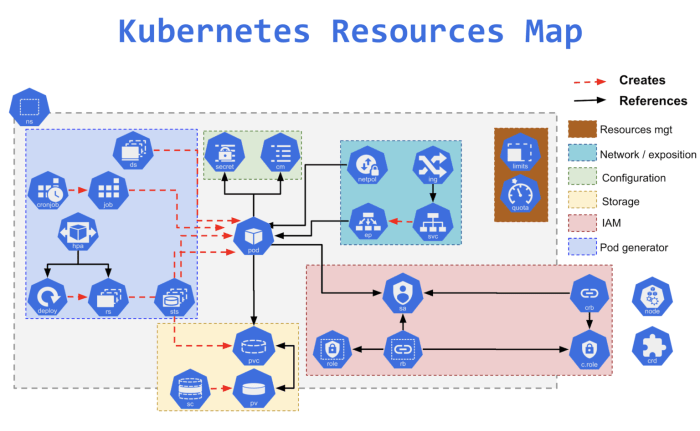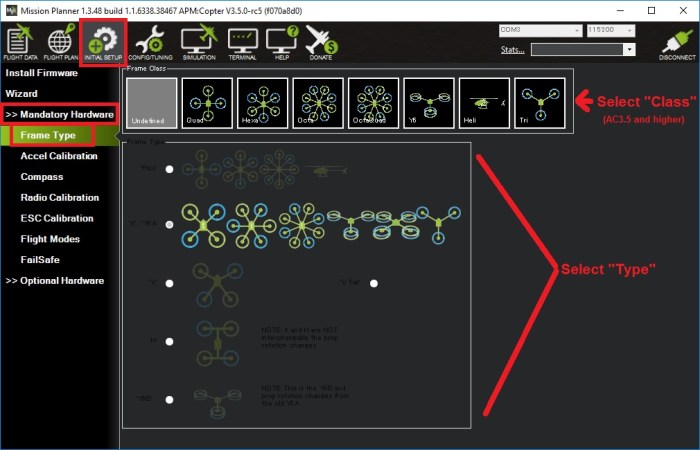In the dynamic world of cloud computing, optimizing resource allocation is paramount for both performance and cost efficiency. Understanding the nuances of “what is rightsizing vs downsizing cloud instances” is crucial for any organization leveraging the cloud. This involves making informed decisions about the size and configuration of your cloud instances to align with your actual needs, leading to significant benefits.
This guide delves into the critical differences between rightsizing and downsizing cloud instances, exploring their respective goals, methodologies, and impact on your cloud environment. We’ll examine how to identify oversized instances, implement effective optimization strategies, and navigate the potential pitfalls associated with each approach. Whether you’re aiming to boost performance, reduce costs, or simply manage your cloud resources more effectively, this information will provide valuable insights.
Defining Rightsizing and Downsizing Cloud Instances
Understanding the nuances of cloud instance management is crucial for optimizing costs and performance. Two key strategies in this area are rightsizing and downsizing. While both aim to align resource allocation with demand, they differ significantly in their approach and objectives. This section will delineate the fundamental differences between these two practices, providing clear definitions and highlighting their respective advantages and disadvantages.
Rightsizing Cloud Instances
Rightsizing is the process of matching cloud instance resources (CPU, memory, storage, etc.) to the actual workload requirements of an application or service. It’s about finding the “sweet spot” – the instance size that provides optimal performance without overspending on unnecessary resources. The primary goal of rightsizing is to achieve both cost efficiency and performance efficiency.Rightsizing involves a thorough analysis of resource utilization.
This includes:
- Monitoring Resource Consumption: Continuous monitoring of CPU usage, memory utilization, network I/O, and disk I/O is essential. This data provides the foundation for informed decisions. Monitoring tools offered by cloud providers (e.g., AWS CloudWatch, Azure Monitor, Google Cloud Monitoring) are commonly used for this purpose.
- Analyzing Workload Patterns: Understanding the workload’s characteristics is critical. Is it consistently high, spiky, or seasonal? Does it have predictable peak times? Analyzing these patterns helps determine the appropriate instance size. For instance, a web application with predictable traffic spikes might benefit from autoscaling, dynamically adjusting instance size based on demand.
- Selecting the Appropriate Instance Type: Cloud providers offer a wide variety of instance types, each optimized for different workloads (e.g., compute-optimized, memory-optimized, storage-optimized). Choosing the right instance type is as important as selecting the right size.
- Implementing Autoscaling: For dynamic workloads, autoscaling allows for automatic adjustment of instance count and size based on pre-defined metrics and thresholds. This ensures optimal resource allocation, responding to changing demands in real-time.
Rightsizing often leads to significant cost savings. For example, a company might discover that its database server is consistently underutilized. By rightsizing to a smaller, less expensive instance, they can reduce their monthly cloud bill without sacrificing performance. The key is to avoid both under-provisioning (which leads to performance issues) and over-provisioning (which wastes resources).
Downsizing Cloud Instances
Downsizing, in the context of cloud computing, refers to the process of reducing the size or capacity of a cloud instance. This is usually done to save costs by utilizing a smaller, less expensive instance. Unlike rightsizing, which focuses on optimal fit, downsizing is primarily driven by cost reduction. However, it can sometimes lead to performance degradation if not done carefully.The motivation behind downsizing is usually cost optimization.
Businesses might downsize instances for several reasons:
- Underutilized Resources: Identifying instances that are consistently using a small percentage of their allocated resources.
- Cost Reduction Initiatives: Implementing company-wide cost-saving measures.
- Migration to More Efficient Instances: Taking advantage of newer instance types that offer better performance at a lower cost.
Downsizing can have potential drawbacks:
- Performance Degradation: If an instance is downsized too aggressively, it might struggle to handle the workload, leading to slower response times and decreased application performance.
- Service Disruptions: In extreme cases, insufficient resources can lead to application crashes or outages, directly impacting end-users.
- Increased Monitoring Requirements: Downsizing necessitates more diligent monitoring to ensure the instance can still meet performance requirements.
Downsizing should always be approached with caution. Before downsizing, it’s crucial to thoroughly analyze resource utilization, performance metrics, and workload patterns. It is best practice to conduct load testing or performance testing on a smaller instance before making the change permanent. For example, a company considering downsizing a web server should test the new instance’s ability to handle peak traffic loads.
A gradual approach, starting with a smaller reduction and monitoring the results, is generally recommended to minimize risks.
The Goals and Objectives of Each Approach
Understanding the goals and objectives of rightsizing and downsizing is crucial for making informed decisions about cloud instance management. Both strategies aim to optimize resource utilization and reduce costs, but they differ significantly in their approach and intended outcomes. A clear understanding of these differences allows organizations to select the most appropriate strategy based on their specific needs and circumstances.
Goals of Rightsizing in a Cloud Environment
Rightsizing primarily focuses on optimizing the performance and cost-efficiency of existing cloud resources by aligning instance sizes with actual workload demands. The core goal is to ensure that resources are neither underutilized nor over-provisioned.Rightsizing aims to achieve the following:
- Improved Resource Utilization: By identifying and eliminating wasted resources, rightsizing increases the efficiency with which cloud instances utilize their allocated compute, memory, and storage. This leads to a more streamlined and responsive infrastructure.
- Cost Optimization: Rightsizing reduces cloud spending by eliminating unnecessary resources. This is achieved by scaling down instances that are too large or by consolidating workloads onto fewer, more appropriately sized instances. This directly impacts the bottom line by reducing operational expenses.
- Enhanced Performance: By ensuring instances have sufficient resources to meet workload demands, rightsizing helps to maintain or improve application performance. This is particularly important for applications that are sensitive to latency or require consistent resource availability.
- Proactive Capacity Planning: Rightsizing helps to better understand the resource requirements of different workloads. This information is invaluable for future capacity planning, enabling organizations to make more informed decisions about scaling and resource allocation.
Objectives of Downsizing vs. Rightsizing Instances
While both rightsizing and downsizing aim to optimize cloud resource utilization, their objectives and approaches differ significantly. Downsizing, as the name suggests, involves reducing the size of an instance, often to a smaller, less expensive configuration.The key distinctions are:
- Scope of Action: Rightsizing considers a broader range of optimization strategies, including both upsizing and downsizing, depending on the workload requirements. Downsizing, on the other hand, is solely focused on reducing instance size.
- Primary Objective: Rightsizing aims to find the “sweet spot” of resource allocation for optimal performance and cost. Downsizing primarily targets cost reduction, sometimes at the expense of performance.
- Risk Assessment: Rightsizing includes a detailed analysis of resource usage patterns and performance metrics before making any changes. Downsizing might involve a higher risk of impacting performance if not carefully planned and executed.
Downsizing primarily focuses on cost reduction. The objective is to move from a more expensive instance type to a cheaper one, even if it means sacrificing some performance or capacity. This is often done in situations where the workload is consistently underutilizing resources, or where cost savings are the primary driver.
Business Benefits of Correctly Sizing Cloud Instances
Correctly sizing cloud instances delivers significant business benefits, going beyond simple cost savings. These benefits contribute to overall business agility, competitiveness, and financial health.The advantages include:
- Reduced Cloud Costs: This is a direct and immediate benefit. By eliminating wasted resources, correctly sized instances significantly reduce cloud spending. This can free up budget for other strategic initiatives.
- Improved Application Performance: Properly sized instances provide the necessary resources to meet workload demands, leading to faster response times, reduced latency, and a better user experience. This is critical for maintaining customer satisfaction and business productivity.
- Enhanced Scalability and Flexibility: Rightsizing and downsizing make it easier to scale resources up or down as needed. This agility is essential for adapting to changing business demands and market conditions.
- Increased Business Agility: Optimized resource allocation allows organizations to respond more quickly to new opportunities and challenges. This agility is a key differentiator in today’s competitive environment.
- Improved Resource Management: By understanding resource usage patterns, organizations can make more informed decisions about resource allocation and capacity planning. This leads to more efficient resource management and better control over cloud infrastructure.
- Enhanced Security and Compliance: Properly sized instances can improve security posture by reducing the attack surface and simplifying security management. They can also facilitate compliance with regulatory requirements by providing better visibility into resource usage.
Methods for Identifying Oversized Instances
Identifying oversized cloud instances is crucial for cost optimization and efficient resource utilization. A proactive approach, employing various monitoring and analysis techniques, is essential to uncover instances that are larger than necessary. This section details the methods for pinpointing these instances, enabling effective rightsizing strategies.
Monitoring Resource Utilization
Monitoring resource utilization provides real-time insights into how cloud instances are performing. This involves tracking key metrics like CPU utilization, memory usage, network bandwidth, and disk I/O. These metrics, when analyzed over time, reveal patterns of resource consumption that indicate whether an instance is appropriately sized or oversized.To effectively monitor resource utilization, consider the following:
- CPU Utilization: Monitoring CPU utilization is critical. High sustained CPU usage might indicate that the instance is correctly sized, while consistently low CPU usage suggests the instance is oversized. For example, if an instance consistently operates at 10-20% CPU utilization, it could likely be rightsized to a smaller instance type.
- Memory Usage: Track memory usage to ensure that the instance has enough memory to handle its workload. High memory usage can lead to performance issues. Conversely, if memory usage is consistently low, it indicates that the instance might have more memory than it needs.
- Network Bandwidth: Monitoring network bandwidth usage reveals whether an instance is experiencing network bottlenecks. Low network usage might indicate that the instance is oversized.
- Disk I/O: Monitoring disk I/O helps assess the performance of disk operations. High disk I/O can slow down applications, while low disk I/O might suggest that the instance has more disk resources than necessary.
Analyzing Historical Performance Data
Analyzing historical performance data is essential for identifying trends and patterns in resource consumption. This involves collecting and analyzing data over an extended period, such as weeks or months, to understand how an instance behaves under various load conditions. This data is then used to identify instances that are prime candidates for rightsizing.To effectively analyze historical performance data, consider the following:
- Data Collection: Implement a robust data collection system that captures CPU utilization, memory usage, network traffic, and disk I/O metrics. Data should be collected at regular intervals, such as every 5 minutes or every hour, to provide a granular view of instance performance.
- Data Storage: Store the collected data in a time-series database or a data warehouse for efficient querying and analysis. This allows for easy retrieval and analysis of historical performance data.
- Trend Analysis: Analyze the historical data to identify trends in resource consumption. Look for instances that consistently exhibit low resource utilization, especially during peak and off-peak hours.
- Peak Load Analysis: Determine the peak load requirements of each instance. Identify the maximum CPU, memory, and network usage during peak periods. This information is crucial for determining the appropriate instance size.
- Benchmarking: Benchmark instances against different instance types to determine the optimal size. This involves running performance tests and comparing the results to identify the most cost-effective instance type.
- Reporting: Generate reports that summarize the findings, including recommendations for rightsizing instances. These reports should include detailed information about resource utilization, performance trends, and the potential cost savings from rightsizing.
A practical example of historical data analysis could involve examining the CPU utilization of a web server over a month. If the CPU utilization consistently hovers around 20-30% with occasional spikes during peak hours, it may be possible to rightsize the instance to a smaller, less expensive type without impacting performance. Conversely, if the CPU utilization consistently reaches 80-90% or higher, it might be necessary to scale up the instance or optimize the application.
Tools and Techniques for Rightsizing Cloud Resources
Effectively rightsizing cloud resources necessitates the utilization of specialized tools and techniques. These resources enable organizations to analyze instance performance, identify inefficiencies, and implement adjustments to optimize resource allocation and cost. This section details common tools and techniques applicable across various cloud providers, providing practical guidance and automation strategies.
Common Rightsizing Tools and Techniques
Several tools and techniques are widely used for rightsizing cloud instances. They range from native cloud provider services to third-party solutions, all designed to help organizations monitor, analyze, and optimize their cloud resource usage.
- Cloud Provider Native Monitoring Tools: Each major cloud provider offers built-in monitoring services. These services provide detailed metrics on instance performance, including CPU utilization, memory usage, network I/O, and disk I/O. For example:
- AWS: Amazon CloudWatch monitors resources and applications in real-time.
- Azure: Azure Monitor provides comprehensive monitoring services for Azure resources.
- GCP: Google Cloud Monitoring (formerly Stackdriver) offers monitoring and logging capabilities.
These tools are crucial for gathering the data necessary to identify underutilized or over-provisioned instances.
- Performance Monitoring Agents: Agents installed on cloud instances collect granular performance data. They provide deeper insights into application behavior and resource consumption. Examples include:
- New Relic: Offers application performance monitoring (APM) with detailed instance metrics.
- Datadog: Provides monitoring, logging, and security services.
- Dynatrace: Delivers AI-powered application performance monitoring.
These agents often integrate with cloud provider services to offer a unified view of performance.
- Rightsizing Automation Tools: Tools that automate the process of rightsizing by analyzing instance metrics and suggesting or implementing changes. These tools can often be integrated with cloud provider APIs to automatically resize instances or scale resources based on predefined rules.
- Cost Management Tools: These tools focus on optimizing cloud spending. They provide reports and recommendations for rightsizing and cost optimization. Examples include:
- AWS Cost Explorer: Helps visualize, understand, and manage AWS costs and usage over time.
- Azure Cost Management + Billing: Provides cost analysis and budget management for Azure resources.
- Google Cloud Cost Management: Offers cost analysis and recommendations for GCP resources.
These tools can highlight instances that are significantly underutilized, thereby identifying potential candidates for rightsizing.
- Containerization and Orchestration Tools: Tools like Kubernetes and Docker can improve resource utilization through efficient workload packing and dynamic scaling. They allow for more efficient allocation of resources based on actual demand.
Step-by-Step Guide for Implementing Rightsizing in AWS
Implementing a rightsizing strategy in AWS involves several steps, from data collection and analysis to making informed decisions and implementing changes. The following guide Artikels a practical approach.
- Data Collection and Analysis:
- Enable CloudWatch: Ensure CloudWatch is enabled to collect metrics on your EC2 instances.
- Define Metrics: Determine the key performance indicators (KPIs) to monitor, such as CPU utilization, memory utilization, network I/O, and disk I/O.
- Analyze Data: Review historical performance data (typically 1-4 weeks) to identify trends and patterns. Look for instances with consistently low utilization rates.
- Instance Evaluation:
- Identify Candidates: Pinpoint EC2 instances that consistently operate below a predefined threshold (e.g., CPU utilization below 20% for extended periods).
- Assess Workload: Understand the workload running on each instance. Determine if the instance is suitable for rightsizing without impacting performance.
- Consider Business Needs: Take into account any anticipated changes in demand or planned upgrades.
- Rightsizing Recommendations:
- Select New Instance Types: Based on the analysis, recommend new instance types that align with the observed resource usage. For example, if an instance has low CPU and memory usage, consider downsizing to a smaller instance type.
- Consider Reserved Instances or Savings Plans: Evaluate the use of Reserved Instances or Savings Plans for the new instance types to reduce costs.
- Implementation:
- Test in a Non-Production Environment: Before making changes in production, test the rightsizing in a non-production environment to ensure that the application functions correctly with the new instance type.
- Schedule the Change: Plan the migration to the new instance type during a maintenance window to minimize disruption.
- Implement the Change: Depending on the instance type, you might be able to change the instance type directly or you might need to create a new instance and migrate the workload.
- Verification and Monitoring:
- Monitor the New Instance: After rightsizing, continuously monitor the instance’s performance to ensure that the resource allocation is appropriate.
- Adjust as Needed: If the instance is still underutilized or experiences performance issues, adjust the instance type accordingly.
Using Automation to Simplify Rightsizing
Automation plays a crucial role in streamlining the rightsizing process. By automating tasks such as data collection, analysis, and instance resizing, organizations can significantly reduce the manual effort and time required for rightsizing initiatives.
- Automated Data Collection: Configure monitoring tools (e.g., CloudWatch, Datadog) to automatically collect performance metrics from all cloud instances. Set up alerts to notify when resource utilization falls outside of defined thresholds.
- Automated Analysis: Use scripting or automation tools (e.g., Python with the AWS SDK) to analyze the collected data and generate rightsizing recommendations.
- Automated Resizing: Implement scripts or use third-party tools to automatically resize instances based on predefined rules and thresholds. For example, if CPU utilization consistently exceeds 80% for a specific period, the script can automatically scale up the instance.
- Integration with Infrastructure as Code (IaC): Integrate rightsizing recommendations into your IaC pipelines (e.g., Terraform, CloudFormation). This ensures that any rightsizing changes are version-controlled and repeatable.
- Example: Consider a scenario where an organization has an EC2 instance running a web application. By automating the rightsizing process, they can:
- Collect Data: CloudWatch automatically collects CPU utilization, memory usage, and network traffic metrics.
- Analyze Data: A Python script, triggered daily, analyzes the data and identifies the instance.
- Automated Resizing: If the CPU utilization consistently stays below 20%, the script recommends downsizing to a smaller instance type. The script can then automatically create a new instance of the recommended type, migrate the application, and decommission the old instance.
Impact on Performance and Cost Optimization

Rightsizing and downsizing cloud instances are critical strategies for optimizing cloud performance and controlling costs. Properly implemented, these techniques can significantly improve resource utilization, reduce operational expenses, and enhance application responsiveness. However, incorrect execution can lead to performance degradation and increased costs.
Rightsizing’s Impact on Cloud Performance and Efficiency
Rightsizing directly enhances cloud performance and efficiency by aligning resource allocation with actual workload demands. This approach avoids over-provisioning, which leads to wasted resources and unnecessary expenses.Rightsizing offers several key benefits:
- Improved Resource Utilization: By matching instance sizes to the actual needs of the applications, rightsizing minimizes wasted CPU, memory, and storage. This results in more efficient use of the cloud provider’s infrastructure.
- Enhanced Application Performance: Optimizing instance sizes ensures that applications have the resources they require to function effectively. This can lead to faster response times, reduced latency, and a better overall user experience. For example, a web server that is rightsized appropriately will handle user requests more efficiently than an oversized instance with underutilized resources or an undersized instance struggling to keep up.
- Reduced Operational Costs: Rightsizing lowers the cost of cloud resources by eliminating unnecessary spending on over-provisioned instances. This frees up budget for other business initiatives.
- Scalability and Agility: Rightsizing often involves automated tools and processes that make it easier to scale resources up or down as demand fluctuates. This agility allows businesses to respond quickly to changing market conditions and user needs.
Comparison of Cost Savings: Rightsizing versus Downsizing
While both rightsizing and downsizing aim to reduce cloud costs, their approaches and potential savings differ. Downsizing focuses on reducing the size of instances, while rightsizing aims for optimal sizing.
Here’s a comparison of the cost-saving approaches:
- Downsizing: This involves reducing the instance size to a smaller, less expensive option. This strategy is most effective when instances are significantly over-provisioned and have ample capacity. The cost savings are directly proportional to the reduction in instance size. For instance, moving from a $100/month instance to a $50/month instance results in a 50% cost reduction. However, if the instance is downsized too much, it can lead to performance issues.
- Rightsizing: This approach involves analyzing resource utilization and selecting the instance size that best matches the workload. Rightsizing can yield greater cost savings than downsizing because it considers the specific needs of the application. It prevents over-provisioning, leading to optimized resource allocation and lower costs. For example, rightsizing a database server could reduce the number of CPU cores and the amount of RAM, thus lowering the cost.
Consider a scenario where a company has a web application running on an overly large instance. Downsizing might save 20% by moving to a smaller instance. Rightsizing, however, might save 40% by analyzing the application’s resource usage and selecting the optimal instance size. The cost savings achieved through rightsizing can be more significant than those achieved through simple downsizing, particularly for complex workloads.
Potential Negative Impacts of Incorrect Rightsizing
Incorrectly implementing rightsizing can have detrimental effects on performance and can even increase costs. Careful planning and monitoring are crucial for successful rightsizing.
- Performance Degradation: If an instance is undersized during rightsizing, it may struggle to handle the workload, leading to slow response times, increased latency, and application downtime. This negatively impacts user experience and can damage a company’s reputation.
- Increased Costs: While rightsizing aims to reduce costs, improperly executed rightsizing can lead to increased expenses. For example, if an instance is frequently overloaded, it might require scaling up, which can negate any cost savings achieved through the initial rightsizing effort.
- Operational Complexity: Incorrect rightsizing can introduce operational complexity. If resources are frequently being adjusted due to incorrect sizing, it can lead to errors and require more manual intervention, increasing the workload for IT staff.
- Risk of Application Failure: In extreme cases, undersizing an instance can lead to application failure. If an instance does not have the necessary resources to run, it can crash, leading to data loss and service interruptions.
For instance, a company that rightsizes its database server without considering peak usage periods might experience performance issues during those times. This could lead to slower query processing and a negative impact on the user experience. To mitigate these risks, it’s essential to carefully monitor resource utilization, test changes thoroughly, and have a rollback plan in place.
Downsizing Strategies and Considerations
Downsizing cloud instances is a critical cost optimization strategy that involves reducing the resources allocated to a cloud instance. It aims to align resource consumption with actual workload demands, leading to significant cost savings. However, it must be executed carefully to avoid performance degradation or service disruptions. The following sections Artikel various strategies and considerations for successful downsizing.
Strategies for Downsizing Cloud Instances
Downsizing involves several strategies, each with its own considerations. The choice of strategy depends on the instance type, workload characteristics, and performance requirements.
- Instance Type Changes: This involves switching to a smaller instance type within the same instance family. For example, moving from a `c5.large` to a `c5.medium` instance on AWS. This is a common approach when the current instance has excess CPU, memory, or network capacity.
- Instance Family Changes: This strategy involves migrating to a different instance family that is better suited for the workload. For instance, if an instance primarily uses memory, moving from a compute-optimized instance family (e.g., C series) to a memory-optimized instance family (e.g., R series) can provide better performance at a potentially lower cost.
- Reducing Instance Size: This involves selecting an instance size that is smaller than the current instance size. For example, reducing the number of vCPUs or the amount of RAM allocated to an instance.
- Right-Sizing Based on Usage Patterns: Monitoring and analyzing resource utilization over time is crucial. If an instance consistently uses only a fraction of its allocated resources, downsizing can be considered. For example, if a database server rarely exceeds 20% CPU utilization, a smaller instance can be selected.
- Using Spot or Preemptible Instances: For fault-tolerant and non-critical workloads, using spot or preemptible instances can provide significant cost savings. These instances are available at a discount but can be terminated with short notice if the provider needs the resources.
Comparing and Contrasting Downsizing Approaches
Different downsizing approaches have distinct advantages and disadvantages. Understanding these differences is crucial for making informed decisions.
- Instance Type Changes vs. Instance Family Changes:
- Instance Type Changes: Generally simpler and less disruptive as it maintains the same instance family characteristics (e.g., CPU architecture, network performance). However, it might not always yield the best cost savings if the current instance family is not the most appropriate for the workload.
- Instance Family Changes: Can potentially offer greater cost savings and improved performance if the new instance family is better suited for the workload. However, it may require more significant testing and configuration changes, as different instance families can have different features and performance characteristics.
- Impact on Performance:
- Instance Type Changes: The impact on performance should be minimal if the instance is not already heavily utilized. However, it is essential to monitor performance metrics after the change.
- Instance Family Changes: Performance can either improve or degrade. It’s critical to thoroughly test the new instance family before deployment to production.
- Cost Implications:
- Instance Type Changes: Usually results in direct cost savings, as the smaller instance type is less expensive.
- Instance Family Changes: Cost savings depend on the specific instance types and pricing models. Some instance families may be more cost-effective than others for specific workloads.
Importance of Thorough Testing Before Downsizing Production Instances
Thorough testing is paramount before downsizing production instances to prevent performance issues and service disruptions. Testing ensures that the downsized instance can handle the workload without impacting users.
- Performance Testing: Conduct load tests and stress tests to simulate real-world traffic and assess the performance of the downsized instance. Metrics such as response time, latency, and error rates should be monitored. Tools like JMeter, LoadRunner, and Gatling can be used for performance testing.
- Functional Testing: Verify that all application functionalities work as expected after the downsizing. This includes testing critical features and workflows.
- Capacity Testing: Ensure the downsized instance can handle peak loads and traffic spikes. Simulate high-traffic scenarios to identify potential bottlenecks.
- Monitoring and Observability: Implement robust monitoring and logging to track performance metrics, identify potential issues, and troubleshoot problems. Tools like Prometheus, Grafana, and CloudWatch can be used for monitoring.
- Staging Environment: Perform the downsizing in a staging or pre-production environment that mirrors the production environment as closely as possible. This allows for testing without impacting live users.
- Rollback Plan: Develop a rollback plan in case the downsizing leads to performance degradation or other issues. This includes having a strategy to revert to the original instance configuration quickly.
Risks and Challenges Associated with Rightsizing and Downsizing
Rightsizing and downsizing cloud instances, while offering significant cost and performance benefits, are not without their risks and challenges. Careful planning and execution are crucial to mitigate potential issues. A thorough understanding of these risks and challenges will help organizations make informed decisions and avoid costly mistakes.
Performance Degradation Risks
Rightsizing, if performed incorrectly, can lead to performance degradation. This occurs when an instance’s resources are reduced below the level required to support the workload effectively.
- Resource Constraints: Reducing CPU, memory, or storage below the actual needs of an application can cause bottlenecks. This can result in slower response times, increased latency, and ultimately, a poor user experience. For example, if a web server is rightsized by reducing its CPU cores without considering the peak traffic loads, users might experience slow page loading times during high-traffic periods.
- Application Dependencies: Applications often have dependencies on specific resources. For instance, a database server requires sufficient memory and I/O throughput. If these resources are constrained during rightsizing, the database performance can suffer, leading to application slowdowns and potentially, data corruption.
- Increased Error Rates: Insufficient resources can also lead to increased error rates. Applications may experience crashes, timeouts, or other errors as they struggle to complete tasks. This can negatively impact the availability and reliability of the application. Consider a scenario where a batch processing job is rightsized, reducing the available memory. If the job attempts to process a large dataset, it may run out of memory, leading to failures and the need for re-processing.
- Impact on User Experience: Ultimately, performance degradation directly impacts the user experience. Slow applications, frequent errors, and increased latency can frustrate users and damage the reputation of the service. A mobile application that takes a long time to load or crashes frequently will likely be uninstalled by users.
Downsizing Challenges
Downsizing cloud instances presents its own set of challenges, often requiring careful consideration of compatibility and potential disruptions.
- Compatibility Issues: Downsizing an instance might involve changing the operating system, the underlying hardware architecture, or other configurations. These changes can lead to compatibility issues with existing applications, libraries, or dependencies. For example, if a database server is migrated to a smaller instance with a different CPU architecture, the database software might not be compatible, requiring a complete reinstallation or a complex migration process.
- Application Migration Complexity: Migrating applications to smaller instances can be complex, especially for large or complex applications. The migration process may involve significant downtime, data migration, and testing to ensure that the application functions correctly on the new instance. Consider a complex e-commerce platform with multiple components, including a web server, application server, database server, and caching layer. Migrating all these components to smaller instances requires careful planning, coordination, and testing to avoid any disruption to the customer experience.
- Data Loss Risks: During downsizing, there is always a risk of data loss if the migration process is not handled correctly. This can happen due to errors in data transfer, corruption of data during the migration, or failure to back up data before the migration. Ensuring data integrity throughout the downsizing process is paramount. A simple example is a file server downsizing.
If the data is not backed up before migration, a failure during the process could lead to the loss of important documents and files.
- Testing and Validation Requirements: Thorough testing and validation are essential to ensure that the application functions correctly after downsizing. This includes performance testing, functional testing, and compatibility testing. Without adequate testing, performance issues, compatibility problems, or data loss can go unnoticed, leading to significant disruptions.
Common Pitfalls to Avoid
Successfully implementing rightsizing or downsizing strategies requires avoiding common pitfalls that can lead to failures and wasted resources.
- Lack of Monitoring: Implementing rightsizing or downsizing without adequate monitoring is a critical mistake. Without monitoring, it’s impossible to identify performance issues, resource bottlenecks, or compatibility problems. Regular monitoring of CPU utilization, memory usage, network I/O, and other key metrics is essential to ensure that the application is performing optimally after rightsizing or downsizing.
- Insufficient Planning: Rushing into rightsizing or downsizing without proper planning is a recipe for disaster. Planning should include a thorough assessment of the current resource utilization, identification of potential risks, and development of a detailed migration plan.
- Ignoring Application Dependencies: Failing to consider application dependencies can lead to performance degradation or compatibility issues. All the application dependencies must be analyzed and addressed before implementing any changes.
- Lack of Testing: Insufficient testing is another common pitfall. Before making any changes to production environments, it’s crucial to test the changes in a staging environment to ensure that the application functions correctly.
- Underestimating Downtime: Underestimating the potential downtime associated with rightsizing or downsizing can lead to significant disruptions. The migration plan should include a realistic estimate of the downtime required and should take steps to minimize downtime, such as using blue/green deployments or other techniques.
- Failing to Consider Future Growth: Rightsizing or downsizing should not only consider the current workload but also anticipate future growth. Choosing instances that are too small can lead to performance issues as the workload increases.
- Ignoring Security Implications: Downsizing or rightsizing may impact the security posture of the application. For example, if the instance is no longer able to meet the performance requirements of security software, it might lead to vulnerabilities. Security considerations must be integrated into the planning process.
Rightsizing vs. Downsizing: A Comparative Analysis
Rightsizing and downsizing are both crucial cloud optimization strategies. They share the ultimate goal of reducing cloud costs while maintaining or improving performance. However, they differ significantly in their approaches and ideal use cases. This section provides a comparative analysis to clarify their distinctions.
Rightsizing vs. Downsizing: A Comparative Table
The following table highlights the key similarities and differences between rightsizing and downsizing cloud instances. This comparison provides a clear understanding of when to apply each strategy.
| Feature | Rightsizing | Downsizing | Similarities | Differences |
|---|---|---|---|---|
| Definition | Optimizing instance size by selecting the most appropriate resources for current workload demands. | Reducing the size of instances, often to a smaller instance type, to lower costs. | Both aim to reduce cloud spending and improve resource utilization. Both involve analyzing resource usage. | Rightsizing focuses on matching resources to actual needs. Downsizing reduces the capacity of an instance. |
| Objective | Improve resource utilization and efficiency while maintaining or improving performance. | Reduce cloud costs by using less powerful (and less expensive) instances. | Both strategies require monitoring and analysis of resource consumption. | Rightsizing typically involves less risk to performance than downsizing. |
| Approach | Analyze resource usage metrics (CPU, memory, network) to determine the optimal instance size. | Identify instances that are consistently underutilized and migrate them to smaller instance types. | Both require careful planning and execution to avoid service disruptions. | Downsizing may require application refactoring or re-architecting to work efficiently on smaller instances. |
| Risk | Minimal performance impact if done correctly; may require temporary performance testing. | Potential for performance degradation if the instance is too small for the workload. | Both processes should involve thorough testing and monitoring. | Rightsizing is generally less disruptive than downsizing. |
Rightsizing Scenario Appropriateness
Rightsizing is often the preferred choice when performance is a critical concern. The following chart Artikels typical scenarios where rightsizing is the more appropriate strategy.
The following chart illustrates scenarios where rightsizing is typically the more suitable approach, focusing on optimizing resource allocation for current needs while minimizing disruption.
Rightsizing Appropriateness Scenarios
This chart describes scenarios in which rightsizing is the more suitable approach. It contrasts the suitability of rightsizing and downsizing based on performance criticality, workload patterns, and the degree of resource waste.
The chart is organized as follows:
- Scenario: A brief description of the cloud instance usage pattern.
- Rightsizing Suitability: A rating indicating how well rightsizing fits the scenario (High, Medium, Low).
- Downsizing Suitability: A rating indicating how well downsizing fits the scenario (High, Medium, Low).
- Rationale: An explanation of why rightsizing is a better option.
| Scenario | Rightsizing Suitability | Downsizing Suitability | Rationale |
|---|---|---|---|
| Instances with fluctuating but predictable workloads (e.g., daily sales processing). | High | Medium | Rightsizing allows for scaling resources up or down based on demand, avoiding performance bottlenecks without drastic instance changes. |
| Instances with consistent CPU or memory over-allocation. | High | Low | Rightsizing ensures the instance is sized appropriately to meet the actual workload demands, eliminating waste without compromising performance. |
| Applications with performance-sensitive components (e.g., database servers). | High | Low | Rightsizing maintains performance levels while optimizing resource usage. Downsizing could negatively impact the application’s responsiveness. |
| Instances experiencing occasional performance spikes. | Medium | Low | Rightsizing allows for maintaining sufficient resources to handle spikes, ensuring consistent performance. |
| Environments where business requirements mandate high availability and minimal downtime. | High | Low | Rightsizing optimizes resource allocation to ensure instances can support workloads, promoting stability and availability without potentially risky instance reductions. |
Downsizing as a Superior Option
Downsizing is not always the best option. However, it can be more beneficial than rightsizing under specific circumstances.
Downsizing is sometimes the better choice than rightsizing, especially when cost reduction is the primary goal. Here are some of those instances:
- Consistently Underutilized Instances: Instances that consistently operate below their resource capacity (e.g., CPU utilization below 20%) for extended periods. Downsizing is ideal for significantly reducing costs. For example, an instance running a development environment can often be downsized without performance issues.
- Non-Critical Workloads: Workloads where a slight performance degradation is acceptable, such as testing or staging environments. This strategy allows for substantial cost savings with minimal impact on business operations.
- Applications with Scalability Features: Applications designed to handle variable workloads, such as those using auto-scaling groups. Downsizing a base instance can be offset by the ability to scale up instances as needed. For instance, a web application with a highly scalable architecture can handle traffic fluctuations effectively.
- Cost-Driven Initiatives: When the main objective is to reduce cloud spending, even at the expense of some performance. Downsizing can quickly generate significant cost savings, which can be crucial in budget-constrained situations. For example, a company might downsize instances to stay within its budget.
- Older, Legacy Applications: If migrating to a new instance type is not an option, and the instance is significantly oversized, downsizing can be a pragmatic approach. This strategy balances the benefits of cost savings with the limitations of the application.
Best Practices for Cloud Instance Management
Effective cloud instance management is crucial for maximizing the benefits of cloud computing, including cost savings, improved performance, and enhanced resource utilization. Implementing best practices ensures that cloud resources are used efficiently and aligned with business needs. This involves ongoing monitoring, optimization, and a proactive approach to resource management.
Ongoing Monitoring and Optimization
Continuous monitoring and optimization are essential components of effective cloud instance management. They enable organizations to identify and address performance bottlenecks, resource wastage, and security vulnerabilities proactively.
- Performance Monitoring: Implement comprehensive monitoring of key performance indicators (KPIs) such as CPU utilization, memory usage, disk I/O, and network traffic. Utilize cloud provider-specific tools (e.g., AWS CloudWatch, Azure Monitor, Google Cloud Monitoring) or third-party monitoring solutions to collect and analyze these metrics.
- Resource Utilization Analysis: Regularly analyze resource utilization data to identify underutilized or overutilized instances. This analysis informs rightsizing and downsizing decisions, helping to optimize resource allocation.
- Automated Alerts and Notifications: Configure alerts and notifications based on predefined thresholds for KPIs. These alerts should notify relevant teams of potential issues, such as high CPU utilization or low disk space, enabling timely intervention.
- Performance Tuning: Implement performance tuning strategies based on monitoring data. This may involve optimizing application code, database queries, or instance configurations to improve performance. For example, consider caching frequently accessed data or optimizing database indexing.
- Security Monitoring: Implement security monitoring to detect and respond to potential security threats. This includes monitoring for unauthorized access, suspicious activity, and security vulnerabilities. Employ security tools such as intrusion detection systems (IDS) and vulnerability scanners.
- Cost Monitoring and Optimization: Continuously monitor cloud spending and identify opportunities for cost optimization. This includes leveraging cost management tools, rightsizing instances, utilizing reserved instances or savings plans, and eliminating unused resources.
Regular Review Process for Cloud Instance Sizing
Establishing a regular review process for cloud instance sizing is critical for ensuring that resources are appropriately sized and aligned with evolving business requirements. This process should be systematic and involve cross-functional teams.
- Define a Review Schedule: Establish a regular review schedule, such as quarterly or bi-annually, depending on the dynamic nature of the workload. More frequent reviews may be necessary for rapidly changing environments.
- Assemble a Cross-Functional Team: Form a team comprising representatives from various departments, including IT operations, application development, finance, and business stakeholders. This ensures a holistic perspective on resource utilization and business needs.
- Collect and Analyze Data: Gather and analyze relevant data, including performance metrics, cost data, and application usage patterns. This data will inform rightsizing and downsizing decisions.
- Identify Oversized and Underutilized Instances: Use the collected data to identify instances that are either oversized (consuming more resources than needed) or underutilized (not being fully utilized).
- Assess Application Requirements: Evaluate the current and future resource requirements of each application or workload. Consider factors such as expected growth, seasonality, and performance requirements.
- Propose Sizing Adjustments: Based on the analysis, propose adjustments to instance sizes, such as rightsizing to a more appropriate instance type or downsizing to reduce costs.
- Implement Changes: Execute the proposed changes, ensuring proper testing and validation to minimize disruption.
- Document and Communicate: Document all decisions and changes, and communicate them to relevant stakeholders.
- Monitor and Iterate: Continuously monitor the impact of the changes and iterate on the process as needed. Refine the review process based on lessons learned and changing business needs.
Checklist for Rightsizing and Downsizing Initiatives
A checklist ensures a structured approach to rightsizing and downsizing initiatives, minimizing risks and maximizing the chances of success. This checklist should be used throughout the entire process, from planning to implementation and monitoring.
- Planning and Assessment:
- Define clear objectives and success metrics for the rightsizing/downsizing initiative.
- Conduct a thorough assessment of current instance utilization, including CPU, memory, network, and storage.
- Identify instances suitable for rightsizing or downsizing based on utilization data and application requirements.
- Analyze historical performance data to understand workload patterns and peak demands.
- Instance Selection and Sizing:
- Select appropriate instance types based on application requirements and performance needs.
- Consider the impact of instance changes on application performance and availability.
- Choose instance sizes that provide adequate resources while minimizing costs.
- Validate instance sizing choices with performance testing in a non-production environment.
- Implementation:
- Develop a detailed implementation plan, including timelines and rollback strategies.
- Schedule changes during periods of low application activity to minimize disruption.
- Test changes thoroughly in a staging or pre-production environment before applying them to production.
- Implement changes in a phased approach, starting with non-critical instances.
- Document all changes and configurations.
- Testing and Validation:
- Perform thorough testing to validate the impact of changes on application performance and functionality.
- Monitor key performance indicators (KPIs) after instance changes to ensure they meet performance goals.
- Validate the impact on cost savings.
- Establish a rollback plan in case of issues.
- Monitoring and Optimization:
- Implement continuous monitoring of instance performance and resource utilization.
- Regularly review instance sizing and adjust as needed based on performance data and changing business needs.
- Optimize application code and configurations to improve resource utilization.
- Utilize cloud provider cost management tools to monitor and optimize cloud spending.
Ultimate Conclusion

In conclusion, the decision between rightsizing and downsizing cloud instances hinges on a thorough understanding of your application’s requirements and resource utilization. Rightsizing often focuses on achieving optimal performance by matching instance sizes to actual needs, while downsizing prioritizes cost reduction. By implementing best practices for cloud instance management, establishing regular review processes, and avoiding common pitfalls, organizations can unlock significant benefits.
Mastering the concepts of rightsizing and downsizing is a continuous process that requires monitoring, analysis, and adaptation to ensure cloud environments are efficient, cost-effective, and optimized for performance.
User Queries
What is the primary difference between rightsizing and downsizing?
Rightsizing aims to match instance resources to actual workload demands for optimal performance and cost. Downsizing, on the other hand, specifically targets reducing instance size to lower costs, which may or may not affect performance.
How do I know if my instances are oversized?
Monitor CPU utilization, memory usage, and network traffic. If resources are consistently underutilized, the instance may be oversized. Historical performance data is also key to identify trends.
What are the risks of downsizing?
Downsizing can lead to performance degradation if the reduced resources cannot handle the workload. It also carries the risk of application instability and compatibility issues, which must be thoroughly tested.
Is rightsizing always better than downsizing?
Not necessarily. Rightsizing is generally better for maintaining or improving performance while optimizing costs. Downsizing is best suited when cost reduction is the primary goal, and performance impact is acceptable or minimal after thorough testing.
How often should I review my cloud instance sizes?
Regular reviews, at least quarterly, are recommended. However, the frequency should be based on workload volatility, with more frequent reviews for dynamic environments.