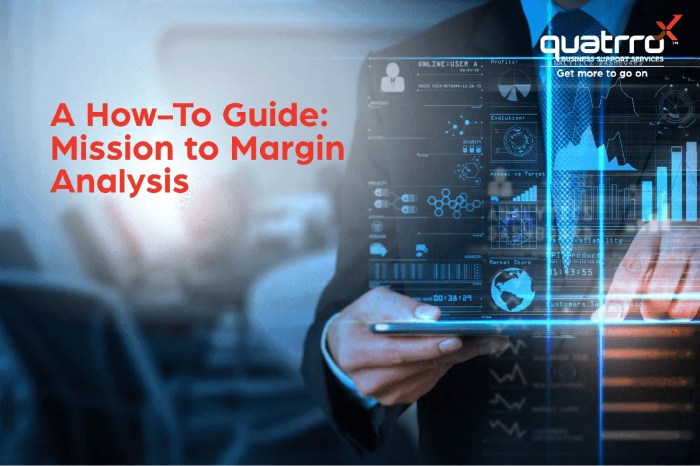The FinOps lifecycle revolves around managing cloud costs effectively, and at its core lies the Inform phase. This critical stage is the foundation upon which informed decisions about cloud spending are made. It’s where we gather data, analyze it, and transform raw cloud usage information into actionable insights.
Think of the Inform phase as the detective work of FinOps. We’re uncovering the “who, what, where, and why” of cloud spending. By understanding these elements, organizations can gain control over their cloud expenses, optimize resource allocation, and ultimately, drive greater business value from their cloud investments.
Defining the Inform Phase
The Inform phase is a crucial component of the FinOps lifecycle. It focuses on providing visibility and understanding of cloud costs and usage, enabling informed decision-making. This phase is where data is collected, analyzed, and presented in a way that empowers teams to optimize their cloud spending.
Core Objectives of the Inform Phase
The primary goals of the Inform phase are to enhance visibility into cloud costs, promote cost awareness, and establish a foundation for cost optimization efforts. By achieving these objectives, organizations can make data-driven decisions and proactively manage their cloud spending.
Definition of the Inform Phase
The Inform phase of the FinOps lifecycle is the stage where organizations gather, analyze, and present cloud cost and usage data. This data is then used to provide insights, promote transparency, and create a shared understanding of cloud spending across different teams. It’s about making cloud costs visible and understandable.
Key Activities of the Inform Phase
The Inform phase involves several key activities designed to deliver actionable insights into cloud spending. These activities are essential for building a strong FinOps foundation.
- Data Collection: This involves gathering data from various sources, including cloud provider APIs, billing reports, and other relevant data sources. The goal is to collect comprehensive data on all cloud spending and usage.
- Data Aggregation and Processing: The collected data is then aggregated, cleaned, and transformed into a usable format. This process often involves filtering, grouping, and enriching the data to provide meaningful insights.
- Cost Allocation: Cost allocation is the process of assigning cloud costs to specific teams, projects, or services. This helps in understanding who is responsible for which costs and facilitates accountability.
- Reporting and Visualization: This involves creating reports and visualizations that present cloud cost and usage data in an accessible and understandable manner. Dashboards and reports are designed to provide insights and trends.
- Anomaly Detection: Implementing mechanisms to identify unusual spending patterns or unexpected cost increases. This can help to prevent cost overruns and identify potential optimization opportunities.
- Communication and Collaboration: Sharing insights and promoting collaboration across teams to foster a culture of cost awareness. Regular communication ensures that everyone is informed about cloud spending.
For example, a company using AWS might leverage the AWS Cost Explorer to collect and visualize their spending data. They could then use this data to create custom dashboards that show the costs associated with specific services, projects, or teams. They could also set up alerts to notify them of any unexpected cost spikes. This would allow them to identify and address issues quickly, preventing unnecessary spending.
Another example is using tools like Kubecost to monitor Kubernetes costs, providing insights into resource utilization and identifying areas for optimization within a containerized environment.
Data Sources and Collection
The Inform phase relies heavily on the availability and accuracy of data. Effective data collection is paramount for gaining visibility into cloud spending and usage patterns. This section details the critical data sources, collection methods, and processes needed to populate the Inform phase with relevant information, enabling informed decision-making.
Critical Data Sources
Identifying the correct data sources is the first step in building a robust Inform phase. These sources provide the raw materials needed to analyze cloud costs, usage, and performance. Accurate and comprehensive data from these sources is essential for driving cost optimization and resource efficiency.
- Cloud Provider Billing Data: This is the primary source, providing detailed cost and usage information directly from the cloud providers (e.g., AWS, Azure, GCP). It includes cost breakdowns by service, resource, region, and other relevant dimensions.
- Cloud Provider Usage Data: Complementary to billing data, usage data provides insights into resource consumption, such as CPU utilization, memory usage, network traffic, and storage capacity. This data helps identify areas for optimization and right-sizing.
- Tagging Data: Tags, or labels, are crucial for organizing and categorizing cloud resources. Consistent and well-defined tagging enables the allocation of costs to specific projects, teams, or applications, facilitating chargeback and showback processes.
- Internal Application and Infrastructure Data: Data from internal systems, such as application performance monitoring (APM) tools, infrastructure monitoring tools, and configuration management databases (CMDBs), provides context to cloud spending. This data helps correlate cloud costs with application performance and business outcomes.
- Business Unit and Team-Specific Data: Gathering information from internal teams, such as budget allocations, project timelines, and resource requirements, provides a holistic view of cloud spending. This data allows for alignment of cloud costs with business objectives.
- Third-Party Cost Management Tools: Many third-party tools integrate with cloud providers and provide enhanced reporting, analysis, and cost optimization recommendations. These tools can supplement the data provided by cloud providers.
Collecting Cost and Usage Data from Cloud Providers
Collecting data from cloud providers requires a systematic approach to ensure accuracy, completeness, and timeliness. The methods vary slightly depending on the provider, but the core principles remain the same.
- Utilizing Cloud Provider APIs: Cloud providers offer robust APIs (Application Programming Interfaces) to access billing and usage data. These APIs allow for automated data retrieval and integration with other systems.
- Setting up Billing Export Services: Most cloud providers offer services to export billing data to a storage location, such as an object storage bucket (e.g., AWS S3, Azure Blob Storage, GCP Cloud Storage). This data can then be processed and analyzed.
- Implementing Cost and Usage Reports: Cloud providers offer pre-built cost and usage reports that can be customized to meet specific needs. These reports provide valuable insights into spending trends and resource utilization.
- Leveraging Cost Management Tools: Cloud providers offer native cost management tools (e.g., AWS Cost Explorer, Azure Cost Management, GCP Cloud Billing Reports) that provide dashboards, reports, and recommendations.
- Automating Data Collection: Scripting and automation are crucial for streamlining data collection. Using tools like Python with the cloud provider’s SDKs (Software Development Kits) enables the automated retrieval, processing, and storage of cost and usage data.
For example, consider a company using AWS. They can use the AWS Cost and Usage Report (CUR) to export detailed billing data to an S3 bucket. This report contains information about costs, usage, and tags. Using an automated Python script, the company can download the CUR data, process it, and load it into a data warehouse for further analysis.
Gathering Data from Internal Teams
Collecting data from internal teams is essential for understanding the context behind cloud spending and aligning costs with business objectives. This process involves establishing clear communication channels, defining data requirements, and implementing effective data collection mechanisms.
- Defining Data Requirements: Identify the specific data needed from each team, such as project budgets, resource allocation plans, application performance metrics, and expected resource usage.
- Establishing Communication Channels: Create dedicated communication channels, such as regular meetings, email distribution lists, or collaborative platforms (e.g., Slack, Microsoft Teams), to facilitate data sharing and collaboration.
- Implementing Data Collection Mechanisms: Implement tools and processes for collecting data from internal teams. This could include:
- Surveys and Questionnaires: Use surveys or questionnaires to gather specific information from teams.
- Spreadsheets and Templates: Provide standardized spreadsheets or templates for teams to track and report their cloud usage and costs.
- Integration with Existing Systems: Integrate with existing systems, such as project management tools or CMDBs, to automatically gather relevant data.
- Promoting Data Accuracy and Timeliness: Encourage teams to provide accurate and timely data. Provide clear instructions, training, and support to ensure data quality.
- Providing Feedback and Reporting: Share insights and reports with internal teams to demonstrate the value of their data contributions. This helps build trust and encourages continued participation.
For example, a FinOps team can work with the engineering team to understand the expected resource requirements for a new application. The engineering team can provide estimates for CPU, memory, and storage needs. The FinOps team can then use this information to forecast cloud costs and identify potential optimization opportunities.
Cost Allocation and Tagging Strategies
Cost allocation and tagging strategies are crucial components of the Inform phase in FinOps. They lay the groundwork for understanding cloud spending, identifying areas for optimization, and fostering accountability across teams. Implementing these strategies allows organizations to move beyond simple cost aggregation and gain granular insights into resource consumption, enabling data-driven decision-making.
Importance of Cost Allocation in the Inform Phase
Cost allocation is fundamental to effective FinOps. It provides the ability to trace cloud costs back to the teams, projects, or services that incur them. This understanding allows for accurate budgeting, forecasting, and chargeback mechanisms. Without cost allocation, organizations struggle to identify wasteful spending, understand the impact of resource utilization, and make informed decisions about cloud investments. Accurate cost allocation is essential for establishing a culture of cost awareness and accountability.
Effective Tagging Strategies for Resource Identification
Effective tagging is the cornerstone of cost allocation. Tags are key-value pairs applied to cloud resources that provide metadata for categorization and tracking. A well-defined tagging strategy ensures that costs can be accurately attributed to the relevant business units, projects, or applications.
- Resource Type Tags: These tags identify the type of resource, such as “instance,” “storage,” or “database.” This helps in understanding the different types of resources being consumed and their associated costs. For example, a resource tagged as `resource_type: ec2_instance` immediately indicates it’s an EC2 instance, simplifying cost analysis.
- Application Tags: These tags link resources to specific applications or services. For instance, `application: e-commerce-website` would associate resources with the e-commerce website application. This allows for understanding the cost breakdown of each application.
- Environment Tags: These tags indicate the environment in which a resource is deployed, such as “development,” “staging,” or “production.” An example is `environment: production`. This is useful for separating costs between different stages of the software development lifecycle.
- Team/Owner Tags: These tags identify the team or individual responsible for a resource. `team: marketing` would assign costs to the marketing team, promoting accountability.
- Project Tags: These tags associate resources with specific projects. For instance, `project: new-feature-x` allows for tracking the costs associated with a particular project.
- Cost Center Tags: These tags align resources with organizational cost centers. For example, `cost_center: 12345` could be associated with a specific department’s budget.
These tags, used in combination, offer a comprehensive view of cloud spending, enabling detailed cost analysis and reporting. It’s crucial to define a consistent tagging taxonomy and enforce its application across all cloud resources. This consistency is vital for generating accurate and reliable cost allocation reports.
Method for Allocating Costs to Specific Teams, Projects, or Services
Allocating costs involves using the tagging strategy to group and analyze cloud spending. The process generally involves these steps:
- Define Tagging Policy: Establish a clear and consistent tagging policy that is mandatory for all new resources. This policy should Artikel the required tags and their associated values.
- Implement Tagging Enforcement: Enforce the tagging policy through automation, such as using cloud provider features or third-party tools. This helps prevent untagged resources.
- Collect and Aggregate Data: Utilize cloud provider cost and usage reports, or third-party cost management tools, to collect and aggregate cost data. These reports provide detailed information on resource consumption and associated costs.
- Group and Filter Data: Filter and group the cost data based on the defined tags. For example, filter the data by the “team” tag to view the costs associated with each team.
- Analyze and Report: Analyze the aggregated data to generate reports that show the costs associated with each team, project, or service. These reports should include visualizations, such as charts and graphs, to make the data easier to understand.
- Implement Chargeback/Showback: Implement a chargeback or showback mechanism to allocate costs to the respective teams or projects.
Chargeback involves actually billing teams for their cloud usage, while showback provides visibility into costs without billing.
For example, consider a scenario where an organization uses the following tags: `application`, `environment`, and `team`. They could analyze the costs associated with the “e-commerce-website” application in the “production” environment, and allocate those costs to the “development” team. This granular level of analysis allows for informed decisions about resource optimization, and enables cost-conscious behavior across the organization.
Reporting and Visualization

Effective reporting and visualization are crucial components of the Inform phase in FinOps. They transform raw cost data into actionable insights, enabling teams to understand, analyze, and ultimately optimize their cloud spending. This section delves into the different types of reports generated, demonstrates dashboard creation, and illustrates how to organize cost breakdown information effectively.
Types of Reports Generated
The Inform phase generates various reports designed to provide comprehensive visibility into cloud costs and usage. These reports cater to different stakeholders and serve distinct purposes, ranging from high-level overviews to granular cost breakdowns.
- Cost Summary Reports: These reports provide a high-level overview of cloud spending, often showing total costs, trends over time, and comparisons against budgets. They are typically used by finance teams and senior management to monitor overall cloud expenditure. An example would be a report showing the total monthly cloud spend, broken down by service (e.g., compute, storage, networking).
- Cost Breakdown Reports: These reports provide a detailed breakdown of costs, often segmented by service, resource, region, or tag. They help identify the most significant cost drivers and pinpoint areas for optimization. For example, a cost breakdown report might show the cost of EC2 instances, broken down by instance type, operating system, and region.
- Usage Reports: These reports focus on resource utilization, providing insights into how cloud resources are being used. They can highlight underutilized resources, helping identify opportunities for rightsizing and optimization. A usage report might show the average CPU utilization of EC2 instances or the amount of data transferred through a CDN.
- Anomaly Detection Reports: These reports use algorithms to identify unusual spending patterns or unexpected cost spikes. They help alert teams to potential issues, such as misconfigurations or compromised resources. For instance, an anomaly detection report might flag a sudden increase in data transfer costs or a surge in the number of running instances.
- Forecast Reports: These reports use historical data to predict future cloud spending. They help teams plan for future costs and make informed decisions about resource allocation. A forecast report might predict the cloud spend for the next quarter based on current usage trends.
Creating a Dashboard to Visualize Cloud Spending Trends
Creating a dashboard to visualize cloud spending trends is an essential step in the Inform phase. Dashboards provide a centralized view of key metrics, enabling quick identification of trends and anomalies.The process typically involves the following steps:
- Data Collection and Preparation: Collect data from various cloud providers, such as AWS, Azure, or Google Cloud. Clean and transform the data to ensure consistency and accuracy. This often involves aggregating and summarizing the data to create meaningful metrics.
- Choosing a Visualization Tool: Select a suitable visualization tool, such as Grafana, Tableau, Power BI, or the cloud provider’s native dashboarding tools (e.g., AWS Cost Explorer, Azure Cost Management). The choice depends on factors like data sources, team expertise, and desired features.
- Designing the Dashboard: Design the dashboard layout and select the appropriate visualizations to represent the data effectively. Consider the target audience and the key insights they need to gain.
- Building the Dashboard: Connect the visualization tool to the data source and create the desired charts, graphs, and tables. Configure filters, alerts, and drill-down capabilities to enable deeper analysis.
- Testing and Iteration: Test the dashboard thoroughly to ensure accuracy and usability. Iterate on the design based on feedback from stakeholders.
A typical cloud spending dashboard might include the following elements:
- Total Cost: A gauge or number indicating the current total cloud spending.
- Cost Trend: A line chart showing the cost trend over time (e.g., daily, weekly, monthly).
- Cost Breakdown by Service: A bar chart or pie chart illustrating the cost distribution across different cloud services (e.g., compute, storage, networking).
- Cost Breakdown by Team/Department: A bar chart or pie chart illustrating the cost distribution across different teams or departments, often using tags for allocation.
- Budget vs. Actual: A chart comparing actual spending to the allocated budget.
- Anomaly Alerts: Alerts that notify the user of unusual cost spikes or spending patterns.
For example, a line chart showing the monthly cost trend could clearly visualize a sudden increase in costs, allowing the team to investigate the root cause promptly. A pie chart showing the cost breakdown by service could quickly highlight that a specific service (e.g., EC2) is consuming a disproportionate amount of the budget, prompting further analysis and optimization efforts.
Organizing a Report for Cost Breakdown
Organizing a report in a clear and concise format is crucial for effective communication and decision-making. A table format, with well-defined columns, is an effective way to present cost breakdown information. This format allows for easy comparison and analysis of different cost elements.Here’s an example of how to organize a cost breakdown report using a table format with up to four responsive columns:
| Service | Region | Cost (USD) | Percentage of Total Cost |
|---|---|---|---|
| EC2 | us-east-1 | $12,500 | 35% |
| S3 | us-east-1 | $8,000 | 22% |
| RDS | us-east-1 | $5,000 | 14% |
| EC2 | us-west-2 | $4,500 | 13% |
| CloudFront | Global | $3,000 | 8% |
| Other | Various | $2,500 | 7% |
| Total | $35,500 | 100% |
In this example:
- The first column, “Service,” identifies the cloud service incurring the cost (e.g., EC2, S3, RDS).
- The second column, “Region,” specifies the geographic region where the service is being utilized.
- The third column, “Cost (USD),” displays the cost associated with each service and region.
- The fourth column, “Percentage of Total Cost,” indicates the proportion of the total cost represented by each service and region, providing a quick way to identify the most significant cost drivers.
This table format enables stakeholders to quickly understand the cost breakdown, identify the most expensive services and regions, and make informed decisions about optimization opportunities. The “Total” row provides a summary of the overall spending, while the “Percentage of Total Cost” column facilitates easy comparison and prioritization.
Cloud Cost Optimization Opportunities
The Inform phase is critical not only for understanding current cloud spending but also for identifying opportunities to reduce costs. By analyzing the data collected and visualized during this phase, FinOps teams can pinpoint areas where resources are being underutilized, misconfigured, or simply unnecessary. This proactive approach allows organizations to shift from a reactive to a proactive cost management strategy, ensuring cloud investments are optimized for value.
Identifying Common Areas for Cloud Cost Optimization
The Inform phase unveils various areas ripe for cost optimization. By analyzing the data, patterns emerge, highlighting inefficiencies and opportunities for improvement. These areas often include resource sizing, instance selection, and data storage optimization.
- Right-Sizing Compute Resources: Over-provisioning compute instances is a common source of wasted spend. By monitoring CPU utilization, memory usage, and network I/O, teams can identify instances that are larger than necessary.
For example, an application consistently using only 20% of its CPU capacity might be a candidate for down-sizing to a smaller, less expensive instance type.
- Instance Selection and Commitment Discounts: Choosing the right instance type for the workload is crucial. Utilizing reserved instances or committed use discounts can significantly reduce costs for steady-state workloads.
Consider a database server running 24/7. Committing to a 3-year reserved instance can result in substantial savings compared to on-demand pricing.
- Storage Optimization: Storage costs can be optimized by selecting the appropriate storage tier based on data access frequency and retention requirements.
Data that is rarely accessed can be moved to a cold storage tier, such as Amazon S3 Glacier or Azure Archive Storage, which is significantly cheaper than frequently accessed storage.
- Eliminating Idle Resources: Resources that are not actively used, but still incur costs, are a major source of waste.
This could include unused virtual machines, orphaned disks, or dormant databases.
- Automated Scaling: Implementing auto-scaling policies allows resources to dynamically adjust to changing demands.
This ensures that resources are only provisioned when needed, avoiding over-provisioning during periods of low activity.
- Data Transfer Costs: Monitoring and optimizing data transfer costs, particularly egress charges, can lead to significant savings.
This includes optimizing the architecture to minimize data transfer between availability zones or regions and using content delivery networks (CDNs) to cache content closer to users.
Role of the Inform Phase in Spotting Over-Provisioned Resources
The Inform phase is instrumental in identifying over-provisioned resources. The insights gathered provide the foundation for making informed decisions about resource allocation and optimization. This proactive analysis helps organizations avoid unnecessary expenses.
- Resource Utilization Metrics: The Inform phase provides detailed metrics on resource utilization, such as CPU utilization, memory usage, and network I/O.
By analyzing these metrics, teams can identify instances that are consistently underutilized.
- Trend Analysis: Analyzing historical data and trends allows teams to understand how resource needs fluctuate over time.
This enables the identification of periods of peak and low activity, which can inform decisions about right-sizing and auto-scaling policies.
- Anomaly Detection: The Inform phase allows for the establishment of baseline performance metrics and the identification of anomalies.
Sudden spikes in resource consumption can indicate potential issues, such as misconfigurations or performance bottlenecks.
- Cost Allocation and Tagging: Proper cost allocation and tagging enable teams to attribute costs to specific resources, applications, or teams.
This allows for a more granular analysis of spending and the identification of resources that are contributing the most to costs.
Designing a Process for Discovering Idle Resources and Wasted Cloud Spend
A systematic process is essential for discovering idle resources and wasted cloud spend. This process leverages the data and insights generated during the Inform phase.
- Establish Baseline Metrics: Define key performance indicators (KPIs) to measure resource utilization, such as CPU utilization, memory usage, and network I/O.
- Implement Monitoring Tools: Utilize cloud provider monitoring tools (e.g., AWS CloudWatch, Azure Monitor, Google Cloud Monitoring) and third-party FinOps platforms to collect and analyze data.
- Automated Reporting and Alerting: Configure automated reports and alerts to notify the FinOps team of potential issues, such as instances with low utilization or resources that have been idle for a prolonged period.
For instance, an alert could be triggered if a virtual machine’s CPU utilization remains below 10% for more than a week.
- Regular Resource Reviews: Conduct regular reviews of resource usage and spending.
This can involve manual analysis of reports and dashboards or the use of automated tools to identify potential optimization opportunities.
- Tagging and Cost Allocation: Ensure that all resources are properly tagged to facilitate cost allocation and identify the teams or applications responsible for specific resources.
- Examples of Idle Resources and Wasted Spend:
- Unused Virtual Machines: Virtual machines that are powered on but have zero or minimal CPU utilization, memory usage, or network activity.
- Orphaned Disks: Disks that are no longer attached to any virtual machines.
- Unused Load Balancers: Load balancers that are not actively routing traffic.
- Idle Databases: Databases that are running but not being actively used by any applications.
- Unused Elastic IPs or Public IPs: Public IP addresses that are allocated but not associated with any resources.
- Remediation Strategies:
- Right-sizing: Downsize instances to a smaller size or a more appropriate instance type.
- De-provisioning: Terminate or delete unused resources.
- Automation: Implement auto-scaling to automatically adjust resource capacity based on demand.
- Scheduling: Schedule resources to be turned off during off-peak hours.
- Storage Tiering: Move infrequently accessed data to cheaper storage tiers.
Stakeholder Communication and Collaboration
The Inform phase of the FinOps lifecycle is not just about data collection and analysis; it’s also about effectively communicating the findings to relevant stakeholders and fostering collaboration to drive cost optimization. Transparency and shared understanding are crucial for successful FinOps implementation. This section focuses on the importance of stakeholder communication and collaboration strategies.
Importance of Communicating Inform Phase Findings
Communicating the insights gleaned from the Inform phase is paramount to achieving FinOps goals. This communication bridges the gap between technical data and business decisions, allowing stakeholders to understand the impact of cloud spending and make informed choices. This understanding fosters a culture of accountability and encourages proactive cost management.
Strategies for Fostering Collaboration Between FinOps and Engineering Teams
Effective collaboration between FinOps and engineering teams is essential for cloud cost optimization. Engineering teams are often at the forefront of cloud resource utilization, making their insights and cooperation invaluable. Building trust and establishing clear communication channels are key.
- Establish a Shared Vocabulary: Ensure both teams understand the same terminology related to cloud costs, resource allocation, and optimization strategies. This includes defining terms like “right-sizing,” “reserved instances,” and “spot instances.”
- Regular Cross-Functional Meetings: Schedule regular meetings between FinOps and engineering teams to discuss cloud spend, identify optimization opportunities, and address any concerns. These meetings provide a platform for open communication and collaborative problem-solving.
- Create Dedicated Communication Channels: Utilize communication tools like Slack channels, Microsoft Teams channels, or dedicated email lists to facilitate ongoing communication and knowledge sharing. This allows for quick responses to questions and provides a space for sharing best practices.
- Implement a Feedback Loop: Establish a feedback loop where engineering teams can provide input on FinOps reports and recommendations. This ensures that the recommendations are practical and aligned with engineering priorities.
- Incorporate Cost Awareness into Development Processes: Integrate cost considerations into the development lifecycle. For example, include cloud cost estimates in project planning and code reviews. Encourage engineers to consider cost implications when making architectural decisions.
- Provide Training and Education: Offer training sessions and educational materials to help engineers understand cloud cost management principles and best practices. This can empower them to make cost-effective decisions.
Communication Plan: Regular Reports and Meetings
A well-defined communication plan ensures that stakeholders are consistently informed about cloud spending and optimization efforts. This plan should include regular reports, meetings, and other communication channels to provide timely and relevant information.
- Regular Reports: Generate and distribute regular reports that summarize cloud spending, identify cost trends, and highlight optimization opportunities. These reports should be tailored to the specific needs of different stakeholders. Examples include:
- Executive Summary: A high-level overview of cloud spending, key trends, and strategic recommendations for executive leadership. This report might include visualizations of overall cost trends and a summary of cost-saving initiatives.
- Departmental Reports: Detailed reports that break down cloud spending by department or team, allowing them to understand their individual cost contributions. These reports can include dashboards that visualize cost breakdowns by service, resource type, and other relevant dimensions.
- Engineering Team Reports: Reports focused on specific applications or services, highlighting areas for optimization and providing actionable recommendations for engineers. This could include recommendations for right-sizing instances or leveraging reserved instances.
- Regular Meetings: Schedule regular meetings to discuss cloud spending, review reports, and address any questions or concerns. These meetings can be used to present findings, discuss optimization strategies, and gather feedback from stakeholders.
- Monthly FinOps Review: A monthly meeting to review overall cloud spending, discuss key trends, and present optimization recommendations. This meeting should involve representatives from FinOps, engineering, finance, and business units.
- Weekly Engineering Team Check-ins: Regular check-in meetings with engineering teams to discuss specific applications, address optimization opportunities, and provide support. These meetings should be focused on actionable insights and collaborative problem-solving.
- Communication Channels: Utilize various communication channels to disseminate information and facilitate collaboration.
- Email: Use email for distributing reports, sending announcements, and sharing important updates.
- Collaboration Platforms: Leverage platforms like Slack or Microsoft Teams for real-time communication, knowledge sharing, and quick responses to questions.
- Dashboards: Create interactive dashboards that provide real-time visibility into cloud spending and key metrics. These dashboards should be accessible to all stakeholders and updated regularly.
- Define Roles and Responsibilities: Clearly define the roles and responsibilities of each stakeholder in the communication process. This includes identifying who is responsible for creating reports, presenting findings, and providing feedback.
- Establish a Feedback Mechanism: Implement a mechanism for gathering feedback from stakeholders on the effectiveness of the communication plan. This feedback can be used to improve the plan and ensure that it meets the needs of all stakeholders.
Key Metrics and KPIs
The Inform phase of FinOps relies heavily on data-driven decision-making. Establishing and tracking Key Performance Indicators (KPIs) is crucial for measuring the success of this phase and ensuring that cloud spending is understood, optimized, and aligned with business goals. These KPIs provide insights into cost trends, identify areas for improvement, and facilitate effective communication across teams.
Cost Efficiency KPIs
Cost efficiency KPIs measure how effectively cloud resources are utilized to achieve business outcomes. Tracking these metrics allows for the identification of areas where spending can be optimized.
- Cost per Unit of Business Output: This KPI links cloud spending to specific business results. For example, it could be cost per transaction, cost per customer, or cost per website visit. This provides a clear understanding of the return on investment (ROI) of cloud spending.
- Cloud Waste: Cloud waste represents the amount of money spent on underutilized or unused resources. It can be quantified by identifying idle virtual machines, oversized instances, or unused storage. Regularly monitoring and addressing cloud waste is essential for cost optimization.
- Cost per Application/Service: This KPI provides a granular view of cloud spending by application or service. It allows for a detailed analysis of the cost drivers for each component of the cloud infrastructure. Proper tagging strategies are essential for accurate cost allocation at this level.
Cost Optimization KPIs
Cost optimization KPIs directly assess the effectiveness of optimization efforts. They provide insights into the impact of implemented strategies.
- Savings from Reserved Instances/Committed Use Discounts: This metric quantifies the cost savings achieved through the use of reserved instances or committed use discounts. It tracks the difference between the on-demand cost and the discounted cost.
- Rightsizing Savings: Rightsizing involves identifying and resizing underutilized or oversized cloud resources. This KPI measures the cost savings achieved through these resizing efforts.
- Cost Reduction Percentage: This is a general measure of cost reduction. It calculates the percentage decrease in cloud spending over a specific period (e.g., month, quarter, year). This metric is a high-level indicator of the overall effectiveness of FinOps initiatives.
Accuracy and Data Quality KPIs
Accuracy and data quality are paramount in the Inform phase. These KPIs assess the reliability of the data used for analysis and reporting.
- Tagging Coverage: Tagging is crucial for cost allocation and reporting. Tagging coverage measures the percentage of cloud resources that are tagged correctly. A high tagging coverage ensures accurate cost allocation.
- Data Accuracy: This KPI assesses the accuracy of the data used for cost reporting. It includes factors such as the completeness of the data, the timeliness of data updates, and the consistency of the data across different reporting systems.
- Time to Insight: This metric measures the time it takes to generate meaningful insights from cloud cost data. Reducing the time to insight enables faster decision-making and quicker responses to cost anomalies.
Calculating and Tracking Key Metrics
Calculating and tracking these KPIs requires the use of various tools and techniques. Data is often collected from cloud provider APIs, cost management platforms, and other relevant sources.
- Cost per Unit of Business Output Calculation:
Cost per Unit of Business Output = Total Cloud Cost / Number of Units of Business Output
For example, if a company spends $10,000 on cloud services and processes 1 million transactions, the cost per transaction is $0.01.
- Cloud Waste Identification: Cloud waste can be identified using cloud provider tools, third-party cost optimization platforms, and by analyzing resource utilization metrics. For example, identify virtual machines with CPU utilization consistently below 10%.
- Savings from Reserved Instances/Committed Use Discounts Calculation:
Savings = (On-Demand Cost – Discounted Cost)
For instance, if an on-demand instance costs $100 per month and a reserved instance costs $70 per month, the savings is $30 per month.
- Cost Reduction Percentage Calculation:
Cost Reduction Percentage = ((Previous Period Cost – Current Period Cost) / Previous Period Cost)
– 100For example, if the cloud cost was $10,000 last month and $9,000 this month, the cost reduction percentage is 10%.
Presenting KPIs
Presenting KPIs in a clear and understandable format is essential for effective communication and decision-making. Visualizations and dashboards are critical for conveying complex information in a readily digestible manner.
- Dashboards: Dashboards provide a centralized view of key metrics and trends. They should be customizable to meet the needs of different stakeholders. A FinOps dashboard could display metrics like cloud waste, cost per application, and cost reduction percentage.
- Charts and Graphs: Charts and graphs are powerful tools for visualizing data and identifying patterns. Examples include line charts to show cost trends over time, bar charts to compare costs across different services, and pie charts to show cost allocation by resource type.
- Reports: Regular reports provide a detailed analysis of cloud spending and performance. Reports should include both quantitative data (e.g., cost figures) and qualitative insights (e.g., explanations of cost drivers and recommendations for optimization). Reports can be automated and delivered on a scheduled basis.
- Example: A visual example of a dashboard would include a line graph showing the monthly cloud spend, a bar chart comparing costs by service, and a table displaying the top cloud waste contributors. The dashboard should also include key metrics like tagging coverage and cost reduction percentage, updated in real-time. This dashboard would be presented to the FinOps team and key stakeholders, such as engineering and finance, to ensure everyone is informed.
Tools and Technologies for Inform
The Inform phase of FinOps relies heavily on robust tools and technologies to collect, analyze, and present cloud cost data. These tools empower FinOps practitioners to gain visibility into cloud spending, identify optimization opportunities, and drive informed decision-making. A well-chosen technology stack is crucial for the success of the Inform phase, ensuring accurate data and actionable insights.Understanding the diverse landscape of tools is essential.
This section will explore the key technologies used to support the Inform phase, highlighting their functionalities and benefits.
Cloud Cost Management Platforms
Cloud cost management platforms are central to the Inform phase. They provide a centralized hub for managing and analyzing cloud costs, offering features such as cost tracking, reporting, and optimization recommendations. These platforms typically integrate with multiple cloud providers, providing a unified view of cloud spending across different environments.
- Cost Visibility and Tracking: Cloud cost management platforms offer real-time visibility into cloud spending, allowing organizations to track costs by service, region, and other relevant dimensions. They provide detailed dashboards and reports that visualize spending trends and identify areas of concern.
- Cost Optimization Recommendations: These platforms often provide automated recommendations for optimizing cloud costs. These recommendations may include right-sizing instances, identifying idle resources, and leveraging reserved instances or savings plans.
- Budgeting and Forecasting: Cloud cost management platforms enable organizations to set budgets and forecast future cloud spending. They can send alerts when spending exceeds predefined thresholds, helping to prevent unexpected costs.
- Reporting and Analytics: Robust reporting and analytics capabilities are a key feature of cloud cost management platforms. They provide customizable reports and dashboards that can be tailored to specific business needs.
Cloud cost management platforms often employ sophisticated algorithms to analyze cloud usage patterns and provide proactive recommendations for cost optimization. For instance, a platform might identify an underutilized compute instance and suggest right-sizing it to a smaller, more cost-effective instance.
Cloud Provider Native Tools
Cloud providers themselves offer native tools to help organizations manage their cloud costs. These tools often provide detailed cost data, reporting capabilities, and cost optimization features tailored to the specific cloud provider’s services. While they may not offer the same level of multi-cloud support as dedicated cloud cost management platforms, they are valuable resources for understanding and controlling costs within a specific cloud environment.
- AWS Cost Explorer: AWS Cost Explorer provides a comprehensive view of AWS spending. It allows users to visualize cost trends, analyze costs by service and resource, and generate custom reports.
- Google Cloud Billing: Google Cloud Billing offers detailed cost reporting and analysis capabilities. It allows users to track costs by project, service, and other dimensions. Google Cloud also provides cost optimization recommendations and budget alerts.
- Azure Cost Management + Billing: Azure Cost Management + Billing provides tools for monitoring and managing Azure spending. It allows users to track costs, set budgets, and receive cost optimization recommendations.
AWS Cost Explorer, for example, provides detailed cost breakdowns by resource type, enabling organizations to identify areas where costs can be reduced. A user can see which EC2 instances are consuming the most resources and then analyze the utilization of each instance.
Data Visualization Tools
Data visualization tools play a crucial role in the Inform phase by transforming raw cost data into easily understandable and actionable insights. These tools allow FinOps practitioners to create dashboards, reports, and visualizations that highlight key cost trends, identify anomalies, and communicate findings to stakeholders.
- Tableau: Tableau is a powerful data visualization platform that allows users to create interactive dashboards and reports from a variety of data sources. It can be used to visualize cloud cost data, track spending trends, and identify optimization opportunities.
- Power BI: Power BI is another popular data visualization tool that offers similar capabilities to Tableau. It provides a user-friendly interface for creating dashboards and reports, as well as advanced analytics features.
- Grafana: Grafana is an open-source data visualization platform that is particularly well-suited for monitoring and visualizing time-series data. It can be used to visualize cloud cost data, as well as other operational metrics.
Using a tool like Tableau, a FinOps team could create a dashboard that displays the monthly cloud spend, broken down by service and region. The dashboard could also include visualizations that highlight cost trends over time and identify any anomalies or unexpected spikes in spending.
Automation and Scripting Tools
Automation and scripting tools are essential for automating repetitive tasks and streamlining FinOps processes. These tools can be used to automate cost allocation, tag management, and other tasks, freeing up FinOps practitioners to focus on more strategic activities.
- Python: Python is a versatile programming language that is widely used for scripting and automation in FinOps. It can be used to automate tasks such as data collection, cost analysis, and reporting.
- Bash: Bash is a command-line interpreter that is commonly used for scripting in Linux environments. It can be used to automate tasks such as resource provisioning and configuration.
- Infrastructure as Code (IaC) tools (e.g., Terraform, CloudFormation): IaC tools enable organizations to define and manage their cloud infrastructure as code. This allows for greater automation, consistency, and control over cloud resources, which can ultimately lead to better cost management.
A FinOps team might use Python scripts to automatically collect cost data from multiple cloud providers, process the data, and generate reports. Another example is to use Terraform to automatically tag newly provisioned resources, ensuring that costs are properly allocated and tracked.
Best Practices for the Inform Phase
The Inform phase is the bedrock of effective FinOps, providing the data and insights necessary to make informed decisions about cloud spending. Implementing best practices ensures this phase operates efficiently and delivers actionable intelligence to stakeholders. This section details the key strategies for optimizing the Inform phase.
Importance of Automation in Data Collection and Reporting
Automation is crucial for scaling FinOps efforts and reducing manual effort. It streamlines data collection, processing, and reporting, allowing teams to focus on analysis and optimization. This shift towards automation minimizes errors and provides more timely and accurate insights.
- Automated Data Ingestion: Implement automated processes to collect data from various cloud providers, billing systems, and other relevant sources. This includes setting up API integrations and automated data pipelines. For example, using tools like AWS Cost Explorer or Azure Cost Management allows for automatic data ingestion without manual intervention.
- Automated Reporting: Automate the generation and distribution of cost reports, dashboards, and alerts. This ensures stakeholders receive timely and relevant information without manual report generation. Consider using tools like CloudHealth or Apptio to schedule and distribute reports automatically.
- Automated Tagging and Allocation: Automate the application and maintenance of cost allocation tags. This simplifies the process of assigning costs to specific teams, projects, or applications. Tools like AWS Tag Policies or Azure Policy can help enforce consistent tagging across resources.
- Automated Anomaly Detection: Implement automated systems to detect cost anomalies. This includes setting up alerts for unexpected cost spikes or deviations from established baselines. For example, tools like CloudCheckr can identify unusual spending patterns and trigger notifications.
- Benefits of Automation:
- Reduced Manual Effort: Automating repetitive tasks frees up FinOps teams to focus on strategic initiatives.
- Improved Accuracy: Automated processes reduce the risk of human error in data collection and reporting.
- Increased Efficiency: Automation streamlines workflows, providing faster access to insights.
- Enhanced Scalability: Automated systems can handle increasing volumes of data as cloud usage grows.
- Faster Time to Insight: Automation enables quicker identification of cost optimization opportunities.
Checklist for Ensuring the Inform Phase is Operating Smoothly
Regularly reviewing and maintaining the Inform phase is critical to its effectiveness. The following checklist helps ensure that data collection, reporting, and analysis are functioning optimally.
- Data Source Verification:
- Regularly verify the accuracy and completeness of data from all sources, including billing data, cloud provider APIs, and internal systems.
- Check for any data discrepancies or missing information and investigate the root causes.
- Ensure data sources are up-to-date and aligned with current cloud infrastructure.
- Data Collection and Processing:
- Monitor data ingestion pipelines for errors or delays.
- Validate data transformation processes to ensure data is correctly formatted and cleaned.
- Implement data validation rules to identify and correct inconsistencies.
- Tagging Strategy Compliance:
- Audit tagging implementations to ensure compliance with established tagging policies.
- Identify and correct untagged resources or inconsistent tagging practices.
- Review and update tagging policies to reflect changes in the cloud environment.
- Reporting and Visualization:
- Review reports and dashboards to ensure they are providing accurate and relevant information.
- Check for any broken links or display issues.
- Solicit feedback from stakeholders on the usefulness of reports and dashboards.
- Cost Optimization Opportunities:
- Regularly review cost optimization recommendations and identify areas for improvement.
- Track the impact of implemented cost optimization initiatives.
- Update cost optimization strategies based on changes in cloud usage and pricing.
- Stakeholder Communication:
- Ensure stakeholders are receiving timely and relevant information.
- Gather feedback from stakeholders on the effectiveness of communication channels.
- Update communication strategies based on stakeholder feedback.
- Tools and Technologies:
- Regularly evaluate the performance and capabilities of FinOps tools and technologies.
- Identify any performance bottlenecks or areas for improvement.
- Ensure tools are up-to-date with the latest features and security patches.
- Key Metrics and KPIs:
- Monitor key metrics and KPIs to track the performance of the Inform phase.
- Analyze trends and identify areas for improvement.
- Adjust metrics and KPIs as needed to reflect changes in the cloud environment.
- Security and Compliance:
- Ensure that all data collection, processing, and reporting activities comply with relevant security and compliance requirements.
- Implement security best practices to protect sensitive data.
- Regularly review and update security protocols.
The Relationship with Other FinOps Phases
The Inform phase is the foundational element of the FinOps lifecycle. It provides the data and insights necessary to drive effective cost management across the entire cloud environment. This phase’s outputs are crucial for informing decisions and actions taken in the Optimize and Operate phases, ensuring a continuous cycle of improvement. Understanding the interplay between these phases is critical for achieving cloud financial efficiency.
Comparing and Contrasting the Inform, Optimize, and Operate Phases
Each phase in the FinOps lifecycle has distinct objectives and activities. Comparing and contrasting them highlights their unique contributions and interdependencies.
| Phase | Objective | Key Activities | Primary Outputs |
|---|---|---|---|
| Inform | Gain visibility into cloud spending and usage. | Data collection, cost allocation, reporting, and analysis. | Detailed cost reports, dashboards, and insights into spending patterns. |
| Optimize | Reduce cloud spending and improve resource utilization. | Right-sizing, reserved instances/committed use discounts, and automation. | Cost savings, improved resource efficiency, and optimized cloud infrastructure. |
| Operate | Establish consistent practices and ensure cost management processes are followed. | Policy enforcement, governance, and continuous monitoring. | Defined processes, automated alerts, and ongoing cost management. |
The Inform phase focuses on understanding current spending, while the Optimize phase aims to reduce it, and the Operate phase ensures that the optimized state is maintained through consistent practices. The success of the Optimize and Operate phases is directly dependent on the quality of data and insights generated in the Inform phase.
How Insights from the Inform Phase Feed into the Other Phases
The Inform phase’s data serves as the foundation for actions taken in the Optimize and Operate phases. Without accurate and timely information, these phases cannot be effective.
- Optimize Phase: The Inform phase identifies areas for potential cost savings, such as over-provisioned resources or instances with low utilization. For example, if a report from the Inform phase reveals that a specific virtual machine (VM) is consistently underutilized, the Optimize phase can recommend right-sizing the VM to a smaller instance type, leading to cost savings.
- Operate Phase: The Inform phase provides the baseline for establishing and monitoring cost management policies. The Operate phase then uses this baseline to set alerts and enforce policies. For example, if the Inform phase shows a consistent pattern of spending on a particular service, the Operate phase can establish alerts if spending exceeds a predefined threshold. This ensures that any deviations from the norm are immediately addressed.
The insights gained from the Inform phase enable proactive cost management and provide the context for decision-making in the other phases.
How the Inform Phase Supports Decision-Making in the Other FinOps Phases
The Inform phase empowers decision-makers in the Optimize and Operate phases by providing them with the necessary information to make informed choices.
- Optimize Phase Decision Support: The Inform phase helps in determining which resources to optimize. For instance, by analyzing data on instance usage, the Optimize phase can identify candidates for right-sizing, reserved instances, or committed use discounts. Furthermore, data from the Inform phase can be used to prioritize optimization efforts. If a particular service is consuming a significant portion of the budget, it becomes a priority for optimization.
- Operate Phase Decision Support: The Inform phase supports the creation of effective policies and alerts. The data from this phase can be used to establish spending thresholds, monitor trends, and identify anomalies. For example, if a spending spike is detected, the Operate phase can automatically trigger alerts and initiate investigations.
- Example: A company uses the Inform phase to identify a consistent pattern of underutilized storage volumes. The Optimize phase can then recommend deleting or archiving the unused data. The Operate phase can then implement policies and alerts to prevent similar situations in the future.
The Inform phase provides the data-driven foundation necessary for the Optimize and Operate phases to succeed, ensuring that cloud spending is managed effectively and efficiently.
Challenges and Pitfalls in the Inform Phase
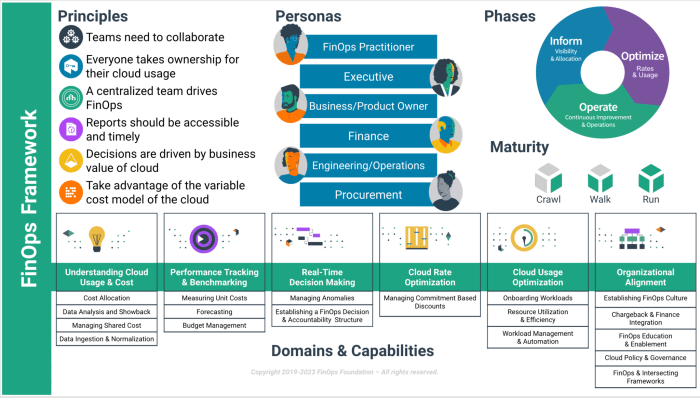
The Inform phase, while foundational to effective FinOps, is not without its hurdles. Successfully navigating this phase requires careful planning, proactive problem-solving, and a commitment to continuous improvement. Failing to address common challenges can lead to inaccurate cost visibility, delayed optimization efforts, and ultimately, wasted cloud spend. This section Artikels the key challenges, provides actionable solutions, and offers a guide to avoid common pitfalls.
Data Incompleteness and Inaccuracy
Data quality is paramount in the Inform phase. Incomplete or inaccurate data can lead to misleading reports and flawed decision-making. Several factors can contribute to this, requiring careful attention to detail.
- Challenge: Missing or inconsistent tagging. Without proper tagging, it becomes difficult to allocate costs accurately and understand which teams or projects are driving cloud spend.
- Solution: Implement a robust tagging strategy from the outset. This includes defining clear tagging standards, enforcing them through automated processes, and regularly auditing tags for compliance. For example, a company might use tags like “Environment” (Production, Staging, Development), “Team” (Marketing, Engineering, Sales), and “Application” (Web App, Database, API). Automated tagging can be implemented using cloud provider native services, or third-party solutions that identify and tag resources automatically.
- Challenge: Incomplete or delayed data ingestion. Data pipelines may fail to capture all relevant cost and usage information, or delays in data processing can lead to stale reports.
- Solution: Monitor data pipelines for errors and delays. Implement automated alerts to notify the FinOps team of any issues. Consider using a data warehouse to centralize cost data and provide a single source of truth. For example, a company might use Amazon S3 to store raw cost data, AWS Glue to process it, and Amazon Redshift to create a data warehouse for reporting and analysis.
- Challenge: Inaccurate cost data from cloud providers. Occasional discrepancies can arise due to billing errors or changes in pricing models.
- Solution: Regularly reconcile cloud provider bills with internal cost reports. Implement automated checks to identify anomalies. Leverage cost anomaly detection features provided by cloud providers or third-party tools. For example, a FinOps team can set up alerts to notify them if the cost of a particular service suddenly increases by a significant percentage.
Complexity of Cloud Environments
Modern cloud environments are often complex, with numerous services, regions, and configurations. This complexity can make it challenging to gain a clear understanding of cloud costs.
- Challenge: Difficulty understanding service-specific costs. Different cloud services have varying pricing models and usage metrics, making it difficult to compare costs across services.
- Solution: Utilize cost dashboards and reporting tools that provide granular insights into service-specific costs. Focus on understanding the key drivers of cost for each service. For instance, a dashboard could display the cost of Amazon EC2 instances broken down by instance type, region, and operating system.
- Challenge: Managing costs across multiple cloud providers. Organizations using multiple cloud providers face the added complexity of consolidating cost data and applying consistent cost management practices.
- Solution: Employ multi-cloud cost management tools that can aggregate cost data from different providers. Develop a standardized set of cost allocation and reporting practices that can be applied across all cloud environments.
- Challenge: Rapidly changing cloud environments. The dynamic nature of cloud services and infrastructure can make it difficult to keep up with cost changes.
- Solution: Implement automated monitoring and alerting to track changes in cloud costs. Regularly review and update cost optimization strategies based on changes in the cloud environment. For example, a FinOps team could set up alerts to notify them of any new cloud services being deployed or changes in resource utilization.
Lack of Stakeholder Engagement
The Inform phase requires collaboration across various teams, including engineering, finance, and operations. Lack of stakeholder engagement can hinder the success of the FinOps initiative.
- Challenge: Difficulty communicating cost information to non-technical stakeholders. Financial reports and technical jargon can be confusing for stakeholders who are not familiar with cloud computing.
- Solution: Create clear and concise cost reports that are tailored to the needs of different stakeholders. Use visual aids, such as charts and graphs, to communicate cost information effectively. For example, a finance team might prefer reports that show cost trends over time, while an engineering team might be more interested in reports that break down costs by application or service.
- Challenge: Resistance to change from engineering teams. Engineers may be hesitant to adopt new cost optimization practices or to change their existing workflows.
- Solution: Involve engineering teams in the FinOps process from the beginning. Provide them with the tools and training they need to understand and manage cloud costs. Celebrate successes and recognize the contributions of engineering teams to cost optimization efforts.
- Challenge: Lack of executive sponsorship. Without executive support, it can be difficult to secure the resources and buy-in needed to implement a successful FinOps program.
- Solution: Communicate the benefits of FinOps to executive leadership. Demonstrate the value of FinOps through clear and concise reporting. Highlight the cost savings and other benefits that can be achieved through effective cloud cost management. Present compelling data that shows the impact of cloud spend on the bottom line.
Ineffective Reporting and Visualization
Reports and visualizations are crucial for communicating cost information and identifying optimization opportunities. Ineffective reporting can hinder the ability to gain insights and make informed decisions.
- Challenge: Reports that are difficult to understand. Complex reports with too much data can be overwhelming and difficult to interpret.
- Solution: Design reports that are clear, concise, and easy to understand. Use visual aids, such as charts and graphs, to present data in a more accessible format. Tailor reports to the specific needs of different stakeholders.
- Challenge: Lack of timely reporting. Delayed reporting can hinder the ability to react quickly to cost changes or optimization opportunities.
- Solution: Automate the reporting process to ensure that reports are generated and delivered on a timely basis. Implement real-time dashboards that provide up-to-the-minute cost information.
- Challenge: Inability to identify cost trends. Reports that do not provide historical data or trend analysis make it difficult to identify cost drivers and predict future costs.
- Solution: Include historical data and trend analysis in cost reports. Use forecasting tools to predict future costs. Analyze cost trends to identify areas where optimization efforts can be focused. For example, a report might show that the cost of a particular service has been steadily increasing over the past six months, indicating a need to investigate the underlying cause.
Lack of Automation
Manual processes are time-consuming, error-prone, and can hinder the ability to scale FinOps efforts. Automation is essential for streamlining the Inform phase.
- Challenge: Manual data collection and analysis. Manually collecting and analyzing cost data is a tedious and time-consuming process.
- Solution: Automate data collection and analysis using cloud provider tools, third-party cost management platforms, or custom scripts. For example, use AWS Cost Explorer to automatically generate cost reports and identify cost anomalies.
- Challenge: Manual cost allocation. Manually allocating costs to different teams or projects is time-consuming and prone to errors.
- Solution: Automate cost allocation using tagging and other methods. Configure automated rules to allocate costs based on resource usage.
- Challenge: Manual alerting and notification. Manually monitoring costs and sending notifications is inefficient.
- Solution: Automate alerting and notification processes to ensure that stakeholders are informed of cost changes or anomalies. Configure alerts to notify the FinOps team of any significant changes in cost or usage.
Closing Summary
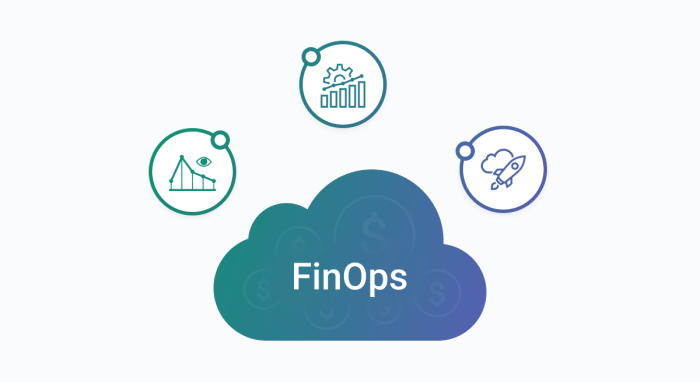
In conclusion, the Inform phase is more than just data collection; it’s about empowering teams with the knowledge they need to make smart decisions. By focusing on accurate data, insightful reporting, and proactive communication, organizations can unlock significant cost savings and drive efficiency. The insights gathered during the Inform phase are the fuel that powers the entire FinOps engine, paving the way for optimized cloud spending and a more financially responsible future.
FAQ Explained
What is the primary goal of the Inform phase?
The primary goal is to provide visibility and understanding of cloud costs and usage, enabling informed decision-making.
How does the Inform phase contribute to cost savings?
By identifying areas of overspending, wasted resources, and inefficient practices, the Inform phase lays the groundwork for cost optimization initiatives.
What kind of skills are needed to succeed in the Inform phase?
Data analysis, reporting, communication, and a basic understanding of cloud services are essential.
How often should reports and dashboards be reviewed?
The frequency depends on the organization’s needs, but regular reviews (e.g., weekly, monthly) are generally recommended to track trends and identify anomalies.
What is the role of automation in the Inform phase?
Automation is crucial for collecting data, generating reports, and ensuring the accuracy and timeliness of information.